10″ Windows 10 FWIN232 PRO S2 Fusion5 Ultra Slim Windows Tablet PC- (6GB RAM, 128GB Storage, 2MP Cameras, Full HD Windows 10 Professional Tablet PC)

Fusion5 FWIN232 PRO S2 Tablet PC

Fusion5 is a leading independent brand selling tablet PCs since 2010. Fusion5 has served more than a million customers across the globe.
Designed for professionals and enthusiasts alike.
The Fusion5 FWIN232 PPRO S2 is our most feature-rich Windows tablet to date. Featured with an industry-first 6GB DDR4 RAM in a 10.1″ form factor. Multitask without worrying about memory usage and take full advantage of the rich features of Windows 10 Professional. Featuring our latest FUSIONCHARGE technology, charge your tablet up to 100% within 70 minutes! Need to work on the go? Transform this device by connecting our optional keyboard dock and enjoy a full QWERTY keyboard for sending those important time-sensitive emails.
Specification of Fusion5 FWIN232 PRO S2 Tablet PC:
| Display | 10.1″ IPS Screen |
| CPU | Intel’s Celeron N3450 Quad Core |
| External Storage | Supports Micro sd cards upto 512GB |
| RAM/Memory | 6GB |
| Storage | 128GB |
| Camera | 2MP Dual Camera |
| WIFI | Dual-Band Wi-Fi |
| Operating system | Windows 10 Professional |
| Sensor | G-sensor |
| HDMI | Micro HDMI |
| Bluetooth | 4.0 |
| Speaker | Dual Speakers |
| Display | 1920×1200 Full HD IPS |
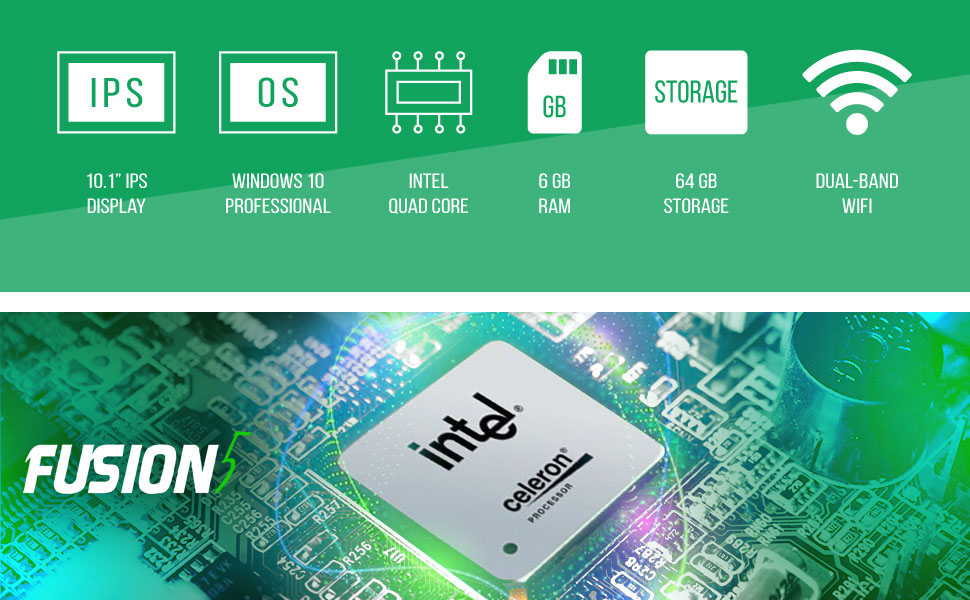




Why a Fusion5 Product?
Fusion5 is a multi-award-winning brand focused on selling top-quality laptop & tablet PCs since 2010 which means we know what it takes to provide you with a fast, reliable, and versatile tech that supports your everyday life, your travels, and everything in between. Fusion5 brand has served more than a million customers across the globe.
| Weight: | 590 g |
| Dimensions: | 27.99 x 26.01 x 4.7 cm; 590 Grams |
| Brand: | Fusion5 |
| Model: | FWIN232PROS2 |
| Colour: | Black |
| Batteries Included: | Yes |
| Manufacture: | Fusion5 |
| Colour: | Black |
| Dimensions: | 27.99 x 26.01 x 4.7 cm; 590 Grams |

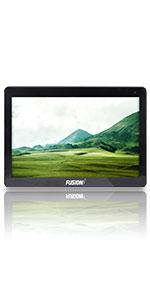

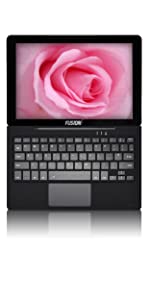

The screen isn’t made out of the same relatively scratch proof glass that most tablets and phones are made of, it’s made of just a plastic screen. I assumed the glass was just standard, but not with Fusion. That means it’s prone to some serious scratchage. I mistakenly placed mine under a little box of stuff and sure enough, it got scratched like crazy! Still trying to figure out how.
Great little pc. bought it to use with my laser cutter and did not disappoint runs Lightburn fine even plays some old pc games. Touch screen calibration was way off out of the box ran the calibration and is much better. Get the keyboard. Wish I could find a glass screen protector. Only real complaint is the only 1 usb port adding the keyboard gives 1 more. Battery life so far has been great.
I needed a tablet for travel to watch shows but I cannot connect to work with a tablet. I did not want to travel with my laptop. The Fusion5 provided the perfect answer at the right price. Light enough to travel with, connects to work and can watch shows. Best mini computer I have seen in the USA.
This tablet is a great little computer. I’m a software engineer and wanted something light to simply tuck into my purse that could still support a full development system. This little tablet, with its 6GB of RAM and 128GB of drive space easily installed Microsoft Visual Studio, Office 365, and all of my dev tools, with room to spare. I can code on the road! I added a folding blue tooth keyboard (full size) and a blue tooth mouse, which duplicates full desktop functionality. Great bargain at less than 3 pounds.
The tablet arrived quickly and was easy to get set up. The only drawback, in my opinion, is the specialized charging block you have to use instead of a standard USB-C block. I like the size and the capabilities of working just like a laptop with the portability of a tablet.
A good windows tablet with enough storage and memory to get good performance and add software like office products. The battery does not last long, so have to re-charge it regularly overnight. The support team has been very responsive to my questions and issues.
For a portable at this price, I wasn’t expecting much, however, I was pleasantly surprised. 6GB of RAM makes a *huge* difference! My other tablets only offered 2GB and were slow. Even watching YouTube videos, you could tell the tablet was struggling. But not with this Fusion 5! It actually does the job. My only nitpick is the screen isn’t glass, instead, is a type of plastic film. After only two months, it has a lot of scratches from all my swiping. That might be a problem as time goes on. Also, right now, the battery holds about 6 hours of charge. I try to let it drain before recharging — something I wasn’t doing with my previous tablets, which all dwindled to 2 hours, eventually. And just to mention: Be very patient with their Tech Support. Their response time is phenomenal — A live person answers!! But I could tell, these aren’t “IT People.”
ice and light but fully functioned.
works very well
even better when paired with the keyboard
Battery life is short. It can be prolonged if internet is off.
Broadly speaking, I sm satisfied; I need it at work, az a notepad and I can do my job.
Good machine with nice clear screen you need patience with it as it is not really fast. Ideal for my needs good battery life. On screen keyboard very good.
Likes: I chose this Fusion 10″ Windows 10 FWIN232 PRO S2 tablet after much research due to its good selection of ports (including headphones as I don’t have bluetooth headphones), portability, slim design, RAM & storage size, windows interface and value for money.
Dislikes: it should include the 36W power adapter with the 1.8m lead as standard instead of the one included because the lead is too short and you do need to rely on a constant power source with a heavy workload.
At first I thought the powersave mode was frustrating to ‘wake up’ but I have since found out that you just need to touch the screen to wake it — a little slow to respond which is why I kept pressing the power button because I thought it had switched itself off but you just have to be a little patient. It is fast but not ‘instant’ but overall, I am pleased with this product.
This is an excellent windows 10 tablet for the money, I bought it because I don’t like IPad’s and Android devices deteriorate with the android updates. Battery life could be better, I have generally managed to get 4-5 hours before plugging in from a 100% battery for normal use. This does reduce if the workload is heavier. I would have expected a little longer, I did follow the initial use information in the meagre user manual, but that mentions the standard charger which does not come with the tablet as only a faster charger is included. On the whole the touch screen is very good, although I have found connecting a wireless mouse is required at times when I cannot select the item I want. The machine came ready set up and is fine for a tablet, although I did add a large SD card to give more storage space. So if you use a PC and like your familiar MS Windows features, I would recommend the Fusion5 tablet.
This is the third Fusion 5 I have owned. The first was an 11 inch screen , which I managed to crack the screen transporting it whilst travelling. I replaced it with another Fusion5 model T60. This has always served me well. I see there was a comment about the typing screen. I have to agree you have to be slow when typing . For me that is not a problem ( 2/3 finger typist ). The main reason I use this tablet is for downloading/reviewing photographs I take whilst in the Arctic . I use Sony cameras and they ” talk ” to Windows system and not to Apple iPad , especially the videos. So for me it is a very good tablet. I tend to save onto a micro SD card on the tablet. My T60 only had 32GB of memory , when I shoot ( Aurora Borealis ) videos they can be up to 1 GB each . Of course I still use it for the usual computer stuff .
Decided to change to a smaller unit and bought 10.1 FWIN232 PRO2. This tablet has 128GB which is obviously a lot more useful, but still tend to save to micro card. Having the extra memory is always another means of saving my photos if needed.
I have not had a chance to really try it out but it seems a heck of lot faster then my T60 and I do prefer the smaller screen, it will be a lot easier to put into my rucksack when travelling. I decided to by a micro mouse and connected with Bluetooth .
It has a standard USB and also comes with an adapter for the C type connector for charging , but with the adapter it is another useful USB connection. Start up is pretty fast and the internet connection seem really good. Again I have not tried it out when abroad , but my T60 was always able to pick up internet when other devices were not. So I anticipate this will be as good as , but probably better, so no complaints in that department.
So all in all a very compact fast Windows 10 tablet and some useful extras from my T60. I am so far very pleased with it and look forward to introducing to the Arctic in the future . I am sure I will be happy with the new more up to date unit . I will make sure I protect the screen with more gusto .
Would I buy it again with what I have done so far , that would be Yes . I have rated it as 4 stars , as I have not had the chance of really trying it out in anger. Probably 4.5 star rating is so far more realistic
I was worried, based on some of the reviews, but so far so good! This tablet has a clear picture, it works well, has a great battery life and I have enjoyed using it.
I purchased it specifically so I would be able to use my laser engraver without having to drag my heavy laptop outside where I use the laser engraver and it’s been great for that purpose.
Don’t hesitate, based on my experience, it’s really a great little tablet for a very low price.
Bought this to go in conjunction with a Autel mp408 automotive oscilloscope. So far so good, works great.
Have not had time to fully explore the Fusion5 but it looks promising. Will get back to finish review after I do my exploring.
This very slim 10.1 tablet is very good windows tablet overall. Very quick to load, sharp screen, and responsive keyboard. Small issues…only one usb port available….if you need to use a mouse. Power supply/charger is very good, but doesn’t use the power supply port on the computer, but the usb 3 port. all of these have work arounds and you can’t beat the ram and memory size. Does what I need. Oh, and it will need a case it’s so thin and easily dropped.
I nearly did not buy this having read the reviews, however it was reduced to 199 so I decided to give it a go.
I have my desktop, but sometimes I want access to files on the go or just to sit in bed and read or watch something. I had a small HP *2 laptop which is now getting old, and can no longer cope with the now bloated windows OS (Win10). I did not want to use Apple IOS or Android tablets. The Fusion5 fitted the spec it had 6GB of ram where as my HP only has 2GB and therefore can’t run windows any more. 128 GB of storage is more than enough even after the operating system is loaded and of course can be expanded with a Micro SD card. Screen size of 10.1″ is the same as my laptop so it fitted the spec.
The unit arrived in a box with the Tablet fitting into a slot surrounded by a foam protection on all sides, relying on the cardboard for top and bottom protection. The screen had a thick covering protecting it. Included was a USB C Charger, A USB C to USB A lead and an adapter converting USB C to A and a user manual. The packing was sufficient for the unit and it arrived safely.
The manual is adequate to get you started, if you are used to windows you would not need the manual.
The unit measures 24.5*16.5*1 cm, the back camera protrudes slightly but due the curved back appears to protrude more than it actually does. ON.OFF and volume are on the top edge (Long Edge) with the docking connector and slots for the docking keyboard (Purchase separately) at the bottom. The Bottom edge is magnetic to clamp onto the keyboard. The unit has a solid feel. On the right hand side working down you have the headphone socket, TV/Out mini HDMI, charging port, then the Micro SD slot and a USB A port. After the USB Port is the speaker (also on the left hand side) and then bottom corner is a 12v socket which in the manual is DC in. The manual makes no further reference to this DC in port.
The screen has a black boarder edging under the glass of approximately 12mm with a further plastic edging of 4mm. This is likely to be designed to protect the glass edge if knocked or dropped. Also the glass has a plastic cover for protection already fitted. At the bottom in the centre is the Windows logo in silver (I will come back to this) and the top has the front facing camera, about 3 cm to the right of the front camera is the microphone hole.
The unit weighs 455g
I put the unit on charge with the charger provided and within 1 hour the small red charging light went out Located top right hand corner of the glass bezel.
Holding the on off switch in for a few seconds a blue LED lights up on the right hand top bezel. The screen displays the Fusion5 logo and you are into windows setup.
After setup you are good to go, I did a windows update and then loaded google Chrome my preferred browser. The unit behaved perfectly and I had access to the internet, the windows system summary confirmed the processor and ram which was as advertised.
Using the Fusion 5.
I have now had the fusion 5 running a couple of days and have battery life in excess of 5hours the screen is bright and clear with good colour, I have loaded a number of apps onto the system and they have all functioned as expected. Using VLC media player I have been able to run through different movie type files and all have worked with no buffering or issues. You-tube under Chrome did buffer initially however this appeared to be because windows defender was ruining in the background eating up processor time. I removed the default extensions to Chrome and the issue went away.
The camera’s let this unit down, they are adequate for conference calling/skyping etc. but not good enough for decent photo’s.
The sound lacks any base and is just Ok, volume is also not that loud but adequate, I used Bluetooth connected headphones and also tried Blutooth speakers and these were much better (I would usually use headphone in any case) I would not however want to watch a movie with the standard speakers.
No issues with Blutooth it connected to my headphones, speakers and even to my Samsung tv (which was a first for me).
Yes it’s not fast but it is functional and for the money works perfectly.
The annoying points
Ok already mentioned the sound, as mentioned it weighs 455g so it is not a light weight, holding it on the sides I found my fingers slipping onto the active touch screen, The second annoyance was the windows logo which is actually a button The windows key equivalent on the keyboard, again when holding the unit from the bottom I kept touching this. I resolved these two issues by putting the unit into a case. In any event I would have put the unit into some kind of case.
One other issue that originally put me off considering buying this unit was a comment about the touch screen being inaccurate. Firstly it is a 10inch screen so text is small so using the touch screen you have to be accurate, if you have big chubby fingers, don’t buy this, I have no issue using the touch screen except for the top left hand corner where the back arrow usually displays, I have found that you need to touch a little bit further in than on the arrow itself. I have totally got used to this and do not think about it anymore it is not a show stopper. As for the onscreen keyboard, I have found this to function perfectly, the keys are quite big so no problem typing on them. If I was going to some serious typing like this review I would attach a keyboard, but I would do this for any tablet. I ran the mouse tracking app using the touch screen and the unit scored 100% accuracy.
I did try and charge it on my other USB C chargers (two different makes and it did not work, I also tried the USB A to C charging lead supplied and this did not work either on my PC or charger block. A quick check shows the charger supplied is 12v whereas the USB C chargers I have are all 5.2v, just a point to note. I did check on amazon and found a fusion 5 charger which uses the small DC in socket.
So my verdict.
Well I wanted something I could use away from my desk and also allowing me to do emails and type up short documents, watch you tube or videos that was also running Windows. This unit meets this criteria. The sound lets the unit down, but as already stated I would use headphones in most cases. As it is windows, it syncs perfectly with my chrome browser and my PC and NAS drive. It does exactly what I wanted and expected. I did not expect a fast machine which it is not, but it is more than adequate. The cameras are not great. Finally I cannot use my existing USB C Chargers, which is a minor annoyance.
For the money I cannot fault it, bearing in mind it is a Windows tablet.
I have decided to buy the keyboard and will review this when it arrives.
This is a great little PC. It has the dual function of a tablet and a small notebook PC (especially when paired with the excellent docking keyboard). It does a great job of managing this. I use mine with 3D modelling apps both online and local and these function really well. I also intend to use it for astrophotography and telescope control and I have confidence that this little unit will be up to the task. Highly recommended.
This is essentially a fully functioning Windows laptop but much smaller, lighter and easier to carry around. I had something very similar in the past but it did not have enough memory to adequately run Windows 10. This does – both to accomodate Windows, Office and other programmes and to run them. It also has USB and SD options for carrying and storing files. Its smallness means that it is slightly more tricky to work on than a larger laptop but the keyboard and screen are good and there is always the option of plugging in a mouse if you are not on the move. Its own speakers are a bit tinny but sound is fine with headphones. It also operates as a stand alone tablet, but this is not how I usually use it. All in all, a really good product.
It is used for children to watch educational videos, primarily for review. I can’t comment on battery life because I have not used it enough when not connected to the ac adapter.
You’re not gonna get a powerhouse for this price, but you do get a windows tablet. Everything seems to be working acceptably, but I would like more in the base storage. I get that you have to cut corners somewhere, but I would’ve liked an option (that I’d be willing to pay for) to have more internal storage. The SD card slot helps, though it’s limited to 512GB. Still, it is an excellent value that is pretty hard to beat.
Battery life is a little short and it needs a protective cover because screen scratches real easy.
We have purchased a number of these units to replace the obsolete Lenovo Mxii 80X. They are being used in the Field for simple reports so nothing major. Although unit have more memory and disk space than previous, performance is not much difference. Graphic resolution however is far better although due to smaller screen, we have reduced it and put font larger so that easier to read.
We did have one issue after a windows update, which for some reason required a return to manufacture as the firmware would not start correctly. I blame Microsoft for that one!
Fusion5 have been excellent in dealing with this issue or helping other questions.
The only negative is finding a good cover for the unit as we also purchased the UK based keyboard. So far tried about 10 different styles, none suitable as even the S2 based cover do not work if the keyboard is attached. Note that the one originally recommended by Amazon is only for the S1 NOT the S2 unit.
At the moment we are using pouches, which are not ideal but give protection when transporting.