5G WiFi Projector, ASAKUKI Native 1080P HD 4K Projectors for Outdoor Home Cinema, 9800L, 240” Screen, Keystone Correction, Zoom Out, One-Touch Screen for iPhone/Android/HDMI/USB/AV Po


Why Choose ASAKUKI 1080P 5G WIFI Projector ?
High Performance & Cost-Effective & Immersive Theater Experience.
Featuring premium life-like images with real Native 1920*1080P resolution, upgrade brightness to 9800L ,10000:1 contrast ratio, 5G/2.4G Dual-band WiFi, Immersive 3D Sound.
Equipped with top features innovative ASK Engine Processor – which means crisp quality image. This 1080P wifi projector brings the public event and at-home entertainment to another level.
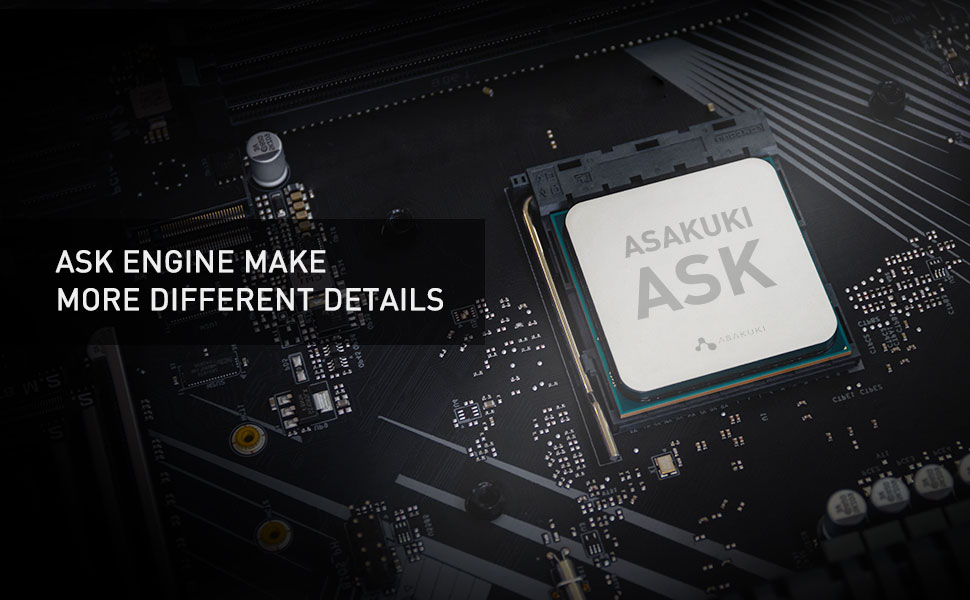
ASAKUKI-ASK Engine Native 1080P Projector – How Does ASK Engine Make the Picture Quality to a New Level?
Professionally designed with image signal transmission-loss protection, you can ensure optimal picture quality no matter the device. Combined with 1920*1080P Native resolution, 9800L brightness , 10000:1 contrast, a high-transmission lens, lifelike color format and brightness adjustment.
- Image Signal: When the ASK engine receives image data, it will effectively analyzes and organizes the data, ensuring 100% received image formatting at record speed.
- Color Format: The ASK engine processor achieves full-color gamut coverage and rich color-spectrum of moving picture; meaning everything you watch is vivid and vibrant!
- Brightness Adjustment: ASK engine can minimize the loss of reflected light with a brightness exceeding the ordinary 1080p projectors. Can offer you a better visual experience, create the best home cinema for you.

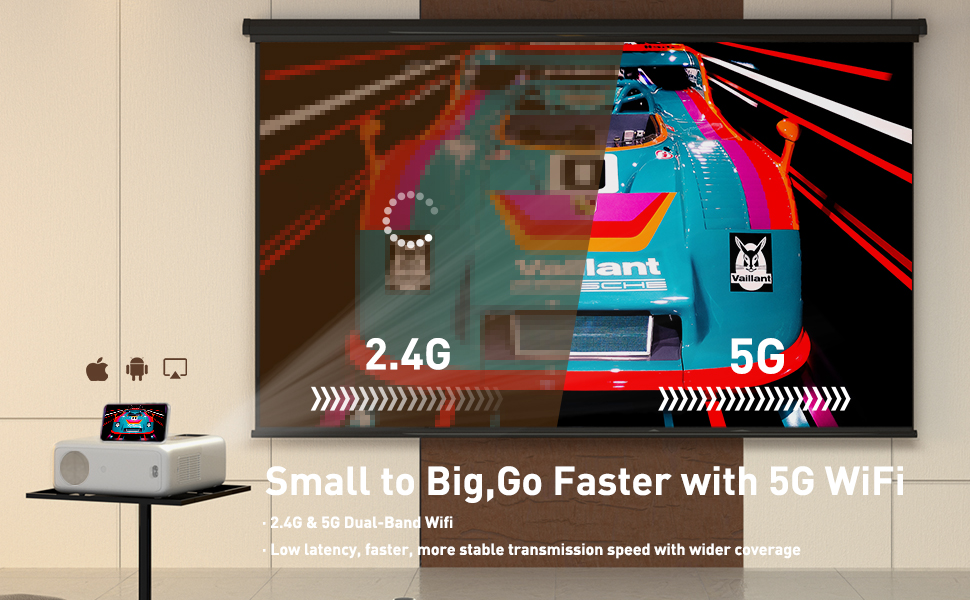
Small to BIG, Go Faster with 2.4G + 5G WiFi
2.4G + 5G Dual-band WiFi combines the advantages of 2 bands, effectively greater coverage. Maximize network performance in wireless screen mirroring, streaming HD videos, and reducing game lag.
Avigator 455W wireless projection supports iOS & Android & Windows devices screening mirroring. Enjoy the immersive home theater experience from a small screen to a large screenï¼NO WiFi When Movie Night Outdoor? 455W also supports Wired Connections! A large screen mirror can be realized without a network. Enjoy movie night anytime, anywhereï¼
iOS Cast:
- Select“Screen Mirroring“> “IOS Cast†from the main menu of the projector;
- Turn on the WLAN on your iOS devices
- Connect your iOS device to the projector WIFI “ROTA-xxxxâ€
- Turn on Screen Mirroring on your iOS device, search projector device “ROTA-xxxx†and connect it.
Miracast: (Only support Android 8.0 and up version)
- Select “Screen Mirroring“> “Miracast†from the main menu of the projector;
- Turn on the WiFi on your Android/Windows devices
- Turn on Screen Mirroring on your Android device, search projector device “ROTA-xxxx†and connect it.
Warm Tips:
- Different Android devices have different names and opening methods for the Wireless Display function.
- Please make sure your mobile device is close to the projector when using WiFi connection and make sure your device has the mirroring function

240″ Large Screen
Perfect for presentations, classrooms, and large families – the adjustable jumbo 240†screen size provides exceptional quality no matter the crowd!
Interactive Touch Panel
Effortlessly control your entertainment at the touch of your finger! Simply swipe you’re across the touch panel for quick and easy navigation.
Zoom Out Function
Easily change screen size using the Touch Panel & Remote without moving the projector from its place by using the easy “zoom-out†feature that allows up from 100% to 75% X zoom!
Focus and Keystone correction
When the projector is moving with the distance changes, the picture will be blurred, just pushing the focus and keystone knob with some force can make the picture clear.
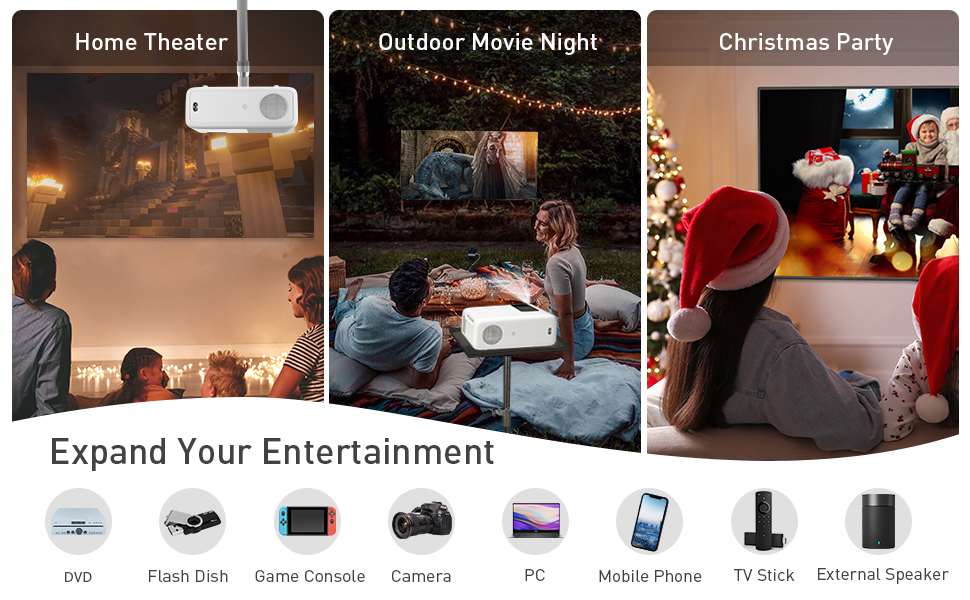
Expand Your Entertainment
Keep your Laptop, PCs, TV Stick, Roku, Chrome Book, Tablets, DVD player, X-Box, USB Flash Drive and other external devices connected to your projector easily with an HDMI, AV, USB, audio port ready for use
Warm Tips:
- To watch the movies with copyrights limits (eg Netflix, HULU, Amazon Prime Videos, etc.) Please use HDMI input Connected with your PC, firestick or other TV Sticks.
- Please make sure the wifi signal is strong enough, or the transmission might have latency to your operation and the movie. Usually, a wired connection will be more stable and smoother.
- Some Android devices may not support screen mirroring due to compatibility (eg. Google Phone), if so please let us know
- To get a completely clear image, please make sure the projector is horizontal surface and do not lift the screw exceed to 0.4 in.
- To get a comfortable movie experience, we do not suggest the viewers sit in front of the projector, 6-10 in from the projector is the best.
- Please use this projector in a dark environment.
- Please restart the projector if the projection freeze.
| Weight: | 2 kg |
| Dimensions: | 23.2 x 19.2 x 9.1 cm; 2 Kilograms |
| Brand: | ASAKUKI |
| Model: | Avigator 455W |
| Colour: | White |
| Manufacture: | ASAKUKI |
| Colour: | White |
Unit is fairly small, quiet and isnt overly hot. Standard mount screw for mounting on bottom.
System menu is pretty simple and easy to navigate.
Picture is bright and clear even at max distance(used with a white screen) on my unit, the picturenlooks to be slightly skewed(top is wider then the bottom) even after making adjustments.
Ordered this as an upgrade to my old 5500 lumens as I wanted something I could use in the day rather than just night. Works great in daylight, although sunlight would be a no! The 4 stars I’d give are for sound quality. It’s quite timid compared to my old projector which is a different make which has alot more base and more surround sound style.
The touch control is nice as it’s more modern than buttons.
Also has two hdmi and my old projector only had one. Also placed at the side aswell rather than the back which I prefer.
Would I recommend this for picture quality.. Yes. Would I recommend for sound quality…. No.
Brilliant medium sized projector, about the footprint of a 13″ laptop and as tall as a coke can. Really bright against white, off-white, and alr screens in that ascending order (I’d always recommend a reflective screen). Good for movies and gaming. Sound is good enough when sat nearby, but a decent external speaker is better. Slight fan noise, but you’ll forget that in minutes. Really good purchase.
All good with picture quality, focus, sharpness but no zoom. This means picture size is fixed by distance from screen to projector with no adjustments.
Very bright projector, very easy to use.
Tested as a Mirror projection with an i-pad and it works without issue.
Tried it with IoS photos, not the best as the colours are a bit washed out and of a high contrast.
Then plugged in the Laptop via the supplied HDMI cable, works instantly and mirrors the laptop screen.
It will display YouTube videos without issues and the music is pretty good for a small speaker and it has bass too. tried a music video and the colours and sound were acceptable.
Honestly this says it is of no use for Powerpoint, but it should be to make this versatile for all uses.
It will show a teaching tool made in Powerpoint, basically an animated self made ‘The Three little Pigs’, mde for lockdown teaching by my daughter,
Keystone adjustment is effective and mandatory of course.
Useful to display family made videos in places where the simple solution of using an USB input to the TV is not available.