AKAI Professional MPC One – Drum Machine, Sampler & MIDI Controller with Beat Pads, Synth Engines, Standalone Operation and Touch Display


-

Step Up to Standalone
You need next-generation tools that act as a natural extension of your creativity. Enter the MPC One, a Music Production Center engineered to create the ultimate standalone production experience.
-

MultiCore Processing Power
The heart and soul of the MPC One is the same multi-core processor as the MPC X, skillfully combined into a compact standalone desktop unit that easily handles the most demanding tasks.
-

Touch Screen Control
Center-stage on the MPC One is a high-definition, full color 7-inch multi-touch display. Editing MIDI, applying effects, step sequencing, arranging, sampling and much more has never been this easy.
Standalone USB Class Compliant Audio Support
ake command of your audio with MPC ONE’s class complaint USB audio interface support giving you immediate access to 32 simultaneous inputs and outputs.

-

MPC Mainstays
Four touch sensitive controls, a large data encoder, 16 RBG pads and MPC mainstays including Note Repeat, Full Level, 16 Levels and Transport Controls provide complete production capability.
-

Studio Connectivity
Connect USB controllers or line-level ¼-inch instruments; hookup your studio monitors and headphones; control your MIDI devices and even your CV/Gate modules & racks.
-

Storage & Connectivity
MPC One ships with 4GB of internal Micro SD storage. Looking to add your own sounds? MPC One features a built-in SD Card slot and USB thumb input for immediate access to your own sample libraries.
-

Synth Engines and Pro Mixing Tools
MPC ONE features eight exclusive synth engines alongside premium AIR FX for mixing & mastering so you have everything you need for pro production.

MPC Software 2
Akai Professional’s MPC 2 Software drives MPC One in both standalone and controller modes. With 128-track sequencing, real-time time stretching, clip-launch functionality, audio tracks and much more, all the tools your production demands are included.
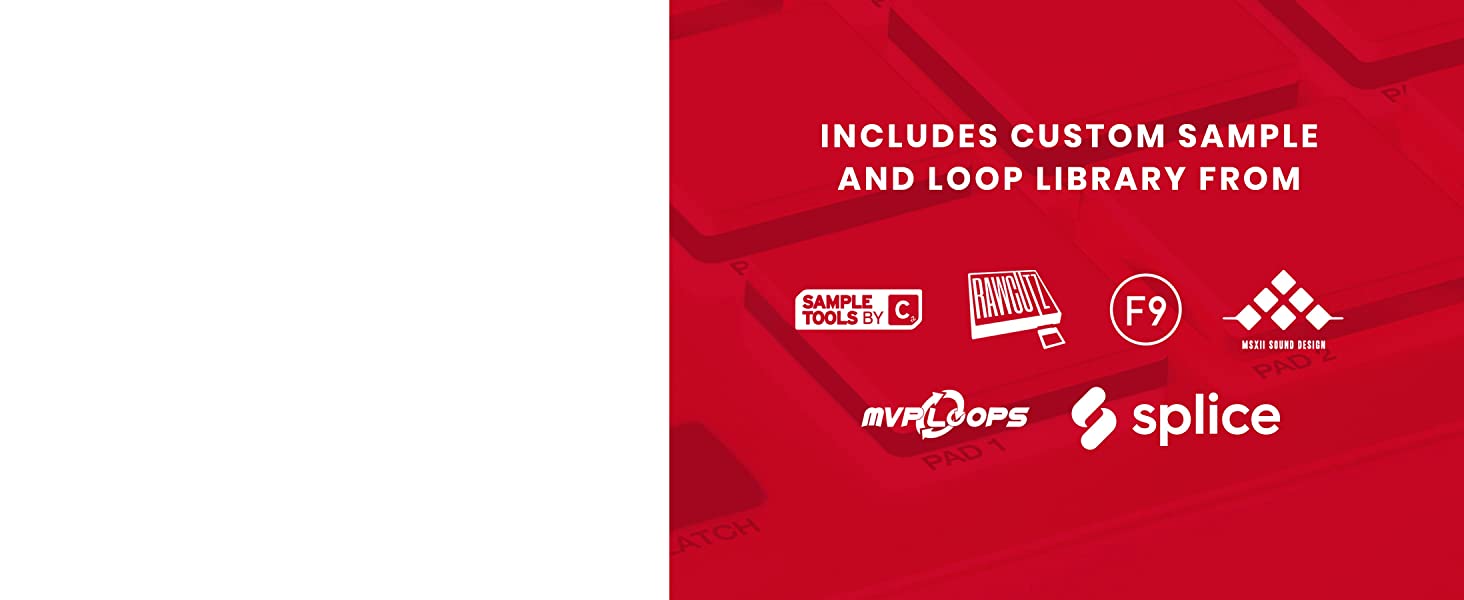
Packed with Content
Simplify your sample browsing and auditioning with on-board Splice integration in MPC One. There’s also a new drum sample & loop library that continues the MPC tradition of hard-hitting, industry-renowned drum sounds courtesy of the world’s leading sound designers.
| Weight: | 3.4 kg |
| Dimensions: | 27.43 x 27.43 x 4.57 cm; 3.4 Kilograms |
| Model: | MPC One |
| Colour: | MPC One – Black |
| Colour: | MPC One – Black |




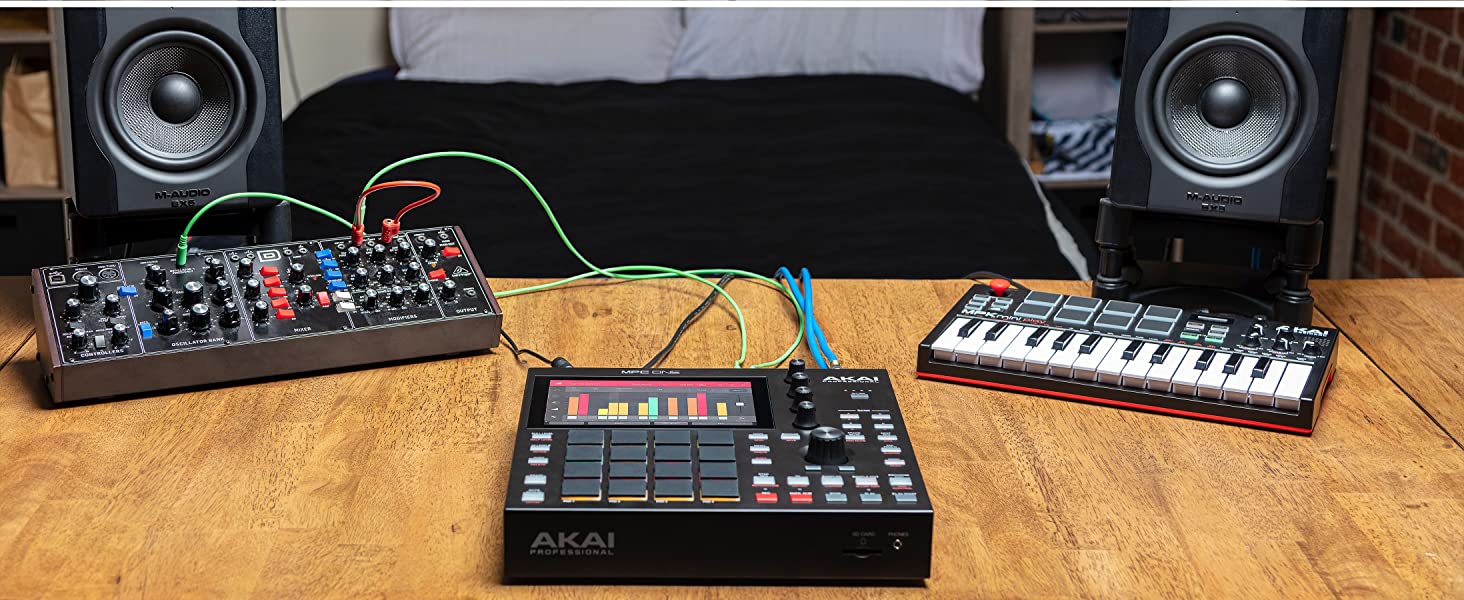

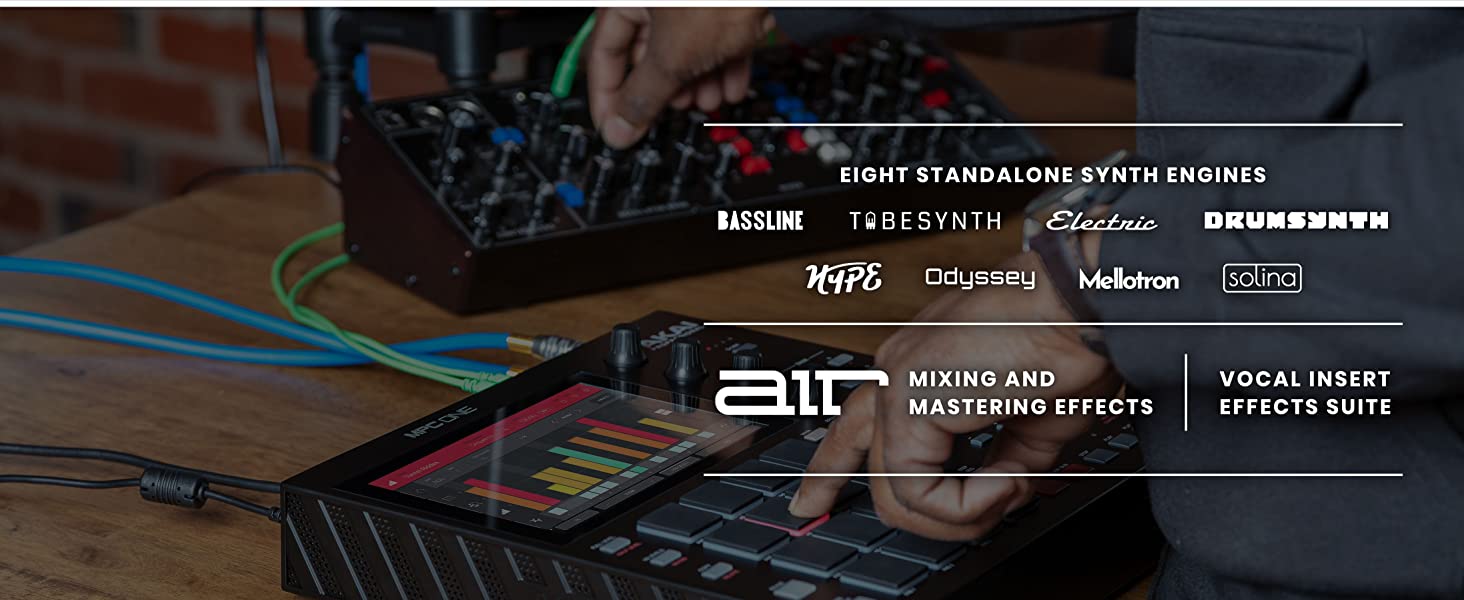
I have been using workstation for almost 20 years, if not longerI originally, had the Roland Fantom and I returned it when this came out just in a nick of time. I haven’t looked back yet. It is more than I thought it would be and everything that I thought I would be as well. You can create a full album with vocals w/ mastering with this keyboard. There may be a slight learning curve for those who don’t have any experience with keyboard workstations. Every time I turn it on, I am still in awe, of what this keyboard can do
I purchased this t use with my laptop as a mobile studio, and it suits my aims very well. Easy to set up and use, with great feeling pads. The associated MPC software has a bit of a learning curve for someone used to a conventional DAW, but is very powerful. Recommended.
After taking two decades away from making beats, the MPC one was the perfect machine for me. The standalone unit is easy to use and has all the features you need to start making your own music.
Es mi primer aparato de este tipo y la verdad aun sigo fascinado de lo que puedo hacer, por lo que mencione no podria compararlo con otro dispositivo, sin embargo note que el roland sp404 su forma de uso es mas dinamica, aqui navegar entre menus y pantallas, si no tienes dominio puede volverse complicado, tal vez si existiera un getting started del producto o documentacion accesible o de paga, seria mas facil usar el mpc con fluidez, aclaro hablo sobre mi temprana experiencia.
It’s great product. But the left side of my touch screen gets really hot and I keep my work space moisture free dust free very clean. It’s not on my end it the product. And I got it in January 2022 its now June. I’m a light user seeing as I have lot of other equipment I use regularly and use d.a.w so for the price point and for being this new it should not be over heating this soon . Very worried it’s crashing already. I can’t give THIS mpc one the best review but it it a great product. And it’s past the return date unfortunately so it will turn into a 1500$ paper weight soon .
El sueo de JDilla, la MPC perfecta. Economica, intuitiva, poderosa, musical
easy to use,great value for the money, comes loaded with sounds plus a powerful DAW the MPC studio 2 software. 5/5 on my books
Very simple…..the best you can find for your money….
Tienes que ir descubriendo cmo utilizar su sistema si no lo has usado antes pero se maneja fcil.
You will be sampling and looping before you know it. I have been cleaning the house to my own beats, pretty cool.
Great tool, great price. I’m an mpc beginner, but I can imagine to have fun for a while with it.
Amazing are the tutorial videos that helped me al lot to get used to play with it.
The new updates are just killer. I don’t think I’ll be using Ableton anymore. This really can do everything you need, and you don’t need to turn on your computer.
I’m also so glad I took a chance on a lightly used item. I save a ton of money, and the unit was in perfect “like new” condition.
Best purchase I’ll make all year!
– Workflow is fairly smooth once you learn the machine
– The hardware quality is very nice. Nothing feels cheap about the build of this machine.
– Easy to sample, trim, chop, warp, etc.
– Touchscreen is really nice and very usable
– Pads have a good “feel” when playing (except for the double hits)
– Built in battery/speaker are actually pretty neat. I’ve found them to be very useful and they make the unit very portable.
– Expandable memory/hard drive slot is great. I’ve got more internal storage than I’ll ever use. Having used samplers for a long time, not worrying about storage/memory is awesome.
– It’s pretty easy to jump around the functions and do things quickly on this machine, once you learn how it works.
What I don’t like:
– I get a lot of double triggering on the pads when trying to finger drum. I’ve never experienced this level of double triggering with any other sampler or controller I’ve used. I pretty much gave up on trying to use this machine for finger drumming because of it. I have no confidence in doing any finger drumming without getting double hits. That’s a huge disappointment for me. Even adjusting threshold/sensitivity on the pads doesn’t affect this issue. I might try a different set of pads before completely giving up on the finger drumming with this one.
– Moving sequences around and rearranging them on the next sequence grid seems like it should be a lot easier. Same with rearranging tracks.
– I get weird freezes and moments where functions just stop working. Restarting the machine helps. Usually only happens if I’ve had it on for more than a couple hours.
So, long story short – I’m finding this machine to great for sampling and programming beats. Finger drummers might want to be careful with this one and look at other option due to the double hits on the pads. Try it out first if you can.
I was worried about the smaller pad size, but the action is great!
Die Bedienung ist gewhnungsbedrftig aber das Ergebnis ist fast immer gut. Fr den Preis bekommt man viele Mglichkeiten. Amazon schickte mir ein leider nicht ganz neues Gert mit Kratzer auf den Knopf und geffnete OVP.
For the first 12 months of owning mine, I switched it on maybe three times, I just couldn’t be arsed with the learning curve. Then over the Xmas holidays, I gave it another go and it finally clicked. I’m just scratching the surface of what it can do but I absolutely love it. It’s my hardware sequencing hub.
Una macchina perfetta per facendo l’aggiornamento non si pi accesa purtroppo, il servizio Amazon me l’ha subito cambiata quindi perfetto per mi dispiaciuto. Bisogna fare molta attenzione ad aggiornarla.
Recu depuis plusieurs mois sans encombre. Le produit fonctionne et me satisfait.
In a few months when I’ve mastered this, I might edit this Review. Akai, please correct me if I’m wrong on any of these points.
Summary: The controller is great; the sounds out the box are warm & useful w/ no additional processing required; the software requires watching youtube how-to videos & may miss all the bells & whistles you’ll be eager for when producing a lot and they become a bottleneck. I would buy this again. (BTW, the package was delivered by Amazon in pristine condition; unit was brand-new w/ nothing missing & no signs of being used or a demo model).
The MPC Studio 2 is AWESOME 🙂 I love the workflow and it marries well with the software .. Wow you get a lot of stuff with it .. The software manager definitely makes the installation easier and the studio producer grade samples and instruments are serious weaponry 🙂 .. I’ve loved how the understanding “unfolded” as I’ve spent time with it . A lovely experience .. Sorely tempted by the screen on the MPC studio black now 🙂
AKAI if you’re reading this I’d love to field test and review any kit you throw at me 🙂 HAPPY CUSTOMER 🙂
Ottima scelta per lavorare senza pc e daw sia in fase di live sia in fase di arrangiamento
La MPC ONE est un instrument complet et polyvalent. La prise en main est trs intuitive grce au grand cran tactile.
Je l’utilise pour le sampling, la cration de beats et rythmiques.
I think it’s awesome. First time having an Mpc of my own. I’m very new to this so it will take me awhile to figure everything out. But so far I’m very much blown away by it. It doesn’t get anymore creative then this. I’m having a blast.
Habitu du DAW Maschine, il m’a fallut 4 5 sessions pour comprendre le mode de construction des morceaux.
Cette tape matrise, c’est un plaisir de composer des beats.
J’en apprends tous les jours sur les multiples fonctions disponibles.
The mpc is the perfect companion for us beatmakers. The speaker added Here boost the portability factor allowing for some less lugging of gear. The speaker is decent but don’t expect studio monitors here lol. There is definitely a learning curve to the mpc and the akai software but once mastered (plenty of youtube videos) you will be a happy customer. Most akai sound Expansions are pretty dope also
I’m pretty new to using MPC, so the MPC Studio Masterclass videos on YouTube helped me jump right in! The pads feel great, and this touchstrip? WOW – I love how I can just quickly jump between different FX, there are some really cool features with the supplied MPC2 software. I can also load MPC2 as a plugin within Logic Pro X so I’m not limited to only using the MPC software – Great work Akai!! 😀
Compos, sampling, batterie intuitive en live…je n’ai pas tout explorer car elle est assez complexe…prise en main rapide cependant pour s’amuser illico …je suis bluff par cette machine… parat difficile de mieux faire…sauf peut tre avec une batterie pour se passer du secteur..
Super slick professional unit with high build quality. If you do not need the stand alone functionality MPC ONE and MPC Live offers this is the right device for you.
It took me some hours to get into it and to know how to use the buttons but now its really fun and I like it a lot.
The learning process has been super easy. What I quickly found out, is that when you become an owner of an Akai MPC, you’re instantly accepted into the worldwide club of MPC enthusiasts…kind of like the phenomenon of owning a Harley or Corvette, all of a sudden you’re ‘in’ and everyone is happy to help you out. The MPC enthusiasts make tons of helpful tutorial and tips videos on YouTube, and not only that, any of the videos that apply to the workflow of the X and Live models will also apply to learning the One as the One packs the same exact features as far as production workflow. So between the countless MPC One, X, and Live tutorial videos, you’ll be able to find plenty of great teachers free of charge. There’s also a reasonably priced MPC bible that is supposedly to be the go to print resource to learn from and reference when needed, though I still haven’t purchased this yet.
The sound quality is crystal clear. Definitely pro quality. I uploaded tracks I had made with my One to the Free Music Archive and a couple of them ended up being smash hits and even ended up being used as background music in other people’s videos and multimedia projects. This box has what it takes to create professional quality music that people will want to listen to and share.
There are a couple ‘bugs’ I ran into while using my One, for instance, my unit happens to have the Q-Panel bug and I had to switch off my q panel monitor… and there was a couple times when things got buggy in the recording process… but that’s when you just simply make sure your project is saved and then load the project up again and the bugs are gone. These issues I won’t hold against Akai as they’ll most likely iron out these issues over time. Any of the bugs I may have come across in the six months using it so far aren’t the kind that will screw up any recordings I make with it.
Speaking of the six months of owning it so far… this whole time I haven’t opened or used my computer DAW for any of my compositions. With the One, I can record all my guitars and vocals right into the unit and then produce from there. I even find the hardware limitations of four effect slots for each channel inspiring. On the PC I’m used to having as many effects slots as my PC can handle, but the One’s effect limitations cause me to think about the production more and I ended up learning a thing or two in the process.
The effects are top notch as are the synth plug-ins. It comes with plenty of drum kits and instrument samples to use. I enjoy the F9 expansion it comes with. Probably won’t invest in more expansions and just make my own, but it’s nice that there are plenty of third-party expansions one can buy for their MPC to beef up their sound and instrument palette.
The unit is built nicely and pads feel great. I love the expressiveness of the sensitivities of the pads. I’m finding out that I’ll never want to program in another bass line when I can simply record it by playing it with way more expression by using the pads. All the ports feel sturdy. I love that it has an SD slot so I can expand the storage. Tracks save at a decent speed when saving to the SD card.
Might update this review later, but so far, all in all, I’m madly in love with my MPC One. It’s a great little all-in-one machine. I had originally planned to buy it to enhance my studio, but the thing quickly ended up becoming my studio altogether. Love it. Definitely will stick with MPC for now on.
Habitu au midi et aux logiciels type Magix Studio sur PC, j’ai voulu passer une autre philosophie musical et plus au got du jour. Je ne suis pas du. La MPC One fait tout, sampler, contrler, loop, synthtiseur, squenceur, effets… Il y en a tellement que a va prendre des semaines pour tout dcouvrir. La prise en main est beaucoup plus facile que je ne le pensais, en une semaine je pense avoir une bonne vue d’ensemble de ses possibilits. Seul points ngatifs : parfois les pads sont moins ractifs et l’cran c’est fig plusieurs fois sur des plugins de synth, ncessitant un reboot. Peut-tre qu’une future mise jour rsoudra le problmes. A part cela, en stand alone sur 8 pistes il est parfait. Plus qu’ le tester en mode contrleur sur 128 pistes.
Faites-vous plaisir, achetez le.
swapped from maschine and never looked back, i use maschine to record bass into mpc now.
An amazing product, great value for the money awesome touchscreen, a little hard to use without a manual. Make awesome beats fast.
has everything youd need and allows you to import what it doesnt provide. pads are great and its so user friendly.
Works well, love the touch screen aspect of it. Best unit I’ve owned up to date. Definitely worth the money.
This thing is amazing right out of the box! Gotta get used to the smaller pads, but I’m really digging the portable size of the unit.
I love it. So compact. Been wanting something like this.
Its awesome and very fun to use! The fact that you can connect your splice samples via eithernet cable is so convenient for a home studio! I’ve also used it for live sets here an there! Would recommend!
This thing is crazy. I absolutely love it.
Most of you buying this are either familiar with the legacy of MPC or just want an all in one standalone music production hardware solution.
Here are some things you should know before buying:
– It comes with
1] 3 Months Splice Membership(with the Ethernet port you can connect it to internet and integrate your splice sound library)
2] Full MPC DAW (You can use this inside your existing DAW like Ableton/Studio One etc. or as Standalone with the MPC One in Controller Mode)
3] F9 Instruments, The Vault 2.0, Essential Instruments 2.0, Deep House, Drum n Bass, Techno, EDM & Future House , The Bank, The Wub, The 809 etc. (These are Expansion packs for the MPC)
4] AIR instruments like Hybrid 3, Xpand 2, Loom, Velvet etc. (These can only be used in the Desktop software with your MPC in controller mode)
– It has and SD card slot for memory expansion(I am using a 64 GB card and it is enough for now)
– The back has only one USB 2(you can use this to connect MIDI keyboards, Hard drives, Pen drives etc.).You can use a USB hub to connect multiple devices
– MIDI in and MIDI out for sending direct MIDI messages to your DAW/External Synth(Best use case is using the pad perform mode to play chords on an external synth/iPad/desktop)
– 4 stereo(or 8 mono?) CV ins for modular gear connectivity(I don’t have modular gear so don’t know how that works)
– 1 Stereo(or 2 Mono) IN, 1 Stereo OUT and 1 Headphone out
Now coming to the experience:
– If you are not familiar with the MPC flow it might take sometime getting used to since it is not linear like in most DAWs. But once you learn that workflow the possibilities become endless with this machine. Its a beast honestly. It took me about a week to get hold of how things work. YouTube videos have helped me a lot to understand. (Hint: “Programs(Drum Kits, Instruments)” make “Sequences” make “Songs”)
– The pads are smaller than you would expect but are nice and responsive(you can change the setting according to your wish).I found them a little stiff to be honest but that means I can bang on them with my fingers haha
– It doesn’t seem to accept any soundcards as of now(maybe future updates will solve that),so you are limited to two line inputs. But you can use a soundcard’s preamps if you want by by connecting your soundcard to an external USB device or power supply and then using its stereo out to MPC stereo in.
-The Step Sequencer is crazy especially for automation.
– Sampling obviously is the USP of MPCs and this doesn’t disappoint. You might need a Stereo Split TRS to 3.5mm jack to sample from your phone but you can also put samples on your SD card/USB device and start chopping them up. The Audio Warp Algorithm can be better(maybe next update?)
– Features like XYFX 16 Levels/Pad Perform, Note Repeat/Arpeggiator make it more like an instrument, less like a computer for programming beats.
– Oh also there’s a looper to which I plug my guitar and start looping.
– It comes with 3 VSTs inbuilt Tubesynth, Bassline and Electric. For other sounds you can use Keygroup Instruments(Sampled instruments). You can also Auto Sampler your favourite vsts, external synths etc.
-The inbuilt effects are from AIR and Akai and they are pretty good. MotherDucker is my favourite lol It is a sidechain plugin.
Now everything is not great. At the end of the day I had to export the audio stems (which took me 1 hour and 2 YouTube videos to figure out lol) to Studio One to layer down my vocals and do the mixing. So yea, while you can complete a beat in this and probably also mix it using inbuilt plugins I prefer my DAW since it is faster that way. So you better think of this as an instrument like your guitar or synth and enjoy discovering yourself through it.
I have had it for a month now and I’m already making more songs and beats than I used to. I feel when you are creating something you want to be inside this new world that you have created inside your head and this machine exactly does that. It helps you discover this world, pushes your limits unlike Desktop DAWs where you get distracted and lost with loads of options(and internet lol).
For the same price you wont get a full standalone DAW experience. You can get the Ableton Push 2 with Live 11 Suite but for the 69k(nice lmao) but you also need a laptop. So for me this was the best investment. Switch it on and in 5-10 secs you are ready to go. Using this makes me feel the same way I felt when I started learning guitar(a new way of expressing myself and that freedom is priceless).
Ok! This has been a long review but I hope this is all you need to make your decision. I should probably start a music gear review channel haha
Anyways
Make music, change the world 🙂
I purchased this for my husband who is a up and coming music producer and he absolutely loves i
This is an amazing mini studio in one. I wasn’t impressed at first as it has a much different work method but once I started to understand its workflow better I’m hooked on the possibilities. 2 thumbs up!
Akai, in my mind, made this for the producer that came from oldschool MPC tech and wants to dabble in new tech but in a way that makes sense to them. If that’s what they were aiming for I believe they knocked it out of the park.
On the other hand if you have never used or at least not mastered the MPC workflow, I truly believe the Native Instruments Maschine Mk3 and the other NI devices make more sense. Especially if you are already fluent with Ableton Live. The workflow between both programs is very fluid and easy to learn.
Just my two cents, I did have fun and even made some decent loops/beats with the Akai MPC One but I felt it was lacking a bit. Oh and the thing is so chonky for no reason, the Maschine is so slim and weighs more, overall much better construction.
This is a Music Computer that is completely standalone which I love because creating music on a laptop or PC or Mac is a very sterile endeavor. I use an Arturia Keystep as a controller which makes this machine musical instead of technical.
I can’t say enough good things about the MPC One and if you are considering a MC101 spend the extra $$ and get something that is 100 times better.
I gave it 5 stars for “Thickness” and I’ll assume they where referring to how phat this baby is. What an excellent value. Maschine had me scratching my head, yet within the first few hours I had already put out a few beats and the first week finished a song in the box. My NI stuff is still sitting there. I guess some people feel the opposite so I’ll chalk it up to different mindsets and be glad they both exist. This unit with its included software is a steal and a great way into the Akai eco system. The nice thing is they keep improving the software and adding plug in synths. The drum synth with the effects are worth the price alone. Then add all the rest and you have a banquet for a king, on a working man’s budget.
I got it for $525 and not a scratch on i
The speakers are actually really nice and the battery life is about 6 hours on the dot. The overall feel is it’s quite heavy and solid. It’s all metal and it shows. The touch screen is actually very cool and you can do most everything via button combos as well.
For inputting music, it’s really geared for beats and samples above all else. The standard step sequencer is nice and easy to use and you’ll have drum loops going easy. The grid mode/key roll is a bit harder to use. It’s where the touch based screen isn’t as precise, so if you want to put a C# note on step 6 you’ll likely place it on D and have to select and move it down. It’s easier to simply live record your melodies. If you want to do ARPs and such, it has all that built in. It has hundreds of different modes and you select your scale (like major, minor, pentatonic, etc) and then if you want to play chord (It has 64 sound polyphony) arps or single note arps.
It has about 50+ built in FX like reverb, compressor, ducker, chorus, etc.
It really can do everything. Plus it can sit on your lap on the couch. For what you get, the cost is amazingly cheap, IMO. There is a reason so many people are picking these newer MPCs up like crazy.
Had a MV-30 back in the day, never should’ve sold it. Well it has reincarnated and come back in the form of the MPC ONE. I will never let you go!
Great product, touch screen and all other components make this worth every dollar. Definitely would not recommend for a beginner (I wish i would’ve told myself this) but youtube videos go a long way.
Be careful about buying any additional software or sounds from Akai. Their website sells “expansion packs” which seem like they will work on your MPC standalone machine. Many of them do not, at all. They only work with the computer software that comes with the MPC–in other words you have to be connected to your computer and use their dedicated software to use them as expansions. Also, after buying more than $100 of extra sounds from Akai, and purchasing the right to download the sounds for up to a year, the next time I logged in, their website said I’d made no previous purchases (despite what my bank statement says). I contacted Akai about it and…. crickets. That was a good week ago. Very disappointing. Won’t get fooled again.
Anyway, steer far and wide from buying anything additional from Akai, but the MPC One is really a great investment.
MPC
MPC
MPCLive
NIMaschine
MPC
MIDIUSBSDHDD/SSD
MPCMPC
1000MenuMenu
MPC X
MIDI
MPCMPC
MPC
Professional Design. Professional Quality. Industry Standard. You definitely get your money’s worth. Thickness and weight projects the great quality of this item. Once you learn the basics, you will be on your way to creating quality music. I recommend watching YouTube tutorials.
My husband purchased this machine about a month ago and hasn’t stopped producing beats from it since. We love that he can travel with this one piece of equipment and still create beats during travel.
The Live II’s 4 built-in software plugins are pretty spartan so don’t expect the plethora of settings you’d see on softsynths like Massive or Serum – these have 16 or less setting knobs available. However if you know your sound design – you’ll get good mileage out of the plugins. That’s not to mention USB ports, SD card slot, and Splice integration (if that’s what you’re into) for loading up your own samples. Though my favorite way to add new sounds is the very easy to use sampler feature – I have my phone connected, allowing me to sample whatever I want from YouTube or Spotify.
Although I listed a few cons, I’m very happy with my Live II – I have almost no desire to go back to a computer DAW again.
As these AkaiPro MPC devices come at various different price points, those of you new to music production should know that the MPC X, MPC One, MPC Live, and MPC Live II all run on the same software. So even though one device might have more or less buttons and knobs than the other – know that you’re getting just about the same software functionality across all of the devices.
Works perfectly and I can’t wait to learn more about how to use it really recommend this product if your in the market for a mpc best bang for your dollar!!
This was such a great investment. Would recommend to anyone who loves to make beats.
This is a good little drum machine, but its so much more. I’ve only just begun to scratch the surface of what this thing could do. So far color me impressed. I like my sounds so far, and imagine it will get easier as I use it more.
So far loving this thing. Gives you that good ole MPC workflow with a modern touch
Chantal
GOOD:
1. This AKAI MPC One feel pretty well made. For a small device, if feels beefy. Knobs and pads feel quality.
2. It doesn’t have a battery, but portability is a non issue. There are tons of compact portable batteries you can buy to connect this thing and make it work pretty much anywhere.
3. Touchscreen is nice and vibrant. You’ll have no trouble seeing the screen.
4. Good amount of inputs and outputs to connect external midi, usb midi, turntable, mic, and cv dependent synths.
5. It has no internal hard drive, but an SD card slot that can use cards up to terabyte makes it a non issue.
6. Decent number of ways to work your way around through menus. You can use pads, screen, or shift pad combinations.
7. Familiar MPC workflow.
8. Compatible with various compact USB keyboard board brands.
9. Device doubles as an audio interface when connected to a computer.
BAD:
1. The synths and sound library included with are pretty skimpy. You will need to get more sounds.
2. Knob layout. The knobs are laid out vertically on the device, but the software has the knobs correspond to a horizontally positioned knobs on screen. It takes a little getting used to.
3. No battery. Even though this is the smallest one and least expensive one in the family. An internal battery would’ve made it top notch.
4. Workflow is good, but not as intuitive and effortless as Native Instruments’ Maschine. One example… if you have a track laid out and you suddenly add an instrument or sample track that carries throughout the song, you’re going to have to label each track in each sequence to keep things organized. I understand this gives more freedom, but it consumes time in the end.
5. MIDI seems geared to the new world of virtual synths and not really to legacy external MIDI devices. The MPC One doesn’t have the capability to accept system exclusive messages. It can not preserve patch settings upon reloading a beat… at least not yet. Hopefully, updates change this.
*** UPDATE *** I figured this out, but you’re not going to like it, you must use your MIDI patch listing like the old days to store patch selections from various instruments.
6. Software. The damned words and graphics are too small. I shouldn’t have to lower my resolution just to see a program.
7. The released a free light version of the software which allows you to do the same thing a little after the release of this device.
This device has lots of potential and is fun overall.
Many years ago, I borrowed my friend’s MC-505, and I found it fairly intuitive and inspiring. I longed to get one one day, but when the time came, I could only find an RM1x in my budget. I made some songs on it, but I really didn’t enjoy the workflow at all, and had trouble finding sounds I would like. I ended up selling it and stopping electronic-based music production.
I’ve been listening to a lot of Skinny Puppy again lately, and started looking at some modern options for groovebox-type gear. I looked at a lot of videos and reviews, and nothing really stood out as an all-in-one machine that would do what I want. Someone on reddit suggested the MPC One, which somehow had escaped my research (might be that I didn’t want the 4×4 pad style at the time). I started watching videos and was blown away at what I was seeing. It seemed like a literal dream machine – and far cheaper than many other options!
I got the thing and hooked it up and within minutes was figuring out my way around the basics and coming up with some test tracks. Everything works amazingly well, and it’s mostly pretty intuitive. But it’s also very powerful, and I’m still discovering new things every time I work with it. Sampling in clips from public domain movies, for example, is very easy. Editing and processing the waveforms, assigning to pads, etc. It’s all just so easy. The MPC just gets out of the way and lets you create! And it sounds awesome.
I’m not much of a computer guy, so doing everything in standalone was my hope, and the MPC One makes that dream come true. But if you are a computer guy, it allows to export all tracks as individual stems for use in any DAW; further to that, it integrates nicely with computers in general. The latest firmwares also include multi-MIDI so you can connect up a lot of devices and use the MPC as a central hub, in a sense.
I was lucky to get this when it was on sale at $880, but it’s easily worth more than that. Akai is doing the world a favour by keeping the price on these devices as low as they do.
Editing is little bit tricky on the touchscreen but if you really miss your mouse/keyboard you can still plug it onto your computer and use MPC 2.8 software, it is exactly the same and you can load your project from there.
I try to do more and more finger druming but I need practice … I absolutely love my MPC One and I have been lucky to buy it when it was $885CAD!
The speakers are loud, clear and bassy enough for creating without headphones and I never thought I would use them as much as I do.
It is considerably bigger than the MK1 version so I’m looking forward to a dedicated case, but for the time being my generic DJ/Controller gig bag does the trick.
I can’t recommend it enough. If you haven’t owned an MPC before, this is the time to get on board.
Like the title says, I think Amazon Canada might be the only place that has these in stock right now haha, most other business that might are currently under quarantine. So sorry to all you Long and McQuade pre-order people, but as of 3/25/2020 Amazon is shipping units to Canadians who placed pre-orders. Cool!
I’ll just say though that this thing is nice. The classic MPC feel is back! My last MPC was the 1000, this has the same solid feel, clicky buttoness,, pads etc. It’s a little lighter than expected, but feels solid.