Emporia Smart Home Energy Monitor with 8 50A Circuit Level Sensors | Real Time Electricity Monitor/Meter | Solar/Net Metering


Turning Power Into Knowledge
Protect your home’s health in real time with the Emporia Vue Energy Monitor!
Emporia has developed the next generation of the Vue Energy Monitor. Committed to bringing the best value as affordable possible, the Vue provides everything you need to monitor your entire home’s energy usage in real time. See how much electricity your home is using anywhere, anytime.
- 24/7 Real Power and Generation Monitoring
- Real-time Data — anytime, anywhere
- Individual Circuit Tracking (with 50A sensor bundles)
- Net Metering for Solar Generation
- 3-Phase Option (with 3-phase bundle)
- Actionable Push Notifications
The Vue is Right for You!
| | | |
|---|---|---|
Monitor Individual Circuits without the GuessworkAdd individual 50A sensors to your Vue to monitor up to 16 individual circuits — providing accurate energy use for the appliances and equipment that is important to you. No guesswork. No trying to discern energy signals from background noise. Just simple, easy, and accurate insight into your home. 50A sensors are sold separately and also sold in bundles with the Vue. | Measure Solar Net Metering without Extra HardwareSolar net metering is built right into the Emporia Vue. The simple Emporia iOS and Android app will show when and how much electricity you are consuming and when and how much excess energy you are producing back to the grid — giving you keen insight into the impact of your solar panels as they relate to your energy use. | Installs in the Electrical Circuit Panel of your HomeThe Gen 2 Vue installs in your home’s electrical panel using CT sensor clamps that go around your mains and the other circuits you wish to monitor. DIY instructions included, but a professional electrician is recommended. The Vue system is designed for field installation in a switch enclosure as per 312.8(B) of the 2017 NEC regarding Power Monitoring Equipment. |

Do You have Metal Bus Bar Mains in Your Panel?
Our Flexible Current Sensor solution is now available on the EmporiaEnergy website. These current sensors are meant to replace the 200A main sensors that ship with Gen 2 Vues. They employ a bendable Rogowski coil with a 1.4†(36mm) opening that can fit around most bus bars or into tight spaces where a standard current sensors clamp cannot fit. Installing the Flexible Current Sensors is still dangerous, and Emporia highly recommends that installation be performed by a licensed electrician or other qualified professional.

Add Emporia Smart Plugs to Your Vue
Emporia Smart Plugs (sold separately) can be added to your Vue system to help you to not only monitor the energy of lighting and small appliances, but to also set timers, schedules, and turn them on and off from anywhere, any time with the Emporia app.
| Weight: | 1.31 kg |
| Dimensions: | 22.4 x 12.3 x 11.8 cm; 1.31 Kilograms |
| Brand: | EMPORIA ENERGY |
| Model: | VUE-V2-8 |

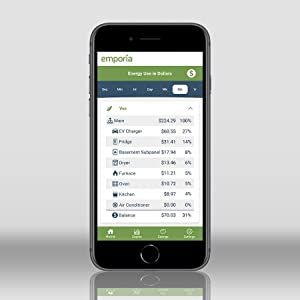
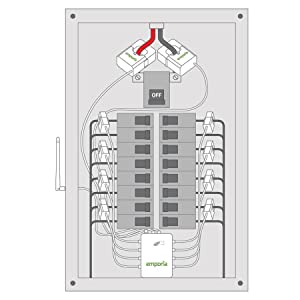
Easy to install. Easy to program. Easy to set up app. Only thing I hated is having to download the instructions and print them out.
Primary initial gripe is the connection of the probes to the main device, they’re pretty flaky because it’s basically a 3.5mm or 2.5mm headphone jack, it can also be awkward to clip the probes around the individual circuits.
Set up was easy you don’t need any skill just you need to be careful around the live electrical as everybody says sets up easily in the app and support is amazing I set the time zone wrong at first and they quickly got back to me in the chat within seconds and told me how to change the time zone love this product would buy it again for another resident I use at my restaurant I also need it for my duel EV charger system fantastic unit high-quality
This energy monitor has already paid for itself by helping me to turn off and get rid of unnecessary loads. The app is great, the meter is super accurate. Only issue is it’s a bit of a thing to set up, lots of current sensors, and a ton of wires to organize. You should probably be comfortable working inside your electrical panel, or have a friend who is.
Pretty cool device to help you figure out where your electricity is being consumed. Fairly easy to set-up, but I’m also an electrician. I was installing it on an older FPE panel, so there’s not much room. Definitely recommend getting a 6×6 or larger box and attaching that to the panel to house the unit and any extra wiring.
The app is pretty cool, although it would be nice if you could graph the balance.
Easy to install, but would recommend an electrician for safety reasons. Value seems good compared to competitors. Accuracy seems okay so far but need to validate further. App has been good to use.
It would be nice to have automated exporting or the 1s data, but that’s a nice to have. Also being able to buy just the gen 2 vue on its own with 50A sensors would be good.
We had a circuit that was drawing as much energy as the rest of our house was. Our electric bill was insane. My husband hooked the Emporia up to the breakers and immediately found out that we had an auxiliary blower in the heating system that the switch was stuck in the on position. He turned of the power to that breaker and we called a HVAC contractor to come in and fix the blower issue.
Works as needed, I use it with HA , have one issue , not sure it is from HA or this product.
Occasionally looses connection but restores.
Will flash with open source and see if that can keep up signal strong.
So far happy with purchase
Great product. Like I said the problems were were mine, everything else went very smooth.
Install was pretty easy. I did this myself, however, I am a certified electrician. My inner nerd has loved playing with the mobile app and I have also paired with with my smart home so I can monitor and chart information. I also like the idea of using this as a circuit identifier. By that I mean if I watch the wattage usage and then turn on a computer or something – I can see the spike in usage on whichever circuit it is tied to. Not really nessicary but its a tought and possible… Anyways, so far so good and its cheap enough. I recommend
Este es muy buen equipo para controles de eficiencia energtica,para llegar a la exelencia debera mantener grficas de voltaje,ya que algunos problemas de alto consumo se deben por problemas de voltaje o coneccines flojas .Al incluir est grafa seria un sistema ideal y fiable para controles energtico y con 5 estrellas en todos sus aspectos.
It works!
Several things to mention:
Server connection issues. They do exist but they are minor and short. Does not affect accuracy based on month of use and daily monitoring.
Servers are not in China anymore. They use AWS. Verified.
Customer service (chat through app) was almost immediate and effective. I had issues to activate device and they resolved it in minutes.
Now negatives:
Wires! They extra long and thick. Very hard to manage. They all are same length too! Also they jump out of sockets so easy that they (each) have to be pressed in every time you touch any wire or box itself or you lose signal on one or few leads.
Bought this last year as my wife and I were trying to figure out our big power draw causing our electric bill to be so high. After running for 9 months, we had definite answers and extra knowledge on how well things were and weren’t doing. (Ended up replacing Water Heater)
Found a half cobbled solution to use it with an unofficial API in Home Assistant. Did that for a couple weeks, then reprogrammed the controller inside the base unit with open source ESPHome firmware and its working great now. Actually get better readings and stuff now inside my own private network without needing internet or anything. (Google: esphome emporia)
I’d highly recommend this whether you use their proprietary service or reflash for your own. The sensors register everything perfectly and the unit is built well.
BTW: I am able to see the tiny 1.4 watts of power my microwave uses to show the time using my own firmware where theirs didn’t show it.
Plugs don’t stay in too good. I had to take panel cover off twice because 2 sensors quit working. I finally put Ty wraps to hold them in. It would be good if the app would let you know if you set a name for a sensor and it stopped seeing it you would get a warning. Now if it doesn’t see the sensor, it doesn’t show in the list. This morning my coffee pot came on and the main sensors picked it up but individual circuit didn’t get a reading. I will have to do some more troubleshooting.
I added 1 star after checking and my coffee pot is on a circuit that I’m not monitoring with individual sensor. The more I use the app the more I like it.
Overall, very happy with my Gen 2 Vue. Before installing, I mapped out the exact order I wanted for each circuit. Sixteen amp clamps was a perfect fit for my breaker box. I wanted to track the usage of our resistance heat that is on a 70 amp 220v breaker. The map clamps are rated for up to 50 amps so, the way I know that usage is by subtracting the total tracked circuits from the overall usage. I know this diference is only the resistance heat because everything ellse is tracked and accounted for. I had a little problem connecting with bluetooth for the initial setup but a quick chat with tech services got me going within a few minutes. I’m still in my first month of tracking but a download of the first week’s data allowed me to build a spreadsheet that gives me all the detail I want. The only inconvenience was tucking in the long leads on the amp clamps into an already very busy breaker box but, better extra length than not enough. Next to do for me is to set up a data collection cycle that matches our bill cycle.
Five years ago, I bought a huge apartment and split it in two, creating two independent units, so I live on one side and rent the other unit to get passive income to pay for my mortgage (yeah, Robert Kiyosaki from Rich Dad Poor Dad would be proud). Long story short, for the past few years, I have rented the apartment without a problem. Nevertheless, the electricity bill was always a problem as we could not agree at the end of the month on how to split the bill. So, I just went to amazon and discovered Emporia, and the problem was solved! The device works as advertised; not extremely easy to install (like any electrical device) but I and my dad were able to do it in just a few minutes following the instructions. We just decided to connect it to those high-consuming appliances (AA, Washing machine, Dryer). Thanks to this device I am now able to send monthly a screenshot to my tenant so he can see how much he spent and pay for it. I highly recommend this product. Amazing!
This is about the best unit on the market
instructions are ok-but I nearly gave up installing it as the wiring diagrams did not include uk consumer unit, which emporia emailed to me after a few messages. Most US fuse boxes are big enough to house a small dog, but most UK units are barely large enough for the wiring-just put the unit on the wall next to the fusebox.
also… these units should either come with labels for the front, or numbers, as all the port numbers are on the back which is a pita once it is screwed on a wall! either label the front or put the numbers on with felt tip
the wifi in these units is 2.4 ghz, so you need to check your router can “see” it and it it is not only on 5GHZ
if you buy a unit, buy it with either 8 or 16 sensors, as it is far too expensive to buy these after. The unit is easy to install-make sure the sensors are fitted in the right direction-they are marked, if you have a split load unit it may trip-make sure the neutral is the right side
I found my newly refurbished pond and aerator pump(low energy) were costing me 1000 per year. I have turned off everything on standby, dumped a fridge, removed maintained lights that were not required
This is a good tool to have at your disposal.
After a little wire wrangling, difficult to do with the cold wires, I finally got this packed into the box and running. I know people with the Android app have expressed that they have difficulties with the connection after a firmware update, but I had no issues. My signal is very strong near the panel.
I’ve had this operating for a month and ampleased with how accurate it has been so far. I am curious to see how it aligns with what my power company thinks we’re using. I’ve had astronomical power bills this winter with no way of checking where that power is being used.
So far, all of the measurements in my graphs align with what I thought we were using and represent about a third of what the power company has been charging me for.
I think the utility’s smart meter checks are not as accurate now that the neighbors built their house up with three apartment meters. One more month of Emporia graphing and I’ll have the data I need to double check my concern.
This could pay for itself in a month if I’m right.
Simple to fit, and when I did have a question it was answered quickly. Pleased with my purchase.
Just set up the system, less than an hour to set up. I have 32 circuits, but only got one 16 circuit monitor. Hooking up the 16 priority circuits was a simple task, and having the feed monitored makes it easy to derive what other circuits are using.
Spent more time walking around testing what lights and devices use how much energy than setting up the system. Found several light fixtures that I knew used more energy than LED, but seeing just how much was surprising to say the least. Monitoring my boiler circuit let me see how often it turns on, and how much it uses.
Since this tracks in real time, with a few seconds lag, it’s easy to turn lights or devices on and off and see what’s impacting the most, instead of individually monitoring each of those devices with plug in monitors. By far going to pay for itself in a few months, and let’s me rationalize replacing the light fixtures to a more efficient and cost effective solution.
If you don’t have this, buy it. It’s that simple.
Loving my Emporia energy monitor, I hope they will release a UK smart plug soon so I can use my spare solar energy that I’m feeding back into the grid.
Obviously Chinese hardware but made for the North American market, no other country could make this for the price. It’s very good value and accurate. The hit came with poor installation instructions and the fact that the UK still clings to its postwar 13amp ring main. Only the UK would do this!
Once installed all the readings need to be multiplied in the software (which itself is excellent) by 230/110v. In other words 2.1. If you don’t do this the readings are wrong. For the american Cent I used penny values (currently 40p).
UK consumer units are very small compared to other countries so I added a plastic box from Screwfix to house the Emporia unit. Incidentally, our consumer unit is as installed when the house was built in 1990 and the case is plastic — no longer allowed. When we have solar panels fitted I will get an NICEIC registed electrician to replace the consumer unit with a metal one and to accomodate all the CT’s properly I shall probably be faced with using a 3-Phase consumer unit with a conversion kit to single phase. The worst thing is getting the CT’s onto the cables below the RCBO’s. We got some on, but it is impossible to monitor every circuit. However the cover no longer fits and it was an awful struggle.
To answer some comments/criticisms I have seen here. My son has used the Open Source software “Home Assistant” and a Raspberry pie to merge this data with that relating to weather from Froggit. The Raspberry pie records all data and keeps it on site. It can show peak values and graph the information in several ways. Contrary to another commentator the 3-phase model (installed on a public hall and collecting data after replacing gas fired boilers with ASHP’s, installing 18.5kW peak energy solar panel provides fully comprehensive ) can record load levels on all 3-phases.
Pros
Works in Australia
Easy to setup and moderate to advanced installation skills to install.
Cons
Comes with two input clamp on AMP meters so those wanting monitor 3 phase input will need to get another one (it should come with 3 as it has three high Amp inputs)
Can tell it’s geared towards the US market the power lead isn’t a standard plug see the pic for my solution to powering it.
There is a plugin for Home Assistant to use the cloud service but an esphome build is available
First the good stuff; The ability to look at every circuit in your home and get an immediate reading of electric usage is fantastic. Now the not good, due to how my panel is installed I can not install the main load terminals. They will sell you two flexible ones for around $50.00, but after spending $150.00, I’m not inclined to spend that extra money, it seriously changes the value. Also, the diagram of the panel in their picture is much different in the real world, I was able to get the sensors installed, but it took serious shoving. Had they not tried to charge me 30% of the sale price for two sensors it would have been 5 stars.
This works well in a single standard home and can be wired for power to a 13amp plug and socket .
Comes with the connectors for standard power units , extra connectors to specific fuse of circuit usage available
I bought my first Emporia Vue Gen1 2yrs ago to try control peak power use in my home after installing a pool. The app, and the data dumps from the server allowed me to lower my bill by 30% with shifting major loads and reducing loads by changing out the few remaining non-LED lights and running pool pump slightly slower on clean cycles and significantly lower on recirc cycles. The Emporia app gave instant feedback allowing quick optimization of settings. The data export function in the app generates csv files that I use in excel to look at monthly usage and costs on my major users and compare with the utility bill.
I showed friends what I achieved and 3 others asked me to install in their panels and used the same basic strategy to reduce their bills by and average of 35%.
I recently installed solar on my home and upgraded to the Gen2-16. The solar generation measurements match the utility meter within 2%.
Technical support is timely and knowledgeable, and customer service has been great.
Great Value for the money. There are similar systems out there, but they are all twice or more the price.
The product does exactly what is says it does , and really easy to set up .
I have both PV solar and battery storage and now able to fully monitor my large loads such as :-
PV
Storage Batteries
EVC
Hot Tub
Hot Water
Relative simple to install and good App.
The product is exactly as advertised. I bought it to monitor my main power and then 16 of my biggest loads. Installation was not difficult, but I have a fully loaded panel so it was difficult to squeeze in all the CTs, wires and even the main unit. But for the price, I am very impressed with the app interface and the data I’m getting.
Was looking for a product like this for years. The price is very acceptable and even if you find the price too high, it will pay for itself. Easy to find where your electricity costs are, thus helping you target what to do to lower them. The 16 small sensors helps a lot and the 2 main ones will have a global view of your electricity usage. The sensors are easy to install since you don’t have to remove existing wires to install them.
Product was relatively easy to install. My mains come in from below and my main breaker is on the bottom of the panel. It made it a little difficult to get the product into the panel and fit but was doable. I had an issue where 2 of the sensors were not showing data. I contacted support and they were able to remote into my device and see this. They immediately shipped me out 2 replacement sensors and a module to ensure the issue is resolved. The only negative I can see in this was support was able to get right into the device and see everything in my config which might give some privacy concerns and also what might a threat actor be able to do. I would like to see some way for customers to be able to prevent remote support/access to the device as a means of privacy and security. Would potentially recommend isolating this device from others on your network due to this potential. Otherwise so far so good!
It is easy to install (I am an electrical engineer) and main 200A CT hole are a good fit (not too small not too big) for my 200A main cables. Sub-circuit 50A CTs are appropriately sized and fit into the MCB panel in such a manner in no problems in closing the panel with CTs and data collection unit inside. I placed a hole and took out the antenna as shown in 1st picture. It is working well and has good reception from my router at 50ft away.
Really good customer service via “live chat” that is included in the app. my request was at night and although no one to chat at that time, they replied my request next day morning. They even shipped back some defective parts free of charge to me. My only regret is that I ordered 8 sensor CT version as opposed to the 16 CT sensor version. Now I have to pay for the shipping for the remaining 8 CT sensors. I encourage supplier to make those 50A CT sensors available to buy though Amazon Canada. I suggest you to order the 16 sensor CT version instead of 8 sensor CT version if you are planning to add more monitoring circuits later. Otherwise adding will cost more.
I am very happy about my purchase and do not hesitate to recommend this product to my colleagues. It is well priced with good value for the money spent.
If you’re looking to monitor your power usage this is the item for you. You will need a basic understanding of residential distribution panels to install. Software is awesome.
I got one bad sensor and it was very quickly replaced by the manufacturer in days. Bravo.
The Emporia Smart Home Energy Monitor with 16 current sensors is a good product, but not a great product. The current sensors are too large for the application. Their square corners in particular are difficult to maneuver inside an electrical box. I see that the cores are ferrite. This is not a good material at 60 Hz, and ordinary silicon steel cores would allow the CTs to be smaller, and to be circular so they are easier to open and close inside the electrical load center. Even if they stick with ferrite, for its low cost, they should get circular castings, at least for the moveable jaw.
The software only works on smart phones and ipads. Fortunately I have both, but Emporia should make Windows, Mac , and Linux software as well. The requirement to use only one specific cloud based server, that Emporia controls, is particularly onerous. It is free right now, but I smell a master plan for subscription service. Server space is cheap and I have 3 local servers that could host this device with ease, but the box’s firmware won’t allow it. So this system comes with baggage.
Operation of the monitor system appears to work well. I was able to get one month’s electricity usage downloaded in .csv format that Excel read. Data is available in 1s, 1min., 15 min, 1 hour, and 1 day “time buckets”, as Emporia labels them. 1s data does not accumulate for a month, so that file was empty. You can choose the day-of-the-month to roll-over the accounting, so it matches your electrical bill. Data is generated in kWh only, no current or voltage or pf data is available. Too bad, because low pf loads waste power and so this data should be included. Room for improvement!
I like everything about this product and I enjoy using it;
– Very easy to install, see Pics
– Solid WiFi connection
– Good instructions
– App is very responsive, no failures or glitches
– Almost real-time, very impressive
– Flawless CSV downloads
– Alerts work well
Actual benefits;
– able to identify a total of 142W of phantom load = ~$180 CAD/yr for a payback of ~1.5 years
– able to quantify the max hot tub load @ -22C (1,225W) and move the deicing cable from a lighting circuit to the dedicated 120V hot tub circuit, so now it is monitored
– able to demonstrate that our new hyper-efficient gas furnace is consuming an average 62W more than the previous unit, so I have engaged the vendor to determine why
– identified the the top consumers, not sure what I can do about it yet, but at least I know now
Couple of points;
– will need to use 2 CTs on 240V circuits for accurate measurement, e.g. a dryer motor only uses one of the phases, so if you use one CT and double the multiplier the results will be inaccurate. I moved a CT so now both phases are monitored
– I had to mount the unit inside the panel to reach the mains. Two 16 sensor units would not fit inside a typical fully loaded panel, however I could mount them externally by using one unit on the left side and one on the right side. I have 42 active circuits but only 15 are monitored so another unit would significantly reduce if not eliminate the balance of 31%
– I spent an entire day tracing all the circuits so I knew where to best allocate the 16 CTs, and I now have a detailed map
– I download a CSVs weekly and archive them as they are very small ZIP files
– I look forward to future App/backend enhancements
WELL DONE Emporia!!
Excellent produit pour qui veut connaitre la rpartition de la consommation lectrique par catgorie. Application disponible sur Windows et sur tablette, trs bien faite.
I’m using this along with an inverter read-out for a consumption comparison & to see individual circuit draw compared to the grid bill.
Managed to get all the CT units in to both a Main Panel & a sub-panel. Bought 1kit with 16 CT units with 2 wall plug units and also a kit with 8 CT units for the main panel.
Tested the wall plugs and they work great as well. Probably use those for testing/ watching individual machines.
Used one kit in a sub-panel with a transfer switch set up so there were a lot of xtra wires to deal with. Got all the CT’s in and the Emporia unit inside the panel barely. Mounted the WiFi antenna outside the panel. Set it up via the cell phone ap and it works great, via phone or computer.
The 2nd kit is in the main panel outside so the antenna was left inside the metal Service entrance breaker box. Seems to pick up the WiFi with no problems.
Biggest thing was being able to get all the CT’s on all the wires in the smaller sub-panel. Obviously, the larger the box area the easier.
Both kits work fine & both panels display on the same ap.
Each kit has CT’s for individual branch circuits & two for the L1 & L2 into the panels so you can see a total along with each of the individual circuits.
Can monitor units of measurements in Watts, Dollars, Amps, C02, gallons of gas, car miles, trees.
And graphed over seconds, Minutes, Hours, Days, Weeks, Months, Years….Pretty interesting….
Easy to see where your $$ are going….
This monitor is excellent value for money. You must be familiar with the inside of an electrical panel and it’s hazard’s. If not a qualified electrician could install it within an hour.
The monitor is preprogrammed and only requires a few naming configurations (very simple). It even gives you an option to automatically find your electrical provider for calculating energy costs at the push of a button. You don’t need to search your bills for current energy rates.
I would plan on installing the monitor outside of your electrical panel in a separate box, a lot of manufacturers don’t leave a lot of extra space. I installed this at my cottage on the sub panel in an aluminum box I have had laying around for years. With a one and a half inch electrical nipple to connect the aluminum box to the electrical panel.
Home depot sells a non metallic threaded strain relief fitting for the antenna that I recommend purchasing for any installation. It is made by Carlon and the part# is SRTC-050. The kit has multiple size rubber inserts and cost about $5.00. I had a local engraving shop make a Lamicoid label for the outside of my aluminum box for about $5.00.
I was able to pay for the monitor within 3 months after determining when the back up electric heat on my heat pump was coming on in the winter. It is a great tool for remote monitoring and troubleshooting.
Very impressed how easy to install (great instructions to follow) and gives accurate data to the Emporia App.
Great system overall….only issue, as others have had, is fitting the sensors in the fuse/trip switch box as ours is very tight. Otherwise very accurate and app very good/easy to use. Would recommend!
Trs bon produit facile d’installation et surtout facile connecter sur le rseau du domicile. Interface Android trs intressant avec les donn utiles. Seul inconvnients pour le Qubec je n’est pas trouv la tarification deux volets. Interface Web trs intressante aussi j’attends un prochain compte d’lectricit pour comparer les rsultats pour la prcision du produit .
Dans quelques temps je ferai un fedback pour du plus long terme.
Works well right out of the box. Though it’s not officially supported, was able to integrate to Home Assistant using a community add-on. Bought two units. I with it had a local API but I guess this will do. For now.
Expect it to be a tight fit in your panel, I know the chances of me getting the cover back onto my panel are basically zero.
Now that’s out of the way; this is a pretty awesome kit. It’s pretty easy to install with limited knowledge if you just read the instructions.
The app isn’t as great as it could be, but is pretty solid. Two things I’d like to see added is the ability to rename a circuit from the graph page and being able to see a balance graph.
Connecting to the app was very quick as it uses your Bluetooth to set everything up versus other units that require an ad-hoc wifi dance.
The response time is very respectable taking 3-5 seconds to register a load change with up to the second updates.
Within a day I was able to identify a 200w balance issue between the poles. My power company charges based on which ever pole draws more and doubling it. With prices in my area, simply rebalancing where a few things are plugged in should save me over $20/month. In the longer term, I’m trying to see what I’ll actually require for solar – which this kit can also integrate with.
Ultimately, this seems to be an exceptional value and I would recommend this to anyone that is interested in where the power is going.
I love this thing, but it was not easy to install. I have a 200A siemens panel and this did not fit inside, i had to place it outside the panel and run the sensors inside from each side.
If you have space saver breakers, be ready to get really creative with placement as the wires are very close together and the clamps are pretty bulky.
It still deserves 5 stars because it works incredibly well, just dont expect it to be easy to install. I suggest buying some gaskets for the knockouts in your panel in case this wont fit, so you can run your wires outside without the risk of stripping them.
It also comes with no way to mount, even if it did fit inside the panel, you’d have to velcro it or double sided tape unless it has enough room to sit at the bottom, but remember you have to pull the antena out too, which has a short cable (2ft i think).
If you have a medium size panel with lots of room at the bottom and you can mount the antenna on the bottom, it should be a lot easier.
I purchased this in March of 2021, and have enjoyed this product very much since then. The real time data logging is great, and can really help find areas that use excess electricity.
Was pretty easy to setup in the breaker panel. Cut main breaker, installed unit, installed clamps, and then closed breaker box and powered up.
One of my sensors was defective, and the company sent me one right away, free of charge. Everything worked perfectly after that.
I initially did not have an EV, though in August I got one and this thing has been amazing at tracking energy usage for the EV. Was very easy in the software to rearrange a clamp and set it up for the EV charger. I ended up removing one that was a pretty unused circuit anyways.
I am also a big fan of being able to export the data into CVV format. I have built a spreadsheet that breaks down monthly usage and % by circuit. I have also plotted an hour graph which shows me when my peak times of electricity use are during the day. Not necessary, but it helps me learn about my usage.
A couple points of improvement I would wish for the future: 1) the export to CVV is completely manual. Not a big deal, but when I want to update my spreadsheets, it takes a few minutes to export and append into the spreadsheet. 2) I wish they had more support in terms of smart homes. Would be nice if there was an API that could be read from. It seems the app is the only way to read from the device in a live fashion. Would be nice if it featured a self-hosted server with all of the live data accessible from other sources.
Overall a great product for an amazing price. App is pretty solid, device seems to work great, and quality customer service. Would definitely recommend to anyone looking to understand or learn from their energy usage habits!
The app readily links to the meter through the web. The only downside is it is built for the American market, This could easily be rectified if they are serious about selling this product in the UK or other countries.
Great system, and good price. Provides a lot of information on your power usage. The sensors do take up a lot of room, in an already corded electrical panel. But, its easily installed and dependable
This electrical use analyzer works great! We had previously changed a number of high energy usage devices in our house (Heating, Hot water, Swim Spa) and had no idea how much power was being used by each of the devices. For heating, we replaced the forced air electric with a heat pump + radiant floor combination (my Wife loves heated bathroom floors!) and could see that this was not only a better system, the cost of operation was less than 1/2 the previous furnace.
We had a similar experience replacing an electric hot water tank mounted outside in unconditioned space with a heat pump hot water tank mounted inside the laundry room. The problem was that the labels on the devices show the energy consumed at it’s highest point (usually at startup), but what’s important is the longer term operations. The Emporia Energy monitor allows you to look at the consumption over a specific time period, say a week or a month, so I can now see how much it costs to operate the devices over time (what really matters).
The swim spa consumption is also very important, as I can see that it costs roughly $20 per month to keep it at 98 degrees all the time. Which is actually less costly than letting it cool down in between uses (about $30 per month).
The information is very helpful and I couldn’t have evaluated the electrical consumption any other way. I would definitely recommend this monitor.
I have two of these monitoring 24 circuits. In the 6 months I’ve had this installed, it has probably saved me the cost of at least one of the units. (I had a heating system run amok and seeing the increased energy consumption saved me many dollars.) The installation was relatively easy – the hardest part is finding room inside the breaker box and getting the antenna installed where it can get good wireless signal. The phone app works well, but the release of the beta web app makes it much easier to monitor the system from your PC. I considered a number of other systems and believe that the Emporia system delivers by far the best value.
What I do not like is the fact the unit has to be Hard wired for power, you really have to have an electrician to do that, my old one was battery powered and lasted months before it needed replacement , this one as you can see, I’ve put a power plug on it and connected it to a socket I have in the Power Box.
Suitable for Australia
Pudo saber en tiempo real el consumo de cada equipo y el a cumulativos del da en KWh
La produccin de mi paneles solare
My previous monitor died, but in retrospect I’m glad it did. This is such an upgrade! Within hours I had identified 3 extremely wasteful pieces of kit in the house. This item has paid for itself in a couple of months.
My Consumer Unit is pretty tight so could only get three sensors inside. If Emporia did a smaller flexible ring jobby for inside the CU (and sold to the UK) that would do the trick for the tight individual circuits.
The box itself did not fit inside the CU so I put a three pin plug on it (as I had a socket outside the CU). The device is now fused and RCD’d. It would be good if emporia offered a three pin plug option in the uk as I guess I am not the only person with a socket next to my CU..
Follow the instructions and ISOLATE the CU before prodding around. Even if you are careful you don’t know the history of the unit. There may be a live wire not insulated as far as it should be TURN IT OFF and if not sure then consult a sparky. They will have it up and running in half an hour.
Web interface is great. And unlike some of the others I like the fact it is cloud based as we will constantly receive updates etc
Love it. Thanks Emporia
Excellent product Very easy to install good app that takes you through installing. Once connected easy to use and accurate
Seems to track usage fairly well, have not validated it’s actual accuracy yet though.
My big concerns right now is that there is no web app, only native apps (I’m using android) and also that the Time Of Use calculations in the app only support known utility providers with no way to enter a custom calculation scheme to get something close.
Gives a great insight to what is using the power and at what time of day.
This device helped me save +/- 10-15% on my electricity bill. This is possible when you analyse your device’s consumption and take action or change habit. The first thing I noticed was my freezer working 24/7. I turned that the thermostat setting shifted too high because of boxes touching it. You will see how much a water tank and dryer uses electricity. You can set notifications so I found a defective smart thermostat setting setting on the heat in the middle of the summer. The app improves over the time and it is easier now to back track energy consumption. What is very interesting, is that you can monitor if something goes wrong and improvements.
!! I strongly recommend having it installed by a qualified electrician especially IF YOU HAVE THE MAIN SENSORS OPTION since you cannot remove power over the wires from ouside (the power company). Don’t get fool, those big wires provide full time live power EVEN WITH THE BREAKER OFF !!
I hope further improvements to get going with the improvements:
-monitor voltage and voltage issues (spike, drops, distortions)
-more automations with smart plugs (in addition with the possibility to add temp/humidity/etc sensors already available on the market)
-it does not seem to consider power factor (capacitive and/or inductive loads) that creates a discrepancy between what is monitored and what the power company monitors even though the device is incredibly accurate.
-more extensive ways to set energy cost (different rates) so the $ calculation would be more accurate
-Stats and AI to analyse consumption and provide insight
-more intensive interview for each circuit to help figure out if there is further way to improve and help doing the cost analysis
Very easy to install but you must know your way around your electrical box. The product is very informative and will help you to save money if you monitor and take action to get rid of waste. The app is a little poor with no symbol. Feels like this is more for the American market but works well enough.
Easy to install, set up and calibrate. It now reads 16 circuits. I have set up an iPad with always on screen for family to view. The trend and drill down reporting assisted in understanding usage and savings options better.
I have a Solar installation with a rudimentary monitoring system, so I wanted something better.
In addition to providing real time monitoring through the app of all the items described below, the Emporia vue2 allows me to get free downloads of Hourly or minute interval data for everything below.
– Grid Import Export
– All the main breakers in my panels which means
—-Solar Inverter AC out
—-Enphase micro inverter AC out
—-AC, Oven, Car EVSEs, House critical load Sub panel
The system even allows you to download second interval data for the last 3 hours, which has proven extremely valuable to diagnose some problems I had with the inverter.
The graph interface of the App could use some improvement to allow easier scaling of the time frame visualized, and I am looking forward to the load Monitoring CTs to feed bidirectional data to the system, so I could see both power coming out of my inverter, as well as power going in when it is charging the battery of providing loads.
Support has been very responsive, and although new feature are a but slow to come, they seem to be committed to these improvements.
All in all a great product and a great company so far!
We are in dispute with our supplier about billing so bought this as a way to see where all the electricity is going. I’m so glad I did, it’s brilliant!
I would not recommend a DIY install if you have to open your fuse box to install it, but as a qualified and experienced electrician it was a doddle. The app works well although I could not get it to complete install on my Android phone so I jumped on my iPad and it worked first time. Now I can log into my account on any device, including my Android phone, and get all the info I need. We have Solar panels too and it works well telling me the split of power supply between them And the grid. Worth every penny.
I believe they spent good money on the app. Clear setup instructions, smooth app-hub-wifi-cloud connection. 1.5 hours from unpack the package to see the power consumption.
No needs to login to a web site to get the data, a link with is sent by email with second/minute/hour/day brakedown in 4 separate files.
I am very satisfied with the purchase.
Would be good to have the 50A clips smaller, not sure if it is technically possible though.
My primary goal is using it to track why my electrical bills are so much higher these days. I can only see the total power consumption from my utility company account the next day.
It paid off during the first few days already. I found out my electrical hot water tank is using way too many energy. I think it may due to I never drain it so it is taking much longer to reach proper temperature and didn’t shut down long enough.
I also found out our heat pump is not using that much power and it can cool down the whole house already! And my son’s Gaming PC is using a lot of power per day too. Security cameras, DVR, routers, modem, TV, lights and stand by WiFi devices altogether can take up to 35% or more of daily energy usage when heat pump is not kicking in for that day.
Now I’m using it to analyze whether I can save even more energy by shutting down unnecessary devices or not.
Very easy to install, gives a complete overview of your electrical consumption.
Very pleased, we now know exactly the consumption from our CSU. My electrician fitted the unit and it was easy to set up the wifi connection.
The reports are brilliant.
Was not difficult to install, hardest part was stuffing all the wires into the small space I have. The app is good but there is potential for it to be much better, will hopefully see updates in the future. Nice to be able to set notifications for things like “fridge door left open” or “oven left on”. Was surprised to see how little power my water heater uses and how much all the other little stuff uses. Where I pay $0.16/kwh I will easily be able to figure where to save to pay for this.
7-9-2021 10:44 still no response from Customer Service ! Unit worked for 45 min yesterday , not working so far , Children with degrees
For running business . Victron wireless ,on my DC power side working great . I will keep you updated
1-14-2021 finally figured a way to get the Impudent application to work temporarily , I used my cellphone hotspot . This Emporia APP . Is junk. It estimates an average Everytime it disconnects from the Cloud service , Therefore making your readings BAD. PS : no contact from Customer Service to date .
Resolve To Problem :Rewrite the APP to set aside memory on the device it is loaded on to record accurate data 100% of the time and when the internet connection is stronger in the middle of the night it could utilize the bandwidth to log the data on the Cloud . The Price for this information is 17,776.00 US Dollars .
05/28/2002 software update (no buffer)=.SAD 06/05/2022 Soo
As an electrician it was easy to install. Would not fit in a uk consumer unit(fuse board) so had to mount a box for it to fit in.
Works well and has helped me cut down on some energy usage.
The app is good and easy to use
Wow! We used this to justify the purchase of new appliances, sizing our solar system, and changing out certain lights! Very valuable information, easy to install. Highly recommended, already have friends and family buying and installing the same units!
Extremely accurate.
Highly recommended this product to anyone.
Well packaged, delivery was only a few days, easy to install. You get two CT for incoming power for some reason both are 200 amps. I will use this as another CT to a circuit.. It’s easy to set up and hopefully it will help us discover why our electricity bill are sooooo high. It could have added some sprial wrap to keep it looking tidy.
Some have said they have installed the unit in one hour, and their photos of the installation back that up. I spent three hours putting mine in. Part of the problem was installing the antenna. My electrical box is mounted to a stud in the wall, which I didn’t know until I removed the knockout. I had to bore a whole thru the stud for the antenna (not a pleasant task). I spent some time routing and dressing the wires to the unit. The photos show the wiring before and after. I regard it as important to have a neat installation for future modifications.
I worked the electrical panel live (Emporia tells you to shut down all power at the main breaker). Some people may find this intimidating, but it is safe if you follow simple precautions. You have to respect that there is tremendous energy present where the main cables come into the circuit breaker and not get any metal tools anywhere close to them or the bus bars. Wear leather gloves if you have any doubts. Obviously don’t work in a wet environment.
I would have given them 5 stars if they had a PC application, but the Android app is ok. I also was irritated with their instructions telling me that I only needed to put one transformer on a 240V (dual breaker) circuit AFTER I had installed all of the transformers per their instructions. The wi-fi works well and connects easily with my router which is about as far from the monitor as it gets in my house. The egauge unit had to have a wired connection to a wi-fi extender.
The data that I have monitored so far (one day) agrees with solar power converter. I will update this review as I get more data. The CSV download works flawlessly. I would like to have a PC data visualization tool so I didn’t have to import the data into Excel and generate my own graphs (hint Emporia: do this if you want 5 stars!).
Best Energy Monitor I’ve used. Not the easiest to install as you ideally need to get into your fuse box, but very easy to software setup and use once the physical bit is done. I set mine up outside my fuse box, but as it’s got live power and is not designed to not be in a box I put it in it’s own separate empty electrical box. Works great, tells me how much power the circuits, EV car charger and the whole house are using with easy including historical data on your app.
This thing is amazing! The best smart home power monitor on the market, hands down!
I stumbled across this while working on a design almost identical to it because I wanted a smart power monitor that did circuit level monitoring and almost every other one I found only monitors the mains. I was pricing out split core current transducers on Amazon and various Chinese suppliers and saw this. I couldn’t buy the components in this device along with enclosures and other components to create a prototype for this price!
This model monitors up to 16 individual circuits so you can see what is really using the power in your house. If you have more than 16 circuits (most of us do) you can double up if they are under 25 amps each. I found out very quickly which light fixtures still had incandescent bulbs, what was running when it shouldn’t, how much power my TVs use, etc. I have reduced my electric bill by 30% by simply removing some things that I wasn’t using, changing bulbs, and simply watching so I know when someone left things on.
Installation was easy for what it is, but for an average person it can be a little daunting. I have an extensive electrical background so I knew how to install it before purchasing, but the documentation that came with it seemed very simple and could be accomplished by anyone that can replace light switches and outlets. The split core CTs make it so you can clamp around the wire rather than having to remove each one and thread it through the hole. As always, if you are unsure of what you are doing then hire a licensed electrician to do the install.
For the techies out there, this device uses the espressif esp32 cpu so it is dual core with plenty of capability. Of course the esp32 also has the secure boot setup so you can’t directly change the firmware, but there is no need to. Emporia energy is based in Colorado and is VERY responsive to their users. There is an open source plugin for integration to Home Assistant, and they have been adding features and functionality to the app frequently.
The ONLY downside to this power monitor is the amount of space it takes up in the panel. I would note though that this is as small as you can get for what it does. The CTs for the mains are bulky, but you can purchase the flexible version if you need to. I have had multiple friends and family purchase this after seeing mine. I helped my brother install his, and he had a really small panel with very little room. I ended up putting the device in an external junction box and running the CT and power wires through a nipple between the breaker panel and j-box. It worked out great for that.
This is an amazing product. It has provided a ton of insight into where energy is being used around the house. I will most probably save the cost of the product within a year by small changes in our behavior.
The app could use some improvements. I am working with the manufacturer on that and based on my interaction with them so far, I have every expectation that they will be taken care of.
I could not get the 200A sensors to fit on our main line. I will have to buy the flex current sensors to get that feature to work.
My breaker panel is quite spacious and bigger than what I have had in previous homes or seen in friends’ homes. I am using 8 sensors and I have barely enough space for them. I can not possibly fit 16 sensor in my panel and I can not see fitting even 8 in the panel in my previous home.
The product has one huge problem: The data is stored in the cloud and it will not work if it can not access the internet. This leads to three scenarios I do not like:
1) If the company goes out of business or abandons the product, this becomes a very expensive paperweight.
2) At some point in the future, they can decide that they will ask for a monthly subscription fee. I can not imagine how that would not happen, as the current business model is not sustainable.
3) While the current data privacy agreement appears reasonable, there is nothing preventing them from changing that in the future.
The current model of “we will keep your data private and store it indefinitely for free” is not a sustainable business model. They will eventually have to charge for this service, or monetize the data by changing the privacy policy and selling it.
Works flawlessly.
Easy to install.
Caution – Be SURE of how many loads you need to address, before ordering this product.
Maximum 16 loads !
I purchased this system to find out what appliances use the most power and to size a potential future solar system. I love it! I installed it easily myself without electrician help but unless you know your way around a panel box, you probably should get help. Tech support was great and had to help because the wifi antenna cable didn’t work, but they sent me a new one, allowing me to close my panel box. By testing both legs of 240v appliances I found the ones that were balanced so I could then use only one sensor and a multiplier. Thus, with 8 sensors I could capture 90% of my household load. We changed out some lights for LEDs and I can prioritize my circuits for further energy savings. My hot tub is a huge load and I am using a water temperature sensor and the Emporia Vue to figure out more efficient ways operate it, e.g. lower set point and added insulation, and it seems to be much more efficient.
The app is very intuitive and useful, showing graphs by sec, min, hr, day, mo or yr. And at any time you can request a data export and get .csv data files for each time period in your email.
Customer support was great, although it took a couple calls to get the replacement cable as it didn’t go out even though I got a USPS tracking email, but they fixed that issue and were otherwise very responsive and helpful at all times.
My son got a whole-house “smart” system, for a lot more money, and I think I got better detail with the Emporia system (at a lot lower cost) because there is no uncertainty about which appliance or load is consuming the power. Finally, I checked the energy consumption for a few appliances against a Kill-a-watt meter and got good agreement. I wished I had 16 sensors instead of 8, but since I got 90% of the load covered, I can live with that.
J’adore cet outil de mesure, en voyant ou je consomme le plus je peux adapter ma consommation et rduire la facture d’lectricit, cependant j’ai deux petites dceptions la premire c’est que je ne peut pas mesurer la consommation de mon unit de chauffage central qui est de 125 Amp alors que les sensors vont uniquement jusqu’a 75 Amp,pour mesurer ma fournaise il semble que je dois acheter un autre Emporia, l’autre point c’est que je ne peut pas entrer 2 diffrents prix pour chaque Kwatt consommer, Hydro Quebec nous charge un certain prix pour les 40 premier Kw et un autre prix pour la balance, toutefois je garde espoir que l’entreprise ajoutera cette possibilit dans un avenir rapproch.Donc oui je suis trs satisfait de mon achat qui va se repayer tout seul en dedans des 6 mois de cet hiver.
I installed and immediately thought it would be nice to have the individual sensors and could not find them on Amazon so I went to website and tried to order there.
When I tried to login using same account as the app that I setup the website says doesn’t exist. Tried to create and says already exists.
Tried the Chat option on the app only to be connected to someone who really shouldn’t be at the other end.
He first told me I can’t do that but would not explain why.
After waiting around for 5 minutes with no response I gave up….
It appears you have can only by the additional sensors from the website but if you can’t create an account you can’t buy them ?
I installed using the online instructions with little issue. Just beware of your ‘hot’ mains when you install the 200 Amp sensors. Hire an electrician, if you are concerned. Ensure you have adequate room in the circuit breaker box for the Vue as well as all the wiring – especially true if you are installing 16 50 amp sensors on individual lines. Each sensor has around 3 feet of wire. I thought I may have had to install a secondary box to contain the Vue and wiring, but I was able to get it all in the breaker box. I had no issue connecting the Vue to WiFi and I am using both the iOS app on an iPad and the Android app on my Google Pixel phone. Both work well. I have checked the accuracy of the reading by downloading hourly data from Hydro One as well as hourly data generated by the Emporia Vue. The Vue is under-reporting by about 2% – but I do not see that as a major issue. Emporia has been quite responsive for the couple of questions I have asked. I am somewhat concerned about the fact the Vue sends data to an Emporia server and you cannot currently send it directly to the app – since I fear that some day they may want a monthly subscription for their service. However, all in all, I am quite happy with this purchase.
This system has helped me cut my hydro bill in half merely by identifying areas for improvement. I also have utilized their smart plugs to automatically turn off my electric heaters during peak hydro times which really helps to cut my bill down. The Google Home integration works perfectly. I especially like the preset features which integrate with the smart plugs (Good night, Good morning, Leaving home etc.)
The company is also rolling out new features which I think is amazing. Very happy with my decision. Keep up the good work!
Aunque dice Gen1, realmente es el VAU de Generacin 2, desafortunadamente, cuando compr el equipo no estaba disponible el paquete que viene con los sensores de 50 amp, para monitorear los circuitos de la casa, solo viene con los 2 sensores de 200 amp para las 2 fases principales de alimentacin (Cuando nuestro contrato incluye 2 hilos), as que busqu los accesorios en la pgina de Emporia Energy y los compr por separado, ya que en Amazon no los encuentras; el set de 8 sensores cuesta 50 dlls y el envi otros 50 dlls mas gastos de importacin. Espero que algn da los tengan disponibles directo de Amazon. Debo decir que la atencin y el servicio en la tienda de Emporia Energy fue excelente.
INTALACION
La instalacin es relativamente sencilla, si cuentas con conocimientos bsicos de electricidad. Los sensores deben colocarse alrededor de los cables, con las flechas “K–>L”, apuntando en el sentido de la corriente elctrica. Los cables de alimentacin del equipo son 4; Negro y Rojo van a la corriente o fase, y el azul y blanco van al neutro, dos son para alimentar el equipo y los otros dos para monitorear el voltaje segn el instructivo (es una lstima que la App no muestre un monitoreo del voltaje).
El principal reto para mi fue la instalacin de la antena, ya que el centro de carga es una caja de metal, es necesario sacar la antena para facilitar la conexin WiFi con el Modem, en mi caso, como mi centro de carga est empotrado, tuve que hacer un orificio por un lado en la pared.
La configuracin del equipo es sencilla, debe uno instalar la App para configurarlo.
APP
La aplicacin podra ser ms amigable y visual, pero nos proporciona informacin relevante. Para que esta informacin sea ms til, es necesario instalar los sensores de 50 amp, para poder monitorear el consumo de los circuitos de la casa por separado, y detectar en donde se consume mas corriente. La aplicacin hace un balance y muestra el consumo de los circuitos por separado, asignndoles un porcentaje con respecto del consumo total de la vivienda.
Es posible programar alarmas estableciendo un consumo lmite para cada circuito, as cuando algo se sale del rango que uno estableci, te llega una alerta.
Aunque creo que habra muchas cosas por mejorar, la App me ha resultado muy til, ya que me permite exportar los datos, me los enva a mi correo, y los puedo manipular en Excel.
En lo particular, yo compr un paquete de 4 toma corrientes inteligente, con los cuales monitoreo el consumo de ciertos equipos, y puedo programar su apagado y encendido, ya que no es necesario que se queden conectados en la noche consumiendo corriente en stand by. Otra ventaja es que funcionan con Alexa, y puedo pedirle a Alexa que los encienda o los apague.
Apenas tengo un mes con el equipo, pero ya pude establecer ciertos controles y disminuir ciertos consumos innecesarios. “LO QUE NO SE MIDE, NO MEJORA”
Great device for knowing and understanding where your electricity is going. Not easy to install but to get this level of detail, it is worth it. When is the 32 circuit version coming out? 🙂
Fast forward six months later to December. I got an electric bill that had jumped up $40 from the month before. This did not make sense to me so I decided to look for an electric monitoring system again. This time found the Gen 2 Emporia Vue. It was exactly what I was looking for. I didn’t need complicated device specific energy usage identification, I just wanted to monitor my electric usage at the circuit level. Since most big electricity consumers in the house, such as the HVAC system, the humidifier, the range, fridge, washer, dryer, etc, are on dedicated circuits, why would I need device level identification? I did end up buying four of their smart outlets to track our radon fan and deep freeze that are not on dedicated circuits. The outlets work perfectly.
It took less than an hour to install all 16 sensors and it worked perfectly from the beginning except for one sensor. I contacted their online chat support and 15 minutes later they are sending me a replacement free of charge!
At first. my wife didn’t understand why we would need such a thing. She is on board now once I explained an unexpected benefit. Our 15 year old son often cooks pizzas in the oven at night and then forgets to turn the oven off. It is on all night long. The Vue will send him a notification if the oven is on for longer than 2 hours. The duration is settable.
Oh yeah, the extra $40 turned out to be from 400 watts of ceramic reptile heaters I had just started using in my infrared grill to keep the propane tank warm during our cold Montana winters. After some experimentation I wouldn’t have done if not for the Vue, I found I didn’t need them and am saving $40 a month. I also discovered that all the hanging lights in the house that use halogen bulbs used a lot of electricity, as well. They have been replaced with LED.
So, in the end, the product, service, and the savings in electricity have exceeded my expectations!
My panel is 100% full, and I wouldn’t recommend using the patch wire method they provide unless you know the circuits selected are lower current. I patched directly into two phases directly connected to two breakers instead.
I had purchased the 8-channel unit, but quickly decided I wanted to use all 16 channels. Unfortunately it was out of stock at the time I wanted to do this, so I went direct to the site an purchased a set of 8 “Gen 1” sensors with Gen 2 adapters. The adapters barely fit side-by-side, and are also right-angle connectors, which means they can be hard to fit in tight situations within a breaker box.
In addition to the tight connections, you have to plan accordingly to fit 18 CTs in a 100% utilized breaker box without running out of room for everything. A lot of people connect the CTs right after the breaker, but that is NOT required. There might be room above/below the breakers where it will make more sense to place them. Just need to trace the wires from the breaker up to this area and clamp on. Cable management is also a must!
The app is easy to use. Setup was a breeze, and I was up and measuring within a minute of starting the app. The app provides a table view of all channels, and a graph of individual channels, one at a time. There is also an option to download all the recorded data which provides a link to a generated CSV dataset you can parse elsewhere.
Realtime data is responsive, updating once a second. There seems to be a 5-10 second lag in the data, which can be seen when turning things on/off and waiting for the graph to show that update.
In notifications, there are a lot of features that are not yet available. Right now you can set an alert if consumption on any channel is above or below a specified limit for a specified amount of time.
Features I wish it had/hope to see in the future:
– Ability to graph more than one channel on the screen at a time.
– Ability to clear historical data from individual channels. Useful during setup, if moving CT channels around.
– Easier way to scroll thru data. Maybe a zoom in/out feature.
– More convenient way to switch between graphed channels.
Overall I would recommend it, and I hope that app continues to see development and more features added.
Had the system up and running in less than an hour. Makes you much more conscious about the hydro used for each circuit that your trending. App is very easy to set up and use. Seven different Units of measure allows you to see dollar,watts,amps,gap of gas,car miles,carbon or trees used to run you device. You can set up alerts if a circuit runs too long to your parameters . You can also export the raw data to a CSV file on your computer. Live chat helps with set up and or any issues.
I just received this three days ago and installed it immediately. I am currently paying $0.165/KWH, soon to increase to $0.213/KWH and in a very large house. Within the first 2 days I found
– Hot tub using 2x as much power than I expected, with a consumption of $3.23/day @ $0.213/KWH. I will be winterizing the HT within the next several days, which will reduce my bill by approximately $96/month.
– Dehumidifier in basement using approximately $1.85/day @ $0.213/KWH. We have unplugged this until a more effective alternate can be investigated – either using a more efficient dehumidifier or increasing setting so it runs less frequently. Either way, I expect to cut this by at least 50% to effectively save $28/month.
These 2 items will provide me a payback in 1.2 months. Then it is MITB (money in the bank) after that. Plus I fully expect to find additional savings.
I have also defined usage of multiple other items by simply looking at the particular zone chart and knowing when the item was turned on or shut off. Things that I thought were issues, were not, and vice versa.
I noticed another reviewer mentioned you cannot change the KWH rate for the $$ function. Apparently this has been corrected and I could change the value to reflect my actual rates. The $ usage definitely changed accordingly and is very helpful.
The only drawback I have is due to the sheer size of my house, I have 2 sub-panels. I am currently monitoring them but cannot measure power coming from each breaker for good detail. I am undecided if I will move this unit at a later time or purchase another.
Here are a few items of note:
– Install took just less than an hour. Primarily because I took it nice and slow to ensure no mistakes were made. Now that I have done it once, it would now be about a 20 minute install.
– Software is easy to use after initial set-up. I haven’t tried any edits yet, so cannot comment on that.
Overall one of the best purchase I have made. At my power rates and personal situation, the payback rate is amazing.
3/22/21 Update: My last 3 electric bills have consecutively been the lowest since I have been in this house. I decided to turn down the hot tub when not in use, instead of winterizing. I paid for this meter off of electric savings in 1.5 months. So in three months I have saved 2x the cost of the meter. I highly recommend this product.
Really nice product and very cost efficient specially considering the number of CT coils to measure different circuits. Waiting for then to display amps per phase independently in the app (support mentioned they highly consider it).
Then do what you wish. 🙂
This is just an initial review after 5 days.
4 stars – only because I haven’t used the tech support so I don’t know how that would go. Maybe that’s not fair but….
If you are looking for virtually instant information, this is way better than the sense. I bought one, then was able to get one from a private person so… I’m returning the one I bought here.
The sense still hasn’t found anything after days and I’m already willing to give it up. Now I know why the person I got it from was willing to give it up. My house was built in 2000 so it’s not like it’s ancient wiring or old appliances.
By nature of the installation the Vue points you in the right direction almost immediately. Then you can narrow down the high usage item by breaker assignment. Only downside is it only does 16 breakers and I have 22. At half the price… I’m willing to just eliminate those breakers that use next to nothing and reinstall on one I want to watch.
I wish Vue would use a different way of clamping around the breaker wire. For example, on the sense, you simply squeeze the clamp and it opens up, place each (2) over the two main wire and release and you are done. The Vue, you have to get each one (18) behind the wires and then squeeze it together until it locks in place… kind of a pain in the butt … maybe more so on a tight breaker panel or older one. The wires are long and could be a pain to tidy up inside the panel box.
The sense does not allow you to manually find an item so you just have to wait till it finds something.
The Vue allows you to name each breaker and label it. For example vue circut one. Is breaker 15-Heat system. … then vue requires a label… I used Furnace.
I can already see where my high usage areas are and for the cheaper price… about half … I could buy some outlet energy plugs that would tie into the Vue to really watch individual items…honestly don’t think I’ll need to but I could and still be way cheaper than the sense.
Sense is way easier to install but you could be waiting days/weeks or months to get a list of items… who know how long or if you’ll get them all. The Vue is more time consuming to install and depending on your panel box excess wire could be a pain to tidy up but it gives virtually instant feedback and you may have to do some detective work to pinpoint what the energy hog is…you can do that while you would be waiting for sense to find something…anything… ugh.
Install the sense in about 5 minutes while it may take 1/2 or so to install the Vue.
I upgraded from the Emporia Vue Gen 1 with 8 sensors to the Emporia Vue Gen 2 with 16 sensors. The improvements on both the hardware and software from the Gen 1 to the Gen 2 are impressive, with the biggest difference being the improved accuracy of the Gen 2 measuring true power. From the moment you open the box and see how well everything is packaged, you know a lot of thought went into this product.
The Gen 2 Emporia Vue is measuring within 0.5% of the utility’s electricity meter two weeks in while giving me insight to twice as many individual loads as I was getting with the Gen 1. While the Gen 1 was accurate for the more typical individual loads, it had accuracy issues for my Mains and one of my air-source heat pumps. This is because the Gen 1 did not directly measure voltage and could not determine true power for out of phase current/voltage. This resulted in the Gen 1 having measurement errors around 10% overall for my specific use case. I assume for more typical homes without inverter-driven heat pumps as the primary heating/cooling, the Gen 1 did not have as much of an issue.
The app has also added useful features in the newer updates like being able to reset your data if you want to setup the individual sensors in different circuits. When I reached out to technical support on one point of confusion, they resolved my issue within minutes.
The negatives, while minor, are:
-The wires that go to the neutral were too short for my electrical panel, so they needed to be extended. I have a rather tall electrical panel and my neutrals are above the breakers rather than to the side of them.
-I would have preferred the system was capable of being off-network to avoid the potential of a future paywall or the servers no longer being supported. Systems capable of this do exist from other companies but they are far more expensive than the Emporia Vue.
-If you go with 16 individual sensors, the inside of your electrical panel will inevitably look a little messy because it is a lot of wires. The alternatives are to have less or no individual circuits, or try to use one of the alternative energy monitors that uses AI to try and figure out all of the loads based on just the mains. I knew the AI would have no chance of being accurate with my house and I wanted individual monitoring, so I accepted a little messiness.
-If you love data, you might get a hard time from anyone else in your house for being a little too obsessive about tracking energy usage on the app.
Overall, unquestionably a 5-star purchase.
I like it so much I bought a second one for Mom’s home – which is where things went wrong (but appears that this may be due to someone buying a Gen2 and doing a return putting their old original first-generation Vue in the new box and then Amazon sending it to me as ‘new’.)
For the real product that I did get earlier (direct from Emporia) –
Packaging: Wow – it’s beautiful.
Documentation: Clear and concise.
Android app: Very good (I’d like to see some tweaks here and there, but it works and gives you access to all the usage details.)
Installation: I respect electricity and don’t like getting shocked! But, it really wasn’t difficult to safely install on live panel. I took my time and was careful.
Support: Accessible and responsive – both phone and email.
Price: Good!
What more could you ask for?
I’ve always wanted to know how much electricity things were using and have a Kill-A-Watt which works well for things that plug in. But, what about things like lights on switches, heat pumps, cooktops, etc? This device will let you see your total usage on everything, and up to 16 different individual circuits. And since the app shows usage on the whole home and any individual circuit in real time 1-second intervals, it’s quite easy to see electric usage even on circuits that power multiple things. For example, a typical breaker may shut off power to all the lights in one or more rooms. Either have all the lights off and turn just the one you want to check on – or, if other lights on circuit are also on, just use the difference between the usage on that circuit from the amount with and without the light you want to measure being ‘on’. Same technique can be used for receptacle circuits.
With the Emporia Vue I was able to see: my modern washing machine draws about 6 watts constantly when it’s ‘Off’. Oral-B toothbrush chargers draw more than 5 watts constantly if plugged in, with or without a toothbrush on the charger – there’s basically no difference if you charge a toothbrush or not. My central A/C draws 10 watts less when my smart Sensi thermostat has it ‘off’ than when it’s in ‘cool’ but not running. These are all little things, but they add up on things that run 24×7. Reduce 24×7 demand by 100 watts, and that’s 72kWh per month. In Hawaii at about 25 cents per kWh, that’s $18/month!
The Vue will also give you insight into the big things as well – the usage of electric water heater, clothes dryer, cooktop, oven, etc.
I’m glad I bought this, and I’m also glad to see some delays in availability – demand for the product is picking up as more people realize what this can do for their energy awareness/conservation, and hopefully allows Emporia to be successful and continue to offer this at a reasonable price! (It does require Internet/cloud to work and continue working.)
I had no issues connecting to my wifi despite the other review to the contrary. My wifi is run off of UniFI AP’s with WPA2-PSK security. Maybe his router or access point is causing the problem, but I know mine is connecting to secured wifi just fine!
I only bought 8 clamps which is likely going to be enough. I have opened the panel up a couple of times since I installed last week and moved a few around. I will likely move one more as I have 2 clamps on my hot tub, one on each leg.
The app is a little quirky and not super rich on features. That said it displays the info well and allows you to show real-time usage or by the minute, hour, day or month. All in a range of units, $, Watts, Amps and some other odd ball ones.
The app as mentioned is a little quirky. Things like the back button are inconstant through-out the user interface. If you’re looking at data and hit the back button it exits the app. If you are in making changes to the probes it goes back a menu. Its a little thing but it sure is frustrating. Also it would be nice to be able to combine two probes into 1. I have 2 probes on my dryer and 2 probes on the hot tub. They show as independent usage but it would be nice to merge them. Also things like customizing icons for each probe beyond the 5 or 6 they have. I am sure there is more..
All said though. It works. The install was quite easy. The pairing process is one of the better ones I have seen of all the Wifi gizmo’s I have bought. I would give 4.5 stars but thats not an option and 4 seems to low… So 5 it is for now. I will continue to update as I play with it.
Very easy to install and low priced. However, the fact that this device does not measure the actual voltage is disappointing. The voltage measurement is needed to calculate the complex power (VA), the real power (W) and the reactive power (VAR), so the app displays a wrong value for real power in watts in some cases. For example, I opened the breakers for all circuits except for the one that powers my fridge, the app showed 2.7 Amps and 327 Watts. I found that the 2.7 Amps was the correct RMS value of the current since I measured it with a clamp meter, but I knew that not all of that current value counted towards real power. Thus, I used an energy monitor to measure the power drawn by the fridge which was 185 Watts and found a 0.57 power factor due to the inductive load (compressor running). In this case the difference between the app 327 Watts and the real value 185 Watts is 142 Watts for an appliance that is running 24/7. Additionally, this device assumes a constant 120V which might not be the case due to distribution feeder loading conditions and/or house location in the distribution feeder. These factors can lead to big discrepancies with the utility kWh count.
Review of newer model Emporia Vue Gen 2. (Rating 4.5 out of 5 stars)
I got contacted by the Emporia Vue support team and was given the newer Emporia Vue Gen 2 to try out.
This newer version does feature the voltage measurement which deals with large error of unity power factor that the previous version had. It was very easy to install and the price is reasonable. The app seems to be more responsive and displays more accurate information. I was able to export my consumption data in kWh to a .csv file, but could not find the voltage data which is necessary for basic power quality analysis. Also, it would be great if a feature to combine circuits were available for better monitoring in case where the lights of a room are in one circuit and the receptacles in another. There is a multiplier function in the configuration settings that can be used for most double pole breaker loads such as mini-split air conditioning units because the supply voltage 240V is fed by only two-wires (2 hots) and 1 safety ground wire. In a case where the load requires both 240V and 120V (internal electronics) then the current will not be the same and the multiplier might no be a good approximation. This type of loads will usually require at least 4 wires (2 hots, 1 neutral, 1 ground) which is a situation where the combining of circuits is the most appropriate to use.
Overall, this newer version is much better than the previous one. There are a few things that can be improved, but it is a great option for household energy monitoring.
This is easily the best money I’ve spent on a gadget in a long while. I nearly didn’t buy this, because when using the demo software, there’s no button for exporting data, so I assumed that it wasn’t possible. But oh, it is. There’s an export to CSV right in the menu, which took this from “I think this will be kind of useful” to “fantastic” really quick.
Hardware
Very well built for the price-point, they gave a number of different options for mounting inside or outside the breaker panel (I chose to put it in a junction box outside the panel, for neatness.) There’s an antenna extension the plunks right into a knock-out in th epanel, along with a power extension with a Wago just in case you might need it. The main unit is a circuit board in a plastic case, pretty normal fare, the sensors connect by regular mini “phono” plugs. Not over engineered, uses tried and true connecting methods, I like it.
Installation: The install was super fast, I first just plugged it all up, as I wasn’t sure if I’d be keeping it, which took maybe 3 minutes total. Neatening it all up once I decided I’d be keeping it around took maybe 10 to 15 minutes total. If you’re on the outskirts of your WIFI coverage as I am, try setting up the app before you install anything permanently. The first place I put the antenna couldn’t get adequate signal and I had to move it. Second location is rock solid though.
The App
It’s basic– nothing super fancy here, but really what you want is to see the data, which you can, and quickly. The update is pretty immediate. If you need to analyze the data, dump it out and use another tool. Happily, the app supports dumping a CSV right from the app.
Overall, the effect it has is great– it lets you see what you’re currently pulling for power, yes, but even better, you can then walk around, turning stuff on or off and get an idea of what’s really zapping the electricity. Through this, I discovered that the blower fan on my furnace takes a ridiculous amount of current. There were a few other surprises in the house as well.
I’ll definitely be ordering the expansion, you might as well do so from the start. Being able to see accurate usage from the high draw circuits could be very useful, and now that I know the device is good, I can’t wait to start measuring more.
What would I like to see?
Bit of an edge case, but I’d love to be able to issue an API key, and query my own data. Really though, that’s it. For the price, it has more than earned its keep in the first day, I can’t wait to see what long term insights I can gain. Trust me, you should order this thing.
The company is updating their software to try and give us the customer more information. The new feature I like is you can download an csv for the data. I’m wanting to see amps and they have promised me it is coming soon. Along with a web interface along with the app so it is coming along nicely. So far my opinion is changing and they get a 5star for the work they are doing.
First Off – Customer Service is Top Notch. If you ask a question they will respond and are very helpful. We sure hope they perform some app upgrades and get the expansion then this is a keeper and I will update my review again.
My original review was not very detailed so let me explain more below.
The product is a good value for what you get it shows you basic information but nothing over the top. If your wanting more information then this might not be for you at this time nothing sets this above any other product out there and I hope that changes.
The App is very basic for some this is all you need. For someone who wants more information this is not for you. As of Mid July 2019 this app is basic.
It uploads 4kb every second all the time. So if your on a limited connection this can added up. 4kb is very small but if your like us we only have 56kb upload (Old DSL). It would be nice if it could store information or only use local network but this is not an option at this time.
Install is easy if you know what your doing. The CT’s are a tad big and for us it was hard to install on both mains. If they used the clamp style CT’s it would have worked just fine but they have these bulky style that if your tight on space (Most homes are) it will be hard to install. Wireless setup was easy and fast no issues there.
App:
Shows you Cost, Watts and more. The Cost is a national average 12.9cents (Per Tech Support) so if yours is different which mine is you can’t change this so useless information in my opinion.
Watts is nice and should stay but the Trees and etc are not needed. What would be nice is Amp’s and maybe volts if it can see that (Being it uses a single breaker I would say no).
If you want to see what’s running this will not tell you instead gives you the total and you have to guess how much things use. We have no idea why it spikes only to find out the water heater kicked on. I have been told they are working on an expansion that will give 8 CT’s so once that comes out I will be adding that to this.
The graph on our Pixel 3xl is hard to move and would be nice to see a day’s usage not month and life time.
Other than that the app leaves a ton to be desired.