GameSir VX2 AimBox Keyboard and Mouse Adapter, Wired Connection Converter with 3.5mm Studio Jack, Compatible with Switch, Xbox Series X, Xbox One, PS4, PS5


To meet the needs of the game players, we added the 3.5mm audio in the second version of GameSir VX2 AimBox. In the meantime makes up for the incompatibility of PS5 games in the first version of VX AimBox. Now you can use headphones to hear sounds, but also communicate with your teammates, perfect cooperation to get more victories. And you can also enjoy more PS5 games through the PS5 console.

Specification
- 3.5mm Audio Port: Yes (not supported on PS5)
- Battery: No
- Micro-USB Cable Length: 50 cm / 1.64 ft
- Type-C Cable Length: 50 cm / 1.64 ft
- Product Size: 80*58*18.5 mm / 3.15*2.28*0.73 in
- Product Size: 80*58*18.5 mm / 3.15*2.28*0.73 in
Compatible with Xbox One, Xbox Series X/S, PlayStation 4, PlayStation 5 and Nintendo Switch.
GameSir VX2 Aimbox compatible with PS5 games, which is not available in the first generation. Gamers guide PS5 consoles to play PS5 games through officially authorized third-party controllers, (The original PS5 controller does not support guidance, and some new games also don’t support guidance. Like : Rainbow Six).
| | | |
|---|---|---|
3.5mm Audio Port SupportedThe rigid virtual buttons have long been unable to satisfy users’ ultimate pursuit of gaming experience. The GameSir VX2 Aimbox built-in 3.5mm headphone jack, gamers can chat and interact with teammates through it, and feel the stereo effect of the game through headphones, allowing players to be on the scene, enjoy the games. | Extraordinary Gaming ExperienceUse agility translation technology, precise aim in shooting games, and quickly drag and rotate with the mouse to give the enemy a fatal blow. | Customizable for Each Game via GameSir APPYou can easily customize keymaps and mouse sensitivity for any game through the GameSir APP when playing the video game. It’s simple, flexible, and fast. |
| | | |
|---|---|---|
4 Silicone Anti-skid Foot PadsEquipped with counterweight inside and silicone rubber foot pads, it is not easy to slide and keeps stable. VX2 AimBox can be fixed on the table even in fierce battles, allowing you to devote yourself to the game and enjoy the happiness of the game. | Support Wireless & Wired Mouse KeyboardVX2 AimBox supports both wireless and wired mouse and keyboard. Players according to their needs and preferences to choose wireless or wired. Note: Mice and keyboards that require a driver to be installed before they can be used are NOT SUPPORTED. | Reversible 3 USB PortGameSir VX AimBox features three Reversible USB 2.0 ports. It will help you to plug your USB mouse and keyboard in any direction, no need to recognize the upside and downside. |
| | | |
|---|---|---|
Connect to PlayStation 4/ PlayStation 51. Go to PlayStation 4 “Accessories>Controllers>Communication Method>Use USB cable†2.Connect the official PlayStation 4 game controller to the controller connection interface 3. Connect the keyboard/mouse to the keyboard/mouse interface 4. Connect the VX2 AimBox to the USB port of PlayStation4/ PlayStation 5 through the USB plug. | Connect to Nintendo Switch1. Go to switch “System Settings> controller and sensors> Pro controller wired connectionâ€,and adjust it to the “on†state 2. Connect the keyboard/mouse to the keyboard/mouse interface 3. Connect VX2 AimBox to the USB interface of Nintendo switch dock through USB plug. | Connect to Xbox Series/X BOX One1. Connect the official Xbox gamepad to the controller connection interface 2. Connect the keyboard/mouse to the keyboard/mouse interface 3. Connect the VX2 AimBox to the USB port of Xbox Series through the USB plug. |
| Weight: | 95 g |
| Dimensions: | 10 x 3 x 2 cm; 95 Grams |
| Brand: | GameSir |
| Model: | VX2-AIMBOX-BK |
| Colour: | VX2 AimBox Adapter |
| Batteries Included: | No |
| Manufacture: | GameSir |
| Colour: | VX2 AimBox Adapter |


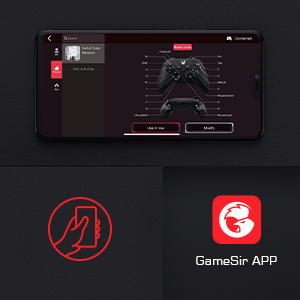



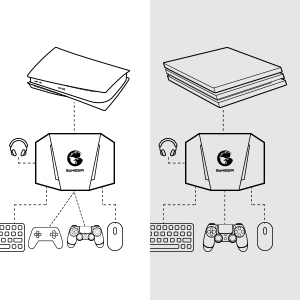
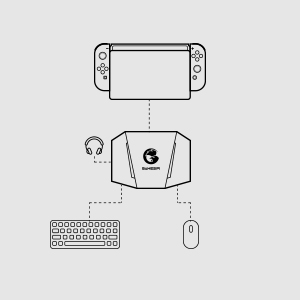
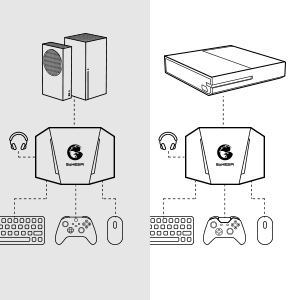
Acquistato per mio figlio, che gioca con consolle, al momento sta funzionando, vediamo fino a quando
Works decent enough, the app is easy to use and depending on the game it’s a decent input converter. I use it for Rust and it works well, but I had to tune it A LOT.
Don’t even bother trying to use this with a Corsair rgb mini for whatever reason the device can’t give it enough juice to turn on however I went to Walmart n picked up a cheap keyboard and it worked really well. If you play r6 and want to xim you are a neck bearded freak.
Xbox Series X – works pretty well after some tinkering, it helps If you have a little technical know how when setting it up. I had to mess around with my mouse DPI sensitivity quite a bit in order to get it to work well. My Redragon K585 game pad is not recognised at all unfortunately, but my Logitech G512 Keyboard works fine, so looks like not all KB’s will work with this device so be warned. Once set up and configured it was quite nice and responsive (almost as good as my PC in terms of feel) and no noticeable lag over wired connections.
Arrived quite faster. Faster then the expected arrival even.
Was a bit skeptical about it since this was a for a newer gen console. Wanted to play some games that do not support Keyboard/Mouse. Works very well with Series X. Comes with a Micro USB cable and a Type-C cable, and simple user manual.
FIRST OF ALL, DOWNLOAD THE GAMESIR APP AND PLUG YOUR CONTROLLER IN THE BOX. Otherwise nothing will work.
The app allows you to keep the box connected to the console and to use your Keyboard/Mouse. It allows to customise the key bindings and sensitivities.
Please keep in mind that you need to map the keyboard keys that suit you according to the default controller keys. (Example: R3 thumbstick to sprint to be the classic Shift key).
You can map one controller button to be triggered by multiple keyboard keys.
You can connect your headphones also if they have a 3.5mm jack only. DOES NOT WORK WITH WIRELESS HEADPHONES.
Overall very good item with a decent variety of customisations. Just needs some time to get used to the app. If you cannot find your desired game, you can create your own key bindings for it.
IDK anything about game stuff. Bought it for my son who’s on his game constantly. He said it does everything it’s supposed to do & he is still happy with i
This product is amazing, I’ve been using it for a few months now and it’s the best purchase I’ve made in a long time. It’s easy to setup and it’s better than I expected and for 50 bucks it’s a steal.
This does work on PS4 but it requires a DualShock controller to be plugged in at all times. Also you have to have the later model controller (CUH-ZCT2) which supports USB connectivity unlike the previous one which is bluetooth only.
The other caveat is that the WASD keys are permanently mapped to the left thumbstick which sucks cause’ I wanted to use them for the d-pad. I ended up using 4ERT instead.
I’d agree with the other reviews in that the instructions are kinda sparse. The build quality isn’t bad though; it even has sticky feet which plant it pretty firmly. Customizing controls through mobile app is pretty straightforward and it detected the hardware via bluetooth instantaneously. You can even customize the light patterns.
Overall decent value compared to alternatives. I didn’t test a mouse so I cannot speak to that.
Happy gaming!
As a PC gamer this is everything I could have hoped for at this price point. The GameSir VX AimBox works perfectly given that you have the correct setup. I was initially skeptical after several of the reviews I had read, but ultimately I have had an overall great experience being a hardcore PC gamer. I bought this to play through Horizon Zero Dawn on PS4, after playing the Steam version, in preparation for Forbidden West.
I am using a Logitech G502 Hero set at the full 25600 dpi. Mice with lesser dpi don’t feel responsive enough to be actually playable. The G502 also has onboard profiles allowing you to set mouse buttons to specific keyboard keys which greatly helps to make games playable. Some of the preset keyboard binding choices were pretty awful and are not actually usable in real game play. For example, the C key is tied to the O button on PS4 which makes it almost impossible to dodge right in Horizon. Setting a programmable button to the C key (O button on PS4) on the G502 solves this issue.
When using this device with the PS4 you must be using a version 2 controller or it will not work. The version 2 allows you to set the communication method to wired. Without this setting the GameSir will not work.
The mouse pointing is not perfect, but it is a significant upgrade over using a controller. You will notice some lag during sequences in which there is a significant strain on your console.
Overall I have had a really enjoyable experience playing on PS4 with my GameSir and would certainly recommend it to anyone looking for a mouse and keyboard experience on the PS4 given that you understand the limitations and requirements to have it work correctly. If I experience any issues in the coming months as others seem to have down the road from their purchase, I will update my review.
Hopefully my review will help you with your purchase decision and I hope your experience is similar to mine. Good luck and good gaming!
This is the second device I’ve used keyboard mapping, etc. I did not have any issues with setup of the device. This version is slightly more budget friendly so the device is of similar quality for a lower price. The quality was good value for the price.
Va bien sauf quand tu vises dans rainbow six siges les petit mouvement ne capteront pas bie
I am not a hardcore gamer but i use MnK on my PS5 for some casual games. The PS5 games will not be supported with this device as of 2021 but majority of ps4 games are fun to play. Im not sure what makes it occur but i do get a USB not disconnected properly notification when i turn my ps5 on from rest mode. I just unplug it after im done playing and seems to do the trick.
There is a bit of delay when u play. You need a high end keyboard and mouse to have less of a delay other than that it’s pretty good. But don’t expect ANY tec suppo
Got for kid after he earned up enough lawn money. He said works great.
Extremely good, allows you to use M n K on Controller, however it requires that all 3 be plugged into the device, and that the device plugs into the console. Easy to set up, and remembers your settings after the first time.
Games played: GTA 5. Bf5. Rdr2. Division 2.
Works straight out the box.
Pro tips:
1. always change Sensitivity to maxed.
2. Always Plug in your controller to the vx or it won’t work.
3. If you are able to change dead cell and put it on zero.
This cool device is designed to allow a keyboard and mouse gaming with Xbox series X/S, Xbox one, and PlayStation systems and more. While these systems do have native mouse and keyboard support, not all games support it you don’t get as many features as you do when you’re using the Gamesir VX Aimbox.
This essentially acts as a hub for you can plug in your keyboard and mouse as well as your wired controller. But it goes above and beyond simply being a hub because it also allows you to program keybinds for various games using this alternative set up.
The packaging and unboxing experience is above-average. you do get both the USB C and micro USB cable in the Box, as well as a gamesir sticker and manual.
The gamesir app is required for reprogramming the key binds, and it’s available on both Android and iOS. The reviews on the Android play store are not very favorable, so your experience may not be as good as it should be.
Once you’ve paired the aim box to the app, you can start keybinding for various games. I do like the fact that the app has quite a few built-in settings for various popular games, but you are able to create your own custom configuration for games that are not showing up there.
On a side note, I would like to add that the aimbox can be updated via firmware updatte, and the app allows you to do that. This is a good thing to know because new features and fixes will be available by the manufacturer.
The key configuration options are quite a bit more powerful than I was expecting. You’re not only able to adjust the sensitivity and the various keys but you can also configure things like how ADS is supported in FPS games.
Overall, I think that this product offers quite a powerful toolset for gamers who prefer to use a mouse and keyboard on their console of choice. With the flexibility in reprogramming your key binds, you’re really able to make this quite universal with all games.
Worked very well. It is affordable and works well with any keyboard for whatever console you want to play on. I recommend this to people who are In need of an adapter.
This gaming console adapter works well with a Nintendo switch. I have used it to connect a keyboard and mouse without any issues. It was easy to set up and use, and the APP works perfectly. The connections are reliable and there is zero lag. It’s compact and looks great. The overall quality of the Aimbox is very good and it works exactly as described.
Nintendo SwitchBOXUSB
USB-A to Type-C2
Type-C2USB Type-C
USB3
Nintendo SwitchUSB
For those who want to buy this, Please do. Things to know before you do however;
Its definetly not made or programmed from the U.S., it has chinese letters, and programs and sometimes gives an untranslatable message error. Other than this, it works as intended. There isnt a tutorial thar comes with it, as it kind of throws you out on the streets by yourself without teaching you anything. Other than that, it is a great product and works almost perfectly.
The adapter works great once you configured the keyboard and mouse in the app, the only thing I don’t like is not able to delete profiles once is created you can’t remove it and make sure don’t repeate the buttons in the option menu because it will not let you allow to remove the keybinding, I’m using this device on nintendo switch and works good.
Works great! I attached my wireless Logitech mouse and keyboard and it worked immediately. The configuration app is super intuitive and works as you’d expect. My only complaint is that it doesn’t handle mouse acceleration which can be a bit annoying at times… Hopefully some day they can add this feature, then it would be excellent imo.
In terms of plug and play, this device is fairly straight forward. Simply download the app and hook the aimbox up to your console.
The app requires a little bit of tinkering if your specific game isn’t on the list provided list but it’s pretty straight forward and you’ll get very little hassle from the app itself. Be aware that you cannot remap the left joystick and it MUST be WASD so if you have a game that uses the D-Pad for movement but the left stick for another action then you’d have to remap the dpad and not the joystick
Let me share my experience after several days using the Aimbox, first things first, there is nothing that compares in the price-cost relationship at a price of 50 dollars,
second, the ease of use is as simple as you connect and use it,
Now the really important thing, does it work for what it was created? It is an absolute yes and with an outstanding note, first, this device will allow you to be more efficient in any game that you want to use it where the use of keyboard and mouse is not allowed on the console, the VX works without any delay, I am simply impressed with the work for this to be possible wow,
second, the mobile app, uff is simply elegant and perfect although the letters are a bit small, this app works without any type of bugs or crash, it allows you to choose one of the configuration options for the game you want or you can create one yourself, or edit one already downloaded, I am really very happy with my VX Aimbox and being able to enjoy the aiming assistance playing on my mouse and keyboard makes me feel that I am no longer at a disadvantage against the control players and their aim assist,
Greetings and I hope it helps if you want to buy one.