HUION Inspiroy Dial Q620M Graphics Drawing Tablet, 10 x 6 Inch. 8192 Battery-free stylus, 8 Hot Keys,1 Dial Controller, Wireless Connectivity, USB-C Interface,Compatible With Windows,macOSã€Android


Huion Inspiroy Dial Q620M — Inherent Craftsmanship
Workspace and press keys are covered by anti-fingerprint material with Matt-finish design. Slight vibrations from whirling the dial controller provide excellent haptic.
Huion Inspiroy Dial Q620M — Winner of Taiwan’s Golden Pin Design Award 2019
- *Multi-function Dial Controller
- *Skin-friendly & Sweat Proof & Durable
- *High-quality Matte Finish
Technical Specifications
- Color: Black
- Pen Technology: Battery-free Electromagnetic
- Press Key: 8 Programmable Press Keys + Dial Controller
- Dimension: 375.5×220.4×8mm
- Active Area (PC Mode): 266.7×166.7mm(10.5×6.56inch)
- Active Area (Phone Mode): 166.7×104.2mm
- Net Weight: 666g
- Pressure Sensitivity: 8192 Levels
- Pen Resolution: 5080LPI
- Report Rate: 266PPS
- Tilt Range: ±60°
- Accuracy: ±0.3mm
- Sensing Height: 10mm
- Wireless Connectivity: USB 2.4G
- Battery Capacity: 1100mAh
- Charge Time: ≤2hrs
- Battery Life: About 20hrs
- Interface: USB-C
- To Be Used with Phone: Yes
- OS Support: Windows 7/macOS 10.12 /Android 6.0 or later
- Digital Pen: PW500
Be more creative, stop waiting for inspiration and start to use Huion Inspiroy Dial Q620M.

Make work easier and cool with Multi-function Dial Controller.
Dial Controller offers users creative shortcuts and is compatible with Windows Radial Controller Protocol. Features of Dial Controller can be programmable on the driver by default. While Windows Radial features will be activated once you select “Use Windows Radial†via the driver. Long press the key on the centre of the Dial Controller to call up a tool menu, users can use Dial Controller to adjust the brush size, pick the color and scroll through the pages, etc.
Conform to Windows Radial Controller Protocol
Windows Radial Controller Protocol is supported on Q620M without the Driver installed, and thereby users cannot program the Dial Controller. Features of the Dial Controller will vary as the running program changes, which is not decided by the tablet itself.
The following are the premises to run the Protocol:
1.The computer is running on Windows 10(1607) or later versions;
2.The program in operation supports the Protocol.
Sample Features of the Dial Controller under the Protocol:
1.zoom in/out of maps
2.page scrolling on Microsoft Office Programs
3.Photoshop: zoom in/out on canvas or step backward
Note: When using the Microsoft Radial function, all shortcut keys will automatically close the custom function, and only the default function is supported.
| | | |
|---|---|---|
Large Working AreaMade of superior ABS plastics and metal, Inspiroy Dial distinguishes itself with exclusive aesthetic design and exquisite workmanship. Besides, 10.5×6.5 inch active area ensures you a large canvas for expressing creativity. Anti-Slip Design on the back can prevent the tablet from dropping easily down when you focus on drawing. Active Area (PC Mode) 266.7×166.7mm (10.5×6.56inch) Active Area (Phone Mode) 166.7×104.2mm Note: 1.Once connected, the tablet will automatically enter phone mode, in which the pen can only work in the left gray area(166.7×104.2mm). 2.Please note that the press keys of the pen tablet and digital pen are not supported in phone mode. | Create freely with natural handwriting.Battery-free digital pen PW500 is comfortably designed with rubber grips, which provides you a more natural and lifelike drawing experience. The 266PPS report rate and 8192 pressure sensitivity levels ensures more accurate and detailed presentation. ±60°tilt support is created to make the digital pen function as natural as a normal pencil. Tilt the pen to add shading to the strokes. Pen holder PH05 allows both vertical and horizontal pen placement(spare pen nibs and a nib clip are included). Besides, the bumpy surface and spherical appearance of PH05 are designed to intensify friction and enlarge the contact area with the desktop, which ensures a better stability. | Frosted Tablet BoardThe frosted finishing is fingerprint-resistant and at the same time mimics the friction between pen and paper, which will bring you more lifelike drawing experience. Advantages of the new matte cladding board: 1.Closer to the matte feel of paper. 2.Comfortable touch, not easy to stick fingerprints. 3.The appearance looks more textured. |
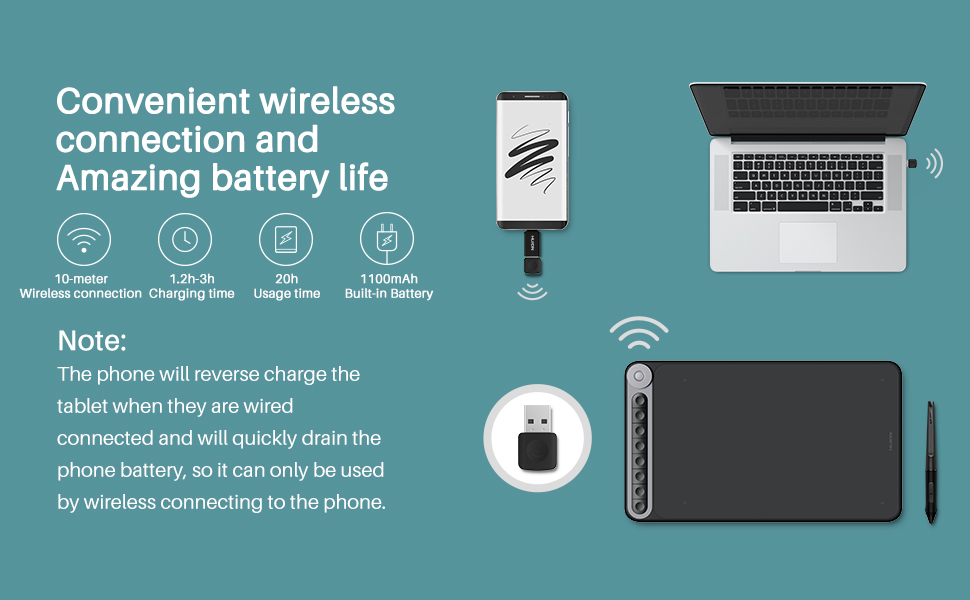
Convenient wireless connection and Amazing battery life.
Wired or Wireless Working Mode
With an USB 2.4G wireless receiver, Inspiroy Dial frees you from bundles of data cables, which ensures you a free-form drawing without limitation.
Note:
1.5-10 Meters Wireless Range
2.If you use the wireless function and connect the mobile phone with a data cable at the same time, the system will default the mobile phone to charge the product with external power, which will cause the mobile phone’s battery to drain quickly.
Fast Charging Technology
Inspiroy Dial can be charged via 5V 500mA or 5V 1A power supply, and get a full charge, 20 hours of use, from a 1.2-hour quick charge with 5V 1A power supply.
Note:
1.An adaptor is needed to have your tablet charged via power supply beyond 5V, 1A, which can prevent your tablet from damages.
Multi-purpose LED indicators
There is a LED light embedded in the eight press keys respectively, which can indicate the remaining battery power, low battery and the consumption of the power in real time. When you power the pen tablet on, 8 LED lights will turn on one after another, while lights will go off subsequently if you turn the pen tablet off.
| | | |
|---|---|---|
Light Effects1. POWER ON(wired & wireless): 8 LED lights turn on one after another and flash twice before they go off. The battery check will be automatically activated after 2 secs, where the LED lights will be on for 3 secs, and via the quantity of lights users can tell the real time battery consumption of the tablet. 2. POWER OFF/SLEEP (wired & wireless):8 LED lights embeded on the keys flash twice together and go off one after another; 3. BATTERY CHARGE(wired):Lights will turn on one by one to indicate the charging progress, and all lights will be off when the battery is fully charged; 4. LOW BATTERY(wireless):When the battery runs out to a certain level,lights indicating the real time battery consumption will turn on for 3 secs and then go off. It’s a reminder to have the tablet charged when there is only one light on, which indicates that only 13% of power remains in the battery. | Both Left and Right Hand SupportedFor Windows: Click Huion driver Panel > Work Area > 180°> Apply. For Mac OS: Follow the steps above and click the Apple icon > Select “System Preferences†> Click “Display†to enter the “Display Setting†> Set the rotation to 180 °. | Package1×Pen Tablet Q620M 1×Digital Pen PW500 1×Wireless Receiver 1×Micro USB Cable 1×Pen Holder PH05(Built-in 10 spare refills and a nib clip) 10×Pen Nib 1×Nib Clip 1×USB OTG 1×Quick Start Guide |
| Weight: | 666 g |
| Dimensions: | 37.55 x 22.04 x 0.8 cm; 666 Grams |
| Brand: | HUION |
| Batteries Included: | No |
| Manufacture: | Huion Animation Technology Ltd. |
| Reference: | Q620M-LP-UK |

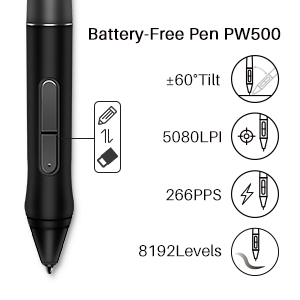


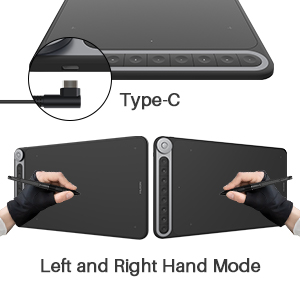







Super! Ora riesco ad organizzare delle lezioni online pi interattive ed interessanti!
J’ai command cette tablette pour remplacer ma vieille q11k pro de chez huion. Elle est vraiment top et le styl ragi trs bien. Par contre malgr les derniers drivers , la tablette “dcroche” par moment … C’est trs court et presque pas gnant, mais quand mme suffisamment pour que a ne me plaisent pas et que je dcide de la renvoyer. Je ne pense pas que ce soit un problme li au matriel mais vraiment plus logiciel. Dailleur , on ne sais pas quand la tablette est allum ou teinte, et mme quand elle est allum ,vil faut quelques secondes et le petit programme d’ouvert pour que a fonctionne correctement. Bref j’en change pour une xpen plus chre qui j’espre comblera mes attentes …
j utilisais depuis 8 ans jusqu ‘ prsent au travail, une wacom intuos L qui est excellente, mais vu le prix et pour utilisation perso, j ai choisi cette inspiroy dial q620m : quelle bonne surprise: il ne manque que la gomme sur le stylet l’oppos de la pointe, mais au vu du prix c est top et franchement pour la gomme je ne mettrais 300 euros de plus chez wacom
Me a gustado mucho la tableta grafica con un tacto de lapiz tctil que lleva perfecto..la recomiendo y mas por su relacin calidad precio…
Siempre he usado wacom y me he decidido a probar huion y estoy encantado con ella. La rueda facilita mucho las opciones de zoom y etc y los botones personalizables tambin. La presin y el tacto son geniales. Yo la recomiendo al 100%
Started using for photo editing and makes adjustments much easier to control than mouse. Easy to setup.
Premetto che l’ho usata ancora poco ma il prodotto mi sembra ben costruito e i driver di facile installazione,non ha niente da invidiare a prodotti di una nota marca pi blasonata, vedremo pi avanti nel tempo spedizione molto veloce.
Usata prevalentemente con Photoshop e capture one. Ottimo prodotto, facile da installare, comodi la ghiera e i tasti. Ottimo prodotto per affacciarsi nel mondo delle tavolette grafiche senza troppi compromessi.
Una buona tavoletta grafica, accessoriata e per molteplici usi. All’inizio ci vuole un po’di tempo per impostare ma poi facile usare.
Es una buena tableta de buena calidad, aunque a primera vista la botes demasiado fina y ligeras.
Como es una tableta con batera incluida, la revis varias veces por si hubiera sufrido alguna clase de inchazon la batera, coloque una bola pequea de cristal en el centro por si presentaba algn abultamiento, pero todo estaba en orden, por seguridad le coloque una lmina protectora lo recomiendo si osea incmoda la textura spera que trae para asemejarse a una ojala de papel, llevo ya unas semanas probandola an no termine de acostumbrarme ya que, apesar decis gran tamao acabo solo usando un 25 % del espacio.
Funciona con cualquier programa y e incluso en celular.
Pero en algunos programas cuando se encuentra en modo inalmbrico, en algunos momentos, hay algn error que te mueve la lnea o te genera un traz recto justo donde ests dibujando, no es un gran problema ya que le das Ctrl + z y borra esa lnea y puedes seguir como si nada pero en algunas ocasiones te puede llegar molestar.
El dial es til y muy intuitivo, resulta cmodo y preciso, pero el botn del medio esta en mi opinin muy duro y pude hacer que te restrases cuando estas dibujando.
Tiene muchos botones fciles de configurar y la batera le aguanta mucho, tiempo exacto no sabra decir porque si no la usas durante 5 min se apaga automticamente.
Como punto negativo, las puntas, nada ms la compres, no dudes en pedir ms puntas de recambio porque se gastan bastante rpido. Si eres una persona constante en tus dibujos que de pasa todos los das garabateando , en una semana facilmente notarse como la punta deja de responder igual .
La uso casi siempre de manera inalmbrica, porque me preocupa que si la mantengo coenctada mientras la uso, la batera pueda sufrir y dejar de funcionar.
This is my second Huion product. I previously had a pen display that had to sell. The range of products is great and its quality, even with minor details, is great and very surprising considering the price point.
As for this particular product, only one issue is that sometimes when painting in Clip Studio Pro, the pointer will randomly go to the upper-left corner. I have no idea why this happens and I’m sure it is a software/driver issue.
Still, for the size, wireless functions, practical buttons and dial wheel, it is a minor issue.
We had problems with the initial installation because the drivers wouldn’t work with our pc. We almost sent it back but we installed the experimental drivers and that worked great. After that the experience was very nice. Just plug and play, nice feeling on the surface and the pen feels good. The dial is very useful and makes the experience so much better. The wireless design not only reduces the cable clutter but is also very convenient because you have more freedom of movement. The bluetooth connectivity works great as well. This is our first tablet so we can’t really compare it with anything else but after we figured out the initial installation we loved it. If I could improve this tablet, I would add a place to store the usb dongle when not in use so that it doesn’t get lost.
Das hier ist mein erstes Grafik Tablet und ich bin sehr zufrieden damit.
Es funktioniert tadellos und die Einrichtung war auch binnen weniger Minuten abgeschlossen.
Die Eingabe ber den Stift klappt problemlos und ist auch sehr przise. Beginnt wirklich erst dort zu schreiben wo es schreiben soll.
Das Tablet ist schn verarbeitet und fhlt sich robust an.
Der Stift gleitet angenehm ber die Oberflche und ich kann problemlos mehrere Stunden mit dem Tablett arbeiten.
Kann ich empfehlen!
Ich nutze es mit Windows.
It’s mostly good, decent build quality and very responsive. Works fine with windows 10 and all of my software. As a left-handed person it does let you flip the tablet upside down (with the wheel on the left) so that you don’t accidentally knock the wheel or buttons constantly. Pen holder is good.
Loses stars on not coming with nib replacements though as I go through these fairly quickly.
Per esempio quando uso whiteboard per far lezione con i miei alunni, il puntatore del mouse non scompare, ma resta sempre presente, fungendo proprio da penna, il che risulta noioso, avrei preferito il pallino della penna alla freccia del mouse. Comunque, la sensibilit eccezionale e disegnare e scrivere con questa penna un vero piacere!
Io la utilizzo con diversi software, tra cui photoshop ecc e con ognuno di essi funziona alla perfezione, se proprio dovessi trovarvi un difetto, direi la velocit del puntatore della penna, infatti molto rapido, e non c’ un modo per rallentarlo, penso che l’unica soluzione sia quella di entrare nelle impostazioni del mouse e di modificare la velocit stessa del puntatore, il che per andr poi a ripercuotersi sul mouse stesso qualora volessimo utilizzarlo senza tavoletta grafica.
Spero che alla huion decidano di risolvere questo problemino, perch tolto ci, la tavoletta presenta il rapporto qualit-prezzo migliore del segmento.
La tavoletta inoltre leggerissima e molto sottile, i tasti sono comodissimi per chi disegna o scrive, la rotella stracomoda per zoommare oppure per fare da cancella-ripeti il tratto, potete infatti personalizzarla nelle sue funzioni.
Tra le altre cose, il fatto che la penna sia dotata di diverse punte veramente una comodit incredibile, perch il porta punte funge anche da calamaio se vogliamo, quindi la penna non rischiate di perderla ovunque.
La tavoletta grafica funziona anche tramite OTG del telefono, e ci significa che potrete disegnare con essa anche sul vostro smartphone oppure prendervi appunti e note.
Il fatto d’esser wifi la rende unica nel suo genere anche pensando all’ottimo prezzo di vendita, inoltre, la superficie di lavoro immensa, pensare che per la stessa cifra, la wacom offre soltanto la intuos small assurdo, infatti questa huion paragonabile per dimensioni al modello intuos pro large, ma ad un terzo della cifra richiesta, inoltre la penna della huion non richiede alcuna batteria, e ci, per me rappresenta un vantaggio immenso in termini di comodit, che dire, sono entusiasta dell’acquisto e ve la consiglio, vale ogni speso!
Asked my son on its overall performance and setup procedures.
He is very pleased with it, and says it work very smoothly.
Setup is very easy and self explanatory.
Highly recommend this product for beginners…..
Acquistato per utilizzarlo come lavagna nella didattica a distanza. Condividendo lo schermo con i miei studenti come se fossimo in classe. Sono molto sottisfatto. L’unica difficolt che ho avuto e che ci ho messo un attimo a capire che per utilizzarlo andava aperto un programma grafico (pensavo erroneamente che collegandolo al PC ne aprisse uno in automatico). Su internet ci sono un paio di tutorial molto chiari che mi sono stati di aiuto.
Muy buena compra. Soy novata con estos aparatos y me est resultando bastante asequible hacerlo funcionar.
This is my first graphic tablet and as such, can’t really compare with other ones but will try to lost some pros and cons based on my short experience with it
Pros:
– Sturdy build quality
– Pen feels great in hand
– Comes with USB c ans USB a OTA adapters for using with phones
– Works with major programs (Tested with LR and Illustrator)
– Speeded up my LR workflow, especially when using brushes
Cons:
– It will take some time to get used to this (That goes for all beginners)
I will update this review after using this for awhile, but for now, I think this is a very good buy for the price.
Es un buen producto.
Lo uso para escritura y apuntes, cumple su funcin perfectamente.
Los trazos siguen a tu mano al 100%, y el espacio de trabajo es perfecto.
I love this tablet. I got it on a deal and I’m having fun with the process of relearning drawing frkm a very different medium. In reality you could probably get this experience with any tablet including cheaper ones but a word of warning, anything smaller than this and it will be annoying to draw. Probably.
The Q620m is a very well made, easy to use tablet. It does everything I need and a lot more.
Buy it and try it.. You won’t be disappointed.
top Qualitt
die Software funktioniert gut, und ist programierbar.
fr Anfnger designer top
der bluetooth funktioniert einwandfrei.
Schlecht ist:
bertriebener Preis
die Tastatur auf Windows sieht schlecht aus, wenn der Tablett verbunden ist
der stift wird nur in sehr Nhe von der Tablett entdeckt, manchmal rgerlich.
fr Profi designer knappes befriedigend.
Hier knnen sich andere Hersteller was Preis Leistung angeht eine Scheibe abschneiden!
Glad to say I made the right choice , this was on sale and was a relatively newer model then some of the other Huion products which had been given good reviews.
My sons are enjoying the handle of the pen and how close it simulates that of a real pencil to paper drawing.
My only down side was the installation of the pad , took me a while to figure out why it wasnt working at first but after reading the issues people had just had to make sure that all drivers of any other drawing pad had been uninstalled and all firewall security was switched off.
But once installed works like a dream and the fact it can be used on 3 different formats Windows, MAC and android means your not restricted. Another good feature is that you have a choice of using it wirelessly or wired on any device and it has USB C or standard USB head adapters.
I cant speak for professional artists but for those that are at amateur level you wont be disappointed as there are loads free and paid drawing programs that this is compatible with, can also be used as mouse.