Imou Bullet Pro (G26EP) Outdoor Active Deterrence WiFi Security Camera – 1080P HD, Built-in Spotlight and 110dB Siren, PIR Detection, 2-Way Audio, Night Vision, App Control – Works with Alexa/Google




About Imou
Imou is a global smart security brand, the consumer-focused subsidiary of Dahua Technology, ranking top 2 in the a&s “Security 50” in 2018.
We deliver a comprehensive series of cloud-connected smart security products and services, keeping homes and businesses safe in any situation, and users in control of whats going on from anywhere.
1080P H.265 Outdoor Active Deterrence Wi-Fi Security Camera
Peace of mind – wherever you are
The Bullet Pro delivers full HD live monitoring & supports the latest H.265 compression which can save up to 50% bandwidth & storage. With a built-in spotlight & 110dB security siren, you can keep unwelcome visitors away from your property. IP67 weatherproof certification also ensures it gives protection, all year round.
Instant access & remote viewing with the free Imou app
It’s easy to check in on your home, kids, pets or even the office – right from the palm of your hand!
Easy 3-Step Setup
- 1. Download the Imou app (iOS & Android) and power on the camera
- 2. Scan the QR code to add the camera
- 3. Connect to you home Wi-Fi (2.4 GHz compatible)
| | | | |
|---|---|---|---|
Capture Every DetailWith the 1080P sensor and cutting edge H.265 compression, you can enjoy crystal clear images and video without having to worry about storage space and network bandwidth. | 24/7 ProtectionThanks to clear-as-day night vision with a range of 30m (98ft), enhanced by IR lighting and a professional image-processing algorithm, you can enjoy protection day and night. | Active DeterrenceKeep threats away from what you care about. With a built-in motion activated spotlight and 110dB security siren, you can scare unwelcome strangers away – before they enter your home. | Instant AlertsThe Bullet Pro is like having your own personal guard. Alarm notifications are sent to your smartphone whenever it detects motion, helping you keep aware of what’s going on from anywhere. PIR detection also reduces any false alerts. |
| | | | |
|---|---|---|---|
Two-way TalkBuilt-in speaker and microphone with echo cancellation feature allows you to interact with family and pets aswell as giving the ability to warn off unwelcome guests. | Wi-Fi or WiredWireless allows for a more flexible installation and thanks to the dual antennas & 2×2 MIMO technology, it helps resist interference, even at long ranges. Alternatively, LAN (ethernet) can supply a more stable experience for footage transmission. | Safe & Flexible StorageYou can choose the level of storage for your needs. Images & videos can be stored locally on a Micro SD card (up to 128GB), a network video recorder (NVR) for larger storage requirements, or to the secure IMOU Cloud. | Imou Cloud ServiceVideos for alert events can be stored to the cloud and encrypted with a password to provide an extra layer of security. Cloud uses financial level encryption to protect your privacy so no one else can see your data. **Start your 30-day Imou Cloud storage free trial now!** |

Works with Alexa
Make your home smarter by controlling Imou cameras directly with your voice on Alexa devices
Imou has integrated with the Echo Show so users can simply ask it to bring up the live view of the camera. View Imou cameras on screen by saying, for example, “Alexa, show me the front door camera”.

Works with Google Asssistant
Free up your hands and time by using Google Home to control your Imou cameras
Google home speakers enable users to speak voice commands to interact with Google’s intelligent personal assistant. This intergration can allow users to use voice to bring up Imou cameras on a Chromecast enabled TV.

Works with IFTTT
The free way to get all your apps and devices talking to each other, helping you build a more connected home
If This Then That (also known as IFTTT), is a free web-based service to create chains of simple conditional statements, called applets. You can, for example, use IFTTT to activate alarm mode when you leave home or even trigger your smart light to open everytime your Imou camera senses motion.

Works with Alexa

Works with Google

Works with IFTTT
| Weight: | 350 g |
| Size: | 1 Count (Pack of 1) |
| Model: | IPC-G26EP |
| Part: | IPC-G26EP |
| Pack Quantity: | 1 |
| Batteries Required: | No |
| Batteries Included: | No |
| Manufacture: | DAHUA |
| Quantity: | 1 |
| Size: | 1 Count (Pack of 1) |

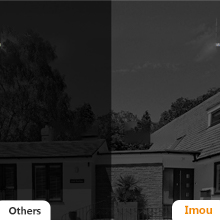
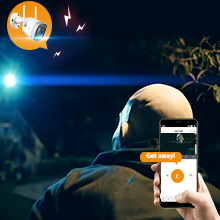


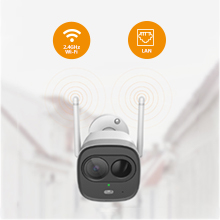


Received a few days late otherwise I am happy with this camera. Easy to set up and picked up my wi fi signal after I scanned the QR code off the camera onto my phone.
Brilliant camera i now have two they do what it says on the ti
Glad that I bought this camera
Didn’t not take long to set up the camera
Having tried 3 previous security cameras, which did not work very well this does exactly what it says wi fi is great picture quality very good even at night never miss anything
Absolutely perfect, I have rubbish wifi at my home, I mounted these outside on my soffit. Could not believe the brilliant wifi connection.
Perfect picture in HD.
Really worth the purchase.
However did not give 5 stars as I did not know the cameras were coming with a European plug so had to buy aditional adapters for a 3 pin plug.
Great product withy two-way audio, a siren alarm and metal mounting unit. Easy to install and fitted in less than 30 minutes.
The only thing that lets it down for me is they used cross head screws instead of trox screws for the reset compartment and mounting for security.
I just wanted a cam that worked reliably, didn’t require a cloud subscription, and was capable of accurate motion detecting without endless false alerts from rain or night-time insects. This cam meets those requirements perfectly, but it also has a few other tricks that are really neat. These include a motion-sensing LED light that is really handy for illuminating the front door whislt fiddling with the key, a two-way audio feature that is remarkably low-latency on the local network, and a customisable audio alarm tone for which you can upload your own sound file, which of course is just begging for the old Max & Paddy “Get back you b******, I’ll break your legs” sound clip. It’s not loud enough to replace a burglar alarm but is more than adequate for informing intruders that they have been spotted.
The camera feels well-built and all the basic functions are all well-implemented. The wi-fi connection is strong and stable (it’s 2.4Ghz only, which is fine if your router runs separate bands but may require some tweaking if not. The motion detection using the PIR is genuinely superb, only alerting for things that are worth alerting for. The image quality is excellent with a very wide angle of view. The IR light can be disabled, avoiding the usual night-time spider party triggering a thousand alerts, because as long as there’s some ambient light the night time image is very good even without IR.
The mobile app is decent, and much better than the rubbish that comes with most cheaper cameras. Alerts are received quickly after triggering, and it’s easy to use the two-way audio or turn on the light manually from within the app. It does actively promote the paid cloud storage option, but not in a way that obstructs normal use with an SD card. There’s a rather unintuitive process of getting video out of the app and onto the camera roll, involving ‘re-recording’ the section you want to export, but it works.
However, as other reviewers have mentioned, a real bonus of this camera is its ‘secret’ web interface. This is only briefly referred to in the setup guide, just as a backup plan if you can’t connect with the app. This means most people won’t see it, but it’s actually a very powerful interface with a wide range of functions including:
* Very detailed customisation of the image quality with fine control of brightness, sharpness, white balance etc. This includes totally separate settings for day and night modes, which can be switched automatically by light levels or on a schedule.
* Customisation of the video stream, including encoding, text overlays and even privacy boxes you can drag around to shield any sensitive parts of the image you don’t want recorded.
* Email alerts using SMTP, for a variety of events such as motion detection but also for maintenance issues like card errors. This negates the need to use IFTTT and the email you receive can also include an image snapshot from the alarm trigger so you don’t need to watch a video clip.
* Settings to customise PIR detection, video detection or audio detection using the microphone. I haven’t used the latter two, as the PIR detection is working superbly.
* Storage options including recording schedules and uploading via FTP/SFTP to your own server, or connecting to a NAS.
* Security options, including the ability to block access using the app if you don’t want some unverifiable company spying on you from Shenzen. However I, for one, welcome our new Chinese overlords, and would rather they be the ones spying than our own mega-corps.
Overall, I would strongly recommend this camera if you want something that isn’t going to tie you in to a cloud service and you want real customisation of features. The only downside is the lack of documentation for the web interface, although most of it can be worked out by either logic or experimentation. Don’t be put off by the lack of brand recognition for ‘Imou’ whoever they are, or the inflated price compared to the other no-name competition. It’s well worth the money.
Dissapointed in.this camera…other cameras available with better picture and cheaper.
** Positives **
Very easy to setup via the App
Very Stable on Wi-Fi
Superb Night Vision (without all the red leds) not sure how they do it but its superb, the spotlight and alarm functions are also very good.
Microphone is really good, you can hear conversation clearly at 20 ft away
When used with a micro SD card the phone app works really well.
** Negatives **
IMOU were lechange, Device shows as Lechange when adding to an NVR
Ranger Pro does not have a web GUI
http port not customizable unless you use Dahua software
imou desktop support only supports windows (not mac)
couldnt get it to connect to my foscam nvr (user name issue) + with onvif you can not record on motion
The Truetech Support are always very helpful, i can see this camera giving the foscams a run for their money as the feature quality and wifi stability is far superior.
A well made camera with very good wireless coverage. Camera is some 180 metres from Router with line of site installation and works well. Used on our smallholding and gives good coverage around a small yard. Spotlight and the siren are additional options that could be used as deterrents. We currently manage the camera via Internet Explorer. There are many configurable options and if new to CCTV, like us, then “Google” is a must to fully understand their useage. Under the “Playback” option (via web browser) it is possible to download any recordings that you may wish to keep? Downloads are in MP4 format so no need to do any conversion. So far, apart from the initial setup, we have not used the phone app which appears to be straight forward. It will be useful at a later date when we are away from home. There are a lot of useful tips contained in these feedback posts and are well worth a read if you have a question. Elsewhere someone has mentioned that the Help Desk is very helpful and is based here in the UK. We are very happy with this camera.
Unable to turn off siren, support friendly but not much help .uninstalled app etc, worked for a minute but no notifications via phone only laptop, but siren went off again and unable to turn off so may be app problem. Offered advice for problem solving but support not interested. Lovely app apart from the main reason you get a security camera.
After 2 days I yes I got it to work , but app is still faulty as if siren does go off I wont be able to turn it off. Was promised a phone call but STILL WAITING. Take a chance it is a brilliant camera but be ready to send it back and do not rely on IMOU customer support it is NON EXISTANT.
I’ve recently tested the Victure camera the and surprise, the device name appeared in the push notifications (finally one that did) however I was not getting 1 but 2 duplicate notifications per alarm triggered! Why? Why would you release a software that’s been rushed into the market? I understand the technology is still new but releasing a software not properly tested is unacceptable to me. Every camera app I’ve tried before felt like being taken back to 1995 in terms of design and performance – just unfinished, full of bugs and rushed. So I’ve sent it back for a refund and was desperately back in the hunt for the best camera.
I then came across this Imou Bullet Pro Camera and spent an entire evening doing as much research as I could about the product to see if it would tick all the boxes from watching videos on YouTube to reading all the reviews. It looked like it did so I’ve decided to order one.
I got it last night and set it up right away. The app that comes with it is in one word: AWESOME.
It’s such a breath of fresh air to finally get a good camera and an app that’s been nicely designed, has all the basic functions you need and EVEN MORE.
Pros:
– PIR Motion detection is excellent – no false alarms
– Alarm push notification with the device name (OMG YES!)
– Sends you a push notification if your phone was offline when it becomes available again
– App is the best I’ve tried in terms of design and performance
– Playback, video recording and screenshot taking work flawlessly
– Best picture quality I’ve seen on a camera
– Night mode looks good and switches from day to night really well
– Connects faster than any other camera remotely. I can access it even in low 4G locations whereas before I couldn’t with others in the same locations
– The 2-way microphone is excellent – I could hear myself from the camera downstairs lol
– The spotlight is so good and very bright
– SD Card and Cloud Storage options
– Geofencing to turn off alarms when you’re home
– IFTTT, Alexa and Google integration
– Comes with a long power cable, longer than most other cameras
– Sharing the device with another user works really well
– Excellent Wifi reception thanks to the dual antennas
Cons
– Struggled to set it up, took me a few times but I think it might have been because my mesh router was on the 5Ghz band but this camera only works with 2.4Ghz. So keep trying, it’ll eventually connect to the right band or just change your router to the 2.4Ghz band.
– Cloud storage options are too expensive. No multiple camera discounts offered. Unless they drop the yearly price by half I won’t buy it, I’ll just stick to SD card storage although it’s still nice to see they offer Cloud storage when some other cameras for the same price just don’t.
– I’ve noticed 1 bug on Apple Watch, when you raise your wrist the alarm notification doesn’t show the full device info. It does before you raise your wrist though so not so much of a big deal for me.
– Geofencing doesn’t work for me yet but it does say that the feature is still in BETA so I’ll just wait or use IFTTT which offers a similar option as well.
– IFTTT receive an email when an alarm is triggered doesn’t work.
I want to say that the cons are nothing compared to everything this camera offers and the high quality product and app that comes with it. I’m so happy I finally found the right one and have ordered 2 more last night to complete my setup. Don’t hesitate with this one, just go for it. Worth every penny.
EDIT 13/04/20: the 3 cameras are still working well, however the developer has released new versions of the apps since I bought the cameras last December and geo-fencing still isn’t working which means I still have to activate alerts manually when I leave home / activate DND when I get home. Recently the app developer has released a brand new design of the app however I find it frustrating that they spent more time on the visual aspect of the app rather than working on improving its core functions. Which is why I’ve knocked down 1 star. I’ve emailed customer support since but they don’t understand or write English very well which makes it hard to resolve queries. Such a shame that some of the functions still don’t work and we don’t know when it’s gonna be fixed. Apparently that’s not a priority at the moment.
EDIT 05/05/20: after multiple attempts at trying contact support to find a fix for the geo-fencing I am left with no resolution or even explanation on why it still doesn’t work.
EDIT: 30/12/20: Happy to confirm that geo-fencing now finally works properly!
Good camera, wide enough lense to cover the area I need. It likes to be mounted high with the antennas away from objects to get the best signal. Great to have siren/light and voice function for callers you don’t need to come out to like deliveries.
good quality product. the downside, it only works on a network band of 2.4 Ghz and most of them today are 5Ghz. Than can pe easily changed in the router settings or the provider may be called to do that for you. we did all that and it still didnt connect to the network. we plugged an ethernet cable, it connected, we followed the setup in the app, played with it a little. then we removed the ethernet cable and tried again and it connected on wireless. the notifications started coming ASAP. it can be shared with another phone easily, picture quality is good. i also bought an extra IR light, thinking that is going to help . it does, but not really necessary. i like the spot light, good deterrent. microphone/speaker loud enough to spooke out unsavoury visitors. i havent tried the siren, as is too late and apparently my neighbours might hear it.
A very neat and tidy camera with a good range of features.
I particularly liked the design and positioning of the lens, infra-red light, floodlight and PIR sensor.
This gives the look of the camera a somewhat different style to the average cctv camera.
I found the Imou App easy to install on my mobile device and the facilities there were very good.
I have worked with a number of different types of camera and, in the main, I found this one just as easy, if not easier than some of the other makes.
The one thing I didn’t like initially was the seeming lack of access to any web interface, everything is geared around using it with a mobile device rather than a PC.
However after a quick message to support, I was told how the web interface could be accessed and that worked fine.
My only complaint is that the web interface logs you out after a period of time and there doesn’t seem to be a way of overcoming that at the moment. Maybe a firmware update might be issued to allow that.
Excellent camera. Well made with really good WiFi and Video performance. Easy to setup via the phone app — which is definitely not the case with some other brands. Of particular interest to me was that the camera can be fully managed from a user friendly web interface that does NOT require internet connectivity. Point to note here that login credentials are Username: admin/ Password: “Safety Code” which is found on the information plate on the camera. This info was not included with the camera but led me to contact the very helpful Technical Support desk based here in the UK — another bonus with this camera.
Ease of use setup simple software spot on.Only problem after downloading the app you have to get verification its sends you a verification code on my iphone it sent it to my junk mail box beware i didnt even know i had a junk box.
video and audio good with playback spot on day or night , with zoom on replay.night vision sd and cloud record and play back superb the app has worked flawlessly on ios and android yet to try on windows
Setup was simple and straight forward, installation however is questionable, if like me you want a neat and unabtrusive install. The fitted cable is far to short to keep it neat, you end up with two individual cables going almost to the camera to fit into the pre fitted connectors. This pre-fitted cable should be a minimium of 1m long, ideally 1.5m to allow the clipping of a single cable and the hiding/ securing of the 2 connectors.
I was intending to fit another one to the front of the house, the install method has made this a very difficult decision !!
Delighted with the quality of the product (picture and sound), and the added functionality you get with the app.
Linked it quite easily to my local QNAP NAS (surveillance station) for continuous recording. You get some free cloud storage and ability to record to micro sd, but never tested that.
My only reason for giving it 1 star less is the fact the power cord is quite short (2m I think) for external placing of the camera, had to purchase a longer extension (just a standard CCTV camera power extension) to get it connected to an internal socket for where I wanted to locate it externally. Also would prefer if the spotlight LED had a wider coverage but understand thats limited by the size of the actual camera and LEDs in general.
All in all delighted with it once it was all hooked up and working, definitely recommend it.
After several months use I thought I would update this review of the back of pretty much faultless operation and upped it to 5
—
Only had the camera a few days so will update this once its properly mounted outside (at moment its hanging off the fence to make sure the Wifi was strong enough etc).
So far so good! Decent quality picture and managed to get connected to my NAS.
Initially set up on just the app sitting next to me in the house and no problems finding and connecting to my Orbi wifi (noted 2.4ghz channel only, but doubt 5ghz channel would have reach outside anyway) . Notifications on app all worked fine although it does heavily drive you to use the free 7 day cloud trial, however I have zero interest in paying for this aspect as I want to use it with my NAS based camera set up (QVR Pro). Would be nice to stop nagging me about this though and still to try an SD card for local playback of events as without cloud its only a live view you get.
You can turn on the light and siren from the app – I wouldn’t get too excited about these as its not great but works at a pinch – again I doubt I would use the siren unless you were sure of no false alerts and a camera mounted outside WILL get false alerts. Hopefully the light provides some value but its not exactly a flood light, if its enough to see what I am doing with my keys on a dark doorstep though I will be happy (will update once properly mounted)
In terms of quality the pic is very good and the unit seems well made and good quality (lot better than some internal plastic built things I have). Night vision I have yet to test outdoors but it looked ok inside and when the light comes on I would hope it would be better than night vision, at least for near objects.
I would have posted this review later but thought it worth mentioning setting it up to connect to NAS had the challenge of finding a password and account as its not the same as the one you set up to use the app. The built in account is “admin” and the password for this is on a stick on the camera! Wasnt obvious and couldnt see this documented anywhere.
Added at moment as an IMOU camera model and randomly selected one of the models available (I have since noticed G26 is listed which is close to this model so changed to this). So far seems to work and QVR is recording events it picks up correctly and I can hear sound through it should I wish.
4 stars for now as the mounting bracket seems to be limited in direction with a 90 degree cut out in only one direction and its fixed on the base, so if your not careful how you mount the screws you could end up struggling to get the right angle. The siren is also pretty much pointless and the light is nice but doesnt add much. But as a camera its pretty decent so far and I just want to ensure it keeps running without dropping out for a few days. Will update soon!
———–
So after mounting it properly I found you can rotate the bracket more than I realised at first so no issue in getting the right angle. The light is handy feature and will improve the picture at night if it goes off. I have found it hand for putting out rubbish in the corner its mounted but wouldn’t be without a proper door light.
It has been running without any issue on both my Synolgy NAS (QVR) and mobile phones without issue and provides a great picture and field of view. I have only just realised you can install a IMOU skill on Alexa devices to then add your camera so it can be viewed on here.
I also only just turned on notifications after trying out the selection feature for motion detection. Will see how that works out as at moment the full screen gets too many alerts to be useful.
I have not tried the cloud subscriber feature and probably wouldn’t as you have to pay per camera. Its really annoying though that you get a pop up every time you click on a notification on mobile to be told you dont have cloud. I am going to see if fitting an SD card will stop this but suspect its by design.
This camera is so good I just bought another model for the back garden which is why I wont use the cloud service as need to cover more than one camera per sub for me to consider it.
As always items arrives in perfect condition from Amazon. Pleasantly surprised in the box is some waterproof connections, template for fixing and all the necessary fixings. I do wish manufacturers would supply cameras in black or other colours other than white. Nothing more obvious that a bright white camera stuck to the side of your house. Anyway setup was extremely easy. Good app and easy wifi and wired setup. Actually the wireless setup I think was easier, although no 5G wifi option. I always go for wired. Once setup the app is very quick to load and connect to camera. It took a while to find the password so I could log-in via a browser which is the only place to set a fixed IP and change ports etc. Something I always do to connect to my NVR. I also setup a new account, can’t remove the admin account but at least you can change the password.
Picture quality is very good. Really nice wide angle lens too. Works well in dark light and the spot light feature is a nice additional touch. Siren pretty pointless but then my camera is very high-up. The app works well until you change the port and passwords etc. Seems to connect, then fail, so a little random. I connect all my cameras through blueiris software so not too much of a big deal. Would certainly recommend.
I purchased this camera to monitor my driveway as there have been a spate of car break-in around my area.
The video quality is very good (even at night – see the image i’ve included). The wide angle lens covers the full width of my drive, which is roughly the width of three cars. Set up was simple enough and after making some adjustments to the sensitivity settings, I now have this configured to reliably detect and record movement to a computer I have in my house. I currently have this connected via wifi and have not had any issues so far. There is always the option of wired if you need it, but it seems ok for me as it is.
Very happy with my purchase given the relatively low price of this camera.
This camera packs some great features!
I do enjoy playing with a new camera but playing with one that is also a security light as well as an intruder siren is great!
The camera arrives well packed in its box. Inside the box is the camera, power adaptor, wall fixings & template, ‘waterproof’ cover for Ethernet connection and decent instructions.
It has a plastic body with a metal mounting bracket. Overall it feels well made!
The camera was VERY easy to set up on WiFi. Download app, make sure you phone is on the wifi network and your volume turned up and follow the instructions. The app uses sonic sound to transmit the info you enter in the app to the camera so be prepared for some noise when setting up.
Once set up the app is simple to navigate. You can manual control the spot light and the siren, as well as set them up for auto activation when the camera detects motion.
If you want to store data on the camera remember to order an SD card.
You can also save snapshots and video from the app straight to your phone.
I’m very happy with the quality of the image. I have a higher res camera set up on Ethernet outside but this 1080p camera, on wifi, produces a decent image with minimal blur.
Night mode also produces a very clean image as the camera has an infra-red booster.
That’s it for now, once I have the camera mounted and given it a chance to show off it’s abilities I will update this review.
Because of the spotlight feature, I will probably set this one up to watch over the front of the house and drive.
Simple:
This camera can be setup using only wifi and your smart phone – There is no need to ever touch an ethernet cable, or open up your router settings to access the manual port forwarding rules. Download the app from the relevant store and sign-up using an email address. You will have the option to use a free trial of their cloud recording service for recording. If you don’t like the idea of your footage being stored on servers outside on your house, you can simply plug a micro sd card into the camera and use that instead.
The app will let you create alerts (push-alerts, email etc) for events such as motion detection, and you can also access the microphone, speaker, siren and LED light. The app also lets you access the camera when you are outside of your home network, so for even the most non-technical of users, there should be no problems setting up the device. If you want to install this camera whilst having a minimal hole in the wall, you will need to purchase an additional junction box (available for about 14.99 on Amazon).
It feels very well built, and the wifi connection is great, thanks to the dual antennae. It also looks fairly stylish for a CCTV camera, thanks to a clean and slightly modern design. The picture quality, particularly at night time, is excellent.
Intermediate/Advanced:
The camera does have highly configurable built-in web server, but is it not advertised/mentioned anywhere in the documentation. Find the IP using the Dahau Toolbox application for windows, or using your router, and connect to it on port 80 to access the camera.
The username is ‘admin’, and the password is the security code found in the packaging of the camera. Be sure to change both username and password afterwards. Once logged in, you will find all the familiar IPC network/video/alarm/system settings. I was impressed with the number of different configurations available, especially when it comes to motion detection. (options to sound alarms, flash the LED light, send emails etc, all with variable durations). There is also the option to control the camera using IFTTT.
There are individual settings for Day/Night mode viewing, as well as for the IR light. On a well-lit street, I found the night mode image to be better with the IR light switched off, which has the added bonus of not attracting insects and the associated spiders’ webs that come along with it. The lens angle itself is very wide, and quality is above average for a 2MP sensor. The camera does well in complete darkness with the IR light, however.
If you use third-party software to access your cameras remotely (Note that this camera is ONVIF compliant), then there is a useful option to disable the IMOU app from accessing the camera. You will need to configure the port forwarding yourself (as well as changing the camera HTTP port from port 80 to something else), but if you have already read through this much of the review, you probably already know how to do this. Unusually, the camera uses two distinct IP addresses for wired and wireless connections, meaning you may need to configure your network as if you had two different cameras, depending on your connection choice.
There are a few settings that particularly stand out to me. First is that the camera can have a scheduled weekly reboot cycle. It can also apply firmware updates using the app, rather than the traditional method of downloading of a zip file and uploading it through the web server. I also like the fact that there are different camera profiles which relate to all of the video and auto-function settings, which means they can be swapped easily. Lastly, if using a micro sd card for local storage, you can also remotely access the recordings and play them back in the web server, rather than having to FTP them, or even worse, physically take out the micro sd card.
Summary:
Overall, I am happy with the camera, and have replaced my aging IPC with it . The wifi connection is limited to 2.4GHz networks, but it produces a surprisingly strong signal. Coupled with the H.265 compression (which is also configurable to other encoders), means the image is smooth and constant.
This is one of the few cameras which cater to both users who only want simplicity, and to users to want maximum customisation from their device. I’m also in the market for a new outdoor PTZ IPC, so I’m hoping they also release one of those as well.
Nice build quality with this camera and features. I put in a 64Gb micro SD card and it was easy, couple of screws and you can see in the pictures the location of the SD card simple to install. I connected with a cat5 direct cable and found the device in my router device list; logged onto the camera on a browser and then had it connected to my WiFi in minutes. The camera streams fine on various browsers including Chrome and Firefox. The IMOU phone app was easy to find in the android store. All the functions seemed to work like two way audio, detection recording to the SD card and light and siren. Not installed it outside yet but looks easy, will need a junction box. My two criticisms would be the alarm seems slightly quiet but would prob do the job if you wanted to deter. The other is the lack of a comprehensive guide book, no suprise there though. Otherwise a good product, recommended.
The setup is easy is the app and was up and running in a matter of minutes, I added an SD card for local storage but a cloud option is also available, with a free trial which I signed up for. There are many good features and the app is easy to use, you can setup schedules for video recording for local and cloud storage. Also simple to set detection zones so the camera is only triggered when you want it to.
Overall the picture quality is very good, clear and high definition, also looks good on my Alexa Spot which is a great bonus.
Highly recommend and a sophisticated yet simple to use camera, Alexa integration (plus ifft, google,home) makes this a great camera for the price, simple to setup on wireless or wired network. I have added some pictures to show it working, playback is easy and will be checking out how it works on the spotlight tonight.
Arrived quickly, unpacked but I was a little disappointed with the lack of detailed instructions, all that seemed to be included was a quick start guide. You download the app and follow some simple instructions to set it up. They are fairly straightforward but you need to use a little bit of intelligence following some parts of the instruction leaflet and read what it says on the screen of your device. There are no real instructions for the advanced settings on the app but they require a little thought to set. For example by default the time zone is set to Tripoli so this will need changing and DST (British summer time) needs to be activated to which it also wants the date range for this set! Why? On the subject of setting up take a photo of the serial number and safety code as this is only on the bottom of the camera and it will probably wear off or worst case you will be up a ladder for this info if you need to re input this info.
The quality of the camera is good switching between SD and HD within the app. I’m using mine on wireless and on HD makes it a little laggy which is to be expected.
There are some nice features like 2 way conversation via the camera, the ability to activate a siren remotely and turn on a very bright light both automatically with movement and directly from the app.
This records either directly to a micro SD card or to a NAS drive both easily but the micro SD card is not included. It writes over the oldest recordings when full.
I rated this as a 4 rather than a 5 as it only works on 2.4GHz wireless networks and not the newer 5GHz. I suspect this will be resolved in a later firmware update but in this day and age should be a standard feature. Another small point is the app whilst it works on an iPad is not optimised for it so doesn’t display bigger than an iPhone screen.
So pleased with this item, next day delivery, easy to set up works very well, excellent picture even in dark, very good quality camera , going to buy more and already recommended to friends.