Microsoft 365 Family | 15 Months subscription | Office apps | up to 6 users | Multiple PCs/Macs, Tablets and Phones + McAfee Total Protection 2022 | 6 Devices | 12 months | multilingual | Download

Microsoft 365 Family (15-Month) + McAfee Total Protection (12-Month) Subscriptions | Up to 6 People | Word, Excel, PowerPoint | 1TB OneDrive Cloud Storage | Antivirus | PC/Mac Instant Download
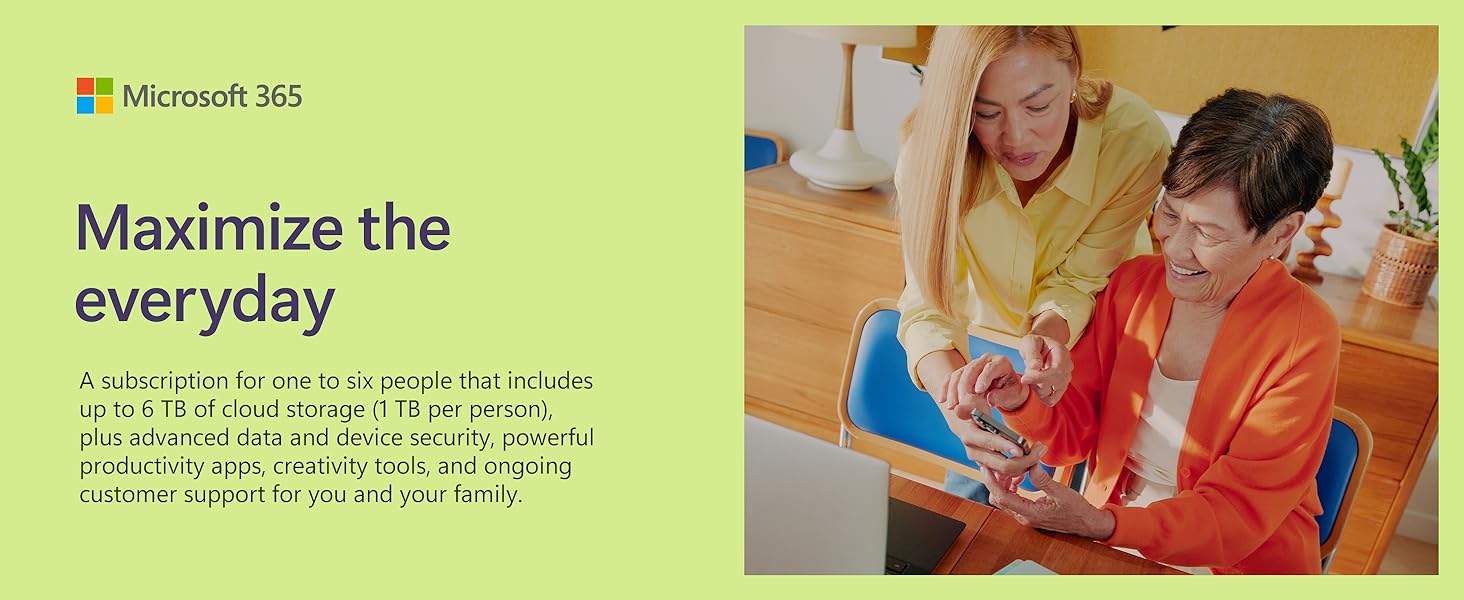
Recommended for families or small groups
Share all the benefits of Microsoft 365 with up to five other people. Sharing means that each person has the flexibility to use their own apps and cloud storage on multiple PCs, Macs, iPhones, iPads, and Android phones and tablets[1].

Easily protect what’s most important with M365
Staying safer online is easier with advanced security working. Effortlessly protect precious photos, documents, your family’s phones, tablets, and computers with easy-to-use features for digital life.

Protect your data and devices
Safeguard up to five of your devices with Microsoft Defender antivirus protection[2].

Save with confidence
Documents, photos, and videos saved in OneDrive are protected against ransomware and accessible on any device.

Email with ease
Seamlessly manage your various email accounts, calendars, and contacts in Outlook and get automatic attachment scanning and link checking[3] so potential email threats are found before you click.

Elevate content with smart suggestions in M365
Bring your ideas to life and add polish, personality, and style. The intelligence in M365 provides a variety of helpful phrases, themes, designs, and charts that can help you upgrade any project fast.

From ordinary to outstanding
Create great looking documents in just a few clicks. Smart formatting, font, and style suggestions help to make your document almost as unique as you are—effortlessly.

Innovation that inspires
Elevate your ideas with built-in features that offer recommendations to help you create and enhance your content with ease.

Microsoft 365 works across your devices
Use your devices to share photos and videos faster. With a familiar experience, integrated assistance and accessibility features, Microsoft 365 makes it easier to get started no matter where you are.

Secure cloud storage
Seamless storage makes it easy to save what you want, access it anywhere, and easily share with anyone (even if they don’t have Microsoft 365).

For your many devices
From phone to laptop, desktop to tablet, and back to phone again, Microsoft 365 works across the devices you use every day.

Flexible for you
Designed to meet your needs, Microsoft 365 has accessibility features built in so you can achieve your goals in whatever way works best for you.
Product Comparison
 M365 Family | 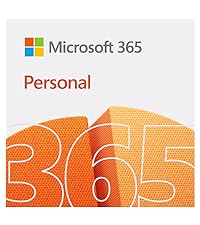 M365 Personal |  M365 Business Standard |  M365 Home & Student |  M365 Home & Business | |
| Type of purchase | 12-month subscription | 12-month subscription | 12-month subscription | One-time purchase | One-time purchase |
| Number of people | For up to 6 people | For 1 person | For 1 person | For 1 device | For 1 device |
| Use on more than 1 device | ✔ | ✔ | ✔ | ✘ | ✘ |
| 1TB Cloud storage | ✔ | ✔ | ✔ | ✘ | ✘ |
| Premium features and updates | ✔ | ✔ | ✔ | ✘ | ✘ |
| Data and device protection | ✔ | ✔ | ✔ | ✘ | ✘ |
| Includes Outlook | ✔ | ✔ | ✔ | ✘ | ✔ |
* Screens simulated. App availability varies by device/language. Features vary by platform.
[1] iOS and Android require separate app download.
[2] Microsoft 365 Personal or Family subscription required.
[3] Features apply to customers who have an @outlook.com, @hotmail.com, @live.com, or @msn.com account.

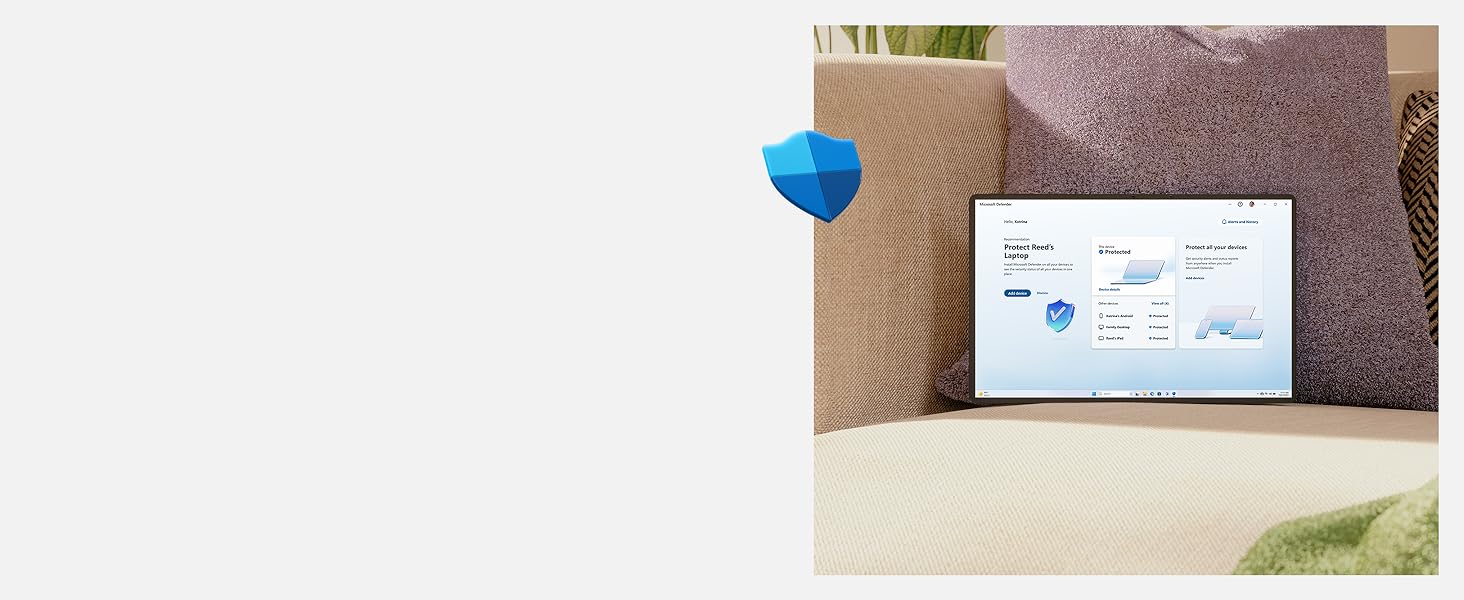
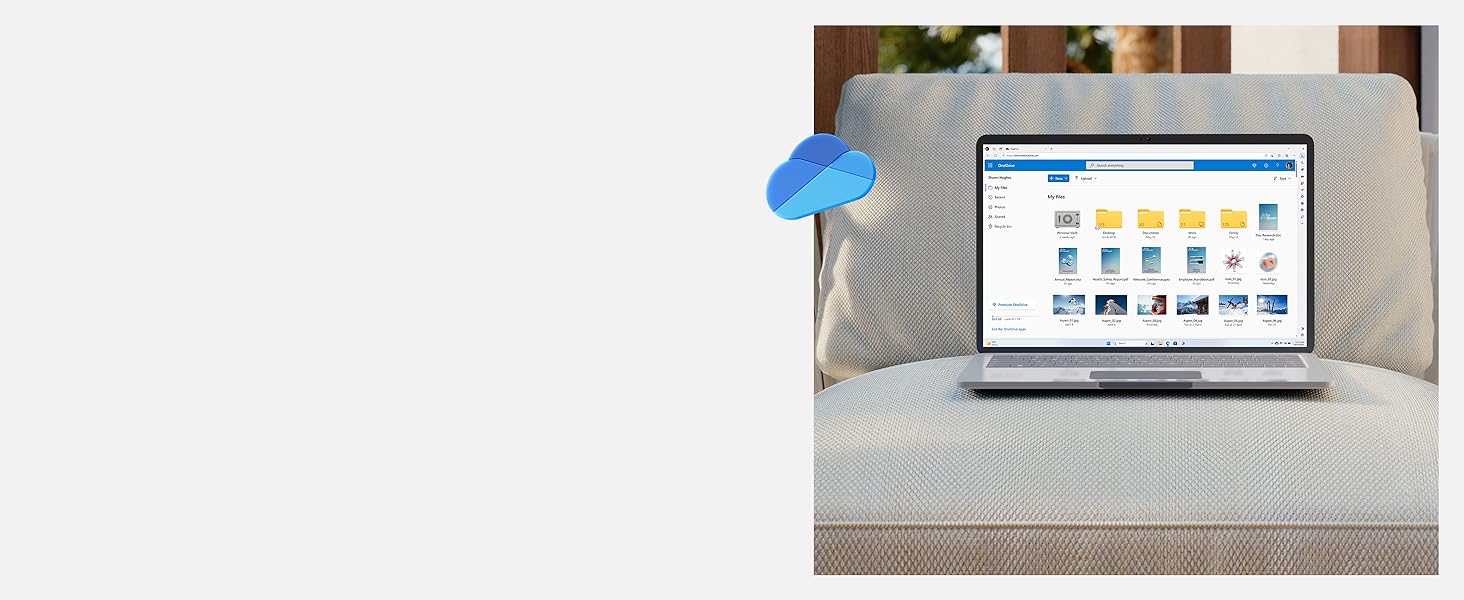


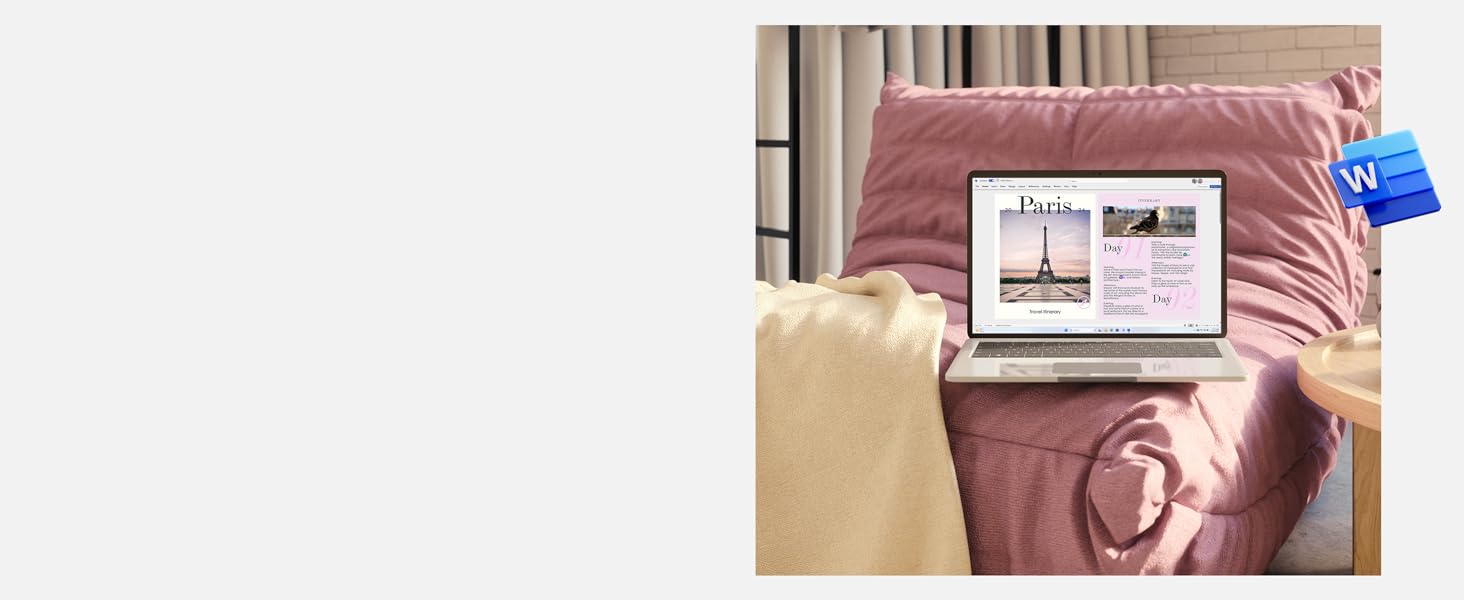

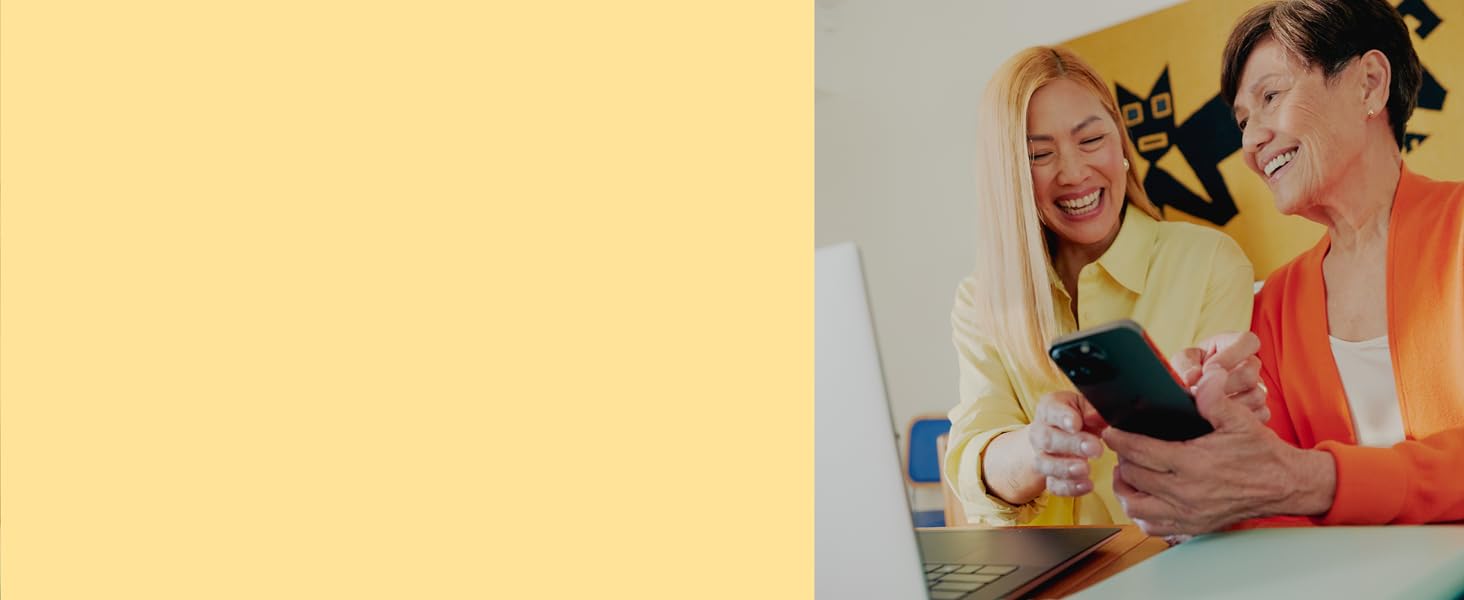
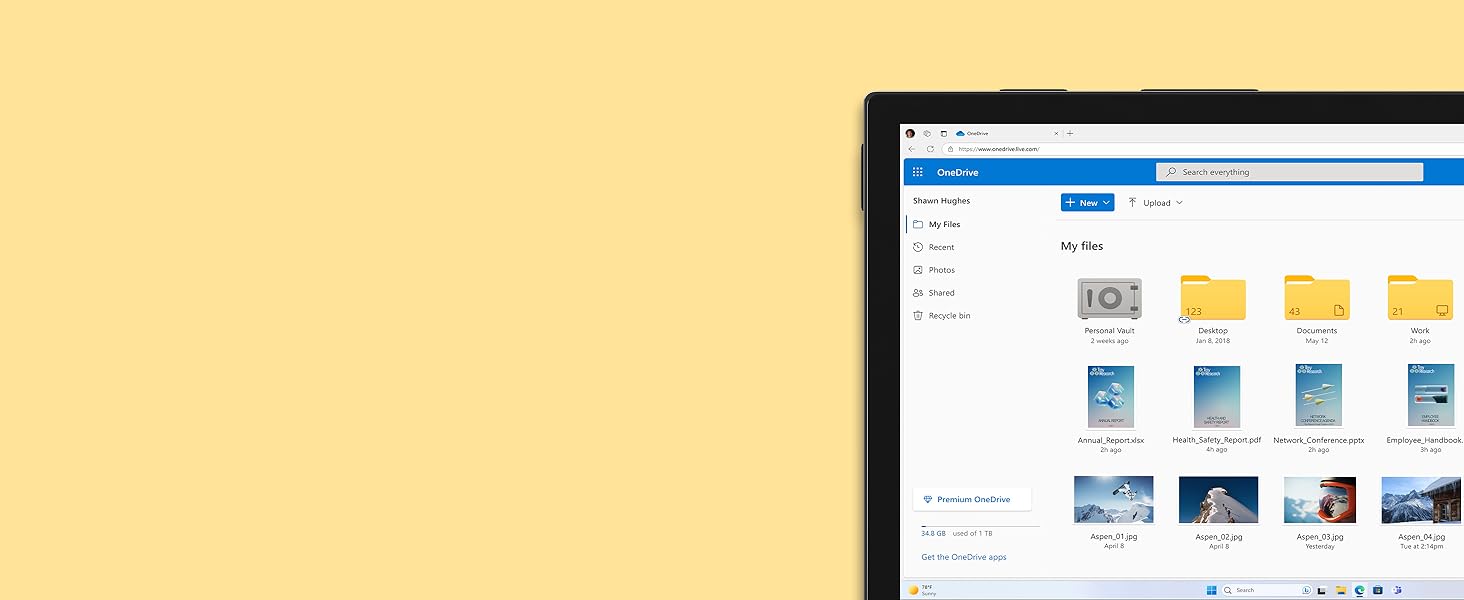


I’ve been renewing my Microsoft 365 subscription from Amazon since 2014. I saved a lot of money so far. And I think everyone would benefit from Microsoft 365, or Google Workspace. If you hold any data in your computer, phone, tablet, etc and you don’t have a cloud solution, you are missing out. Unless you don’t trust the Internet at all, in which case I won’t try to convince you, as you are probably right anyway.
Bought this item and managed to set up both Office and Norton in about 15 minutes.
Just follow the instructions and log in via a browser.
Can get an extra month of Office if you auto-renewal too.
PROBLEM: When I tried to redeem this code from the “Subscriptions” section of my Microsoft Account home page, it was correctly recognising it as a 15-month subscription but the “subscription expires on” date was 15 months from the day of redemption and was ignoring the two months that were remaining on my account. So, I halted the redemption process.
Redeeming Microsoft 365 codes should extend your subscription time up to 5 years, as Microsoft Support pages confirm, and as I have successfully done many times before with 12-month subscriptions.
SOLUTION: Redeem the software using the link provided by Amazon, in the “Your Software Library” section… The same place as the key. Quite why it should work from the link and not by clicking on “Redeem a code or prepaid card” from within your Microsoft Account, I do not know.
RECOMMENDATIONS:
1) First try redeeming the code using the link provided by Amazon
2) If the date of renewal does not match what you are expecting, do not continue with the redemption process
3) Do not contact Microsoft Support. They suggested I request a refund from Amazon and buy directly from them.
4) Try redeeming the code via another method or wait until your existing subscription time has expired before trying again.
It is incredible that, for both MS and Norton, if I sign up for the automatic yearly renewal, I would be paying full price for the product. Yet, here we are buying the products on Black Friday, and paying less than half price! Yes, it’s a bit of a pain having to manually and the product code and the faff around with the set up, but to save this amount of money, it is worth it. Not much to say about the products themselves, Office is office and Norton is my go to choice for protection. I do wish Microsoft and Norton look at their pricing structure for renewals for the loyal customers.
The bundle also includes Norton Antivirus. While this is a decent antivirus, it’s really over protective, stopping you from downloading and installing some very well known (if a little niche) apps like Stellarium along with blocking some perfectly legitimate websites for no apparent reason. It also likes to pop up really annoying notifications aimed at selling you more features (that you thought were included) at exorbitant subscription costs. In fact, it seems like this is the main purpose of the software. Frankly I can live without this as other AV software works better without all the annoyances.
This is still a great deal as it’s cheaper than 365 alone, probably subsidised by Norton in order to sell you subscriptions to other services. Install 365 and ignore the AV and you’re sitting pretty!
Great value for money considering 15m subscription for office and security software
Just what I wanted Amazon delivered on price and service first class.
Great deal, to learn and update my skills on excel for my career prospects
excellent product, value for money purchased as my original version had expired, so easy to install, great instructions a child could install it.
Arrived promptly and exactly as described. Needs a little dexterity to install, but accomplished that OK and the software is running perfectly. Very satisfied.
Was able to get 16 months for less than 12 from Microsoft, 3 free by adding McAfee which I probably won’t use and 1 extra for enabling recurring billing.
Just as described opened the package and simply uploaded the code job done my subscription was renewed for a full 12 months from the expired date! Saved 15.00 on the same thing purchased from Microsoft why wouldn’t you!
I was unsure whether this was safe or going to be more complicated than simply upgrading through Microsoft, but nope, it was great! I’m so glad I decided to try it and save the 15 pound difference.
How it works:
– you pay
– you get the usual email from Amazon and one with a code link that you click
– it automatically takes you to log into Microsoft (I was already signed in so I didn’t have to do anything)
– it automatically generates the code, so you don’t even have to mess around with a code at all! (not even a need to copy and paste etc)
– Done.
– As my subscription had expired, I then magically saw all my files automatically being uploaded to OneDrive again yeyyy 🙂
Seamless!
Honestly, don’t know why I didn’t do this before!
Thanks so much 🙂
15 months for less than the cost of 12 months, and you can choose not to auto-renew too. Easy installation with the license key that will appear in the “Your Games and Software Library” section of your Amazon account.
The software is quite easy to install once you have created a Microsoft account and your email etc.. has been verified. It is all working fine on multiple devices.
Although Office may have been for work only in the way past is features and ease of use makes it a pleasure to use. It is supremely powerful, not the ‘kindergarten’ ones on offer from others. Tremendous support in Word for writers, number crunching in Excel, presentions in PowerPoint, publishing, data, splendid tools and generous storage for family.
Have a new computer which has option of Office 365, where you have to pay around 50+ yearly, which I wasn’t happy about. Thought I would search to see if I could buy an older version and found this. So, a one-off payment of around 80 I am happy with. Made the payment, went onto a link and downloaded it straightaway. Very happy.
I’ve had a 365 Family sub for several years. I just bought a renewal here, received an email, clciked on the link, clicked through to Office.com and within a minute my sub had been extended by12 months. No need to enter codes or anything.
The instructions are not as mentioned, I followed them and I’m very IT literate but the code that came with it did not work. It was a nightmare to install and had to end up using the support and that helped but not what I expected at all
As far as value is concerned, you’re getting the equivalent of 12 months for 54 (but here it’s 68 for 15 months). And being a Norton user , the Norton licence is a freebie which saves approx 15. So for me a great value bundle especially as it’s a “family” licence and there are 4 of us sharing the cost.
Keys for both are in the email from AMAZON
I already have Office installed so no need to install. Just had to add the product key in the subscriptions part of (MS) My Account. Updated immediately. You can have up to 5 yrs added if so inclined. EASY PEASY.
Adding the Norton is a different matter. Norton make it really hard as they clearly want you to go for automatic renewal which is far more expensive. Did the same as previous years – contacted Norton support via chat and explained what I wanted. You need to be very clear that you have an existing subscription / installation then you just want to add the additional key. Initially I was given instructions which ended up creating a new account (pain). I explained that this wasn’t what I wanted and eventually the new account was merged with the old and my subscription was valid for 365 + remaining days.
Check on your devices that the remaining days have been increased. I then went into My Account on Norton website and disabled the automatic renewal.
If you don’t have an existing Norton installation then clearly install as NEW and then disable the auto renew (i this case the subscription s reduced to 12 months)#
Hope that helps.
Purchased for home use only and was given a FREE upgrade to Professional plus!! I downloaded the key in case there were any delivery problems but it arrived as i was completing the installation the day after purchase. Instructions were precise and easy to follow. I now have the the complete range of Office on my desktop. Absolutely delighted!
I needed Microsoft Office Home (not 365) on my laptop and found this was definitely the cheapest I could find for a one time purchase package. The product key arrived within 2 days of ordering via Royal Mail, there was an option to download your product key earlier if desired. The company sent installation instructions via Amazon, which were very useful as the ones supplied in the Product Key package wouldn’t have worked for me without the first steps given by the company email. Also I was told that as part of a Microsoft promotion I would get a Microsoft Professional 2021 upgrade free of charge instead of the expected Microsoft Office home. Absolutely Wonderful!!!!!!
I had a slight problem with the download of the software but this was due to using Microsoft Edge as my browser. There was no problem when I used Google Chrome.
Everything is working well and I am a very happy bunny, having got a fully functional Microsoft Office Professional for only 62.
I bought this primarily for the Office 365 deal. I’ve been hanging on to Office 2007 for way too long and finally decided to upgrade. 365 I like, once I got used to the new style ribbon. I’ve already found several new features which have made the upgrade more than worth it.
I opted for the offer of Norton. I’ve used Norton for years but lately their heavyhanded subcription model started to grate on my nerves, so last year I jumped ship to Kaspersky. When that came up for renewal I decided to look elsewhere as I found it’s regular and intrusive messages annoying. With such a tempting offer I decided to give Norton another chance…..big mistake. Despite the fact that you’ve paid for an activation code there’s no way of using it without being forced into supplying Norton with your card details during registration, so that they can enrol you into their renewal subscription. I even tried using a set of last year’s Norton installation files, because once upon a time you could input your new activation code into an existing Norton installation without being hijacked and forced onto their website…but sadly no joy there either. You’re still forced onto their website to hand over your payment details.
Yes, I know you can cancel the auto-renewal and delete your payment details after you register, but personally I’m not happy with that. Why should I have to supply payment details when I’ve already paid for a years subscription..?
So instead I’ve ordered Bitdefender. Apparently they have the option of paying for a subscription without the need to hand over your payment details for auto-renewal and they include Paypal as an option.
For me, the MS Office software package is a necessity and this Amazon deal is a bargain compared with the automatic renewal price of the individual apps. I use mostly Apple hardware and tend only to use Norton on my (old) Windows computers. It takes a while as a newbie to master the MS programs – even after 20+ yrs. as a user I don’t use all the available options. I’ve fast internet and find the on-line programs sometimes unusually slow to load large excel/ powerpoint files from One Drive – which is a nuisance. Also it’s a bit mean of MS to allow a download on to only 5-6 devices (annoyingly, I’ve 7-8) bearing in mind the vast income the company must now receive bearing in mind it’s an industry standard. Still – good though the (simpler) IOS suite of programs is, you can still do more with Office. Bearing in mind everything you can do with Office, I suppose I’m being a bit unfair – given today’s prices and the outlandish cost, say, of Adobe software – the price is reasonable really and it certainly allows me to run a small charity with confidence.
History … previous experience and published reviews……
First time I purchased this from amazon it was for 12 months licence and the 12 months was added to my current subscription. Next time I follow the same process and did as instructed adding the code in my existing account, it has given me 15 months from the date of purchase, so the expiration is 8th April 2023. My current subscription expired on 24th Sept 2022 so in total this is giving me 6 months and 12 days. Amazon refunded but no explanation!
See photos for detail with email redacted
UPDATE
Amazon tried to be helpful but could not provide tech support and referred to Microsoft telephone contact. Microsoft no longer provide telephone support and refer to a web support. Completed registration and had support reference but never had anyone get in touch ! Went back to Amazon who refunded. Lots of hassle think I will pay the extra and go direct to Microsoft.
Nothing to dislike – the whole process was brilliant – where cookies are great – amazon tracked that I was looking at the product – not sure whether to go for 365 or office 21 but opted for office 21 – download was no prob hooked up and running within minutes and it seems fine given me just what I wanted, not a big user, but my office 2007 was struggling but V2021 is doing all I want and seems very intuitive. All at an excellent price – gave no rating to tech support as I haven’t needed it certainly not for the installation.
I’ve not used a subscription for MS Office before (had old ‘lifetime’ versions of software, no longer supported by Microsoft, on previous laptop). However, with a new pc, I decided to take plunge. For 15 months (equivalent to 20% discount on 12 months) and ability to include 5 other family members in subscription – plus 1TB cloud storage each plus McAfee antivirus on 6 devices (usually costs about 20); seems good value. No problem activating the MS 365 key-code supplied by Amazon on my Microsoft account, and Office download onto my (mid-range ASUS) laptop took just a couple of minutes. [Top tip re McAfee download: if you initially go for auto-renewal to get the extra 3 months cover, as I did, its easy to then cancel the autorenewal immediately after activating your supplied McAfee code, and you don’t lose the extra 3 months]. I gather you can also buy extra MS 365 codes in advance and add to the length of your subscription – which means you can wait for a good price before purchasing again (not tried this myself but others have mentioned it, in answer to questions).
This is a great product. I have been buying it for the last 6 years instead of the subscription directly from Microsoft. Nearly half the price for the same product.
You can buy several and will pile up. I bought 3 packs and now I have 3 years of service.
We bought a new laptop and decided our old office package needed replacing. There were many applications cheaper than Microsoft, but there’s no such thing as a free lunch; so we settled on the real McCoy. It is a download and took no time at all to install. It’s the first time we’ve not had to tear our hair out trying install appplications. Not used yet, but it all looks ok.
I’ve bought this for several years now. The family edition allows for the use by 6 family members, wherever they live in the UK. Each has full access to locally installed Microsoft Office Apps on a PC or Tablet plus cloud access for PC’s, Tablets, Mobiles and Chromebooks. PLUS 1TB of cloud storage each – this alone is worth more than the cost, especially when bought during an offer period (Prime Day or Black Friday). Your family, the 6 users, all get access to Skype so they can stay in touch. Bargain!
My current subscription finishes in October 2022. as of writing Nov 21. I tried adding the 15-month sub to my account, and it showed it would be valid until March 2023, which is incorrect, if it was properly stacked, the code it should be Mar 2024. No bother, I’ll just activate the code when its October 2022, so just be aware that if you already have a valid subscription that lasts for a while, wait until it expires before you add a new one on top.
EDIT: so it does actually stack. However, be warned. When you put your code on the Microsoft 365 page ( whilst logged into your account, the “preview page” only shows the length of your purchase, NOT the additional time left on your current subscription. Once you redeem it DOES add both together, and it is stacked. I think this is where the confusion lies. With some people thinking it can’t be stacked and some other saying it does. Microsoft themselves say it can be stacked for up to 5 years. Those people who say it doesn’t stack probably got to that stage and wrote their review only to find that it does stack and haven’t bothered to amend thier review. Its a leap of faith that it would be stacked and I wouldn’t lose the time I had left.
Overall a good deal paid a bullseye for 15 months. Yes I use word and outlook, but really the jewel of this package is the One Drive cloud space 1tb. It’s Microsoft, so you know your stuff isn’t going to just disappear.
If you are a PC owner, there are much cheaper ways to buy legit versions of Office. For you the appeal of this is the online storage – which is good value. And the Onedrive document sharing.
For Mac owners the permanent license is over a 100 each so 365 at half that with online storage and the option to share with others is a good deal.
Initially, I was a bit wary of the way documents are shared via Onedrive, but being able to access them from multiple computers is growing on me. I still like to copies locally though.
A useful product but found with voucher via email was harder for a family member to update their 360.
I was concerned after reading some posts. However, I shouldn’t have been concerned. It worked flawlessly. Took literally 30 seconds to update subscription with license. I copied the URL provided into the browser and logged in. Microsoft’s website showed that my license had been extended 15 months.
BTW. Some reviewers complained about not being able to usethe license for other MS Office products. This license is for Office 365!
The Microsoft 365 apps are excellent and they are definitely value for money. The only minor complaint is that I received a reminder to renew 2 days after I had and my account shows I’ve renewed. So, perhaps a bit more joined-up thinking or right hand left hand. But, it is a minor point. I am very pleased with Microsof
My annual subscription ends in a month. Price for next year(just 12 months) is 79.99 from Microsoft. Here, for half the price, I get 15 months and at the same time an antivirus worth about 89.90. I don’t need it, but I had it once and I was satisfied. I managed to reactivate Office 365 on my Microsoft account in 30 seconds. Amazing, I recommend. It really works. Reactivate Norton security in another minute or so. Thanks.
I read through the reviews before buying. Andy’s review in March 2020 was super helpful and on the strength of his advice on how to set up account, went ahead and made my purchase for email code. Set up Microsoft account then keyed in Token code from Amazon email and followed easy instructions to download onto my Mac. I then moved onto my iPad. Accessed my account on iPad via Safari internet browser, clicked on download and Office icon was downloaded. Within that Office application I pressed an icon of 9 dots in a square on the bottom left hand side of the screen that took me to a menu of applications I could download. Chose the ones I wanted, all downloaded. All done stress free. Very happy customer.
I tried to use the open office products for a while but they were awful and super frustrating to use when my day job is MS products.
In short, MS generated a lot of hate when moving to the subscription model, but if you use cloud storage for backup (and you probably should!) etc then this is a good deal at 50.
As usual Microsoft excellence shines through, BUT there should be a simple version for home users who don’t want spreadsheets and PowerPoint presentations.
Easy to activate and start using.
Can be used by up to six users. However, as has been pointed out by other reviewers, u need to either ‘invite’ another user to share you Office365 subscription , or log in to office and download on another PC.
Excellent value for money with 1TB of cloud storage per user.
I liked the days of buying the software and using it until you decided whether the upgrade was worth forking out for; that being said, at least you now always know that you are using the latest version.
Whilst I cannot understand why, continuing with a subscription via Microsoft works out more expensive than buying from Amazon in most cases. This was great value, because not only was it cheaper, but it was 15 months instead of 12.
Upgrading was a breeze, the links in the Amazon downloads area of my account took me directly to the correct place and I simply had to enter the new key, job done.
Office is simply brilliant and worth every penny I spend each year. It’s great to always have the latest version and I love the OneDrive space for each user.
MACAFEE….. Avoid at all costs. I have never had a virus but after installing this, I think I understand what it feels like. It changed everything, search engine, settings etc, performance was sluggish and it was highly intrusive and in your face all the time. Installed it and bits keep coming back to haunt me. I will stick with MS antivirus in the future.
Got at a good price on Prime day and sharing with son, so the economics just about make sense. Been using an open source equivalent at home up to now. MS Excel and Word are a bit slicker and more reliable though. I didn’t have to apply the supplied key. After installing (seamless process), it seemed to recognise my Outlook ID automatically on 2 different computers (spooky!).
I got it for 45 and to me that’s a great price. I only really got it for the extra space on the OneDrive as I only use Word etc once in a Blue Moon. I’ve always used Norton and never had any issues with it. I buy Norton every year for around 15 when I see it on offer. So if you take that price off as I spend it anyway, Office has only really cost me 30 for my PC and iPad. Win-Win for me at least. As I had an Microsoft (two actually) account already, the install couldn’t have been easier. The only gripe I have is with OneDrive it’s self. OneDrive gives you an option to add another account but will not let you add a second Personal account. If you are are buying a family pack and you have one PC you have to log out and back in with the other accounts. That’s not a great way of doing things, for me at least for my set up.
I used this 45 for 15 months to avoid paying a 79 renewal for 12. Amazon Prime day worked for me! It was cheaper even before the prime day, but with it, the discount made this fantastic value. No activation number sent, but the link sent added the months to the remainder of my subscription as soon as I logged in, which was part of the process started by the link sent. The AV software was an added bonus. I don’t know why software companies make their subscriptions so much higher that buying via a third party. I use Amazon to renew other software too and get it cheaper then the actual software company directly. A shop around it worth the time.
Great value product. Easy to install (I followed a previous reviewers extremely helpful hints) and runs nicely in the background. I didn’t like having to supply my card details for auto renew, however I will cancel this at a later date. Great that you can send a link for family to use the other licences too.
Product arrived within a minute in my inbox after purchase.
Things have come a long way however and I think it’s very likely that the pandemic and the push to working from home has been a driving force here. When I first considered the subscription model some years ago you were looking at a 9.99 monthly fee for a single user.
At its current pricing I’ve now gotten a 6-User family licence, for 15 months, each family user can install the applications on multiple devices, e.g. desktop, laptop, tablet and phone PLUS a 15 month Norton Antivirus family subscription… for the princely sum of 48.99. Considering all six family licences will actually be used this represents phenomenal value for money at the current time.
There’s not a great deal that needs to be said about Office itself. The core apps of Word, Excel & Powerpoint are the pinnacle of their respective genres. Extremely powerful, yet simple to use. If there’s something you’re struggling to do the built in help system is excellent and support via internet forums, youtube videos or even dedicated courses is widespread and often of very high quality.
It’s also worth mentioning that this package also includes 1 TB of Onedrive space – and I believe that’s per-user AND it includes the excellent full Outlook email application which for me, has been a pleasure to use as I have to manage 8 email accounts (I maintain different accounts for personal, professional, gaming, household use as well as need to manage elderly relatives’ accounts for them). You also get to use the excellent OneNote application – I sort of think of this as a “multimedia scrap-book” application, where you can maintain a notebook and create different sections and subsections then on each page you can embed various media – text, lists, sound clips, videos, pictures, links, etc etc etc. It’s surprisingly handy and frankly is something I wouldn’t want to be without since I discovered it some years ago.
A number of people have complained about the code not working. I too had the problem even when following the advice of other customers but I would get the message “This code has already been used”.
It turns out that depending on the process you use and the package you bought, Amazon’s process sometimes tries to use the incorrect key. In my case, I bought the package with McAfee protection included which has its separate key. It was trying to use that key instead.
Just go to the email from Amazon and copy and past the correct key across to redeem it.
Office is the standard by which all other tools are measured, and it gets better every year. Most office (with a small o), goers, will be comfortable with these tools and so should be able to use them at home, comfortably.
The advent of the subscription model has made them available to a wider audience, and the 1TB of cloud storage would be reason to buy this, even without the Office tools.
A bit of a no brainer really.
Great product for my needs and my kids schooling. Also helps out the Mrs with her work. Only four of us but can take up to six users with each a 1TB storage on onedrive and can be used on a further 5 devices per person too.
Easy to install on PC, laptop and phone. No tech support required for installation and I’m a novice at this game. Only downside was the price. Its available at Curry’s nearly six quid cheaper..
Can I get a price match please?
A few problems trying to install but got there in the end easy to install Norton great price for what it is instant delivery will definitely purchase again when due in 15 months time if still a good price .
This is my second year renewal of Microsoft 365 through Amazon and the process couldn’t be easier. Go straight to Your Account/Your Games and Software Library in Amazon and click on the Continue to Office.com button and it takes your Microsoft Product Support ID through automatically when you log in to Office.com with you Microsoft credentials (My Microsoft email and password) and hey presto it extends your current license for another year after it expires and a lot cheaper than purchasing direct from Microsoft. What’s not to like?;)
I was sceptical on buying this from Amazon, with some of the previous reviews on the difficulty of installing it, but I managed to install it easily without hassle. Bought on offer for 48.99, cheaper than previous offers on Amazon and also Microsoft itself. I highly recommend it, as it was delivered via email instantly and I can confirm you get 6 licences as promoted as I have 5 invites showing as remaining after first initial install.
Having seen other review saying you can purchase upto 5 years on your MS account for this product, thought I would watch out for an offer on the product. Got email this morning with a price nearly 10 cheaper than last years renewal, so thought I would give it a go. Purchased, then clicked on the link on the email received from Amazon for the “Your Games and Software Library”, brings up your purchases, you then just click on the “Continue to office.com” link, enter your MS login and password and hey presto the licence was extended by a year, so now have the software until Nov 2022.
Installation for me was a bit tricky as I’d tried installing a very old version of Office (XP from around 2003!) on my Win10 PC but couldn’t get the docx, xlsx etc file format tool installed. This made installing Office 365 more Ricky and I had to use the Microsoft Support and Recovery Assistant tool to clean up the old installation first.
Once I did this it installed fine.
Just click the link in the order email to go to “Your games and software Library”, the code is clearly visible within the Microsoft 365 listing in your library, copy this, head over to your own Microsoft account and manage your subscriptions. There’s an option to redeem code/voucher, just follow the link, paste in (i.e. click on where it says insert the code), it should automatically insert. Then hit next a few times and its done.
As I already have antivirus software, I didn’t want to make use of this added extra, but was able to take advantage of an extra three months added to my subscription, making this very good value.
To renew, start by signing into your MS account. Choose the tab ‘services and subscriptions’ at the top. Then choose ‘Manage’, then ‘Redeem a card or code’. Then go to your emails. Click on the link to ‘Your games and software’ in the email from Amazon, then copy and paste the code next to ‘token:’ near the bottom of the info, and paste this code into the MS account page where promoted. The code will be confirmed and that’s pretty much it. It took me all of a minute to renew.
I’m not an existing office 365 user although I do have an existing Microsoft login for OneDrive.
I purchased this to install on a new Mac mini.
Reading through some of these reviews I was expecting all sorts of problems.
I don’t know what all the fuss is about. You get an email from Amazon with a link to the Microsoft website . This link has your product key embedded in it.
You click the link and enter your Microsoft login credentials.
It then tells you that you have successfully activated the 15 month office family subscription.
You then are guided through downloading the applications.
So I now have the full office suite on my Mac (and iPad ) at a very reasonable price.
Also will try and use the Norton antivirus key when my current Norton subscription ends.
Really super easy. Very impressed. As soon as I placed the order, the email came with the link. You click on link to your content button on the email. Past the URL in and login and all done. So easy and instant as well as an extra 3 months with this offer and saving 25 on the MS price. (Was initially sceptical as my MS account is in a bit of a mess, but once your current subscription has expired this is easy to do. )
Easy to renew Microsoft 365. I followed what other reviewer said and did it by following link on my downloads and software page on Amazon. Easy to extend Microsoft (you don’t lose anytime you still have left on your previous subscription.)
Unfortunately I know from experience the same is not true of Norton. This has to be renewed nearer the time it expires because I will lose the days I have currently have left. But hopefully when it is nearer the time this will be as easy and quick to renew that Microsoft 365 was.
Office 365 is very useful. To be able to access documents held in the cloud makes life seamless and easier too.
The installation wasn’t so straightforward though because the brand new laptop had a version with a 30 day trial period. This hampered the installation rather than helped.
We also installed it on our mobile phones (family version with 6 licenses) which again, makes it even more useful.
The only issue, and the reason for the 4 stars is the ongoing, annual license fee.
Still highly recommended though.
I didn’t use the technical support for this so no review there.
Anyway, I thought I was in luck it accepted the product key, so far so good I thought.
However, this afternoon after attempting to raise a Word document and also Excel, it was saying I needed to re-activate my subscription, it had expired!
I’ve logged into my Microsoft account, it asked for the Key again then said it had already been used -durrr- after several attempts I’m now feeling rather frustrated to say the least.
Why should any of us whom pay hard earned cash have to deal with these unnecessary problems in trying to keep up to date with what are essentially these basic computer programmes. I needed and use publisher. I have not had this problem in the past with previous versions.
My computer is but a year old running Windows 10, Come on Microsoft sort it out please, you too Amazon it’s BL…. annoying or is it the case you want people to setup a recurring subscription which always costs more?
Please sort or I want my money back!
Update:
After having had to contact Microsoft customer services on the same day, I am now fully up and running. The very nice lady I spoke with got things sorted.
However, there is still annoying emails from Microsoft telling me I need to re-subscribe, that my subscription has expired. I will deal with this as and when I have the time and inclination to. I dare say it’s a generic automated email.
I have added a couple of stars but only for the software and not the installation process which could be improved.
Bought this to update my Microsoft Office subscription. I usually go for the code in a box so was a bit anxious that the email code wouldn’t work. I needn’t have worried. Upon purchasing the item the software is delivered to the software section of your account on Amazon and you just click the link and update/install your software from there. I was also worried that I wouldn’t get a full years subscription as some other reviewers have said they were only given a few months. Upon updating my subscription I was given the full year.
I was already a subscriber of office365, paying annually saw this come up on one of the Amazon deals so thought i would take a chance and buy as it is a code. The code was prompty sent (seconds after paying).
Logged into my MS account, added the code and just like that my office365 subscription was extended for another year saving myself over half the amount. ( Just to add i was midway through a years subscription).
if you are a office365 subscriber keep your eye out for these deals as you can save money at any time as it will just add the time to your subscription.
The 1TB of one drive storage per person makes it well worth the cost alone. All my documents and photos are backed up securely, word, excel, powerpoint etc are a big bonus for me.
Good price and the Microsoft 365 Family code worked perfectly, adding on 15 months from the existing renewal date in my Microsoft account.
Also, you don’t have to load the anti-virus software if you don’t want it which means you don’t have to worry about ongoing subscription fees for the anti-virus software because you haven’t signed up to it.
Why pay 79.99 to Microsoft for 12 months when you can download this and get more months for less money. The process is seamless – you place the order, you receive an email with the activation code (described as a Token), you log onto or create your Microsoft account and copy it in. Instant activation and away you go.
Highly recommended – don’t be nervous.
I had an Office 365 licence coming up for renewal and bought this to avoid paying the full renewal charge automatically through the Microsoft subscription. Very easy to apply to the account, one small panic when I read the new expiry date for the software as it didn’t look like 15 months but finally realised it was because the date was displayed in the US format on the account page and what I first thought was the 6th March turned out to be 3rd June. So a cheaper alternative, 3 months extra and a Norton licence thrown in.
I had bought a new computer and had a 30 day trial I didn’t purchase the Microsoft 365 software at the time as I used Microsoft Office 2010 on my old computer and wanted to see how I got on first in case I didn’t like it. Microsoft offered the chance to charge after the 30 day trial for a considerable more money to go live with the Microsoft 365 package and by chance I looked at Amazon which was over 20 cheaper. Could this be the same product? Yes it was!! Once I had purchased the product my link was virtually immediately sent to my email account and I received a Digital Content Delivery email and just had to click on the button Access Your Content and I had the code. I then went to manage my account on my Microsoft account and added the code in to the activate product and downloaded the full program, it was so easy and at a much better price. Win! Win!
At the discount price49.99 I bought 2 years, 2 months before my last expired. So I now have an expiry 2 years and 3 months ahead. Tick the box for “recurring billing” and you get a free extra month. Then go to “services and subscriptions” and cancel it, the free month stays on!. Then I tried to do it again with the second sub I bought, and sadly the recurring subscription checkbox offer wasn’t there, so I just got my extra 12 months.
The wife and 3 kids all use it, each on multiple devices, so a really good deal. It seems to be discounted every few months so worth keeping an eye on the price on one of the price-tracking websites.
I needed to update my previous Office 365 Family subscription for another annual subscription.
Unless you are installing first time, just enter the new product key supplied with your purchase. (Found in your Amazon Games and Software area for software you have purchased) when the Office App asks for it.
If after entering your new product key, the application still insists on reactivating your Office App, then you may have to “Repair” your Office 365 installation. This happened to me, and I just opened “Apps and Features” within Win 10, and selected “Modify” then “Quick Repair” to allow the Office App to finally accept the new key without further prompts.
Apart from that bug, the Office suite works fine.
I have been using Microsoft Office for years and not once I had a problem. Perpetual licenses have been become more expensive over the years and office 365 does what it says on the tin and the price of 50 for a whole year. It gives me access to all office products which includes the most recent version and 1tb cloud storage making this the most refined and affordable office yet.
While I agree that paying yearly isn’t always a nice thing but for the price I can’t really complain.
I have had Office 365 for a few years now. A small annual charge for the office apps and 1TB OneDrive storage available on 5 devices. But with the family version up to 6 users all with 1 Tb storage it’s the deal of the century.
I use mine on laptop IPhone and iPad. Syncing my photos to OneDrive automatically all for one tiny annual subscription.
M365 adds some bells and whistles including Consumer Teams very soon.
What’s not to like?
Had this now for over five years, buying from Amazon and my license now lasts for another 18 months. Share it with three other family members and use it in my phone, pc and iPad. I have never had a moments problem with license keys and one drive works perfectly across all my devices. I have had one or two technical problems with Outlook but, rather to my surprise, I have always found the Microsoft support teams easy to access via both ring back and the on line chat facility. May be a bit overkill for my needs but the ease of use for the bits I use and the overall reliability justify the cost for me. Very happy and I foresee myself continuing to pay the yearly subscription.
Purchasing this at the discounted price was easy. The other reviews really helped with any troubleshooting!
I had one issue which was when trying to share the code. In the end I emailed it to my sons email address so we could download on his PC. REALLY, REALLY advise reading a couple of the reviews as this will really help you and you won’t have to waste time with Microsoft as they are easy fixes. Thank you to the other reviewers who detailed so clearly what to do 🙂
I had recently resubscribed to Office 365 Personal for 60 then saw this Office 365 Family on a deal of the day for 48.
I got in contact with Microsoft who were happy to refund me for my initial purchase with no pushbacks. I then purchased this item which took a few hours to become available (Amazon advised this is for precaution and to prevent fraud when purchasing digital software). Once this time was over, I was easily able to add the product key to my software and everything was as it should be.
More value for money and now my family can use it across their devices!
1. Uninstall Office 2010 – this took 10mins plus restart
2. Click link from Amazon email (after purchase) where your sent to Microsoft to download Microsoft 365 setupfile
3. click set up file login to your Microsoft account and then download 365
It was a breeze to do with Microsoft doing all the checking of proof of purchase plus your account in the background
I use outlook for email and when I first opened this outlook picked up all my details (left behind from the uninstall of office 2010) and set these up in outlook 365
All in all this process took under an hour with no problems what so ever. 🙂
I took a gamble and purchased the digital version of Microsoft 365 Family, as my 2010 “Word” and “Excel” were flashing up a warning that they would not be supported after 13 October 2020. I was hesitating in case the download did not work, but it did! It was not a speedy installation, which I think was due to my broadband speed, as it took 3 hours to load onto my pc. It was however, giving me some reassurance that the download was happening, albeit very slowly. I have just used “Word” for the first time, and it is great! All working as you would expect. I have yet to try out the other programmes.
Getting a new computer meant getting a new Microsoft office.
I decided to do this subscription instead of buying outright. Age and cost consideration came in to it.
It is a bargain price on Amazon. A lot cheaper than through Microsoft. Only 4 more for family up to 6 users than a single user version.
I received a link virtually immediately.
Clicked on the link and signed in as I’ve had hotmail for donkeys years and it simply installed itself.
No problems whatsoever.
Once installed its immediately useable although I have to say I did have to get Office 365 for seniors on kindle unlimited to refresh myself.
All this for what works out just over 1 a week equivalent.
Bargai
I wanted to upgrade an Outlook account to use all Microsoft 365 Family features. Was a little concerned by other reports of installation problems. Code was delivered to my Amazon software library, and from there the installation was easy. One small panic: I had to leave my computer before it was complete, came back to an error message; but was simply able to re-start the process from the software library. Adding family users was also straightforward. With existing Amazon and Outlook accounts, the process is straightforward and good value (saved on the standard price). The Office apps are well proven, but I especially valued having 1TB storage for each family member, to upload photo backups (though large photo files take quite a time). Overall excellent – very pleased.
Whilst the quality of the software is what it is (if you need Word etc, then I am not going to review that, most will know what this software is). No, I just wanted to make people aware not to get ‘caught out’ like I have been. My Office 365 was coming up for renewal, so I thought to be ‘proactive’ and to make sure that I don’t loose access, I would subscribe and enter the key, thinking it would ‘stack’. There was my downfall, it doesn’t. The name change I feel gave Microsoft ‘carte blanche’ to not allow for ‘stacking’, I am annoyed at this as I feel I have now lost a months access. I suppose in a way though this is mitigated by the low price on Amazon, but just ‘be aware’!
There are so many sellers of very cheap OEM licenses on Amazon that I almost missed this in the crowd however I was looking for the legitimate license and thankfully Amazon sell it directly. It was the cheapest legitimate license (55.98 – 03/03/2020) I had seen anywhere and was easy to add to my MS account. I did not have to install Office 365 or get support and thus cannot comment on that. I needed to renew the license, so that was perfect. Maybe I should go ahead and purchase another license to make it effective 2 years running. Amazon could have dropped the price if I bought more copies together.
17/06/2020
I did buy additional license for 52.14 10/04/2020. So this has worked out great.
Check what date your current version expires.
I didn’t and following Amazon’s 3rd email reminder that my current Office 365 is expiring in a few days I purchased a new copy to find when I looked on my Microsoft account that I still have nearly 4 weeks left on the old one. The phrase in a few days is completely false. Now I can’t find out if in fact I will in effect only have 11 months rather than 12 months to go on my subscription.
So just be wary of Amazon’s reminder emails.
Office 365 works fine.
I decided to list out my steps for anyone else to follow so as to make it easy – especially if you are not an expert.
1. Make sure beforehand as I did that you have set-up a Microsoft Account before installing 365. If you do not it will delay you and you have to go through MS verification and if like me had issues setting up you do not want this to distract you when you are trying to install software.
2. Uninstall previous/older version office (mine was 2013). You do not have to, but upon investigation it is recommended so as there are no sharing issues with old Office and new Office. But you can do this afterwards if you prefer.
3. Clink on email link (download from Office.com) or as I did which is better go to ‘Your Games & Software Library’ in your Amazon Account. Here you have the link as well as the ‘Product Key’ for your reference.
4. Upon hitting the link it will take you to Microsoft and the option for you to log onto your account or create an account. As soon as you log on it recognises what you have bought and displays (Office 365 Home) and what you get.
5. Make sure you ‘toggle off’ the free month if you do not want auto-renew at the MS full cost and would rather buy from Amazon at a later date and a better price.
6. Follow the steps on the main page and ‘download apps’ to desktop. This installs Office on your laptop/pc. Again click the option ‘To Run’ rather than download.
7. My download and installation took around 10 minutes. Once complete it will tell you and you are good to go..
Note: If you log off your MS account as I did and then tried to open ‘Word’, it automatically gets you to log back onto your account again. No worries as the first time you open one of the MS Office products this is just a verification and assigning the products to you. Once this has been done you can log off your account and use the apps without going online.
Hope this helps anyone in the future. From my perspective the whole procedure of buying from Amazon at such a great price (30 cheaper) and receiving the download email within minutes, right through to installation was so painless I could of done it in my sleep.
If you’re still sitting on the fence about buying Office 365 Home – don’t be, it’s a no brainer! Always up to date products and 1TB for each additional user! (Up to five). Such great value for money for the entire household if you have kids.
Bought from Amazon at a 25% discount to the price quoted by Microsoft . Effectively you are buying 1TB(per user) of cloud storage space & getting Office for nothing . So the deal on Amazon represents excellent value for money.
The downside was the installation via the Microsoft website . Their server kept hanging . I eventually managed to contact a human on their chatbox who sorted the problem out .
I was very nervous buying this but should not have been. Only The email came through within minutes. I was confused as I could not see a product code and it appeared I would have to download the whole package hence only 4 stars. I read the reviews and followed their advice. I clicked on the link in the delivery email.. It took me to Microsoft where I put in my username and password to sign in to my account. I didn’t have to put in any product code. Like magic the account said expiry 19.09 2022 instead of 2021. I was impressed. It was all sorted within 10 minutes of purchase. I am over 70 and not technical but it really was easy and much cheaper than renewing with Microsoft.
Wow!! What an offer. I am an existing Office 360 user with a recurring subscription of 79.99 paid by credit card which was due shortly. Bought this on Amazon at the special offer price; received the confirmation email; clicked on ‘Access Your Content’ link in the email; it took me to my Microsoft Account – didn’t even have to sign in to the Microsoft account as it recognised my details from cookies etc; clicked through a few simple screens, and next thing you know my recurring subscription charge date has moved on a year!! In fact an extra month if you continue to select recurring billing! Seamless stuff and great value for what this product gives you!
This is the 2nd (year) time I have purchased this product. Last year I had no problem in activating the new licence and my expiry extended by 12 months as expected. ( I had seen tips that this would work and it is cheaper to find a deal before your actual expiry)
However this year when I inserted the key it came up as expiry in 12 months from that date ie Nov 19. I was concerned that the licencing arrangements had changed so I telephoned Microsoft. They confirmed it should add 12 months but the system still showed my expiry as Feb 19 which is what it was prior to the purchase. They said they had nothing on their system so I should contact Amazon. I did this and they were understanding of the problem and I was on hold while they looked into it While holding I checked on the Microsoft Office page again and saw my licence had now been extended to Feb 2020 as I expected. It appears there was a delay in this going through, and did not discover why. So I will continue looking for deals next year as the saving of 30 is worthwhile. I think the saving on the US product on Amazon.com is $40 (down from $99.99 to $59.99) so in line with the UK saving.
I procrastinated for months as to whether I wanted to have the new office 365 office suite on my new Mac given the price. I have always been an advocate of “invest in yourself” in order to allow yourself the greatest advantage in life both work and home office. In the end I was pushed in that I needed to do some work at home and really did need my office programs. I opted for the multi license so the whole family could if they wished use the update – (worth while) purchased from Amazon and had it downloaded and operational within minutes really. Sharing files with colleagues and self at work – installing on iPhone and iPad I really should have upgraded before. Have taken advice of other reviews and did not sign up for rolling renewal as always a deal out there throughout the year which is cheaper.
I was a bit gutted that I could not selectively install components though as I only really required Word, Excel and Outlook for the most part but I was fine for HD space so it wasn’t a major issue. A month down the road I haven’t any issues, the biggest bonus is that 1TB of space that gives me a lot of room for storing data/backups.
Anyone that doesn’t know MS Office wouldn’t be on this page, all good quality programs, OneDrive can be a bit slow uploading but it all works in the background. Onedrive was certainly a Godsend when I managed to put my daughters Iphone through a washing machine program, for that I will always be grateful. Two weeks in Florida would have gone unrecorded for her, as it happened, not one photo was lost and recovered when the replacement arrived.
There are plenty of free or cheaper office programs, but none have all the features that MS Office has.
So if you want cheap and cheerful, this isn’t for you but if you want every bell and whistle a product can have, then buy this
Be aware, it is only a 12 month subscription. After 12 months, you will need to buy a further subscription.
If you register the product and offer a card for auto renewal, you will get 13 months and can immediately cancel the auto renewal but keep the free extra month so I highly recommend tha
I have used MS Office since the old days of Windows 3.1. I have lived through the horrors of the paperclip of harassment and have even learned to love the ribbon, but until office 365 came along ‘I had never once paid for a Microsoft product’ (apostrophes added for legal deniability…) Office 365 was a watershed moment for me; Suddenly instead of costing several hundred pounds and then costing several hundred pounds again a couple of years down the line for the next upgrade, you could pay a reasonable price every year to have a piece of software which was always up-to-date, and which could be installed on multiple machines. As far as I’m concerned, this is charging a reasonable price to consumers for a piece of software that is industry standard.
Add to that the terabyte of cloud storage which comes with it, and the fact that you get everything (including Publisher and Access) and you end up with a product which it just isn’t fair to pirate any more. Full credit to Microsoft for doing the right thing.
If you’re not familiar with Microsoft office then the likelihood is that you have spent most of your life on Mars… in a cave… With your eyes shut… And your fingers in your ears… It’s got a word processor, a spreadsheet and various other gubbins which if I have to explain to you then it’s probably best you don’t purchase the software…
The final question on everybody’s lips is likely “Why should I buy office, when Google Docs is free, and does much the same thing?” For many, this would be a valid argument. I myself use Google Docs extensively, and as long as all that you want is basic word processing it’s phenomenal. However, where Word and Excel shine is in their complexity and the depth of features which far outstrip anything available for free (and yes, that includes Open Office!) All the free stuff is good, but if you really want to produce top-notch stuff, then it’s worth spending the money and investing in Office… However, if you just write a few letters occasionally, then Office is a waste of money.
From MS-works in the early and mid 1990s I switched to MS office in 1997 – I spent hundreds on it! Then a hundreds more to upgrade it to Office 2000. I used this until moving to a Mac system some 10 years later and I had to buy it all over again. The next upgrade meant the prospect of more expense, but luckily I discovered Office 365. The included 1-Drive cloud space alone pays for the cost of the subscription as I now no longer need to pay for pro drop box account.
The new apps are splendid too – they just work like I have been used to all these years but with much more elegant interface and even more useful features.
Ok, there are quite a few free office apps (such as Open Office) out there, but for 100% compatibility this is the one to go for.
I’m in two minds about subscription-based software; I pay eight quid a month for Adobe Lightroom and Photoshop, which might not be a lot but could add up over time. So, buying into Office 365 on a similar model was not something I was entirely keen to do. Happily, you get a lot in the deal: install on up to 5 computers, 5 tablets and 5 smartphones, plus 1Tb cloud storage for up to 5 family members, and all for under 70 a year, seems like a fair deal to me. For sure, it will all depend on how much you need the extra installs, but as a household with a plethora of random devices, it’s nice to have access to Office on them all… the software itself is a big improvement over Office 2011 on the Mac, which was buggy and prone to crashing, and the installation process was straightforward (to me). Overall, it’s decent value should you need what’s on offer.
Also, having had a hard drive fail and lost hundred’s of in getting the data recovered, I also wanted a reliable backup process for us all.
Then Office 365 came out, and both requirements met – the latest Office (with Software Assurance, so you can always upgrade to the latest version) and the 1TB per person of cloud storage.
Office 365 allows installation by up to 5 people, which each person being able to install Office on a PC/Mac AND a tablet AND a smartphone. And all this for 60.37 per year. Buy Office 365 from Microsoft, and it will cost you another 20. Buy Office 2016 as a standalone product (like Office Home and Business 2016) and it will cost you 154 per person, and you don’t get Outlook, Publisher or Access. or any Cloud storage.
One standalone licence for one person, with no upgrades and no cloud storage then costs the same as 2.5 years Office 365 for 5 people, with upgrades and 1TB OneDrive cloud storage. With a family of four, it would take 10 years to break even, by which time you most definitely would have had to start all over again with a new purchase.
Backups
When OneDrive is installed in Windows 7, 8 or 10, it creates a new folder in your profile, next to you Documents, Desktop, Pictures etc folders.
If you right click on each of these libraries and select ‘Properties’ there is a ‘Location’ tab. Move each of these folders into the OneDrive folder.
This way, everything you save into these folders is automatically backed up.
Old PC dies? Got a new PC? Just reconnect to OneDrive and all you date – photos, homework, whatever is all there for you.
You could do this with Dropbox of course – but each 1TB space will cost you 95/year, with no Office software!
I’m not a big fan of paying for software, but think of it this way – you are paying 60/year for 5TB of cloud storage, with all the backup-style peace of mind that brings, and you get Office thrown in free!
Bargain 😉
I am not a massive fan of subscription based applications, I have to say and prefer the ‘Perpetual’ license when you buy the product and can use it forever.
However, I needed Office for my new HP Split x2 Laptop and also for a Macbook, and 61 for 5 users for a year is a pretty attractive deal as I’ll be able to upgrade my Desktop and another Laptop in the family as well.
So 4 stars for mostly the attractive price (and especially as office 365 Home does include Access and Publisher, which I think used to only be part of Office Pro?).
Still getting used to the new apps style from my Office 2007 setup, but I expect it to be an improvement 🙂
I opted for this product as I wanted a good quality product that had an affordable option. I needed it for my computer and the other ones I have at home for my family. The purchase was very straightforward, I used my Microsoft e-mail account to sign in and download the product, that did not go too badly at all. The installation on all the computers went quite smoothly. The product is a joy to use, I like it, so does my family. It syncs seamlessly with Skydrive, meaning I can access my documents easily from anywhere, even my android device.
I liked the download of the product as opposed to receiving a disc in the post. I also like the flexibility on the 5 devices I can install it on. Best of all, I like the price, cheaper than the Microsoft store. Brilliant.