Pocket Printer Memoking M02E-Bluetooth Mini Portable Thermal Photo Printer with Multi-Function APP,Sticker Printer for Journal,Photos,Memo,Journal etc,Compatible with Android and IOS
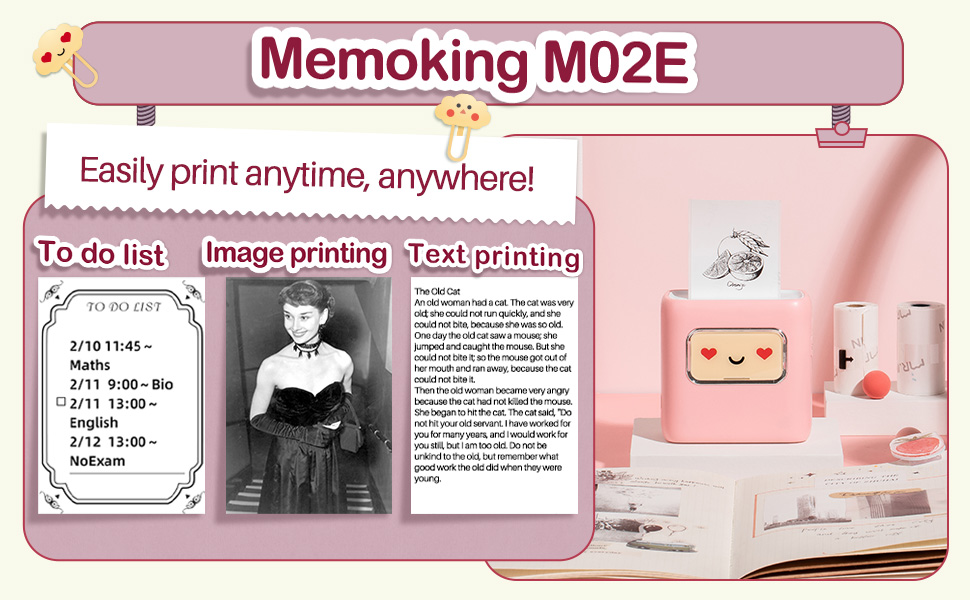
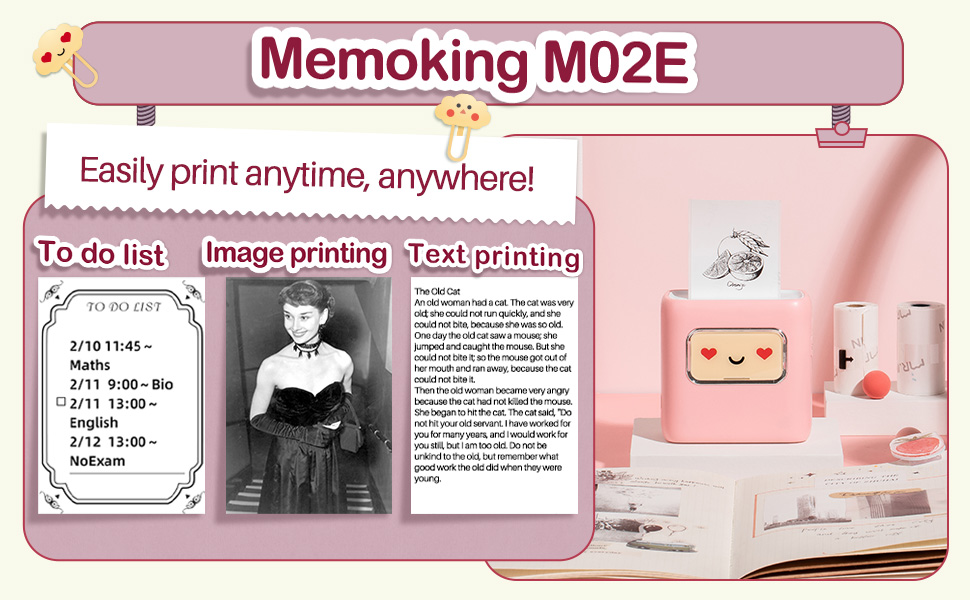
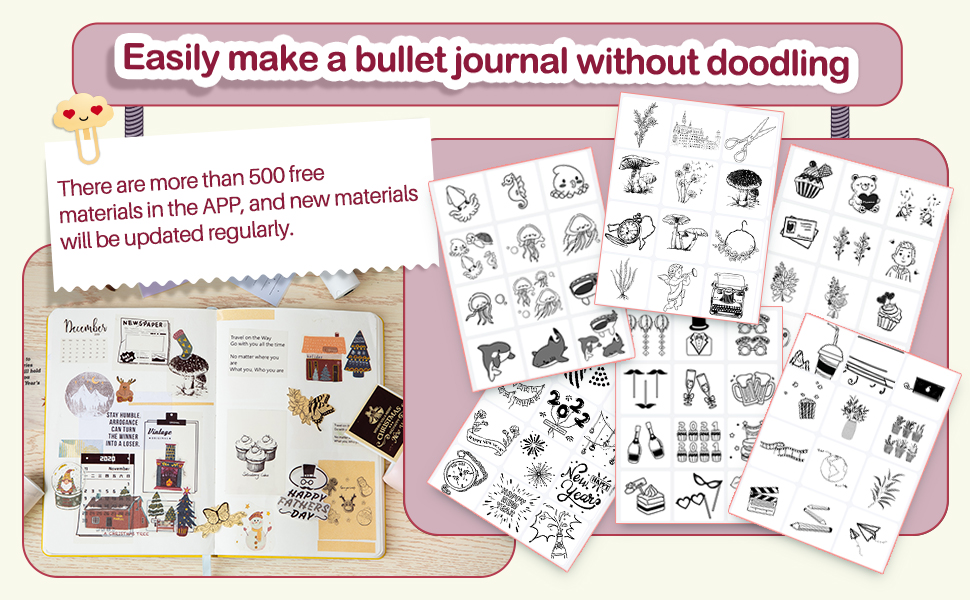

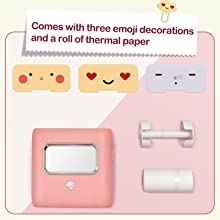
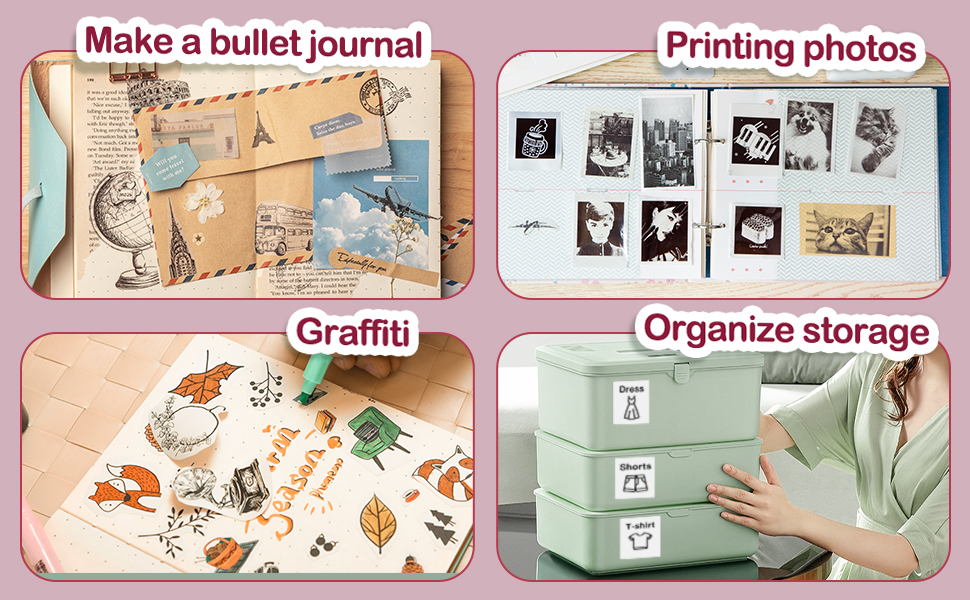
 |  |  | 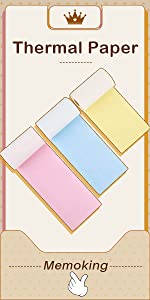 |  |  | |
|---|---|---|---|---|---|---|
| Compatible with | M02E/M02/M02S/M02 Pro/M03 | M02E/M02/M02S/M02 Pro/M03 | M02E/M02/M02S/M02 Pro/M03 | M02E/M02/M02S/M02 Pro/M03 | Labels | Labels |
| Printed image color | Black | Black | Black | Black | Black | Black |
| Weight: | 320 g |
| Dimensions: | 11.48 x 9.5 x 59.74 cm; 320 Grams |
| Brand: | Memoking |
| Model: | M02E |
| Colour: | Pink |
| Manufacture: | Memoking |
| Colour: | Pink |
Now this is a clever little pocket gizmo that’s quite reasonably priced for what it does. The Memoking is a mini multi-function thermal printer, which you can control directly through the Bluetooth function of your smartphone. I am using the IOS compatible version although I do believe there is also a version for Android users. I really can’t see them being to dissimilar to be fair but my review will be based on the IOS application experience. First you need to download an accompanying free APP called Phomemo from the App Store (or Google play equivalent). The app is actually fairly intuitive to use and pretty easy to navigate once you have familiarised with the content and layout. You can easily use the various functions in the App to create various stickers, labels, postcards, memos, and to customise your own photos etc. In fact there is a really decent amount of different printing templates to choose from; almost 500 in fact! The manufacturers also allude to the fact that the App will receive regular updates with even more content being added so I can only assume the templates and materials available will only grow over time which for me is only a good. thing. You can easily combine text and photos with graphics, emojis and even add in your own QR code into various stickers. It’s all quite good but takes a little trial and error to get it right to begin with.
The printer itself is really small and pocket friendly, and unlike some others claiming pocket sized, this little unit really does fit into you pocket without any fuss whatsoever. It weights just 330g and is approximately 82mm x 86mm x 42mm or around a third the length of a standard smartphone (albeit a little thicker). As such it’s super portable and therefore highly versatile as you can knock out personalised creations just about anywhere you like, and at any time of the day. The printer has a built-in 1000mAh rechargeable battery and can operate continuously (or so the manufacturers claim) for 24 hours. I haven’t personally tested this but it does seem to hold a charge very well indeed. Pretty cool!
The Memoking mini printer is compatible with 53mm width printing paper which is easy to get hold of from most good office stationary stores or online. You receive one roll of paper to get you started but I would advise buying a couple more as you will invariably go through these fairly quick, especially initially when you are playing around with settings and functionality. To get up and running you will need to switch a button located on the right hand side of the printer, load in the printer paper leaving a small section of paper out which needs to be fed into the printing slot and away you go. Easy peasy! Image quality is pretty decent although it’s not the best within the marketplace at present. Having said that though, if you are generally looking for higher resolution prints then you are either going for fork out more cash up front for a better printer or purchase a larger unit with bigger graphic handling capabilities. For you le average crafting and DIY enthusiast, this is more than adequate and does the job it was made to do very well indeed. I gave this printer unit to my teenage daughter to add some creative flair to her school projects and such like. All I can say is she has since customised just about any plain and unadorned surface in her room -lol! I would say it’s cost me a small fortune in additional label rolls, but in reality they are pretty cheap to replace and as the printer use thermal technology as opposed to ink like a full sized printer, these little labels and personalised creations actually work out to represent incredible value for your money.
Overall I can’t fault this little gadget in any way and I am genuinely impressed with both the build quality of the unit, the accompanying App and the print quality of the finished labels. There is absolutely nothing to dislike about this at all and I wouldn’t hesitate to recommend it to anyone. A superb mini printer at a really great price. Perfect!
I’ve used Dymo label printers for years, and this can serve a similar purpose, without the need to connect to a computer. This device is around the size of a drinks coaster, but as thick as a couple of decks of cards, so it’s not exactly pocketable while remaining very portable. It’s charged via the included cable from any mobile phone charger and will retain its charge over the long term (I’ve tested it over a month).
It connects via Bluetooth and this caused a problem for me. You have to install the “phomemo” app which will then attempt to find the printer. This simply didn’t work for me until I uninstalled the app, turned by bluetooth off, then on again, then reinstalled the app. To be fair, this is pretty standard shenanigans with bluetooth, but the instructions sheet is extremely sparse. I’m using a Pixel 41(5g) for reference.
Once I’d got it working, using the app to print was a breeze. The simplest test is to choose a photo on your phone (bearing in mind it’ll be rendered in black and white) and have the printer print it. The image comes out almost instantly, and it’s easy enough to remove the sticky backing, though the paper is very thin.
I can see all sorts of uses from labelling pickles/preserves. to printing reward stickers. It’s a pity the sticker paper is so expensive, as that limits the use it’ll get for me, but, otherwise, and excellent little printer.
I received this item from the Amazon Vine Program.
The printer arrived well packed and presented.
I love label makers. Not only I use it to label my son’s school stuff but I also use it for labelling jars in the kitchen and also for my journal.
The printer is portable and rechargeable. The box comes with a USB charger.
Easy to use. Had to download an app first.
Printing is not the best but not so bad either.
You could make: to do lists, stickers, shopping lists, tags for presents, love notes, reminders, labels for drawers/fridge trays/boxes, etc.
It comes with 3 cute face plates that are self adhesive, and you could change out as there’s a groove to insert your nail.
It has a sleek design with only 1 button, 1 switch, and 1 charging port. Even where the prints come out is only a small slit, so you probably don’t have to worry about it getting lint/dust inside while in your bag.
The packaging is well thought out and good quality (similar in style to Apple’s).
Would make a great gift for a teen gamer girl’s setup, or a more mature “that girl” type person.
The app is fun to explore and packed with designs to play with. You can even print images or documents straight from your phone or the internet.
here are limitations on what this can print but things within these limitations it does very well, pairing and using the app are both fairly simple and it uses a standard size of paper so replacements are very easy to get. the battery has lasted fairly well and overall its great, a felt carry pouch or something would have been good but finding something the right size shouldnt be too hard
My teenager girl is really enjoying using this photo printer, she spend hours working on her scrapbook. Very good for teenager memories as the thermal paper is not very expensive. Very easy to use, sturdy and durable material. Nice design, beautiful colour. Lightweight and compact.
This mini printer is small and portable. It is easy to use and works very intuitive. It works with designated app called phomemo. App is very easy to use and comes with lots of templates sorted in categories like fun, to-do, frame and more. It is also great for printing notes and labels. However, Im not too convinced with printing photos. It works pretty good and quality is ok but its too small in my opinion and also it can print only in black and white which in most photos looks not so great. But whats awesome is that it works with no ink so it is very cost effective.
This bluetooth mini printer is super amazing – it so small and portable – you can take it anywhere in your handbag or rug-sack. It can be used for to making stickers, print vintage photos , make creative labels, postcards, memos and lots of other things. You can also download templates to use by using downloading the app – and there are so may cool templates to use. 20 types of 53mm paper can be used with this little mini printer. So great for on the go printing and a great gift idea !
This little printer was easy to set up via the app, the labels are easy to install. It can print out all kinds of labels and pictures. This is one of our two cats straight from my photo library. There a lots of different options and templates to use too. I didn’t loose any connection while using the printer. This would make an ideal scrap booking tool, I could print out a label colour in some parts and add it to my filofax.
Print quality is ok for simple things, but photos aren’t good, very dark and people can be barely recognised in them. It is very easy to use, I already have phomemo so I needed instructions only to know what app I need for it, but even if you are a newbie with these things – you will be fine, it’s very simple. Another minus is that it cuts the sticker unevenly, which doesn’t look nice and neat and because of this, I will stick to my old phomemo, but this one is cheaper (42.99 at the time of this review) than my old one so I think it’s good for the price.
This Memoking M02E Thermal Printer is supplied in a branded box which contains the printer, some custom stickers and a USB to micro USB charging cable but no power supply. USB is a standard now so I do not see this as a problem. It has a built in battery which seems to last well as I haven’t run it down yet after a weeks intermittent use.
It is compact and well made from good quality plastics with a silk white finish with a reflective accent on the top.. You need to download the Phomemo app to pair it with your phone or tablet which is available in both Apple and Android. It is not the best application but works fine for simple tasks such as logos or lists. However it struggles with more complex layouts and the interface is not the best. Pairing was a bit temperamental on my OnePlus 8 Plus phone but the actual printing was easy after the app finally detected the printer
This is a black and white printer but as long as you accept the limitations the print quality is very good. for a thermal label printer with crisp text and images however photos are less successful. A small continuous feed sticker paper is included and extra rolls are available on Amazon for 10.99 for 3 rolls or 14.99 for the coloured paper. It is good value and ideal for simple tasks such as labelling or producing reminders and lists.
I ordered this for my daughter, she loves label makers and other printing gadgets so I knew this would be fun for her.
Its comes neatly packaged in a little box, and was charged on arrival. It comes with a little USB charger.
Its small and neat, so easy to hold. The fist app she tried didn’t pair as there were 2 the same, but the other app worked and she was able to start printing.
The printing isn’t the best quality and is a bit hit and miss. Some of the printing was really good, but from real photos its quite grainy.
Its comes in white, blue, light pink and dark pink so quite a cute gift for children and teens.
Value wise its not too bad but only comes with a small roll of paper and you need to buy more paper which from what I can find its over 3 a roll which is rather expensive.
Adorable little thermal printer, with 3 sticker like faces to decorate the front of it. The instructions given are clear with diagrams so it is easy to follow. The printer is small and so you can carry it around. The printing paper which is provided as a sample is quite a lot and is also easy to install. The app works great on my android and working it was easy as well. Connection is simple and takes less than a minute to do. Photos that are darker won’t turn out as nice as the picture is in black and white, so for photographs I use an editing app to make the pictures black and white and adjust the outlines, then print this and it turns out much better. There are also many templates on the app which would make great journaling and decoration stickers.
I already have a faithful thermal printer which I’ve been using for a while now to label my jam jars with as I love to make my own jam with fresh fruit. However, the thermal printer I use only has the capacity to print on narrow labels which isn’t the best and most graphical but serves the purpose well allowing me to place the fruit type, date it was prepared and weight of fruit used as I like to experiment with my jams. This thermal printer from ‘Phomemo’ is a step up for me because the biggest advantage this has got is the width of paper used which is 53mm and with the powerful App images and wording can be positioned to suit your requirements. So I can now label my jars but also print a picture of the fruit on which makes for a more lovely presentation and more so when I give my jam to friends and family
So this printer has quite a lot going for it and I don’t want to bore you with a long winding review so I’ll briefly bullet point what I liked and why I think this is a worth while thermal printer to buy, if you wish to carry on reading then by all means continue after my list, grab yourself a coffee or cup of tea, a slice of cake or a few biscuits and see if this printer is for you as I know these kind of gadgets look good but may not be suitable for everyone, unless you make jam of course.
Here’s why I personally like it:
It’s rechargeable thus portable, no wires
App connects instantly, no messing around
Variety of paper is available
Powerful versatile App
Endless possibilities
Very well made, a top quality piece of kit
Wide labels, 53mm, suits me down to the ground
Nicely presented, would make an ideal gift
24hrs constant use from a full charge
The above is why I like this thermal printer, I’d be happy to buy this at 42.99, it’s well worth the money and there’s currently a 15% off voucher available at present (04.05.22), makes this even more tempting, even if you don’t buy it for yourself then it would make a lovely gift!
If you have already made your cuppa and grabbed a few snacks then I will go into a bit more detail:
Packaging and delivery
This comes very well presented and as I mentioned above, this would make a stunning gift. The compact box depicts an illustration of the product on the front along with a few specifications on the back and key features of the printer on the sides of the package. Opening up, the printer sits nicely in a cardboard tray, plastic has been kept to an absolute minimum.
Package contents
1 x Thermal printer
1 x Short micro-USB cable
1 x User manual (Not very user friendly to be honest, brief and uninformative)
3 x Picture cards to place on top of the printer, I personally don’t see the point
1 x Sample roll of adhesive thermal printer paper
Setup
I would personally charge this fully before first use so as to prolong the life of the 1000mAh rechargeable battery. You must download the ‘Phememo’ App which is available on ‘Android’ and ‘IOS’, only when you’ve downloaded the App you can use the printer. The App is very clever and as soon as you load it up it will ask permission to search for the printer, ensure you thread the paper through the printer teeth and switch it on by holding down the power button. The App will search and find the printer instantly, just tap on the printer it has found and you are ready to go.
Function and quality
I do suggest that you order some additional paper to go with this printer because the sample supplied isn’t going to last long and within half an hour of experimenting with the functions and printing out loads of stuff you will run out and feel disappointed, so to alleviate any of that order some paper along with this printer, the following are available and compatible which will provide hours of fun and allow you to complete certain tasks, for me it was jam jar labels along with a few photos 🙂
So the following will work with this printer, the links will take you straight to the relevant Amazon page:
Thermal Sticker Paper for Memoking M02E Thermal Printer-Sticky 1 7/8″ x 137 3/4″ (53mm x 3.5m) for Photo, Texts, Study Notes,3 Rolls, Compatible with M02/M02S/M02 Pro/M03
Thermal Colorful Sticker Paper for Memoking M02E Thermal Printer-Sticky 1 7/8″ x 137 3/4″ (53mm x 3.5m) for Photo, Texts, Study Notes, 3 Rolls, Compatible with M02/M02S/M02 Pro/M03
Thermal Colorful Sticker Paper for Memoking M02E Thermal Printer-Sticky 1 7/8″ x 137 3/4″ (53mm x 3.5m) for Photo, Texts, Study Notes, 3 Rolls, Compatible with M02/M02S/M02 Pro/M03
Colorful Thermal Paper for Memoking M02E, Black Character on Yellow/ Blue/ Pink Printer Paper ,1 7/8″ x 255 7/8″ (53mm x 6.5m) for Photo, Texts, Study Notes,3 Rolls, Compatible with M02/M02S/M02 Pro/M03
As you’ve probably guessed, there’s quite a few different types of paper that can be used and they can be self-adhesive also and/or with a variety of colours. I admit they’re not cheap but will last unless the kids come round and print loads for the sake of it!
The printer is small and compact measuring just 8 x 8 x 4cm roughly, small enough to carry around and not take up any surface space. The outer exterior is all plastic, not cheap looking at all and feels very sturdy. The top of the printer has this silver recess where you can apply those cartoon character cards that come in the box, there’s three of them, I personally won’t use these as they look a bit strange, I’m happy just leaving the silver section on show, I can use it for a mirror even 🙂
The printer could’ve benefited from some rubber feet on the base to prevent it moving around and to give it more stability, especially when taking the labels off, I’ve just placed some adhesive silicon feet on mine that I’ve loads of in the drawer.
To open the printer just slide the latch which, using a spring mechanism, flips the lid open. The sample roll is sitting there and just needs to be pulled out so that a centimetre of paper extrudes over the metal dispenser on the edge of the printer, then close the lid.
The user manual is rubbish, a complete waste of time to be honest, you’ll only learn how to use this by looking in great detail at the App and experimenting. This is the fun part and hence why I’ve said that you need to order extra paper as learning the ins and outs of the printer will use up the sample roll in no time.
The App is very good indeed and allows for loads of printing ideas from photos, illustrations, calendars, labels etc. So I’ll talk about what features I’ve encountered on the App, there’s no doubt much more that I won’t cover as we’ll be here all night and you may need to put the kettle back on 🙂
The initial welcome screen allows you to immediately do the following:
Print a photo from your cameras memory in seconds
Open up notes and quickly write something to print, again in seconds
Open up a template and choose from hundreds of backgrounds to print straight away
Right in the centre of the screen is the ‘Printer Operation guide’, now this is a cool feature because it contains 9 videos which show you how to operate the machine, well the App really! It will show you how one can do the following things:
Word printing
Scanning
Notes
Toolbox
Web printing
Micro printing
Templates
Printing images
Connecting a device
I told you there’s lots you can do, I printed a photo of my cat sitting by the door and it turned out okay, that’s the one in my video. Obviously, with all these functions, your pictures and notes can be further changed and adjusted to suit your needs and as you seen in my video, I printed an eagle horizontally, so the pictures aren’t limited, the App is very good and allows for some really good artistic experimentation.
When I decided to print a photo of my cat, the App asked for permission to access my photos on my phone which I granted of course, chose my photo then was given the option to alter it. Firstly I had the filters which changes the image look, just like is found when using normal photo editing software on computers and phones. I can alter the brightness and hue, they are set on 50% normally before editing, the photo can then be cropped and have its orientation changed around, hence the reason I was able to print that large eagle.
One can even access the collage menu and place loads of various pictures on the same page to print, each of which can be rotated and completely adjusted just like with the single photo menu.
With all this possibility of editing you can see why I like this printer because I can insert my fruit photos, illustrations are probably better, then place the variety of the jam underneath in text, but the world is your oyster and I’m sure you will be using this for much more talented work than what I’m using this for.
The App also allows you to upload ‘Word’ documents, ‘TXT’ and PDF files to actually print, I personally can’t see the need to print a word document, I mean, can you imagine just how small the writing would be? Of course you can edit the font size but it would be a lot of paper used so best to use a normal printer for that kind of thing.
There’s an ‘Early Education’ menu which allows you to print photo cards of alphabetical objects such as an apple and it will print the letters in both upper and lower case along with an illustration of the object. These can be printed and then, if using the adhesive paper, placed on thick card, very useful I must say. This menu also contains ‘Animal Cards’ with a ton of animals that can be printed, there’s food and nature cards. ‘Know Your Numbers’ is another section which will print out numbers up to 20 with the numerical figure, word and example of the number.
The ‘Print Web’ function allows you to print from web pages, again I don’t see the point as the output would be too small, I haven’t actually used this feature so it might be possible to edit the page before printing to enlarge certain sections.
One can also print QR codes and it allows you to create your own which is useful in its own right, the codes are fully editable with regards to size and orientation.
I noticed that there wasn’t any option to print barcodes, even my small old fashioned thermal printer can print barcodes, I even have a menu on the App where I can make my own, but this App hasn’t got that feature and I was very surprised to be honest as it is a feature that is most sort after with small thermal printers capable of utilising adhesive paper rolls. Maybe the manufacturer will incorporate this into the App with a future update down the line.
Just going back to the ‘Notes’ menu, you can also create tables as you would be able to using a desktop or laptop, again, I don’t see the point due to the size of the printout but if you were to print tables then they would need to be basic I guess so that they are readable. The notes menu also has a built in ’emoji’ file with some graphics for animals, weather and school as well as the standard face type emojis.
That’s basically as much as I’ve taken from this printer and the App to be honest. The machine itself contains a 1000mAh rechargeable battery, it utilises a micro-USB cable to charge up, why this type of connection is used I don’t know because these are old style ports and USB-C would’ve been more appropriate as we all have these type of cables around the home and the fact that most, if not all mobile phones use the USB-C type cable would make it more suitable and convenient to use on this printer. So as we are stuck with this cable then I would suggest digging a longer cable out the drawer as the one supplied is very short, probably 20cm in length which means the printer needs to be near a power source to charge up or use as you can use this printer whilst it’s on charge. One can also use a powerbank to charge this up so you’re not limited to wall chargers. The back of the printer recommends a 5V/2A input, a spare laptop USB port would do the trick but will take longer to charge up. A full battery will give up to 24 hours use, a quick charge of 90 minutes will allow this printer to operate for around 3-4 hours.
The connection to the mobile phone uses BT 4.0 technology, this is stable and fast for what this printer needs and I noticed as soon as I pressed print on my phone the printer started printing.
When you take the printout from the printer you do need to hold the printer down with one hand and tear the paper upwards very fast otherwise the paper won’t tear away cleanly.
Conclusion
Well, I hope you enjoyed your cuppa and biscuits, or did you go for the cake?
At 42.99, I’m very impressed, this is one versatile printer which doesn’t cost the earth and has many uses around the home and in the office, I’m very happy to recommend it.
Specifications
Model – M02E
Product size – 3.4 x 3.3 x 1.9in
Printing process – Thermal
Input – 5V/2A
Battery capacity – 1000mAh
Packaging Recyclability
98% of the packaging is fully recyclable, not bad going!
Gifting
This is a very giftable item and the presentation looks very good.
AmazonCustomer B09Q3G94WY 040522
To set up this mini thermal printer is incredibly easy, just download the phomemo app onto your phone and it seems to link with the printer right away. The little printer is great for printing out labels for various things and on the app are plenty of choices for surrounds for the labels. It also prints photos, but only in black and white with it being a thermal printer and the quality of the photos is grainy somewhat like photos printed in newspapers. Appearance wise it looks good in a youthful way and it has a choice of fronts with faces on to stick into the space provided. Size wise it is pretty small so wouldn’t take up much space on a shelf or a bag if you wanted to take it out with you.
This is a cute little machine that provides some good enjoyment, especially for the price at the time of this review.
I have taken pics of some plant life and of our dog. I have a rather large box of felts and i used the pics to decorate it as you can see.
The pictures are not large but big enough to see and recognise what are in them.
They are all printed on a self-adhesive, sticker-type paper and the adhesion is really good.
There is an app that goes with this item, which is quick and easy to download. Once installed you can take pics on your phone and print them from the machine.
Overall greta little item if the pics are a little dark, they are adjustable within the app, and we have yet to take pics outdoors which again may make a difference.
Would recommend.
Good quality mini bluetooth thermal printer ideal for all ages simple to use comes with a sample print roll so don’t forget to buy a full roll and charge for around 1 hour on first use
So easy and intuitive to use. Straight out of the box it charges quickly and the app connects with it easily. I love all the options on the app. The phomemo app has so many illustrations on it from postcards to the ocean. I love the florals too. The print quality is good and the sticker paper is great. You only get one roll but I reckon it will last a while. I printed off some beautiful illustrations. Could be used for anything and adds such a personal touch. You can make your own stickers, how cool is that! I’ve actually left the emoji banner off but I love that you can change it depending on your mood.
I have been interested in this type of mini thermal printer for a while. The idea that you can have portable printer that you connect to over bluetooth and that doesn’t need ink just appeared to me.
The M02E thermal printer is by one of the more well-known brands, Phomemo – a name that had come up when I was looking into these printers before. It’s a 203dpi (not 300dpi, the M02 Pro has that resolution) thermal printer that connects to your mobile over bluetooth and which supports both iOS and Android operating systems.
What you get: in the box is the printer itself (available in white, light blue, or pink), a shortish charging cable (micro USB), instruction manual, a small sample roll of thermal sticker paper, and 3 emoji decoration stickers.
The printer itself looks nice, is small enough to be genuinely very portable and feels quite solidly made. The USB connection isn’t the best and you’ll need to be careful (as the manual cautions) when inserting or removing the cable. The instructions are okay, but they omit some basic information such as charging time. I can’t find the time required for a full charge (from zero power), but apparently a 1.5hr charge will give 3-4 hours of continuous use and full charge gives 24 hours. It seems unlikely that you’ll need or want to print for 24 hours (unless there’s some obscure mini thermal printer based Guinness record that you’re aiming for), but it would probably start to overheat before then anyway. Personally I don’t need the emoji stickers, but younger users may well like them. The mirror plate that the stickers are intended to go over is, apparently (per Phomemo’s website) a mini makeup mirror! I don’t need one of those either, but it does no harm and perhaps I can use it to see if there’s any food stuck in my beard.
Although the manual is just about okay, using the printer itself is thankfully easy. There’s the aforementioned mini USB charging input, a slide button to open up the printer and an on/off button that lights up to show its status. The on/off button/status light is a little too recessed for my liking, though I suppose that means it is out of harms way when you are transporting it.
In use:
Before you get started you need to do two things:
1. Download the Phomemo app. onto your phone and allow it access to your photos.
2. Open up the printer and remove the securing tape from the included paper.
I then turned the printer on – pressing the button hard because it’s a bit too flush. This got a red light and I eventually realised that I had to open up the printer again and feed through a little bit of the roll of paper so that it would line up. After that I was able to pair the printer with my phone, which was quickly done (I used an Android phone). You also need to charge it up, but as mine arrived with a decent amount of charge already in it, it only took about 40 minutes or less to get to a full charge. While it is charging the on/off button blinks rapidly in bright green, switching to a solid green light when fully charged.
The app. itself is not the most intuitive, but it does the job nevertheless.
On the advice of another review I used the ‘heavy’ setting and printed some photos. You do have some editing options (fairly limited, but you could prep. images on your phone first as that will likely have more image editing tools) including filters, and I mostly used those filters to convert the pictures to monochrome first. I was a bit surprised at times at how small some of the photos printed and given that it is not the most intuitive app. (and it isn’t covered at all in the printer’s instruction manual), I will probably find my way around it better through trial and error. At least with a thermal printer I won’t be wasting ink in the process (just paper!). The app can also print Word and PDF documents and has optical character recognition function (via your phone) as well as various templates etc. to mess around with. One annoying features is that if you are scrolling through loads of your photos and you find one to try and then decide you’d like to replace that and try the next one along, it takes you right back to the beginning of your photos again – sigh.
When you press print on the app. the actual printing is really very fast. Once it has emerged from the printer you pull it upwards to tear it off via the recessed serrated metal teeth. Then just peel off the backing and stick away!
One thing that may already be obvious, but was a slight disappointment to me is that this printer only links to your phone and not a Mac or PC. I have photos on my laptop or from my Pinterest account that I would like to use for art reference, but there’s no OSX app. and my Macbook Air couldn’t find the printer over bluetooth. There are ways around this of course by sending files and photos from your computer to your phone, but it might have made it even more versatile to have it connect directly to a computer as well.
As well as my test photo prints I also used one of the stock clip art style images (an ice cream) to test the print quality. It handled the stock image much better than the photos and I think it is fair to say that it can cope better with simple, clean line images rather than photos, which do come out a bit grainy.
The sample-sized roll of paper provided with this is a sticker one. Initially I didn’t think that would of much use for me, but actually it’s really handy for adding images to my sketch books to use for copying or for inspiration. The prints come out a bit curly so at least being stickers they are flattened when they get stuck down – the adhesive seems pretty good btw. You do get quite a margin around the prints (perhaps you can adjust this) and I thought it would be a good idea to snip the excess off with a pair of scissors to save wasting space in my sketchbook. The idea was sound, but the margin enables easy removal of the backing of the stickers whereas I am still trying to remove it off two of those that I trimmed! I expect that I will also buy some regular paper to use with it and while they say to use their own brand, I don’t see why other thermal printer paper of the right size (50-53mm) wouldn’t suffice. Speaking of paper, it’s not cheap, but it can be bought in rolls of 3 and in various colours and sticker or non-sticker versions.
So who is it for? Well I don’t do journals as such, but my initial interest in this type of printer was to be able to have reference photos and images to sketch from that were not on a phone or a laptop screen. I spend enough time already looking at screens and besides, having a sticker (the sticker paper idea has grown on me) of the image I am taking inspiration from on the opposite side of a sketch book is just so much more immediate and useful. Crafters, card makers (my mum will love this), kids, diarists, teachers, art classes, OCD-level organisers (I can label as well as colour-code my sons’s Lego storage drawers!) will all make good use of a printer like this. We have a regular printer, but have never set it up due to space limitations whereas that is in no way an issue with this printer. It is so diminutive that you could literally stick it in your rucksack, bag, or at a push your pocket and use it while out and about should you want to. It feels solid enough to do just that and it is quite weighty for its size, too. And of course, you’d not have to worry about ink cartridges or toner leaking or wonder where you are going to plug it in.
Quality:
I have to admit that the initial prints disappointed me somewhat. I think it is fair to say that the photo print images in the product info. would have been done with the Pro version of this printer, which has 300dpi resolution, and not this one (203dpi). If you are mainly using it to print line art, simple text for labelling etc. then the relative lack of resolution probably won’t be an issue for you. For me, there’s certainly enough detail there to interpret the prints while sketching, and while its a bit grainy-looking (mainly the backgrounds and larger solid areas) there’s also some quite fine and small line details that have been captured. You also have to remember that this is all coming from a tiny, portable printer that prints in a about second once you press print on the app. and on reflection you have to be suitably impressed. It does, however, make me think how cool it would be to have the Pro version with that extra bit of image resolution and detail.
PROS:
Very portable.
Decent claimed battery life.
No ink required!
Seems very well made.
A useful though not entirely intuitive and helpful app. with quite a few options.
The printer itself is very simple and easy to use and basic printing of photos is likewise quick and relatively painless via the app.
Good quality for line art images and good enough for photos depending on your expectations and intended uses.
A product with an incredibly wide range of practical, artistic, craft and other applications that the whole family will find uses for.
In so far as I am aware you can share one printer via multiple devices. That way the whole family can use it with their phones, and presumably, tablets.
CONS:
There are a lot of these mini thermal winters out there now and so competition is quite hot. Phomemo’s own Pro 300dpi version is less than 20 more and might be worth considering as an alternative if your budget will stretch. I would also advocate shopping around for similar specced alternatives and for price.
The quality of the photo prints is not on a par with those shown in the product info. which I am sure represents the Pro version. They aren’t bad though.
The manual is okay, but no more than that.
The app. seems fairly powerful with a quite a lot of options actually, but it does not provide the best user experience. It makes you go back too many steps after each photo print, which is just bad design.
The charging cable is short (aren’t they all?) and the USB port feels like a bit of a weak point in an otherwise very robust-feeling little unit.
The on/off button is not the easiest to press due to being very flush.
Paper prices aren’t that cheap, but compatible 3rd party ones may be better value. Also, compared to replacing ink cartridges and buying reams of printer paper its nothing really to complain about.
Why do some photos print a decent size and others smaller than an old-fashioned stamp? A mystery of the app. that I hope to solve in time.
Not a con as such, but the prints have quite a large margin. If you are planning on trimming it down just make sure to leave an edge to be able to peel off the sticker backing – if using sticker paper.
I have read that the prints can fade after a year or so, a bit like polaroids. This hopefully won’t affect my main intended use too much as I will be putting the prints in sketchbooks where the sun wont get at them. It’s worth thinking about though and could be something that affects all thermal printers to a greater or lesser degree if it’s true.
OVERALL:
I am still a bit amazed at the fact that you can print on something this small and portable and I am also enjoying using the sticker paper that I didn’t expect would suit me. It feels robust enough to take around with you and I would be amazed that if you had this printer or one like it and you didn’t find all sorts of uses for it. I know we live in a digital age, but it is still nice sometimes as well as useful to be able to commit things to paper with no fuss.
It will find use in our household in aiding my artwork and printing my son’s comics and various crafts, as well as general labelling. If I take it to my mums she will doubtless see the various card and craft possibilities and I might not ever see it again! Nevertheless, it could have been better and a 300dpi version would have been more useful, certainly for artistic purposes. For me there are slight question marks over the price though perhaps bundling it with more paper might have gone some way to addressing that. As a concept and as a tool it is great, but you need to consider perhaps if you want better quality prints, or if you can find the same thing or an equivalent for a bit less. Either way I think you will love using this or something very similar and I feel like everyone should have one.
Delivered in its own branded box
Inside the box you get the printer a usb charging cable a few stickers and a roll of thermal paper . The printer works by app , you get this by downloading the phomrmo app from iOS or playstore .it pairs easily and can operate continuously for 24 hours.
When charged for 1.5 hours , it can be used continuously for 3 to 4 hours its charge when not used.lasts up to five days .
The print quality is great considering its not using traditional inks .
I’m very happy with this and wholeheartedly recommend