Tascam US-16×08 – USB Audio/MIDI Interface (16 in/8 out)



TASCAM US-16×08
USB Audio Interface / Mic Preamp
The TASCAM US-16×08 captures 16 mic and line inputs to your computer with clear sound quality and advanced features to manage big sessions. Eight Ultra-HDDA microphone preamps deliver the cleanest and quietest operation in their class while delivering up to 56dB of gain. An additional eight line inputs are provided, two of them switchable to instrument level for direct guitar or bass recording. Eight balanced line outputs are also available, two with a level control on the front panel for monitoring.
Built into the US-16×08 is a DSP Mixer for low-latency digital mixing. Each channel has four-band EQ and compression for polished-sounding monitor mixes. In addition to interface mode, the US-16×08 can be used stand alone as a standalone mic preamp. Mac and Windows drivers are provided, as well as USB Class Compliant 2.0 drivers for tablets like Apple’s iPad. MIDI input and output are also available on the rear panel.
TASCAM
- Ultra-HDDA (High Definition Discrete Architecture) mic preamps with −125dBu EIN
- Eight Ultra-HDDA mic pres with XLR connectors, eight TRS inputs
- Standalone mode for use as an independent mic preamp
- +48V phantom power available for all microphone inputs
- Support for Windows and Macintosh
| | | | |
|---|---|---|---|
Ultra-HDDA Mic Preamps Deliver Low Noise& Low DistortionTASCAM’s Ultra-HDDA (High Definition Discrete Architecture) mic preamp design is based on discrete components, just like classic professional gear. They achieve an incredible EIN rating of -125 dBu, meaning their noise level is practically below the range of hearing. Other impressive specs include a signal-to-noise ratio of 100 dB, out-speccing anything in its range. But instead of judging the design merely by test measurments, key components were selected following extensive listening tests. | Rock Out with Amp Simulator Software using the Guitar InputsThe first two channels can be switched to direct guitar inputs. They’re ideal for direct recording of electric and acoustic guitar and bass without the need for a preamp. Use them with amp modeling software, like the TH2 effect included with SONAR X3. * Guitar effect plug-ins sold separately. | Angled design provides excellent usability on a desktopThe angled design makes desktop viewing and operation much more comfortable for tabletop use. All other interfaces have their controls on the front or the top of the device, causing you to crane your neck to read the knobs and switches. The US-16×08 are at a natural angle, making operation easier to keep you creative. A pair of rack ears are also included for use in a standard 19″ equipment rack. | Separate Volume Controls for Headphones and Line OutputThe US-16×08 includes both headphone and line output volume controls. Even when both powered monitors and headphones are connected, the user can set an optimum level for each during operation. And when you want to work on headphones, you don’t need to reach around to switch off your monitors. |
| Weight: | 2 kg |
| Size: | US-16×08 |
| Dimensions: | 22 x 44.5 x 6 cm; 2 Kilograms |
| Model: | US-16×08 |
| Size: | US-16×08 |
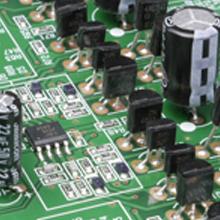









My old Focusrite 2i2 decided to go kaput on me after only a few years of use. I decided I needed a new audio interface, and I found this Tascam US-2X2HR that fulfills my needs without spending much money. I also believe this audio interface is built to last since it feels it has a significant amount of heft. I also like that the USB-C interface on this Tascam model has a better build quality because the USB-C cable has a much sturdier feel while that cable is connected to the interface and my laptop. On the other hand, the Focusrite 2i2 model had problems keeping the USB-C cable plugged in from their interface outlet since the same cable would dislodge at the slightest touch. I had similar issues with the Focusrite 2i2 keeping the plug for the headphones staying connected. As for the sound, I found it to be identical in quality to the Focusrite 2i2. In conclusion, if you want an excellent audio interface without having to break your bank account, please consider the Tascam US-2x2HR for your needs, such as using a digital piano or guitar, playing music, or podcasting.
Toll wirklich toll was man hier fr “wenig” Geld bekommt. Ich hab mittlerweile 3 USB Audio Interfaces durch, die alle zurck gingen wegen zu hohem Grundrauschen. Dieses werde ich nun glcklich behalten, kein Rauschen und ein hoher Pegel. Ich bin wirklich begeistert 🙂
con la confiabilidad de TASCAM y para mi ha sido una gran adquisicin.
Full disclosure – I got this on a warehouse deal. I use it for voice over recording. Latency doesn’t bug me, because I don’t wear my headphones after I set the gain for my session.
That said, I’m super happy with it. Tons of dynamic range, super clean preamps, great all around value!
Ich suchte ein neues Audio-Interface als Ersatz fr mein in die Jahre gekommenes Tascam US-122 MK-II. Eigentlich vollauf zufrieden, war bei einigen Anwendungen der Rauschabstand mit dynamischem Mikro & Fethead nicht optimal.
Der Nach-Nach-Nachfolger US-2X2HR gefllt mir sofort. Unter Tracktion, Musik Maker und Samplitude laufen MIDI und die ASIO Treiber problemlos. Audacity klemmt ab und zu, aber das tut es sowieso bei manchem mehr. Der Rauschabstand der Audio-Aufnahme ist im Vergleich zum US-122MKII sprbar besser. Auch sind die Eingnge deutlich empfindlicher geworden: Bei einem dynamischen RDE PodMic mit Fethead braucht der Pegel nur zu 1/4 auf, danach beginnt schon die bersteuerung. Das alte US-122 schaffte bei voll aufgedrehtem Pegel gerade -6dB Spitze, kein Wunder das der Rauschabstand jetzt besser ist.
Im Audioausgang hre ich kein Brummen. Allerdings bei voll aufgedrehtem Speaker ganz leichtes Kriseln von der Festplatte. Ein USB-Kabel mit HF-Mantelsperre (2 Ferrit-Kerne) hat geholfen. Bei meinem US-122 habe ich deswegen noch eine DI-Box zwischen dem Audio-Ausgang und den Aktivboxen gehabt. Die brauche ich hier nicht mehr. Jetzt: Alle Regler voll auf und – Stille. Super.
MIDI, Phantomspeisung, Kopfhrerausgang, neutrale Klangfrbung, lineare Reglerkennlinien, in 8h Sessions null Abstrze, alles wie es soll. In dieser Preisklasse eindeutig alles richtig gemacht, kann losgehen. Tascam war schon in den 1990’er eine Top-Marke. Schn, dass das heute auch noch so ist.
I bought this interface for a 4 person podcast after buying a cheap Pyle audio mixer that always had a hum, and I have to say I couldn’t be happier.
Just ordered my second one. Love this piece of hardware. All of the knobs feel premium and the power supply lets me run audio to my laptop without worrying about draining the laptop battery. Great price and great quality. Way better than the focusrites that have broken on me
Fr diesen Preis der Wahnsinn! Der Vorgnger war schon toll, die aktuelle Version ist in der Sound Qualitt noch besser!
This is a great quality sound for this price range. Very quite and clear crisp sound. Add a mic pre, and you’ll get some amazing sound from this unit. Solid unit.
Exactly what I was after, very easy to use and great sound
Gute Audioqualitt bei der Aufnahme und Wiedergabe, kein Grundrauschen. Gelegentlich muss aber durch “Ab- und Anstpseln” wieder fr Funktionalitt gesorgt werden.
Pre efeito perfeito tive umas dificuldades de instalao no comeo com os drivers mas fui reinstalando e consegui estou muito feliz obrigado ao vendedor super atencioso.
Ottimo rapporto qualit prezzo, si installa in un attimo e ha dei convertitori davvero di qualit.
L’unico neo il peso, dovuto per ad una robustezza davvero eccezionale!
Sono estremamente soddisfatto del mio acquisto
Roland
DAW
USB
TASCAMMTR
TASCAM PORTA TWO
PC
USB-C
The instant power through USB in the Mac makes for much less clutter. The app is also easy to use and readily available at a click. Great product!
Very easy to use and of great quality. Seller sent it immediately!
The digital mixer software allows a huge amount of customizability if you want to be able to run FX (EQ, compression, HPF/LPF etc) before recording, or even if you wish to use the interface as an alternative live mixing desk.
I use the interface for recording drums and it’s well built, has a non offensive form factor so fits into racks/under laptops well with it’s included legs.
Preamps are good quality with good levels of gain w/ low noise.
Nobs and dials are not best in class but definitely do the job. Plenty of output in the phones output.
One thing to consider is the fact that there is no live metering on the hardware itself, but can be seen easily using the software.
Having outputs for all the inputs allows the interface to recording full live sets, acting only as a middleman between the instruments and main mixing desk/P.A.
The software, although it doesn’t have that new sheen you see with other interface control softwares, is very functional and easy to navigate. The software resembles an analog mixing desk so it’s very intuitive.
All in all, a very good addition to a home studio or for use as a live recording device. I’m wondering why tascam do not have more hype around the brand for affordable interfaces.
DJ_ing and streaming live. Once connected to my laptop running OSB this tascam produces high quality sound when streaming.
Baje los controladores y a trabajar, la verdad muy fcil de usar… la grabacin me asombro cero ruidos adems es bonita
ottima scheda audio inoltre un prodotto robusto e montabile a rack .
Excelente! Una compra inmejorable. Fcil de instalar y usar. La tengo en un PC con Windows 10, 8Gb de RAM y procesador AMD A12. Cubase 10 pro. Funciona de maravilla. Adems, construccin robusta. Tascam… qu esperabas?
Other than its looks and more egonomics features.
It has extra features in comparison to its most direct competitor and popular Focusrite 2i2 3rd Gen in trade of the on ‘Air’ feature
– Signal indicator lights
– Line out volume
– Headphone volume
– Monitor balance volume
– MIDI in/out interface
– USB connection indicator
– Separate power source inpu
Here’s my use case in case you’re curious:
From the TASCAM website I downloaded and installed the Settings Panel V1.00 for macOS software (not sure if that was needed, but didn’t hurt.)
Hooked up the TASCAM to my M1 MacBook Pro using a StarTech USB-C Cable (TBLT3MM2M) – didn’t try the cable included in the box.
Ran a line out Y cable from my cassette player to the two inputs on the TASCAM. Then used Audacity on the Mac to record – worked perfectly! Was able to rip a cassette to .WAV file. Sounds amazing. Not sure on other use cases, but that’s what worked for me.
Una interface muy amigable y lo bonito de todo es que es compatible con cualquier computadora con sistemas operativos recientes, en mi caso es compatible con la nueva versin de big sur, tiene buena calidad en el audio.
– XLR and 1/4″ inputs.
– Physical gain knobs on each input.
– Mic/Line/Inst mode selectable via physical switches.
– Peak and Signal lights.
– Line out level.
– Headphone level.
– Monitor balance.
– MIDI interface.
There are several others that meet these requirements as well. Here are the ones I ran into while doing my research.
– Behringer U-PHORIA UMC204HD
– Zoom U-24
– Steinberg UR22 MKII
– Tascam iXR
– ART USB Dual Pre (no MIDI)
Sono un batterista per cui uso questa scheda audio per registrare la batteria. Io utilizzo contemporaneamente 10 canali per registrare in multitraccia la batteria. I pre ampli sono buoni. Scheda perfetta per home recording. Con 16 canali possibile effettuare registrazioni live in multitraccia di un gruppo di circa 5 elementi.
Per me ottimo prodotto.
Eigentlich fr diesen Preis ist gut.
Ein Stern weniger wegen (schon ein Austausch Gert bekommen) Fehlerhaften Midi Ausgang.
Nach erster erfolgreicher Aufnahme eine kurze Einschtzung der Soundqualitt.
Was als erstes auffllt, kein Rauschen. Die Vorstufen sind sehr Rauscharm. Pegelspitzen werden ohne Probleme
ohne Probleme und verzerrungen verarbeitet.
Die mitgelieferte Software ist intuitiv zu bedienen. Wird von mir allerdings nicht bentigt da ich das Interface
mit Studio One betreibe.
Alles in allem bin ich mit dem Interface sehr zu frieden, fr wenig Geld viel Qualitt.
J’adore a — totalement fiable et 16 bons, clairs, clairs, simultans.
Hugely dans cette carte son. J’avais un Scarlet avant, et c’tait aussi gnial, mais seulement deux sur quatre en dehors. C’tait peu prs le mme montant et il y a 16 entres et 8 sorties. J’utilise les 16 entres (beaucoup de matriel midi hors-bord) et c’est vraiment la seule carte son de moins de 600-800 qui a autant d’entres. Trs facile mettre en place, de grands gains sur les 10 canaux en faade. Il ne s’est jamais cras ou ne m’a jamais caus d’ennuis. Si vous avez beaucoup d’instruments et que vous voulez tous les faire fonctionner dans votre station audionumrique en mme temps, c’est pour vous, moins que vous ayez des milliers dpenser.
Avevo il modello vecchio tascam us-1800 di cui ne sono stato davvero soddisfatto e devo dire che con questo modello, tascam non si per niente smentita. Ottimo il rapporto qualit prezzo ed inoltre ha anche un pannello mixer dedicato. Purtroppo sui string dei vari canali, mancante Il riverbero: predispone solo di equalizzatore e compressore ma del resto con una DAW comune il problema non sussiste, perlomeno nel mio caso
Sicuramente c’ di meglio , ma una scheda audio con 16 ingressi a questo prezzo difficile trovarli , per produzioni in casa , ho trovato un buon compromesso anche se ci sono delle lacune , ma tutto sommato lavora discretamente
Che dire?? Teac gi una garanzia. Ottima scheda audio a 16 canali . Bassa latenza e buon software di gestione. Consiglio di usare Reaper o Protools come software multitraccia….
Dopo aver fatto un po’ di esperienza nella registrazione con schede audio entry level a due canali, ho deciso che sarebbe stato il momento di fare un upgrade della mia attrezzatura e acquistare qualcosa che mi permettesse di registrare la batteria in maniera decente e dopo mesi di ricerche ho optato per questa Tascam.
Per registrare la batteria mi servivano almeno 8 ingressi e, per il prezzo a cui offerta (258 , luglio 2018), mi sembrava la scelta adatta.
Qualitativamente non posso ancora giudicare, non ho ancora fatto prove di registrazione, ma dubito che mi possa deludere. In una registrazione fanno molta pi differenza i microfoni e il loro posizionamento che la scheda audio e i preamp, quindi non ho dubbi che sar soddisfacente.
Quello che mi ha fatto imprecare non pocco stata la connessione al computer: una volta collegata al portatile che uso per registrare e installati i driver, la DAW dava enormi problemi di lag, tanto che dopo alcuni secondi si bloccava la registrazione e non c’era verso di farla ripartire. Ho lavorato quasi una settimana per risolvere il problema e ho provato qualunque soluzione possibile. Ho cambiato i cavi, i microfoni, il software di registrazione, il computer (anche sul fisso mi dava grossi problemi e non installava nemmeno i driver), ho provato varie versioni dei driver, ho provato con gli Asio4All (con leggero miglioramento, ma ancora inaccettabile) finch non sono arrivato alla conclusione che fosse la scheda difettosa. Fortuna che non l’ho rimandata indietro perch, a quanto pare, se Tascam dice che usa le USB 2.0 significa che bisogna usare le 2.0!
In conclusione, a parte la frustrante avventura con i driver, la scheda attualmente fa il suo lavoro. Appena avr modo di registrare alcuni pezzi forse aggiorner la recensione con eventuali considerazioni sulla qualit.
Using Mac high Sierra and pro logic x
Impresionante calidad precio! Yo tengo otras tarjetas Motu y puedo decir que esta no se queda atrs y eso que cuesta 1400 ms barata! Funciona a la perfeccin con iPhone 7 Plus y mi IPad Pro
Spedizione fulminea meno di 24h!!!! La scheda funziona bene perfetta la latenza zero sul microfono in ingresso per dare un po di reverbero al cantante in registrazione altre schede piu blasonate avevano sempre un leggero ritardo
Mixer semplice ed essenziale registra molto bene non sar una motu o un pro tools ma fa egregiamente il suo dovere per il prezzo pagato una bomba!
The settings panel has a mixer, but it’s possible to disconnect the mixer from the Line Outputs. It’s actually shown disconnected in the user documentation. If you have the configuration shown in the documentation, Select “COMPUTER 1” & “COMPUTER 2” and set them to “MASTER L” & “MASTER R”. Then check the box marked “Computer out to Stereo BUS”. In this configuration (shown in my screen grab), you will be able to hear instruments and microphones connected to any of the inputs via the headphones and line out. This is absolutely essential if your going to check if any of the channels are being overloaded, or not driven hard enough. You can also boost individual channels using the gain, and do other fancy stuff in that section.
I couldn’t get the midi controller to function reliably, but not using it leaves more bandwidth on the USB 2.0 cable which CANNOT BE CONNECTED VIA A USB HUB OR EXTENDING CABLE WITH A REPEATER. Keep it close to the computer using only the supplied USB cable.
The user documentation only show equipment connected to Output 1 and Output 2. But you can also change this using the settings panel, or a DAW. I use Mixcraft which only gives a stereo output, but Ableton live does allow individual channels to be output via the eight individual US-16×08 outputs, but Ableton Live “Lite” has very limited functionality with this mixer. You might want to use this if you are feeding into an external mixer, but that would degrade the sound slightly. Or maybe you’d want to feed the sound back into the original amplifiers if the original artists were missing at a gig? Definitely possible!
Funziona perfettamente. La scocca molto robusta e di qualit, ripresa audio ottima. Sono molto soddisfatto e la consiglio per registrare batteria e band intera.
Bella, stabile e potente.
Software povero ma semplice e completo.
Audio di qualit ed elevata connessione consigliata per il prezzo
However, what is even more interesting is if you have a DAW on the same PC. The driver passes through the channels unmixed so you can mix live/record using the DAW. This again differs from my other TASCAM unit. However, the driver display is still useful as it shows the pre-fade level so you can prevent the clipping before it happens.
I am still learning how to use this – in particular, outputting a channel to the Master and another output sub-mix whilst using a DAW (groups for those of us who can remember analogue desks!), the DAW seems to want one or the other. It looks like it should work as the driver panel has a checkbox that says ‘Route to Stereo bus also’ but just where the stereo bus is when you are running the DAW seems puzzling (I would have thought Master L/R!).
Audio performance is great, just about all the record errors I was getting with my earlier Tascam on the same PC have gone.
The power supply could do with being integrated, it is really shallow as a unit which means once you rackmount it in a 2U cabinet with another unit, it is fiddly to reach the power supply socket.
Wichtig ist jedenfalls: 1. Treiber installieren, erst dann Gert ans Stromnetz, einschalten und zum Schluss mit dem Rechner verbinden, ansonsten kann es zum Teil erhebliche Probleme geben. Wer hier die Falsche Reihenfolge gewhlt hat und sein Teil nicht ans laufen kriegt, sollte sein System zurcksetzen oder ein Backup aufspielen und es dann richtig machen.
Tengo un mini estudio personal en el stano, donde grabo sobre todo ensayos en directo, jam session, sesiones por pistas y bateras. Lo uso con un macbook pro y Logic. Absolutamente impecable, funcionando a la primera, sin nada que configurar, plug and play por USB.
Los previos son buenos y de calidad.La monitorizacin correcta, no hay latencia y le he exigido bastante. 8 pistas sonando (playback) por 6 salidas (L&R + 2 mon st), ms otras 6 de MIDI (playback tmb) sumado a una grabacin de 9 pistas simultaneas (batera) y sin problemas ni latencias de ningn tipo.
La calidad de la grabacin es muy fina. Tengo ganas de usarla en directo en algn bolo pequeo a ver que tal, creo que seguir sin defraudar.
Si tienes alguna duda ms no dudes en preguntar, estoy encantado con ella tras varias decepciones con otras tarjetas similares. Y por este precio es IMPOSIBLE encontrar nada mejor.
Nach dem lesen anderer Rezensionen war ich etwas verunsichert, ob das Interface tatschlich stabil luft und die Kaufentscheidung richtig war. Alle Zweifel wurden jedoch direkt beim ersten Anschlieen ausgerumt!
Das Gert wird in ordentlicher Verpackung geliefert und macht einen guten optischen Eindruck. Der Rackeinbau ist schnell und unproblematisch mit den mitgelieferten Einbauwinkeln zu erledigen.
Die Installation am PC (Win10) erfolgte ohne Probleme. Software und Treiber auf der Herstellerseite downloaden und die Welt ist in Ordnung.
Keine Ausflle, stabiles Recording, rundum ein TOP-Gert in seiner Preisklasse.
Absolut zu Empfehlen!!
Nice unit and easy to use. Downside is not rack mountable like its predecessor the 1641
* 8 x Line-In (davon 2 auf Instrumenten-Pegel/Impendanz umschaltbar)
* 8 x Mic-In (Phantomspeisung in Vierergruppen umschaltbar)
Weiterhin stehen 8 Ausgnge zur Verfgung, die sich ber den Software-Mixer routen lassen.
Mehr Instrumenten-Eingnge wren wnschenswert (zustzliche Instrumente mssen auf Line-Level vorverstrkt oder per Mikrofon abgenommen werden). Da man zu diesem Preis bei der Konkurenz aber i.d.R. weniger Spuren bei schlechteren Vorverstrkern und/oder geringerer AD-Wander-Auflsung bekommt, darf das nicht zur Abwertung fhren.
Update 1: In einer frheren Version schrieb ich, die Mic-Ins seien zwischen aktiv und passiv umschaltbar. Gemeint war, dass die Phantomspeisung an-/abschaltbar ist, nicht die Vorverstrker.
Update 2: Da ich das Gert jetzt schon an mehreren Rechnern installiert hatte (Windows 7,8,10) und es eigentlich immer Probleme und Stundenlangen Kampf gab, bis es dann mal ging, ziehe ich jetzt doch wieder einen Stern ab. Wenns luft, lufts aber gut.
With 8 XLR inputs and 8 jack inputs the US-16×08 can be used to record 16 instruments or microphones individually to your computer, although I will be mainly using mine to record synths all of which I have found can be used with the XLR inputs on the front of the unit as well as the standard line inputs. The 8 phantom powered XLR inputs on the front can also be used without the unit being attached to the computer, although it would have been ideal to have this option for the line inputs too thus turning the unit into a mini mixer.
Whilst it may not have any of the bells and whistles of some of the more expensive audio interfaces out there the US-16×08 does what it sets out too brilliantly and outdoes my old audio interface, which was more expensive and only has 2 inputs. Using the ASIO4ALL drivers the latency of the unit can be reduced to next to nothing, another improvement on my old audio interface.
My only gripes are that for some reason the unit did not come with a UK plug adaptor but having worked out the polarity of the socket that was easily fixed. Also the drivers for the US-16×08 are clearly in need of a rewrite as there are some issues with it not playing audio properly in some windows applications but this is not a problem when using programs such as Ableton and can be easily fixed by using the ASIO4ALL drivers for these programs.