Wireless Drawing Tablet UGEE S1060W Graphics Tablets 10X6.27 Inches Digital Drawing Pad with 12 Shortcut Keys, 8192 Passive Stylus Graphic Pen Tablet Work on Android, Windows, MAC OS, Chrome OS,Linux




Established in 1998, the Ugee Graphic drawing tablet is a pioneer in handwriting digitization hardware and software technology.
Since its establishment, the UGEE pen tablet has always focused on the research and practice of the coordinated application of the human body and digital technology.
Specialized in the field of digital Drawing and digital remote teaching.
UGEE S1060W Wireless Drawing Tablet
Equipped with 5080LPI high resolution, 266RPS report rate, 8192 levels pen pressure sensitivity for no delay or no chopping excellent drawing experience. No need to worry about the efficiency of the art tablet.
UGEE drawing tablet widely used for illustrator, artist, teacher, student, office, salespeople, presenter, etc.
- Support Android 6.0 or Later ; Bluetooth,OTG Connected
- Powerful Compatibility; compatible with Windows 7/8/10, Mac OS X 10.10 (or later), Android 6.0 (or later), Chrome OS 88 (or later) and Linux
- Battery-free Art Stylus; 8192 levels, Battery-Free; Environment -friendly; 60°Tilt
- 12 Customizable Shotcut Keys
- Online Teaching & Comference
| | | |
|---|---|---|
Advanced penThis UGEE S1060W graphics tablet pen offers 8192 levels of pressure sensitivity, no delay or no chopping excellent drawing experience. The 60 degrees of tilt action ensures more accurate and detailed presentation, which can provide you with a natural drawing. | Customized keysThe shortcut keys can be customized in different programs according to your needs,like brush enhance/weaken, zoom-in/out, cancel, hand tool, brush tool, erase, etc, eraser function as users’ habit.Improve productivity and efficiency for your drawing, far more convenient. | Support Bluetooth, Plug and PlayBluetooth and Type C interface, suitable for a wider range of smart phones. The connection is more stable. Connect this UGEE drawing tablet to your computer via USB C cable to your Mac (OS X 10. 11 or later) or PC (Windows 7 or later), Android devices (Android 6.0 or later), then you could start creating immediately. |
| | | |
|---|---|---|
Works with Android DevicesGraphic drawing tablet works with Android 6.0 or later. UGEE S1060W graphic drawing tablet supports connection with mobile phone via an adaptor. Adaptor featuring OTG technology and intuitive operation of the tablet enables you to draw at any time and anywhere. | Wedely CompatibilityCompatible with Windows 7/8/10, Mac OS X 10.10 (or later), Android 6.0 (or later), Chrome OS 88 (or later) and Linux. Performs well with Photoshop, Krita, Illustrator, SAI2, SketchBookPro, FireAlpaca etc. | Portable and Cute designThe UGEE S1060W portable tablet only takes up a tiny amount of your desk, but still gives you enough space to create. It also fits easily into your bag, equipped with a pen holder to prevent losing the pen when not in use. |
| | | |
|---|---|---|
Good partner for Online EducationUGEE products support left-handed use. If you are accustomed to drawing with your left hand, you can rotate our board 180 degrees to fit your work habits. The pen tablet offers excellent experience for online teaching and learning. Web conferencing, webinars, with screen sharing via Zoom, Google Keep, Google Jamboard’s software, etc., improve your lecture efficiency. | Drawing tablet also suits your home officeUGEE S1060W drawing tablet combined with a smooth tablet surface, gives you a pen-to-paper feel to help you create. Graphics Drawing Tablet perfect for taking note, jotting down ideas, and business signature during web conferencing and remote working. The pen can replace your mouse during your video conference. | A versatile digital canvasA large active area allows you to release your inspiration ideally, provides enormous and smooth drawing for your digital artwork creation. Please go to our UGEE official website to download the latest driver. |

UGEE S1060W Pen Tablet – All in one
UGEE S1060W Wireless Pen Tablet: A lightweight, ergonomic, pressure-sensitive pen, combined with a smooth tablet surface, gives you a pen-to-paper feel to help you create.
A versatile digital canvas. This 10X6.27 inches Bluetotth digital drawing pad, black tray allows wider pen movements, yet fits comfortably in a laptop bag.
Take a Digital Journey Painting, Drawing, Sketching: What you enjoy the most is how easy it is to make progress using a UGEE pen tablet on your computer. Have fun with your photos. Pictures mean everything.
| Dimensions: | 21 x 16 x 1 cm; 1 Kilograms |
| Model: | S1060W |
| Batteries Included: | 1 Lithium ion batteries required. |
| Manufacture: | UGEE |
| Origin: | China |

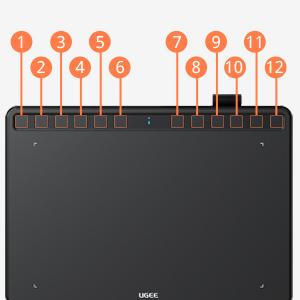

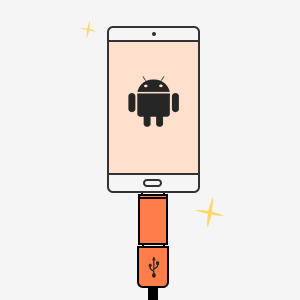











UGEE S1060 Drawing Tablet is well built with a great quality. The stylus is pretty decent.
The device is compatible with Android/ Windows/ MacOS systems. Setting it up is straightforward. The driver is easy to download and install. The battery-free stylus glides smoothly across the tablet. The drawing surface is large and nice. All in all, it is a great entry level drawing tablet for beginner artists. Highly recommended at this reasonable price.
Excelente producto calidad precio, por lo que ofrece esta muy bue
I’m an accountant. I suffered from wrist and finger pains until I bought this beauty. This tablet is super responsive and after half a year I am as fast or faster with it than I ever was with a mouse. It is remarkable how easy excel and other software is to use with a pen.
As a bonus, it is wireless using a dongle, and it comes with two really nice, metal, micro-USB and USB-C adapters so I can use it with a phone.
If you’re afflicted from over-clicking, buy a tablet and be happy. The mouse is a lie!
Es mi primera tableta de dibujo, la he utilizado para dar clases online y tambin para hacer unos cuantos dibujos. Me ha parecido bastante precisa y cmoda de utilizar, buena compra.
The first unit came broken. It wouldn’t pair with the PC wirelessly and made a weird noise. So I returned it and ordered another one. The second unit is perfect & I love it. It can be used for presentations as well as crafting etc. the battery also seem to hold long enough. You must get used to using it but once you become familiar, you will use less of your mouse even for normal tasks!
Al inicio cre que la comoatividad no era cierto, porque la prove con diferentes dispositivos y especficamente en mi celular no era registrado el OTG, cre que era problema de la compatibilidad de mi disporitivo, pero no fue as, entonces la nica opcin era la tableta.
La sorpresa fue que nicamente estaba obstruido el puerto USB C del telfono.
Una vez probado con el dispositivo quede super feliz con la calidad, precisin y sobre todo el precio. Algo muy accesible y que te brinda un buen desempeo al momento de crear, adems sus botones preestablecidos, me permiten pasar de un monitor a otro con facilidad o solamente permanecer en uno y realizar tareas rpidas.
Muy recomendada.
(La profe en pc, laptop, telefonos, tabletas).
Esta hecha de Buenos materiales se siente resistente, la compr para mi hija y le gust mucho
Relacin precio calidad es bastante bueno y ms por que lo obtuve en oferta. Es fcil de utilizar y la instalacin del controlador desde su pgina fue rapida.
En relacin precio calidad esta tableta es ms que adecuada para lo que requiero. Sus puntos de presin son muy precisos e incluso con una mquina corporativa bloqueada, la reconoci al instante y pude trabajar inmediatamente. Muy recomendada. Tengo una Wacom S y esta UGEE me gusta ms.
Muy buena opcin para los que quieren empezar en el dibujo digital sin gastar tanto. La precisin a veces te hace dar trazos no deseados pero es un detalle mnimo que no demerita las ventajas que te ofrece. Muy recomendable
Muy buena funciona bien y se pueden modificar los botones solo hay que instalar los drivers
Es fcil de usar, adems de ser buena al momento de utilizarse en los proyectos de dibujo a un buen precio y buena calidad es una opcin execelente.
Very quick to set up and easy to use! Not professional grade by any means, but it gets the job done.
i am very happy with this product. it is very accurate and has many functions. i like the software because it gives plenty options to customize how it behaves. for example, “mouse mode” can be enabled which means that the pen will act just like a mouse does : drag and lift to move the cursor. without mouse mode, the space of the tablet is 1:1 with your monitor ( if it has a 16:9 aspect ratio ), so if i put the pen in top left corner, the cursor will jump to the top left corner of the screen. and so on.
it took me a while to accustom myself to clicking with tapping the pen and moving the cursor without touching the surface of the tablet. before buying, i assumed the cursor can be moved while contacting the pen with the surface of the tablet. but instead, the cursor already moves while hovering the pen over the surface. i understand why, but i prefer the way a regular mouse works.
overall, i think this is a great product and i recommend it to anyone else.
Perfettamente come da descrizione. Installazione facile e di facile utilizzo. Mia figlia molto felice e riesce ad utilizzarla senza problemi per i suoi primi disegni.
Acquistata per mio figlio di 12 anni il quale mi dice che l’utilizzo a suo avviso semplice e bello.
I wanted and fair-price tablet that would run under Linux as well as Windows and this is the one. The manufacturers’ website has up to date drivers for Linux and Windows. The Linux drivers are easy to install (just an rpm) and the tablet works perfectly.
Tienen un buen tamao, la forma de usar es sencilla e instalar los driver junto con la configuracin tambin.
La compre en promocin y vaya que vali la pena. Un buen producto.
I bought this because I had an earlier version of the UGEE graphics tablet which has served me very well over many years, but it was time for an upgrade to a tablet with more sensitivity. I’m really pleased with this newer version. My old one took up much more room on my desktop and had the added burden of needing batteries for the stylus. This model is more streamlined and is more pressure-sensitive, which is exactly what I wanted. The older UGEE model proved to be very reliable over many years, so I’m expecting the same durability with this one. And it’s great value for money.
Esta es la segunda vez que compro una tableta grfica de esta marca y la verdad es que JAMS decepcionan.
– Es muy fcil de configurar para segn qu aplicacin la usas.
– Funciona tanto en tablet, mvil, PC y chromebook perfectamente.
– Tiene 12 botones totalmente personalizables.
– Funciona genial en un PC con pantalla compartida y expandida.
– Al tener el cable USB tipo-C de cuello curvo me asegura que el agarre no se va a partir por el uso, ya que le puedo cambiar la direccin segn la necesite a derecha o izquierda.
– Ha llegado antes de lo previsto y embalado perfectamente.
I have only marked it down as three stars for beginners because it is a lesser known brand. But if you are an artist on a budget this thing is amazing value for money my son had an older version for four years that he used daily. This seems to have the same solid build.
Muy prctica y de fcil manejo. Lo Nico es que es un poco lioso conectar al pc. Por lo dems genial. La uso a diario
fr anfnger wie mich super bdien bar und leicht zu verstehe
Con questa tavoletta posso disegnare direttamente sul pc senza dover scansionare.
Schnell geliefert, sehr gut verarbeitet und auch leicht zu installieren. Habe es fr meinen Sohn gekauft, der ist richtig zufrieden damit. Ersatzminen liegen ebenso bei, ausreichend.
el producto es bueno, facil de usar y sin ningun detalle
…then along came Ugee. Use it regularly. No problems. Well priced. I gladly recommend it.
Para el precio que tiene no se puede pedir mas, siendo mi primera tableta grfica, no puedo explicar mucho ni comparar con otras marcas, pero se desenvuelve muy bien… Si qu es verdad que se ma hace algo difcil su manejo, pero nunca antes haba utilizado una tableta… Los materiales se notan de calidad y un buen acabado… El lpiz no necesita ser recargado y eso creo que es una ventaja a su favor.
Il prodotto giunto integro (soltanto qualche piccola rigatura sulla superficie del rivestimento tavoletta) e sembra funzionare correttamente. L’installazione sul PC avvenuta senza intoppi in modo automatico alla connessione. Per l’utilizzo occorre chiaramente prendere confidenza con la penna in dotazione.
La sto provando ormai da un’ora sia con Windows che con il mio Coremini, e devo dire che un’ottima taablet a prezzi contenutissimi. Per ora metto 4 stelle, ma non escluso che migliorino (o peggiorino) nel corso del test.
Facile da Usare se non se ne ha mai avuta una. Bella esteticamente e comoda
un’ottimo rapporto tra qualit e prezzo, ovviamente la funzione delle tavolette grafiche dipende dalla qualit del PC ma la tavoletta in s molto buona
la prima tavoletta grafica che acquisto e sono rimasto sorpreso della precisione e sensibilit della tavoletta.
Ce produit me convient bien pour mes dbut en dessins graphique, malgr que j’aurais prfr une tablette tactile x pen, car le prix tait trop elev
Sur Lnux l’installation se fait de faon automatique sous Linux Mint qui est bas sur Ubuntu de la grande famille Debian. En voulant installer le paquet (.Deb) pour Mint, le system me laisse savoir qu’il est dj install et bien oui, le dashboard de la tablette est accessible. Je suis certain que son installation sera facile sous les autres distro de Linux, comem Manjaro.
Je l’ai mme essay sous Windows et pareil, une installation impcable.
Prsentement j’ai fait l’essais de la tablette M708 V3 sous linux avec Gimp, Krita, Inkscape, Ce qui est pour les programme de dessin Vectoriel comme Inkscape, la tablette fonctionne bien avec un adaptation selon l’outil utiliser dans le programme.
Sous Windows 10, pareil, j’ai fait l’essais avec Krita, Gimp, Inkscape, Corel Draw Graphic suite X8 et X9, Corel Paint et Corel Photo Paint et je vais tester plusieurs autre applications bientt, comme Corel Paint Shop Pro.
Note: Pour qu’une application puisse utiliser la tablette, l’application doit tre ajouter au dashboard de la tablette et cela vous permet de configurer les boutons et le stylet de la tablette pour l’application qui sera jumell a la tablette. Et pour le prix vous avez une grande surface de travail, si je compare avec une autre marque connu.
Au final, la tablette est un bon achat pour son prix d’achat, parfait pour les dbutant, intermdiaire et mme les professionnels qui veulent une tablette graphique secondaire a un prix vraiment trs raisonnable.
Merci UGEE pour votre tablette M708 V3 est merveilleuse.
Producto super bueno, me a gustado mucho y calidad imagen y precision es perfecta
Era regalo para mi hija que le encanta el dibujo grafico y por ahora esta supercontenta.
Materiali molto buoni, si sente che fatta con plastica di qualit.
la penna non ha le batterie e secondo me una grande cosa.
La tavoletta pu essere programmata con i tasti presenti sulla parte superiore.
Davvero ben fatta, complimenti all’azienda
Va muy bien, los drivers son los mismos que para xp-pen. Muy precisa. La uso para dar clase y hacer notas con OneNote casi siempre. No la he usado para dibujo
La prima tavoletta grafica… dobbiamo ancora imparare ad usarla, siamo dei profani e non abbiamo possibilit di fare raffronti.trovo che il rapporto qualit/prezzo sia comunque ottimo.
Den Treiber habe ich erst danach installiert, auch das ging problemlos und damit lassen sich die Eigenschaften des Tabletts sehr schn einstellen.
Ich benutze das Tablett mit Linux/Ubuntu und entgegen meiner vorherigen Befrchtungen funktioniert es damit in jeder Beziehung einwandfrei.
Vorwiegend benutze ich es mit GIMP ohne jeder Einschrnkung.
Fr das Geld ist es auf jeden Fall ein Superangebot!
Funziona bene ai ragazzi piace molto ottimo rapporto qualit prezzo
Non semplicissima per principianti ma credo sia cos per ogni modello, occorre adattarsi al modo di operare abituabdosi ai vari SW. Sto testando l autonomia wireless, pare 10 ore, non male) e la compatibilit MacOS eAndroid.Buona dotazione di cavi e punte penna di scorta ma manca il guanto che altri includono (ne ho comprati 2 a 8 euro).
Wacom
pc
pcipad
huion
huion15
2
huionWH1409v2
huion
Xbox
PC
Wacom
My daughter loves it. It exceeded her expectations considering the price
Ottimo. Funziona subito semplicemente collegandolo al PC. Installando i driver e il suo software, sono configurabili i pulsanti scorciatoia. Ottima per protostoria, con sensibilit alla pressione e all’inclinazione della penna. Consigliato.
Al principio me puse un poco triste porque pens que vena rayada, pero slo era el plstico protector, una vez que lo quit suspir de alivio, es muy bonita. Mi lap la reconoci fcilmente y funcion como mouse; mi celular tambin la reconoci enseguida aunque en ste no se poda ver el puntero de mouse por lo que fue difcil dibujar (android 10). No puedo dar una resea detallada porque es mi primera tableta, pero me sirve para lo que necesito.
This UGEE S1060 10X6.27 Inches Digital Drawing Tablet with 12 Shortcut Keys takes some getting used too. You really need to learn to look at the screen when drawing, which makes it hard. It is definitely something that takes a lot of practice to get used to. But the quality of the product is excellent. I just need more practice.
Looking at their pages for these graphics tablets I got the impression they are simple kids tablets. I tried one and realised it’s not just for kids. It has a lot of features that others don’t have like tilt detection and pressure sensitivity. Very useful for creating more depth. Also the pen will be picked up as long as it is within 10mm of the tablet. Very useful for being able to see where you are going to make your next move.
The tablet has a good drawing feel to it and is extremely responsive. What really sets this apart for me is the app that it works with. (You can use it without the app but you will lose a few features). It is very easy to navigate. You have 8 buttons you can set to work for whatever function you want them to use in the program you are working with. You also have 4 permanent buttons for standard actions across all programs.
This is plug and play however with the app you can really define how your stylus will respond making it easier for you to work with. For the price you are getting a great deal that will make your work a lot easier.
This is my fourth tablet . . . bought to try out on another computer.
It is well-packed and comes with a rather complete kit (stylus, spare tips, etc). To install, you should really go to the company’s web site and download from there. That is a habit you should have for all new hardware. While the unit in the box might be the most recent iteration, it is very rare that any included cd/usb stick has been updated, no matter whose gear you have bought.
It is nicely finished, a row of 12 customizable “express keys” along the top, a pen loop (yay!), battery-less pen.
It is straight forward to set up and shouldn’t be long before you are doodling away. The sensitivity seems to be alright, responsive, with not much lag. Good.
As for compatibility with other programs? Best you find out for yourself. Yes, I know that is not much help, but nowadays there is a massive quagmire of apps/programs, and an ever growing number of “new”, “improved” etc, hardware that claims to be universally compatible . . . and frequently is not. Happens to the big boys too. The ads won’t tell you, best do research on a user’s forum page for whatever you are interested in. I know that is not much help either vis-a-vis immediate gratification, but it is frequently the best route to solving a problem.
Wireless vs wired? I ordered the wired. I also have three Wacom tablets (wired), my main one an Intuos5 pro which I have a wireless adapter for and it works well . . . most of the time. Wired, it works well ALL of the time. That seems to hold true for a lot of wireless . . . even the most recent gear.
Size. Get the larger size, no if’s ands, or buts. Get the larger size. Physically it is not much larger than the small unit, but the working space is about threefold. You won’t regret it. It is very hard to do any kind of detail on a scrap paper size “document”.
Look for, and buy an appropriate sized sleeve/case for the unit. I purchased some small laptop cases for my Wacoms. You need a safe place to store the unit and all the bits, pens, nibs, tweezers, adapters etc. A case will make sure everything is in it’s proper place.
All-in-all this is a well built feature full unit. It is a great starting point for a new user.
Which brings me to this. It is obviously designed for the “newbie” . . . full-featured, low price, good compatibility. It is also a radical departure from what you are used to for input on your computer. Most people have grown up with a keyboard and a mouse. Nothing wrong with that. A tablet does not respond the same way, and no, it is not the same as writing on a piece of paper. So? You are going to have a learning curve . . . a frustrating learning curve that doesn’t always do what you want . . . or expect. And because of that, a lot of people tend to put a tablet aside, for infrequent use, or stop entirely. It is important to practice on a tablet every day . . . fifteen minutes or so. If you check support for Wacom you will find a bit of material addressing this issue, including some template ideas for you to start on. You have to keep at it until one day . . . puff!! . . . it starts to become second nature . . . at which point you will soon be kicking yourself for not having bought a tablet years ago. They are an extremely useful and versatile input device, along with a trackball far outpacing the inaccurate mouse, and the frequently clumsy keyboard.
Get one!!! . . . and this one is a good place to start.
This is my first “good” drawing tablet, and I am really enjoying it so far. The address given for the drivers is incorrect, you will have to search the product name to bring up the new webpage. I was really impressed with the interface and how responsive the stylus is to pressure and angle – I was not expecting such a realistic drawing experience. I appreciated the addition of the extra pen nibs as well. I had no issues with any of the programs I tested this with, it works great with Inkscape and Rawtherapee.
It’s interesting but I think I would prefer a tablet like an iPad.
C’tait un cadeau pour ma fille qui en est trs satisfaite
The board was very nice as well as easy to fit on my desk. It didn’t take up too much room but was still big enough to comfortably draw on. Being the first drawing tablet I’ve ever had, it was pretty easy to use and set up. I also love the fact that it has a hovering feature, where if you hover close enough to it and move the pen, the cursor will follow but won’t draw anything on your canvas. Its manual also had many languages and easy to follow pictures. Having two screens didn’t affect the area in which the board would cover as you can easily change which screen you want the board to only cover. The app that came with the tablet and helped me understood what many of the shortcuts and buttons did. However, the only thing I disliked about it is the fact that the shortcuts were confusing to bind. Other than that, the app definitely helped me set everything up.Its really quick and easy to adapt to, although, I will say that it took me quite a while to realize where to position the pen on the board.
The best part about the tablet is that it works with practically any drawing software. I tried mutiple softwares including a online pixelart site, and it was no different.
Overall his tablet’s great and worth the price!
This tablet has a much larger drawing area compared to most ones I’ve had in the past and the difference is very noticeable, especially when I move around vertically/diagonally due to limited real estate of smaller tablets. Writing is generally is smooth and not too jerky, though, it does happen from time to time, particularly around edges where there are sharp turns or if the movement is too fast (typical speed if were to use pen/paper) for it to detect. Key customization is a welcoming addition to its feature set; however, it doesn’t always work with some of the apps. While I’m no stranger to tablets (first one I had was back in the mid 90’s), my experience with art/graphics design on a tablet is limited. I did however use it quite often back in the days when I needed to collaborate with others (technical/architectural drafts). As such, I can say that this is a capable (and with potentials) digital tablet with a large writing area that should be comfortable for most beginners.
Specs & Build
* 10 x 6.27 inches
* 12 customizable keys
* 8192 pressure levels, 60 tilt
* 5080 LPI (Lines per inch)
* 220 RPS (Report rate speed)
* Height: >=10mm
Accessories
* USB-A/USB-C cable
* 10 replacement nibs
* Micro USB/USB-C adapter
What I like
Large real estate/writing area
Comfortable pen (many don’t)
Customizable keys (hit and miss sometimes)
Reasonably advance features (pressure levels, response rate etc)
USB-C connector/adapter (included)
Multi operating system compatibility
Replacement nibs included
Can be used as a replacement for mouse (requires adjustments)
What I don’t like
Sharp turns do not always register properly (common issues for budget tablets)
Fast movements/motions also may not register properly (more so vertically)
Considered to be bulky (>10mm thickness) for me
Doesn’t have wireless capabilities – wireless should always be included in the year of 2021
Value
Overall good value for a budget digital tablet, especially for beginners in digital arts/design creations or etc. Drawing on a tablet where you CANNOT see what’s being drawn relative to your hand is a very different experience than the one we are used to/familiar with which takes time and practice, and this tablet provides that opportunity and perhaps more.
I chose this drawing tablet because I wanted something capable of supporting my Android phone besides being usable on Windows, Mac.
It has a battery that is really solid and lasts a full day of use when fully charged.
Its user software is very easy to configure and easy to use even for children.
I wish it had a wireless option.
Whether you are a beginner or a professional, this tablet will definitely serve your needs.
I find its price acceptable given all the options it offers.
Prima di questa tavoletta grafica ne ho usata una al lavoro (area di lavoro 10 x 6 cm ma solo per firma documenti) e ne ho presa una per me un po pi grande area di lavoro 12 x 8 cm.
Dopo numerose prove avendo scaricato anche il drive pi recente l’ho trovata particolarmente scomoda e molto sensibile (riferito alla precedente acquistata).
Per fare un esempio immaginate di avere un programma di disegno in una finestra sul pc aperta a 3/4 di schermo e un altro programma con finestra intera sotto.
Il pennino oltre a disegnare serve a cliccare come se fosse il tasto sinistro del mouse. Il fatto che queste tavolette sono molto sensibili (tutte) ed molto facile che si clicchi involontariamente anche due volte in un punto dello schermo dove non si vuole.
La precedente l’ho restituita non per difetti ma perch non serviva al mio scopo.
Ma siccome ne volevo una per i miei lavoretti di editing e dopo una scrupolosa ricerca ho deciso di prendere questa UGEE S1060 che era un giusto compromesso tra prezzo e funzionalit.
Quando arrivata ho voluto provarla immediatamente e dopo aver scaricato il drive (io ho un windows 10.1 e funziona anche senza scaricare il drive ma serve per le varie impostazioni) mi sono messo all’opera.
Dopo tutta questa lunga premessa posso dire due cose…. 1) un’ottima tavoletta grafica e la consiglio – 2) molto sensibile come la precedente ma la differenza sta nella grandezza dell’area di lavoro che in questa 25 x 17 cm e questa la caratteristica che la rende eccezionale per lavori di grafica su pc con schermi grandi 15-21 pollici. sempre possibile sbagliare a cliccare ma molto pi difficile che accada per sbaglio.
Inoltre ci sono 12 tasti che si possono personalizzare e sono veri e propri bottoni non a sfioramento quindi impossibile sbagliare a cliccare.
Il mio giudizio finale eccellente e la consiglio a tutti coloro che oltre a giocare vogliono fare veri lavoretti di computer grafica.
PS. in fine ma non per ultimo ho preso una foto stampata su carta comune l’ho appoggiato sulla tavoletta l’ho fermato con 4 pezzettini si shock e ho ridisegnato i contorni…. perfetti davvero stupefacente.
One immediate improvement I noticed with UGEE compared to other ‘budget’ tablet brands I’ve used is their software. After getting the driver from their website and installing, I was surprised to find the software is so easy to navigate. On other tablets I’ve had to figure out how to switch on the ‘pressure detection’ that makes the pen flow heavier or lighter depending on how hard you press, with this UGEE tablet that was auto-ticked and worked right out of the box.
The size is good too, not huge, but not tiny and it’s a good beginner size or for someone upgrading from a small scale tablet.
I do wish the looks of the tablet were a little splashier, but some people appreciate the basic black tablet style, I just think looking cute goes a long way to sell your product and make your user smile.
With tilt function and 12 customisable buttons, there’s a lot on offer here. I’m an absolute amateur who hasn’t experimented with tilt yet, but I do use pressure sensitivity all the time. I appreciate how easy it is to customise the UGEE. I easily limited the size of my tablet to the centre of my canvas, since I still dislike using tablets to navigate the screen and use my mouse for that (as silly as that is). All the functions are clear and easy to play around with. The one thing that was a problem for me was actually a windows feature (when you press and hold it brings up brush size). If you also have that problem you can google, but rest assured it’s not a UGEE problem, but a windows 10 one.
I’ve included a quick painting of a Stellar’s Jay to show you how even those without great art skills can still create using this tablet. The benefits of a tablet/digital art are huge, since you can use layers, undo and retry and much more. I think this UGEE tablet has a lot to offer any beginner.
This is an excellent drawing tablet that works perfectly. I have been using it with Photoshop on a Windows 10 system. It has a very large drawing area and a lot of customizable shortcut keys that increase speed & productivity. The tablet comes with an ergonomic stylus that is ergonomic and works very well. Drawing with the stylish is pressure sensitive and very similar to drawing with a pencil. It also works well with my Android phone. The overall quality and performance of this tablet is excellent.
I was going to write a whole novel about how awesome this device is. But have refrained from it. Am just going to say this is one of the best investments you will ever make. Especially for your kids. Mine love it so much!
Thank you
J’utilise cette tablette pour la retouche photo avec Lightroom , Photoshop et Capture One.
La tablette est immdiatement reconnue par Window 10 , pas de difficults pour l’installation.
Il me reste a bien la prendre en main pour pouvoir exploiter toutes les possibilits .
Les touches de fonctions programmables sont utiles , mais de petites tiquettes sont ncessaires pour bien mmoriser leurs fonctions .
Une tres bonne tablette graphique (sans cran) pour un amateur avec un cot raisonnable.
This drawing tablet is really easy to use and doodle with. I found that the pen felt quite precise (though I am very much a beginner) and drawing on the tablet felt nice – not quite like paper to me, but pretty close and much better than drawing on my tablet. The shortcut keys are very convenient – 12 is going to get hard to keep track of in your head though: I ended up printing out a bunch of labels to help me remember.
This is a fairly decent pen tablet. Lots of shortcut buttons to make editing go quicker. The construction feels fine but it’s definitely not the quality you’d get from a Wacom tablet.
Real-talk: generic, USB drawing tablets are a dime a dozen online these days and it can be dizzying to figure out which to get. I’m used to Wacom (spendy – VERY spendy), and Huion (excellent and good value compared to Wacom but can still be spendy), and have recently picked up several more generic tablets like “Parblo” and this UGEE to review, and let my kids (in art school) and the office design team use.
In short: this UGEE S1060 is a great budget tablet. Drawing surface is large enough for precise pen/brush strokes without having to lift the stylus and make repeated drags and the surface has a nice, “paper-like” matte finish that has just enough friction to feel natural – a bit less than paper but not as unnatural as working on a smooth glass surface.
The customizable hot-keys are massive time-savers in Illustrator and Photoshop. We’ve taken to printing a narrow strip of labels that we stick just below the buttons to show us what each of the keys is set up as (you kind of have to unless you have an eidetic memory).
The stylus itself has a great feel in hand – it’s “right sized”, with a bit of a flare near the tip to give you a tactile cue when your fingers are close to the end – and it has similar capabilities to higher end tablet pens, with tilt and fine pressure sensitivity. Tilt is something lacking in a lot of lower-end tablets and should be on your must-have list – it opens up way more possibilities with both raster and vector art programs.
The pen holder loop on the top right of the tablet is a nice touch – one less reason to misplace the pen.
Finally, another thing that sets UGEE apart from a lot of budget tablets is they seem to have invested in the software – it’s clean, functional, and reliable on Windows and Mac, where a lot of others look cobbled together.
Ergo, top marks and an easy recommend if you’re shopping for a drawing tablet in this price range.
Four stars
An excellent tablet with a large working area
I have a 4″x3″ tablet that I don’t use as often as I’d like, mainly because the working area small and because the aspect ratio (4:3) doesn’t match my monitors (16:9). The working area on this tablet is quite large and has an aspect ratio (roughly 16:9.6) that’s close enough to my monitors, which makes it easier to use in the same situation.
The tablet is easy to use – Windows recognizes it right away. Installing the matching software/driver allows you to customize the tablet (worth doing).
Overall, the tablet works well, but your experience with it can be affected by the applications you use. If the applications you use don’t fully support tablets then you won’t be able to take advantage of things like pressure sensitivity. Before you commit to purchasing the tablet, I’d suggest you double check that the applications you intend to use are tablet compatible.
The price is competitive with similarly sized tablets from other Chinese brands.
Overall, I like this tablet.
The Good Parts
– Pretty responsive, I did not notice much (if any) lag on fast long strokes
– Works out of the box on Windows, but installing the manufacturer’s drivers and software allow for further customization
– Large working area is great for working on a large monitor (esp compared to using a 4″ x 3″ tablet). Makes tracing larger items much easier.
– Works with Android (I’m a Windows user, so I did not test)
– Working area aspect ratio (1.66) is between 16:9 and 16:10 which is similar to most widescreen monitors.
– 12 customizable buttons
– Pressure sensitive (thresholds are adjustable with the tablet software)
– There’s a lanyard hole at the top of the unit
– There is a little tab at the top of the tablet that can hold the pen securely
– USB-C port
– The software for the device is pretty good. Makes customization pretty easy.
– The stylus feels comfortable in the hand
– Includes USB-A to USB-C and USB-A to USB-micro adapters
– Stylus does not require a battery
– Includes extra nibs for stylus, plus a nib remover
– Has grippy strips on the bottom of the tablet
– Well made
Hit or Miss
– Depending on your grip, the button on the stylus can be way too easy to click by mistake
– Writing/drawing on the tablet directly is fairly smooth but a little noisy. I would say that the tablet has less friction than paper.
– If you do need to install the software/driver, it requires a reboot on Windows 10.
– Not sure about the real world usefulness of the lanyard loop given the size of the tablet
– While portable, you do need to remember to carry the necessary cables in addition to the stylus.
– If you rest the pen on the tablet’s working area, you can’t navigate with your mouse
– Not all apps support pressure sensitivity, but the ones that do work well. I use Concepts on Windows (also available for Android/iOS)
– Depending on the app you’re using, fast curve motions may not be picked up very well. Windows applications that are optimized for pen use will produce better results than those that are not.
– Some competing tablets offer a dial and/or a secondary touch pad, which may (or may not) be more useful than just programmable function buttons
– A carrying case would have been a nice touch
– Not as good an experience as a tablet with a built in screen, but also not nearly as expensive.
Cette tablette est trs simple d’utilisation mme pour les novices, le rglage est trs simple et convivial, surtout la pression est approprie et l’aise lorsque je dessine.
Je le recommande fortement.
Perfetta,nel pacco non ho trovato ne il panno per pulire e NE il guanto.. Per il resto installazione super veloce
Questa la mia prima tavoletta grafica, quindi non posso fare paragoni con altre ma mi sembra un buon prodotto. L’ho acquistata principalmente per disegnare ma adesso che ci sto prendendo la mano, la trovo comoda anche per scrivere.
Ha una buona sensibilit, le linee che si tracciano sulla tavoletta vengono riconosciute subito dal computer e basta spostare la mano sopra la superficie senza toccarla per spostare il cursore sullo schermo. La superficie della tavoletta pi grande di quanto mi aspettassi e la penna scorre bene quando si scrive.
Molto semplice anche da installare, basta andare sul sito, scaricare il programma installarlo. Insieme alla tavoletta viene anche inviato un comodo guanto per poter appoggiare la mano quando si disegna
arrivato nei tempi previsti, un buon prodotto costruito bene. una volta scaricato il driver online funziona bene. lo consiglio