XP-PEN Artist12 Pro Graphics Drawing Tablet 11.6″ Full HD Display for Windows, Mac



| | | |
|---|---|---|
| High Portability A super-portable screen with an 11.6 Inch working area Artist12 Pro allows you to release your imagination as you wish. 9mm in thickness is easy to put in your backpack and carry. An easily accessible brightness adjustment button, so you can easily adjust it to your preferred brightness for comfortable drawing. | 8 Express Keys + 1 Red Dial The creative Red Dial interface combines 8 fully customizable shortcut keys, crafted to make the creative workflow as smooth as possible. The red dial fits comfortably in your hand and, combined with the shortcut keys, can be programmed to do even more customization options to help capture and express your ideas faster and more easily. | Fully-Laminated FHD Display Adopting fully-laminated technology, the Artist 12 Pro pairs a superb color accuracy of 72% NTSC with a 178-degree viewing angle and delivers rich colors, vivid images, and dazzling details in a wider view. Comes with a replaceable anti-glare optical film to reduce glare and keep your screen crisp and clear even bright light. |
| | | |
|---|---|---|
| Newest PA2 Passive Pen Newly designed battery-free Stylus comes equipped with finer pen nibs, allowing you draw and paint naturally and smoothly. No charge anymore! Included with the pen, the multi-function pen holder keeps your pen and pen nibs safe, and doubles as a pen stand or pen holder. | 8192 Levels Pressure Sensitivity & ±60° Tilt Function 8,192 levels of pressure sensitivity provides you with increased accuracy and enhanced performance to create the finest sketches and lines. 60 degrees of tilt function delivers smoother and more natural transitions between lines and strokes. Also giving you the ability to add shading to your creation. | Wide Compatibility XP-PEN Artist12 Pro supports Windows 10/8/7(32/64bit), Linux (Detailed versions, please refer to the Compatibility Guide above) , Mac OS X 10.10 or later. Compatible with most mianstream digital art software such as Adobe Photoshop, Illustrator, SAI, CDR, and more. |
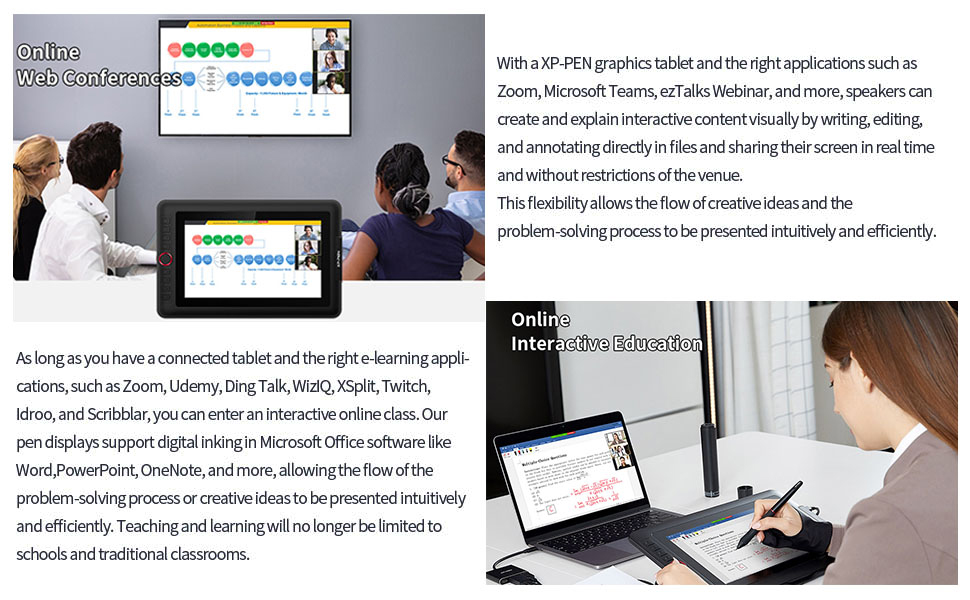
Kind Reminder:
- How does it work?
XP-PEN Artist12Pro is not the standalone product. It must be connected to a pc/laptop to work.
- What type of interface you need for connection?
Your computer needs to have HDMI and USB ports available for the connection, if not, you need an adapter to convert for the connection.
Please confirm the Black USB Cable and the HDMI Cable completely plug into your computer. For the Red USB Cable, if your computer cannot supply enough power, please plug it to the wall plug.
- Where can you find the pen replacement nibs?
The replacement pen nibs are stored in the pen holder, please open it and you will see the pen nibs.
- Driver Download and Installation Tips
Before install XP-PEN’s driver, please remove other brand’s driver from your computer and reboot, otherwise this might cause the conflict problems.
XP-PEN’s driver will be regularly updated, so please go to our official web to download the newest driver, and install it on your computer.


Bundle Software for Artist 12 Pro!
- Explain Everything
- ArtRage 6
- openCanvas
- Cartoon Animator 4 Pipeline Version (12-Month Full Version)
How to obtain your software:
Step 1: Create or log into your XP-PEN account.
Step 2: Certify your purchase’s serial number.
Step 3: Select a software option, find the activation key of the software and visit the corresponding page to install it.
Package Included:
1 x 11.6 Inch Display;
1 x Portable Stand;
1 x Battery-free Stylus; 1 x Pen Holder;
8 x Replacement Pen Nibs;
1 x 3-in-1 USB Cable;
1 x USB Extension Cord;
1 x Power Adapter; 1 x Cleaning cloth;
1 x Black Drawing Glove;
1 x Quick Guide
Specifications:
| Technology | Electromagnetic |
| Dimension | 351.52mm(L)*225.38mm(W)*12.9mm(H) |
| Display Area | 256.32mm(H) x 144.18mm(V) |
| Display Resolution | 1920×1080 pixels |
| Color Gamut | 72% NTSC |
| Shortcut Keys | 8 |
| Roller wheel | 1 |
| Response Time | 14ms |
| Color Displays | 16.7M |
| Contrast Ratio | 1000:1 |
| Viewing Angle | 178° |
| Pressure Levels | 8,192 |
| Tilt | 60 Degrees |
| Report Rate | ≧200 |
| Resolution: | 5080 LPI |
| Compatiblity | Windows 10/8/7(32/64bit), Linux (Detailed versions) , Mac OS X 10.10 or later |
| Dimensions: | 35.15 x 22.54 x 1.29 cm; 1.5 Kilograms |
| Model: | Artist 12 Pro |
| Manufacture: | XP-PEN |




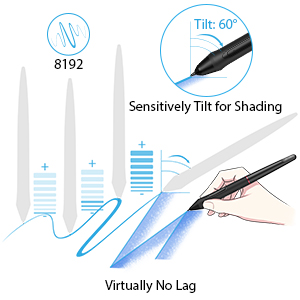

I was a little worried, since I had never heard of the brand, or this particular tablet before hand. I wasn’t expecting the product to work as well as it does though! The pen accuracy is amazing. Plus is comes with replacement nubs in the pen carrying case.
The tablet, and drawing screen is about the size of sheet of paper. There are different sizes, but I decided to go with the smaller one first, since I was unfamiliar with this brand. It comes with a small dock that it sits on with a stand at the back.
So far, the quality of the product and picture quality are amazing. One of my only gripes is the pen size is a little thick, and my fingers always manage to hit the buttons on the pen, which are set as pen and eraser by default I believe. It’s not a big issue, and certainly wouldn’t effect my opinion on the product itself.
La tableta lleg el mismo da que la ped y todo en perfecto estado.
El tamao de la pantalla es bastante bueno y la calidad de la imagen tambin.
La configuracin es bastante sencilla en Windows que es donde la he instalado yo.
Su conexin es mediante hdmi por lo que tienes que tener en cuenta si usas un pc de sobremesa que tengas dos salidas o alguna forma de conectar dos hdmi.
Por poner alguna pega, el caballete para sostener la tableta solo tiene una posicin y para mi gusto es algo baja y estara bien que se pudiese inclinar algo ms.
Fr die Uni, gerade jetzt whrend der online-Vorlesungen, ideal
Helligkeit lsst sich je nach Bedrfnis sehr einstellen
Handhabe auch fr ungebte einfach
This is connected to a projector remotely and used in a teaching environment for social distancing.
Purchased the Xp-pen 12 pro to use with fusion360, blender, zbrush. As I want to design my own items
Its knocks socks of other non screen graphics tablets that I tried. I am not fully used to using a graphics tablet so its a big learning curve, but as it mirrors my laptop screen I no longer have to look up or fumble around trying to find my pointer icon.
This tablet comes with a pen and 8 extra nibs. A stand and 2 finger glove plus leads with 2 USB and hdmi to allow connection to the pc/laptop, which can power it if you computer has enough power. But thats ok as it also comes with a extra power lead and a variety of power plugs. Depending on your socket connection.
You will have to download a bit of software for the drivers but this easy to do.
Overall a great buy.. Nice price too
Amazing tablet monitor. Dragging across it with the stylus feels really nice, and has a slight texture to it. My stylus had some ghost writing problems when I was close to the screen, but not touching it. Thankfully, with the help of a YouTube guide, I was able to dismantle the pen and tweak the potentiometer on the PCB to tweak the sensitivity output. Worked perfectly after that.
Tavoletta grafica di buona fattura, ottima da usare e facile da installare. Gli accessori che vengono forniti sono molto utili e permettono di sbizzarrirti e realizzare tutto ci che la fantasia ti ispira. Consigliata
Regalata a mio nipote, quattordicenne appassionato di disegno, stata un successone! Di facile installazione e intuitiva nell’utilizzo. Il disegno che allego il primo realizzato.
Ho dato quattro stelle anzich 5 perch purtroppo la spedizione Prime questa volta ha toppato, ritardando di oltre una settimana rispetto alla consegna prevista.
Ma la tavoletta in s posso dire che risponde perfettamente alle aspettative e soddisfa in pieno le esigenze dell’uso professionale che ne faccio. L’unico appunto riguarda le dimensioni dello schermo: per motivi di spazio ho scelto il modello da 12″, ma probabilmente avrei fatto meglio a optare per uno schermo pi grande per evitare di sforzare la vista, laddove ho la necessit di lavorare sui dettagli.
In conclusione, credo di poterla consigliare senza alcun dubbio essendo in grado di reggere il confronto con brand pi blasonati dei modelli molto pi costosi.
Absolutely dig this thing. Made more than a couple people jealous at work when I brought it in. I’ve never used a pen tablet before so overcoming muscle memory is/was a bit difficult for me at first/still. I’m getting there though.
Would love it a lot more if the cords were a bit longer, but otherwise no complaints. A lot more uses than just graphic design as well. Discovering different apps that it works well with that I would have never thought to check.
I never thought I would like digital drawing as much as I do now. Before I got this graphics tablet, I used to draw everything by hand using a computer mouse. This tablet has been such a huge game changer to me! I love how simple it is the use and how easy and effortless it is to draw on. I thought I would have a hard time adjusting, but it’s almost exactly like drawing on paper!
J’ai achet la XP-PEN Artist 12 Pro et je ne suis pas du elle convient a toute met attente
Para zurdos imposible de configurar… El lpiz no obedece para nada y eso que le echamos horas y tutorial es… Servicio tcnico psimo.. O no contesta o no sabe o entiende la solucin al problema.Por ese motivo la devolvimos. No por su calidad. Ya que es muy buena pantalla grfica.
Molto divertente e si trovano tanti programmi gratis per usarlo
I always expect these types of electronics to be long lasting for the price. Item was very sturdy which was a plus! Overall my nephew enjoys it!
J’ai achet cette tablette pour ma fille. Ne connaissant rien au tablette de ce genre, j’ai consult les commentaires, surtout venant des acheteurs habitus aux tablettes. Merci eux et merci Amazon :
LIvraison clair de la part d’Amazon. Commande samedi aprs-midi 15 aot et livre le lendemain dimanche 16 aot 10h !!! Du jamais vu ! Cela fait des annes de j’achte tout chez Amazon.
My daughter love her new tablet. She has been using it a long side her Cricut maker.
I’ve been looking at getting a drawing tablet/monitor for a while and ended up getting this one which turned out to be a good decision as it is a good first tablet.
The set up is relatively easy and if you get stuck there are some youtube video’s out there that will help. I do wish they had a video or manual for calibrating the pen though because this is my first screen tablet and I ended up winging it, but a good tablet once you set it up.
Don’t know much about these things but everything is working the way it should. The pressure sensitivity feels very responsive, where I place the nib is where it draws, and when it doesn’t the software is very easy to work with and fixing it is super easy. Great product.
I got mine a little while ago and I love using it. It is definitely worth the money.
Although if you plan to use paint tool sai it is buggy. The screen will flicker. I think there are online patches to fix it but I thought it was too much work. Adobe works great though.
Installato con linux Ubuntu e usato con gimp.
Per ora sta funzionando molto bene. Il Display effettivo per un p pi piccolo.
Il contenuto della scatola comprende anche il guanto ed il supporto regolabile.
la penna comoda.
Parallasse quasi inesistente OK. Prodotto molto buono.
One of the preset buttons on the tablet takes you straight to the set up program, which was great! Setting the other buttons to shortcuts was a little fiddly, but I think that was user error, and calibrating the pen from there was quick.
I’ll admit, I started to have slight drift in where my pen touched to where the screen thought it was, but recalibrating was fine and I think it’s fixed now?
The colours are amazing on it, and completely different to what both of my monitors show!
L’installazione inizialmente pu sembrare un po’ complicata per il settaggio dei driver per la mia esperienza con osx, ma si risolve in poco tempo. La consiglio vivamente.
Super Tablet fr Anfnger (bin neu in diesem Gebiet).
Linien zeichnen sich relativ gerade und deutlich. Stift liegt gut in der Hand, die Knpfe an den Seiten helfen beim Navigieren in den Programmen. Qualitt ist gut und gibt einen guten Einblick auf die Helligkeit und Farbe von Bildern (durchschnittliche Helligkeit und Farbe; alle Monitore geben Bilder und Videos in ihren eigenen Kontrasten und Helligkeiten wieder).
Ottimo prodotto! 4 stelle perch i driver impattano con alcuni aspetti di Windows 10
Incredible product at half the price of wacom, yet does the exact same. I love mine so much, so much easier to design and draw. Comes with great accessories and the shortcut buttons onto he side are very handy. The screen is really clear and the protective film has proven very effective with no scratches. Easy to use and cant think of any faults so far.
Super excited to receive product and it did not disappoint. The tablet works wonderfully, only issues was set up but that’s more tinkering with settings.
macOS
***** 35*****
(Mac OS Catalina 10.15.5)
OS
PenTabletDriverUX(resourses)
PenTabletSetting(PenTablet)
UninstallPenTablet
PenTabletDriverUX
PenTabletSetting
()
MacBookMacBookProMacBookPro
USB(:)(:)()
HDMIUSB
Amazon
(2)
()
5
(20/06/22):XP-pe
Came in right on time! Great for experienced or beginner artists, easy to use and easy to install! Thank you for your business!
Works as expected. God connectivity to laptop.Very satisfied with the performance.
Article reu bien emball.
Le seul point vraiment ngatif avec cette tablette est qu’il y a trop de cbles brancher.
Mis part cela c’est un trs bon produit, facile installer et utiliser mme pour un dbutant.
They put excellent care in shipping the package which was nice and organized! The package came a few days before the estimating ship date and it was on time for me to play with on my birthday!
Currently i have been checking out all the shortcuts and learning about it which has been easy to use!
Trs bon rapport qualit prix. Livr avec un support trs pratique. Je l’utilise pour ma part avec le logiciel Krita pour les dessins numriques et aucun problme signaler. Pour la qualit du produit et son prix je recommande fortement pour les personnes qui souhaitent une premire tablette graphique.
Got this for my Son, an 18 yr old, who draws Anime…he is thrilled with the features and functions of this drawing pad…comes with a cable to plug into the PC…The one he wanted was 1200, since I just couldnt justify it, I went with this product…So far so good! Got him a nice drawing stylus, done deal….
In a very well packaged box great for reuse for travel. Comes with extra goodies like drawing rest glove and wipe rag. Easy to set up and use ASAP. The monitor is more squished compared to a monitor and or lapto
Great features and shortcuts. But didn’t come with a case like the other artist 12 pro table
Amazing product, took me all of 30 minutes to set up and set up the buttons the way I wanted! Shipping was super fast. Delivery took extra time due to the local post office being swamped, but thats no fault of the seller. The quality of this product is outstanding, for the cost of the product you get a real quality art tablet with a crisp, lovely screen! Feels legit like I’m drawing on paper!
Product arrived early and was packaged extremely well. The unit is much bigger than we thought but the display size is as described. It is a solid, well made product and came with everything as described. The laptop my daughter uses with the tablet is low quality so I installed GIMP instead of Photoshop. It is working flawlessly.
Drivers were easy to find and install but Windows 10 picked up the unit as soon as we plugged it in. We powered it up and extended the displays as suggested. It has a great feel and we are still working through all of the options to get the pen just the way we like it. It feels like a professional tool but priced for beginners. Well worth the value and I could see purchasing a larger model down the road.
First off, when I ordered the display the pen was defective. So I spoke with XP-PEN and Amazon’s support and they were happy to send me a new pen! It delivered by the end of the week so that was decent in these trying times. So if you find that your display is acting up, (for me the pen kept toggling eraser mode and drawing when held above the display) then its most likely the pen.
So this is my first screen display drawing tablet and Im having a blast drawing with it. So far the overall pen response and the pen pressure feel amazing, and due to the laminated display if you do lineart you can make some super accurate lines. The color is very vibrant, it looks really great out of the box.
The shortcut keys are really useful, and in my case the tablet is in front of the keyboard so I dont have easy access to my keyboard. Instead the shortcut keys on the tablet make up for that so its alright if you configure it.
Overall I think if you’re just getting into digital art this is a great drawing display for you! I have no problems other than the pen shipping defective. And a small windows ink issue with Adobe Animate and Photoshop CC but I just toggled windows ink off and it worked great.
Excellent drawing tablet. actually my wife use it on the Zoom remote teaching app . easy to configure to the Zoom White board when she lay her hand on the screen due to the pressure screen wont shake at all. not like the previous one i bought and returned back to amazon the GAOMON PD1161 11.6 Inches HD IPS Graphics Drawing Pen Display this one sucks bad
Bought this XP-PEN ARTIST 12 for my son. Item arrived in 3 days. Very quick delivery and my son is very happy with the product. This was the best deal so far online.
its nice so far, a little weird getting used to but am enjoying it, also a good bang for your buck. there is a little lag when you are drawing but i dont mind i
Ho acquistato questa tavoletta, dopo aver visto varie recensioni. Non avevo mai usato la tavoletta grafica e devo dire che rende il lavoro molto pi semplice. Il rivenditore molto gentile e cortese. Spedizione velocissima molto prima del giorno stabilito.
I love this so much and I feel it was worth every cent. It’s like this wonderful digital sketchbook/canvas I can prop up on my knees in bed or on the couch instead of being hunched over my laptop. At last I can change position without stopping drawing.
Picture quality is great, no lag and I love the shape and feel of the stylus. Although maybe the right click and mode buttons are too convenient, I keep accidentally pressing them. That might be a thing that passes with time though.
All and all I’m just in love with my artist 12 pro. I’m sure the more expensive graphic monitors have their perks, but for someone that doesn’t have a lot of money but has always wanted something like this, it’s such a great buy.
This drawing pad is very good quality, very precise and the controls are easy to learn, practical shortcuts on the pen and the pad. Definitely recommend.
The most important thing is a graphic tablet with a screen!
The stylus sees at a height of 2-3 centimeters exactly. It was not necessary to calibrate from the box – the accuracy of the position of the pen, which is in the center, which is on the edge.
Size – to each his own, but it is convenient for me. it doesn’t take up too much space on the table – when drawing, you increase it anyway. The response is quick, but it still depends on the computer. The hand lies well.
Overall worthy. You can use it instead of a monitor with a mouse.
Ich kann den Bildschirm nur jedem als Einsteiger-Produkt empfehlen!
This was a Christmas present for my daughter. She absolutely loves it. You get a free high-quality software package that comes with it and we could not be happier with our purchase.
Amazing product. This is my first tablet and it has taken my art to the absolute next level!
Pros:
Reasonably priced
Solid design
Buttons and wheel are great
Responsive and accurate
Cons:
Heavy not designed for travel
Cord can be a pai
Very easy to setup. Excelent! Product Quality. Sooo fun to use and it’s good size for begginers artist!
Franchement, une tablette de cette qualit ce prix c’est un miracle. La rsolution de l’cran est extra, les couleurs sont vives et les boutons de raccourci fonctionnent parfaitement, pour autant qu’on ait le bon pilote. D’ailleurs c’est le seul “petit” problme qu’a cette tablette, c’est que les pilotes ne suivent pas forcment tout de suite les mises jour de l’OS utilis, et a peut crer des bugs. Cela dit, elle reste quand mme utilisable, et dans le pire des cas le support est trs ractif! Je recommande viveme
Very good for the price. It works amazingly i use this with krita and works like a charm. Love that it comes with extra nibs and a glove
I just hooked up my Xpen today when I got it, and set up was pretty easy. I notice a major difference in the quality of my artwork, and would have loved to have started with a tablet like this when I first began digital. However, I’m having some issues with it not displaying on the tablet itself, which I will need to get some help on because I’m sure I probably messed up somewhere. Even so, the tablet is fantastic, and completely work the price.
Great drawing tablet. My daughter loves it. This is her second drawing tablet and she has nothing bad to say about it.
I’m still a pretty mediocre artist but I got this for Christmas and it has really helped me improve my art. I absolutely love it!
Je l’ai essay et je ne suis pas du, l’installation m’a pris peine 2 minutes, le temps de brancher les cbles (j’avais dj install le driver xp pen.)
J’ai vu beaucoup de commentaires disant que l’installation est trs difficile mais pas du tout, juste relier le cable HDMI, l’USB noir et Rouge puis allumer.
Sinon, cran trs fluide et avec une haute dfinition, pas de dcalages, le gant trs utile, le porte mine pratique et le support gnial.
Je recommande
This is the best version of tablet I have ever gotten I don’t know why id dint think of this sooner , I love the dial when you can zoom in an out its do much easier and i dont have to worry about my elbow bumping into the screen and it accidentally zooms everything out and i cant do anything to fix anything , this was a must buy 🙂
I am not a professional artist, but have found this tablet very easy to use and excellent quality.
Was a Christmas gift for my son, he enjoys it and says it’s easy to use and fun to work with
Very nice! I use it every day and love it. The chords are very organized, and it’s amazing for the price!
I bought this drawing tablet because it was my first one and it was cheap: I wanted to get a feeling of how it is to draw with one, and I am very satisfied.
The pen is precise, the screen is matte (perfect for me) and gives a good feeling when drawing.
The setup was very easy on Windows. I haven’t tried on Mac yet.
As my primary OS is Linux I chose this tablet over other brands as they provide official drivers (although they are in beta).
The official drivers work pretty well. They allow to configure the keys, to “assign” the HDMI port to the pen and to calibrate the pen, but I didn’t like them as they need to be running (as root) constantly in the background.
The good news is that tablet works well with the open source drivers included in Ubuntu (I am on 19.10), even though the keys are not configurable. Krita detects the pressure and the tilting of the pen with no configuration needed. It’s easy to assign the tablet to an output, but the calibration (if needed. I didn’t need it) needs to be done manually. For reference, this is the only command I have to run after logging in to assign the tablet:
xinput map-to-output “UGTABLET 11.6 inch PenDisplay” HDMI-A-0
If you are using the tablet as your only monitor, or mirror your normal monitor to the tablet, you don’t need it.
The keys are pre-mapped to the following (from top to bottom): B, E, Left-Alt, Space, Ctrl+S, Ctrl+Z, Ctrl+Alt+N. The wheel is Ctrl++ (clockwise) and Ctrl+- (anticlockwise). If your software can be configured with these, you don’t need remapping. For reference, in Krita, by default B is “use brush”, E is “use eraser”, Left-Alt usually gets hijacked by the desktop env (in my case, with Mate, is used to move windows), Space is used for panning, ctrl+S is Save, Ctrl-Z is Undo, Ctrl +/- are for zooming.
I have been trying to get into digital art for a long time but only had access and funds to drawing tablets. The disconnect made it hard to draw. This monitor is easy to set up, easy to use and has made stepping back into digital art a very enjoyable experience. The price was right at the right time and the resolutions is just about 1:1 with my monitor. Shipped quickly and arrived within one day but that was by luck of location.
La tavola purtoppo arrivata difettosa, per un problema del cavo non funzionava, ma ho contattato il veditore, sono stati molto gentili e mi hanno fatto il cambio.
La nuova tavola funziona perfettamente e mi ci trovo bene
Veramente molto bella, prezzo abbordabile rispetto alle altre ma non le manca niente. Schermo ampio, di facile installazione. Pennino con custodia e punte di ricambio, in pi ha anche il guanto. La consiglio
Very good. Feels almost.like a cintiq. I have both. I use this when i travel or go to the library. And use my 21hd cintiq at.home
Had to buy an adapter ($90) for laptop because laptop did not have enough plug-in areas for the 3 cords.
The only negative thing about the tablet is how easily the screen scratches. Even after just an hour of drawing with the brand new nib, scratches were appearing. I highly recommend picking up a screen protector, if you can find one that doesn’t eat the nibs. Still looking for one myself.
The screen does feel really nice to draw on, though. Gonna hate replacing that with slick glass.
This is an amazing tablet and great for its price. I would suggest getting this as your beginner LCD screen tablet after upgrading from using any normal based drawing tablet. Amazing for its price, easy to use, and easy to set up depending upon the types of screens you use if they have different sizes and resolutions.
I got this for use with Blender. I’ve now noticed that I’ve got to learn, but the tablet is really nice and easy to setup and use. If you are looking to get started with art or need a device to interactive with your items such as CAD this is a great starting point. You will need an HDMI output and a USB port close by and a power plug close by also other then that this is awesome.
Present for my daughter. She loves it!! Must have a computer or laptop as this is not a stand alone product but it is GREAT!
We brought for our 13 old son for Christmas so far he loves it had no trouble setting it up himself
The only think I don’t like is that it requires too many cables. It’s also a little tricky to install on a Mac. It’s super easy to install on a windows computer. Great screen. Easy to use
I purchased this product as a beginner, and I have nothing but good things to say about it.
I did have one problem, which was the sensor in the pen wasn’t working correctly.
I contacted customer service, and they responded with a solution within a day.
Mi piaciuta la velocit con cui arrivato il prodotto mi piace il prodotto, Unica pecca che avendo visto un sacco di video recensioni dove Gli utenti ricevono la scatola con questa tavola grafica ero convinta ci fosse il cavetto per l’HDMI per Mac che invece mancante e deve essere acquistato a parte.
Cant seem to find any issue with it, theres no point in buying a Wacom since this does what that can do but not with a extremely high price.
Artist12Pro
PCZVRTX2060S
HDMIDVIDP
3in1
PCPC
3in1
3in11.5
AC3in1USB
PCUSB
ACAC
11.6 ZSB-IBUB03BK
PC
11.61.52
15PC
Ottima tavoletta a questo prezzo ineguagliabile.
unica nota negativa nel pacchetto ci sarebbe dovuto essere il connettore per il Mac ma nella confezione che mi arrivata non c’era.
it’s super easy to download the driver and once you do, the hot keys are super easy to customize! the zoom function makes my work flow smoother and much more efficient!
i’ve seen others have some issues, but i’ve had absolutely none. everything is great. the screen is big enough to work on, but the tablet itself is small enough to take on the go! the pen feels good and is well balanced. i highly recommend this to any digital artist/animator!! and if you’re thinking about spending less and getting the smaller version, i encourage you to spend the extra cash. trust me, it’s worth it in the long run. 🙂
Admittedly the cable we initially recieved was faulty but I do have a replacement cable on the way so I will treat the review as if I’d gotten the intended outcome and not the inconvenience brought with bad luck.
I love it. Took me a minute to set it up and get the right buttons so I can start drawing. But over all I can do so much more now.
Came in brand new packaging and properly secured. Worked right when we took it out of the box. Glove fit my 17 y/o son (although we were worried it would be to small & it wasn’t). App was easy to use & it’s a great tool for my son when he draws. Would definitely recommend to any budding or experienced artist.