Anker USB C Hub, PowerExpand 6-in-1 USB C PD Ethernet Hub with 65W Power Delivery, 4K HDMI, 1Gbps Ethernet, USB-C Data Port, 2 USB 3.0 Data Ports, for MacBook Pro, MacBook Air, iPad Pro, XPS, and More



| | | |
|---|---|---|
Powerful Pass-Through ChargingPair up with a 65W Power Delivery USB-C charger and cable to provide powerful pass-through charging to your laptop. (Charger and cable not included.) | 4K DisplayExtend or mirror your display to an external monitor in resolutions up to 4K@30Hz. | Slim and CompactOnly 0.7 inches thick and weighs less than a deck of cards to offer maximum expansion while taking up hardly any space on your desk or in your bag. |
Model Number: A8365
PowerExpand 6-in-1 USB-C PD Ethernet Hub
Use Minimal Space to Connect More Devices
More Ports, More Options
With a total of 6 ports, you can expand the functionality of your laptop’s single USB-C port to include Power Delivery pass-through charging, media display, ethernet connectivity, and data transfer.
Supports High-Speed Charging
The USB-C Power Delivery input port supports up to 53W pass-through charging to your connected laptop when used with a 65W charger (not included). This means you can fully refuel a 2020 MacBook Air 13ʺ in just 2 hours.
High-Speed, High-Def
USB-C and USB-A data ports provide file transfer at speeds up to 5 Gbps, while an HDMI port supports media display at resolutions up to 4K@30Hz.
Note: The Adopted Trademarks HDMI, HDMI High-Definition Multimedia Interface, and the HDMI Logo are trademarks or registered trademarks of HDMI Licensing Administrator, Inc. in the United States and other countries.
Fast and Reliable Connection
Connect your Wi-Fi router to the Ethernet port for a more stable online connection at speeds up to 1 Gbps.
Compatible Devices:
MacBook / MacBook Pro ( 2020 / 2019 / 2018 / 2017)
MacBook Air (2020 / 2019 / 2018)
iPad Pro (2020 / 2019 / 2018)
XPS (13 inch / 15 inch)
Yoga 720
ThinkPad X1
Spectre Folio
SF314
Pixelbook (2019 / 2018 / 2017)
Incompatible Devices:
Nintendo Switch
USB SuperDrive
Supported Systems:
Windows 10, 8, 7, Vista, XP, macOS X 10.6 or later, iPadOS, Linux 2.6.14 or later.
Notes
The USB-A and USB-C data ports do not support media display or charging.
Charger and cable not included.
Frequently Asked Questions:
1. How can I use this hub to get 53W pass-through charging?
Make sure your laptop supports a 65W input and that your charger and cable both support 65W charging.
2. I can’t get the Ethernet port to work. What should I do?
Try some of the following steps:
1) Reinstall the Ethernet driver.
2) Try this device with a different computer or different ethernet cable and see if the issue persists.
3. I can’t get the HDMI port to work. What should I do?
Try some of the following steps:
1) Confirm if the connected USB-C port of your device supports DP Alt Mode. To do this, please consult your device’s user manual, or check the manufacturer’s website.
2) Try a different computer and HDMI cable to see if the issue still persists.
3) Plug your HDMI cable directly into your device and see if you get a stable connection. If you can’t get a stable connection, then the problem is with your HDMI cable.
4) Verify that your monitor is configured to the correct input (HDMI).
4. What resolution does this device support?
The HDMI port supports a variety of resolutions up to 4K@30Hz and 1080p@60Hz, including 1080p, 1080i, 720p, and 480p.
5. Does this hub work with iPad Pro?
Yes, but you must update to the latest version of the iPadOS. And due to the power input limit of iPad Pro, the maximum pass-through charging speed is 30W for an 11-inch iPad Pro and 35W for a 12.9-inch iPad Pro.
6. Does this hub get hot?
When the hub is fully loaded, it may reach a surface temperature of around 122℉. However, this is normal for products of this kind
| Weight: | 82 g |
| Dimensions: | 13.2 x 2.25 x 1.83 cm; 82 Grams |
| Brand: | Anker |
| Model: | AK-A83650A1 |
| Colour: | Silvery Grey |
| Batteries Included: | No |
| Manufacture: | Anker |
| Colour: | Silvery Grey |







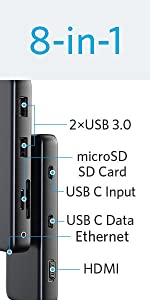

Super good build quality. Read what it does before you buy. Not ideal as a desk hub, very ideal for traveling.
I plugged in the network cable, usb drive and hdmi (no usb c power) and it did get a bit hot while transferring files. Probably would get much hotter with usb c power running through it if you want something that does that you should get something that calls itself a dock not a hub (caldigit ts4)
Nachdem ich nun schon 3, Hubs wieder ausmustern musste, ist dieser nun endlich, auch nach 1 Woche, noch nie ausgefallen. Sprich alle Funktionen wie laden, LAN, HDMI (34 Zoll Monitor), USB-C Port und auch der USB-A Port sind in Verwendung und machen brav was sie tun sollen. Bei den Vorgnger Hubs fiel nach der Reihe das ein oder andere aus, meist der Bildschirm und – oder der LAN Anschluss. Bis dato volle 5 Sterne, hoffe dies bleibt so, ansonsten werde ich meine Rezension anpassen. Warm wird auch dieser, aber das lsst sich Bauart bedingt nicht vermeiden, hoffen wir mal, dass dies kein Problem mit der Haltbarkeit gibt. Nach einer Woche, wie gesagt noch keinen einzigen Aussetzer, dies war bis dato noch nie der Fall…
El adaptador 6 en 1 USB-C de Anker es increble. Ofrece muchas opciones en un tamao muy reducido y es compatible con USB-C. La calidad de construccin es excelente y se mantiene en su lugar muy bien. Lo recomendara encarecidamente a cualquiera que necesite un adaptador de este tipo!
Funktionier auch nach 1,5 Jahren noch perfekt. Der Adapter ist schn kompakt und bietet trotzdem alle Anschlsse die man so bentigt. Er wird auch nach lngerer Nutzung mit Ladefunktion nicht bermig warm.
Usando otros hubs tena desconexiones de ethernet y pensaba que era el router o la compaa telefnica. Resulta que era el hub. Un poco caro pero excelente en todos los sentidos. Muy contento
I needed a adapter for my new MacBook Pro. I checked several and decided finally for this one. It’s perfekt and valuable. Can highly recommend it.