Raspberry Pi Monitor, EVICIV 7 Inch Touchscreen Monitor, 1024×600 HD Display With Built-in Speakers, Use For Smart Home Center, Networked Ai Core, Robot Brain, The Media Center, Factory Controlle



7 Inch Touchscreen Monitor
| | | |
|---|---|---|
1024*600 High Resolution IPS MonitorEviciv touchscreen monitor offers an excellent reading experience complete with 1024*600 high resolution, supports up to 1920*1080 and 640*480. The image display will be better than others 7 inch monitor. Let high resolution improve your project performance. | Stunning Color at Any AngleEviciv Portable Touchscreen Monitor equip with IPS screen ensure the monitor more precise color restoration exquisite picture quality and more rich color. 4:3 / 16:9 display format conversion in the image and an expansive 178° viewing angles is ideal for work and for reviewing on-screen with multiple people in the room. | Widely CompatibilityThis drive free USB monitor designed HDMI for signal and data transmission, powered via USB.No program or software support required. You can use it with your Raspberry Pi 4/3/2/1/3B+/BB,Banana Pi. Windows 7/8/10 PC, Mac, Microsoft, TV. Video game console like XBOX/PS4. Other devices or systems like Retro Pi, NOOBS, Debian, Ubuntu and Kodi are all supported. |
Multi-function Display
| | | |
|---|---|---|
Dual Integrated SpeakersEviciv travel monitors built-in 2W dual integrated speakers that offer crisp and loud audio to you. The speakers are loud enough to watch movies and casual gaming without headphones. And if you’re an audiophile or into music composing,you also can connect your own speakers or headphone via audio out port. | Retro-Gaming Monitor1024 x 600 resolution, with HDMI signals inputs, Eviciv portable monitor are suitable for retro-gaming and watching movies. Meanwhile, it will offer you an exciting gaming experience with XBOX/PS4. | Professional Pi DisplayRaspberry Pi hobbyist could not miss this fully-featured monitor! Easily mount your R Pi to the exposed backside, Raspberry adaptor board is built in! And with 4 holes on the corner, easy to mount it to your DIY IoT projects that you’re working on. Save your space, keep your desktop neat. |
Portable Monitor
| | | |
|---|---|---|
Portrait and Landscape ModeEviciv HDMI monitor offer you an portrait mode option to help you typing up reports or doing research just works,and reviewing documents.You can place it your way (portrait or landscape) for productivity or office use. | Prop StandSturdy prop stand makes it fully protective. This particular screen is still pretty lightweight at 0.52 lbs, 0.5 inch thick, which makes it ultra portable. Perfect for a travel monitor. | No Hanssle BuyWith more attention than ever on portable for the office or entertainment, portable displays have become a trend. Eviciv is a manufacturer specializing in the production and sales of displays.We’re committed to creating useful products backed by friendly to our loyal customers around the world. |
| Weight: | 580 g |
| Dimensions: | 22.8 x 16.4 x 6.2 cm; 580 Grams |
| Brand: | EVICIV |
| Model: | 7B02-EV |
| Colour: | Black |
| Batteries Included: | No |
| Manufacture: | EVICIV |
| Colour: | Black |

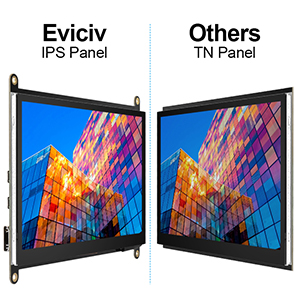











Good picture quality and viewing angle. Didn’t tried touch feature yet as I am using this on PC.
If you are used to the Raspberry device then you will be well versed in the manual and self building that is required. I was slightly let down by this because fixing the HDMI setting wasn’t so easy and I had to fiddle with it for a while until I get the HDMI resolution automated and I had to learn the manual settings.
Once done I was really pleased with the product.
The good thing is the Raspberry is built into the rear to keep the front tidy and to ensure the device is all in one. The touch screen is a little over sensitive though but better to the over sensitive than not sensitive enough.
Bought this for my video editing studio to be used in windows as a second screen so i can put programs or plugins on it to get more room on my main screen.
The touchscreen aspect works really well and responsively so its great to keep my Spotify on it while i work on other things.
It is very light though so heavy pushes of the finger will probably move it around a bit but i just put some of the shelf rubber bits on the legs.
And just in case someone wants to know i calibrated it for fun and the measurements show that is does not produce magentas, deep blues or greens very well so its no really for color correction work as an extra screen (not that i expected as much with this price of course ;).
Great contrast though but it does now have any anti glare coating so with darker content and light in the room its almost like a mirror.
Resolution is fine for what i use it for and from my viewing distance i cant really see any pixels.
Its approximately 70cm (28 inches) from my face.
Comes with every cable you could need for it (and also a touchscreen pen) and it gets enough power from just my computers usb port to work : )
Sound quality is fine for video calls in a quiet space.
Definitely worth the price and I will probably buy one or two more of these since you cant easily build a stand for a set of these if you’re handy!
Touchscreen
1024 x 800 is a good balance between picture quality and screen space, for emulating GBA titles with screen controls, this has been perfect, great responsiveness, feels fluid and everything works where I expect it to.
Everything looks bright and crisp, which makes playing old game titles incredibly satisfying as everything pops at you.
Construction quality wise everything is high-grade and feels sturdy in my hand, integrating the pi into this is dead-simple following the items page and this is great to use as a digital photo album as well!
I didn’t know what raspberry pi was but I read in reviews that could be used as screen for switch so ordered for daughter..The monitor arrives boxed with all accessories and seems really well made and good quality.My daughter didn’t actually try with switch in end but did connect to computer as second screen and works well the touch screen is good and images colour and sound are comparable to standard computer monitor.Ive since learnt what pi is and am going to pass this on to my nephew who is very into technology and plans to set up and use with pi system.The monitor does seem a little expensive when compared to similar monitors but it is well made and feels and performs well
Now with my help we are assembling a security system based around Raspberry Pi4, my son has now integrated a Raspberry Pi4 into the space in the back of the EVICIV monitor. At the moment we are trying to setup all the correct peripherals, then my son is going to program the Raspberry Pi4 using Ubuntu.
We have found the screen to be surprisingly sharp for a 1024×800 resolution, and the touch screen is responsive and bright.
Overall, as just a monitor this would be expensive but with the ability to integrate a Raspberry Pi this is great for many projects and makes it worth the extra cost.
Ala
I’m so impressed with this display case, it’s surpassed expectations in many ways but the first thing for me is that not only can it perform as a secondary monitor (and it does so seamlessly!) but it can function as a complete standalone unit. It has USBC & HDMI input.
It’s sturdy in build quality, no loose or cheap feeling parts and the flip stand works very well especially as a second monitor as it’s easy to find the right position to work in. Set up is very quick and straightforward, even more so if you’re used to the Raspberry Pi interface/set up. It powers on as soon as it’s plugged in (unfortunately it does need a power source to work but this is the only downside I’ve found).
The touchscreen is capacitive, multi-touch and is very responsive, much more so than anticipated, making it enjoyable to work from. There is an inbuilt fan which I like, it’s a tad noisy at times but you can turn it off.
I’ve been using it for around 2 weeks now and I really love it; viewing angle is great, it’s responsive, intuitive, compact and works flawlessly as a portable display for more labour intensive tasks such as coding etc. Well worth the money imo!
Capacitive USB Touchscreen
Full HD 1080P IPS Screen1920 x 1080 resolution
Multipoint touch supported, no need to install the driver, just plug and play!
Built-in dual speakers deliver high quality audio quality.
Flexible connectivity with HDMI and VGA
Specification:
Screen Size: 10.1 inches
Touch: USB touch
Digital input: VGA/HDMI
Digital Output:Digital Output
Panel brightness: 350cd / m
Contrast: 800: 1 (Min) (transmission)
Resolution: 1920X1080, up to 1080p
Aspect ratio: 16: 9 (width: height)
Display color: 262K/16.7M (6-bit/6-bit+Hi-FRC)
Response time: 13/12 (TYP) (Tr/Td)ms
Viewing angle: 80/80/80/80 (Min.)(CR10)
Display Mode: ADS, Normally Black Transmissive
Refresh Rate: 60Hz
Power Supply: 12V 2A Adapter
Pitch of the VESA mount holes: 75mm*75mm
Demension: 255*164*28mm
Net Weight: 652.5g
Package weight: 1350g
This is a monitor which, even though is marketed more toward Raspberry Pi it can be used for most, if not all operating systems.
Firstly, this monitor is touchscreen and is about 160 mm by 245 mm 40 mm deep with a foldable stand to keep this upright.
Connections are for HDMI, USB-C and 3.5mm audio with the DC12v plug slotting into the final port.
Once plugged in the fans kick in and are a little loud, but not enough to drill into your ears and become irritating.
To connect this into your Pi build just take the back off the main box on the rear and use the bits and bobs which come in the box with this monitor.
The picture is crystal clear and the touch screen is quick to respond, which is what you need. There’s also built in speakers which may be a little tinny but are good enough, plus, with the audio port you can add external speakers too.
I’ve used this as a second screen using the HDMI lead and the USB-C cable, (both in the box) and it works a treat. I’ve even connect a phone with a broken screen and used this monitor as the touchscreen for the phone,
In all, a fine addition to a Pi build and a 2nd monitor me, I prefer the 2nd monitor method as it really does come in handy when connecting
I guess these will mostly be used with Pi but I thought I would give it a go as a monitor via usb C before passing on to someone who will use it with a raspberry pi.
Overall I am impressed with it. The specs are not great as a monitor but in use it is bright and clear. It also has a couple of speakers which surprised me. I think it is a little over priced for what it is, but you can buy with confidence.
For a 1024 x 800 touchscreen display I didn’t expect much in terms of display output, but I was pleasantly surprised to see a bright and crisp display.
Overall, this is a surprisingly vivid screen that is loaded with features waiting to be utilised for Raspberry Pi. It’s a high-quality item and I am thoroughly impressed.
It could be cheaper. I could buy a whole new tablet (screen + computing + storage + battery) for the same money. So this feels a bit like a rip-off. Very convenient for RaspberryPi otherwise though.
The fan was quite noisy so I unplugged it, and it’s been fine (been running for about 2 days non-stop). Do it at your own risk.
overall a great idea but the legs don’t tighten up as much as id like and if the screen isn’t full brightness there is a slight flicker.
The idea of the Pi mounted to the back is great and tidys things up well.
This is customised Pi OS that launches a Chrome browser to clocktab.com web site on start up.
So the display looks like a clock but the Pi also serves Apache, Samba and Plex for multimedia content over the network.
Good quality screen for use with raspberry pi models, quick and easy set up and the screen is nicely responsive and also crystal clear.
I bought one several months ago to use as a touch-screen Flight Simulator instrument. It works very well with a piece of software called “Air Manager” which allows you to design your instrument panels. I brought another one – same device, same seller – a few days ago.
Functionally the two of them are identical. However, the newer of the two seems to have a better panel – very slightly clearer and better colour temparature. Not a lot. But side-by-side enough to be annoying.
Oh well. For the price I paid I can’t really complain. They do exactly what I want them to. And they’re ideal for Flight Simulator 🙂
Bought as son wanted a monitor for his switch! good sized monitor with hdmi connection and power cord was good length. Good spec all as stated in description. Would be great for a raspberry Pi gaming setup!
Wanted to have a smaller screen for my main pc that was to be used with Spotify to control songs etc. Touch works well once you have set windows to use that screen for the touch control. I like that it draws power from USB.
Good quality product, all the cables needed and a 5 minute job to set up
Screen is good bright and sharp. Included PSU not up to the job. Had to use a Pi PSU to stop the screen flickering. Otherwise ok
This is outstanding monitor. Premium build, very sturdy and nicely designed
Bought this bad boy as a second screen for my desktop, didnt need a large one as there is no space but this fit perfectly below my monitor and the brightness is absolutely amazing (had to turn it down to 50% as it was brighter than my main monitor), color look amazing and it is a 60hz display, however with a little tweak here and there this screen easily pushes 75hz, the default resolution is great for viewing text, but since i use it as a second monitor for videos/movies during work etc, a toggle to 1080p makes the screen sharper and clearer. bought an additional micro USB to USB cable to have the extra length. Since i didnt see any other review mention it here it goes, i am using it with a single Micro USB (display) -> USB (pc) and an HDMI (display) -> DP (PC), does not require the power supply to be plugged in the 5v supplied via usb works just fine, i do not need the touchscreen functionality but it works fine with Window 10 as i tested it. Overall a great little display, definitely worth the money.
The sound isn’t great but I didn’t expect this from tiny little speakers, but they do work. The touch screen works very well, I almost find it a bit too sensitive but I’d rather that then having to pound on the screen for a response.
If you’re using this with a PI 4 like I am, I’m using the HMDI 0 port and you’ll need to add these lines to your /boot/config.txt file and reboot
hdmi_force_hotplug=1
hdmi_cvt=1024 600 60 3
hdmi_group=2
hdmi_mode=88
This will configure HDMI to use the correct resolution for this screen. It took me a while to find the correct settings, there are many screens similar to this one out there but the settings are just a little bit different and didn’t work correctly for me. The above settings did the trick perfectly.
EDIT: I’ve uploaded some of my scripts and setup info to get the screen working and use it in a sort of kiosk mode, you can find the code at https://github.com/M1XZG/Raspberry-pi-kiosk-config
This monitor is simply superb! I originally planned on using it as part of a project (small retro gaming case with a built-in monitor) but I think this is now a waste. There is every conceivable port you could ever want and every cable is supplied for any purpose you can think of! Excellent product!
The Screen:
Clear and crisp, I wanted a sensor panel for my work / gaming rig and this little gem delivered on every level! It does come complete with stereo speakers, I wont be using them but did test them and they are more than adequate for small factor builds.
Connectivity:
This package comes with multiple connectors and options, most Sensor panel builds I have seen utilise a HDMI cable and Micro USB cable hanging out of the top / side of them which IMO look nasty. The manufacturer has provided cables for multiple applications here, FFC cables and a 4pin 5v to usb option straight off the PCB. This allowed me to pass the cables out of the back of the case and they are short enough to be kept ultra tidy at the back so they do not get in the way at all.
My only gripe and its not even a gripe as it was not manufactured with this application in mind is the FFC ribbon is very short, a longer cable would have been superb but again this is intended for Pi builds… oh and trust me I will be ordering a couple more of these for my Pi / other projects, this is now the only small screen I will be buying!
I am using as a PC sensor panel rather than connecting to a Raspberry Pi. The screen resolution is very good and the 7″ size means it’s possible to display a lot of monitoring data.
Bought to accompany a newly aquired Rasperry P1 400 which it does with more than satisfactory results.
As a newbie to Rasperry devices and system I’m sure that this monitor will be an asset .
Writing this review on the above set up, All in all a very good addition to my equipment.
It’s Perfect exactly what I Needed !! I’m using it as a mini screen for my pc the main reason I Bought it was as a PC Specs monitor for my desktop or wall while doing intensive stuff makes it perfect for the job of plating and changing my music or looking at reference ect !!
It comes with all the leads you will need for this product the stand all screws a mini screwdriver to put the stand together a manual everything you will ever need the touch screen works perfectly on windows 10 too ! But you have to make sure to tell windows 10 which screen has touch screen input if your looking at one of these for in your case or a desktop specs monitor anything that a mini monitor will come in handy for it’s perfect ! The resolution is actually 1024 x 600 but can work just fine with 1920 x 1080 but it makes the screen tiny of course so be weary of that much your best bet is to use the recommended resolution or right now so I Have no boarders nothing I Have mine at 1280 x 720 works perfectly an amazing investment I Really recommend highly if you want one of these screens don’t scrimp on any others if it’s for cheapness as they are meant to be c*a* so just spend a little extra and get everything you need in one box at once ! Well worth buying !!
Works well with my Raspberry Pi 4 almost out of the box. I needed to change the aspect ratio via the menu button from Auto to 16:9 to get the display to fill the screen. Otherwise the touchscreen function did not match the display.
Also works with Pi Zero
Good brightness and clear display.
less good
accuracy of touch is OK for large icons, but those requiring more precision such close window and software volume control are more tricky to hit.
for Pi Zero there is not an adapter for mini HDMI and there are only two attachment standoffs for the Zero although there are places for the missing standoffs .
the screws supplied for attaching the raspberry Pi are countersunk , cheesehead would be better and safer.
The manual describes the UP Button as up volume/Former setting and the DOWN Button as down volume/Next setting. On my example the UP Button brings up an OSD audio volume control that can be used to adjust volume with the up/down buttons, and the DOWN Button brings up an OSD brightness control.
Um ein gutes Bild mit Raspberry PI4 zu erhalten, muss man erst Mal ein paar Parameter richtig einstellen (erst Mal das Internet studieren!)
This is a HDMI display that comes with every cable you may need for your project. It’s great!
It does have some backlight bleed on the edges, but that is a minor issue (for me) for the price you are paying.
No issues, easy to set up. Screen is clear. Perfect for the beginner.
Having a small home automation project underway at the moment i needed a few different screens dotted around for individual controllers. These make perfect touchscreen controllers for me. Out the box they are very simple and straight forward to setup. Image clarity is decent, nice and sharp, touchscreen is not as responsive as others but still works well. Screens are the right brightness for me as they are in unlit corners of different rooms.
Works well – very easy to set up. Have it extending a laptop screen for travelling
Comes with a little stand BUT the gibbons are all open at the back as there is no case so you’d need to treat with care
Overall happy
Great little display. Connected to both a pc and a raspberry pi with no issues. Also tried the touch display and it couldn’t have been easier. Really is plug and go. Next step? find a way to connect it to my mobile phone!