Video Capture Card 4K 60FPS/1080P 120FPS HDMI Loop-Out and 4K 30fps Video Capture Device 3.0 with Microphone Input for Live Streaming/Game/Video Conference/PS4/Xbox One/Nintendo Switch/OBS/PC/Camera


HDMI capture card support maximum input resolution up to 4K 60Hz and capture max resolution in 4K 30Hz, just plug to your PC (Windows, Mac, Linux), no need to install a driver, you can use any 3rd party software to capture or stream your HD game or other HD video source. Support microphone audio input, 3.5 stereo output; The 4K 60fps capture card also can be used as a screen sharing device for Zoom or Skype internet meetings, easily sharing presenting, slides, spreadsheets, documents and video recordings into online meetings.

Advantages:
-Plug and play, no driver required;
-All-aluminum body has strong heat dissipation;
-Support microphone audio input, 3.5 stereo output;
-Support microphone audio and hdmi audio superimpose capture;
-Support input max resolution 4K 60Hz;
-Support capture max resolution 4K 30Hz;
-Support most acquisition software, such as VLC, OBS, Amcap;
-Support Windows, Android, Linux and MacOS;
-Conform to USB Video and UVC standard;
-onform to USB Audio UAC standard;
| | | |
|---|---|---|
| High-intensity restoration of the delicate colors of the video, clear and vivid picture quality. | High-performance chip makes video conferencing, live games, etc. clearer and smoother without any delay, and does not produce screen darkening problems. | Support for microphone output and recording, it can also be used as a screen sharing device for web conferencing to easily share presentation slides, documents and video recordings in online meetings |
| | | |
|---|---|---|
Select the Capture CardIn the red arrow column, select “4K Video Capture” and the current audio and video capture. As shown in Figure | Resolution settingCustom Resolution: The Resolution/FPS Type column is set to custom The resolution is 3840X2160. Select 30 in the “FPS” option. Note: When a computer that does not meet the configuration requirements is recording video, there will be video freezes, and the recording resolution needs to be reduced | The OBS is set up and it can be used normallySelect NV12 in the “Video Format”option In“Audio Output Modeâ€select“Output desktop audio( DirectSound) â€ï¼Œ “Audio deviceâ€select ( HDMI 4K Video Capture) and click “OK†. Note: Incorrect selection of audio equipment will result in no sound in the recorded video |

Suitable for most scenarios, whether it’s live streaming, work meetings, video recording, it can handle your things very well
| Dimensions: | 10 x 1.5 x 6 cm; 130 Grams |
| Manufacture: | UNSTINCER |
| Origin: | China |
| Reference: | 1 |



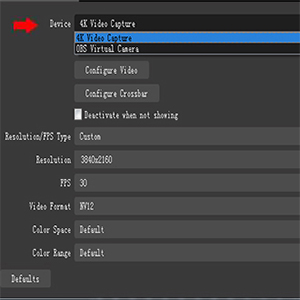
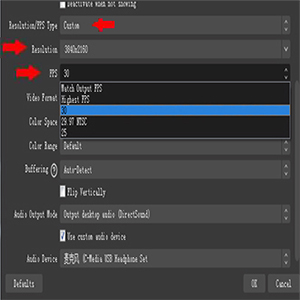
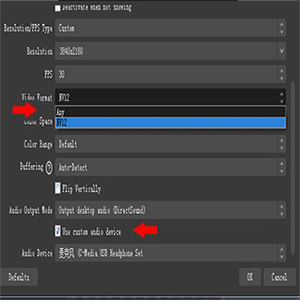
Literally plug in and play, such a easy set up, do check the compaatbility as clearly stated in the product description.
Very well made, doesn’t over heat and get hot, very basic pacakging which is nice, just a plain brown box which is non specific which is nice as the money ahs obviosuly been spent on the unit not the packaging.
Excellent hd vision, no lagging , can’t fault the build or tech invovlved, excellnet size, very easy for portability and great value for money
As described and as advertised
reasonable instructions but a better video from the seller would be an added plus!
good compatibility for windows 7-10 but no mention of windows 11 yet; Mac, android and linux.
could be a good gift for anyone looking to start recording game play or streaming game play.
More expensive than others we’ve tried but so far above average performance levels.
I have used this for live streaming and it works really well so far.
It’s literally plug and play so took me two minutes to set up. There’s no driver needed or anything like that so it should be pretty straightforward for a novice to get going with this.
It gives me the 4K resolution I need for my streaming and even after many hours use there’s no overheating of the unit or drop in performance. It’s actually a smaller device than I thought so I have it on my desk and it doesn’t take up any room at all.
It also works really well on our PS4. Although the quality of the picture isn’t the best.
It is currently priced at 59.99 so is around the price I would expect to pay.
“Long Story Short”
Well packaged
Full metal body
All made in finest detail
Picture quality: crisp
Value for money 10 out of 10
Easy to set up and just as easy to use, pretty much plug and play.
Nice and compact does not take up to much room/space and simple enough to not look messy.
Does exactly what i expected. Great stuff!
This is an extremely well built device with an aluminium heatsink body, it comes supplied with two HDMI cables and a USB 3 cable, all of which are of good quality.
The manual is pretty comprehensive and even tells you how to set this device up in OBS Studio, the free video capture application.
Although this card is primarily a games video capture device, it can be used for other video capture scenarios as well, my use falls into the latter category.
I tested this device using a machine with Windows 7 Ultimate installed.
The relevant drivers installed as soon as the device was plugged into a USB 3 port, although I did get a warning about part of the driver install not completing, so I removed them and reinstalled them. The next problem was as soon as I tried to record some video from my PC, I was informed that NVEnc was missing, so I found the latest drivers for my NVidia graphics card, installed them and rebooted my PC.
Recording some video playing on my PC proved problematic as well, this is at 1080p 60Hz, I was getting some dropped frames, i.e. stuttering in the recording, to solve that I had to ensure that the refresh rate of the graphics card was an exact multiple of the video’s fps (50Hz for a 25Hz video for example) and that this rate was also setup in OBS’s “Common FPS” setting under the “Video” submenu in settings, I also had to pause the real time protection of my virus software and close down any unnecessary tasks.
If you are capturing video from a PC, then your graphics card not only has to decode the video that you are playing but it has to encode the video you are capturing as well, if a game console is supplying the video, then your PC and graphics card have less work to do.
So, the next problem was how quick this capture card is to complain about HDCP and block the video, there is a HDMI Audio extractor device with pass through that will solve that problem (check out my review).
I downloaded the 4K motion test which is very good at showing up poor TVs and rerecorded it using this capture card, it has a lot of horizontal motion which is a difficult thing to capture. On my PC, this plays back with some stutter in places, but on normal video content, this isn’t a problem.
The picture and sound quality when capturing at 1080p 60Hz is very good and the device only became slightly warm. This type of unit does require a powerful computer because it relies on your graphics card to do most of the work, there are other types of capture devices that have a hardware encoder built in which work quite well on lower powered machines but they are more expensive.
This little device is great, plug it into your pc via the USB port, plug in your Xbox hdmi cable to the device and the hdmi cable provided into your tv. Your display works as normal however a duplicate version will be recordable on your pc. This is simple to use easy to setup and works great. Picked it up for my son to record his Xbox and PlayStation games easier. He loves it and we’re both very happy with this.
You can pay 10 or up to 300 for a video capture card. Most of the time you expect to get what you pay for and along comes a card like this. This is a very nice piece of equipment, metal box with pass-through HDMI, mic & headphone sockets and USB 3 output socket.
Under Windows 11 this is true plug n’ play: HDMI output from mirrorless camera into the capture card; USB 3 into the PC and from then on use your software of choice.
My first tryout was using the Zoom platform: Zoom recognised it as a 4K device and once selected it worked perfectly with a clear picture and no interrupts.
Second with OBS: once again it was recognised and was simple to select and configure. Again it gave a good picture at full HD (1080p).
I was not able to configure it as a capture device under Adobe Premiere Pro but this appeared to be a problem with Adobe and my camera rather than the capture device.
In summary, this is an excellent device for the price, gives good quality capture and if that is what you are looking for – a capture device – then I thoroughly recommend it.
This Video Capture Card branded by UNSTINCER is small but a handy, unique device ideal for working, livestreaming, studying, recording, and more.
It is possesses both quality standard as well as top graded materials. One of the materials used for this product is metal that’s why it is durable, aside from that it is also built with a high-quality processor which gives a perfectly clear image and videos. The video capture card also support headphones and earphones for audio and recording.
What I like about this is that it is very convenient because it has a good performance for pictures and videos, and I usually use it during my work presentations. Aside from that it has its own analog socket for headphones or earphones, which makes it unique compared to other products.
I can say that this is reasonably priced, as it is cheaper than many similar items but also a bit more expensive than some. It works well ad I use it for video conferences at work and my son sometimes borrows it for live streaming and using his Play Station.
Overall, it has a nice looking builds and is priced reasonably.
Super video capture card. Works perfect.
Didnt had any problem with it.
Super for live streaming and games.
Price is also great for such great product.
Recommending to all.
This little device is great for capturing video. It will take up to a 4K60 input and send it to your computer at a max resolution of 4K30, with the ability to send the HDMI output to a screen at the same time. This is great for capturing or streaming video and it works very well. Set up is a simple plug and play affair, no extra drivers or power were needed to get up and running on my MacBook Pro.
Build quality is solid, it feels and looks well made and I believe it is very good value for the money.
My son-in-law loves making how to and other help style videos for various game play, as he is deaf he uses sign language as part of the video which can be of much more help to other deaf people and seems to be of far more use than subtitles. He has been using a 1080p version up to now so when this 4K unit came up I ordered it to replace his old one.
On opening, this unit looks and feels like quality all the way, the main body of the device is aluminium rather than plastic as his old unit was so this will have far better passive cooling. Each of the builtin sockets are a good tight fit with the corresponding cables and are all labelled for ease of use.
Along with the main device comes some decent cables to get you started, these can always be updated later if you really needed a higher quality but on use the included cables work well.
I’ve not used this type of device myself as I’m getting to old to enjoy gaming and the thought of making and watching videos of other people playing a game sends me to sleep, lol. The younger generation seems to be a totally different mind set and my 12 year old grandson watches these all day long between playing his own games so it must be an age thing, lol.
When my son-in-law set this up, he used the included HDMI cables and plugged in his own microphone. The camera he uses is connected to the computer, don’t ask me how he does it but when he records his game playing he has a little Picture in Picture window of himself in the corner of the gameplay screen, he does this with some sort of software on the computer and this new device was fully compatible with that so it was almost plug and play as an upgrade to his old 1080p unit.
After watching him for a few minutes and after I woke back up, haha, he showed me the image quality which I have to say looked outstanding, he projected it onto a large screen 4K TV and it still looked as good as any 4K movie in quality, I could immediately see the difference in quality between this and his old unit. I think he posts these things onto YouTube but he also likes to keep copies for himself to reference.
Although this type of device is beyond me, he loves it and is now using this all of the time, he want’s to upgrade his webcam next to be 4k also but this has given him a great start into the UHD world of video.
Superb UHD video capture unit.
Recommended.
This is a great video card which is perfect for gaming and live streaming. It’s very fast and I’ve experienced no lagging or drop in sound quality. It seems widely compatible but check before ordering and seems competitively priced to me. Very sturdy. I’m happy to recommend it.
The capture box is absolutely amazing! I got this product to start making youtube videos.
Before I had this product my youtube videos were 10x lower quality and not as well edited.
The capture box came along and made my youtube videos so much better.
It helped me gain more views!
The better PC you have I’d say the faster the product is as the requirement is to have an i5 processor but most cheap PCs and laptops have that these days.
The capture box comes along with a really good software where you can record really long videos in 1080p.
You can input a microphone and you can also use custom overlays onto the video.
Also the design of the capture box is very nice, it is extremely slim and is very lightweight.
it comes with all the cables needed.
If you are starting youtube I would definitely recommend this game capture box as it is the most popular game capture out there and it will improve your videos by miles.
The 4k Video Capture Card impressed me more than I expected. Picture quality was good and lag was virtually non-existent.
The box is super low frills, simply a cardboard box with no branding on, inside a plastic container with a bunch of other plastic bags with the various parts and cables you need. I’m not a fan of all the plastic in the packaging but I do like that you have everything you need in the box. The card itself is industrial looking, which is actually quite stylish. It’s smaller than I expected, about the size of a deck of playing cards.
I connected this between the switch dock and the TV, with the usb port going to a Windows PC that I had installed OBS on as indicated. Everything worked as expected. The picture and sound came through well (if being picky maybe a tiny touch washed out in comparison to the raw footage) and remarkably I noticed there was little input lag. I managed to play a whole world of a retro platform game through OBS, and whilst recording, without noticing my skills dipping because of the lag.
At the end of about an hour of usage, the card itself was slightly warm to the touch but no concerns over this overheating.
Note that whilst this supports and passes through 4k 60hz devices, recording is limited to 4k30 though this is largely because of the limitations of a USB 3.0 connection than anything else!
Overall, for 59.99 at time of review this capture card works well and at half of the price of well known brand capture cards I would easily recommend.
Very easy to Do use and setup! I use this to record my children’s gameplay as they want to be like YouTubers But I don’t really want them on YouTube so just capture the gameplay and let them watch it back
I found this capture card very unintrusive in size so doesn’t put added bulk on my desk, I had the upgraded version that will do 4k 60fps and 1080 120fps, I can confirm 102fps 1080 but I have no idea about 4k 60 as my PC is not good enough to run those frame rates, I’ve found this easy to use and really cannot fault it, certainly this upgraded version is a step above my old one so it gets top marks from me.
Does capture really well as long as your machine is up to spec and don’t forget it is unable to handle copy protected content so need to look elsewhere when reviewing/running commentary on films etc
I have used this with my PS4 to record to my laptop computer with good results so far. I encourage you to read the instructions as they tell you the settings you have to disable on your PS4 to allow capture. You will need a fairly capable computer to prevent the video from stuttering or freezing. I have not had any issues with my unit which the manufacturer has upgraded from its previous version. as a bonus you get a USB3 cable, 2 HDMI cables and a power cable for the unit.
so far so good, not the best on the market but capable for the low price asked.
The UNSTINCER Video capture card is a good device that records 4K video with almost lagless accuracy. The device simple has an HDMI input and output and a few ports to connect other optional appliances such as the headphone and microphone ports.
The maximum capture resolution is 4K at 30Hz and using the device its lagless transmission to ensure no delay when gaming.
Overall great quality card at an affordable price.