WAVLINK USB 3.0 / USB C Dual 4K Display Docking Station with DisplayPort and HDMI for Windows or macOS Support 100W Power Charge to Host Compute


WAVLINK’s 4K USB-C Dual Display Docking Station with 100W Power Delivery Charging for Laptop USB C Systems
With the portability of today’s technology, Laptop, tablets and ultrabooks are fabulous tools for busy people on-the-go. But as tablets and ultrabook are limited in screen size and often lacking in ports, you imagine using them more effectively by connecting them to other monitors, speakers, printers, external disk drivers and all of your other desktop USB peripherals. The Wavlink UG69PD2Pro allows you to do just that.
Features:
- Support 5K Display – DisplayPort output up to 5120 x 2880@60Hz when using dual DP simultaneously and with a 5K monitor.
- Support dual 4K Display – 2 X 4K HDMI Video or 2 x 4K DisplayPort Video or 4K HDMI + 4K DisplayPort (4096 x 2160 )@ 60HZ Video
- Power delivery – Includes 100W power delivery to charge your laptop while connected.
- USB 3.0/USB C to 5Gbps – 4 x Super Speed USB 3.0 ports, up to 5Gbps speeds, which is 10 times faster than USB 2.0, 2x usb c port support 5Gbps data transfer and 5V/3A charging(such as cell phone and tablet)
- Blazing-fast Gigabit Ethernet – Built 10/100/1000BASE-T Gigabit Ethernet RJ45 ,Wired network connections are faster and more reliable than any Wi-Fi.
- Mic input / Audio Output – With separate microphone input and amplified audio output,you can enjoy crystal-clear conference calls or any other project benefits from having your voice heard.


System requirements
- Processor: Intel Core i7 2+GHz / AMD Richland A10-575x / AMD Kaveri A10-7400P or better
- Memory: 8GB
- Graphics processor: Integrated or discreet Intel HD 4000, ATI Radeon HD 8650, NVidia GeForce 7xxM graphics processors or better.
- USB: USB 3.0, USB C or Thundertolt 3 Port
- Disk: 7200RPM or SSD
- If playing UHD content (4K), the system must be capable of decoding the 4K video in the graphics processor.

System Compatible
-Windows XP ( 32-bit)/ Vista /7 / 8 / 8.1 / 10 / 11
– Macs with macOS 10.14+
– 2015 and later Chromebooks
Not Compatible With:
-Windows XP (64-bit ), Linux/Unix or ARM based Windows operating systems (such as Surface RT).
Please download the latest drive from the original chipset manufacturer displaylink: www.displaylink.com/downloads
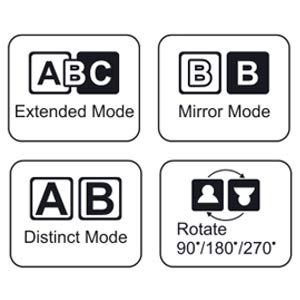
Note:
- Max 5K (5120 x 2880@60Hz) resolution only via dual Display Ports with one 5K monitor.
- Cannot be mixed with non-DisplayLink USB graphics adapters and drivers (e.g. MCT, j5, or SMSC).
- Supports DP 1.2 and make sure monitor settings are configured to use DP 1.2 and not 1.1.
- Displaylink docking station is a flexible and versatile technology that’s great for most users’ workflow. But there are a few scenarios where it’s not the right fit such as gaming and HDCP (copy-protected) content playback from Blu-ray/Netflix/Prime/iTunes/Hulu.
| Dimensions: | 26.7 x 13.6 x 10.1 cm; 1.46 Kilograms |
| Model: | RC-UG69PD2 |
| Manufacture: | Winstars |
| Origin: | China |
Aunque es un poco grande tiene un diseo elegante y queda discreto.
Set up was a breeze. There are multiple USB ports and the docking stations are plenty. The unit is quiet, that I must stress unlike another brand. Great product.
J’ai achet ce dock station pour brancher 2 crans, un cable ethernet et pour avoir des embouts USB en plus.
Les points positifs
– Installation facile
– Je n’ai pas eu besoin d’installer de drivers ni sur mon ordi pro ni sur mon ordi perso
– Connexions USB rapides
– Petite taille
Il existe des points ngatifs d’o 4 toiles et non 5.
– Le prix est lev pour ce que c’est
– Le produit chauffe
– Il n’y a qu’un embout HDMI, si vous branchez un autre cran il faudra avoir un adaptateu
It handles both my external monitors, ethernet cable, printer, webcam, USB speaker, and a second USB hub for my Bluetooth peripheral dongles. I switch all attached items between laptops just by moving a single USB from one laptop to the other. Fantastic.
I saw some suggestions about using a USB “switch” so you don’t even need to move the USB cables, but didn’t have luck with that. But moving the cable is no big deal at all.
My office provided me with a laptop and docking station to be used when at work or working remotely. I wanted to get a seperate docking station for my home so I wouldn’t need to carry it AND the laptop back and forth.
When I looked up the price of the docking station my office supplied it was nearly $600.
I can’t afford that.
Needless to say, I was worried this might be inferior, but truth be told, I can’t tell the difference.
There is no lag. It feels just like I am using my desktop.
I bought an HDMI splitter for the monitor cable, and when I unplug my lap top, I simply plug the docking station into my personal PC and never miss a beat!
Du par un autre matriel similaire achet prcdemment mais retourn pour cause d’inefficacit. Je cherchais une station d’accueil me permettant de relier des DD externes, une imprimante et un scanner sans avoir dbrancher de multiples cbles lorsque je veux faire suivre mon PC et brancher deux crans supplmentaire.
OK pour tout, sauf peut tre pour un DD externe, mais je souponne une prise dfaillante sur un cble.
PARFAIT, je recommande aprs 24 d’essai.
I did quite a lot of research when looking a powered hub. The Wavlink definitely isn’t the cheapest but it does look logically organised and well put together. I have been able to drive a dual QHD monitor setup via a single powered USB C (DP1.4) cable without any issues, which means that my desk space is as uncluttered as is reasonably possible. Setting up was as simple as connecting all the cables together; no drivers required installing – it has been as easy as plug and play.
I was tempted to buy a KVM switch so that I could quickly switch between work and home devices but they all required a lot of cabling that just looks such a mess and mostly cost a fair bit more.
So, I don’t have the ability to to switch the peripherals between a work and home device at the press of a button but switching over a Bluetooth dongle and sharing a dual-monitor setup between devices is a small inconvenience and the work laptop won’t be here forever anyway.
I like the extra USB ports. The monitor (HDMI) for my secondary monitor is working like it should. I did have some sound issues that I did not expect. I use a Bluetooth headset and after attaching the docking station I found that some sounds work and others do not. After trying multiple things I found that to use Ring Central on the Bluetooth headset that I had to have a headset plugged into the docking station. Not an issue, now that I know but it was just weird to need to move the wired headset from the laptop to the docking station for this to work. YouTube and other sounds worked no matter what, it was only Ring Central that seemed to have the issue.
I have not tried using the docking station with 2 monitors plugged into it yet only because I do not have another monitor but U am planning to do this in the future.
I like that they have one DVI plug (and one HDMI) and they provided the adapters for the DVI to go to either DB15 or HDMI. So you can only connect 2 monitors but you do have options with that one monitor port to attach about any type of monitor to it.
So far so good, the docking station is doing what I was hoping for.
PRO: Small unit, nice size for my home office, feels solid, true plug and play. I just plugged everything in (two monitors, wireless mouse and keyboard, camera) and was ready to work right away. Came with multiple cable adaptors for monitors.
CON: Sparse documentation, mostly for downloading drivers if needed. I had to look at the parts inventory to figure out which cable connected it to my laptop. Two monitor inputs, but of different types. If you have two monitors with the same type of cable, you have to use an adaptor for one of them. As mentioned above, several adaptors are supplied, so this was a temporary concern.
Product doesn’t work with a DELL Latitude 5400, Power Delivery works including Network but no display output, though my laptop works with DELL docks, just not this one.
I have my Surface Pro 5 docked to dual monitors and Razr keyboard, it works great! I will say I don’t use my Razr mouse with this station there is a huge lag but my Surface Arc mouse (Bluetooth) works just fine. I’ve never used the Surface Docking station but I’d say this is worth the $100 savings.
Took some effort to setup. Not plug-and-play as I had to download drivers. But it works well and opens up my ports.
I have been using this for several weeks now. I have it hooked up tp a Dell Latitude 5400 laptop and two older monitors. It worked as soon as I hooked it up and plugged it in. I have had no issues at all. If it keeps on working, then it was worth the money.
I run two laptops and two screens. I needed something I could plug and play back and forth between my work and my personal laptop. This device works perfectly! I have an extended USB cable that I run between the device and my laptops. I just plug in the cable to whichever one I’m using and it works great! I’m running windows 10 on a Think Pad and an HP laptop. Thank you!
Great item. I had it set up and running in less that five minutes.
Suuuper til para ampliar la capacidad de conexin a dispositivos a tu lap, especialmente si usas otra pantalla.
No he experimentado mucho retraso de seal, s un poco, pero nada molesto para tareas bsicas como usar office, ver videos o navegar en microsoft.
He usado tambin programas de diseo y no es mucho el retrazo.
Lo nico malo que le vera es que el cable de luz es muy corto y frgil y que el material del hub es de un plstico que se rays con mucha facilidad.
De ah en fuera, una compra suuuper recomendada.
Al momento mi trovo bene.buona gestione delle porte usb e della rete. Buona la duplicazione video . Mi lascia perplesso il cavo di connessione che utilizza adattatore da usb a usbc ed troppo corto il cavo, si core il rischio di rovinare l adattaore e pc
I wanted an easy way to switch between my regular computer and my work computer without having to unplug absolutely everything. I use almost every port on the device, and it works without a hitch, allowing me to simply plug the USB cable into whichever computer I’m using (and change power cables). No lag issues at all running two videos on different monitors. The only thing that would make this better is if it could send power, but I don’t know if USB 3.0 is capable of such a task. Otherwise this is an excellent product, especially for the price.
Have been working a few days a week at home and I bought this to use with my work laptop since it’s a hassle moving my ‘work’ dock back and forth. Small piece of software to install and for the most part, it works fine. Only downside is the USB ports are mostly unusable for (wireless) keyboard / mouse. Response is too sluggish. I just plug the dongle directly in to the laptop.
So easy to set up and use, plugged in and worked straight away. Even comes with adaptable heads for both HDMI/VGA. Only regret is that I didn’t buy it sooner during working from home / lockdown.
I didn’t have to install anything and it worked right away! Maybe the drivers from my office applied to it. It works great and worth the price.
Two downsides:
– laptop gets stuck on restart when dock is plugged in
– sometimes webcam won’t connect (zoom) and have to unplug and replug from the dock
Minor annoyances with camera and sound getting confused.
Provato per 3 ore tenendo collegato uno schermo linea lan e videocamera esterna. Non ho avuto nessun problema videoconferenza senza interruzioni. A differenza di un altro prodotto che si scaldava e interrompeva la linea internet. Con interruzione della videoconferenza. Ottimo. In seguito se ci sono novit, aggiorner la recensione.
configurazione plug&play
facilmente posizionabile e porte facilmente accessibili
supporta USB 2.0 e3.0 con un numero di porte sufficiente a collegare molti devices
Worked well with an older laptop without any USB-C ports. Was able to attach 2 27″ monitors without any issues. Both monitors are running at 1920×1080 resolution.
Great for Multi screen applications and adds more USB options. Does what it’s meant to do.
Depending on your service needs this is a product of great value which totally meets my computer needs along with my other equipment interface.
I’m happy with the docking station. It has all of the ports I need. I did have an issue with my Logitech wireless keyboard and mouse. There would randomly be delays and sketchy operation. I just plugged those dongles into my laptop and it works fine.
great price on this dock with extra ports for all the plug n play devices. Very easy to set up and use.
Ich habe die Docking Station hauptschlich fr den Anschluss zweier Monitore gekauft. Mein Laptop hat einen HDMI und einen VGA Ausgang. Die Bildqualitt vom VGA ist allerdings unterirdisch, deshalb die Docking Station.
Nach ein paar Stunden Treiberproblemen auf Ubuntu habe ich den DisplayLink Treiber doch zum Laufen bekommen. Man muss allerdings beachten, dass man den DisplayLink Treiber fr jede neue Kernel-Version neu kompilieren muss. Aus dem Grund habe ich den Startkernel “eingefroren”, bis ich mir den Aufwand machen mchte auf einen neueren umzustellen.
Ich verwende den HDMI vom Laptop fr den ersten Monitor und den HDMI Ausgang der Docking Station fr den zweiten Monitor. Die Docking Station wird per USB 3 am Laptop angeschlossen. Ansonsten verwende ich noch 3 weitere USB 2 Anschlsse der Docking Station fr Handy-wireless Charger, Tastatur, Wireless-Maus und USB-Headset.
Bis jetzt funktioniert alles problemlos auf der Hardware-Seite. DIe grte Herausforderung war wie gesagt den Treiber auf Ubuntu zum Laufen zu bekommen.
Nicht getestet habe ich den DVI Ausgang und die Ethernet-Schnittstelle der Docking Station.
We solve the problem of connecting two monitors to a laptop which helps us in our work
I needed a way to link my laptop to my monitor and a few desktop devices. This was cheap, delivered fast and easy to set up.
I have a couple of perfectly capable laptops that are 4-5 years old. This is a very cost effective way to maximize them without the cost of a new laptop. I was running 3 screens using a USB adapter to run third screen, leaving 1 spare USB 3.0 and 1 USB 2.0 port so peripherals (wireless keyboard and mouse, printer, light ring, blah, blah, blah) had to take turns. Now everything plugs into the docking station and only one cord between it and laptop! All the USB 3.0 devices are happy, gigEthernet is a nice bonus, plus monitors now run in higher resolutions without a CPU hit to the laptop. I can also actually take my laptop on the go without all the wear and tear of disconnect/ reconnect and untangling like before. No software install needed and laptops and docking stations immediately worked. This is the second docking station I’ve bought so that each laptop now has its own “work from away” setup in different parts of the house.
I needed a docking station for my upcoming hybrid work schedule. Since I was returning my office equipment to the office, I bought this for home. This is a universal unit. I have a Lenovo now and will be getting a new Dell in a few months. You need to install a driver from the website, which I did with no issue. It was easy to connect everything and get it up and running. The size is small which works great for sitting on your desk since it doesn’t take up a lot of room. There was a slide cover on the bottom of the unit. I’m not sure what this is for, it kept falling off so I just put it back in the box. I love that it has extra USB ports. One downfall is that it only has one HDMI port. I would love for this to have two since I (along with many others) use two monitors. It did come with converters. My unit was slightly defective where one screw hole was slightly off at the DVI port. I could screw in one side but not the other. It was a battle, but finally got it to work (came close to needing an exchange). This is a 60hz. My new monitors are 75hz. The quality of my monitors is still great. Overall this is a good unit, with many ports, easy to install and a great size. My only issue was the screw hole at the DVI port.