XP-PEN Artist 12 (2nd Gen) Drawing Tablet with Screen, Graphics Pen Display with 11.6 Inches Full-laminated Screen, X3 Elite Stylus, Supports Windows, Mac OS, Android, Chrome OS and Linux (Pink)
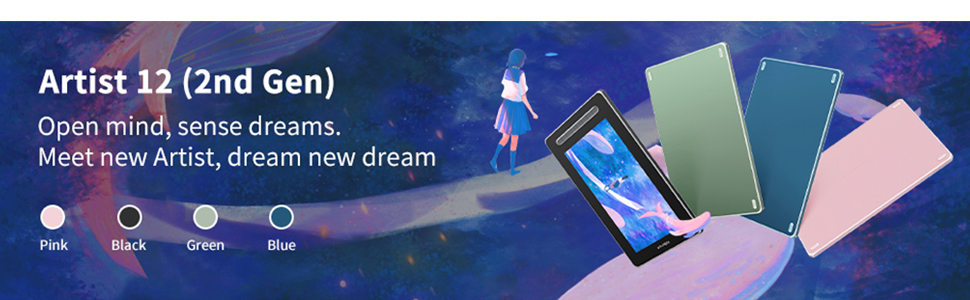
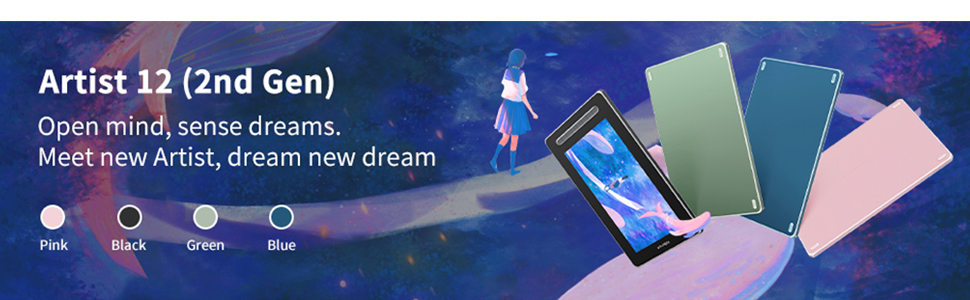

Kind Reminder:
â—How does the Artist 12 (2nd Gen) drawing tablet work?
XP-PEN Artist 12 (2nd Gen) is not the standalone product. It must be connected to a PC/Laptop to work.
â—What type of interface you need for connection?
For 3-in-1 USB-C cable connection: Your computer needs to have HDMI and USB ports available for the connection, if not, you need an adapter to convert for the connection.
For Full-featured USB-C cable connection: The Artist 12 (2nd Gen) also supports connection with XP-PEN USB-C to USB-C cable (sold separately).
â—Driver Download and Installation Tips:
Before installing XP-PEN’s driver, please remove other brand’s driver from your computer and reboot, otherwise this might cause the conflict problem.
XP-PEN’s driver will be regularly updated, so please go to our official web to download the newest driver, and install it on your computer.
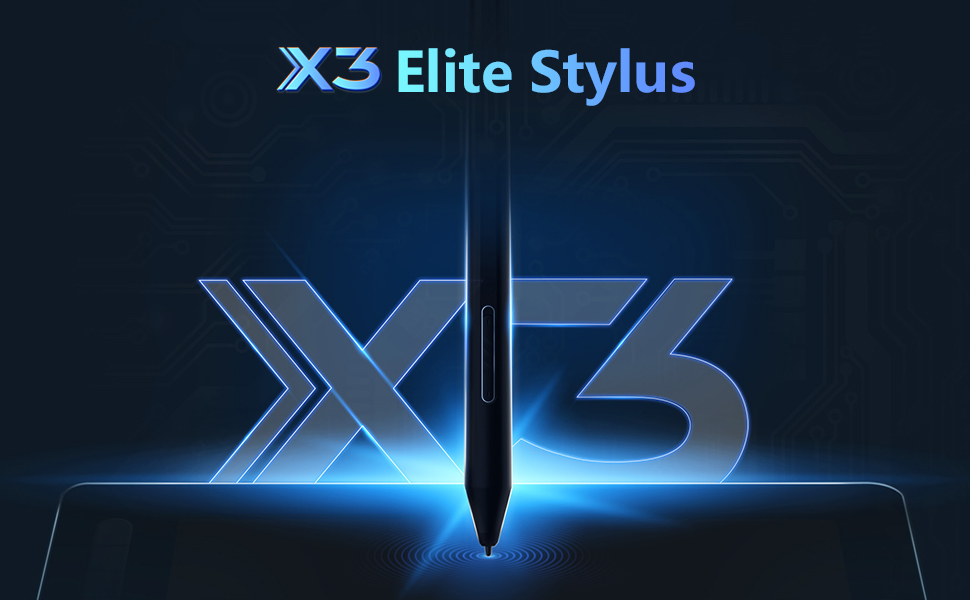
Smart chip stylus for Artist 12 (2nd Gen)
We have designed a smart chip that will dramatically upgrade the performance and structure of our stylus, enabling it to run like an artificial brain and deliver the most true-to-life experience possible. With this tiny new chip, stylus technology has never felt more natural and your creativity can be fully unleashed.
See below for details:

More sensitive
The new X3 smart chip accurately processes electromagnetic signals by encoding them into digital data. This change increases 10-fold* the sensitivity of the initial activation force (IAF to under three grams*), so your artwork can be produced with a featherlight stroke.

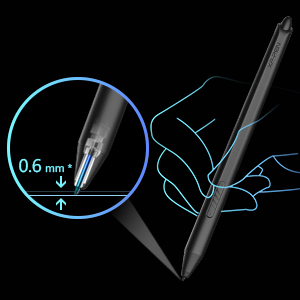


| | | |
|---|---|---|
| Full lamination & 127% sRGB wide color gamut. With a wide color gamut of 127% sRGB*, the new Artist drawing monitor brings a vivid visual experience with brilliant colors and delicate details even on a dark night. Full lamination is applied to the pen display to minimize parallax and provide more accuracy for a natural drawing experience. | Versatile shortcut keys. The Artist 12 (2nd Gen) pen display features multi-customizable shortcut keys. Customize your shortcut keys in your software application of choice to simplify your workflow and empower your productivity. | Extensive compatibility. The Artist 12 (2nd Gen) graphics tablet is compatible with Windows 7 (or later), Mac OS X 10.10 (or later), Android (USB3.1 DP1.2), Chrome OS 88 (or later)*, Linux. Explore your creativity with the new Artist. It is also works well with various popular digital art software applications, such as Adobe Photoshop, Illustrator, SAI, CDR, GIMP, Krita, and MediBang. |
| | | |
|---|---|---|
| Free Bundle Software. XP-PEN provides you with free software (openCanvas, ArtRage 6, Cartoon Animator 4 and Explain Everything) for different purposes. How to obtain your software: Step 1: Create or log into your XP-PEN account. Step 2: Certify your purchase’s serial number. Step 3: Select a software option, find the activation key of the software and visit the corresponding page to install it. | Flexible dual ports. The 3-in-1 cable that supports HDMI signal transmission allows you to connect the pen display to a PC. The full-featured USB-C port makes connection easier with devices such as PCs, Android phones, and Switch, allowing for a tidy desktop. *Please noted that the full-featured USB-C cable is sold separately. | Package Included: 1 x Pen Display; 1 x X3 Elite Stylus 1 x 3-in-1 USB Cable; 1 x Extension Cord 10 x Pen Nibs; 1 x Nib Extractor 1 x Cleaning Cloth; 1 x Black Drawing Glove 1 x Quick Guide; 1 x Maintenance Card |
| Dimensions: | 38.7 x 24 x 5.4 cm; 1.43 Kilograms |
| Manufacture: | XP-PEN |
| Origin: | China |

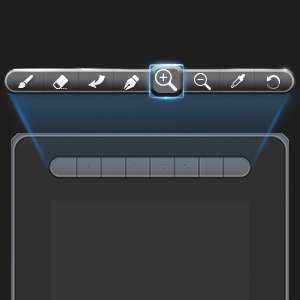


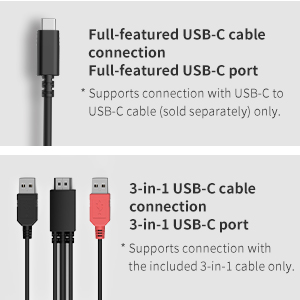

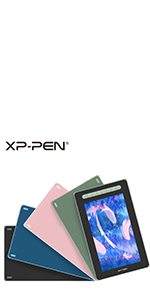
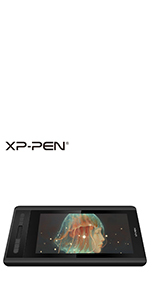
This arrived in a brightly coloured and branded lift top box. Once opened the tablet is in a bespoke plastic tray with foam protection. Under the tablet you have the three in one connection cable in one section, the pen in its own slot, and a box containing the instructions, ten spare pen nibs and nib remover, an anti smudge glove along with a micro fibre cleaning cloth. Everything is quite nicely resented.
First impressions: the tablet is quite thin and pleasingly it will fit on my stand as it does not come with a stand. It has four rubber feet on the bottom so will lay flat and secure for drawing although I always use drawing tablets at an angle. The programmable side buttons are nice and tactile, and a good size for easy access. All the connections are on the right of the tablet apart from a lanyard hole which I would never use. The three in one connection has an angled connector and sits well against the side of the tablet rather than sticking out which is neat. There is a fully featured USB-C port but you do need to supply your own cable for this and it needs to be a narrow end. The pen is quite nice only being slightly bigger than a standard pen, and light with an easy access rocker button.
After unpacking everything I had a read through the quick start guide which I found to be brief but contained everything you needed to know to get started. I installed the XDpen drivers and interface, going through the setup which I found easy to navigate and had everything set to my preferences.
I set the tablet on my stand and started trying it out using Adobe Photoshop which is the main program I use and have done for over 20 years. I found the pen had really good retraction force, with the lightest of touches applying connecting, and the cursor was a perfect match to the pen pointer allowing precise action. I found with sweeping lines I got good taper and a consistent stroke, and the tilt was very impressive for shading. I did find a slight line wobble on slower strokes but really negligible. The pressure is also adjustable within the interface.
Overall I found the matt screen paper like and great from drawing, and the colour noise from then matt was minimal. The programmable buttons work well, and you can set profiles for specific programs also saving them in the interface. The pen works really well, and with a report rate of 200PPS gives very little delay, and works great with tilt and shading. This does not come with a stand but personally I didn’t see this as an issue as I would probably not use a supplied stand and use my own. In my opinion and certainly in this price range I think this is a really great drawing tablet. I can’t really fault it so have given top marks.
Supplied in the box are:-
– Tablet
– Stylus
– Multi connector propreitary cable: USB-C to USB, USB and HDMI.
– Artist glove
Set up.
There is some software to download and install off the web page, though to be fair, it also worked without downloading and installing. You lose some of the configurable features etc though.
There are two ways to connect:-
1> HDMI into a free HDMI output port on your laptop or graphics card. Then black USB into PC/Laptop USB-A port for data and finally the Red USB into a USB-A for power (so could be computer or power hub)
2> USB-C to USBC cable (NOT PROVIDED).
Compatibility:-
Now I will provide you quick run down trying to set this up on 3 different systems…
1> Desktop PC Ryzen5 with RTX-3060 with 4x 1080p monitors. I couldn’t use the HDMI port, since all my display outputs were fully utilised. So I tried the USB-C to USB-C approach (using a branded thunerbolt 3 cable). Unfortunately this also failed to mirror any of the monitors onto the tablet. I suspect this was due to the the computer being at limit of display outputs even via USB-C.
I did manage to get the tablet working, but the display was always blank, so wasn’t particularly helpful when drawing – though drawing did work. Losing a monitor (and using a Display port to HDMI adapter did allow it to work, but I didn’t want to do that).
2> On a 15″ Gaming Laptop PC with Core i5 and GTX1650. This computer has a USB-C port, however using the USB-C to USB-C cable, again I couldn’t get the screen to mirror on the tablet. However by using the HDMI and USB cable instead this did work and mirrored the screen very nicely. It did work even without the red USB cable plugged in, however it did suffer flicker and glitching, which was resolved as soon as the cable was plugged in – clearly it needed the extra power.
3> On a 13″ Ultrabook PC with Core i5. This machine only has USB-C ports so HDMI is not an option, but thankfully in this case the USB-C to USB-C connectivity did work without any fuss.
In terms of usage, I’m not a dedicated artist, in order to see what I could do without buying any additional software, I went for using the Windows built-in drawing programs and can say they work fine (well as fine as they can). The style feels good, is responsive and sufficiently sensitive.
There are programmable buttons on the pen, as well as on the tablet itself.
Pros
– 13.3″ 1920×1080 IPS display with very nice colour reproduction
– HDMI and USB-C connectivity
– The pen supports tilt and
Cons
– Connectivity doesn’t work as seemlessly as you’d hope on all configurations, especially if your system cannot cope with an additional display
– USB-C to USB-C cable not provided
– Expensive – the price is more than a dedicated Android tablet (though with inferior display)
– Quite large bezels, you’ll need a lot of space on your desk
Overall, priced at 250 at time of review, it’s certainly not cheap. Indeed if you want something more versatile, you could probably either pick up a second hand ipad with 3rd party stylus for less, or indeed a new budget android tablet with stylus. Indeed, you’d bypass the entire need of having a PC in the equation. However if you’re even looking at this, then that’s not what you are looking for!
What you have here is a nice, smart tablet, which provides a very nice drawing experience, allowing you to mirror the PC image, whilst providing you with good colour representation and the versatility of using your own PC/Mac drawing software.
Are use a cintiq 24 HD touch for the last seven years, don’t get me wrong. It’s a wonderful machine, but this new XP pen allows me to be portable.
There’s only one feature that could be improved is the pen itself, it’s not like my cintiq it does not have a nice grip to it. It works though very well. But it needs to have a rubber grip and bigger buttons that allow you to have more control, but because I’m only using it to sketch and in mobile situation, it works great for me.
I really recommend this, especially for the price point. I have used thousand dollar cintiq pro 16, and I think that it draws just as good, and has a screen that gives you vibrant colors for what you were looking for as a professional artist, or even a beginner. don’t get me wrong I still think the Wacom products are amazing.
But for the price point of this, it works just as well and it gives you the same feeling of the cintiq pro 16 buy wacom and it’s lot lighter, and I love the short cut keys. Xp pen I give you up. Amazing
Works really well with illustrator as a plug in and play but, please make you download the driver if you intend to use Photoshop and some other programs.
I absolutely love it! Feels so good, I really enjoy using it. The quick keys are very useful and convenient. Highly recommended!
I absolutely love it! Feels so good, I really enjoy using it. The quick keys are very useful and convenient. Highly recommended!
I absolutely love it! Feels so good, I really enjoy using it. The quick keys are very useful and convenient. Highly recommended!
I absolutely love it! Feels so good, I really enjoy using it. The quick keys are very useful and convenient. Highly recommended!
my teen loves the simplicity, it’s such a handy and good graphics tablet!
Awesome Tablet! I originally got a Huion but that screen had a light spot and it just would not work with my Mac mini M1, so had to return.
This XP Pen tablets drive connected so easily with my Mac and is working perfectly. The build quality on it is much better too. The rubber sides is a huge plus. If your a Mac user save yourself the headache and buy XP Pen!
Awesome Tablet! I originally got a Huion but that screen had a light spot and it just would not work with my Mac mini M1, so had to return.
This XP Pen tablets drive connected so easily with my Mac and is working perfectly. The build quality on it is much better too. The rubber sides is a huge plus. If your a Mac user save yourself the headache and buy XP Pen!
Awesome Tablet! I originally got a Huion but that screen had a light spot and it just would not work with my Mac mini M1, so had to return.
This XP Pen tablets drive connected so easily with my Mac and is working perfectly. The build quality on it is much better too. The rubber sides is a huge plus. If your a Mac user save yourself the headache and buy XP Pen!
Awesome Tablet! I originally got a Huion but that screen had a light spot and it just would not work with my Mac mini M1, so had to return.
This XP Pen tablets drive connected so easily with my Mac and is working perfectly. The build quality on it is much better too. The rubber sides is a huge plus. If your a Mac user save yourself the headache and buy XP Pen!
Awesome Tablet! I originally got a Huion but that screen had a light spot and it just would not work with my Mac mini M1, so had to return.
This XP Pen tablets drive connected so easily with my Mac and is working perfectly. The build quality on it is much better too. The rubber sides is a huge plus. If your a Mac user save yourself the headache and buy XP Pen!
Awesome Tablet! I originally got a Huion but that screen had a light spot and it just would not work with my Mac mini M1, so had to return.
This XP Pen tablets drive connected so easily with my Mac and is working perfectly. The build quality on it is much better too. The rubber sides is a huge plus. If your a Mac user save yourself the headache and buy XP Pen!
Awesome Tablet! I originally got a Huion but that screen had a light spot and it just would not work with my Mac mini M1, so had to return.
This XP Pen tablets drive connected so easily with my Mac and is working perfectly. The build quality on it is much better too. The rubber sides is a huge plus. If your a Mac user save yourself the headache and buy XP Pen!
Awesome Tablet! I originally got a Huion but that screen had a light spot and it just would not work with my Mac mini M1, so had to return.
This XP Pen tablets drive connected so easily with my Mac and is working perfectly. The build quality on it is much better too. The rubber sides is a huge plus. If your a Mac user save yourself the headache and buy XP Pen!
Awesome Tablet! I originally got a Huion but that screen had a light spot and it just would not work with my Mac mini M1, so had to return.
This XP Pen tablets drive connected so easily with my Mac and is working perfectly. The build quality on it is much better too. The rubber sides is a huge plus. If your a Mac user save yourself the headache and buy XP Pen!
Awesome Tablet! I originally got a Huion but that screen had a light spot and it just would not work with my Mac mini M1, so had to return.
This XP Pen tablets drive connected so easily with my Mac and is working perfectly. The build quality on it is much better too. The rubber sides is a huge plus. If your a Mac user save yourself the headache and buy XP Pen!
Awesome Tablet! I originally got a Huion but that screen had a light spot and it just would not work with my Mac mini M1, so had to return.
This XP Pen tablets drive connected so easily with my Mac and is working perfectly. The build quality on it is much better too. The rubber sides is a huge plus. If your a Mac user save yourself the headache and buy XP Pen!
Awesome Tablet! I originally got a Huion but that screen had a light spot and it just would not work with my Mac mini M1, so had to return.
This XP Pen tablets drive connected so easily with my Mac and is working perfectly. The build quality on it is much better too. The rubber sides is a huge plus. If your a Mac user save yourself the headache and buy XP Pen!
Awesome Tablet! I originally got a Huion but that screen had a light spot and it just would not work with my Mac mini M1, so had to return.
This XP Pen tablets drive connected so easily with my Mac and is working perfectly. The build quality on it is much better too. The rubber sides is a huge plus. If your a Mac user save yourself the headache and buy XP Pen!
Despus de muchas tabletas grficas fallidas prob con esta marca y una pasada lo bien que funciona la fcil instalacin , comodidad para dibujar con el lpiz , funcionamiento rpido y correcto lo nico que no termino de dominar son los botones por el resto perfecto
Despus de muchas tabletas grficas fallidas prob con esta marca y una pasada lo bien que funciona la fcil instalacin , comodidad para dibujar con el lpiz , funcionamiento rpido y correcto lo nico que no termino de dominar son los botones por el resto perfecto
Despus de muchas tabletas grficas fallidas prob con esta marca y una pasada lo bien que funciona la fcil instalacin , comodidad para dibujar con el lpiz , funcionamiento rpido y correcto lo nico que no termino de dominar son los botones por el resto perfecto
Despus de muchas tabletas grficas fallidas prob con esta marca y una pasada lo bien que funciona la fcil instalacin , comodidad para dibujar con el lpiz , funcionamiento rpido y correcto lo nico que no termino de dominar son los botones por el resto perfecto
Despus de muchas tabletas grficas fallidas prob con esta marca y una pasada lo bien que funciona la fcil instalacin , comodidad para dibujar con el lpiz , funcionamiento rpido y correcto lo nico que no termino de dominar son los botones por el resto perfecto
Despus de muchas tabletas grficas fallidas prob con esta marca y una pasada lo bien que funciona la fcil instalacin , comodidad para dibujar con el lpiz , funcionamiento rpido y correcto lo nico que no termino de dominar son los botones por el resto perfecto
Despus de muchas tabletas grficas fallidas prob con esta marca y una pasada lo bien que funciona la fcil instalacin , comodidad para dibujar con el lpiz , funcionamiento rpido y correcto lo nico que no termino de dominar son los botones por el resto perfecto
Despus de muchas tabletas grficas fallidas prob con esta marca y una pasada lo bien que funciona la fcil instalacin , comodidad para dibujar con el lpiz , funcionamiento rpido y correcto lo nico que no termino de dominar son los botones por el resto perfecto
Despus de muchas tabletas grficas fallidas prob con esta marca y una pasada lo bien que funciona la fcil instalacin , comodidad para dibujar con el lpiz , funcionamiento rpido y correcto lo nico que no termino de dominar son los botones por el resto perfecto
Despus de muchas tabletas grficas fallidas prob con esta marca y una pasada lo bien que funciona la fcil instalacin , comodidad para dibujar con el lpiz , funcionamiento rpido y correcto lo nico que no termino de dominar son los botones por el resto perfecto
Despus de muchas tabletas grficas fallidas prob con esta marca y una pasada lo bien que funciona la fcil instalacin , comodidad para dibujar con el lpiz , funcionamiento rpido y correcto lo nico que no termino de dominar son los botones por el resto perfecto
Despus de muchas tabletas grficas fallidas prob con esta marca y una pasada lo bien que funciona la fcil instalacin , comodidad para dibujar con el lpiz , funcionamiento rpido y correcto lo nico que no termino de dominar son los botones por el resto perfecto
Despus de muchas tabletas grficas fallidas prob con esta marca y una pasada lo bien que funciona la fcil instalacin , comodidad para dibujar con el lpiz , funcionamiento rpido y correcto lo nico que no termino de dominar son los botones por el resto perfecto
Se comprate la tavola grafica pensando di collegarla con il vostro telefono sbagliate. Sono pochi i modelli compatibili. Leggete non so dov’ perche io nn l’ho trovata la lista dei smartphone compatibili. Ve lo anticipo sono una decina. Dovete comprare un cavo USB tipe c 3.1 costano un bel po’. In pi i telefoni compatibili devono avere l’attacco del caricatore USB c 3.1. detto questo un’ottima tavola grafica ed ottima penna. Se siete alle prime armi o semipro la migliore. Spero di essere stato di aiuto.
Se comprate la tavola grafica pensando di collegarla con il vostro telefono sbagliate. Sono pochi i modelli compatibili. Leggete non so dov’ perche io nn l’ho trovata la lista dei smartphone compatibili. Ve lo anticipo sono una decina. Dovete comprare un cavo USB tipe c 3.1 costano un bel po’. In pi i telefoni compatibili devono avere l’attacco del caricatore USB c 3.1. detto questo un’ottima tavola grafica ed ottima penna. Se siete alle prime armi o semipro la migliore. Spero di essere stato di aiuto.
Se comprate la tavola grafica pensando di collegarla con il vostro telefono sbagliate. Sono pochi i modelli compatibili. Leggete non so dov’ perche io nn l’ho trovata la lista dei smartphone compatibili. Ve lo anticipo sono una decina. Dovete comprare un cavo USB tipe c 3.1 costano un bel po’. In pi i telefoni compatibili devono avere l’attacco del caricatore USB c 3.1. detto questo un’ottima tavola grafica ed ottima penna. Se siete alle prime armi o semipro la migliore. Spero di essere stato di aiuto.
This is a fantastic full featured graphics tablet for the price.
Connecting to the pc is easy with USB c or usb c 3 in 1 (hdmi and usb, with power). Once connected and the driver is installed, off we go! Easy set up for beginners or advanced users.
The tablets display is fantastic if I’m honest. I wasn’t expecting it to be as crisp or responsive but it’s excellent. The own is also very comfortable to use.
So far, my niece has had a great time using this and I hope she gets many years use of it. She loves it.
This is a fantastic full featured graphics tablet for the price.
Connecting to the pc is easy with USB c or usb c 3 in 1 (hdmi and usb, with power). Once connected and the driver is installed, off we go! Easy set up for beginners or advanced users.
The tablets display is fantastic if I’m honest. I wasn’t expecting it to be as crisp or responsive but it’s excellent. The own is also very comfortable to use.
So far, my niece has had a great time using this and I hope she gets many years use of it. She loves it.
This is a fantastic full featured graphics tablet for the price.
Connecting to the pc is easy with USB c or usb c 3 in 1 (hdmi and usb, with power). Once connected and the driver is installed, off we go! Easy set up for beginners or advanced users.
The tablets display is fantastic if I’m honest. I wasn’t expecting it to be as crisp or responsive but it’s excellent. The own is also very comfortable to use.
So far, my niece has had a great time using this and I hope she gets many years use of it. She loves it.
This is a fantastic full featured graphics tablet for the price.
Connecting to the pc is easy with USB c or usb c 3 in 1 (hdmi and usb, with power). Once connected and the driver is installed, off we go! Easy set up for beginners or advanced users.
The tablets display is fantastic if I’m honest. I wasn’t expecting it to be as crisp or responsive but it’s excellent. The own is also very comfortable to use.
So far, my niece has had a great time using this and I hope she gets many years use of it. She loves it.
This is a fantastic full featured graphics tablet for the price.
Connecting to the pc is easy with USB c or usb c 3 in 1 (hdmi and usb, with power). Once connected and the driver is installed, off we go! Easy set up for beginners or advanced users.
The tablets display is fantastic if I’m honest. I wasn’t expecting it to be as crisp or responsive but it’s excellent. The own is also very comfortable to use.
So far, my niece has had a great time using this and I hope she gets many years use of it. She loves it.
This is a fantastic full featured graphics tablet for the price.
Connecting to the pc is easy with USB c or usb c 3 in 1 (hdmi and usb, with power). Once connected and the driver is installed, off we go! Easy set up for beginners or advanced users.
The tablets display is fantastic if I’m honest. I wasn’t expecting it to be as crisp or responsive but it’s excellent. The own is also very comfortable to use.
So far, my niece has had a great time using this and I hope she gets many years use of it. She loves it.
This is a fantastic full featured graphics tablet for the price.
Connecting to the pc is easy with USB c or usb c 3 in 1 (hdmi and usb, with power). Once connected and the driver is installed, off we go! Easy set up for beginners or advanced users.
The tablets display is fantastic if I’m honest. I wasn’t expecting it to be as crisp or responsive but it’s excellent. The own is also very comfortable to use.
So far, my niece has had a great time using this and I hope she gets many years use of it. She loves it.
This is a fantastic full featured graphics tablet for the price.
Connecting to the pc is easy with USB c or usb c 3 in 1 (hdmi and usb, with power). Once connected and the driver is installed, off we go! Easy set up for beginners or advanced users.
The tablets display is fantastic if I’m honest. I wasn’t expecting it to be as crisp or responsive but it’s excellent. The own is also very comfortable to use.
So far, my niece has had a great time using this and I hope she gets many years use of it. She loves it.
This is a fantastic full featured graphics tablet for the price.
Connecting to the pc is easy with USB c or usb c 3 in 1 (hdmi and usb, with power). Once connected and the driver is installed, off we go! Easy set up for beginners or advanced users.
The tablets display is fantastic if I’m honest. I wasn’t expecting it to be as crisp or responsive but it’s excellent. The own is also very comfortable to use.
So far, my niece has had a great time using this and I hope she gets many years use of it. She loves it.
This is a fantastic full featured graphics tablet for the price.
Connecting to the pc is easy with USB c or usb c 3 in 1 (hdmi and usb, with power). Once connected and the driver is installed, off we go! Easy set up for beginners or advanced users.
The tablets display is fantastic if I’m honest. I wasn’t expecting it to be as crisp or responsive but it’s excellent. The own is also very comfortable to use.
So far, my niece has had a great time using this and I hope she gets many years use of it. She loves it.
This is a fantastic full featured graphics tablet for the price.
Connecting to the pc is easy with USB c or usb c 3 in 1 (hdmi and usb, with power). Once connected and the driver is installed, off we go! Easy set up for beginners or advanced users.
The tablets display is fantastic if I’m honest. I wasn’t expecting it to be as crisp or responsive but it’s excellent. The own is also very comfortable to use.
So far, my niece has had a great time using this and I hope she gets many years use of it. She loves it.
This is a fantastic full featured graphics tablet for the price.
Connecting to the pc is easy with USB c or usb c 3 in 1 (hdmi and usb, with power). Once connected and the driver is installed, off we go! Easy set up for beginners or advanced users.
The tablets display is fantastic if I’m honest. I wasn’t expecting it to be as crisp or responsive but it’s excellent. The own is also very comfortable to use.
So far, my niece has had a great time using this and I hope she gets many years use of it. She loves it.
This is a fantastic full featured graphics tablet for the price.
Connecting to the pc is easy with USB c or usb c 3 in 1 (hdmi and usb, with power). Once connected and the driver is installed, off we go! Easy set up for beginners or advanced users.
The tablets display is fantastic if I’m honest. I wasn’t expecting it to be as crisp or responsive but it’s excellent. The own is also very comfortable to use.
So far, my niece has had a great time using this and I hope she gets many years use of it. She loves it.
I have been doing digital art for a little while now but on my iPad. I was very excited to try out this XP pen Artist screened drawing tablet.
It comes very well presented in its own box with protectors in place. At first, I was intimidated by all the cables and where they go but when I got down to the cables it was very simple to set up. I have a 5-year-old windows 10 desktop pc and it runs just fine.
With the pack, you can download some free software to get you started but as I got Affinity I decided to use that.
The setting up of the tablet and pen was simple enough and got them lined up fine by following the online instructions which are on the XP Pen website.
In all honesty, I wasn’t sure how I would get on with not being able to take the tablet anywhere to just draw, but I have it set up on my desk and I have been converted. The added bonus of not having to charge up the pen is great is a plus for me too.
Overall a nice starter tablet to get into the world of digital art, and in a few years, I know for sure I will get myself a larger-screened one.
I have been doing digital art for a little while now but on my iPad. I was very excited to try out this XP pen Artist screened drawing tablet.
It comes very well presented in its own box with protectors in place. At first, I was intimidated by all the cables and where they go but when I got down to the cables it was very simple to set up. I have a 5-year-old windows 10 desktop pc and it runs just fine.
With the pack, you can download some free software to get you started but as I got Affinity I decided to use that.
The setting up of the tablet and pen was simple enough and got them lined up fine by following the online instructions which are on the XP Pen website.
In all honesty, I wasn’t sure how I would get on with not being able to take the tablet anywhere to just draw, but I have it set up on my desk and I have been converted. The added bonus of not having to charge up the pen is great is a plus for me too.
Overall a nice starter tablet to get into the world of digital art, and in a few years, I know for sure I will get myself a larger-screened one.
I have been doing digital art for a little while now but on my iPad. I was very excited to try out this XP pen Artist screened drawing tablet.
It comes very well presented in its own box with protectors in place. At first, I was intimidated by all the cables and where they go but when I got down to the cables it was very simple to set up. I have a 5-year-old windows 10 desktop pc and it runs just fine.
With the pack, you can download some free software to get you started but as I got Affinity I decided to use that.
The setting up of the tablet and pen was simple enough and got them lined up fine by following the online instructions which are on the XP Pen website.
In all honesty, I wasn’t sure how I would get on with not being able to take the tablet anywhere to just draw, but I have it set up on my desk and I have been converted. The added bonus of not having to charge up the pen is great is a plus for me too.
Overall a nice starter tablet to get into the world of digital art, and in a few years, I know for sure I will get myself a larger-screened one.
I have been doing digital art for a little while now but on my iPad. I was very excited to try out this XP pen Artist screened drawing tablet.
It comes very well presented in its own box with protectors in place. At first, I was intimidated by all the cables and where they go but when I got down to the cables it was very simple to set up. I have a 5-year-old windows 10 desktop pc and it runs just fine.
With the pack, you can download some free software to get you started but as I got Affinity I decided to use that.
The setting up of the tablet and pen was simple enough and got them lined up fine by following the online instructions which are on the XP Pen website.
In all honesty, I wasn’t sure how I would get on with not being able to take the tablet anywhere to just draw, but I have it set up on my desk and I have been converted. The added bonus of not having to charge up the pen is great is a plus for me too.
Overall a nice starter tablet to get into the world of digital art, and in a few years, I know for sure I will get myself a larger-screened one.
I have been doing digital art for a little while now but on my iPad. I was very excited to try out this XP pen Artist screened drawing tablet.
It comes very well presented in its own box with protectors in place. At first, I was intimidated by all the cables and where they go but when I got down to the cables it was very simple to set up. I have a 5-year-old windows 10 desktop pc and it runs just fine.
With the pack, you can download some free software to get you started but as I got Affinity I decided to use that.
The setting up of the tablet and pen was simple enough and got them lined up fine by following the online instructions which are on the XP Pen website.
In all honesty, I wasn’t sure how I would get on with not being able to take the tablet anywhere to just draw, but I have it set up on my desk and I have been converted. The added bonus of not having to charge up the pen is great is a plus for me too.
Overall a nice starter tablet to get into the world of digital art, and in a few years, I know for sure I will get myself a larger-screened one.
I have been doing digital art for a little while now but on my iPad. I was very excited to try out this XP pen Artist screened drawing tablet.
It comes very well presented in its own box with protectors in place. At first, I was intimidated by all the cables and where they go but when I got down to the cables it was very simple to set up. I have a 5-year-old windows 10 desktop pc and it runs just fine.
With the pack, you can download some free software to get you started but as I got Affinity I decided to use that.
The setting up of the tablet and pen was simple enough and got them lined up fine by following the online instructions which are on the XP Pen website.
In all honesty, I wasn’t sure how I would get on with not being able to take the tablet anywhere to just draw, but I have it set up on my desk and I have been converted. The added bonus of not having to charge up the pen is great is a plus for me too.
Overall a nice starter tablet to get into the world of digital art, and in a few years, I know for sure I will get myself a larger-screened one.
I have been doing digital art for a little while now but on my iPad. I was very excited to try out this XP pen Artist screened drawing tablet.
It comes very well presented in its own box with protectors in place. At first, I was intimidated by all the cables and where they go but when I got down to the cables it was very simple to set up. I have a 5-year-old windows 10 desktop pc and it runs just fine.
With the pack, you can download some free software to get you started but as I got Affinity I decided to use that.
The setting up of the tablet and pen was simple enough and got them lined up fine by following the online instructions which are on the XP Pen website.
In all honesty, I wasn’t sure how I would get on with not being able to take the tablet anywhere to just draw, but I have it set up on my desk and I have been converted. The added bonus of not having to charge up the pen is great is a plus for me too.
Overall a nice starter tablet to get into the world of digital art, and in a few years, I know for sure I will get myself a larger-screened one.
I have been doing digital art for a little while now but on my iPad. I was very excited to try out this XP pen Artist screened drawing tablet.
It comes very well presented in its own box with protectors in place. At first, I was intimidated by all the cables and where they go but when I got down to the cables it was very simple to set up. I have a 5-year-old windows 10 desktop pc and it runs just fine.
With the pack, you can download some free software to get you started but as I got Affinity I decided to use that.
The setting up of the tablet and pen was simple enough and got them lined up fine by following the online instructions which are on the XP Pen website.
In all honesty, I wasn’t sure how I would get on with not being able to take the tablet anywhere to just draw, but I have it set up on my desk and I have been converted. The added bonus of not having to charge up the pen is great is a plus for me too.
Overall a nice starter tablet to get into the world of digital art, and in a few years, I know for sure I will get myself a larger-screened one.
I have been doing digital art for a little while now but on my iPad. I was very excited to try out this XP pen Artist screened drawing tablet.
It comes very well presented in its own box with protectors in place. At first, I was intimidated by all the cables and where they go but when I got down to the cables it was very simple to set up. I have a 5-year-old windows 10 desktop pc and it runs just fine.
With the pack, you can download some free software to get you started but as I got Affinity I decided to use that.
The setting up of the tablet and pen was simple enough and got them lined up fine by following the online instructions which are on the XP Pen website.
In all honesty, I wasn’t sure how I would get on with not being able to take the tablet anywhere to just draw, but I have it set up on my desk and I have been converted. The added bonus of not having to charge up the pen is great is a plus for me too.
Overall a nice starter tablet to get into the world of digital art, and in a few years, I know for sure I will get myself a larger-screened one.
I have been doing digital art for a little while now but on my iPad. I was very excited to try out this XP pen Artist screened drawing tablet.
It comes very well presented in its own box with protectors in place. At first, I was intimidated by all the cables and where they go but when I got down to the cables it was very simple to set up. I have a 5-year-old windows 10 desktop pc and it runs just fine.
With the pack, you can download some free software to get you started but as I got Affinity I decided to use that.
The setting up of the tablet and pen was simple enough and got them lined up fine by following the online instructions which are on the XP Pen website.
In all honesty, I wasn’t sure how I would get on with not being able to take the tablet anywhere to just draw, but I have it set up on my desk and I have been converted. The added bonus of not having to charge up the pen is great is a plus for me too.
Overall a nice starter tablet to get into the world of digital art, and in a few years, I know for sure I will get myself a larger-screened one.
I have been doing digital art for a little while now but on my iPad. I was very excited to try out this XP pen Artist screened drawing tablet.
It comes very well presented in its own box with protectors in place. At first, I was intimidated by all the cables and where they go but when I got down to the cables it was very simple to set up. I have a 5-year-old windows 10 desktop pc and it runs just fine.
With the pack, you can download some free software to get you started but as I got Affinity I decided to use that.
The setting up of the tablet and pen was simple enough and got them lined up fine by following the online instructions which are on the XP Pen website.
In all honesty, I wasn’t sure how I would get on with not being able to take the tablet anywhere to just draw, but I have it set up on my desk and I have been converted. The added bonus of not having to charge up the pen is great is a plus for me too.
Overall a nice starter tablet to get into the world of digital art, and in a few years, I know for sure I will get myself a larger-screened one.
I have been doing digital art for a little while now but on my iPad. I was very excited to try out this XP pen Artist screened drawing tablet.
It comes very well presented in its own box with protectors in place. At first, I was intimidated by all the cables and where they go but when I got down to the cables it was very simple to set up. I have a 5-year-old windows 10 desktop pc and it runs just fine.
With the pack, you can download some free software to get you started but as I got Affinity I decided to use that.
The setting up of the tablet and pen was simple enough and got them lined up fine by following the online instructions which are on the XP Pen website.
In all honesty, I wasn’t sure how I would get on with not being able to take the tablet anywhere to just draw, but I have it set up on my desk and I have been converted. The added bonus of not having to charge up the pen is great is a plus for me too.
Overall a nice starter tablet to get into the world of digital art, and in a few years, I know for sure I will get myself a larger-screened one.
I have been doing digital art for a little while now but on my iPad. I was very excited to try out this XP pen Artist screened drawing tablet.
It comes very well presented in its own box with protectors in place. At first, I was intimidated by all the cables and where they go but when I got down to the cables it was very simple to set up. I have a 5-year-old windows 10 desktop pc and it runs just fine.
With the pack, you can download some free software to get you started but as I got Affinity I decided to use that.
The setting up of the tablet and pen was simple enough and got them lined up fine by following the online instructions which are on the XP Pen website.
In all honesty, I wasn’t sure how I would get on with not being able to take the tablet anywhere to just draw, but I have it set up on my desk and I have been converted. The added bonus of not having to charge up the pen is great is a plus for me too.
Overall a nice starter tablet to get into the world of digital art, and in a few years, I know for sure I will get myself a larger-screened one.
Its looks don’t disappoint. Sleek, stylish, slim and shiny. Mine has a blue rubber trim and four foot pads, so good stability on a slippery marble counter top.
It’s my first art tablet so I cannot compare previous versions to this 2nd Gen one. I will say that this is not a standalone piece of kit, you do need a computer or laptop to plug it into.
Screen is compact, quite small actually when held up against my usual A4/A3 paper mediums but I am adjusting to the change. The top brightness setting also has a little less up light than I thought but hey, I’m comparing it to the custom made light box I use, and these are in no way the same ‘tech animals’.
The stylus (pen) accompanying the tablet runs on a smart chip and is battery-free. It feels balanced in the hand and its settings are customisable — still working those out. The stylus nib responds well and as I see very little gap between the LED drawing surface and business end of the pen, line strokes appear immediately and are accurate to my movement. Sensitivity is great, varying pressure lets me create the lightest strokes through to bold, thick marks. There’s also plenty of spare pen nibs to go at, so happy days.
I like the idea of the customisable short-cut keys on the side of the tablet and feel these will be great time savers once I settle on the functions I want to use most.
The tablet’s matt surface protector gives the pen nice traction across the screen, although I wonder if it is also muting the colours a touch. However, the various settings all seem to work pretty seamlessly on my laptop’s Windows 10 operating system.
Early days, lots to learn but first impressions are that this is an excellent entry point tablet that I know I will give me hours of artistic fun and creative exploration.
Its looks don’t disappoint. Sleek, stylish, slim and shiny. Mine has a blue rubber trim and four foot pads, so good stability on a slippery marble counter top.
It’s my first art tablet so I cannot compare previous versions to this 2nd Gen one. I will say that this is not a standalone piece of kit, you do need a computer or laptop to plug it into.
Screen is compact, quite small actually when held up against my usual A4/A3 paper mediums but I am adjusting to the change. The top brightness setting also has a little less up light than I thought but hey, I’m comparing it to the custom made light box I use, and these are in no way the same ‘tech animals’.
The stylus (pen) accompanying the tablet runs on a smart chip and is battery-free. It feels balanced in the hand and its settings are customisable — still working those out. The stylus nib responds well and as I see very little gap between the LED drawing surface and business end of the pen, line strokes appear immediately and are accurate to my movement. Sensitivity is great, varying pressure lets me create the lightest strokes through to bold, thick marks. There’s also plenty of spare pen nibs to go at, so happy days.
I like the idea of the customisable short-cut keys on the side of the tablet and feel these will be great time savers once I settle on the functions I want to use most.
The tablet’s matt surface protector gives the pen nice traction across the screen, although I wonder if it is also muting the colours a touch. However, the various settings all seem to work pretty seamlessly on my laptop’s Windows 10 operating system.
Early days, lots to learn but first impressions are that this is an excellent entry point tablet that I know I will give me hours of artistic fun and creative exploration.
Its looks don’t disappoint. Sleek, stylish, slim and shiny. Mine has a blue rubber trim and four foot pads, so good stability on a slippery marble counter top.
It’s my first art tablet so I cannot compare previous versions to this 2nd Gen one. I will say that this is not a standalone piece of kit, you do need a computer or laptop to plug it into.
Screen is compact, quite small actually when held up against my usual A4/A3 paper mediums but I am adjusting to the change. The top brightness setting also has a little less up light than I thought but hey, I’m comparing it to the custom made light box I use, and these are in no way the same ‘tech animals’.
The stylus (pen) accompanying the tablet runs on a smart chip and is battery-free. It feels balanced in the hand and its settings are customisable — still working those out. The stylus nib responds well and as I see very little gap between the LED drawing surface and business end of the pen, line strokes appear immediately and are accurate to my movement. Sensitivity is great, varying pressure lets me create the lightest strokes through to bold, thick marks. There’s also plenty of spare pen nibs to go at, so happy days.
I like the idea of the customisable short-cut keys on the side of the tablet and feel these will be great time savers once I settle on the functions I want to use most.
The tablet’s matt surface protector gives the pen nice traction across the screen, although I wonder if it is also muting the colours a touch. However, the various settings all seem to work pretty seamlessly on my laptop’s Windows 10 operating system.
Early days, lots to learn but first impressions are that this is an excellent entry point tablet that I know I will give me hours of artistic fun and creative exploration.
Its looks don’t disappoint. Sleek, stylish, slim and shiny. Mine has a blue rubber trim and four foot pads, so good stability on a slippery marble counter top.
It’s my first art tablet so I cannot compare previous versions to this 2nd Gen one. I will say that this is not a standalone piece of kit, you do need a computer or laptop to plug it into.
Screen is compact, quite small actually when held up against my usual A4/A3 paper mediums but I am adjusting to the change. The top brightness setting also has a little less up light than I thought but hey, I’m comparing it to the custom made light box I use, and these are in no way the same ‘tech animals’.
The stylus (pen) accompanying the tablet runs on a smart chip and is battery-free. It feels balanced in the hand and its settings are customisable — still working those out. The stylus nib responds well and as I see very little gap between the LED drawing surface and business end of the pen, line strokes appear immediately and are accurate to my movement. Sensitivity is great, varying pressure lets me create the lightest strokes through to bold, thick marks. There’s also plenty of spare pen nibs to go at, so happy days.
I like the idea of the customisable short-cut keys on the side of the tablet and feel these will be great time savers once I settle on the functions I want to use most.
The tablet’s matt surface protector gives the pen nice traction across the screen, although I wonder if it is also muting the colours a touch. However, the various settings all seem to work pretty seamlessly on my laptop’s Windows 10 operating system.
Early days, lots to learn but first impressions are that this is an excellent entry point tablet that I know I will give me hours of artistic fun and creative exploration.
Its looks don’t disappoint. Sleek, stylish, slim and shiny. Mine has a blue rubber trim and four foot pads, so good stability on a slippery marble counter top.
It’s my first art tablet so I cannot compare previous versions to this 2nd Gen one. I will say that this is not a standalone piece of kit, you do need a computer or laptop to plug it into.
Screen is compact, quite small actually when held up against my usual A4/A3 paper mediums but I am adjusting to the change. The top brightness setting also has a little less up light than I thought but hey, I’m comparing it to the custom made light box I use, and these are in no way the same ‘tech animals’.
The stylus (pen) accompanying the tablet runs on a smart chip and is battery-free. It feels balanced in the hand and its settings are customisable — still working those out. The stylus nib responds well and as I see very little gap between the LED drawing surface and business end of the pen, line strokes appear immediately and are accurate to my movement. Sensitivity is great, varying pressure lets me create the lightest strokes through to bold, thick marks. There’s also plenty of spare pen nibs to go at, so happy days.
I like the idea of the customisable short-cut keys on the side of the tablet and feel these will be great time savers once I settle on the functions I want to use most.
The tablet’s matt surface protector gives the pen nice traction across the screen, although I wonder if it is also muting the colours a touch. However, the various settings all seem to work pretty seamlessly on my laptop’s Windows 10 operating system.
Early days, lots to learn but first impressions are that this is an excellent entry point tablet that I know I will give me hours of artistic fun and creative exploration.
Its looks don’t disappoint. Sleek, stylish, slim and shiny. Mine has a blue rubber trim and four foot pads, so good stability on a slippery marble counter top.
It’s my first art tablet so I cannot compare previous versions to this 2nd Gen one. I will say that this is not a standalone piece of kit, you do need a computer or laptop to plug it into.
Screen is compact, quite small actually when held up against my usual A4/A3 paper mediums but I am adjusting to the change. The top brightness setting also has a little less up light than I thought but hey, I’m comparing it to the custom made light box I use, and these are in no way the same ‘tech animals’.
The stylus (pen) accompanying the tablet runs on a smart chip and is battery-free. It feels balanced in the hand and its settings are customisable — still working those out. The stylus nib responds well and as I see very little gap between the LED drawing surface and business end of the pen, line strokes appear immediately and are accurate to my movement. Sensitivity is great, varying pressure lets me create the lightest strokes through to bold, thick marks. There’s also plenty of spare pen nibs to go at, so happy days.
I like the idea of the customisable short-cut keys on the side of the tablet and feel these will be great time savers once I settle on the functions I want to use most.
The tablet’s matt surface protector gives the pen nice traction across the screen, although I wonder if it is also muting the colours a touch. However, the various settings all seem to work pretty seamlessly on my laptop’s Windows 10 operating system.
Early days, lots to learn but first impressions are that this is an excellent entry point tablet that I know I will give me hours of artistic fun and creative exploration.
Its looks don’t disappoint. Sleek, stylish, slim and shiny. Mine has a blue rubber trim and four foot pads, so good stability on a slippery marble counter top.
It’s my first art tablet so I cannot compare previous versions to this 2nd Gen one. I will say that this is not a standalone piece of kit, you do need a computer or laptop to plug it into.
Screen is compact, quite small actually when held up against my usual A4/A3 paper mediums but I am adjusting to the change. The top brightness setting also has a little less up light than I thought but hey, I’m comparing it to the custom made light box I use, and these are in no way the same ‘tech animals’.
The stylus (pen) accompanying the tablet runs on a smart chip and is battery-free. It feels balanced in the hand and its settings are customisable — still working those out. The stylus nib responds well and as I see very little gap between the LED drawing surface and business end of the pen, line strokes appear immediately and are accurate to my movement. Sensitivity is great, varying pressure lets me create the lightest strokes through to bold, thick marks. There’s also plenty of spare pen nibs to go at, so happy days.
I like the idea of the customisable short-cut keys on the side of the tablet and feel these will be great time savers once I settle on the functions I want to use most.
The tablet’s matt surface protector gives the pen nice traction across the screen, although I wonder if it is also muting the colours a touch. However, the various settings all seem to work pretty seamlessly on my laptop’s Windows 10 operating system.
Early days, lots to learn but first impressions are that this is an excellent entry point tablet that I know I will give me hours of artistic fun and creative exploration.
Its looks don’t disappoint. Sleek, stylish, slim and shiny. Mine has a blue rubber trim and four foot pads, so good stability on a slippery marble counter top.
It’s my first art tablet so I cannot compare previous versions to this 2nd Gen one. I will say that this is not a standalone piece of kit, you do need a computer or laptop to plug it into.
Screen is compact, quite small actually when held up against my usual A4/A3 paper mediums but I am adjusting to the change. The top brightness setting also has a little less up light than I thought but hey, I’m comparing it to the custom made light box I use, and these are in no way the same ‘tech animals’.
The stylus (pen) accompanying the tablet runs on a smart chip and is battery-free. It feels balanced in the hand and its settings are customisable — still working those out. The stylus nib responds well and as I see very little gap between the LED drawing surface and business end of the pen, line strokes appear immediately and are accurate to my movement. Sensitivity is great, varying pressure lets me create the lightest strokes through to bold, thick marks. There’s also plenty of spare pen nibs to go at, so happy days.
I like the idea of the customisable short-cut keys on the side of the tablet and feel these will be great time savers once I settle on the functions I want to use most.
The tablet’s matt surface protector gives the pen nice traction across the screen, although I wonder if it is also muting the colours a touch. However, the various settings all seem to work pretty seamlessly on my laptop’s Windows 10 operating system.
Early days, lots to learn but first impressions are that this is an excellent entry point tablet that I know I will give me hours of artistic fun and creative exploration.
Its looks don’t disappoint. Sleek, stylish, slim and shiny. Mine has a blue rubber trim and four foot pads, so good stability on a slippery marble counter top.
It’s my first art tablet so I cannot compare previous versions to this 2nd Gen one. I will say that this is not a standalone piece of kit, you do need a computer or laptop to plug it into.
Screen is compact, quite small actually when held up against my usual A4/A3 paper mediums but I am adjusting to the change. The top brightness setting also has a little less up light than I thought but hey, I’m comparing it to the custom made light box I use, and these are in no way the same ‘tech animals’.
The stylus (pen) accompanying the tablet runs on a smart chip and is battery-free. It feels balanced in the hand and its settings are customisable — still working those out. The stylus nib responds well and as I see very little gap between the LED drawing surface and business end of the pen, line strokes appear immediately and are accurate to my movement. Sensitivity is great, varying pressure lets me create the lightest strokes through to bold, thick marks. There’s also plenty of spare pen nibs to go at, so happy days.
I like the idea of the customisable short-cut keys on the side of the tablet and feel these will be great time savers once I settle on the functions I want to use most.
The tablet’s matt surface protector gives the pen nice traction across the screen, although I wonder if it is also muting the colours a touch. However, the various settings all seem to work pretty seamlessly on my laptop’s Windows 10 operating system.
Early days, lots to learn but first impressions are that this is an excellent entry point tablet that I know I will give me hours of artistic fun and creative exploration.
Its looks don’t disappoint. Sleek, stylish, slim and shiny. Mine has a blue rubber trim and four foot pads, so good stability on a slippery marble counter top.
It’s my first art tablet so I cannot compare previous versions to this 2nd Gen one. I will say that this is not a standalone piece of kit, you do need a computer or laptop to plug it into.
Screen is compact, quite small actually when held up against my usual A4/A3 paper mediums but I am adjusting to the change. The top brightness setting also has a little less up light than I thought but hey, I’m comparing it to the custom made light box I use, and these are in no way the same ‘tech animals’.
The stylus (pen) accompanying the tablet runs on a smart chip and is battery-free. It feels balanced in the hand and its settings are customisable — still working those out. The stylus nib responds well and as I see very little gap between the LED drawing surface and business end of the pen, line strokes appear immediately and are accurate to my movement. Sensitivity is great, varying pressure lets me create the lightest strokes through to bold, thick marks. There’s also plenty of spare pen nibs to go at, so happy days.
I like the idea of the customisable short-cut keys on the side of the tablet and feel these will be great time savers once I settle on the functions I want to use most.
The tablet’s matt surface protector gives the pen nice traction across the screen, although I wonder if it is also muting the colours a touch. However, the various settings all seem to work pretty seamlessly on my laptop’s Windows 10 operating system.
Early days, lots to learn but first impressions are that this is an excellent entry point tablet that I know I will give me hours of artistic fun and creative exploration.
Its looks don’t disappoint. Sleek, stylish, slim and shiny. Mine has a blue rubber trim and four foot pads, so good stability on a slippery marble counter top.
It’s my first art tablet so I cannot compare previous versions to this 2nd Gen one. I will say that this is not a standalone piece of kit, you do need a computer or laptop to plug it into.
Screen is compact, quite small actually when held up against my usual A4/A3 paper mediums but I am adjusting to the change. The top brightness setting also has a little less up light than I thought but hey, I’m comparing it to the custom made light box I use, and these are in no way the same ‘tech animals’.
The stylus (pen) accompanying the tablet runs on a smart chip and is battery-free. It feels balanced in the hand and its settings are customisable — still working those out. The stylus nib responds well and as I see very little gap between the LED drawing surface and business end of the pen, line strokes appear immediately and are accurate to my movement. Sensitivity is great, varying pressure lets me create the lightest strokes through to bold, thick marks. There’s also plenty of spare pen nibs to go at, so happy days.
I like the idea of the customisable short-cut keys on the side of the tablet and feel these will be great time savers once I settle on the functions I want to use most.
The tablet’s matt surface protector gives the pen nice traction across the screen, although I wonder if it is also muting the colours a touch. However, the various settings all seem to work pretty seamlessly on my laptop’s Windows 10 operating system.
Early days, lots to learn but first impressions are that this is an excellent entry point tablet that I know I will give me hours of artistic fun and creative exploration.
Its looks don’t disappoint. Sleek, stylish, slim and shiny. Mine has a blue rubber trim and four foot pads, so good stability on a slippery marble counter top.
It’s my first art tablet so I cannot compare previous versions to this 2nd Gen one. I will say that this is not a standalone piece of kit, you do need a computer or laptop to plug it into.
Screen is compact, quite small actually when held up against my usual A4/A3 paper mediums but I am adjusting to the change. The top brightness setting also has a little less up light than I thought but hey, I’m comparing it to the custom made light box I use, and these are in no way the same ‘tech animals’.
The stylus (pen) accompanying the tablet runs on a smart chip and is battery-free. It feels balanced in the hand and its settings are customisable — still working those out. The stylus nib responds well and as I see very little gap between the LED drawing surface and business end of the pen, line strokes appear immediately and are accurate to my movement. Sensitivity is great, varying pressure lets me create the lightest strokes through to bold, thick marks. There’s also plenty of spare pen nibs to go at, so happy days.
I like the idea of the customisable short-cut keys on the side of the tablet and feel these will be great time savers once I settle on the functions I want to use most.
The tablet’s matt surface protector gives the pen nice traction across the screen, although I wonder if it is also muting the colours a touch. However, the various settings all seem to work pretty seamlessly on my laptop’s Windows 10 operating system.
Early days, lots to learn but first impressions are that this is an excellent entry point tablet that I know I will give me hours of artistic fun and creative exploration.
Its looks don’t disappoint. Sleek, stylish, slim and shiny. Mine has a blue rubber trim and four foot pads, so good stability on a slippery marble counter top.
It’s my first art tablet so I cannot compare previous versions to this 2nd Gen one. I will say that this is not a standalone piece of kit, you do need a computer or laptop to plug it into.
Screen is compact, quite small actually when held up against my usual A4/A3 paper mediums but I am adjusting to the change. The top brightness setting also has a little less up light than I thought but hey, I’m comparing it to the custom made light box I use, and these are in no way the same ‘tech animals’.
The stylus (pen) accompanying the tablet runs on a smart chip and is battery-free. It feels balanced in the hand and its settings are customisable — still working those out. The stylus nib responds well and as I see very little gap between the LED drawing surface and business end of the pen, line strokes appear immediately and are accurate to my movement. Sensitivity is great, varying pressure lets me create the lightest strokes through to bold, thick marks. There’s also plenty of spare pen nibs to go at, so happy days.
I like the idea of the customisable short-cut keys on the side of the tablet and feel these will be great time savers once I settle on the functions I want to use most.
The tablet’s matt surface protector gives the pen nice traction across the screen, although I wonder if it is also muting the colours a touch. However, the various settings all seem to work pretty seamlessly on my laptop’s Windows 10 operating system.
Early days, lots to learn but first impressions are that this is an excellent entry point tablet that I know I will give me hours of artistic fun and creative exploration.
I found this tablet to be really high resolution both in display and in pen sensitivity so not only could I see clearly what I was drawing, I was confident the pen strokes went where I wanted them.
The brightness can be adjusted on the right hand buttons on the tablet, next to the power on/off button.
Included in the pack are spare tips for the pen, and an artist’s glove. The tablet does not pick up your fingers, only the pen which avoids accidental strokes.
I found the drawing tablet really easy to use and I produced fairly good results despite not drawing in a long while.
I found this tablet to be really high resolution both in display and in pen sensitivity so not only could I see clearly what I was drawing, I was confident the pen strokes went where I wanted them.
The brightness can be adjusted on the right hand buttons on the tablet, next to the power on/off button.
Included in the pack are spare tips for the pen, and an artist’s glove. The tablet does not pick up your fingers, only the pen which avoids accidental strokes.
I found the drawing tablet really easy to use and I produced fairly good results despite not drawing in a long while.
I found this tablet to be really high resolution both in display and in pen sensitivity so not only could I see clearly what I was drawing, I was confident the pen strokes went where I wanted them.
The brightness can be adjusted on the right hand buttons on the tablet, next to the power on/off button.
Included in the pack are spare tips for the pen, and an artist’s glove. The tablet does not pick up your fingers, only the pen which avoids accidental strokes.
I found the drawing tablet really easy to use and I produced fairly good results despite not drawing in a long while.
I found this tablet to be really high resolution both in display and in pen sensitivity so not only could I see clearly what I was drawing, I was confident the pen strokes went where I wanted them.
The brightness can be adjusted on the right hand buttons on the tablet, next to the power on/off button.
Included in the pack are spare tips for the pen, and an artist’s glove. The tablet does not pick up your fingers, only the pen which avoids accidental strokes.
I found the drawing tablet really easy to use and I produced fairly good results despite not drawing in a long while.
I found this tablet to be really high resolution both in display and in pen sensitivity so not only could I see clearly what I was drawing, I was confident the pen strokes went where I wanted them.
The brightness can be adjusted on the right hand buttons on the tablet, next to the power on/off button.
Included in the pack are spare tips for the pen, and an artist’s glove. The tablet does not pick up your fingers, only the pen which avoids accidental strokes.
I found the drawing tablet really easy to use and I produced fairly good results despite not drawing in a long while.
I found this tablet to be really high resolution both in display and in pen sensitivity so not only could I see clearly what I was drawing, I was confident the pen strokes went where I wanted them.
The brightness can be adjusted on the right hand buttons on the tablet, next to the power on/off button.
Included in the pack are spare tips for the pen, and an artist’s glove. The tablet does not pick up your fingers, only the pen which avoids accidental strokes.
I found the drawing tablet really easy to use and I produced fairly good results despite not drawing in a long while.
I found this tablet to be really high resolution both in display and in pen sensitivity so not only could I see clearly what I was drawing, I was confident the pen strokes went where I wanted them.
The brightness can be adjusted on the right hand buttons on the tablet, next to the power on/off button.
Included in the pack are spare tips for the pen, and an artist’s glove. The tablet does not pick up your fingers, only the pen which avoids accidental strokes.
I found the drawing tablet really easy to use and I produced fairly good results despite not drawing in a long while.
I found this tablet to be really high resolution both in display and in pen sensitivity so not only could I see clearly what I was drawing, I was confident the pen strokes went where I wanted them.
The brightness can be adjusted on the right hand buttons on the tablet, next to the power on/off button.
Included in the pack are spare tips for the pen, and an artist’s glove. The tablet does not pick up your fingers, only the pen which avoids accidental strokes.
I found the drawing tablet really easy to use and I produced fairly good results despite not drawing in a long while.
I found this tablet to be really high resolution both in display and in pen sensitivity so not only could I see clearly what I was drawing, I was confident the pen strokes went where I wanted them.
The brightness can be adjusted on the right hand buttons on the tablet, next to the power on/off button.
Included in the pack are spare tips for the pen, and an artist’s glove. The tablet does not pick up your fingers, only the pen which avoids accidental strokes.
I found the drawing tablet really easy to use and I produced fairly good results despite not drawing in a long while.
I found this tablet to be really high resolution both in display and in pen sensitivity so not only could I see clearly what I was drawing, I was confident the pen strokes went where I wanted them.
The brightness can be adjusted on the right hand buttons on the tablet, next to the power on/off button.
Included in the pack are spare tips for the pen, and an artist’s glove. The tablet does not pick up your fingers, only the pen which avoids accidental strokes.
I found the drawing tablet really easy to use and I produced fairly good results despite not drawing in a long while.
I found this tablet to be really high resolution both in display and in pen sensitivity so not only could I see clearly what I was drawing, I was confident the pen strokes went where I wanted them.
The brightness can be adjusted on the right hand buttons on the tablet, next to the power on/off button.
Included in the pack are spare tips for the pen, and an artist’s glove. The tablet does not pick up your fingers, only the pen which avoids accidental strokes.
I found the drawing tablet really easy to use and I produced fairly good results despite not drawing in a long while.
I found this tablet to be really high resolution both in display and in pen sensitivity so not only could I see clearly what I was drawing, I was confident the pen strokes went where I wanted them.
The brightness can be adjusted on the right hand buttons on the tablet, next to the power on/off button.
Included in the pack are spare tips for the pen, and an artist’s glove. The tablet does not pick up your fingers, only the pen which avoids accidental strokes.
I found the drawing tablet really easy to use and I produced fairly good results despite not drawing in a long while.
I found this tablet to be really high resolution both in display and in pen sensitivity so not only could I see clearly what I was drawing, I was confident the pen strokes went where I wanted them.
The brightness can be adjusted on the right hand buttons on the tablet, next to the power on/off button.
Included in the pack are spare tips for the pen, and an artist’s glove. The tablet does not pick up your fingers, only the pen which avoids accidental strokes.
I found the drawing tablet really easy to use and I produced fairly good results despite not drawing in a long while.