XP-PEN Artist22 Pro 21.5 inch Graphics Drawing Tablet Pen Display Monitor with 8192 Levels Pen Pressure


XP-Pen strives to allow artists to realize their full digital potential.

| | | |
|---|---|---|
| Focus on details. | Colour matching. | The latest stylus design! |

Adjustable stand.
The sturdy, adjustable, ergonomically designed stand prevents shaking and sliding,which provides comfortable drawing environment. No interruption to your workflow. Also, The stand can be attached to a 75×75 mm vesa mount.

Package Contents:
1 x Quick Guide
2 x Rechargeable Digital Stylus Pens
1 x New Pen Holder
2 x Pen charging cables
1 x Black Drawing Glove
8 x replacement pen nibs
1 x HDMI Cable
1 x Power Adapter, 1 x Power Cord
1 x USB Cable
1 x HDMI to Mac adapter cable
1 x VGA Cable
1 x Cleaning cloth

Support:
XP-PEN Artist22Pro supports Windows 7/8/10 and Mac Os x 10.8.x or later. Compatible with most art software such as Adobe Photoshop, Corel Painter, Comic Studio, SAI, Zbrush, Medibang Paint, Toonboom Harmony etc.
| Weight: | 7.82 kg |
| Dimensions: | 58 x 49.2 x 16.6 cm; 7.82 Kilograms |
| Brand: | XP-Pen |
| Batteries Included: | No |
| Manufacture: | XP-PEN |
| Reference: | XP-PEN 8192 Pressure Drawing Monitor |


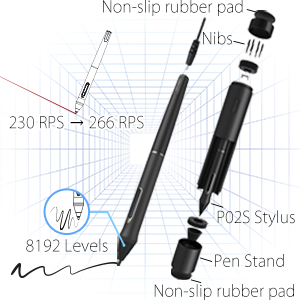
Definitely get what you pay for. Took some time getting the tablet to work with my graphics packages, at one point it out-right began refusing to work with one of my art packages despite being fine with it for a few months. The screen’s began to scratch from continuous use as well.
My Bamboo scratched up with use as well though, so I’m gonna assume it’s just wear and tear from using the pen.
Pen has a long life-span, haven’t had to charge it after getting it to 100% upon purchase, and that was a few months ago. Occasionally the pen loses signal with the tablet, but it just needs a mild reset to get it working again. Happens very rarely.
Sturdly tablet, I love the ability to change how high it rests for perfect comfort on my wrist and back. Despite a few flaws it’s very good as an afforable screen tablet.
The only cons are no hotkeys i don’t mind this myself i have the xp remote
The other con is the cable placement its at the very base and the plugs point down so the cables are forced in to 270 degrees bend and you can’t use the some of the flatter angles on the stand an arm mount would be a workaround for this but i just don’t have the money for one big enough
So conclusion i love it super happy just watch the cables
Absolutely amazing graphics monitor, a huge step up from my old UGEE M708 slate 🙂 couldn’t recommend more! Only downside is that the calibration isn’t easy to improve, and the pen sometimes glitches on the screen a bit, but other than that it’s brilliant! Love my purchase thank you 🙂
Parallax takes time to get used to (I’d say about 15 min max for anyone).
XP-Pen responds well back when you are having any troubels and deals with everything as fast as possible.
Great product for a great price.
Arrived on time & in good condition, I share it with my partner & it works with no problems with many different programs, it’s easy to set up & adjust.
I’ve been able to produce some great work for my etsy store & for my own personal projects, my partner has also been able to improve & animate using this!
the box comes well spec’d. The glove is very useful for steadying my hand and it keeps the screen clean. I found I preferred to work with the matted screen protector removed. You also get 2 USB cables (I couldn’t find a use for the second one!) power and HDMI cables as well as a Mini HDMI adaptor as well as manuals and cleaning cloths. There is also a clever pen holder the doubles as a carry case and houses 8 spare nibs encase you are as heavy handed as my daughter!
I found XP-pens customer service to be most helpful I contacted them directly via e-mail, usually responding within hours but always within a day. In summary I since purchasing this I have found my editing to be faster and I have far greater control, so I feel I am able to produce a higher quality of photographs, so there is no way the 16pro is leaving my desk. As an added bonus my daughter is frequently using it as a creative outlet when drawing with Krita.
As I’d not used this kind of drawing tablet before, (I’m used to the standard non screen types) I had developed the habit of lifting my hand when going from canvas to my tools in photoshop. This kept causing the pen to loose its position, and I would have to tap the screen a few times for it to find its place again. Once I learned to keep my hand and wrist relaxed and use a “sweeping” motion across the screen instead of lifting my hand entirely, this issue was no longer. So for me that was just a small learning curve I had to get used to.
The screen is crisp, bright, has good contrast, and very accurately displays colors once calibrated to your computer screen. It does come with a screen protector already applied which is nice if you like that. I much prefer the smoothness of the glass, and felt the screen displayed clearer without it. Just be aware if you do decide to remove the protector it is shiny and quite reflective. For me it is not so much an issue but may be for others in rooms with multiple light sources. The pen itself is comfortable to hold with very accurate sensitivity , and I’ve not experienced any wiggle when drawing.
Overall I am really very pleased and enjoy using the table immensely. It makes my workflow as a photo retoucher and graphic designer a breeze. I would highly recommend it to any designer, illustrator, photographer or anyone who is thinking to get one.