XP-Pen Deco Pro Professional Graphics Drawing Tablet With 8192 Levels Pen Pressure Battery-Free Pen 8 Shortcut Keys Support Windows, Mac & Android (Medium)


2019 Red Dot Design Award Winner and the 2018 Good Design Award Winner – XP-PEN Deco Pro. Do you prepare to be amazed and delighted by its innovative design and exceptional performance?
Kind Reminder:
1. With the tablet connected to your Android phone or tablet, please make sure it works in vertical screen mode.
2. Not all Android devices can support the XP-Pen tablet. We are currently of the following Android Phones/Tablets that cannot work properly with our tablets:
Nexus 6 /Google
Galaxy S6 /Samsung
Galaxy S7 edge /Samsung
Galaxy S7 /Samsung
Galaxy Tab S2 /Samsung
Galaxy S8 /Samsung
Galaxy Note 4 / Samsung USB micro-B
Galaxy Note 8 / Samsung USB Type-C
Galaxy Note 9 / Samsung USB Type-C
3. When the battery of your Android phone or tablet is running low, your tablet may not work properly. Please ensure your Android device has enough power to run normally.
4. When your Android phone or tablet enters standby mode, you cannot use the pen to control the cursor to wake it up. To restore functionality, please unplug and then re-plug the USB cable.
More Details about XP-PEN Deco Pro Medium
| | | | |
|---|---|---|---|
Compact Size – Perfect for on-the-go useThe Deco Pro Medium features an 11 x 6 inch working area, giving you a bigger canvas for your creations. Made with an aluminum casing, Deco Pro Small is smoother to use and sleeker in appearance. 7mm thickness allows you to take it with the carrying bag to anywhere you want. | 8 Shortcut Keys & Double Wheel Design – Improved for unparalleled efficiencyThe new interface combines a mechanical and virtual wheel that makes it possible to perform multiple actions with one hand and helps eliminate distractions and interruptions from your work flow and creative process. Features 8 customizable shortcuts at your fingertips to allow easy and convenient operation. | Latest PA1 Battery-free Stylus – No charge any moreBattery free passive stylus requires no charging at all for continuous digital creation. Don’t need to worry about the potential battery leakage and run-out anymore. One-click toggle for convenience and efficiency. The button on the stylus allows you to switch between write/erase immediately. | Powerful Configuration – Enjoy extreme drawing experience266 RPS Report Rate: instant response to pen movements is ensured without lagging of lines. 8192 Levels Pressure Sensitivity: allows you to operate on your device for more precise and accurate lines of any strength based on the pressure you apply to the pen. ±60 degrees brush tilt: delivers smoother and more natural transitions between lines and strokes while also giving you the ability to add shading to your creation. |



Bundle Software for Deco Pro Series!
Enrich your experience and improve your creation skills, XP-PEN provides you with free software for different purposes.
- Explain Everything
- ArtRage 6
- openCanvas
How to obtain your software?
Step 1: Create or log into your XP-PEN account.
Step 2: Certify your purchase’s serial number.
Step 3: Select a software option, find the activation key of the software and visit the corresponding page to install it.
The XP-Pen Deco Pro Series is compatible with Windows 7/8/10, Linux (Detailed versions, please refer to the Compatibility Guide above), Mac OS X 10.10 and above, Android 6.0 and above.
It works with most graphics software including Photoshop, SAI, Painter, Illustrator, Clip Studio, and more.
- Package included:
- 1x Deco Pro Medium Tablet
- 1x Battery-Free Stylus, 1x Pen Holder, 8x Replacement Pen Nibs
- 1x USB-C to USB Cable, 1x USB to USB-C adapter, 1x USB to micro USB adapter
- 1x Drawing Glove
- 1x Quick Guide
| Dimensions: | 35 x 27 x 2 cm; 1.7 Kilograms |
| Model: | EU DECO PRO |
| Manufacture: | XP-PEN |
| Origin: | China |
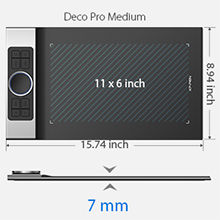


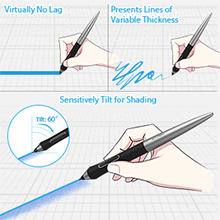





Really good tablet. Bluetooth V5. Responsive with customised shortcuts. Really good quality and fair price for what it is. The remote is really nice. It’s a great feature that the pen doesn’t need recharging or batteries. It is battery free. Works with Android, Windows, MACOS, Linux and Chrome just make sure it is of a certain update ie Android 6 or later. So works with a vast array of devices. Includes a USB-C port. Overall I would recommend.
The experience with XP-Pen Deco Pro starts with a delightful unboxing experience. The tablet itself has a lovely silver and black finish. The pen is a delight for me as its a nice and thick pen with a rubbery tip to make it easy to hold. The pen comes with a tubular pen holder that stores the usb radio adaptor and 10 spare nibs – so they expect this to last a long time. The build of the tablet is very nice; it has a metal base with huge long rubber strips to keep it in place – there is also an on/ off switch. The wheel spins nice and freely; and all the buttons have a nice positive click as you use them. This feels a nice quality device.
Using the pen on the tablet surface there is a nice paper texture – its not light writing on an iPad where the pen just slides around. It feels more like the paper and pencil you start out with. That is also a benefit as the pen gives very fine control; its easy to lasso around an object on screen with the pen with high resolution. That I took to using the pen immediately; and the relationship of the active area to my monitor was one to one it was a natural and i was instantly more productive when editing the images.
I used the tablet with my MacBook Pro; and that required using the usb-c dongle to attach the wireless transmitter when running in battery powered mode. Though on my desk its just as easy to plug the tablet into the computer and just run it in wired mode.
I particularly like that the wheel on the side also has a trackpad inside it; though there is no press to click function on that pad. You can use the pen as a mouse in the general operating system; and the button on the pen makes it easy to right click.
The driver install was easy; though i don’t know if it’s my M1 macbook or the drivers; i found that the customisation features didn’t work for me. Setting up two of the buttons to the square brackets [ and ] to let me adjust the brush size with the hard buttons didn’t work nor did zooming in and out with the wheel in zoom mode. This driver issue is disappointing as it reduces the benefit of all the buttons on the side of the device. It was possible to use the standard configuration; buttons in Photoshop and Lightroom though; so it may just be the keyboard emulation feature isn’t working.
Its a very nice tablet; and shows that you really don’t need one with a screen in it; the one to one mapping of screen to tablet. The thick pen really works for me; and i think the only thing they didn’t include in teh box that might be useful – i mean they include a pen glove – is a vertical store so you can get it out of the way when you don’t need it. 4* because of the driver app issues
This tablet is under the Deco Pro line. There are different lines such as the Deco line and Deco fun line. This is the pro line and from the initial impressions, lives up to the name.
First of all, the size of the tablet is 11×6 inches, which is larger than the usual 10×6, which allows for more precise movements. Although a little smaller than the size of an A4 page, the size is somewhat similar and so people who like to draw on A4 sized sheets may feel more comfortable.
The number one feature of this tablet is the wireless functionality. The tablet connects via Bluetooth using a dongle. It would have been nice to have the functionality to connect to the device without a dongle (just in case it gets lost), or the dongle to be a WiFi connection instead for a stronger signal, but this is more than enough for artwork. The reason why I regard wireless graphics tablets much higher than wired ones is because you are free to move them around – if you wanted to angle the tablet for certain strokes, or sit further back from the table, you can do so. This also means that you can just store it elsewhere when not using without needing to disconnect.
Everything about this tablet feels of amazing quality (other than the pen). The majority of the tablet is made out of metal, and of a decent thickness that when you touch it, it actually feels cold. The entire back is metal and the side where the buttons are also have the metal. The only place which isn’t of this metal is where the active surface is. The buttons are plastic, but do not rattle at all (like my Huion HS610) and have a noticeable bump helping to press the correct buttons without looking. Pressing the buttons are also softer and not as sharp which is more comfortable. The scroll wheel spins smoothly and doesn’t feel uneven or off-centre at all and is detentless (does not have the notches). The buttons are on a raised platform, and instead of making a step, they have curved the two heights making the surface more seamless.
The pen holder is something really impressive. The pen comes in a cylinder case where both ends have screawable caps. One end exposes extra tips, the dongle and a hole to help remove the tips, while the other houses the pen itself. It feels of good quality and very safe in there. Initially, I was quite disappointed as I thought “they spent all this effort designing this case but couldn’t design a pen holder”, but then looking at one of the caps and feeling that it had quite a bit of heft, I realised that the cap also functions as the stand for the pen. Very impressive! The caps also have a silicone/rubber base to prevent them slipping/damaging the surface underneath.
Turning the tablet on, you can see the blue lights around the scroll wheel. The lights are blue and function as a battery indicator and a connection indicator. Solid lights indicate connection. You can connect the tablet directly via Bluetooth or use the Bluetooth dongle. I find that if I connect devices using BT on my PC, devices become dormant after some inactivity and require waking up, resulting in me using the dongle. It would have been nice to have a WiFi dongle for stronger signal and higher refresh rates, but this is more than enough for artwork. I’d also imagine that you can get the full polling rate when connected via cable.
Another amazing feature that I have only seen on this tablet so far is the LED(s) which show the pen activity. Instead of a small, dim light that most tablets have, the corner markers, which are usually printings are actually lit up! When in hovering distance, the corners flash relatively slowly, and when the pen tip is depressed, the corners stay lit.
Inside the scroll wheel is actually a touch pad!
With a device like this, there are always some compromises. The main compromise here would be the weight. Being metal and housing batteries, this weighs considerably more than a plastic wired tablet of similar size – this one weighs around 860g. While this does not sound like much, it feels heavy due to the thinness. I personally enjoy the weight as it reminds me that this is a quality product.
Of course, the software is what really opens up the tablet’s ability. With the software, you can change the sensitivity, working area and program buttons. With a touchpad, you can use gestures to carry out different functions as well as navigate, and as you’d expect, software would be the limit to what you can do with this.
One interesting point to mention is what writing/drawing feels like. Other tablets such as the Huion HS610 has a matte texture which feels fairly rough, but feels like it glides over the surface so easily. This on the other hand feels a little different. While the texture may be a little smoother, it doesn’t feel like it glides as easily, but more natural. The sound is higher pitched, which is closer to that of a real pencil, and there is the occasional sharpness to the feedback which feels like the sharp edges you get when using a pencil. Overall, it doesn’t glide over as easily as I expected, but is much easier to control and feels more natural to me. The listing does not state this, but there is some angle detection in the pen. In addition to the two programmable buttons in the pen, there is also a grip which is made out of silicone. The silcone makes it more comfortable to use for extended periods, but does not feel as natural as a proper pencil. Looking at the pen, there are some differences between Huion’s pens, but they look suspiciously similar to each other.
I am really happy with this tablet. The design and build is beyond what I expected, even for the price. The fact that it provides a dongle is also really useful and even the thought that went into the pen case/holder is appreciated. The tablet is also slim and the idea of a touchpad is amazing. While there are some other graphics tablets which are wireless, I doubt that it’ll be easy finding something with better build quality than this. Unfortunately, my one had a scratch on the underside, but I’m willing to let that slide as I can’t see it when in use.
Hope this was useful.
This is a massive 11 inch graphics tablet, which is the number one reason it got me attracted to it.
The bigger the size the more precision you can have, which is where this tablet excels at.
Out of the box you have a couple of charging cables, a pencil case with the stylus several replacement nibs and a usb dongle, it’s super easy to setup as you don’t necessarily need any third party drivers or software for it to work out of the box, you can use it wired, wireless with bluetooth or with a usb dongle, so connectivity options are amazing, i’ve tested all of them and can safely say they all work just fine, no lag or any latency issues with any of them.
the tablet itself, although large, it’s also thin and portable, it’s not heavy at all, you have a usb c port on it and an off and on switch at the back, there is also 4 convenient shortcut buttons, there is a touch pad where you can actually use it with your finger and it acts as a mouse, there is a wheel that acts as a scroll whell.
The stylus does not need any batteries to operate, which is amazing and much better than my last one, there are 2 buttons on it which can perform different functions that you can change.
You can change all the buttons to make them do whatever function or shortcut you need, which is a great bonus.
The tablet itself is amazing, the surface as enough friction to feel like paper, it’s also extremely accurate, you can tilt the stylus and put pressure on it to see the different strokes, it works amazing.
Although you don’t need third party drivers to get it to work, it’s recommend in some cases as the compatibility may just be basic without them, i’m on windows 10 and it does have full capability to use it, but it all depends on what system you will be using it in.
Overall, you are getting quality here, if you are looking for a graphics tablet, this is the one, although it seems pricey, it’s actually cheap for what it does.
Recommended!
This drawing tablet doesn’t skimp on features and quality, and it’s obvious before you unbox it that it’s going to be worth your hard-earned money.
The box came completely sealed, so you know it’s moisture-free and unopened. The lid has a nice soft interior to keep the tablet back safe during transit and it’s all well protected inside.
With the nice box you get the tablet, a tube containing the pen, transmitter and spare nibs, instructions, a drawing glove, USB adaptor and two USB-C leads (one is USB-C to USB-C for use on mainly portable devices and newer laptops, the other a USB-C to USB-A for desktops and older laptops). It’s better than having one lead and an adaptor.
The pen is contained in a heavy tube. Unscrew the top and take the pen out, and the top acts as a stand for the pen. The other end has the spare nibs and Bluetooth transmitter.
Setup was problematic at first. With the lead it was recognised and drivers installed immediately. Without the lead I tried to pair with my cheapo Bluetooth dongle and it crashed the driver. Killed the Bluetooth dead. Undeterred I went to their website and downloaded the newest driver – plugged in their dongle and I was working immediately. The newer driver was the key.
Operationally it’s exceptional. The pen works at all angles, has good pressure response and operates an inch or so above the tablet surface for guidance.
The controls on the side are sublime. The programmable buttons are really good (all 8 of them) but I just love the wheel. The shiny silver part is mechanical and glides around, great for zooming in and out. The inner part is a touch pad and works incredible well.
The tablet is a bit heavy to one side where the controls are, but that makes it easier to hold in one hand if not placed flat on a desk. It’s quite wide but that’s the price for having such a large drawing area that never makes you feel constricted at all. Battery life is really good and I’ve been playing with it for a few hours on the charge out of the box and it’s going strong.
Even the pen requires no batteries – it just gets better and better.
The XP-Pen Deco Pro MW graphics tablets is supplied in a very sturdy box with a fitted plastic insert and some further plastic bags and boxes (pic 1). It certainly looks like a quality item and the arrangement of the packaging has been well thought out. It is very well constructed and there is little flex in use. It comes with pretty much all you could need in the box and includes the thoughtful additions of a drawing glove and spare nibs. There are several ways of connecting your computer, tablet or phone to this XP-Pen depending on your needs and preferences. I have used it with Windows 10 and an Android tablet and in both cases connection was easy for me.
With Windows 10 I chose to use the Bluetooth dongle that lives in the tube case provided for the pen. It was simple plug and play and I was up an running in seconds. I followed the instructions in the quick guide and downloaded the latest driver for my device from the XP-Pen.com website. Again without a hitch. The tablet may also be linked to a computer or tablet via a wired connection and two cables and an adapter cover the most common configurations. So much so that I could connect all of my available devices should I have wished to do so. Finally, instructions are given to connect directly to a Bluetooth enabled device without the need for the dongle. Again I tried this, for completeness of the review, and found it was very easy to do and followed more or less normal procedure for such connections. So there it is all the flexibility and versatility one could ever need.
The tablet is just fabulous to use. I was only able to try it with Paint because my dedicated drawing Apps licence needs to be renewed and this has not been a priority recently. I must say I absolutely love it. I am not a great artist but I was able to quickly create some pleasing images and cartoons. All the functionality is there at your finger tips and it is very smooth, subtle and accurate. The pressure levels are just great. This is easily the best tablet that I have tried.
I love the controls and the way they are laid out. The scroll wheel, buttons and touch pad all work brilliantly. The subtle blue light effects both add to a ‘cool’ ambiance and reassure the uses that the tablet is working and the status is ‘A’ okay. I am really struggling to stem my hyperbole of praise and so far I have found very little to criticise. If it works as well with my now relicensed drawing App and I see not reason why it shouldn’t, then everything is indeed rosy.
At the current price of just shy of 150 it seems a bit of a bargain. It is less expensive that other offerings that have near corresponding functionality, it is well made and should last. In my experience it was a pleasure to set up and use. I would happily recommend this graphics tablet. My problem now is that I may have to get another one for my artist daughter before she comes home and ‘borrows’ this one.
This is a really well presented drawing tablet, it is a solid unit and feels professional with an aluminium back. The tablet comes with everything you need including the pen, USB to USB-C and USB- C to USB-C leads, an OTG micro USB adaptor for mobile devices, extra nibs, a glove to stop smudging and a case for the pen and nibs.
The tablet was really easy to pair to Bluetooth on my pc, just hold one of the buttons down and it goes into pairing mode, it popped directly up on my computer as a device and connected without issue.
The tablet itself is really ingenious in that it has a circular trackpad, which can control your mouse pointer and a number of buttons which can be mapped via the downloadable software.
I think it can only work wired with Android, the instructions don’t mention wireless and when paired only the trackpad works, however as soon as I connected the tablet with the wire the tablet area sprung into action.
The drawing area itself has four lights, one in each corner which are off when the pen is out of the area, flashes when the pen is in the tablet field but not touching and a constant light when the pen is in contact with the tablet surface. I like this as it gives a nice indication of where you are in relation to the tablet.
The tablet surface is not smooth but has a matt texture to it, which you can feel as you run the pen over it, this gives you good control and means that the pen does not slip, it is very responsive even over wireless. The pen is light but nicely manoeuvrable, it is small but there is enough grip to be able to hold. On the pen are two buttons, which are customisable but out of the box one right clicks and one swaps between them eraser and pen.
I did find the position of the buttons a little too easy to press by mistake but you can disable them if this becomes an issue for you. The pen feels nice to hold and use, it is light but has a solid construction and I love the fact that it has a case to store it in. I also like the fact it has an on and off switch, this helps in saving battery life when not in use. The battery life is really good but it’s also handy to charge it with the supplied leads.
The downloadable software is nicely put together and simple to use, it enables you to customise the tablets buttons and functions and well worth downloading to get the most out of the tablet. There is also some art software that can be downloaded on registration, you can choose one of a selection of paid software.
The tablet is really comfy to use, the aluminium back means it is strong and feels solid, it can be used on your lap or a desk. This is an excellent wireless tablet for pc use, though the Android functionality is not quite as good, for me I will only be using with the PC. It’s a really well built and quality wireless graphics tablet that works a treat. I absolutely love it.
Pros:
– Solid construction
– Nice to use
– Ingenious circle touch pad
– Lots of customisable buttons
– Pen feels nice to use
– Matt surface means the pen does not slip on the surface
– Handy indication lights
– Connects to Bluetooth quickly
– Nice and responsive
– Case for Pen and extra nibs
Cons
– Pen buttons are in a place that it easy to touch them by accident
– No wireless with Android (well I couldn’t get it to work)
– Would have been nice to have a separate pen holder so you don’t have to keep screwing and unscrewing the top on the case if just putting it down for a while
As an avid graphics artist I normally use a graphics screen but I was very eager to try this out as I started on one of these almost 10 years ago. Since then technology has improved massively. The tablet buttons were more than enough for what I use in Photoshop Corel Draw. I did not mess around with the pressure sensitivity since I prefer to have strict control of my brush sizes through the keyboard but the tablet app has a way to test and adjust it. After using the tablet for a couple of hours, I have programmed the buttons for what I need in Photoshop and rarely use the keyboard for any commands. The accuracy of the pen and the feel of running it across the tablet is precise and smooth.
You could almost say it is as precise as drawing on paper. It was very easy to set up and find the supporting software. The screen is very impressive you can feel the pressure sensors underneath as you draw. The pen tip also doesn’t appear worn at all and it will be awhile before I see myself using the 10 replacements! . The surface of the tablet doesn’t appear to have any scratches after 2 hours of continuous use either which was a main concern for me. I did add a lot of pressure to test this and all seemed fine.
Resting my palm on the tablet caused some condensation which did affect the smoothness of my hand motions but this is something that could be fixed if I wore the drawing glove that was provided. I have noticed occasional dropouts of the signal from the tablet to the computer, bit it’s only once is a full moon. Sometimes while drawing a line, the line will be go blank for just a bit, and then reappear a bit farther along. But this may just be a fault on my side of things.
I don’t see the need to spend hundreds of pounds on a device like this if options like this exist. Despite the connection drop outlive been experiencing I cant doubt for the price this is fantastic. The build quality is good and the pen strokes feel very satisfying. Overall a very nice piece of kit.
Pros:
– A Large drawing area allowing for precise work without having to confine the cursor to a small area.
– Detects pen tilt and rotation, not a universal feature among pen tablets in this price Range.
– Shortcuts can be assigned per-application.
– Android-compatible
– Price
Cons
– Not wireless, should be nowadays
– The scroll wheel and trackpad do not function while a shortcut button is depressed or pen pressure is being applied.
I’m a bit of a newbie when it comes to graphic tablets, and I found the provided instructions totally inadequate. The real issue is the multitude of connection options: USB cable, USB OTG (only MicroUSB, no USB-C), Bluetooth and a dedicated wireless USB receiver. The issue is, some connection methods only work on some operating systems, but the single page quickstart doesn’t go into any detail as to what the best way to connect us, depending on device or OS.
After several hours of trying, I gave up trying to get my Android device working beyond basic mouse mode, and moved to Wireless USB receiver, which worked correctly on ChromeOS and Windows. (I didn’t manage to work out how to customise the buttons on ChromeOS, but it did function as a proper pressure sensitive pen device). On Windows, I managed to get the full experience, after downloading the driver, and it then worked in Corel Painter. The manual really needs some serious work to make it when most devices have USB, Bluetooth, and you can connect, but it functions less than optimally by doing so, new users are going to get into the same troubles, I had.
Once I finally got it working with the Wireless USB dongle, on Windows, using Corel Painter, I was really pleased with the hardware. The pen is great to hold, and the movement and pressure is very precise (X, Y, Z and Tilt), and everything feels natural and fluid. The stylus has a storage pot, and there are spare nibs and USB storage in the cap. I did find it quite tricky to remove the pen from the storage, again a small niggle that really should have been spotted at the design stage.
The provided driver and app allow you to match the canvas size to either a monitor, full desktop, an app, or even a canvas within the app, which is nice. I also really liked the customisation abilities of the buttons. The best part for me, was the wheel control, which not only has a rotate (for zoom), but the centre is also a touchpad, so you get the best of both worlds here. Once I had figured out a setup that worked, I was up and away pretty quickly. I also liked how you can setup pre-sets per application (on Windows), however it would have been nice to have some common pre-sets for well known applications available.
Last but not least, there is free software to be had from the XP-Pen website. You get to pick 1 application from a list of 5 available pen applications, and they give a redemption code for a free version. This is really good, as not everyone has a full version of adobe illustrator to hand, and the free application I used (Art Rage 5) was actually pretty decent, for free. Make sure you pick the correct application for you, you only get the one application, and your choice can’t be changed. You might want to try the demo versions first!
Overall, a really good graphics tablet, one that is slightly compromised by poor documentation around connection options and OS support. I really hope they look into doing a better job of the out of the box experience. Better setup instructions, a USB-C OTG cable, and a redesign of the stylus storage pot would go a long way into fixing some of the rough edges in this otherwise decent product.
Really high quality graphics tablet with plenty of useful functions for general computer use when not image editing or drawing.
Nice sized graphics tablet to use it instead of a mouse, i find it more comfortable to hold a pen when browsing the net, and because it has programmable buttons i have two of them set up for left and right click, refresh and a couple of other well used shortcuts.
I am left handed so was very happy to see a setting to allow the buttons and scroll wheel to be useable on the right hand side. I dont do a lot of image editing but when i do i will use the wheel for zoom functions, it works really well.
The driver/app works well on a mac, it has a set of commands for the tablet and you can add different settings for different apps. The default setup allows set up of the tablet area to suit, the buttons on the pen can be set to work as you like, i have mine disabled to prevent accidental pressing as i hold it. Pen pressure can be adjusted to suit your drawing style, i havent done any drawing with is yet to set it up as i will prefer.
The 8 shortcut keys can be set to any mouse or keyboard command or they can open up any app, i think i will have to get my label printer to work and all labels for all the switches.
The wheel (roller) outside is also fully programmable, the default screen is preset to zoom, brush size, scroll or rotate, easily switchable using one of the buttons. Next time i run Final Cut pro i will set it up as a shuttle wheel, so useful. The centre of the wheel is a touch pad that can be like a laptop touchpad, or programmed to work like the roller, where you slide clockwise or anti-clockwise to make changes, again in Final Cut that will work great as a jog wheel.
The pen comes in a sleeve type holder, the top can be used as a pen holder, the rest of it houses spare nibs and a usb receiver for wire free use, i am using mine via the supplied usb-c cable at the moment.
Many of the graphics tablets i have tried end up back in the box between image edit jobs but i think this will remain on my desktop because of the other functions it has will come in useful for other uses.
This is a fantastic drawing tablet and I am pleasantly surprised about how positive my experience with it is. It is extremely capable and configurable.
When you open the box, which is really sturdy so I would hang on to it for storing the tablet, the whole thing is well presented. The box contains the tablet itself, a case containing the pen, wireless receiver and spare pen tips. There is also a drawing glove, and USB cables (a C to C for connecting to a tablet computer and an A to C for computer connections). There is also a USB OTG adaptor to connect to older android tablets with micro USB. The end of the pen case unscrews to give you a pen stand while the pen case stores spare tips and the wireless receiver.
In use the first thing I noticed was how big the tablet was. Its nearly 40cm across, so it is really big. The drawing area is fantastic at 11″x 6″ (approx 28×15 cm), so it gives you a large area to work with, allowing you to make big dynamic natural movements when drawing with it without it ever feeling cramped or short on space. The corner markers on the tablet light up when the pen is in range of the tablet, and track really well. When making contact with the tablet, the full range of sensitivity of the pen is easy to use without having to exert a lot of force, and feels intuitive.
The control pad area of the tablet is simply fantastic to have. The controls are completely configurable with the software you can download from the manufacturers site, so you can change control assignment quickly and easily to what works best for you. I tweaked a few of these settings to represent things like undo/redo and some of the controls I use the most. Having a rotating control is great too, so setting things like brush sizes or zoom can be done intuitively. The area inside the wheel is a touchpad with options for virtual control wheel, and other settings. The flexibility in changing the controls is really useful to have because I dont use Adobe software (I use Affinity Designer and Photo mainly, and use other things like Krita). Once you have the tablet set up you can pretty much control almost everything you need to do from the tablet instead of having to reach for a mouse or keyboard, which is a fantastic thing to be able to do for productivity and keeping you in the creative zone.
Overall, I have found the tablet an absolute delight to use. Configurable in the ways I want it to be, intuitive to use, and it feels really nice to draw and write with with a comfortable pen and layout, and its always going to be great to not have more wires on your desk. I have really enjoyed using it, and it has easily become my go to drawing device when I need to create art or edit photos.
ien a redire pour le moment je reviendrais plus tard si j ai quelque chose a ajouter , beaucoup trop tot pour note
ien a redire pour le moment je reviendrais plus tard si j ai quelque chose a ajouter , beaucoup trop tot pour note
My son uses it for creating animation. It is easy to use, good quality
Excellente tablette graphique, service aprs vente courtois. Seul bmols : pas de variation de taille pinceau avec la touche alt sans avoir dcoch la case “Windows lnk”, connatre car mal document. La version bta du driver est agrable utiliser, mais la traduction est approximative : “Windows lnk” s’appelle “Encre Windows”. J’ai pass beaucoup de temps chercher la correction de ces bricoles. Mais appareil d’excellente qualit, trs agrable utiliser, trs. bon rapport qualit/prix. Enchant de mon acquisition.
Excellente tablette graphique, service aprs vente courtois. Seul bmols : pas de variation de taille pinceau avec la touche alt sans avoir dcoch la case “Windows lnk”, connatre car mal document. La version bta du driver est agrable utiliser, mais la traduction est approximative : “Windows lnk” s’appelle “Encre Windows”. J’ai pass beaucoup de temps chercher la correction de ces bricoles. Mais appareil d’excellente qualit, trs agrable utiliser, trs. bon rapport qualit/prix. Enchant de mon acquisition.
Brought for my lad as he wanted one. He loves it, still getting the hang of all it can do but he was impressed with the quality.
Stylet un peu lger mon got mais pour le reste c’est un bon produi
Stylet un peu lger mon got mais pour le reste c’est un bon produi
Stylet un peu lger mon got mais pour le reste c’est un bon produi
Ich brachte dies fr Studium. Ich hab ich viel Zeit , also Passende gesucht. UND JETZT bin ich zufrieden. Aber brauche viel Zeit daran richtig gewhnen. Die Lieferung war schnell, aber eine Bemerkung! Die Pakung vom Gert soll im Folie sein ( das fr Verkufer) – wenn das nicht gebrauchte ist. Sonst habe ich keinen Anspruch. AMAZON forever….:)
Stylet un peu lger mon got mais pour le reste c’est un bon produi
Ich brachte dies fr Studium. Ich hab ich viel Zeit , also Passende gesucht. UND JETZT bin ich zufrieden. Aber brauche viel Zeit daran richtig gewhnen. Die Lieferung war schnell, aber eine Bemerkung! Die Pakung vom Gert soll im Folie sein ( das fr Verkufer) – wenn das nicht gebrauchte ist. Sonst habe ich keinen Anspruch. AMAZON forever….:)
Sembra l’inizio di una favola in realt questo prodotto non ha nulla da invidiare a quelli blasonati di WACOM.
Qualit costruttiva, cura dei particolari e facilit di utilizzo.
Ottimo prodotto
Sembra l’inizio di una favola in realt questo prodotto non ha nulla da invidiare a quelli blasonati di WACOM.
Qualit costruttiva, cura dei particolari e facilit di utilizzo.
Ottimo prodotto
Usata la tavoletta grafica per la prima volta, nessun problema con i programmi grafici e 3D
Trs bonne tablette graphique qui remplace avantageusement mon ancienne wacom
Prix hyper concurrentiel
Trs bonne finition
Que demander de plus
Fonctionne trs bien sous MacOs Big Su
Trs bonne tablette graphique qui remplace avantageusement mon ancienne wacom
Prix hyper concurrentiel
Trs bonne finition
Que demander de plus
Fonctionne trs bien sous MacOs Big Su
Great product with lots of functions.great value for money compared to traditional alternatives
Arrivata nei tempi previsti come sempre.
Installazione su Windows.
Utilizzo su Adobe Photoshop e Lightroom.
Premetto che l’ho installata ieri per cui mi riservo, tra qualche tempo e prove pratiche, di riprendere questa recensione.
Devo dire che gi l’imballaggio si presenta bene e, anche se molti non lo vedranno come un plus, per me importante.
La tavoletta mi ha piacevolmente impressionato per la qualit del materiale, l’ergonomia e il posizionamento dei vari tasti , (anche se 8 sono forse troppi per me), veramente ben fatta.
Ovviamente non riesco a fare paragoni con la pi blasonata e costosa Wacom perch arrivo dal modello Bamboo di quest’ultima che avr 10 anni; si parla di generazioni di tavolette grafiche di differenza.
Dimensioni:
Scelta dopo aver letto le pi che ottime recensioni prima dell’acquisto l’unico mio dubbio era: ” Modello S o M? Quale prendere?”.
Ammetto che mi sono messo, metro in mano, a valutare la grandezza dei due modelli e immaginarmeli sopra la mia scrivania e alla fine, pur sempre rimanendo nel dubbio, ho deciso di prendere la Small.
Ecco, devo dire che pur essendo “Small” la sua dimensione decisamente importante.
Qui devo dire che, se dovessi consigliare la “taglia”, la domanda che farei all’eventuale acquirente : “Come vuoi usarla? Come usi di solito il mouse?”. Cercate il minimo movimento con il braccio o siete quelli che hanno bisogno di dare le pennellate come se stessero disegnando su un formato A3? 😛
Bh, sappiate che in qualunque caso io non andrei sul modello Medium.
Il mio utilizzo prevalentemente su Photoshop e Lightroom, quindi non la utilizzo per disegnare per cui non so se cambia l’eventuale metodo di muoversi, e devo dirvi che ho impostato l’area di lavoro a 1/4 della sua dimensione effettiva. Forse dovrei rimpicciolirla ancora un po’ ma vedr durante nell’utilizzo.
Questo mi evita di muovere il braccio e utilizzare solo il polso per lavorare in tutta l’area di lavoro…una bella comodit.
Penna e sensibilit:
Provata su Photoshop con diversi pennelli mi sono trovato veramente bene. L’impugnatura mi piace e la sensibilit alla pressioni mi ha soddisfatto decisamente. La penna non ha batterie, non deve essere caricata e questo lo trovo fantastico.
Mi riservo comunque di valutarla meglio dopo un periodo di utilizzo, per ora ho fatto solo delle prove di scrittura e scarabocchi vari.
Controller, impostazione e tasti rapidi:
Prima cosa da dire che AMO la rotellina e il suo touchpad centrale. Poter zoomare con un semplice movimento della mano libera e avere il controllo del cursore nella stessa zona fantastico.
La gestione delle impostazioni devo dire che non immediata, ho smanettato un pochino per capire ma alla fine devo dire che molto rapido dare le varie funzioni dopo qualche passaggio.
Ecco, per impostare i tasti ovviamente dovete conoscere, o andarvi a cercare, la sequenza di tasti rapidi della funzione che volete dare a quel determinato tasto. La cosa bella che se utilizzate vari programmi ognuno avr la sua sequenza di tasti memorizzati.
Quindi queste sono le mie considerazioni dopo la prima installazione, l’impostazione e qualche prova.
Spero di essere stato utile.
Super Qualitt. Es lsst sich sehr gut damit arbeiten, man muss sich natrlich etwas einarbeiten. Vor allem finde ich den beigelegten Handschuh eine ntzliche Beigabe. Ich habe noch nichts nachteiliges entdeckt.
Sehr empfehlenswert !!
Super Qualitt. Es lsst sich sehr gut damit arbeiten, man muss sich natrlich etwas einarbeiten. Vor allem finde ich den beigelegten Handschuh eine ntzliche Beigabe. Ich habe noch nichts nachteiliges entdeckt.
Sehr empfehlenswert !!
Super Qualitt. Es lsst sich sehr gut damit arbeiten, man muss sich natrlich etwas einarbeiten. Vor allem finde ich den beigelegten Handschuh eine ntzliche Beigabe. Ich habe noch nichts nachteiliges entdeckt.
Sehr empfehlenswert !!
Super Qualitt. Es lsst sich sehr gut damit arbeiten, man muss sich natrlich etwas einarbeiten. Vor allem finde ich den beigelegten Handschuh eine ntzliche Beigabe. Ich habe noch nichts nachteiliges entdeckt.
Sehr empfehlenswert !!
Super Qualitt. Es lsst sich sehr gut damit arbeiten, man muss sich natrlich etwas einarbeiten. Vor allem finde ich den beigelegten Handschuh eine ntzliche Beigabe. Ich habe noch nichts nachteiliges entdeckt.
Sehr empfehlenswert !!
Super Qualitt. Es lsst sich sehr gut damit arbeiten, man muss sich natrlich etwas einarbeiten. Vor allem finde ich den beigelegten Handschuh eine ntzliche Beigabe. Ich habe noch nichts nachteiliges entdeckt.
Sehr empfehlenswert !!
My daughter loves it and says it is better than the last one I bought her!
It is a great tool! Now, i would recommend this product to professionals. the reason behind it has features that your average user would not make use of. Four the average user “beginner” a cheaper one would suffice.
Bon achat impeccable rien a dire sinon que les pointes sont fragiles donc manier avec dlicatesse en faisant attention de ne pas faire basculer le style
Bon achat impeccable rien a dire sinon que les pointes sont fragiles donc manier avec dlicatesse en faisant attention de ne pas faire basculer le style
Essendo la prima che utilizzo non ho altri metri di paragone.
Sicuramente ci va presa la mano e non ha un manuale di istruzioni completo (ma possibile recuperarlo sul sito del produttore) tuttavia con la giusta pratica penso che sia un ottimo strumento per chi vuole disegnare, colorare, ritoccare immagini al pc o anche solo per chi vuole uno strumento diverso dal mouse per scrivere o prendere appunti!
Essendo la prima che utilizzo non ho altri metri di paragone.
Sicuramente ci va presa la mano e non ha un manuale di istruzioni completo (ma possibile recuperarlo sul sito del produttore) tuttavia con la giusta pratica penso che sia un ottimo strumento per chi vuole disegnare, colorare, ritoccare immagini al pc o anche solo per chi vuole uno strumento diverso dal mouse per scrivere o prendere appunti!
Bisogna farci la mano, ma dopo un po’ diventa abbastanza intuitiva. La documentazione a corredo scarna, ma su internet si trovano facilmente applicazioni e tutorial.
Bisogna farci la mano, ma dopo un po’ diventa abbastanza intuitiva. La documentazione a corredo scarna, ma su internet si trovano facilmente applicazioni e tutorial.
Bisogna farci la mano, ma dopo un po’ diventa abbastanza intuitiva. La documentazione a corredo scarna, ma su internet si trovano facilmente applicazioni e tutorial.
Bisogna farci la mano, ma dopo un po’ diventa abbastanza intuitiva. La documentazione a corredo scarna, ma su internet si trovano facilmente applicazioni e tutorial.
Tablet aangeschaft voor gebruik bij een Lenovo chromebook. Tablet is van topkwaliteit. Helaas zijn de instellingen onder chrome niet toegankelijk. Werking is helemaal afhankelijk van het gebruikte programma. Gewoon proberen. Sommige progs werken prima. Anderen slecht. Ligt dus niet aan de tablet. Hopen dat Chrome meer gaat ondersteunen, en vooral de instellingen toegankelijk maakt.
Maar de tablet is van topkwaliteit. Pen is wat “bulky”, maar door de rubber grip goed hanteerbaar. Hoeken werkgebied zijn verlicht. Navigatie ring werkt grandioos. Gehele onderzijde is van alumimium. Het werkvlak is iets geruwd, waardoor een gevoel van papier wordt gesimuleerd. De grootte (small version) is ruim voldoende. Past mooi in een 15.7″ laptoptas. Pen zit opgeborgen in een schokbestendige koker. Alles voelt kwalitatief erg goed, ook de kunststof onderdelen.
Conclusie: top aankoop, zeker gezien de prijs.
das o.g. Grafiktablett ist sehr angenehm handhabbar, bietet eine groe Schreibflche und das Schreiben ist noch besser als direkt auf Papier. Die zustzliche SW vergrert enorm den Anwendungsbereich, von einfacher Schreibtafel bis zu knstlerische Leinwand. Kann dieses Grafiktablett wrmstens weiterempfehlen.
das o.g. Grafiktablett ist sehr angenehm handhabbar, bietet eine groe Schreibflche und das Schreiben ist noch besser als direkt auf Papier. Die zustzliche SW vergrert enorm den Anwendungsbereich, von einfacher Schreibtafel bis zu knstlerische Leinwand. Kann dieses Grafiktablett wrmstens weiterempfehlen.
das o.g. Grafiktablett ist sehr angenehm handhabbar, bietet eine groe Schreibflche und das Schreiben ist noch besser als direkt auf Papier. Die zustzliche SW vergrert enorm den Anwendungsbereich, von einfacher Schreibtafel bis zu knstlerische Leinwand. Kann dieses Grafiktablett wrmstens weiterempfehlen.
das o.g. Grafiktablett ist sehr angenehm handhabbar, bietet eine groe Schreibflche und das Schreiben ist noch besser als direkt auf Papier. Die zustzliche SW vergrert enorm den Anwendungsbereich, von einfacher Schreibtafel bis zu knstlerische Leinwand. Kann dieses Grafiktablett wrmstens weiterempfehlen.
Meine Kinder haben sich dieses Teil gewnscht. Sie dachten man konnte darauf zeichnen wie in der Werbung. So war es nicht. Das Brett ist prinzipiell ein maus zum Zeichnen.
Meine Kinder haben sich dieses Teil gewnscht. Sie dachten man konnte darauf zeichnen wie in der Werbung. So war es nicht. Das Brett ist prinzipiell ein maus zum Zeichnen.
Si tratta di una tavoletta grafica di buona qualit, precisa e fatti da materiali resistenti. Unica pecca secondo me sono i tasti sulla penna che si rischiano di premere troppo spesso, ma per fortuna sia i tasti della penna che quelli della tavoletta sono programmabili con l’apposito programma, perci il problema si risolve facilmente
Una tableta perfecta para retoque, creo q a la altura de otras marcas que valen dos o tres veces ms con las mismas caractersticas, la recomiendo.
la estoy probando y de momento me parece bastante buena no soy un experto pero se ve que marcha bien la e pedido porque me gusta aprender y referente al pedido muy bien me a llegado antes de lo previsto en el cual lo valoro mucho la calidad precio a mi me parece buena para la tableta que es
la estoy probando y de momento me parece bastante buena no soy un experto pero se ve que marcha bien la e pedido porque me gusta aprender y referente al pedido muy bien me a llegado antes de lo previsto en el cual lo valoro mucho la calidad precio a mi me parece buena para la tableta que es
In attesa di provarla domani, posso affermare che la confezione giunta integra e ben protetta. Il contenuto era quello descritto e al primo sguardo si capisce che si ha un buon prodotto. Piacevole feedback bel tocco delle superfici, ring fluido. Manca solo la prova pratica per essere la prima tavoletta che compro
In attesa di provarla domani, posso affermare che la confezione giunta integra e ben protetta. Il contenuto era quello descritto e al primo sguardo si capisce che si ha un buon prodotto. Piacevole feedback bel tocco delle superfici, ring fluido. Manca solo la prova pratica per essere la prima tavoletta che compro
plugged in, downloaded software and using in lightroom straight away
Het oppervlak is in vergelijking met de Wacom ruwer. Tijdens het tekenen schuurt de pen een beetje maar persoonlijk stoort het met niet. Wat vooral goed doordacht is bij de XP-pen is het wiel + touch oppervlak binnenin . Dit werkt fantastisch! Zie filmpje. De buitenste ring heb ik ingesteld als zoom functie en door met de vinger naar links of rechts te draaien op het zwarte gedeelte vergroot of verklein ik de brush grootte. Een andere leuke shortcut dat je kan toewijzen is B/E. Je kan dus door op dezelfde toets te klikken switchen tussen Brush en erase.
De software werkt goed maar is niet op wacom niveau. De functies knopjes op de pen zijn voor alle applicaties gelijk. Dus als je de rechtse muisknop toewijst is dit van toepassing voor alle software. Maar voor de rest kan je vrijwel alles goed instellen. Wat ook niet kan is b.v. een combinatie van rechtse muisknop en CTRL toets. Wel CTRL in combinatie met E. Op zich is dit niet direct een probleem.
Wat me echter wel een beetje zorgen baart is de samenwerking met Photoshop. Drukgevoeligheid gaat meestal gepaard met de Windows INK functie. In capture one werkt dit feilloos. In Photoshop werkt dit ook maar dan treedt er een enorme vertraging op wanneer je aan het brushen bent. Pas als je Windows INK in de XP-Pen software deaktiveert werkt het perfect maar dien je dus de wintab functie te gebruiken. (google naar PSUserconfig.txt)
# Use WinTab
UseSystemStylus 0
Net hier is Photoshop in hun laatste versie 21.2.2 de software aan het aanpassen. In hoeverre de wintab nog ondersteunt gaat worden blijft een vraagteken.
Momenteel gebruik ik enkel nog de XP-pen. Het gebruiksgemak van het wiel is een tweede natuur geworden. Ook snel de functie van het wiel kunnen wijzigen is een enorm voordeel. (kan ook op de wacom). Persoonlijk geniet de XP-Pen momenteel mijn voorkeur maar kan uiteraard niet inschatten hoe het tablet zal presteren binnen enkele jaren. Ik hoop dat XP-Pen de software blijft updaten en positieve zin.
De XP-Pen small kost 1/3 van de wacom intuos pro medium. Voor mij is het een aanrader.
Hier stimmt so gut wie alles^^ Verarbeitung ist sehr gut, die Materialien sind hochwertig (Aluminiumrckseite). Die Tasten sind nach Bedarf belegbar, Das Rad auch. Die Arbeitsflche hat genau die richtige Gre (nicht zu gro war mir aus Platzgrnden wichtig).
Der Stift liegt sehr gut in der hand und alle Eingaben werden punktgenau und ohne Verzgerung erkannt.
Sehr toll fand ich auch, dass man beim Kauf von XP-Pen noch einen Key fr ein Grafikprogramm dazubekommt.
Klare Kaufempfehlung.
Hier stimmt so gut wie alles^^ Verarbeitung ist sehr gut, die Materialien sind hochwertig (Aluminiumrckseite). Die Tasten sind nach Bedarf belegbar, Das Rad auch. Die Arbeitsflche hat genau die richtige Gre (nicht zu gro war mir aus Platzgrnden wichtig).
Der Stift liegt sehr gut in der hand und alle Eingaben werden punktgenau und ohne Verzgerung erkannt.
Sehr toll fand ich auch, dass man beim Kauf von XP-Pen noch einen Key fr ein Grafikprogramm dazubekommt.
Klare Kaufempfehlung.
je viens de me lancer dans la retouche photo et la souris je trouve que c’est d’une ergonomie affreuse , je regardais les tests et celle ci revenais rgulirement .
produit bien finie , qualit au top , la sensation que c’est un produit milieu de gamme est l .
la possibilit de pourvoir l’utiliser mme pour les gauchers est vraiment un plus
Purchased as a gift – the recipient is very happy with it!
Definitely recommend this it’s very good quality and very easy to use . I use it for photo shop .
Ist ein Geschenk gewesen fr meinen Sohn und bisher sind noch keine Klagen gekommen und was er damit zeichnet ist echt toll. Es ist nicht nur fr Profis sondern auch gut fr Anfnger geeignet. Die Verarbeitung ist hochwertig und gut.
Firstly: quick delivery, no damage to the box.
Secondly: I cannot believe I ever used a mouse to make digital art. This is SO much better. Like, light years ahead of where I was at. I can now sell my art because it has taken such an enormous leap in quality. I highly recommend getting this pen. I did quite some research and found that the deco pro was the most affordable better pen: it has pressure sensitivity and this is necessary, without that I don’t think you would get as much out of it, especially your line work would suffer, but also blending colours and so on.
One of the best things I have ever bought.
Firstly: quick delivery, no damage to the box.
Secondly: I cannot believe I ever used a mouse to make digital art. This is SO much better. Like, light years ahead of where I was at. I can now sell my art because it has taken such an enormous leap in quality. I highly recommend getting this pen. I did quite some research and found that the deco pro was the most affordable better pen: it has pressure sensitivity and this is necessary, without that I don’t think you would get as much out of it, especially your line work would suffer, but also blending colours and so on.
One of the best things I have ever bought.
Pregi:
– Costa pochissimo
– Ha molte funzioni (tasti ghiere)
– Assistenza veramente buona. nonostante non abbiano risolto il mio problema devo dire che non ho mai visto l’avere una persona disponibile e dedicata come con Xp-Pen (rispondevano dalla Cina in piena pandemia)
– Penna comoda e leggera
– Tasti personalizzabili per applicazioni una nature a dir poco fantastica, peccato limitata a 5 applicazioni.
Difetti
– Ghiera e zona touch non completamente controllabile su certe funzioni e con qualche difetto. Stesso difetto anche per alcune funzioni dei tasti penna. Dipende tutto da cosa si vuole impostare ma sta di fatto che quello che Wacom Senza problemi e in modo fluido la Deco PRO o lo fa male o non lo fa.
– Con mac sente poco “gli angoli” dell’Expos (funzione che non tutti usano ma io molto).
– La posizione dei tasti
– Aggiornamento software abbastanza scarso.
Giudizio finale
Dipende.
Per l’uso che ne faccio io (molti software per la grafica, molta gestione OS e uso intenso) si pu dire che l’intenzione c’ ma il prodotto non all’altezza del nome “PRO”. Se avessi potuto testarla credo che avrei cercato alternative o avrei preso la solita costosissima Wacom.
Per il disegno professionale non saprei dire ma se siete alla ricerca di una tavoletta onesta e piena di funzioni un prodotto molto molto valido a un prezzo veramente ridotto.
Accurate pen. Looks good and worked straight out of the box.
inklusive kostenlosen Down. eines 60 Zeichenprograms!! Guter Stift, Zeichenhandschuh und man untersttzt eine geile Sache!
inklusive kostenlosen Down. eines 60 Zeichenprograms!! Guter Stift, Zeichenhandschuh und man untersttzt eine geile Sache!
inklusive kostenlosen Down. eines 60 Zeichenprograms!! Guter Stift, Zeichenhandschuh und man untersttzt eine geile Sache!
inklusive kostenlosen Down. eines 60 Zeichenprograms!! Guter Stift, Zeichenhandschuh und man untersttzt eine geile Sache!
Esta bastante bien la tablet, pero los vendedores me dijeron que la base es de aluminio, que no es verdad, es de plstico color aluminio
Esta bastante bien la tablet, pero los vendedores me dijeron que la base es de aluminio, que no es verdad, es de plstico color aluminio
Ottimo rapporto qualit prezzo anche se meglio una con lo schermo integrato
Essendo la mia prima tavoletta grafica, non posso fare paragoni, tuttavia posso affermare che abbastanza facile da installare e utilizzare.
Personalmente, l’ho comprata principalmente per fare sculpting 3D con Blender, e funziona alla grande.
ottima anche per il disegno, sembra quasi di disegnare su carta.
Acquisto consigliato!
Essendo la mia prima tavoletta grafica, non posso fare paragoni, tuttavia posso affermare che abbastanza facile da installare e utilizzare.
Personalmente, l’ho comprata principalmente per fare sculpting 3D con Blender, e funziona alla grande.
ottima anche per il disegno, sembra quasi di disegnare su carta.
Acquisto consigliato!
Essendo la mia prima tavoletta grafica, non posso fare paragoni, tuttavia posso affermare che abbastanza facile da installare e utilizzare.
Personalmente, l’ho comprata principalmente per fare sculpting 3D con Blender, e funziona alla grande.
ottima anche per il disegno, sembra quasi di disegnare su carta.
Acquisto consigliato!
Essendo la mia prima tavoletta grafica, non posso fare paragoni, tuttavia posso affermare che abbastanza facile da installare e utilizzare.
Personalmente, l’ho comprata principalmente per fare sculpting 3D con Blender, e funziona alla grande.
ottima anche per il disegno, sembra quasi di disegnare su carta.
Acquisto consigliato!
happy with the performance. bought it for a child and he is happy.
la tavoletta grafica molto bella e di qualit, molto soddisfatto.
Tutto veramente corrispondente alle descrizioni e alle mie aspettative, tempistiche di spedizione rispettate
Trs bon produit, adapt pour une utilisation pro. Vraiment trs esthtique sur un bureau.
Seul petit bmol, manque un lment pour ranger ou tenir le stylet quand on l’utilise pas.
satisfait du produit par contre pendant la livraison le carton d’emballage a t ouvert et visit mais pas vol
Ma fille est trs satisfaite et l’a rapidement prise en main .
Nice quality and ready to use right upon plug it i
Uso la tavoletta grafica principalmente come periferica di puntamento (quando ho il portatile collegato al monitor esterno), per scrivere appunti, e pi raramente per disegnare.
Prima di questa usavo una Wacom Intuos Draw e una Intuos S con connettivit Bluetooth, ho deciso di cambiare dopo l’ennesimo blocco del driver Wacom, un problema che ho da anni su due pc diversi e su entrambe le tavolette, non succede cos spesso ma la via pi comoda per uscirne riavviare il pc quindi parecchio fastidioso, e inoltre sperando di liberarmi di un altro bug che ho sempre avuto sulle Wacom: disegnando linee vicine in rapida successione spesso le estremit di queste linee vengono collegate, mi succede su tutti i programmi di disegno ed particolarmente frequente mentre scrivo appunti, dovevo tenere una mano costantemente su ctrl+z per annullare i tratti che presentavano questo problema.
Ho risolto entrambi i problemi con questa Xp-Pen Deco Pro, che si presenta ben costruita, solida, la penna decisamente pi grossa rispetto a quelle delle Intuos entry level, penso sia ispirata alla penna delle Wacom serie pro.
Ho impiegato un po’ di tempo ad abituarmi, soprattutto a scrivere, ma poi nessun problema, la sensibilit alla pressione mi sembra buona, pi controllabile rispetto alle mie Intuos, l’unica critica che mi sento di muovere riguarda la punta che mi sembra avere pi gioco laterale, nulla di grave, ma scrivendo caratteri di piccole dimensioni un po’ si nota che meno ferma.
Bene la presenza della USB C lato tavoletta, soprattutto perch possibile ruotare la tavoletta di zero, 90, 180 e 270 gradi (nessun problema quindi per i mancini), e la reversibilit dell’USB C consente di avere il cavo sempre rivolto nella direzione ottimale.
possibile assegnare una funzionalit specifica per ogni programma agli 8 tasti, alla rotella e al touchpad, mentre la funzione dei tasti della penna assegnabile globalmente, cos come la attivazione/disattivazione di Windows Ink che non impostabile programma per programma, questa era la cosa che pi mi preoccupava di questa tavoletta perch Windows Ink mi ha sempre dato problemi, in particolare volendo usare la penna come periferica di puntamento, quindi lo disattivavo su tutti i programmi eccetto Krita, il programma di disegno che uso, dove era necessario per avere la sensibilit alla pressione.
I problemi con Windows Ink si sono confermati anche con questa tavoletta, ad esempio:
* Spesso l’interfaccia di Vivaldi, il browser che uso, non registra pi i click, in passato avevo un problema simile su Firefox, che per non ho provato con la Xp Pen
* Assegnando il tasto destro ad un tastino della penna non funziona su Chrome e i browser basati su Chromium che ho provato come Opera e Vivaldi
* Passando da un programma all’altro la rotella impostata con funzione scroll a volte smette di funzionare, per “riagganciarla” al programma in uso devo cliccare col tastino impostato come destro
* Solito comportamento atroce dei programmi Microsoft che danno per scontato che quando l’utente usa la penna vuole disegnare, magari ha un po’ di senso su dispositivi tipo Surface mentre usando la tavoletta con monitor esterno fastidioso, ad esempio Windows Photos, aprendo una foto, va automaticamente in modalit di editing e non consente pi di scorrerle
Fortunatamente con questa tavoletta Krita funziona anche senza Windows Ink, rileva sia la pressione che l’inclinazione, quindi ho potuto disabilitarlo globalmente, e tutti i problemi sono scomparsi.
Un’altra cosa che inizialmente mi mancava rispetto alla Wacom era la possibilit di fare scroll dei contenuti premendo un tasto della penna e trascinandola, sulla Deco ho assegnato un tastino della penna a emulare il tasto centrale del mouse, non fa lo scrolling su tutte le app, ma funziona su Krita e il browser, in ogni caso di solito faccio lo scroll con la rotella, che merita una menzione d’onore, usarla quasi un esperienza onanistica tanto scorrevole, molto comodo anche il mini touchpad, possibile usarlo per controllare il puntatore oppure stile rotella, per inviare una combinazione di tasti o comando.
In conclusione, dopo il periodo iniziale di adattamento e personalizzazione, sono decisamente soddisfatto dell’acquisto, la ricomprerei sicuramente
Aggiornamento: a una decina di mesi dall’acquisto tolgo una stella perch mi sembra abbia qualche problema di affidabilit, per un certo periodo ogni tanto la penna registrava pressione anche quando non toccava la superficie, abbastanza irritante, veniva registrato come un click tenuto premuto e finivo col trascinare per lo schermo file e elementi dell’interfaccia grafica a seconda di cosa capitava a tiro sotto il puntatore quando accadeva il problema, dovevo sbattere la penna di lato per farlo passare, ora non accade pi ma in compenso ogni tanto impazzisce la rotella, invece di scorrere nella direzione voluta continua a fibrillare, un problema pu sempre capitare, due diversi lasciano pensare a una qualit costruttiva scarsa, forse dovuta anche al fatto di averla comprata appena uscita. Inoltre il supporto linux piuttosto carente, esiste un driver ma nel complesso quando sono su linux uso la vecchia wacom che ha un supporto migliore e integrato
Eccellente sotto ogni punto di vista! l’inclinazione della penna per me fondamentale come gli 8 tasti programmabili, la funzione doppia rotella di una utilit incredibile! spero in una durata che rispecchi le ottime impressioni avute fino ad ora ma da felice possessore della star 6 sempre xp pen direi che non dovrebbero esserci problemi, complimenti per l’ottima tavoletta che un’ottima lezione alle pi blasonate e molto pi costose concorrenti.