CHUWI UBook Touchscreen Tablet, 11.6” FHD (1920×1080) IPS Display, Windows 10 Home, 8GB LPDDR4, 256G SSD, 4K Video Decoding, Intel Gemini-Lake N4120 Processor (Up to 2.6GHZ)


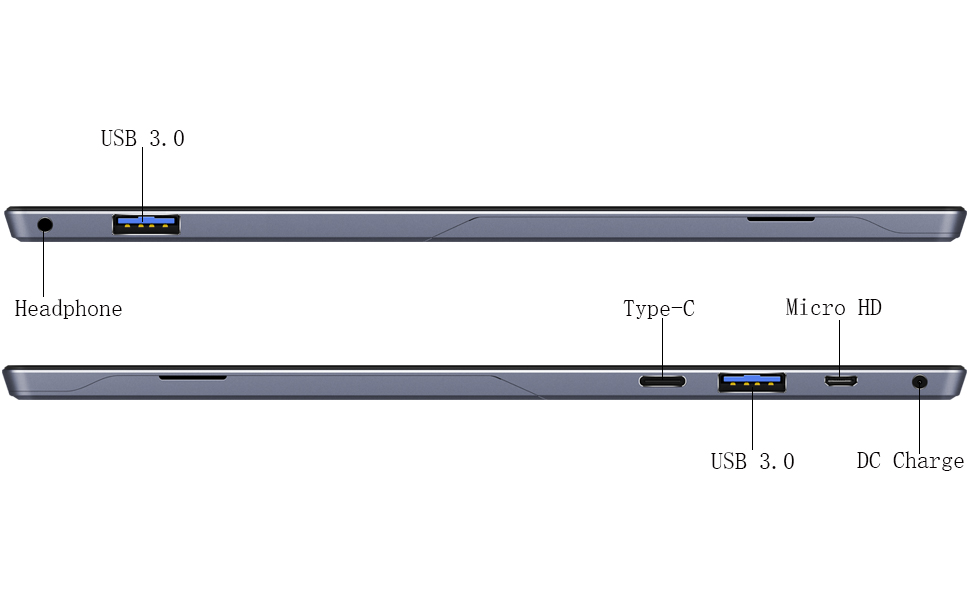
| | | |
|---|---|---|
Varied U-shaped KickstandThe U-shaped kickstand can be adjusted from 0°to 150° and transform the tablet into variety of modes. Tablet, laptop and demonstrate board to various application scenarios. | Ultra Thin & Portable UBook TabletLightest and thinnest industrial design with only 810g aluminum body make UBook extremely portable. | FHD Screen Restore Delicate ColorsEquipped with 11.6-inch FHD IPS screen, UBook delivers accurate and bright colors. The visual angle is excellent and the touch operation is precise. |
| | | |
|---|---|---|
Intel N4120 CPU Works Efficiently and SmoothlyUBook features with Intel Gemini N4120 CPU. The processor is built with 14nm manufacturing process, quad-core and quad threads, the highest frequency reaches up to 2.6GHz. Combined with highly efficient UHD Graphics600, Ubook can easily deal with daily office work. | 8G RAM + 256G SSDComes with 8GB+256GB high speed SSD, up to 5 times faster than tranditional HDD. UBook supports M.2 storage extensions and the storage can be expanded up to 1TB. | 5000 mAh Longlife BatteryMassive 5000 mAh battery capacity together with the low consumtion Intel N4120 CUP optimization results in significant energy savings. More than 10 days in standby, 6-8 hours of continuous work activities. |
| Package Contents | 1 x UBook Tablet; 1 x Power Adapter (12V/2A); 1 x User Manual |
| Screen | 11.6-Inch IPS, 1920×1080 Pixels Resolution, Aspect Ratio 16:9 |
| CPU | Intel Gemini-Lake N4120 , Quad Core, Quad Threads,14nm, Main Frequency 1.1 GHZ, Turbo Frequency 2.6GHZ |
| GPU | Intel UHD Graphics 600, 4K (60MHz) Video Display |
| Storage Capacity | Buit-In 8GB LPDDR4 RAM, 256GB SSD, Supports 128GB Micro SD and 1 TB SSD Extension. |
| Network | 2.4GHz\5GHz, 802.11ac/b/g/n Wi-Fi Networking, Bluetooth 5.0, Support Gigabit Ethernet via Dongle |
| Keyboard | Full Size keyboard-Not Backlit. (Due to this is US keyboard layout, please set up UK English as input language and install a UK keyboard layout from PC language setting for UK based) |
| Operating System | Pre-installed Windows 10 Home (Pls make sure to activate the key after connect network. Due to some problems in the Microsoft system, it is necessary for some laptop to re-enter the product key. We will provide a new product key if the windows can’t active. After inserting it, it can be used normally.) |
| Battery | 26.6Wh (7.6V/3500MA), enables work more than 9 hrs |
| Connectivity | 2x USB 3.0, 1x Type-C, 1x Mini HDMI, 1x DC Port, 1x 3.5mm Headphone Jack, 1x Micro SD Reader |
| Speakers | 2PCS, 8R/1W |
| Cameras | Front 200W, Rear 500W |
| Microphone | 2PCS |
| Weight: | 800 g |
| Dimensions: | 37 x 22.7 x 5.3 cm; 800 Grams |
| Brand: | CHUWI |
| Model: | Intel |
| Colour: | Red |
| Batteries Included: | Yes |
| Manufacture: | CHUWI |
| Colour: | Red |






I must begin this review by explaining I’m not the best with computers but I must say I found this device incredibly easy to use. I love the format, a PC by any other name except size, and having a really, really useful stand attached to it, so it can be used hands free without using a holder.
It arrived in very good packaging, and was well presented with a plastic card included with the Chuwi help desk number on it, plus the tablets individual item number.
Quick and easy to set up, it was very easy to connect to WiFi and I set my existing Bluetooth keyboard up with no problem at all. I could use my existing stylus on the screen, again very smoothly, except when I had it in portrait layout, there seemed to be a small area that wasn’t reacting to touch- with or without stylus, in the top right side of the screen. Not a problem for me but if you were drawing with it, it might be.
The sound quality is very good and it downloaded/ updated apps very quickly. I am impressed and would recommend it.
This is large tablet that comes well packed in a plain box. Build quality feels good and it has a built-in stand which is quite novel. You wouldn’t be able to use this with a case fitted however. Setup is fairly straight forward and note it runs Windows 10, not Android so no Play store. It does not come with a keyboard but you can buy an OEM one for it or if you want the full laptop experience. I also suggest a Bluetooth keyboard/mouse set which will enable you to use it as a small desktop even. This is made more possible by the large and fast internal 256Gb SSD which gives you plenty of room for your files, photos and apps. The bezel is quite wide which adds to its size however I like the bright screen and overall usability of this device but would have preferred USB charging but it’s not a deal breaker. This is very good spec for the money if you don’t mind a lesser known brand.
A good all round device with a long lasting battery.
I enjoy this tablet. I even been play games like civ 5.