DREVO BladeMaster PRO Cherry MX Brown Wireless

DREVO BladeMaster PRO Cherry MX Brown Wireless 2.4G/Bluetooth 4.0/USB TKL RGB Mechanical Gaming Keyboard with Programable Genius Knob 87K US Layou

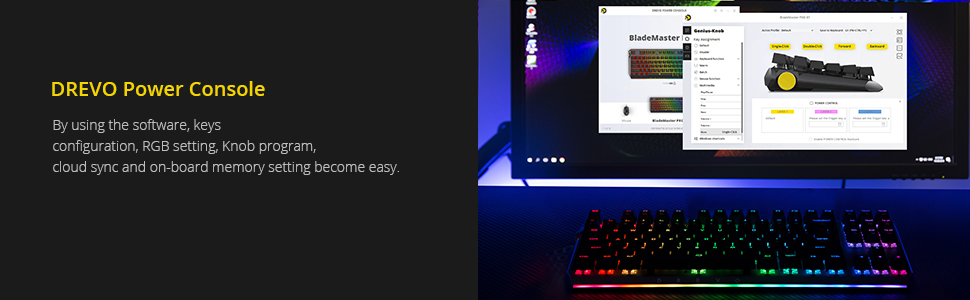
BladeMaster PRO (Wireless/Cherry MX) RGB Mechanical Gaming Keyboard
DREVO Blademaster PRO Keyboard, comes with various highlighted features, Genius Knob fully programmable via DPC cloud software; equipped with 1ms response 2.4Ghz wireless technology, standard Bluetooth 4.0 and USB Type C, which making this keyboard compatible with Windows / Mac OS / iOS / Android / Linux / Unix operating system. In addition, the Keyboard has a built-in 4000mAh ultra-large capacity lithium battery for powerful battery life. On the other hand, DPC software supports personalized key configuration, Genius Knob programmed and RGB lighting system customization, Macro, Media control and can store multiple sets of user configurations and functions with on-board memory.Last but not least, DREVO provides firmware update for adding new functions and improving your gaming experience.
Features:
- Triple Connectivity– Wireless 2.4Ghz/ Bluetooth 4.0/ USB Type C
- Cherry MX RGB Mechanical Switch — Blue,Brown,Red,Sliver, Silent Red 5 options
- Programmable Genius Knob — enable you to access any configuration
- Radi RGB — Powerful lighting system with 16.8Million color options
- DPC — Full-featured cloud software support for your customization
- Longer Battery Life– built-in 4000mAh lithium battery, 20hours lights on, 64hour light off
- On-board Storage — Save your individual configuration on board
- DIP switch — A friendly design for programmer
- N-key Rollover– 100% Anti-ghosting with NKRO technology
- Compatibility — Compatible for Windows/Mac OS/iOS/Android/Linux/Unix
- Update firmware– Download from DREVO official website
What’s Inside:
1* Wireless keyboard, 1* Key Cap Puller, 1 * Brush, 1* User manual, 1* After-sale Service Card, 1* Sticker
| Dimensions: | 36.9 x 13.6 x 4.5 cm; 1.3 Kilograms |
| Model: | DRBMPRO87K-3 |
| Batteries Included: | 2 Product Specific batteries required. |
| Manufacture: | DREVO |
| Dimensions: | 36.9 x 13.6 x 4.5 cm; 1.3 Kilograms |
I using this keyboard for almost 2 years, and I still using it now. It still working, but not the lithium battery, those are really not good for long run, they become huge in size over time. This keyboard have many functions and many of them can be customize, it really take some time to learn how to use the software it comes with. You can even switch some key for you keyboard and save it as G1/G2/G3 mode, and switch the mode within different games. And the RGB light setting is cool and fun to play with when it comes new to your hands. It can also connect with 3 devices at the same time and easy to switch between them. I use this keyboard with a muti-device mouse like the Logitech m720. Some things not good enough is it don’t comes with swappable Switch. It means that if you drop the keyboard and broke some Cherry Mx switch, you need to welding the broken switch off the board, and replace with a new one ( also need to welding the new one in order to fix it). For many people saying about the connection problem, for me its the music volume control not working sometimes, to fix the problem I just add a USB power switch to the usb receiver. Overall this is still the prefect keyboard for me.
The quality and feel of this keyboard is great. Its rather heavy for its size, making it feel very durable. I tested it on COD and it is just as responsive as a wired keyboard.
The features on this keyboard are easy to use, but the software could use some work. It is very easy to switch between two machines. I have it connected to my PC via the wireless USB and to my phones bluetooth, and I can switch between the two with ease.
In my opinion it is the best keyboard for its price.
Tastiera veramente bella, tutta programmabile, colori luci, la manopola laterale con il suo software.
veramente una bomba, in metallo, look estremamente premium con switch rossi anche bella silenziosa nonostante sia una tastiera meccanica, acquisto che rifarei 20 volte.
Si connette via cavo, wifi con l adattatore e tramite bluetooth.
Se ti stai chiedendo se comprarla la risposta SI.
n.b. Tastiera con layout americano, cambiano le posizioni di alcuni simboli, ma ti assicuro che si usa meglio di una italiana appena ti ci abitui, basta modificare la lingua sul pc. (ha molti piu simboli disponibili)
Pros:
The keyboard is pretty tough
The design is very compact
Very heavy with nice grip so won’t move
Cons:
Was kind of not intuitive for the installation and with the dip switch.
Need to connect to the PC to enter the settings
You’ll need some PBT keys.
Feels and looks great however there are some downfalls.
Conectivity is terrible. 2.4ghz RF is a waste of time if you are more than 3 feet from the dongle. I bought a Bluetooth dongle instead of using the stock RF one and that was just as bad. I returned the unit and got a replacement thinking it was faulty. The new unit is just as terrible. I have resorted to running a usb 3.0 extension with the RF dongle in and it sits hidden behind my monitor. Now it works fine but it’s abit of a pain.
It’s too early to speak on battery life. First day of full use today with full lighting on at 50% brightness . It lasted 7 hours before the 20% warning light came on. Not great really.
If you are paying the full price for this then I’d suggest just getting a Corsair k57 or something instead. Alot less hassle.
This seems all style but no substance.
el teclado es hermoso pero tiene 2 problemas que la vedad son muy importantes
1- El software es muy deficiente no es fcil de manejar
2- El sistema inalambrico por USB se desconecta muy frecuentemente por tal motivo es mejor que uses cable a la hora de jugar
Por todo lo dems el teclado es hermoso muy hermoso se ve muy bien en tu escritorio pero lo compre por no me gustan los cables en mi escritorio pero de que sirve si ka funcionalidad inalambrica no funciona bie
Bought the wireless with clicky switches version:
Pros:
– Cherry mx blue switches feel and sound great
– tkl form factor is the perfect size
– RGB are bright and very customizable
– 3 way connection (bluetooth+dongle+usb cable)
– Cable connection uses regular USB C, so you can use any other usb C to usb A cable.
Cons:
– Battery life is not the greatest, via the wireless dongle connection and rgb lights to the lowest it won’t last a weekend use if about 4hrs per day.
– when switching between connections, the keyboard tends to get “stuck” in a key. For example, switching from my laptop to pc the laptop will think that a key is still pressed like the “k” key, it will continuously type “kkkkk” and the only way to fix it is to switch connections again.
– For the price ($149), it should come with swappable switches.
– the wireless version only come in a grey color.
– Only the ‘Pro’ wireless version comes with Cherry MX Switches, the wired version comes with gateron.
Absolute love it … One of the best keyboards we have in the house.
Seller responded promptly and courteously and assisted with technical issues. Build quality is stellar, got what I was looking for and more love this keyboard and everything about i
When you’re using the keyboard in wired mode, things work flawlessly. However when the wired is not connected, it keeps shutting down and takes an additional stroke to wake up the keyboard itself. Not to mention if you’re a fast typer the bluetooth connectivity would probably not be able to keep up. It is solid keyboard though, and the fact that you can change the keycaps with other cherrys is amazing.
Right let’s get the one negative out the way . There are a lot of people complaining about the wireless connectivity not working, but this is mainly due to them not updating the firmware correctly. Admittedly this process is far more complicated than it needs to be, I also think a keyboard should just be plug and play but after about 15minutes I figured it out and it was ready to go!
For the positives I am going to just list them off because we would be here all day otherwise:
– The build quality is great, the mostly metal body has a nice matte finish which gives the whole product a premium feel.
– The switch options is a breathe of fresh air! Normally in keyboards that allow you to pick from such an array of switches will charge you an arm and a leg… this DOESNT!
– Ahh the price, you arent going to find a better mechanical keyboard that looks and feels this good for this price point currently.
– I chose the MX Cherry Brown switches as i liked the middle ground between gaming and typing performance. So far typing has felt great, I really couldn’t fault it.
– So this Keyboard has bluetooth and a wireless dongle for low latency wireless connectivity. Both for me have worked flawlessly (after updating the firmware which is more complicated than it needs to be). Gaming on the wireless dongle was a good experience, no noticable latency and you could just think you were gaming with a wired keyboard.
– The software for the Drevo Blademaster Pro is definitely not the best software I have used but it certainly isnt the worse. The levels of customisation is impressive, the smart wheel is a very useful feature for changing the rgb on the keyboard quickly, adjusting the volume, moving the page up and down etc.
– The looks! In my opinion this is one of the best looking keyboards out there, and again for the price it just makes the whole thing so much better.
To sum up would I recommend the Blade Master Pro, YES. Once you get over the hurdle of updating it (there are YouTube videos that explain the whole process) the keyboard does really work flawlessly. From the looks, the wireless, the finish and the price I couldn’t be happier with this purchase.
Muy buena calidad de acabados. Muchos tipos de conexin y de tamao perfecto.
I’ve had this board for a little bit now and for the most part – I really enjoy it.
The materials feel nice, the size is good. It has a nice weight to it and feels solid.
I’m noticing that while gaming, there’s a weird kind of…. drift? Almost as if the keys are still pressing in a direction. It’s not ideal. Not sure if it’s related to the wireless, or firmware – but definitely something to keep in mind.
Been a few weeks now and it seems this Drevo does not exhibit any of the problems I experienced with the rii board. The wheel is scrolling in steps as it should. Battery lasts over a week with light use on wireless especially if you turn the rgb off. The wired mode is easy with it’s long cable with cable strap attached.
The manual is to the point, and I love that it looks very lowkey with rgb off while can look super gamer with all lights on.
Switching to my phone’s bluetooth is neat and effortless.
The whole thing has hefty and super sturdy. Won’t budge no matter I’m typing mad or keep pressing the wheel on the side.
I’m used to quality Logitech and HP keyboards (my previous favorite was the old logi g15).
This lays on a laptop tray next to my wireless mouse so it not including a full number pad was crucial since the space is limited and I would not want an even bigger tray sitting on my lap.
I got the Silent Red version and can attest that it is indeed silent.
The software from Drevo let me configure all I wanted, ran a firmware update but I don’t mess with it often, no need to.
Overall very impressive, especially from a kickstarter company.
A speedy little overview of pros and cons:
Pros:
+ TKL form factor is perfect,
uses full sized keycaps, chassis bezels are a nice touch but don’t make the keyboard feel oversized and it gives it a more unique appearance among similar mechanical TKL keyboards.
+ Pseudo-aluminium effect on the Pro really lets the backlighting pop. I can’t stress just how pretty this keyboard is. (if you consider the illegitimate offspring of a modern Razer and Alienware keyboard to be pretty that is).
+ CherryMX Brown switches were so easy to get used to as someone who’s only ever had long term experience with Razer Greens/MX Blues before and found they didn’t really get on well with linear switches like MX Reds.
+ Backlighting is absolutely gorgeous and the customization options are on par with the likes of Razer’s Chroma.
+ Build quality is sturdy af. No board flex at all. Built like a brick s**thouse like my former-former Blackwidow X but nowhere near as heavy as one.
+ Genius Knob is tactile enough to be used on the fly.
This is a key area for complaints for others but I personally don’t have an issue with this. Not quite as tactile as a good mouse scroll wheel but even my sausage fingers can tell the difference between one or two clicks. However I might have gotten lucky with the QC here. Your mileage may vary on this one. I just use mine for backlight adjustment or multimedia controls.
+ Keycaps are stable with minimal wobble and don’t sound hollow and loud when bottomed out or returning, even the large keys like the spacebar. No pissed off room mates or discord pals.
+ Wireless (using the USB receiver) is swift and responsive, no really perceivable lag in game when sat a couple of feet away from my device.
+ Onboard profile saving works like a breeze and persists every time the keyboard is powered on, no having to reconnect the board because your profile hasn’t loaded on windows startup. Once you actually get the customized options you want at least..
+ switching between wired and wireless connection is nearly (but not quite) seamless. That being said I did have a hiccup getting it to work wired when I unboxed this and had to consult the manual (super recommended to keep near by, its very clear and nicely detailed for the dozens of built in shortcuts this thing has!) and once I did I got over the issue in seconds.
Cons:
– Wireless USB receiver is very generic and there’s nowhere to store it on the keyboard.
Had to mark mine with neon sharpie to make sure it doesn’t get mixed up and is harder to lose.
– The bluetooth.
Good god I thought I hated bluetooth before but this keyboard has really driven home how much I despise bluetooth. personally I don’t need it but tested it out of curiosity and if you’re needing to use bluetooth expect random delays from a few miliseconds upto 5 seconds that seem to change every minute.
– Wireless battery life.
Had it wired for the first couple of days and decided to try it wireless afterwards and got about a day of 9-5 work and a long evening of gaming out of it before it needed charging after midnight. Personally this isn’t an issue because I’ll be using it at my desk right next to my laptop anyway but for those sick days in bed watching netflix on my big monitor it might be an issue.
– Customisation software leaves a bit to be desired.
It works and has everything you want and then a bit more but sometimes the UI freaks out and requires some closing and reopening. Overall its comparable to Corsair’s iCUE software except in the end it actually works and saves properly unlike iCUE so you can set it and forget it.
Verdict:
For a TKL keyboard you really can’t get anything more feature packed and this good looking for around the 100 mark. I got the US ANSI layout version to match my laptop layout even though I’m more accustomed to UK ISO layout but I got used to it within an hour or two. I bought the Hyper-X white double-shot PBT keycaps set to accent several rows of my keyboard which with that brushed aluminium effect chassis and matte black original keycaps looks gorgeous with blue backlighting. Totally in love with it.
Nearly all of my cons with this keyboard won’t be present on the TE version and if you don’t need wireless connectivity and can get over the fact that it has a darker shade chassis I HIGHLY recommend getting the TE wired only version especially at like 60 its going for at the time of writing. Once you get over the funky software you’re good to go and have an amazing little TKL keyboard at your hands.
That being said if like me you’ll be using it wired 80% of the time but would still like that option to go wireless then the issues with the Blademaster Pro aren’t a constant hindrance and once you’ve got it set up the first time its very smooth sailing so long as you don’t lose that receiver!
The keyboard has a great build quality and it functions very well. If you buy this in 2020 you will need a firmware update for the both the keyboard and USB dongle(receiver) but that is very easy to do and Drevo has very good instruction on their website. My main issue is that the Drevo Power Console which is the software you use to change the functions of the keyboard and assigns macros is barely functional. Sometimes it saves the profiles you set and some other times it just doesnt. If the software is fixed then this will be by far the best wireless mechanical keyboard on the market hands down.
I personally bought the Cherry Mx ones, since i have of beating down on my keys. Everything has been good so far, and i dont expect anything to go wrong any time soon.
The Drevo Blademaster PRO has zero problems when using 2.4 GHz, Bluetooth, or USB Type-C wired connection. Battery life is great but the only issue I’ve had is my first AND replacement copy came scratched on the right side of the board, no where else. Real bummer that I paid $139.99 for a scratched up aluminum surface. Other than the scratches, the board is 5/5 but I need to find a way to fix the scratches myself since apparently neither of my copies came perfectly new.
Seit langer Zeit war ich auf der Suche nach einer kabellosen mechanischen Tastatur ohne Numpad. Leider ist die Auswahl in dieser Kategorie nicht sehr gro. Die Drevo BladeMaster Tastatur erschien mir bei der kleinen Auswahl am interessantesten. Meinem Geschmack nach sieht sie sehr gut aus (im Vergleich zu den meisten Tastaturen) . Zustzlich ist sie mit USB-C ausgestattet, was fr mich sehr wichtig ist. Weiterhin interessant fand ich den seitlichen Knob, welcher laut Beschreibung umprogrammiert werden kann.
Die Tastatur bietet ein tolles Schreibgefhl und ist auch zum zocken ein absoluter Genuss. Ich besa zuvor bereits zwei weitere mechanische Tastaturen (jedoch kabelgebunden) und der Drevo BladeMaster steht denen in nichts nach. Was das aktive Nutzen angeht wrde ich der Tastatur 5/5 Sternen geben. Leider ist sie auch von dem ein oder anderen Problem geplagt und somit nicht perfekt.
Der 2.4GHz wireless Mode war absolut unzuverlssig. Das Getippte wurde oft gar nicht erkannt, wodurch das Nutzen des Modi auer Frage war. Im Endeffekt habe ich mich auf Bluetooth verlassen mssen, welches dann gut funktionierte. An sich wre das ja eine gute Alternative, leider kann man nun nicht mehr zwei Gerte kabellos mit Hilfe eines Knopfdrucks wechseln. Meine Hoffnung war es die Tastatur fr meinen Gaming PC und meinen iMac parallel zu nutzen. Dies kann ich zwar immer noch tun, jedoch ist dafr ein Kabel notwendig.
Die Ersteinrichtung ist das absolute Grauen und wird in der Anleitung auch nicht all zu gut erklrt. Es ist selbstverstndlich, dass zustzliche Software notwendig ist um alle Funktionen nutzen zu knnen, wie zum Beispiel den programmierbaren Knob an der Seite. In diesem Fall geht jedoch keine einzige Funktion ohne die entsprechende Software. Das heit, dass man nicht einmal normal tippen kann, was die Einrichtung schwer macht, wenn es zum Beispiel seine einzige Tastatur ist.
Trotz den zwei negativen Aspekten gebe ich der Tastatur 4/5 Sternen, da es auch einiges sehr gut macht. Neben dem bereits beschriebenen guten Schreibgefhl hat es zum Beispiel auch einen Mac Mode. Dafr muss ein kleiner Schalter auf der Rckseite der Tastatur umgelegt werden, wodurch die MacOS Funktionskeys “Option” und “Command” nutzbar sind. Die Funktionskeys hatten bei meinen alten mechanischen Tastaturen nicht auf meinem iMac funktioniert, weshalb ich sehr dankbar fr die Option bin.
Die Tastatur ist auerdem sehr gut verarbeitet und fhlt sich nicht billig an, auch wenn es auf den Bildern eventuell so wirken knnte.
Verdict
Solange man auf der Suche nach einer kabellosen mechanischen ohne NumPad ist, sehe ich den Drevo BladeMaster als eine gute Option an. Mac Nutzern wrde ich sie ebenso empfehlen, besonders da die Bluetooth Verbindung in etwa genau so gut funktioniert wie bei Apple’s Magic Keyboard. Das einzige was man hier bedenken sollte ist, dass die RGB Beleuchtung sehr viel Akku verbraucht. Dies kann man jedoch abschalten, weshalb das kein Problem darstellt.
Ich bin mit dem Kauf zufrieden und werde die Tastatur nutzen bis der Markt fr Numpadlose kabellose Tastaturen etwas grer wird.
Here’s the summary after 1 month of use
Pros
– Wired and Bluetooth mode – Stable
– Hardware build – Nice
Cons
– Wireless mode – VERY UNSTABLE, disconnect frequently.
– Software – suck
Wireless, mechanical, RGB, AND a programmable knob (I use it for volume and play/pause). It’s feature-rich and is priced incredibly competitively. Battery life is somewhat lacking, but if you don’t use the RGB at all, you can go quite a while with it. The software is very powerful as well. It’s a little tricky to figure out what everything does, but you can do a lot with it (including reprogramming every key). It even has a DVORAK mode!(?)
Basically a keyboard that works for everyone – tenkeyless for LAN meetups, mechanical for longer typing sessions, wireless for clean-freaks, and RGB for the sake of RGB.
Really like this keyboard, one of the few wireless mechanical keyboards out there and it is backlit to boot. Battery life isn’t great, but that’s to be expected given the backlighting, only complaint would be that there is a little bit of a delay when typing, doesn’t bother me much but may impact someone who games heavily.
A super nice mechanical keyboard with an very affordable price. Way exceeds my expectation. The color of customizable backlight is beautiful, and the genius-nob is awesome. I really hope they will have a similar pro master with numpad.
if this keyboard had a 10-key it would be flawless. I purchased it this way knowing there was no 10-key so i’m not complaining. i’m simply mentioning that that is the only thing about this keyboard that isn’t perfect.
Very good build and nice lighting but I had issues with it staying connected wireless other than that great value for money.
Pros:
-Excellent build quality
-Real Cherry MX switches (I got Browns)
-Decent battery life
-RGB
Cons:
-Occasionally goes into what I can only describe as a “sleep mode” if a key is not pressed for some time. A minor annoyance and just something to be wary of
-The software and changing lighting etc with the “Genius Knob” takes a little getting used to
-Incredibly minor pet peeve of mine but the on/off switch and the switches used to change to a Mac or Dvorak layout on the back are tiny little DIP switches. Could be a little hard to see or operate for some users
Overall verdict: I bought this because my setup is such that having lots of wires coming out of the back of my computer was not ideal. I recommend this board, but just be ready to deal with some very minor “quirks” that honestly don’t take away too much from the fact that this is a good piece of equipment.
The build quality is GREAT, equal to my HyperX Alloy FPS Pro. Connects perfectly to all devices tried so far, including a Mac – and it has a “Mac mode” DIP switch on the back which is superb attention to compatibility detail. The USB cable is WAY cool – its a right-angle USB C plug on the keyboard side, which fits perfectly into the recess in the keyboard case specifically for the USB connection – I can’t overstate how sensible that is. The fact that this keyboard does ALL 3 (USB wired, 2.4GHz w/USB micro-plug, and Bluetooth) is just so perfect. The back-lighting goes to sleep in a perfectly natural-feeling interval of idle (no typing) when running on battery. The “genius knob” is interesting, and works well for the functionality defined for it – it certainly makes selection of backlighting preferences easy/enjoyable.
The price is high, but I am SO convinced that this keyboard is worth the price. I can’t imagine durability/longevity being an issue, considering how sturdy the build feels, but only time will tell on that front.
The Drevo Blademaster Pro is a really nice, and attractive keyboard. The RGB is nice and the Cherry MX silent red switches are perfect for gaming. Battery life is surprisingly good for wireless and the connectivity is good. Will update if this changes, so far 5 stars!
Works fine. But there is still some bug and the options of lighting effects are limited, not as much as Corsair or i-Rock.
Got it early yesterday, packaging was very nice and it was packed very well/protected. It’s not exactly clear on how to do some of the options. Check out drevo main page, look for drivers both for updates and for the DCR for settings.
My favorite option by far (so far) is the ability to be hard wired to my pc, wireless to my mac and bluetooth to my phone/ps4. With a press of a button I can control movies from PC to TV, then text back in a game or chat, then back to work without lifting my hands off keyboard! Very nice!
Finally, a wireless mechanical RGB keyboard that works well with both linux and windows. Worked out of box, no issues. Feels super nice, and the genius is pretty swee
After getting the keyboard, it was pretty hard to update the keyboard and stuff. After updating, it is worth the money.
Overall, I’m satisfied with this product. However the dongle should be improved shortly. And I need the support app for mac. I can’t check the batter level.
I’ve been using a Drevo calibur for the past 2+ years and when it came time to buy another kB for another setup, I decided to look into drevo again. This is one of the best wireless keyboards on the market. It’s solid, offers a ton of features, connectivity out the wazoo, it’s the one! It looks very clean and can be modified to fit in an office setting or look like a unicorn puked on it… personally opted for the latter lol. I got it with brown keys and the Cherry MX have been a breeze. I also have pudding caps with clear dampeners and it feels phenomenal!
Pros:
1. The build quality on this is magnificent and the space grey color is a nice touch especially for Mac users.
2. The Cherry MX Brown switches are definitely in a class of their own. The Gateron switches on the TE are nice, but I enjoyed the more prominent tactile bump on the Cherry’s. They also felt a bit more stable overall. In comparison to the Romer-G switches, I would say the Romer-G’s kind of felt a bit mushy when bottoming out. We don’t need to discuss the membrane keys on the magic keyboard, as you probably know the answer to that already.
3. The RGB lighting has been implemented greatly here and the overall design aesthetic is very sleek and not very gamer-looking aside from the lighting.
4. The genius knob is magnificent! It is very smooth and easy to use on the BM Pro. However, the TE version felt quite a bit more stiff, at least with the one I tried out. I personally use this function for multimedia controls and it is fantastic!
5. The customization on this is crazy! You can pretty much program any key to do something completely different through the Drevo software.
6. The wireless connection is nearly seamless with both the USB receiver and Bluetooth connection. It is also very easy to switch between the different types of connections with the use of FN and another key.
7. USB-C port for the charging/detachable USB-C to USB-A cable. USB-C all the things! And yes, the keyboard can be used with just the cable only if desired.
Cons:
1. The setup for the BM Pro for Mac users was a bit of a pain (NOTE: This only applies to the pro version for Mac!). You have to update the firmware of the keyboard and the USB receiver with a Windows computer (ironically). Luckily I knew someone with a windows computer, but if you don’t have access to a windows computer, that may be a setback. Hopefully, Drevo updates this in the future. If you purchase the TE version, you do NOT need to worry about this, just plug and play!
2. The DPC Software for Mac is very bare bones and does not give as much customization as the Windows version. For example, I have not found a way to make a profile on Mac’s software to save all the changes in the onboard memory of the keyboard. As some noted, some changes won’t happen sometimes. However, I found that you kind of have to be particular about how to change the settings. For example, if you are changing the knob functionality, you must first be on the custom profile setting (FN+page down), change it through the software and leave the software open at all times to have those settings. This happens on Mac specifically because of the lack of profiles. I’m not sure if this issue applies to the Windows software, but this may also be the case as well.
Overall, the only real flaws with this keyboard are software related. With a few updates, I’m sure Drevo could make this the go-to option for anyone wanting a nice mechanical keyboard with extra functionality, wireless capabilities, and nice design language in the ten-key-less format. This keyboard combines the aesthetics of the magic keyboard with the benefits of a mechanical keyboard. The only noticeable differences between the Pro and TE version of this keyboard are the wireless capabilities, the brand of switches, the setup process, the color and the smoothness of the knob. I got this keyboard with a coupon for the Cherry MX-brown switches, hopefully, it’s still there! Give it a try!