GL.iNet GL-MV1000 (Brume) Edge Computing Gigabit VPN

GL.iNet GL-MV1000 (Brume) Edge Computing Gigabit VPN Gateway, DDR4 1GB, Flash 16MB, EMMC 8GB, MicroSD Storage Support, OpenWrt/LEDE pre-Installed, 280Mbps High VPN Performance, Cables Included


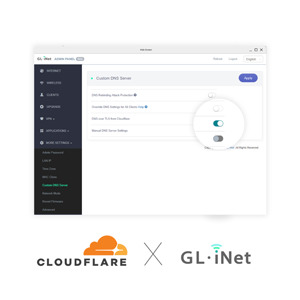

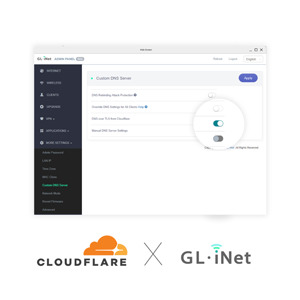
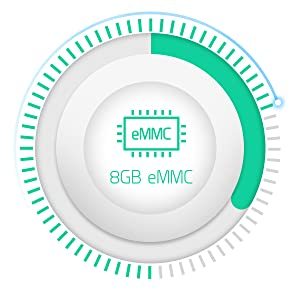
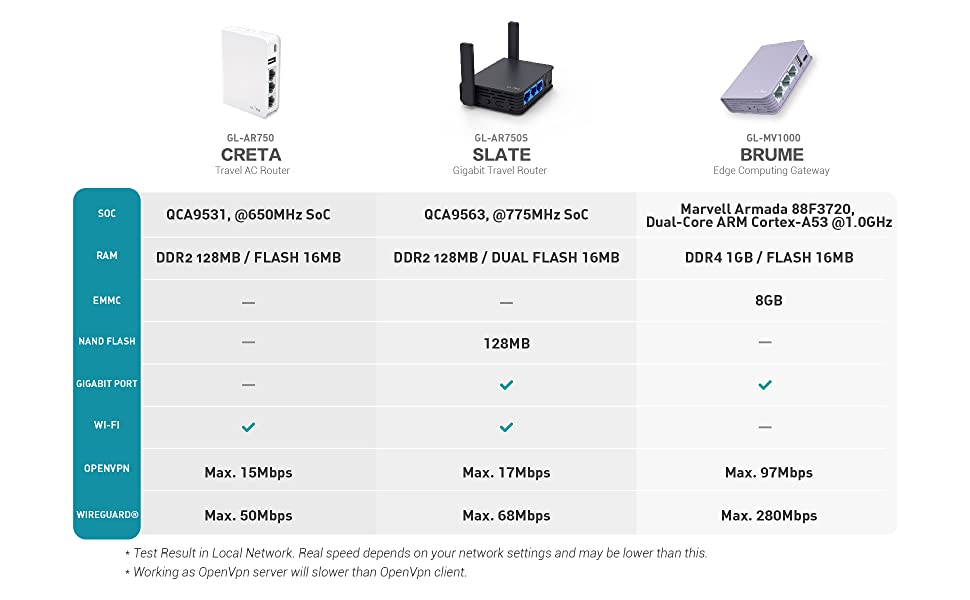

Specification
- CPU: Marvell Armada 88F3720, Dual-Core ARM Cortex-A53 @1.0GHz
- Memory: / StorageDDR4 1GB / FLASH 16MB + EMMC 8GB
- Ethernet Port: 3 x 10/100/1000Mbps Autosensing
- LEDs: Power, WAN, VPN Status
- Power Input: 1x USB3.0 Type-C Power Supply + Data Communication
- Working Temperature: 0~40°C (32~104°F)
- Storage Temperature: -20~70°C (-4~158°F)
- Dimension / Weight: 88 x 68 x 24mm / 105g
Features
- OpenWrt Pre-installed
- Gigabit Ethernet
- External Storage
- VPN Client / Server
- Large Storage
- Ubuntu
| Weight: | 105 g |
| Dimensions: | 8.8 x 6.8 x 2.4 cm; 105 Grams |
| Brand: | GL.iNet |
| Batteries Included: | No |
| Dimensions: | 8.8 x 6.8 x 2.4 cm; 105 Grams |
| Reference: | GL-MV1000 |
Intended usage: I am using this VPN router as a more elegant and power efficient means of providing my gaming consoles with VPN connectivity to the Internet. I get DDoS’ed from toxic GTA Online players from time to time (Destiny too, back when I played it), so I wanted to hide my IP from them to avoid those DDoS attacks and also because my static IP on my home FttB connection serves my personal/work email server, the domain of which is revealed with a reverse lookup of my static IP.
I don’t want to be DDoS’ed anymore and I don’t want toxic people knowing my business domains.
Actual usage: In testing this VPN router with the Wireguard enabled MULLVAD VPN service, with both of my Playstation 4’s connected one on each LAN port of this router, I had no problem being connected to full and very active GTA Online sessions (25-32 players). I could not notice any impact to my gaming experience after very many hours of continuous play, with constant connectivity through the VPN to the same session.
Tested performance: For latency (my biggest concern for FPS gaming), Wireguard added 1-2 mS latency to my ping times, so from 14 mS to a local Google IP when connected directly, to 15-16 mS once connected to MULLVAD VPN using Wireguard. So I am super happy with the very slight impact to latency.
Note, that in my testing I found that all Wireguard enabled MULLVAD VPN nodes closest to me, would add around 100mS latency, with the exception of 2 nodes which only added that 1-2 mS latency, so I configured for those fast nodes. As such, your mileage may vary from VPN service to VPN service and even from node to node within any given VPN service, so it may pay to do some testing before you commit to a VPN config!
I’ve not tried any other VPN service through this little VPN router yet and I did not bother testing the OpenVPN functionality, as I am focused on the much more performant and leaner Wireguard VPN protocol for my online gaming.
I’m curious to see if ExpressVPN’s open sourced Lightway VPN protocol (a competitor to Wireguard which also supports AES), will eventually make it into OpenWRT and then into GL.iNET’s implementation. I am hopeful for this because the SoC this little VPN router uses contains AES instructions to efficiently accelerate AES crypto. I’d love to see how fast this tiny little screamer could provide high bandwidth and low latency VPN connectivity!
As for bandwidth, on my 90M down / 30M up FttB connection, without being connected to the VPN I get 92 Mbps down and 25 Mbps up (I packet shape my upsteam, leaving lots of breathing room to avoid saturation and give voice, VC, remote desktop and gaming a high priority, which is why I don’t see 30M up).
When connected through this VPN router via the MULLVAD VPN service using Wireguard, I got about 86 Mbps down and also 25 Mbps up. So I am also very happy with the slight impact to download bandwidth.
Setup experience: Straight forward firmware update and setup. I did notice one quirk with configuring the MULLVAD VPN service with Wireguard, where a connection could seemingly not be made during the setup (connection error), while confirming the setup was valid, but after backing out of the VPN setup I noticed that the VPN was configured and I was then able to connect to the VPN service without any problem.
Short and Long term support: On the short term support front, I’ve noticed that GL.iNET have very recent beta and snapshot builds of the firmware for this model, so it seems it is still being supported even though this model is a few years old.
As for long term support, this model appears to be fully supported by the latest versions of OpenWRT, starting with 21.02.0 and including the latest 21.02.2 as I am writing this. So even if GL.iNET dropped support for this model once they deem it End-of-Life, it may still be supported by current versions of OpenWRT proper moving further forward.
Note that the LuCI web interface of OpenWRT is a little more technically involved than GL.iNET’s more user friendly web interface implementation.
If you’re brave, it seems that OpenBSD could be usable on this device also, but be aware that at this stage the network interfaces may be presented as switch ports, rather than individually addressable network interfaces (hardware wise, it seems they are 3 external interfaces of a single switch, with an internal switch connection to the CPU). So in order to separate them out as routable network interfaces, you may need to configure them into VLAN’s, with internal connectivity as a VLAN trunk to the CPU. If none of this makes sense to you, stick with the factory firmware or OpenWRT. 🙂
Pleasant surprises: Kill Switch (logical) and Mode Switch (physical).
The Kill Switch is a software feature which blocks network traffic between the LAN side and the WAN side, if the VPN is not connected or disconnects. This is useful to prevent you from exposing your IP address and connection to the World, blissfully unaware of the fact that the VPN is down and you’re exposed. A handy option to knowingly Fail Closed rather than unknowingly Fail Open!
The configurable hardware Mode Switch is an excellent addition which allows the enabling or disabling of the VPN service at the flick of a switch. Very handy! I had been planning on creating VPN polices to only allow VPN usage based on IP addresses and then I would simply change my Playstations static IP address depending on whether I wanted to use the VPN service or not, but thanks to this elegant switch I did not need to concern myself with that inelegant solution!
Note that the combination of the Kill Switch feature being enabled and the Mode Switch set to VPN OFF, will mean that your devices will have no Internet access at all!
I had hoped that the Kill Switch would only be enforced if the Mode Switch was set to VPN ON, with the thought that if I switch the VPN ON but it does not connect or later disconnects, then the Kill Switch should prevent Internet connectivity because I could be under the false impression that the VPN is connected.
Whereas if I set the Mode Switch to VPN OFF, then I don’t have an expectation that the VPN is connected and therefore I should be okay with having direct connection to the Internet without VPN protection.
I realise this behaviour is likely intended and erring on the side of caution if the Kill Switch feature is enabled, but I wish this was configurable.
Reliability: I can’t speak to the reliability or durability yet, as I just got this today. However it does get quite warm, so I would suggest buying it with the wall mount bracket which is available for it, in order to assist with convective cooling by mounting this router vertically with nothing flush against the bottom or top cooling vents.
I noticed from photographs someone online took of the internals, that this unit does appear to have decently large heatsinks on both sides of the PCB, so it might be fine for thermal management without this, but since I live in a warm part of the World I’m playing it safer for cooling with vertical unobstructed mounting.
GL.iNET: As a network admin, I’m surprised I have not come across this brand yet. From the looks of it, it seems they make solid devices, so I think I will come back to them in the future for other needs.
In the past I would buy Cisco Meraki, Ubiquiti, Linksys, etc, routers and wireless access points and replace their firmware to maximise and prolong their value, with OpenWRT or sometimes in the case of Ubiquiti with OpenBSD for their routers and OpenWRT for their WAPS. But this sometimes would mean I am taking some risk in hoping to get a compatible firmware which allows jailbreaking them, without blowing a device-bricking-fuse in the SoC (Cisco MR33!!!) and sometimes would require opening those units up and soldering on some RS-232 and/or JTAG connections to get the job done.
But with GL.iNET, it seems they design their units around OpenWRT, so win win for the tinkering consumers!
Using it configured as a VPN and it works well. The user manual indicates that the device must be configured using a USB connection to your computer, however I found that it is also possible to do so using its LAN port using an ethernet cable connection to your computer. The Device is powered via the USB port and it is more convenient to configure or reconfigure the device via the LAN port without powering down the device.
Superb router to use as a OpenVPN or Wireguard VPN client with performance to match. The feature set embarrasses a lot of enterprise kit I’ve used.
Il router svolge tutte le funzioni dichiarate nel data sheet (e vi assicuro che non sempre cos).
L’interfaccia web di base gi abbastanza per tutti i non-tecnici di rete.
L’interfaccia LUCI permette invece di andare nel dettaglio di ogni singolo aspetto della rete: veramente potentissima.
A differenza di altri recensori, il mio pur essendo in funziona h24 con circa 60 client connessi, client VPN e statistiche, non arriva a temperature elevate, pur tenendo conto che inverno.
Contentissimo. Preso in sostituzione di un TP-Link dopo aver scoperto una volta installato che alcune feature promesse non erano disponibili.
I seem to be a collector of GL.iNet devices. I’ve bought almost all their products.
It started when I bought one of their cheaper travel routers to allow me to use a sim card as an internet connection for my laptop/tablet on holidays. I ended up keeping it at home as an internet failover for unreliable broadband.
Over the years the products became more powerful and I keep buying them to upgrade my current network. I’ve just been using a Slate for the past year so that I can have a dedicated hardware VPN client at home, to protect the internet traffic of all my home devices. But I bought this Brume as it’s even faster. I’m now getting 64mbps via my vpn! up from 16mbps on my Slate. And that’s without even switching to wireguard which I plan to do on a future weekend.
These devices are incredibly underrated. Regularly firmware updates and improvements. Fast, reliable and powerful. The user interface rivals, and bests popular expensive consumer/professional competitors.
I love being able to just drag and drop OVPN files onto the web ui to set up a new VPN. Nothing on the market comes close to being so easy to use and reliable.
This was pretty straightforward to use.
I have it between my fibre modem and my router. LAN from modem to WAN port, then LAN on the gateway to WAN on the router.
Follow the instructions to set it up before connecting to modem and router.
I have the wireless version of the Brume which seems no longer available but wireless or not this is a great little router with the processing power to make VPNs work as quick as possible, fastest processor of all Gl.iNet routers as of August 2021. Beautifully executed firmware, deserves an award for that alone.
Runs a little hot but have had no problems in over a year of continuous use.
Highly recommended.
Primarily set it up to be a VPN (Wireguard) server at home. Works great.
I recommend this product 100%, everything is very simple and if you have any problem the support helps you a lot.
Great simple interface for general router Configs including a DNS over ride for devices such as Chromecast that have a fixed DNS settings ( allows you to stream content from overseas with a smart DNS service).
For geeky stuff there is a very advanced menu option that takes you to a Luci interface. (Router is using OpenWRT).
You can also install packages to add various features such as uPnP, webcam support and other clever things.
Note there are 2 versions. One without wifi and the “W” version with a very basic 2.4G only wifi.
I have the non wifi version and then plugged in my seperate mesh system in bridge mode to do all the heavy lifting for wifi devices.
Love the high speed Wireguard VPN service. Very fast compared to traditional VPN.
You can easily set up your own Wireguard network to a remote router such as a GL.iNet Slate and have your own VPN when travelling linked back to home.
Note the UK price is much higher than Australia or USA.
Wer anonym im Internet surfen mchte, ist bei diesem Produkt absolut in besten Hnden.
ber surfshag openvpn server Frankfurt Hat man eine Bandbreite von 60 Mbits.
Es ist jedoch sehr schn mit nur einem click das ganze netwerk ber einen VPN laufen zulassen. Man kann sie auch nuzten um ein wireguard server aufzumachen damit man sich nachhause verbinden kann, auch sehr schn.
Die adguard funtion ist ganz nett, finde aber pihole besser. OpenWRT ist an sich ganz nett, aber wenn man vollstndige kontrolle ber ein/aus gnge in seinem netwerk haben mchte dann lieber einer firewall mit trueNAS. Sie ist auch viel angenehmer zu nutzen.
Kann sie empfehlen fr leute die gerne etwas mehr kontrolle ber ihr netzwerk haben mchten und VPN frs ganze netzwerk haben mchte. Wenn man aber danach geht port zu sperren ist trueNAS besser.
Use the device as a dedicated VPN for home. Works great with NordVPN.
The only thing I can fault is the software. When my VPN service drops the connection, this box fails to re-connect automatically. I have to attach it to my laptop via ethernet and re-start the VPN connection.
Works like it should. Simple setup even for a beginner like me!
I was skeptical of the GL.iNet GL-MV1000 at it’s price point for a vpn solution. Wireguard performance is very good and was a snap to setup. Can’t believe I have reliable vpn access back to my house finally!
Perfetto per gli smanettoni
I used to use a standard router to give me a permenant VPN connection using OpenVPN encryption. The best download speed I could get was around 8Mb. Using this device I am getting over 40 Mb. Understand that this unit does not have wifi. I use a seperate wifi from my Unify system to connect.
Betrieb ohne Strungen, seit 150 Tagen ist das Gert ohne Neustart in betrieb.
Hoher datendurchsat ca. 95 mbit.
The Brume has its own in-built DHCP server (default IP range 192.168.8.0/24) meaning that you can connect several devices at a remote site via the Brume using your preferred VPN protocol. You will need a network switch or WiFi access point if you have more than two devices as there are only two local Ethernet ports. The Brume supports many popular commercial VPN OpenVPN and WireGuard providers with preset configurations for each provider. Client set-up is relatively easy. For WireGuard you can input all the details using a form or, slightly more tricky, using JSON format. For OpenVPN you need to prepare an inline format OpenVPN client file and drag and drop it onto the Brume window. Diagnostics for any mistakes are very limited; if the config doesn’t work you have to go back to reference manuals to see what is wrong.
The Brume also has a server function but I was not impressed by the server seeming only to offer SHA1 for authentication rather than SHA256 and the Blowfish BF-CBC cipher which is known to be hackable and not recommended. At least this was the cipher specified in the generated client configuration. Given the power of the Brume and capability to handle AES-256 ciphers it seems remiss to offer this deprecated cipher and not be able to change it.
Update: I’ve now looked at the server in more detail and despite what is says on the GUI configuration page, it doesn’t use Blowfish at all. It uses the far more secure AES-128/256 ciphers with TLS 1.2 and 1.3 which are visible when logging in using SSH. I have spoken to GL-iNet and they will be updating the GUI so kudos to them for the rapid response.
Overall, strongly recommended as a very small and portable OpenVPN or WireGuard VPN client and potentially also as a OpenVPN/WireGuard server.
I’ve used a few portable gateway in the past, but is best yet to date.
I upgraded my Slate and I get 98% average of my fibre speed 200/100 with the Brume.
User friendly UI.
Looking forward to the upcoming wifi support…
I would give this device 11 out of 10!
Sono qui a recensire questo nuovo “mostro” di potenza.
Dal momento che, ormai da diversi mesi, sto usando per la mia connessione residenziale un chiavetta usb 4G LTE connessa al suo fratello minore AR-750, settimana scorsa ho pensato di regalarmi per natale questo gioiellino.
In unione alle funzioni gi testate precedentemente, questo super router permette di aggiornare la propria rete al Gigabit ( vantaggiosa certamente non per il lato connessione LTE, ma per la parte LAN interna) permettondo trasferimenti file tra i vari pc e l’HDD, collegato al router come memoria di appoggio, molto pi veloci.
Ma riassumo in breve le funzioni interessanti:
a) Varie possibilit di attivare la funzione VPN sia come client che come server, ovvero rendere disponibile l’accesso alla propria rete casalinga dall’esterno attraverso qualsiasi connessione wi-fi pubblica o privata, in modo sicuro e criptato, da qualsiasi parte del mondo, usandolo come server.
Mentre usandolo come client, avere accesso alla rete internet in anonimato, grazie al servizio VPN a cui si abbonati.
b) Sfruttare in modalit ROUTER la connessione tramite cellulare, modem portatile o modem fisso via cavo, da distribuire al resto della LAN ( come faccio io!)
c) Sfruttare in modalit BRIDGE la connessione ad altre reti da ripetere, ma protetti da occhi indiscreti tramite la VPN integrata.
d) Tramite una funzione interna poter dislocare geograficamente la propria LAN sul territorio ( necessit idonea a chi ha magari una serie di sensori e rilevatori remoti da gestire o magari semplicemente la casa in montagna o al mare).
e) Funzione in test: tramite plugin ( ne ha gi molti disponibili da attivare) creare reti condivise con PC al di fuori della propria LAN per giocare, chattare o fornire assistenza remota.
Non pensiate che sia un oggetto complicato da cui stare alla larga per i neofiti: l’interfaccia grafica di configurazione semplice e permette di essere online da subito. Poi se qualcuno competente vuole giocarci .
Spero con queste poche parole di avervi descritto il prodotto, a breve spero di essere online con guide di aiuto per tutti.
Grazie per l’attenzione.
Dimenticavo, Amazon ha in promozione anche i suoi fratelli minori, alimentabili come questo via USB, per cui utili compagni di viaggio. Cercate GL-MT300n MANGO o GL-AR750-EXT SLATE, e ne sarete soddisfatti!
The router is working well with no issues so far. Have connected it to my broadband router and the VPN software works fine with OpenVPN. I’ve not had any issues with network dropouts so far. Network speeds transferring between PCs connected to the router are as quick as normal over the gigabit network.
Overall happy so fa
I tried to set a vpn server at my home and found this product. Running openwrt makes it very flexible and easy to configure. Most importantly, it can reach a high vpn speed for my private vpn access. I can access my home network easily without interruption when I am traveling.
I also connect my hard drive through its USB port for file reviewing remotely, it acts just like a simple NAS.
Nice box with fantastic functions.
Der Router macht ein eigenes Netz auf und ist somit abgekoppelt von anderen Gerten im Heimnetz.