Osmo – Coding Family Bundle for iPad & Fire Tablet – 3
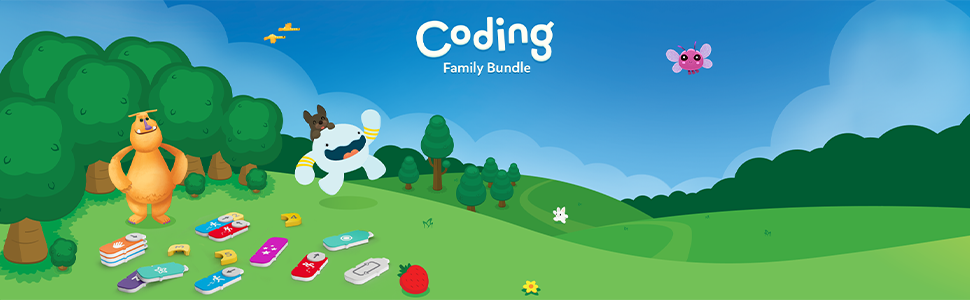
Osmo – Coding Family Bundle for iPad & Fire Tablet – 3 Educational Learning Games – Ages 5-10+ – Coding Jam, Coding Awbie, Coding Duo – STEM Toy (Osmo Base Required)
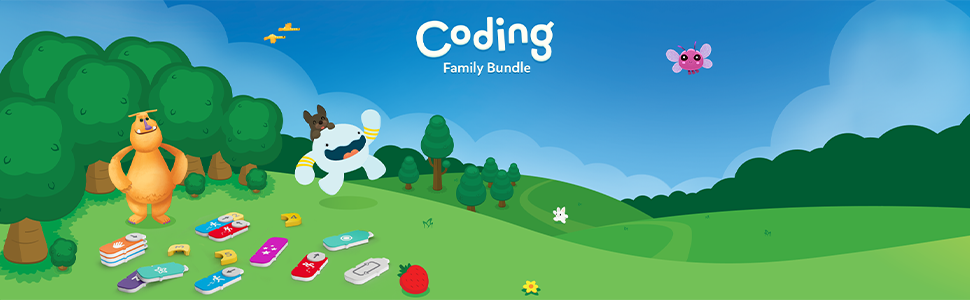






Kids Love Osmo
Learning Through Play
Hands-on Learning Fun: “I feel like I’m playing a real game and not a game on the iPad. It brings us on an adventure.”
8 year child
Schools Love Osmo
In over 31,000 classrooms
Self paced learning: “The use of manipulatives enhances the educational experiences.” Educator, Matthew Murray
Parents Love Osmo
Created in 2013
“Osmo understands learning styles and let’s children be curious & learn while having fun.” Osmo Parent
What is Osmo?
Osmo Learning System
Osmo technology lets children supplement school learning through active learning experiences with an iPad or Fire Tablet.
| Dimensions: | 5.51 x 18.9 x 23.32 cm; 621 Grams |
| Model: | 902-00023 |
| Material: | Plastic |
| Colour: | Coding Jam, Coding Awbie, Coding Duo |
| Pack Quantity: | 1 |
| Batteries Required: | No |
| Batteries Included: | No |
| Age: | 5 – 12 years |
| Assembly: | No |
| Dimensions: | 5.51 x 18.9 x 23.32 cm; 621 Grams |
| Material: | Plastic |
| Quantity: | 1 |
I have purchased this for my school, I didnt expect this much engagement from the kids. It is very appreciated.
We have several Osmo sets, and I find this to be the most challenging–in a good way–for my 6 y/o son. When he masters a new skill, he gets so proud of himself. I can’t just leave him to play it on his own as he still needs some guidance, but for the most part, it’s all him. Coding can sound scary, but Osmo has found way to teach basic logic branching and loops in a manner that feels more like puzzle solving.
This is a good toy for our 7 year old so she can learn while she’s playing games. She really enjoys the whole Osmo setup and has multiple “games” she plays with them.
This is her first introduction to coding of any type and she’s getting pretty good with it. We like all of the options Osmo has so she can get a little experience with a lot of different things.
My 6-year-old benefits from constant stimulation. He has been identified as being on the autism spectrum and has difficulty at times with keeping attention with more classic educational methods especially classroom environment. With Osmo, he can get lost in his own world of thinking and learning. I love the mix of hand-on manipulatives and the iPad.
This set focuses on logic, problem solving, and step-by-step instructions for the “coding” experience. It is really good as an age-appropriate challenge for my 6 year old who often needs help from the 9 year old. But it is definitely too simplistic for my 12 year old.
We haven’t found any Osmo products that we don’t loveand we have used more than a dozen.
I am a programmer. I always look out for things that can help my kids get into coding. We already have Osmo for other subjects. This is a great addition to let them know of the basic elements and have a great time through the process. Though it is for 5 to 10+ as in the product description, I would say this is more for younger kids. For old kids like 9 and above, I would let them graduate from this after they have played with it for a while. Overall, this is a great tool to spark their interests in coding.
It makes homeschooling all that much better when they laugh and have a good time with whatever they’re learning and this is definitely been a great series of games.
My wife and I purchased this item for our 5.5 year old son for Christmas. He had used a couple other Osmo sets and he picked this one up without any issues. The software presents such a fun and interactive way to learn the basics of coding. I’m hopeful this introduction will continue to spur an interest in coding into the future. Highly recommend this set for other kids!
My kids love Osmo. We try not to let them on devices too long but this allows them to play games and use their imagination.
My 7 yo daughter is thoroughly enjoying the Osmo coding package with her ipad
So disappointed these went on sale at 40% off right after we bought ours.
This is a way to fast track programming for kids that they could grow up and develop mobile or desktop applications
It teaches simple logic branching and loops
As a programmer myself I do support and recommend this type of a tool
Great for kids that are learning and want to build their own games and apps
Highly recommended
It comes in a sturdy box, just like the main kit, and the extension isn’t so much about new tricks than more of the same. If you can’t motivate the kid to play with the base set, save your money for the extension. However, if or once he or she found an interest, it’s a great way to get more out of the base kit.
This is a great instrument for kids to learn coding skills. The quality of the pieces is excellent, they are the right size, sturdy and easy to connect with the magnets inside.
Perfect gift for little curios minds that love to solve problems on their own. I recommend if you have a kid interested in learning new things. Mine does so he’s all over Osmo.
I got this to add to the Coding Starter Kit. My kids are 6 and almost 8. Their dad is software engineer, so I thought this would be fun for them to play with him. The kids seemed to like it, but the tiles were a bit fiddly. The app seemed to get confused at times, requiring the kids to remove all the tiles from the visible play area then put them back exactly as they were for it to work. However they did enjoy it, and it seemed to introduce them to some programming concepts.
I received this Osmo coding set a few weeks ago and my daughter absolutely adores it. When I first caught sight of her playing she seemed so engaged and entertained and to my surprise she was there for about an hour, that shocked me since she was usually into either browsing the internet for content or playing games. It wasn’t just for one day she almost also asked to play with it. Overall I already recommended this and since we’lol are stuck at home and bored having something to keep the kids learning is such a pleasure.
This was our 3rd bundled set that our family tried from Osmo, it includes physical pieces that you use to interact with digital characters through the apps (which are free). At 79.99$ it is technically the cheapest set we’ve used (the others were over 100$ each) I personally just can’t see the overall value for the coding set. The Coding Awbie game looks and functions prefect while offering an introduction to coding, my younger son loves it but the other games (included with the math and letters bundle) seen more educational and fun for him.
Coding Awbie
Coding Jam
Coding Duo
Games are fun and my kids enjoy it, but in my experience with Osmo games, the one thing that will deter you from playing it as much as you should is the type of case you have. If you have a case that makes it a hassle to remove your tablet, then won’t play it as much. Simple as that. So if you want to get the most out of Osmo, put your tablet in an easy to remove case. Knocking 1 star for the bad instructions.
We love that it’s so interactive.
The kids love learning with the app.
Using music to teach the kids is brilliant. It really helps the kids be creative.
So far they have been using for over a week and it’s been going fairly well.
Let’s see how much longer they’ll be using it, hopefully they won’t get bored too quickly but with as many different activities I think they’ll be ok for a while
We bought our daughter an Osmo product last year for Christmas and she loved it!
So, we decided we’d get her this Osmo coding bundle too. You need the base and an iPad or Fire tablet to be able to use this bundle; so keep that in mind if you don’t have other Osmo products. We love how organized all of the products come and how you can easily keep up with everything. This set is a great learning tool for various ages because there are different skill level games. We have 3 children (4, 7, & 9) and they all want a turn to play with and learn how to code!
We were so excited to get this set and honestly I am blown away at this interactive educational game for my kids.
The set up was pretty easy, go to playosmo.com/start and set up an account on your ipad. From there you will select which start kits or kits that you have and it will load a page of all the apps you should download for those. Some games will require you to put in a code and you will need your username/password for that. You can also add your children and set up their account here – this way when they log in they just select their character/name – I did this for my children as they are 5 & 7.
What you get:
31 tangible coding blocks including: Walk, Jump, Hand, Magic, Rest, Quantifiers (Numbers), Repeat, Subroutines, Stackable storage for game pieces
3 Game Apps:
Coding Awbie -learn basic coding fundamentals
Coding Jam – Get creative with code and make your own music
Coding Duo – Show off yours skills in this advanced puzzle game
*This set does NOT include the Osmo Base & Reflector*
Ages 5-10+ – My five year old and seven year old both play this – I will say that my seven year old moved through pretty quickly while my five year old did take a bit longer to get the hang of the game.
The fact that this is a hands on and your child will need to move the arrow to the correct direction which the character will need to move – the OSMO reflector will scan and see what direction the arrow is facing and move the character – hopefully in the right direction.
My children are learning coding in school. I have very little knowledge of what coding is, so I was happy to find this product. This is an interactive way to teach coding while enjoying family time. I was surprised when my son told me that this is the same program his school uses, so he had experience with it! I had initially chose this item to use with my 4 year old, but my 7, 8 and 10 year old kids also asked to use it, which I gladly allowed. My 1 year old was not able to play on his own, but I sat him on my lap and let him turn the arrows on the game pieces and fit them as puzzles and he was excited to see the effects they created in the app.
Educational game that teaches kids hands on coding…7years Oland and 11 years old engage for awhile.
Osmo makes some of the best learning products available on the market. This coding bundle is no exception.
Being able to physically rearrange the coding blocks and see how that reacts in realtime is a huge learning boost over just moving stuff around on the screen.
This bundle is a great way to introduce coding to kids who are young enough to not understand the low level concepts, and then transition them to something like scratch on a computer.
My kids all love the Osmo systems. And I love it because it’s not just mindless tv or utube.
This coding bundle did not disappoint either! It comes with 3 games, all different so it doesn’t get boring. The only game reminds me of that app my singing monsters which the older ones really like. This is a great addition to our Osmo collection and will be getting lots of use! Highly recommended! I personally think there should be an Osmo in every elementary school classroom, every daycare and every house that has kids under the age of 10.
I got this for my son so he would have more Osmo games to play, since he already had the coding starter kit that comes with 3 games. This has given him hours of entertainment that also helps teach him to think in a logical and organized manner.
His favorite game in this set is Coding Jam. In that game you make music with patterns and loops using several hundred sounds.
The cost of both of these sets put together is almost $200, but considering the educational value of these games and the amount of time that it can keep your child entertained, it is worth the investment.
This is a great add-on set for your Osmo base (not included). Through games, you can learn basic to advanced coding concepts. The Coding Awbie strawbies-munching game teaches kids how to string together commands with 35 learning levels. Coding Jam is all about composing music using patterns and loops. Coding Duo is all about side by side collaboration and problem-solving. This set is great for kids from 5 to pre-teen.
With all the Osmo software that I try out I am always super impressed by its quality and durability. I love that the software grows with your little learner so it’s based off a wide age range of playability. My three year old may not quite understand the actual concept of “coding” but it helps him with up, down, left, right, and numbers, and how to use it to work towards a final goal. For the younger version of the downloaded apps it gives him a pictures to match a coding tile to and if he messes up something funny happens that help him learn that mistakes are okay but that’s not what you need to do. We use it as more of a homeschool type software that he isn’t allowed to use it or play with the pieces unless he is willing to sit down and focus on what he decides we work on that day. That helps him know it’s time to learn, it’s not a toy even though it’s fun, and helps him understand that it’s time to stop, slowdown, and listen. Since he is still new to the concept we only work on Osmo for 30 minutes or one activity at a time until he can hold his attention for longer. The tiles are magnetic to one another and are stored in a heavy duty Tupperware like container. They are sturdy, durable, and easy to wipe down. I love all the osmo’s world software and play pieces I just wish they were a little more affordable.
You will need the Osmo base, which you need to purchase separately, before you can use this bundle. That being said, once you get the base… GET THIS BUNDLE! It really is great. It keeps all the kids from 5-9 occupied for hours. My 5 year old can almost play coding Awbie by themselves while the older two can definitely do so. There are so many “educational” toys out there that end up being disappointing… this is not one of them.
This bundle comes with 20 coding tiles and 11 yellow repeat action tiles (that have a number for how many times an action needs to be repeated). There are three apps they have that work with these coding tiles (so far):
Coding Awbie (beginning coding)
Coding Jam (coding music)
Coding Duo (advanced puzzles)
If you have two bases, the kids can actually sharing the coding pieces to both play at the same time. That being said, some of the pieces do get used more often and that can cause some fights if they are trying to use the same pieces at the same time.
Our grandson got an Osmo formChristmas and it only came with one game and some letter tiles.
He’s been wanting to learn to code so this expansion set is perfect for him, since he already has the Osmo base and reflector.
This package includes:
* 31 tangible coding blocks (Walk, Jump, Hand, Magic, Rest, Quantifiers (Numbers), Repeat, Subroutines
* Stackable storage for game pieces
* 3 Game Apps: Coding Awbie, Coding Jam & Coding Duo
Osmo is a system that uses your iPad with a base and reflector to read tiles. The tiles are actual pieces of plastic that you lay on the table in front of your iPad. The reflector reads the images on the tiles and interacts with the game.
Your kids are introduced to coding with the “Coding Awbie” game. This game uses coding blocks to help the character in the game reach a certain point. You can walk and jump a number of times in any direction. All you need to do is set the correct action tile with the direction the way you want the character to move.
The second game we used was “Coding Jam”. In this game, our kids made music with rhythm, melody, and harmony. They learned to create music with patterns and loops using the 300+ musical sounds.
The last game is “Coding Duo”. This game consists of various puzzles that can be completed on their own or with a partner.
The recommended age range is 5 years to 10 years. Our three grandsons have a blast playing the different games and are learning at the same time!
Please note: this package is an expansion pack and does NOT include the Osmo base or reflector.
These coding games are our first experience with Osmo products. I’ve seen ads for them on my FaceBook feed but I never really bothered to learn anything about them. But when I was offered the opportunity to try out the coding set, I decided to give it a go since my six year old son really seems to like coding games. We learned this during the school shut downs this spring when my son was breezing through all of the puzzles for the Foos program his school used for his computer class. My son was very excited about the Osmo coding games and has been playing with this every day since it arrived for about an hour at a time. We got the starter coding set first and liked it enough to get a second coding set so two of our kids can play with the game at the same time for our homeschool technology class.
This coding set was our first experience with Osmo, but it got us hooked and we have picked up a few other games for the kids.
I would absolutely recommend this coding set if you have a child who is interested in learning to code. It’s also a fun game for the child who likes to figure out puzzles. It’s a bit pricey, but compared to the cost of a subscription for some coding games for kids online, this is actually pretty reasonable. I also feel the pieces that come with this coding set are way nicer, quality wise than the pieces that come with the Pizza shop and genius game sets. The pieces are plastic and they’re magnetic so the lines of code can snap together. The storage case for the pieces is nice, too. As someone who likes organization, I really appreciate the thoughtful design of the storage containers that are just the right size for the tablet base to fit on top (iPad version, not sure if it is the same for the Fire version).
Included in the box are tangible coding pieces that have magnets to help them snap together to create short scripts. Very similar to Scratch Jr but with real puzzle pieces. There are also little number pieces to indicate how many times that action should happen. The “move” piece has a rotating arrow to indicate the direction of the movement. There’s also a case to store the pieces, which stacks with other Osmo cases for compact storage. The pieces are made of plastic and feel sturdy; they should tolerate ungentle treatment from kids just fine.
The easiest of the three games is Coding Awbie, and involves navigating by giving simple directions (go left, right, up, down) using the coding pieces and tapping the screen to execute. You can navigate one tile at a time or build longer scripts to move multiple tiles.
Coding Jam is a music making game, and Coding Duo is the hardest of the three, requiring that you solve each level with a single script.
My three year olds are a bit young for this, but I see it as a good place to start them coding as they reach that level of maturity in the next year.
My one reservation is that $70 feels steep.
I got one of the osmo cases used for cheap, and I’m not sure if we’d like the setup as much without the case because we don’t want to keep the ipad out of a case! But I really like these learning games because it keeps my kids hands busy and they’re not just tapping on stuff.