SANNCE POE CCTV Home Security Camera System 4CH XPOE NVR

SANNCE POE CCTV Home Security Camera System 4CH XPOE NVR Recorder 1TB Hard Drive, 4X 5.0MP HD Indoor Outdoor Metal IP Cam (Power Over Ethernet, Easy Mobile Access with APP Alert)

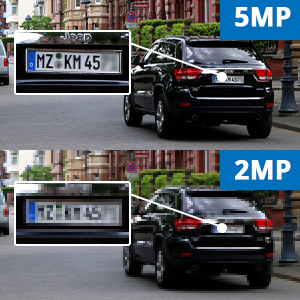



Easy Remote Access
With just a few steps and a few settings, you can see whatever the cameras see via mobile devices from anywhere in this world where network is available
Humanoid detection triggered light alarm,
With the smart humanoid detection function,the cameras are able to detect and record the humanoid movements ,At the same time, the camera triggers light alarm,the NVR sends alert emails with pictures and pushes alarm messages to your mobile devices to prevent any possible accidents.
IP66 Weatherproof Metal Housing
Metal housing is durable enough to withstand whatever mother nature brings, thus keep out dust, water and air. Guard every indoor/outdoor corner for you.
| Weight: | 5.25 kg |
| Size: | HDD |
| Dimensions: | 38.6 x 17 x 30 cm; 5.25 Kilograms |
| Model: | POE |
| Part: | SK-N44PBJ1-54DC-P#UKS |
| Colour: | 4ch Cctv With 1tb Hdd |
| Pack Quantity: | 1 |
| Batteries Required: | No |
| Batteries Included: | No |
| Manufacture: | SANNCE |
| Dimensions: | 38.6 x 17 x 30 cm; 5.25 Kilograms |
| Quantity: | 1 |
| Size: | HDD |
Purchased this based on reviews that suggested it supports PoE. It doesn’t.
Great kit, the ‘alarm light’ function is a brilliant function.
Camera system very good and easy to set up.
They app is a bit more complicated. Had to download the XMEye app which works very good.
I have been after a CCTV system for home and researched 100’s ( no exageration ) I was looking at a Sawn system from Screwfix but was put off by the reviews, most suggested this system – its has not disappointed.
The POE system is so simple! plug and play., they have waterproof connecters are the camera end…. wires are more than long enough ( they are grey though) – Cameras are on the soffits and HDD is situated on the ground floor. The only issue is it doesn’t come with an Ethernet are to hard wire into the router.
Cameras were easy to install and are well built. You will need at least a 25mm drill to accommodate the wires connection block.
I can’t moan about the camera quality, picture is Clear both day and night. The motion detection is pretty good too with the ability to detect “humans” which can turn on an inbuilt warning light on the camera unit (I’ve turned the ones off on the front as I have a flood light)
As recommended I set the system up in the living room as a dry run before installing them. System was easy enough to navigate, QR code brought up the App, search for a system on my WIFI, easy as that. I am yet to navigate the entire system but feels enough to work through.
Remote access via app is fairly fast too! very little lag to connect.
I cannot comment of overall durability as it is new system and new install, but so far so good.
My Dad and father-in-law and neighbour will be ordering one shortly too form my recommendation.
It’s a really good picture when you get to the 1080p settings, but the GUI interface is really odd and not well laid out. Can’t fault the camera, but if you want to adjust and play with the settings it’ll need a lot of tweaking! Needs patience but does hold a very good picture for the overall price! Cable is good length and gets to most places
The QR code would not work for me to download the app but it’s called xmeye on android. Once downloaded put in your username (phone or email) and password and input a few manual details such as your IP address and port no and your good to go.
This home security camera system comes complete with 1TB HDD, 4 -5mp cameras including attachments, main adapter power, 4 ethernet cables (2 more extensive ones), instruction manual, one usb mouse and a cd.
The cameras oustand outside weather and definition is excellent and have an ample view, also they are quite responsive and sensitive, will send notification to your mobile via app. Their infrared lights give a great night vision, very impressed with the image quality. The cameras are well built and sturdy. Easy to set up, i have set it up on the tv and it was quite straight forward, comes with step by step instructions, also just need to scan qr code, install the app and create an account and are ready to go, good to keep an eye on the house while outside. App has great functionality and is versatible.
Hard drive has great capacity which allows to storage longer recordings if necessary.
Also when checking recordings, i found it useful that the times that were movement appear as red on a green bar which makes it easier to spot.
The only downside for me is the fact that the cameras don’t rotate.
Overall a excellent kit that i recommend!
My previous CCTV system was showing signs of age. This Sannce CCTV is a definite up grade. The whole kit is aimed at the DIY installer.
As is the well written and clear instruction manual. I am very much a DIY installer so was really pleased that the default settings should see most homes right with the odd fine tune maybe required. I haven’t changed much.
Very much plug and play. The actual CCTV cameras resolution is better than I had expected. Human motion detector is a little too sensitive. I needed to move one camera as the sun bouncing off a window set the camera going.
As for connection to WiFi after a couple of goes made the connection. Everything here seems good.
Couple of things to note
I can’t find a help line in the UK (not that needed one).
The price on Amazon is higher than other places.
Overall a good easy to install system.
The NVR is nice and compact at 25.5cm x 24cm x 4.5cm (WxDxH), so doesn’t take up much space and looks pretty smart with it’s silver coloured trim on the front. Also on the front face are 3 indicator LED’s that let you quickly see if the NVR has power, is recording or an alarm has been triggered.
The rear panel of the NVR is where all of the connections are made — these include an on/off power switch, the AC port for the mains adapter, 2 x USB ports, an RJ45 network port (to connect the NVR to your network), an HDMI port as well as a VGA port for connecting to a TV or monitor and there are a further 4 x RJ45 XPOE ports which are used to connect the cameras to the NVR.
Inside the NVR is a 1 Terabyte Toshiba HDD.
The cameras that are supplied with the system are 5 Megapixel (2560*1944P resolution) XPOE cameras, which can be used both indoors or outside as they are IP66 rated. The camera bodies and mounts are made from metal and have quite a nice look to them. They are quite small, so don’t stand out too much.
The front of each camera houses the 3.6mm lens (approx. 70 degrees of view), as well as the infrared lights for night vision and LED lights that give a spot light effect.
The rear of the cameras have a single cable that exits them via the mounting bracket. The single cable is used to connect the camera to the NVR via a simple network cable (this supplies both power to the camera and video signals to the NVR), which is a nice neat solution and makes installing the system easier, as you only need 1 power point to power every part of the system. The connectors for the network cable are waterproof.
***** In The Box *****
1 x SAANCE XPOE NVR (with 1 TB HDD)
4 x 5MP XPOE Cameras (inc wall fixings and screws)
1 x 12v Mains adapter (4 A / 48W)
2 x 49 ft Ethernet Cables
2 x 82 ft Ethernet Cables
1 x USB Mouse
1 x User Guide
1 x Mini CD
1 x Security Window Sticker
***** Installation / Usage *****
Installation is pretty straightforward and almost identical to my old analogue installation.
I’d suggest connecting everything up in your living room and making sure all of the components are working before drilling holes and fixing things into place.
Once you are happy everything is working, you will need to position your cameras and fix them into position with 3 screws and wall plugs and then run one of the network cables to the camera, making sure you screw up the waterproof connector. You will need a hole approximately 12mm in diameter to pass the RJ45 connector through (or if you are like me and prefer a far smaller hole and you have some RJ45 connectors and a crimp tool, you can just cut the connector off, route your cable and crimp a new connector on).
Once all of the cameras are installed connect the free ends of the Ethernet cables to the XPOE ports on the NVR. Connect the NVR to your TV or monitor using either HDMI or VGA cables (not supplied), connect the mouse to a USB port and of course connect the NVR to the mains.
To be able to access the NVR remotely you will also need to connect it to your existing router using another Ethernet cable.
Power the NVR on and let it boot up and you will see the video feeds from the connected cameras.
You will be greeted with a setup wizard, although I like to cancel the wizard and do things myself. You can log into the NVR using the default username of admin and a blank password (make sure you change the password in the settings).
The system will work pretty much straight out of the box (it will automatically begin recording), but it’s worth looking through all of the settings to change them to suit your needs.
You can set cameras to record only at specified times/days, as well as set motion detection regions, so that alarms and notifications are triggered only when motion is detected in a certain area and you can set the LED spotlight to come on when a human is detected.
There are plenty of other settings, which let you adjust the display (colours etc), change the night vision mode, change the names of each camera and of course you can play back recorded video.
A nice option is being able to create user accounts so you can let other family members look at live video or recordings, but stop them from changing any settings.
I like to assign a specific IP address to my NVR and also set up the Dynamic DNS option to be able to access my NVR remotely on my Android phone, without using the Cloud option, which I consider to be an added security risk, (although most people will find the Cloud option the easiest).
I haven’t used the cloud option, but it’s pretty much a case of installing the SAANCE mobile app from the app store (I use XMEye, which is pretty much identical), creating a free account and then scanning the QR code from the setup wizard.
I prefer to not bother with the account and log in directly using the DDNS address and forwarding the Media port for the NVR in my routers control panel.
Using either of the above methods, you will be able to remotely connect to the NVR to view live video feeds, as well recorded video.
You also have the option of using a PC to configure the NVR’s settings and view video. You can enter the NVR’s IP address directly into your web browser or install the app which is supplied on the mini CD.
***** Conclusion *****
The SANNCE XPOE system is a considerable improvement over my old SANNCE analogue system.
The live and recorded video streams are far superior with many times more detail. Night vision is also very good and the added feature of the LED spotlight is also a nice bonus. I have mine set up so that when it detects people in the back garden at night time, it shines the spotlight which adds extra security, but also means I can see where I am going a little better.
The cameras feel extremely well made with their metal construction and being as they take their power from the Ethernet cable, makes them far neater and easier to install than the old analogue cameras. My only slight disappointment with them is the tiny hood on the top. I would have liked it to be a bit longer to protect the lens a little more from rain and sunlight.
The NVR looks nice, is well made and is very easy to use. The software is pretty much identical to most consumer systems, so if you have an old system like I did you will feel right at home.
The smartphone app is also very easy to use, allowing you to view live and recorded video whilst away from home, which is an extremely handy feature.
It is worth noting that these cameras do not record sound, so if that is something you need, then you will need to look at a different product.
I also like the long lengths of Ethernet cable that are included unless you live in a mansion, they should be long enough to reach where you need them without any problems, so that’s a big thumbs up to SANNCE there.
All in all, I have no complaints with the product and hopefully it will be as durable as the SANNCE system it is replacing.
Ease off setup
reflected light from car headlamps tends to trigger motion detect even at the lowest setting
Otherwise very good
I have just found that on alibaba you can buy same CCCTV system for 90 pounds less and you also get 1TB more. Isnt that good news. Dont get ripped off!!!
Overall all though, absolutely brilliant. Would recommend.
Human detection works – i have push notifications on my android within 5 seconds.
The network setup was absolutely fool proof – no issues whatsoever – scan the QR code, set up an account and i was online, via 4g in under 5 minutes.
Android and apple apps work absolutely fine.
If you know what you’re doing, you can set the alarm light to activate upon detecting a human so its like a mini floodlight warning! Also you can change all the colour settings, night vision, sensitivity, motion detection, intelligent operation and the list goes on.
The manual is aimed at a DIY installer and the default settings should see most people right with the odd fine tune maybe required.
Lens hood could be longer to shield from the elements, but, in previous experience the hoods become a foundation for a spiders web, time will tell on that one!
POE makes installing the power much easier and it’s only one cable to run.
Deffo recommend this setup