USB C Docking Station Dual Monitor 2 HDMI & Displayport,13

USB C Docking Station Dual Monitor 2 HDMI & Displayport,13 IN 1 Docking Station Thunderbolt Dock with Triple Monitors Port,Ethernet,3 USB,SD/TF,100W,3.5MM for Dell HP Lenovo Surface and More Laptops

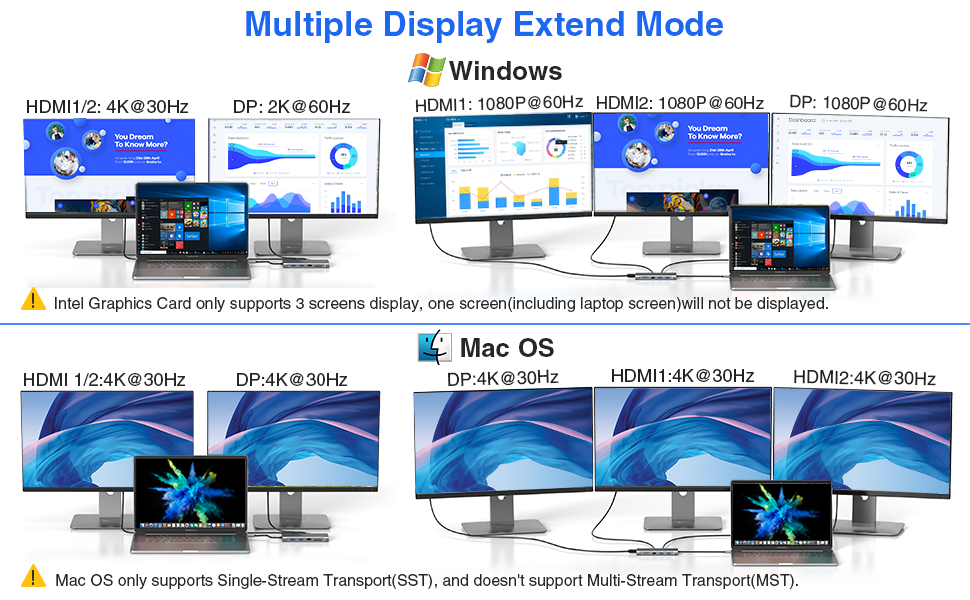
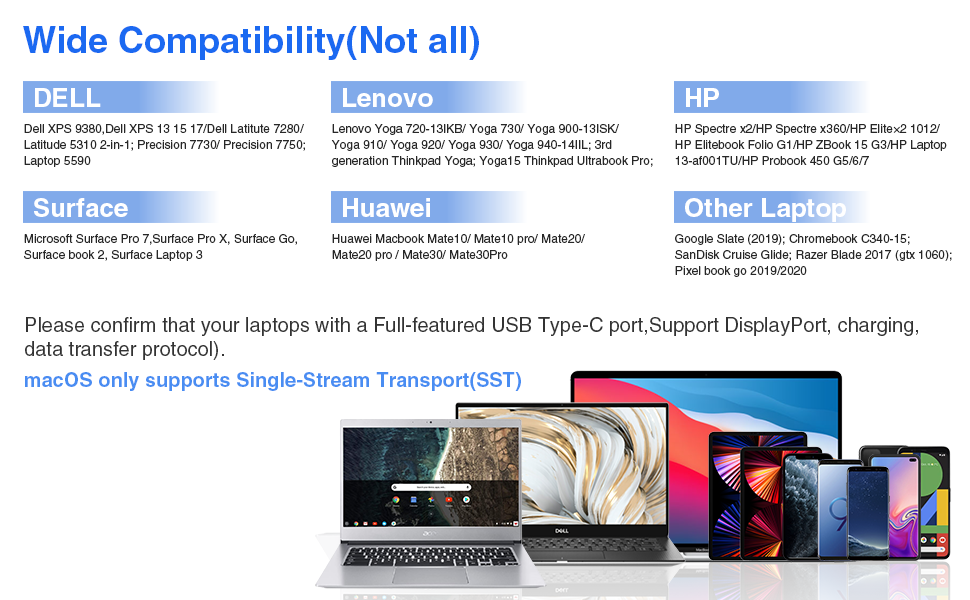
Please check the compatibility list before purchasing, the incompatible devices will not use all the features of this docking station.
This multifunctional dual monitor Thunderbolt dock is compatible with all laptops with a full-featured USB Type-C/Thunderbolt 3 port (DisplayPort support, charging, data transfer protocol).
NOTICE:
Only suitable for laptops with built-in USB-C port, this USB Type-C hub cannot be used with USB to USB-C converter.
The incompatible laptop could not support to use the HDMI and DP function ports of this computer docking station.
USB C Docking Station Compatible list (Not a full list)
| NOTE | Please make sure your laptop with a fully function(support charging, data transfer and video output) USB-C port or Thunderbolt 3/4 port. If not sure please check with us. |
| Hp Laptops | HP Elitebook 840 G5/ Elitebook X2/ Elitebook x360 1030 G3/ Elitebook 745 g6/ Elitebook 830 g6/ 2018 Elite 800 G4/ Elitebook 850 g5; Envy Geforce mx250/ Envy x360 15-ds1063cl/ ENVY Laptop 13-aq1/ ENVY 13 (13-ad000, 13-ad100) Series; Zbook 16 G6/ Zbook studio z5; Probook 440 G7/ ProBook 450 G7 |
| Dell Laptops | Dell XPS 9380/ XPS 13 9365/ XPS 15 2018/ XPS 13 9300/ New XPS 15 with i7 dedicated video card 64GB of ram and 2TB SSD; Latitude 7280/ Latitude 5310 2-in-1; Precision 7730/ Precision 7750; Laptop 5590 |
| Lenovo Laptops | Lenovo Yoga 370/ Yoga 720-13IKB/ Yoga 730/ Yoga 900-13ISK/ Yoga 910/ Yoga 920/ Yoga 930/ Yoga 940-14IIL / 3rd generation Thinkpad Yoga / Yoga15 Ultrabook Pro / Yoga C930/ Yoga c940/ Yoga C740-15IML/ Yoga 7i; Thinkpad E590/ Thinkpad P72/ Thinkpad T470/ Thinkpad T470s/ Thinkpad T490/ Thinkpad Carbon X1 Gen6/ ThinkPad E14/ ; Legion Y530/ Legion 5-15IMH05H/ Legion-5-17-82GN0000US; Lenovo C930/ T480s/ X390/ 81N8/ Y720; Ideapad 720S/ Ideapad S540/ Ideapad 5 81yk006xus, Lenovo C930/ T480s/ X390 etc |
| Surface Laptops | Surface Pro 8/7; Microsoft Surface Book 2/ Surface Go/ Surface Laptop 3, etc |
| Huawei Laptops | Huawei Macbook Mate10/ Mate10 pro/ Mate20/ Mate20 pro / Mate30/ Mate30Pro |
| OTHER Laptops | Google Slate (2019); Chromebook C340-15; SanDisk Cruise Glide; Razer Blade 2017 (gtx 1060); Pixel book go 2019/2020 |
| MacBook Laptops | MacBook/ MacBook Pro (2020/2019/2018/2017/2016); Macbook Air 2018-2020, Mac mini 2018-2020; iPad Pro 2018; iMac 27 |
| Not Compatible List | All HP Pavillion Laptop; HP Elitebook x360 1030 G2,HP ENVY model U110nr,HP Elitebook 840 G3 / 745 G4 / 820 G3 / 828 G4 / HP Probook 650 G2 / 455 G4 / 430 G5 ; Lenovo IdeaPad 330S / S340, Lenovo Yoga Flex 5,lenovo legion y540,Lenovo Tab 4; ll MSI Laptop; Nintendo Switch; Dell Chromebook 5190,Dell Latitude 3390 / 5510; Google pixel book 2, Huawei matebook D15; Acer nitro 5,Acer chromebook model CB515-1HT-C2AE,Acer Aspire E15; ASUS 202C Chromebook / nitro 5 /Aspire E15 / fx571gt/A509JA |
| Dimensions: | 17.7 x 7.1 x 1.7 cm; 50 Grams |
| Manufacture: | VVB |
| Dimensions: | 17.7 x 7.1 x 1.7 cm; 50 Grams |
| Origin: | China |
| Reference: | VVB013 |
Habe fr meine Home-Office eine Schnittstelle gebraucht wo ich alles abschlieen kann was ich fr meine Arbeit brauche. Mit dieser Dockingstation habe ich zwei Monitore und eine Spacemouse fr CAD arbeiten optimal verbunden.
Je n’utilise qu’un cran, et dans cette configuration il est parfait pour n’avoir qu’un port brancher, le usb et l’cran restent sur le hub. Pas essay le son ni ethernet.
En cas de soucis, pensez le dbrancher et rebrancher, c’est arriv une fois l’cran n’tait plus accept.
Rasche Lieferung und tolle Optik. Einzige mir bis jetzt aufgefallene Einschrnkung gegenber einer originalen Dockingstation von HP, der Laptop muss kurz zum Einschalten aufgeklappt werden und wenn er geladen werden soll ber die Dockingstation, muss ein Netzteil bzw. Ladegert mit USB-C an dieser angeschlossen werden. Aber fr das Geld ein tolles Produkt und Ladegerte und Netzteile bekommt man sehr gnstig. Ein weiterer Vorteil der Universal-Dockingstation ist die geringe Gre und das geringe Gewicht.
Good docking station for the price. However, I wanted to make the most of it and the docking station didn’t live up to expectations. Using only two monitors: 4k and 2k, the images periodically (each 30 min) disappeared and returned after a few seconds. When using 3 monitors 2k – everything is fine. There were no problems in the operation of other connectors.
Ich verwende den USB HUB mit meinem Asus ROG Ally um das Gert an meinem 3 Monitor Setup zu verwenden. Zustzlich wird das ALLY geladen. Zwar nicht im “Power Modus” aber trotzdem funktioniert alles einwandfrei! Endlich mal ein Produkt das genau das tut was es soll und dabei noch gsntig ist. Der USB Hub wird allerdings bei Nutzung von 3 Monitoren, USB Maus/Tastaur und LAN mit dem 65 Watt Netzteil des ASUS ROG Ally ordentlich warm. Eine Nutzung mit einem 100 Watt Netzteil und gleichzeit 100 Watt Verbrauch wrde ich nicht empfehlen!
Wer diesen Hub aber nutzen mchte um z.B. das ROG Ally oder seinen Laptop (Windows oder MAC) zuhause am 3 Monitor Setup zu verwenden, der findet hier gnstig das passende Produkt!
Was looking for a hub that would double as my laptop and my Nintendo Switch hub. Sadly the 12 in one did not work for my Switch. I have a 100w USB-C power brick which has worked with my Switch on other smaller HUBs and I had hoped this one would be the same. Sadly it does not seem to work which is a shame. Could have been my all in one solution to streamline my home office. Will have to return and find another with as many ports that DOES work as well with the Nintendo Switch. Alas the search continues.
Nachdem ich nun diverse Produkte getestet hatte und schon fast aufgeben wollte, habe ich diese Dockingstation entdeckt.
Der Hersteller versprach, so wie viele anderen auch, das bis zu 3 externe Bildschirme angeschlossen werden knnen und in diversen Konfigurationen sogar eine Auflsung bis zu 4K mglich sei. Ich habe einen 1080p und einen 1440p Bildschirm und dort lag bisher bei anderen Produkten das Problem. Entweder ich konnte nur meinen 2,5K Bildschirm betreiben oder beide Bildschirme liefen nur in 1080p. Das war bei dieser Dockingstation anders, es funktionierte tatschlich so wie angegeben und beide Bildschirme hatten nun die gewnschte Auflsung.
In diesem Preissegment gibt es aber nicht Licht ohne auch etwas Schatten.
Die Auflsung passte nun aber leider sah das Bild meines 2,5K Bildschirms etwas verwaschen aus. Das strte mich auf Dauer doch schon sehr und ich hatte die Retoure schon vorbereitet. Nachdem ich aber mit meiner alten Dockingstation nur Probleme hatte und diese hier, bis auf das benannte Problem, sonst wunderbar und stabil funktionierte, habe ich mich dann doch entschieden diese zu behalten und das war die richtige Entscheidung gewesen!
Ich knnte jetzt noch eine Pro und Contro Aufzhlung durchfhren aber im Endeffekt kann man sagen, dass alles so funktioniert wie der Hersteller es beschrieben hat und daher gibt es von mir auch eine klare Kaufempfehlung.
Lieferung kam pnktlich. Der Hub ist sehr kompakt und ich hatte zunchst Bedenken, weil ich fr mein Lenovo Yoga bereits ein Hub gekauft hatte. Das sehr flache Yoga hat auer fr USB und Headset keine weiteren Anschlsse, also musste eine Erweiterung her. Zunchst habe ich mich mit einem Hub von ICY BOX herumgergert. Funktionierte mal mit zwei Monitoren oder auch nicht.
Der VVB USB C Hub funktioniert auf Anhieb! Ich habe zwei 24 Zoll Monitore angeschlossen (HDMI und VGA). Auerdem ist das Teil so kompakt, dass es in jede (Jacken)Tasche passt.
Klare Kaufempfehlung!
One of the standout features of this docking station is its versatility. With 14 different ports, it has everything I need to connect multiple devices to my laptop, including two HDMI ports, a VGA port, five USB ports, Ethernet, and an SD/TF card reader. This means that I can easily connect multiple monitors, keyboards, and other peripherals to my laptop, which makes multitasking and working on complex projects much easier.
Another great thing about this docking station is that it supports dual monitor output at 4K resolution. This means that I can connect two monitors to my laptop and extend my desktop across both screens. The picture quality is excellent, and I haven’t noticed any lag or stuttering, even when running multiple applications simultaneously.
The build quality of the USB C Docking Station is also impressive. The device feels sturdy and well-constructed, and the ports fit snugly without any wobbling or looseness. The compact size of the device also means that it’s easy to transport, making it ideal for travel or remote work.
In terms of connectivity, I’ve had no issues with the USB C Docking Station. It connects quickly and easily to my laptop via USB C, and all of the ports and peripherals work seamlessly without any glitches or dropouts.
Finally, the docking station’s compatibility with a wide range of laptop brands, including Dell XPS, Surface, HP, and Lenovo, makes it a versatile option for anyone looking to expand their device’s capabilities.
Overall, I would highly recommend the USB C Docking Station with Dual Monitor support to anyone looking for a reliable and versatile solution to expand their laptop’s capabilities. The device’s 14 ports, dual monitor support, and sturdy build quality make it a great investment that will pay off for years to come.
I was struggling to find a setup with DV, headphone jack, and power pass through. I finally came across this unit. It allows me to have both personal pc and work laptop hooked up to my monitor, speakers, webcam, and keyboard/mouse. It is great to be able to switch between the to. I bought this as my previous unit (different brand) had problems syncing consistently and lacked webcam and speaker support. I couldn’t be happier with this setup.
I ordered this for my daughter for her new job and it was exactly what she needed and it doesn’t take up a lot of space and it works Great! I had her return what she bought at the store and we received this product the very next day after I ordered it and she had everything hooked up and ready to go on her job!
This docking hub works very well with my new Dell XPS 13 (9320) laptop. The compact size of the hub make it very easy to carry around. I may never need/use all of it’s features, but it’s nice having them “just in case”. This hub has more features and for a better price, than what Dell could offer. I’m very pleased with this purchase.
Not quite a docking station because it does not charge the laptop, but works marvelously as a port expander. I am running mouse, keyboard, webcam, headset and 1 additional monitor off of it. My only wish is that the usbC cable it connects to the device with was longer. Since you are using both sides of the device to make connections, you have to leave it on the desk. with a longer cable you could theoretically mount it on the backside or underside of the desk. I may look into a usbc extension cable to accomplish this, but for how it is described and how it works it matches the description.
I am upgrading my review to 5 Stars based on most excellent customer service! Even though it was past warranty, when I made a compliant about one part that failed (one of the two HDMI connectors), their customer service contacted me and offered to replace the item. THEY CONTACTED ME!
The replacement came and worked like a charm. Customer service like that is certainly worth the stars.
Good work VVB! I hope you thrive!
Parfait pour tout type de connectiques.
Il faut prvoir en plus chargeur au moins 65w/220v pour charger PC.
I liked that this had all the connections I needed. It worked well for my 2 – 32″ 2K monitors. But then after just a couple of weeks use, one of the HDMI ports stopped working. I was about a week past my return window. The seller stood by his product and refunded my money even though I was past my return date. I realize that with electronics sometimes you have a bad part or weak connection somewhere. With this still being the best product for my needs and having a seller that stands by their product, I purchased another with the money that was returned. I have now updated my review to 5 stars.
Just got the product to use with my MacBook Air M2 running Ventura. Based on description and reviews I was only expecting screen mirroring on my second display. I connected the dock and connected my display using the Display Port and within seconds my second monitor was up and running, and to my surprise was automatically extended. I’m ecstatic.
Will update review after some use and testing all of the features.
Mistakingly purchased as a “dock” to charge a Dell XPS 15 running linux, however its just a hub (not a dock) but this fact _is_ in item description (my bad). Tested 1x HDMI, audio, and USB 2 / 3 ports – all of which worked well with Ubuntu linux. Did not try >1 display or 4K video, however. Also wanted to charge multiple USB devices / power share – this worked well. Was able to charge 2x iPhones and 2x iPads concurrently all via Dell 130w USB C charger. Item does get hot charging all 4x USB devices, however this is understandable considering the great charging rate on the iPads. High quality / precision metal case. Will be keeping this for future trips abroad.
I’m a graphic designer who works from home most of the time. I just replaced my desktop computer with an Acer Nitro 5 laptop in order to have the option to work somewhere other than at my desk. However, at my desk I have the laptop connected to 2 monitors, a wired keyboard and wired mouse, ethernet cable, an external camera, and wired headphones with mike. Bluetooth is great in theory, but when it doesn’t work well, I get angry, so I tend to use wired peripherals. But that is a lot of stuff to unplug from the laptop in order to take it to another room! I bought the VVB 13 in 1 Hub to give me freedom of movement without all the unplugging. So far (I just received it today) it is working as expected. I’m using 4 USB ports, ethernet, the display port, an HDMI port, and the audio jack. The monitors lit up right away and I adjusted my display settings to extend them. All the USB ports are working fine. The audio jack worked with my headphones and the mike tested fine. I did have to restart the computer and go into settings to find my external camera, but it’s working fine. The ethernet was not showing as connected until after I restarted the computer, and then it showed a different ethernet than it uses when plugged directly into the laptop (see photo), which is puzzling. However, it is working so I’m happy. The wi-fi is not great in my office so ethernet is a must. Another strange thing is that while I’m working, if I touch the hub for any reason, like to plug in or unplug something, my screens go dark. Then all is well once I stop touching the hub. The laptop and my monitors are plugged into a relatively new surge protector, so that is another mystery. It makes me a bit nervous. All in all, the hub is doing its job and I get to take advantage of its convenience tomorrow when I travel with my laptop.
Funktionalitt, Gre und Anzahl der verschiedenen Anschlussmglichkeiten sind prima. Ich habe die Dockingstation an ein HP Elitebook angeschlossen. An der Dockingstation hngen: 1. Netzwerkkabel, 2. Zwei HDMI-Verbindungen zu 2 Monitoren, eine externe Webcam. Seit 2 Tagen erhalte ich von HP die Fehlermeldung “Das USB-C-Gert bentigt mehr Strom als das System zur Verfgung stellen kann”. Diese Fehlermeldung fhrt aber nicht zur Einschrnkung in der Nutzung, ist aber trotzdem irritierend. Ich vermute, dass wenn die angeschlossenen Gerte zusammen viel Strom verbrauchen, es zu dieser Fehlermeldung kommt. Es sind so nur 4 von 12 Anschlussmglichkeiten belegt. Wenn es also Einschrnkungen in der Zahl der mglichen Gerte gibt, sollte man als Hersteller darauf hinweisen.
Zudem habe ich mir den Luxus eines USB C 100W Ladegerts gegnnt. So erhlt der Laptop direkt ber die Dockingstation Strom (USB C Ladeanschluss). Kann ich nur empfehlen.
Das einzige was verbessert werden knnte, ist ein etwas lngere USB C Anschluss Kabel.
In a single device this had every port I could imagine needing to use, at a reasonable price when you consider the collective cost of individual adapters.
It has been working quite well under significant load – 12 hours x 7 days per week: 2k DP monitor, FHD HDMI monitor, Ethernet, audio, USB3.0 SSD, USB2.0 Mouse, USB2.0 keyboard. A bit too warm but doesn’t go higher. However, sometimes the USB 2.0 ports stop working so I had to switch to USB3.0. Having said that, I am not entirely sure if that’s the docking station fault, it might be Windows 11 on my Dell 5560 Precision laptop. Reconnecting the docking station solved the issue (until the next time :). Bottom line: although the docking station is nice – get 7660 with built-in ports lol.
probably dont really need all of these ports, but my laptop can connect to almost anything now so its pretty useful as it only had 2 usb ports before, and it a decent value
I got this for my macbook pro. I found that it is very helpful to have all my ports on one dongle.
It really makes for a lot of convenience.
It is also very easy to set up. To begin the process you just plug it into a USB port C on your computer and within seconds it’s installed and ready to go.
Make sure you can connect to Type C on your laptop.
I use this adapter with my MacBook Pro every day, and I haven’t had any issues.
I’ve been using this dongle for a few months now, and it’s an excellent dongle for my needs. The dongle has 7 ports, including 3xUSB 2.0, 2x4K HDMI,4K DP and VGA. The HDMI port supports 4K@60Hz resolution, as well as some other features.
Definetly a reliable product.
Recommended
The VVB009 docking station expands one compatible USB-C port into nine useful ports.
These are:
2 x 4K HDMI
1 x 4K DP (DisplayPort)
3 x USB 3.0 (5 Gbps)
SD Card port
TF Card port
100W USB-C PD port (for power delivery only – can’t be used for data transfer).
The docking station is lightweight yet robust thanks to its aluminium shell. The aluminium effectively dissipates heat, ensuring that the internal components won’t overheat.
Each port offers a snug fit to the connector that plugs into it. This makes for stable connections and consistent performance.
Quality kit. The current price of 47.99 is about right for what you get.
Performance with Elitebook: perfect for productivity. Everything connects when the single port is connected. USB and monitors. Every time! Power delivery however can be temperamental and occasionally requires the dock to be power cycled to get power delivery to work.
Performance with OMEN: Not compatible for power delivery (not surprising, laptop draws 180W of power). Displays work however locked at 60Hz. Everything works as expected for general productivity uses. Dock is not used when gaming performance is needed from peripherals and monitors.
Overall, aside from the temperamental power delivery issue, the dock performs as expected and is ideal for productivity users.
Had it for just over a month and one of the HDMI ports just died. The return window was 30 days so I guess I’m outta luck.
I know there is no issue with the monitors I’m plugged into as I’ve tested them on another computer, and I’ve also plugged them directly into the laptop I’m using to do split screen and each monitor works fine.
Buyer beware outside 30 days you’re outta luck.
*edit* The company reached out to me and provided a new unit free of cost. I’ve been running this one for about a week without issue. I’ll check back in again in 1-3 months and see if this is still working.
*2nd edit* This product is junk, read the 1-star reviews. The second unit died exactly the same as the first, HDMI just stopped working and monitors work fine plugged directly into the laptop. My guess would be there’s too much crammed into these little units and they suffer heat death. Stay away, waste of your money.
*3rd edit* The company sent a 3rd unit, which I’ve been using successfully since January. Doesn’t seem hot to the touch as the first two so maybe they improved the design. I would give this 3 stars as I don’t think its worth going through the hurdles, but the seller sent me 2x replacements so 4 stars for customer service.
I am not computer savvy, so my knowledge of things like this port is basic, my Dell has a C connector, so this fitted it straight away, I was able to then plug in a printer, a projector and my little desk fan, they all worked first time, so no messing about.
So it does what it is intended to do and is well made, steel outer covering, the C connector attached looks fairly robust and it is very lightweight, so all, good, however, my only gripe is the price, I have used cheaper ones and they work just as well as this one, so it could be priced a bit lower, as a result, I have taken off a star and given this four stars.
Pretty good, tried it with 3 different laptops and all good upon arrival. Price was good considering my ThinkPad was 3 or 4 x the cost of this one and this is alot smaller. Time will tell if it stands up.
This is a very good docking station which provides enough ports for most people. It is particularly useful to the home office worker.
This is a 9 in 1 docking station which also includes dual and triple monitor support.
My son has his own business and has found this docking station invaluable for hooking up his laptop, computer, printer and two screens. It’s incredibly easy to use as it is a simple matter of plug-in and go.
You can also use this device to hook up your laptop directly to a router bypassing the Wi-Fi and hopefully improving speed.
This incredible unit has …
1 x HDMI 1 port up to 4K@60Hz
1 x HDMI 2 port up to 4K@30Hz
1 x DP port up to 4K@30HZ
1 x USB C PD
3 x USB 3.0 ports
1 x SD/TF port
The build quality docking station is good, it is made from aluminium with a grey matt finish. All edges are smooth and finishing is excellent.
At a price of 47.99 ( price correct at the time of this review) I feel this docking station offers a lot for the money and I have no hesitation in recommending this product.
Thank you for reading and I hope you have found my review helpful
Great quality dock that does the job my official Surface 2 laptop dock should be doing. This dock is ideal, it has all the connections I need and then some. I have the official dock for my Surface 2 laptop but it’s useless as they’ve stuffed it with mainly USB C ports so I’m not even able to connect my DisplayPort monitor, can’t tell you how annoying that is. Anyway, thankfully this dock was designed by someone sensible and has all the connections I need, the single DP output connects both of my monitors through daisy chaining and and I have plethora of other ports including HDMI at my disposal. It also has plenty of USB ports so I can easily connect all my peripherals and even includes memory card readers, it literally has everything you could need.
I needed a bigger adaptor and this fits the bill. Plenty of ports, enough for a laptop, 2 screens, a printer, keyboard, mouse & printer.
Very happy with the purchase & it looks tidy.
This item is well built and does what it is meant to… very well!
Recently I had new computer CPU at office which lacks ports. I ordered this one and it worked perfectly fine with USB connector. Now I have plenty of ports which I can use for multiple purpose. I have recommended same to other office colleges.
This device just works with both Windows 10 and MacBook. It has all the ports you need and probably more. I especially like the ability to connect multiply monitors that a lot of these extension/port extenders cannot do.
Due to the number of ports this device is a little bigger than most similar devices, but if you want the ports it has to be.
Build quality feels good, time will tell.
I got this for a surface pro laptop
it was easily attached.
It works very well
It just works, despite my worry of buying a cheaper hub. I use it to plug in 2 additional monitors to my laptop via HDMI and connect my mouse in an old fashioned way with a dongle.
Works perfectly to make my laptop extend to use 2 separate monitors plus can plug power cable which charges my laptop via usb c. Feels v light so not sure how robust it is but works perfectly so am v happy.
1.What device do you use the adapter for?
I am using this device on my laptop to connect 2 monitor screens
2. Did the adapter compatible/work with your device?
I was worried in case the adaptor didn’t work but for my surprise it works really well. I am very pleased
3. How do you like it ?
Very pleased, great value for money I would recommend and definitely buy agai
I have two monitors I use by HDMI. Also love the USB ports and the ethernet port. Will use the SD Card later I am sure. Even supports charging so I only have one USB-C in my computer at a time.
I’ve recently started a new job and have had to start from scratch with new laptop and screens (my previous employer provided all my IT equipment so sadly I had to give the good screens back).
I bought the 7 port adapter as I needed 2 HDMI ports but only had 1 on my laptop. And I prefer to work with 2 additional screens so that was my only criteria…as well as not spending 100s on one of the big-brand docking stations!!
This is a fantastic bit of kit. Gets a little warm but that’s to be expected when it’s connected to a laptop and 2 screens.
My only gripe is I wished I’d got one with an additional USB-C port. This adapter connects with USB-C and the charger for my work laptop (Lenovo ThinkPad) has a USB-C connection. Luckily I do have a USB male to male cable which has allowed me to charge without unplugging everything – so I’d suggest making sure you buy the dock that also has an additional USB-C port and avoid my mistake!
This a very light, small and portable and as such durable. It’s being used by my son who has many electronics in his room and tells its it’s really good and has a number of different ports which are shown in the photos. For users who are non technical like me, I can see it’s uses. The ports are clearly marked. We gave it five stars
Great device. I managed to extend my work laptop to 2 further 1080p displays. I think my laptop is only Intel on board graphics. A little clumsy at times but works.
I primarily bought this to support my home office setup of 3 monitors (plus the laptop screen), a USB keyboard, mouse and USB webcam. I was also interested to see if the USB power would be enough to power my works laptop. It wasn’t – but my works laptop is a power hungry beast – so I wasn’t surprised. It did work for my personal laptop and being able to switch just by plugging in a USB C is a massive timesaver. Plus I get the advantage of being able to use my work 3 monitor setup for personal use.
You do have to be careful with the initial setup. I went “gung-ho” and plugged everything in from the off. It didn’t work. What did work was plugging the monitors in one at a time. You only have to do this on initial setup. Please be aware, at the time of writing this there is a windows display limit of 1920×1080 on multiple extended displays. This is a Windows limit (including 11) and not an issue with the hub itself. If you plug the monitors in separately it will support higher resolutions (i.e. just the laptop and 1 additional display). I’ve been using the hub for a few full office days now – no signal breaks at all – so reliability is good.
I’ve read some reviews saying the hub gets hot. Mine doesn’t – I’d say “luke warm” covers it and the only port I’m not using with my setup is the VGA one. There are two things worth mentioning….the first is that the Amazon description is wrong. I believe it says the port replicator has 3xUSB 3 ports when in fact they’re USB 2’s. More than fast enough to support HD video on a web cam – so not an issue for me – but something to bear in mind if it is for you. The second is that the hub didn’t like it when I tried to plug in a DVI monitor using a DVI to display port adaptor. Fortunately my monitor has a HDMI port as well – but something again to bear in mind. I’m not sure if this is all adaptors or just this particular combination.
So in summary…a good little device, which reliably works powered and unpowered, enabling multi screen extended desktops. A bargain when you compare it against manufacturers equivalent hubs.
Works fine with Framework Laptop – no problems encountered. Not tested yet with other devices.
I connected two screens via HDMI ports to my laptop. Just plugged it in, and it was functioning properly.
I bought this as I wanted to extend my desktop to three monitors. Was previously using an HP which was very intermittent on one. (I knew it wasn’t the monitor as it operates fine on my work setup). No more flickering display and constant blackouts. Very happy!
I bought this to extend Gigabit ethernet directly to a Dell XPS 13 9370. At the same time I wanted to include an HDMI connection and a Logitech Unifying Receiver.
It was very easy to set up and works really well. The ethernet handles over 400 Mb/s and HDMI and Logitech all work well. There are in addition a couple of other USB ports which I have used and they also operate as you would expect. There is also a direct USB C outlet which with the recent move to providing USB C ends to plug in for phones etc then a useful addition.
Overall a very good hub and well made. Good follow up customer service.
I’ve been using this adapter on a daily bases for the past 3 month,I call this my one dongle to rule them all.
My setup is, a Macbook Pro, USB keyboard, Trackball, 4K Monitor, Ethernet and charger, all connected on a single Thunderbolt port. And I’ve had absolutely zero issues, this adapter is the 1st thing I pack when on the move.
I must say that I have not tested the connection speeds but in my day to day work I’ve had no issues with the connectivity provided by this adapter.
If there is one negative it would be that is does get hot, but this is expected when under heavy load. Also a slightly longer cable would be nice.
I got this to use at work on the Lenovo laptop as it does not have many ports and i needed to be able to plug into the Ethernet in office
It arrived in branded box shown on removing i was impressed with the build its lightweight and durable, there is ample ports for what i need it for you have a short usb c cable from laptop that runs to the dock which has 1 Monitor 4K HDMI, Gigabit Ethernet, 3 USB 3.0 ports, USB C Power Charging Port (max 100W)
Because of its size i can transport it around with me also allowing the full flexibility i need. I can also use this with my personnel MacBook Air 2020. The hub has not got warm at all yet durning use which is a bonus.
Over all does the job i need and happy to recommend
Bought this one you use with my MacBook Pro. The hub works as expected – no faults or problems with that! Have 3 main things I am interested in : power port, hdmi and LAN port all in one unit. Verry happy with it.
1.What device do you use the adapter for? HP laptop that allows me to access two screens
2. Did the adapter compatible/work with your device? Yes, no issues in setting it up.
3. How do you like it ? Very useful and fit for purpose. I used to use a docking station that took up far too much room. This device is small and has enough ports to allow me to attach everything that I need to. Very happy with my purchase
This dock has made my life so much easier. Super simple to use and set up, this allows you to plug in a variety of things to make best use of your technology. Not only does this provide fittings that my laptop does not have (e.g. HDMI) but also provides additional and easy to access fittings such as USBs so I can have everything I need working all at once. Perfect for office spaces and desks, especially those that work in more than one place, as you can simply unplug the dock and go, then plug back on, rather than unplugging all different devices! Very responsive and fast, great quality and small enough to be discrete. Recommend.
This Thunderbolt Hub worked right out of the box and as my laptop does not appear on the compatible list, that made me happy.
The quality seems to be goods (I think it is Aluminium) and should be durable.
It does run a little hot but I questioned this and was assured it was perfectly normal. As I’m running a high power laptop and 2 x 22″ HD monitors, it handles the load without any problem.
I would say for the outlay, you probably won’t find better at least not for a while.
Would rate it overall at 4.5 from 5.
Yours, The Dog
A fantastic device works perfectly well on all my devices. I currently use on my works HP Elite x2 without any issues, I also use it on my personal HP desktop and Dell laptop.
I’ve been using it for a while and it’s never let me down, highly recommend this to everyone.
I received this item last week and bought it for my girlfriend who uses a Macbook Air, which does not have enough ports between type C, USB, HDMI and ethernet.
The adapter is being used for the past few days. So far, so good with HDMI (dual screen), ethernet and an external HDD. The main thing I have noticed is that it is very lightweight (almost felt very cheap) and small, which concerned me quality-wise. She will continue using this over the coming week, then we will reassess.
1. This is being used with a Macbook Air
2. Yes, it is compatible so far. Plug and play type C connector
3. She likes the convenience of it but is not used to having a single device that integrated all other devices
To be reassessed within another week to see how it is doing.
This is a small USB hub/dock, and yet quite powerful.
It transforming my laptop or tablet into a workstation in seconds.
Only using the 2x HDMI and 1x DP, that’s total of 4 screens, good enough for work and editing.
Plug and play on Win10.
The 3 USB 2.0 also sufficient for printer, external drive and keyboard/mouse.
Would be better to go for the ethernet port version, or perhaps an extra USB 3.0/USB C port.
This is a good promo price at 32.
As many people these days, I work at home and in an office – I carry my laptop about with me. If you want to easily plug in peripherals (monitors, keyboard, mouse etc.) then a USB hub like this can be invaluable. You can use it as it is or with an external power source – then you can power the laptop as well. Just by plugging in the hub.
This one can take one HDMI cable (i.e., for a monitor), three USB cables (i.e., keyboard, mouse, USB headphones), and a network ethernet cable – so should be useful for the majority of home office set-ups. If you have dual monitors then you will need to look for one with two HDMI connections, or have a laptop that already has a HDMI plug so you can use them both with this hub.
It makes it so easy just to plug in your device with one cable and have everything ready to go.
An excellent additional ports solution for my laptop. Very compact and well made. The only problem was that the VGA port to attach it to my very old large display monitor didn’t work, which was disappointing as it was the main reason that I ordered it. It’s probably an old tech thing but still…
I obviously didn’t read the description properly before getting this hub. I did want one that could take 4 USB, but the one I received only takes three.
Despite that, it worked very well, it was easy to plug into the USB C port straight from the box and the computer found every single thing I put in the hub.
This hub is relatively compact, lightweight and it feels durable. It’s ideal for keeping in your work or travel bag. To use the hub you just plug it in and it works straight away. Having lots of extra ports when laptops have so few nowadays is so useful. The hub works well and it’s easy to use.
This is a well specified usb c docking station. It has various ports, with up to 4 display ports, including hdmi, display port and VGA. I have run three screens through this docking station without any issues and it is a great alternative to traditional bulky docking stations. It is finished in a brushed aluminium feel and looks good quality. The dock also provides rapid charging.
This is for use when I am at work and it’s a 7-in-1 USB adapter that does a very good job of helping me do various tasks simultaneously.
Works out of the box without any teething problems. Very easy to set up and get working with.
More than happy with it so far and I may even get another one for when I am working from home.
This type C USB hub is compact but very useful for the MacBook.
Featuring 2 x 4K HDMI, 4K DP, 2xUSB 3.0, 1xUSB 2.0, SD/TF card reader, 100mbps gigabit Ethernet, audio connections it allows you to connect to most accessories. I like that it also has a USB type C port so you can charge your computer whilst this is connected. 2 x USB 3.0 ports deliver at the super speed of 5Gbps, a revolutionary advancement compared to USB 2.0 ports.
It is silver and it pretty much perfectly matches the colour of my MacBook.
When plugged in, I would recommend putting your computer on a flat surface since there would be a risk of damaging the type C connector if you caught it on your lap. This is due to it only having one point of connection, which will mean this is a real risk
So far I haven’t had any issues with a USB data stick.
I got this because of these quality controls: stable output, temperature protection, anti-over-current and anti-short-circuit; Certified by CE, FCC, RoHS
Overall, it is a small, portable and very useful device that has allowed me to connect a lot more to my MacBook.
USB C Docking Station Triple Display USB C Hub for HP Dell, 8 in 1 from the VVB Store
This USB C hub’s product description is spot on. It works as how I need it when I work from home. It has three slots for USB3, which is efficient in fast charging, device connection, and data transfer.
It has two HDMI ports with a separate VGA port, which boasts 4k quality, and that sounds awesome – even if the quality lessens when two monitors are attached. It has a display port – for another computer monitor.
The spacing between the ports is just right, even for chunky ports. All ports work smoothly after almost one week of use. It is too early to say if it is durable. It could have been better if it came with a warranty after 30 days.
Hard to fault it. Bought as I was given a Macbook Air by work and it only had USB-C ports, and I needed USB-A for some of my existing peripherals. Plus I wanted to add an external HDMI monitor and the Mac is, well, a Mac (i.e. would need a way more expensive adapter).
It was one of the few options that had an ethernet port (I generally used wired connections were possible), although I haven’t actually used that yet.
Power pass-through seems to work okay, so I have have just one connection to unplug should I want to pack up the laptop, which is nice.
Much smaller than you might imagine but this is a good thing as its easy to transport whilst taking up less space etc
Plenty of ports and does what it claims to providing you read the description carefully
As I often videoconference using a laptop, an android pad and other devices, having a USB multipoint is really useful, especially if you’re using an HDMI port for presentations etc. It’s slim, easy to carry around and place into a laptop sleeve.
It’s very reasonably priced too – recommended.
Unfortunately had to discover that this hub is only good for secondary displays – extending or mirroring.
The HMDI1 port is the coolest one here, 4k@60fps is what actually is the best in this hub. Works well, no visible delay.
The HDMI2 is also supporting 4K but only at 30fps.
The VGA is here as well and this is actually not bad. I still use a Samsung display, FHD and pretty good one but it only has VGA input so VGA is not dead yet.
Display port is also pretty good as this hub is mostly recommended for Apple products – iPads, mostly Pro-s or MacBooks.
3 USB 2.0 – what??? This is so useless now, very low speed when talking about data transfer and the only way I see these ports more or less useful – receivers for mouse, keyboard or similar stuff.
Much appreciated here is the Power delivery port – 100W – super enough for any MacBook Pro ever made and this is amazing!
This is probably excessive to our needs because we mostly use for home working and charging up multi devices
You can fit absolutely anything to this station and is much better than trying to make devices fit one nice
Good quality highly recommend
The item has been very useful, as its small and has the perfect amount of required ports.
I’ve used it for a tablet with one USB C and and one USB A.
This multiport has allowed me to attach a wireless keyboard and mouse and ethernet cable RJ45 directly to it, as the USB A port is required to be connected to a device.
Does exactly what it says on the tin. . As soon as I received it I plugged everything in and boom it worked without any set up or configuration. . Was a little concerned because my laptop charges with a USB C and plugging in the docking station meant there was no charging option, but I was wrong. . Plugging my charger into the docking station powered my laptop so I am extremely happy. . I even added another USB docking station to it for other devises and, again, boom! Everything works. . Very happy indeed. . Only quibble is the loss of sound quality to my headset, but I think it’s my headset rather than the docking station. . I worked this out by plugging my headset directly into the laptop and could still hear the crackle. . New headset needed now
I use this hub with my work laptop and peripherals; I have a Dell machine, and I plug in an HDMI cable for my second screen, and USBs for my mouse, keyboard and headset. Everything is just plug and play, works instantly, and it means that when I need to take my laptop off my desk to go to a meeting, I only have to unplug it from this hub instead of faffing about unplugging (and then replugging) everything. The hub itself is small and lightweight; I carry it into work with me each day as I work on different desks, and it takes up next to no room in my bag / on my desk. Really glad I bought it, and recommend.
Checked the spec for this unit and then bought it for a Microsoft surface pro 7 computer. Most things work as expected : I can connect hdmi to a monitor. Ethernet cable pipes in the internet. The usb sockets worked fine to connect a webcam and an audio device. The hub is light and portable for use with a Surface Pro on the go. And I can charge my Microsoft Surface Pro 7 via the plugged in usb-c connector via the hub.
However – just be aware that this hub does not support USB-C displayport i.e. you cannot connect to a monitor via the USB-C connection. I miss-understood the spec and didnt know I would not also get this feature. But not a deal breaker for my usage.
Strangely, this advertised as a “triple display” USB-C hub/docking station. However the item description implies you can drive 4 external displays (HDMI, HDMI, DP, VGA), and some places mention “quadruple display docking station”
Item description suggests options are:-
1.Single display
HDMI 1: Up to 4K@60HZ – DP1.4.
HDMI 2/DP: Up to 4K@30HZ – DP1.4.
VGA : Up to 1080P@30HZ -DP1.4.
2.Dual Monitor Display
Mirror Mode HDMI 1/2+ DP:Up to 4K@30HZ + 2K@30Hz – DP1.4.ABB
Extend Mode HDMI 1/2+ DP:Up to 4K@30HZ + 2K@30Hz – DP1.4.ABC
3.Triple display
HDMI 1+HDMI 2+ DP: Up to 3X1080P@60Hz 1920×1080 – DP1.4.
4.Quadruple display
HDMI 1+HDMI 2+ DP+VGA:Up to 4X1080P@60Hz 1920×1080 – DP1.4.
Notice:
Windows laptops support extended mode and mirror mode (SST and MST mode), Intel graphics laptops can only output three display data streams at a time.
I managed to drive 3 1080p displays from my Yogo S730 running Windows 10, 2x HDMI and 1x DisplayPort. However, the laptop was struggling since it’s not all that powerful.
The hub itself feels solid, and yet compact considering the large number of ports it houses. Although the highlight is the huge array of display outputs, it also manages to squeeze in several USB ports.
Overall at 45 that’s pretty good.
It has exactly the right amount of ports for when I am working from home to connect my laptop to my monitors and keyboard / mouse.
When I am working in the office, I just unplug the hub and easily take my laptop to work.
I would recommend to anyone working from home.
This has been reliable so far and it has worked okay with everything that I have tried it with. It is maybe at ad less sturdy than I would want but otherwise it seems fine.
I work from home and have many different devices that I have to connect to my iMac and my other windows laptop while working, so I have bought numerous adapters through the years to help me to connect them easier, especially as my laptop has only one USB-C port and my iMac is pretty limited with the ports it has as well. I have bought adapters for myself as well as for my flatmate who works from home too on a different setup than me, so it’s always interesting to compare the performance of particular adapters in between each other.
This adapter comes in a very pretty designed box, that honestly, it can be a nice gift to someone who is into IT or computers as they defiantly will have good use of it. It is pretty small and lightweight, and it comes with a sudden push so you can carry it around with you in your bag and use it when needed.
This adapter has 7 ports that include:
– 2 x HDMI 4k port
– 3 x USB 2.0 ports
– 1 x VGA
– 1 x DP
I was really pleasantly surprised that I could connect my charging cable for the iPad to one of the USB ports and it worked, which often fails even with USB 2.0 ports.
All in all, it works perfectly with my iMac and any other laptops and screens, so I am super happy as it is really great quality and at a very reasonable price so I definitely can recommend this choice.
Also, I found the specific inputs on my model varied to those quoted on the website and even other reviews shown here.
It’s a great space saving device, very compact and well made, and providing the inputs are the ones required and the compatibility is correct it’s a useful docking station.
The list and photos of the inputs on my model are:
USBC thunderbolt male input attached to the docking station with a 20cm cable
USB 2.0 x 3 inputs (Note: the spec states 3.0)
USBC input x 1
HDMI input x 2
DP input x 1
VGA inpu
I currently have used it with 3 USB (Keyboard, Mouse, Headphones) as well as a Display port connected and no issues. If / When I have more connected, and if there is any issue, I will update my review. Until then, 5 stars.
I really like this. This is a nice bit of kit, feels well-made and the aluminium case gives it a quality feel. The USB-C cable is quite short, so although this is good for portability, I would prefer it to be slightly longer for ease of connecting other devices to it. There’s a good variety of ports, providing that your device supports display over USB, and it will make the most of what you give it. It doesn’t get overly hot, which is another bonus.
At the time of writing this review, the cost is 39.99, and that feels a little on the expensive-side, but not enough to cost it a star. I think this is quite a generic item, so it will be worth shopping around.
USB -C – 9 in one
Great small footprint gadget which provides extra ports.
You get 3 USB 2.0, VGA, 2 4K HDMI and a display port.
It was particularly useful with my home setup as I needed the display port option – can now feed two monitors from my laptop.
Hub arrives in a plastic bag inside a cardboard box. The lead on the hub is quite short.
Used for connecting computer to power and to a MacBook SuperDrive
Just the right number of ports. Works perfectly with my surface laptop. Value for money
No problems, works as described, good features, exactly what I needed, using it with a Microsoft Surface device into the USB C po
By extending USB-C ports to various connectivity options, USB-C hubs guarantee reliable connections and boost device productivity, powers any connected external devices while recharging the laptop.
Docking station can quickly expand one USB C port to support two displays, two HDMI inputs, one DisplayPort, three USB 3.0 ports, 100W of USB C power, and SD/TF card readers. There is no driver installation required for this thunderbolt dock; it is simply plug and play. You can easily connect your Dell, HP, Lenovo, or MacBook laptop to this docking station’s multiple ports by using a keyboard, mouse, or other external device.
I haven’t used all the ports or features yet, but I’ve been generally pleased with what I’ve seen so far. This docking station offers a variety of ports, including a good number of USB3.0+ slots, as well as a few options that I doubt most people still use. It is also small, manufactured to a high standard, looking, and feeling robust, portable, doesn’t require software, etc. It was nice to see an Ethernet port! One seems to be common these days, but my laptop doesn’t have one, and that has caused issues in the past.
All in all, a useful device if you don’t need dual monitor output otherwise spend a bit more.
This is absolutely fantastic. You get 3 USB 3.0 ports, an Ethernet port and an SD card slot. You also get 2 HDMI ports, which is very useful if you have 2 monitors.
It all works very efficiently. The reason I’ve knocked a star off is the price. At 44.99 (at time of review), it may put some people off. But this really is a good quality docking station.
I recommend.
Although the description is slightly confused, this hub does provides two HDMI ports and one DisplayPort port powering up to three additional displays. It also has three USB 3.0 ports, an SD card and Micro SD card reader, and a USB-C PD port rated up to 100W input to power the laptop. The hub just uses up one USB C connection on your laptop making it easier to move from home desk to office desk etc. A good hub if you don’t need the additional ethernet port that some more expensive hubs may have.
Great device. Had to test it on my work laptop first before my new laptop arrived.
One thing – you might need an extra USB hub to get more sockets. Apart from that – all good and as described.
This is a very useful piece of equipment that ticks all of the boxes for me.
While I must confess I have not actually tried the HDMI aspect of this unit, I can confirm that in all other aspects this device delivers.
With the multitude of connection possiblities this really is a desirable item. It has handled multiple other items being connected to it and taken everything in its stride. Being plug and play (on Windows at least) the whole experience of using this equipment has been flawless. Data rates are fine and signal integrity appears to be spot on with no issues that I am aware of – it just works!
This item is a delight to look at, with clean a finish and seamless joints in the casing it really does look to be a well produced item.
A fine piece of equipment that has added much needed expansion to my various computers.
This “VVB Docking station” has several highlight features, mainly dual monitor output (through HDMI) and its 100W PD port. Please see the Amazon product page for a full list of what it offers (as it’s a lot).
While I haven’t used all features and ports yet, I have been reasonably happy with what I’ve seen so far (albeit with a few problems detailed later). This docking station is compact, manufactured to a high standard, looking and feeling robust, is portable, doesn’t require software, etc.
It offers a range of ports including a good number of USB3.0+ slots, it also has a few “strange” options that I doubt average people still use (like the 3.5mm connector, surely everyone uses USB or Blu-tooth connectivity?) The ethernet port was a welcome sight! My laptop doesn’t have one which seems to be common these days, and that has raised problems in the past (like my internet router needing a ‘wired’ connection to be set up and for updates.)
As I mentioned, I came across a few problems. Firstly it is not reading my micro SD cards at all. I personally doubt the problem lies with the hub itself, as my cards are used in smart cameras and are formatted to a strange file system and file size. Yet, my old 4.99 card reader does read the cards. I will investigate and update any solution, or explanation if I find one. When you use both HDMI ports at the same time, one of them seems to downscale to a lower refresh rate and resolution. It is most noticeable when displaying something dark. Again, I don’t know enough to say if this is down to the hub or my aging graphics.
There is a huge variety of these docking stations/expansion hubs on the market, many of them with different features, ports, and capabilities, so remember to pay close attention to the differences and ensure you get the one that most suits your needs. Also, make sure you actually read all the information on what you need to get the best from this, and which set-ups will give you what capabilities (a few other reviewers have mentioned problems with Apple/MAC?)
Triple 4K video and Ethernet and PD all in one unit.
A M1 based Mac can only support one external screen
Your USB-C must support video
And if using all three external screens you will almost certainly have to turn your laptop screen off.
Ethernet outlet which is very useful
Recommended if you need three video outputs otherwise if you just need 2 HDMI and Ethernet etc there are other options at a lower price, however if you need triple 4K and Ethernet and PD pass through but this unit but from a different supplier as the unit appears the same but other suppliers have it at a lower cost hence dropping a star because of the higher price