USB C Docking Station Dual Monitor for M1 MacBook Pro/Air

USB C Docking Station Dual Monitor for M1 MacBook Pro/Air, 13 in 1 Laptop Docking Station Dual HDMI Adapter with VGA, PD,4 USB 3.0, Gigabit Ethernet for HP/Surface/Dell/Lenovo


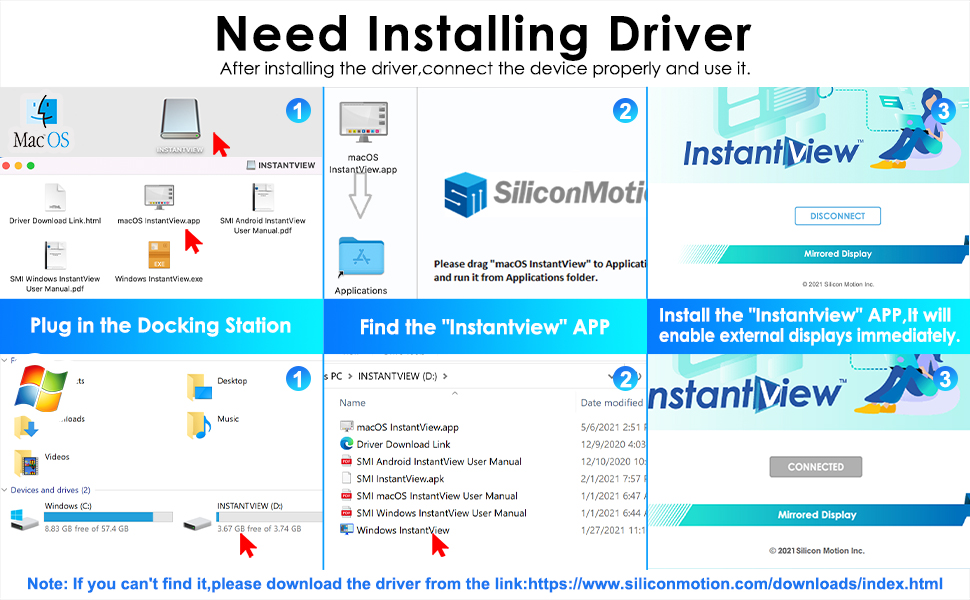

| Dimensions: | 19.3 x 19.3 x 5.9 cm; 610 Grams |
| Manufacture: | MOKiN |
| Dimensions: | 19.3 x 19.3 x 5.9 cm; 610 Grams |
| Origin: | China |
At 44.99, at the time of writing,
This :
USB C Docking Station, 7 IN 1 USB C to Dual HDMI Adapter, Laptop Dell Docking Station Dual Monitor Multiport USB C Hub with VGA, 3 USB, DisplayPort for Dell XPS 13/15, Lenovo Yoga
Looks like it’s a pretty tasty, and cool, piece of kit.
But…
Is that chocolate cookie tasty?
Or is it a kebab at the end of a long night, tasty?
Well… to find out, we should pop on our reviewers hats… here’s mine : , and put the kettle on, as we might need a few cups of tea , or coffee , and quite possibly a biscuit or two , as we settle in for a long one… and take a closer look… …
Not only does my hat look cool… I can balance things on top…
It arrives in a nice, sleek and suave looking, slim retail ready box…
Very nice .
It makes a great first impression.
Out of the box, and you get:
1 x 7 in 1 USB Hub
Nice and simple.
Just like me.
Wait… no… not like…. dammit…
The hub’s build quality looks excellent.
It’s constructed from light, sleek, strong aluminium.
It has no ragged edges, no mould marks on the plastic, or no dodgy junctions.
It’s all perfectly finished, and looks the business.
Port wise, it has the following selection included:
2 x 4K 60Hz HDMI,
2 x 4K 60Hz DP, 1080P 60Hz VGA,
3 x USB 2.0
That is 7 ports, which give it it’s 7 in 1 Hub name.
It’s a very balanced selection.
Considered and well-thought-out to give it maximum bang for buck.
The 4K HDMI Video Output, enables you to mirror or extend the display of your laptop to your TV.
Pretty cool .
A bonus DP display port, is a welcome addition, and gives another display option.
VGA is a bit old school, and useful for those old monitors, you may encounter on your travels.
Useful if you work in multi locations, with legacy hardware.
3 x USB 2.0, useful to expand your peripherals, or connections.
I would have expected an Ethernet Port.
This seems a strange thing to not have included.
Card reader slots, would have been an easy win too.
The hub has overheating and overcurrent protection, to keep the hub, and your laptop, safe and not on fire .
More than handy, and the way I prefer my laptops.
In testing, I had every port plugged in.
I did not believe that they would all operate successfully together.
But… much to my surprise…. they did.
My display was mirrored, and extended, no problem.
Every other port was utilized and tested, with successful data transfer, and power transfer, on every occasion.
It’s very impressive indeed.
And it never ran hot.
Which means we have to heat our coffee somewhere else….
Milk and sugar please… is it espresso? …. lovely….
The price is very good.
It’s keenly priced and offers good value.
It compares well to its competitors.
Overall…
It’s a cracking wee hub.
It’s well-designed, well constructed, and very well put together.
It performed flawlessly in testing, and made it look easy, and cool .
I do not hesitate to recommend it highly.
I like your hat… . The pink suits you,
I hope you enjoyed our time together .
Thank you for reading my review .
At last , I can configm that this docking station supports dual external monitors for Apple M1 macbooks!
Regarding the itam, that’s not an easy to carry docking station. Its purpose is to leave it on your dek with everything plugge in, and just plug your cabe to your laptop when you want to use your office setup. It has two HDMi connectors, 1 ethernet, 3 x USB 3.0, TF slot and external audio via jack 3.5 mm.
Just keep in mind that the use of two external monitors isn’t plug and play. You have to install the necessary softwar that appear in as a USB drive plugged in to your computer, when you plug in the docking station. Lastly,it is worth noting that this supports Power Delivery through USB-C which is fantastic as you dn’t have to connect two cables to your laptop
Styled to look good next to a Mac mini, a MacBook or one of their desktop models
I use a single usb c cable to connect to my Samsung phone running the Dex desktop software.
The box has more than enough ports for me, I use an hdmi output, two USB ports for dongles and the sd card slot for photo transfers and it all works brilliantly.
I sometimes use my phone as a network camera for vMix via NdI so having an ethernet port is very very useful, a wire is so much reliable than relying on WiFi with a room full of people during a mission critical live stream.
A decent quality usb c to c cable is included with the dock, no power supply is included.
“Long Story Short”
Well made piece of technology
Works perfectly, in days where laptops have limited amount of connectors this device will help you a lot.
All perfectly designed to last detail
Looks great on the desk
You can connect multiple devices at the same time
No lag or loss in performance.
Great piece of kit
Value for money 10 out of 10
Current price is 109.99 plus extra 15 voucher.
Pros:
Feels solid
Lightweight
Use up to 3 displays (at 1080P 60Hz)
4K”30Hz Dual display
Range of ports including USB A, USB C, VGA, SD CARD
Premium feel and look
Up to 100W charging
Cons:
It is expensive and you might find a better deal elsewhere
I’ve got this dock setup to my main TV in the living room, it’s simple to use , looks very stylish, and has all the features and functionality that you would expect from a high-end docking station. It’s very straight forward to use (just plug-and-play) with devices such as my MacBook, Lenovo laptop and iPad Pro all connecting and working with it without issue. It’s a great piece of kit and I’m very pleased with it.
This is a compact Docking station that gets the job done. Like other Docking stations of this type, it doesn’t work with any Laptop just because it has a type C USB Port. Not all type C USB ports support video out. It works well and is easy to use. I like the expansion. Our Laptop only has 3 USB ports and this expands that number significantly. The built-quality is very good, Aluminium casing. The rest of it is sturdy as well and I liked the 4 silicone fit for that non-slip user experience so it stays in one place.
If you are looking for a USB-C dock for your MacBook, this will do the job. It is well made out of high quality metal. It is quite light yet heavy enough to hold itself still on your desk, this is also aided by the 4 rubber feet on the bottom which provide great grip.
You also get included a USB-C to USB-C cable which also feels high quality.
On the dock there are 4x USB-A ports, an SD and micro SD card reader, a headphone jack, a USB-C data port, a USB-C power port, a VGA port, 2x HDMI ports and a gigabit ethernet port.
The 3 display ports, the ethernet port and the USB-C power port are located on the back which is good as these are the main ports that will probably be always plugged in so it makes it much easier to cable manage.
The remaining ports are all located on the front which makes them easy to access in order to connect your MacBook as well as insert USB devices.
The one thing I would say is that at 109.99 when writing, this is a little pricey and almost double the price of some of the more portable USB-C docks which have pretty much the same functionality.
Overall though, if you are looking for something high quality that looks good on your desk and you aren’t going to want to move it much, this is a good option.
Superb. Adds lots of ports of varying nature, most of the bases seem to be covered. Pass through for charging as well. All ports work fine. Love it, 5 stars.
This is a very professional looking hub in a square shape, about an inch thick, gun metal colour or dark silver on the outer two sides and a black chassis within. You can connect this hub to your PC with a USB-C to USB-C cable supplied and there is an LED light to confirm power, but it is mainly aimed at smaller devices that lack certain features, a laptop, or notebook, or even a mobile phone. You can attach three monitors to this hub, two HDMI ports and one VGA port, but you do need to provide cables with either HDMI or VGA ports. You will need to install the device’s drivers to use an additional two monitors or they won’t register. These drivers will hopefully be on the maker’s website as there is no guidance in the minimal instruction pamphlet. It just says refer to the user manual. Well where is that? Online? You also have four USB-A 3.0 ports so you can attach a keyboard, mouse, or flash drives, there is a port for audio and a port for microphone use, an ethernet port for a cable if you want to hard wire the internet hub to this hub. For me this hub contains micro and standard S card ports so that I can transfer my camera images to my laptop or PC. It has a 100W PD charging port with a security feature up to 93W without an adaptor. This is a good hub for use with a modern laptop that has USB-C ports and complements the laptop functionality that lacks various ports. It probably works well with Apple products but I can’t comment on that as I don’t have a MAC PC or laptop. If I was to review this item in a Windows PC environment only, then I would say that you can buy cheaper hubs that are quite comprehensive and are smaller in size. However if you wish to purchase this to attach three monitors then this is probably ideal for your use and therefore cost effective. I would be happy attaching an external powered hard drive to this unit but not a ‘portable’ large capacity external hard drive that uses the USB port for it’s power draw despite this unit’s power capability. If this unit was powered by a wall plug, to put it basically, then I would have more faith in it’s capability but that is a personal opinion and hubs like this are not designed that way. There are small minimal feet on one side of the hub that is therefore designed to sit flat on your desk. If you wish to take up less area on the desk and stand it on it’s edge there is no facility for this. So to sum up, a large hub that unless all the features are required including several monitor outputs then it would not prove cost effective or necessary, smaller quite capable hubs are available at a cheaper price. For performance, speed, power and functionality I would give five stars, if I needed all of the features then I’d give five stars, but if I was a casual user of this unit then I would be put off by the price and size so I drop one star.
The build of the docking station is solid and the functionality large. I would recommend this for those with a M1 Mac as I get the impression that this has been built for that particular model. It does link with other laptops, I have a HP Envy 360 and it was straightforward to install but I found the functionality did not represent the price.
I have a smaller docking system which works just as well for my device, however I don’t doubt that it wouldn’t match this if ran on a M1.
This beautifully engineered metallic bodied Hub is supplied with a single USB-C to USB-C cable approximately 1 metre long. When you hold this in your hand it just gives you a sense of sheer quality – well constructed and immaculately finished. The corners are rounded and the front and the back panels are loaded with sockets. The rear panel has the USB-C socket to which you connect this hub and a single LED above it indicating that it is connected, then 4 USB-A sockets, a 3.5mm headphone/microphone socket, an SD card reader and a micro SD card reader. The front panel has 2 HDMI sockets, a SVGA socket and ethernet socket (for connection to a network or router) and an additional USB-C socket.
This makes this hub one of the most versatile on the market and the best construction that is out there.
I use this with my Microsoft Surface Pro 8 and it enables me to connect everything I need. This isn’t the cheapest way forward, but I would go as far to say that this is the best!
A superb product that is the absolute standard by which others should be measured!
THE PERFECT docking station! It’s got all the ports you’ll ever need:
2* HDMI
VGA
2* USB-C
4* USB-A 3.0
Gigabit Ethernet Port
SD/TF card slot
3.5mm Audio
100W PD charging via the Power Delivery protocol.
I literally can’t think of any other ports I’d need! Even connecting various ports at the same time.. USB-C, HDMI, Ethernet and audio jack for hours on end, the unit still remains cool to the touch.
Although surplus to my needs, the unit can resolution up to 4K@30Hz on triple displays via HDMI.
I’d like to add, that the hub came perfectly packaged too. A great unboxing experience and the build quality of the hub is second to none.
Sure, you may be able to buy cheaper smaller units, but they won’t have a spec list like this one!
Thank you for reading.
I have only had it for a week and so far it is working great for multiple displays. I am only using the 2 HDMI connection to connect two monitors. Based on the usage so far i will recommend this product.
Very handy docking station. Comes with loads of different ports for all your connection needs and is lovely and compact for easy transport. It comes with 4 rubber feet on the bottom for a secure footing on most surfaces. Works great as a secondary port for an additional screen with a laptop, really pleased with that, and can accept every type of extra storage I have, so that’s also great.
I’m a designer. Not being able to have two external displays with my m1 MacBook Pro got me down. I was initially going to buy a dock that used displaylink technology, then found this dock. I’ve really hated using displaylink in the past, so I was excited when I found this dock. I was skeptical, and was wrong. The driver is rock solid. Install was easy, and it worked immediately. No lag or latency to my eyes. Both displays look the exact same. I have 2 27″ LG 4K displays. If you need 2 displays for your m1, just stop searching and buy this dock. Not to mention it’s got plenty of USB ports, and a card reader. Totally satisfied, totally worth it.
his is a very good item and works 100% perfectly well with no issues whatsoever. got the laptop plugged into it as well as two monitors, keyboard, mouse, external hard drive, speakers printer, webcam and a phone all at once and everything works! i thought it might overheat with so many things plugged in, but no issues at all. it also displays perfectly at 4k. comes very well packaged and the build quality is superb with a good weight to it, mat metal finish and overall quality feel to it.
If you have a lot of legacy port devices this is a nice docking station for working with your MacBook Pro. If you have more usb-c or are moving into USB4 devices this might not be the hub you are looking for.
The rounded square Mokin docking station offers passthrough 100w PD USBC Charging which will let you power your MacBook and the hub in one go. It happily powers my Mac and charges my iPhone at the same time. In degrees of legacy; you get a VGA port – and if you still need a VGA port in 2022 you need a new monitor.
You also get 2 HDMI ports ; my 13″ MacBook could get my 5120*1440 Ultrawide dell monitor to run from one. After that there are 4 USB3- type a ports these aren’t super-speed ports. And SD and MicroSD card slots.
I like having micro sd slots on my device as I can plug a 1Tb drive into them to run as a backup. This port works just fine running time machine backups.
I plugged in an m2 drive in an USB3 caddy. When this is plugged directly into my Mac it achieves > 700Mb read/ write using Blackmagic disk speed tester. The Same drive on a superspeed cable in one of the usb3 sockets only made it to 231mb write and 110 for read. I had issues with the sd card socket when I put a high speed UHS2 card; this couldn’t pass the speed test. So I switched to an older Sandisk Extreme pro rated 95MB/s read; this almost made its sale targets – 91MB read in the Mokin and 80MB write. The card reader is a good UHSi style reader.
I don’t have a good way to test the ethernet socket; if I plug into my router it connects fine; but I don’t run a home storage device to try speeds. My Mac reported it as a gigabit socket though. If you need a wired connection its there.
The docking station is handy if you need to connect a number of older devices; scanners or printers with usb-a cables will love this station. Its also handy for a desk where you can setup your connections; including your monitor, and unplug your laptop at the end of the day. The design would work sat upon or under a Mac mini too – though its about 2/3rds the size.Its a shame there aren’t some usable USBc sockets on the device as most devices are switching over.
If you have a lot of legacy devices; or usb2 or 3 external drives you use this will work just fine. It will also help you to a tidier desk. If you have a lot of USB-C devices the relatively slow speed of the USB3 ports likely make this poor choice. Its also obviously not USB4 in a world where we are just starting to transition over.
13 IN 1 USB C MULTI PORT DOCKING STATION. IDEAL FOR MACBOOK PRO/AIR, HP, DELL AND LENOVO DEVICES. PORTS INCLUDE RJ45, USB C PD3.0, VGA, USB C, SD/MICRO SD CARD SLOTS, 3.5MM AUDIO JACK, 4 X USB A 3.O ALONG WITH HDMI 1 (DP ALT MODE) AND HDMI 2 (USB MODE). GIVES OUT 85W OUTPUT WITH 100W INPUT. FAST DATA TRANSFERS UP TO 5GBPS. DOWNLOADED INSTALLATION DRIVER REQUIRED FOR SET UP.
USB C Docking Station Dual Monitor for M1 MacBook Pro/Air, 13 in 1 Laptop Docking Station
This is designed to sit proudly on ones desk, it’s a neat looking, stylish docking station, well thought out and upon using works very well indeed, in fact it works perfectly, no issues whatsoever, priced at 129.99 with a 15 off voucher available (21.06.22), I’m very happy to recommend this.
Sure you can buy a cheaper alternative that no doubt will offer the same expandability but they’re normally smaller and move around all over the place due to their smaller size, this unit stays in place which is down to its size and weight.
Packaging and delivery
This docking station comes nicely presented, the box makes this giftable almost immediately, a blue/white colour scheme with an illustration of the product on the front and some specifications printed on the back. The unit is wrapped in a soft silicon bag and sits comfortably inside surrounded by foam with a raised cardboard floor.
Package contents
1 x Docking station
1 x USB-C to USB-C cable
1 x User manual
Setup
Just connect this up to your laptop or desktop and it will immediately work, a small light is displayed on the USB port side to confirm connection plus the computer will acknowledge the docking station. If you wish to use the video ports then your computer must support DP Alt or video output via the USB port.
Function and quality
The unit has been made to a very good standard, the outer casing is some kind of aluminium alloy, the brand name is printed on top, the underside has 4 silicon feet to give this docking station stability which works very well.
The front of this unit has 4 USB 3.0 ports offering up to 5Gbps, TF and SD card slots, headphone/microphone 3.5mm socket and a USB-C port, this USB-C port is used to connect to your computer. All the USB 3.0 ports operated at speed and I even had two external drives connected which were powered via the hub, just be sure to plug in a USB-C power cable at the back, this can take up to 100W. I liked the fact that the TF/SD card slots can be used simultaneously, some hubs can’t read both at the same time so this is a bonus for me, I take a lot of photos and find taking out the memory card and connecting to the computer to transfer the photos much quicker.
At the back we have the ethernet socket which can operate at 10/100/1000Mbps, perfect if your WiFi is like mine, poor, I find hardwiring my internet much quicker and more stable. Now we have the 3 display ports which consists of 2 x HDMI and 1 x VGA. I just connected one external monitor and achieved 4K@60Hz, the picture was clear and sharp. My understanding is that if you attach another monitor to the 2nd HDMI port the resolution will drop, this is quite common and have found this to be the case with other hubs I own, the VGA output is fixed at 1080p@60Hz. I particularly liked the fact that this docking station has incorporated connection threads for the VGA plug, not a common feature.
I mentioned the power port earlier which is located on the back, I’ve got a 100W power supply connected and it’s handling everything just fine.
I would’ve liked some kind of stand supplied so that I could have this docking station positioned vertically on my desk, not a big deal.
Conclusion
It’s perfect, no issues and makes for a good permanent docking station on my desk, well worth the asking price in my opinion.
Happy to recommend.
Packaging Recyclability
The outer packaging is fully recyclable however the foam material inside isn’t.
Gifting
This would make an ideal gift for anyone that needs extra ports and display extensions.
AmazonCustomer B09Z6616SX 210622
This is a small square box that will expand your USB-C port of your laptop to provide additional USB ports, memory card reader, analogue audio output, ethernet and twin HDMI video (all depending on the port capabilities of your machine).
The box sits neatly on your desk and has rubber feet to keep it in position. If you power your device via USB-C, it can go through this box to still power it and not lose a port. Oddly, the USB-C to your laptop is on the front, spoiling the cleanness when the other ports aren’t used.
This works well, my Dell Latitude has video over USB so I could get twin 4K monitors running from it. Video quality is certainly good enough for anything other than demanding gaming.
Everything works well, although you’re paying for it being a neat box rather than a smaller and possibly more portable device that you can get a little cheaper elsewhere.
This is a nice dock. It works well and has all the ports you would expect / want. It also has Display Port Alt mode so can utilise your GPU. The only issue being the price. There are cheaper alternatives on Amazon that do the same and have the same ports. I reviewed one recently that also doubled as a laptop wedge to increase the keyboard angle improving typing. I’m not saying that is essential functionality, or even all that useful, but it did that in addition to everything this does and is about 30 cheaper. This is a premium device and is well made. I am happy to pay a premium price. I just feel it’s a bit too expensive compared to the competition. Reducing the price to sub 100 would make it easier to recommend. One star knocked off for the price. Otherwise it’s a great doc.
Whilst I have been unable to fully test this dock as I don’t have a M1 mac to hand, unlike other triple docks, this dock with the addition of the software listed can support 2 * HDMi and 1 * VGA (one 4K at 60Hz, one 4K at 28Htz and 1 (the VGA port) at 1080P 60Hz. Other docks can support all digital 4K at 30Hz, and I do question the presence of the VGA port in this day and age.
It is confusing the item being listed as dual display and then triple display. ANY use of the 1080P VAG port on a PC drops all port to 1080P. Remember also that without the software, the pc will ony see HDMI1
The kitchen sink of USB docks but at a price.
Triple 4K video and Ethernet and PD all in one unit.
And if using all three external screens you will almost certainly have to turn your laptop screen off.
Ethernet outlet which is very useful. Unit looks like a Mac Mini and is a nice looking slab of aluminium
Recommended if you have a Mac M1 and need three video outputs with one being analogue otherwise if you just need 2 HDMI and Ethernet etc there are other options at a lower price. Remember that any systems that needs the second or third video port will need a driver loaded in order to see the 2nd and 3rd screen.
I have had this product for approximately a week now. I had a laptop and I recently received a monitor from work. The monitor came with a vga to usb adapter, but, it wouldn’t fit my laptop as it was an Apple product and ,so, it needed vga to usb c. I searched on the internet to attempt to find a good quality product with a reasonable price, and I came across this. I read through the reviews and I was quite certain that it was the adapter I needed. It arrived in very good time, very fast, and the package was in excellent condition, no damage at all. When I opened the box, the product was securely protected and it was exactly what I was looking for. Once connected to my laptop, I plugged my monitor in and it immediately worked. A week on, it is still working perfectly and, in my opinion, it was a very good investment. Highly recommend if you are looking for a well-priced, high quality adapter.
When I arrived to give the talk, I just plugged the adaptor into a port on the XPS. Then I connected an HDMI cable (that came with the projector) into its other end, and connected the other end of that cable into the HDMI slot on the projector. A colleague then switched the projector on; and I turned on my laptop and launched PowerPoint. Hey presto . my laptop screen was showing on the projector screen too. Better still, only the slides were showing on the projector screen, whereas my laptop had automatically defaulted to “Presenter view”, whereby I got to see my notes as well as the slides though that must have been a useful feature of PowerPoint and/or my laptop working in harmony.
Technology should always be as simple as this!
I can connect my old vga monitor screen to my Mac mini 2018 via usb-c
Works fine with my Dell 5570 under both Windows 10 and Linux.
I tried several options and this was the only adapter which would connect my laptop to an old VGA monitor successfully.
it’s compact, serve the purpose.
I used it on my mac and work laptop, both split screens to secondary and 3rd screens.
Lifesaver when presenting to have this item in your bag!
Works great, found my laptop continually disconnecting and reconnecting when locked but not a big issue it does the job. I think the cable is too short, no cable or a slightly longer cable would be better but like I said does the job.
Pro
– high quality audio/video
– good build quality
– cheaper compared to other 4k UHD adapters
No cons noticed for the 3 weeks I have been using this device.
I got this to connect up my rather old display, which only has a VGA cable, to my rather modern laptop, which finds itself short on VGA sockets. It didn’t work quite as perfectly as I wanted – it didn’t register on my peripheral sharing switch, so I have to replug it every time I change computers – but otherwise it’s plug and play. I’ve only had it a few weeks, so I can’t really comment on durability, but the build quality seems solid.
Did exactly what it was meant to. Simple and easy. Good stuff.
Works perfectly as expected. Can’t rate the durability yet as haven’t had it long.
Good product, bought to replace very expensive Dell equivalent. Plugged it in and it worked immediately. Solved my problem.
It’s simple and connected easily with an external monitor. I am not sure how long it will work but hope for the best.
Great little connector but think it’s a bit overpriced. Good quality & I’m using it to connect up to my surface pro book.
Does exactly what it says on the tin. Looks neat too.
Got this to attach my iPad Pro 2018 12.9 to the projector at work. It works well on that and on the television or projector with HDMI too.
Note it isn’t full screen once plugged in and as such you will have the black side bars down the left and right hand side as it won’t be 16:9 ratio.
Great product. Easy to use but the lead looks fairly fragile.
Good for HDMI andVGA. I have a MacBook Pro with touchpad. Used it for several presentations and to connect to the TV . It works well. Small to carry in the laptop case. Bought from MOKIN before and was very pleased with their merchandise.
Excellent piece of kit, works great with laptops and MacBook Pro’s for using dual screens! Fast delivery and well packaged highly recommended
Super sturdy and sleek. So glad it has both VGA and HDMI. The school where I work uses both connections for the projector and this means I don’t need to carry two adapters around.