USB C Hub 13 IN 1 Docking Station Triple Display Laptop Dock

USB C Hub 13 IN 1 Docking Station Triple Display Laptop Dock Port Replicator Dual Monitor Adapter with 2 HDMI DisplayPort USB 3.1 100W PD USB-C RJ45 Audio for Dell HP Lenovo Thinkpad (Updated 10Gbps)



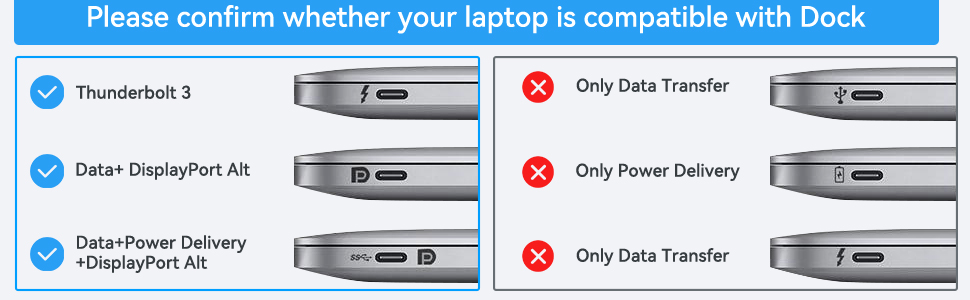
Before purchase please Note:
- Please Check Which Functions Supports By Your Laptop’s Built-in USB C Port Before Purchasing!!! If you are not sure, please let us know to solve it for you! For Video Display, Please ensure the Laptop has thunderbolt 3 /4 / USB-C 3.1 Gen 2 / USB-C 3.2 Gen 2 to support multiple-display.
- As long as you use HDMI, VGA, and DP port, the built-in chip will work at full capacity by default, and the chip temperature will naturally rise at this time, which is normal. When the Docking is working, the heating temperature is acceptable within 150 °F.
Updated 10Gbps USB 3. 13 IN 1 Docking Station Dual HDMI DisplayPort Compatility:
compatible with (Tested):
Comaptible with Samsung: Galaxy S10+/S10/S9+ /S9/S8+ /S8 Plus, Note 10/9/8
Comaptible with Huawei: Macbook Mate10/Mate10 pro/Mate20/ Mate20 pro/Mate30/ Mate30Pro
Compatible with Lenovo: Lenovo Yoga 720-13IKB/Yoga 900-13ISK/Yoga 910/Yoga 920/Yoga 930
Compatible with Dell: Dell XPS12(9250)/Dell XPS13(9350)/Dell XPS15(9550)/Dell Latitude 13 7000/Latitude 13 E7370L
Comaptible with Microsoft: Surface Pro7/Surface Go 2/Surface Pro 8/Surface Laptop 4/Surface Laptop 3/Surface Book2
Compatible with Apple: MacBook/MacBook Pro (2020/2019/2018/2017/2016), Macbook Air 2018-2020, Mac mini 2018-2020, iPad Pro 2018 or newer
Compatible with Asus: 13” ASUS Zenbook UX330UA/ASUS ZenBook 3/ZenBook 3PRO/ZenBook X series/U306/U321 series/U4100ROG/U5100UQ/ROG series
Compatible with HP: HP EliteBook 850 G6 / HP EliteBook 755 G5 / HP Probook X360 435 G7 / HP EliteBook 840 G5-G8 / HP Elitebook 845 G7 / HP Probook 450 G8 / HP EliteBook 850 G7 & G8
Other more USB-C Devices that support Video Output(Power Delivery and Date Transfer)
Incompatible with (Tested):
Not compatible with Honor MagicBook 14/Huawei Matebook D14
Not compatible with Surface Go/Surface Pro/Surface Pro 6/Surface Book 3
Not compatible with Macbook pro 2020(M1), MacBook air 2020(M1), Mac mini 2020(M1)
Not compatible with DELL Precision/Dell Inspiron 15 3593/Dell Inspiron 15 7000 (7573)
Not compatible with HP EliteBook 745 G4/HP Elitebook 820 G3/HP EliteBook 828 G4/HP 14s-be102TX/HP 14-ce1004TX 14/HP Probook 650 G2/HP Probook 455 G4/HP Probook 430 G5/HP Pavilion-14 bf116tx/HP Pavilion 15 ck009/HP Pavilion Power 15 cb Laptop
Not compatible with Lenovo Ideapad Series / ASUS VivoBook / ACER Series and other old version USB-C laptops.
COMPATIBLE SYSTEMS:
macOS Big Sur 11.0, Catalina 10.15 or later/ Windows 10, 8.1, 8, 7 or later/Android/Chrome OS
Not compatible with Linux system.
What to do if the HDMI monitor is not recognized by your laptop
A. Make sure your laptop’s USB C port supports DisplayPort/video output.
B. Check your HDMI cable and monitor. (Connect the monitor to the laptop directly, see if it works)
C. Provide sufficient power supply from the USB C hub.
Note: If you are not sure, please let us know. We will be happy to help you check whether this docking station is compatible with your device.
| Dimensions: | 18.6 x 8 x 2.1 cm; 160 Grams |
| Manufacture: | Selore&S-Global |
| Dimensions: | 18.6 x 8 x 2.1 cm; 160 Grams |
| Origin: | China |
I’ve tested most of the ports on this and they work for me. I use this with a laptop and, as I didn’t have a USB C connector, I used an adapter. It’s still worked! It means I’m now future proof when we get a new chrome books which only have USB see connector is! It’s a great docking station. Really comprehensive and has everything you would need. As a teacher, I really do appreciate this!
I have many different devices to connect to my iMac and my other windows laptop while working, so this adapter is a perfect addition to my desk.
This adapter is a bit pricey but it is just awesome as I can have 9 additional items plugged (as you lose one port to plug in the adapter itself), and that includes:
1 x Ethernet RJ45 port
1 x DP
2 x 4K HDMI
1 x Audio
1 x USB 3.01
3 x USB 3.0
2 x USB 2.0
2 x USB-C/PD
I used to have an issue with my laptop while working as it has only one USB port that I can either use to charge or plug in other devices, but now with this adapter, I can do both and I could not be happier.
This adapter is very well made from sturdy yet lightweight materials, so I hope it will last me many years. It is also nice and compact, so it is easy to carry it in your bag while travelling.
Highly recommend this choice
This hub is well built.
I tested this a few computers and many devices and it seems to be working well as advertised.
It says that its not compatible with linux systems but seems to work on my steam deck as i used it for usb and with power delivery.
There is alot here, more than most people will need and i cant find a fault in it, with what ive tested.
If i run into issues i will update this review.
So far im happy and will recommend to others.
“Long Story Short”
Metal shelf
Great design
Lightweight
Very functional
Plug and play device that add extra connectors to your device
All works well and is worth every penny
Value for money 10 out of 10
This docking station has all the ports that will meet your working and entertainment needs.
The docking station has 13 docking stations with two HDMI ports, a display port, a USB 3.1, three USB 3.0, and two USB 2.0. It supports mirror mode and extended mode, and has three high-definition video outputs. The USB C port of this USB C docking station supports charging and 10 Gbps data high-speed transfer. It also comes with a 3.5mm audio jack that makes listening, talking, or recording a breeze.
I would say that the docking station looks good on the desktop and is very well crafted and durable. This offers a decent selection of ports, and in all honesty, I don’t think I would need many more on a regular basis. The USB cord and connection are remarkably stable and comparable to others on the market, which is great for me.
All in all, although it may appear a bit pricey, this is a high-quality piece of equipment that would last for a very long time.
USB C hub is so good I haven’t stopped using it. You get so many ports for your money with this one, it’s a great price and has so many great ports to use, I am a fan and its so easy to use.
I have had a few Selore&S-Global hub now and this is one of their latest 13-in1 triple displays ones, that is packed with the following ports:
1. 1 x HDMI 4K 60Hz
2. 1 x HDMI 30Hz
3. 1 x DP 60Hz or 30Hz
4. 2 x USC-C (USB 3.1 Gen 2 x 1)/PD Ports
5. USB 3.1 10Gbps (USB 3.2 Gen 2 x 1)
6. RJ45 Ethernet
7. 3 x USB 3.0 5Gbps (USB 3.2 Gen 1 x 1)
8. 2 x USB 2.0 480Mbps
9. 1 x 3.5mm
With the monitor set-up, if you go for dual or triple monitor, the max resolution is going to be 4K@30Hz. I hooked up 2 x 32″ WQHD monitors to a modern Windows 10 laptop and was getting 2K on Monitor 1, 1920 x 1440 on Monitor 2 and 1080p on the laptop. All running at 60Hz. Since upgrading my desktop PC, I am still deciding on what 3rd monitor to go for.
Data transfer speeds is always a tricky one, since the quoted speeds are often referred to as theoretical. The reason being that there are so many things that can affect them in normal day-to-day use. With the USB-C port I connected an external 2400Mbps NVMe drive via a Selore&S-Global 10Gbps enclosure. It was maxing out at around 600Mbps Read and 1000Mbps Write. I also tried the drive in the USB 3.1 10Gbps port and was getting the same sort of speeds
I then tried a SSD via the USB 3.1 10Gbps port and got around 460Mbps Read and 420Mbps Write, the same as in a USB 3.0. The USB 2.0 ports are really for keyboards, mice, etc.
I cannot really say much about the Ethernet speed, as my current speed is particularly low @ 76Mbps. I am moving in about 6-weeks and that will jump to at least 1Gbps. So, I will be in a much better position to test that.
There’s no problem with charger power, I connected it up to a 100W GaN III desktop charger and it happily powered away.
It did also work with my Samsung Galaxy Tab S7 Plus & Galaxy S22 Ultra running either Android or Samsung DEX.
I do get quite a few hubs to try, and this is one of my favourites. Triple monitor, two 10Gbps ports, 1 x USB 3.1 port and 3 x USB 3.0s. Ok, it is no Thunderbolt 4 but then it not at Thunderbolt 4 prices. I do have one minor negative. If I have the HDMI ports lined up at the rear, the cable comes out to the left and it is not overly long. My laptop has the ports on the left, meaning it sits directly in front of the front ports, blocking access. It is ok if your laptop ports are on the other side.
I hope you found this review & photos interesting, informative, and useful. Thanks for reading.
NB. For a sizing guide, squares in photos are 1cm.
If you regularly switch between using your laptop docked at a desk with a monitor and portably around the house or further afield then a dock makes your life so much easier. Instead of plugging and unplugging loads of cables each time, you can leave everything attached to the dock and just connect to the laptop with one cable. There are lots of different docking stations out there and this is one of the pricier ones but it comes with more features than most to justify that.
For me the key features that set this one apart are the sheer number of additional USB ports (including two USB 3.0, one USB 3.1 if you need the speed.), the ability to connect up to three external monitors (if your laptop supports it) and the fact that it supports audio (something else that many cheaper versions leave out).
The main body of the docking station is made of metal, feels sturdy and looks smart.
There are cheaper docking stations out there (and if you just need a few extra USB ports for your keyboard, mouse and headset this product is overkill). On the other hand if you need a full docking station this is great value and probably a lot cheaper than the equivalent that your laptop manufacturer will try to sell you.
USB C HUB 13 IN 1 DOCKING STATION. TRIPLE DISPLAY FEATURE FOR LAPTOPS. PLUG IN AND PLAY NO DRIVERS NEEDED. PORTS INCLUDE 2 X HDMI, USB 2.0, USB 3.0, RJ45, DP, USB 3.1, USB C & PD. FAST DATA TRANSFER AS WELL AS 2 IN 1 USB C DATA POWER DELIVERY 100W INPUT AND 85W OUTPUT. SUITABLE FOR LENOVO, SURFACE, DELL AS WELL AS OTHER USB C LAPTOPS. PORTABLE FOR ON THE GO.
With our working from home arrangement with work, we are allowed one docking station per laptop. I have 2 locations from which I work so this is ideal for the second location. I just plug all the peripherals into this then when I arrive, I just need to connect the USB C to the laptop and its powered up and all peripherals are connected (monitors, camera, headset, mouse etc). Brilliant and saves having to connect each separately into the laptop ports which was a bit of a pain. It heats up a little, but nothing for me to start to worry about it so far. Great little device
work from home on a dual monitor setup, and also play an rpg on the weekend. This hub allows me to change from work to personal rig with one change of plug, vs. the jury-rig I wss using. Very plug and play simple. I researched a lot and this one rose to the top.
This is a very useful and versatile 13 in 1 docking station that we are currently using in our home office.
You simply plug and play and connectivity was seamless.
It does the job well of allowing me to use and connect multiple devices without any issues.
Happy to recommend.
On opening the box I was confronted with a very nicely designed slim looking docking station. I’m a recent convert to using multiple displays whilst working from home with my work laptop and so decided to try this to see if it would support my work needs and go for a couple of additional displays.
This has a great selection of ports – realistically I don’t think there are many others you would need on a practical day to day basis. The USB connection and cable is exceptionally stable and is similar to others on the market. This is vital as I’ll be pulling the cable in and out as I move the laptop between work and home – no initial problems with this cable. I occasionally use these for extending the USB cables on my PC but find the cables are a little short for this.
Power is fine from this and I am sitting charging some headphones and my iPhone – which seems to be charging at a decent rate. The network cable is fine and I get decent speeds through using it which is great..
Using multiple monitors is simplicity itself using this – after a small glitch in setting up dual monitors (which I later found was down to my not setting things up correctly rather than anything else!) , everything was working perfectly.
I have used hubs previously where if you plug too much in you start to see problems with some of the devices, however this works perfectly with mouse, keyboard, items charging and monitors.
The docking station is really well made and sturdy and is a nice looking addition to the desktop. It may seem a little on the pricey side, however this is a good quality piece of equipment and should last for a long time.
I can’t see the point in going into the tech specs here, as they are clearly and extensively covered in the product description, so instead I’ll answer the questions I’d want answered.
1. Does it work properly (i.e. smooth functionality on all things connected to it, doesn’t get worryingly hot, secure ports so things don’t drop out)? 100% yes.
2. Does it have connection ports for everything I might need to connect to it? 100% yes.
3. Is it value for money? 100% yes.
Is that the end of this review and does this review tell me everything I actually need to know? 100% yes on both counts.
No bigger than it needs to be considering all those ports. I’m really impressed by this. It can support three monitors and even has a USB 3.1 port. I had to look up what that even was. Clearly I’ve not been keeping up with the latest hardware advancements. This isn’t as expensive as it might look. There is currently a 10 voucher on the listing and it comes packed with every port you’ll ever need. It is also small and metal so should be durable and long lasting. Thoroughly recommended. I’ll be keeping this in my computer bag as part of my daily carry.
I like this hub’s simplicity of form, it has a function, which is bunch of ports, and that’s what it does – for a competitive price.
When considering what you want from a USB C hub, there’s a couple of things to consider. Your hardware/software mix, what it can drive; does your c port support video? Not all USB C ports are made equal.
Then you have to consider what you need from the hub.
One of the factors that does seem to dictate price is the number of screens a hub can drive (device hardware/software dependent) the more display ports and the more pricey the hub.
This has two HDMI ports and a DP port.
That said the better hubs tend to offer more in other ways and this hub particularly stands out in this regard.
It has three USB A 3.0 ports, and then two USB A 2.0, the latter are still useful for a mouse and keyboard, or a webcam, etc.
But that’s not the unusual feature, sure there’s a further two USB C ports, supporting Pass through charging – meaning you can connect a USB C device, and power your laptop (and the hub) at the same time up to 100w – and somewhat unusually there is a USB A 3.1 port (the orange one)
So that’s three ports supporting up to 10Gbps data transfer.
There’s also a Ethernet port and a 3..5mm audio jack port.
Normally the decision really rests on how many screen ports you wish for and so require, but this device offers more than just a wealth of display connectivity, but offers better than expected USB ports.
In conclusion at competitively priced hub, that has unusual features beside providing for connection a further three screens.
This ‘docking station’ is an invaluable interface that works great with my MS Surface Pro.
Easy to use, it’s quickly become indispensable to me, and for what it offers, it’s real value for money.
Do check that it’s compatible with your particular machine first though – for example, it doesn’t work with all Surface Pro models.
A great piece of engineering.
13 in 1 usb c hub for tablets, laptops and computers. If your device has a usb c port, this unit will most likely work and fit without any issues. I have tested this in my iMac and the cable is long enough to allow it to inset into the slot around the back of the computer and then sit on the desk. You get tons of ports to go through from usb, hdmi, sd, ethernet etc. I like how it looks nice and smart and bends in with my desk setup! Was ready to use straight out the box and also can be used to charge through too if needed.
Has a multitude of connections: two USB 2.0 ports (useful for mouse/keyboard etc), three USB 3.0 ports (providing 5Gbps data throughput), one USB 3.1 port (up to 10Gbps data) a gigabit Ethernet port, two HDMI ports (4K @ 30Hz and 4K @ 60Hz), a DisplayPort port (4K @ 60Hz), a 2.5mm audio (Mic & Audio) and two USB C ports (10Gbps data and 100W PD). The adapter feels more robust than some and I am using it for my Surface Pro – displaying on three monitors, providing power to the Surface Pro, Gigabit Ethernet, USB for mouse, keyboard, speakers and expansion. It has handled everything with ease and just has the one USB C connection to the computer. Well made and useful USB C dock/hub/adapter.
If you need a triple display then this can give you it. If you don’t then you could probably spend a little less, but I think this is very keenly priced, so it makes sense to future proof. You do need to put a high power in, at least 65w but apart from that it’s plug and play. It’s solidly made and I love that it has wired internet and audio sockets. Light enough to carry with you. Very pleased with it.
hi his certainly gives you lots of ports. Will you ever use them all at once? Doubtful but thr best thing I’ve used this to charge several items, push cables connection into my Mac and still have loads left. Very happy with any throughput, I have not measured it but no issues at all.
Overall, if you want masses of ports including cat 5 then this is a very good answer.
Another kitchen sink of USB docks at a competitive price. Selore makes some great docks and this is from experience
Triple HDMI / DP 4K video and Ethernet and PD all in one unit. You will need DP 1.4 to support triple displays
I have seen many of these triple video units and mainly they are the same and I suggest you buy on price.
Supports 10Gb USB 3.1 which is uncommon currently
A reminder that a M1 based Mac can normally only support one external screen so all screens will show the same output on a M1 mac
Your laptop USB-C must support video
And if using all three external screens you will almost certainly have to turn your laptop screen off.
Ethernet outlet which is very useful.
Really needs to be used with a USB-C power supply for reliable use
Recommended if you need three video outputs otherwise if you just need 2 HDMI and Ethernet etc there are other options at a lower price, however if you need triple 4K display and Ethernet and PD pass through then this is the one for you.
ien a dire tout fonctionne livr avec une protection trs qualitative
Aucun dfauts remarqu, c’est un bon hub pour son prix. Rien dire.
I use this product at work as an Army Instructor to do presentations.
Sans dfaut et un prix raisonnable. Impossible de faire sans.
When it comes to extension dock, there are two types in general: one with flexible type c cable connection and one with integrated type c connection. This dock belongs to the 2nd category, the advantage is space saving and more secure connection. This extension dock offers type c ports, ethernet port, standard usb ports and HDMI port, which is more than enough for most users. The construction of the dock is also top notch, you can get the same quality product, for half of the price that others charge for.
Indispensable je ne peux plus m’en passer ! De qualit s’accorde la couleur du PC et beaucoup moins cher que le produit Apple
Perfecto para conectar mi Chromebook con el Smart Board. Perfect for connecting Chromebook w/ Smart Board
Trs satisfaite de mon achat. Jolie design avec sa petite pochette et fonctionne trs bien !
This comes is simple card packaging.
These are my main pros and cons for this product:
Pro:
Good selection of ports
Conforms to full specification
100W charging
Decent build quality
Con:
Only 1 USB 3.0
No displayport
——————-
This is a pretty standard Macbook hub, utilizing both of the ports on the left side.
I tested data transfer speeds and they are all within specification, including the card reader. The 100W PD seems to be true, as best as I could tell. There is only one USB-A 3.0 port, the other is a 2.0. This is cost-cutting and only saving maybe 50p on the manufacturing cost of the item, which is disappointing to see in a product priced at almost 40. I use a PC and a lot of PC devices still use USB-A as their main input, and using these on Mac is something I do from time to time. Another port would be great.
The unit gets slightly warm in use, particularly when charging, but nothing to worry about.
The build quality is good, feels like a good bit of kit, although it’s not up to Apple standards of course. The branding on the front is a bit off-putting, a logo or just blank would be better.
For the money I don’t really have any significant complaints, it does the job well. Four stars.
Trs bon produit, s’assemble trs bien sur mon MacBook Air. Pas encore test la recopie vido via le port HDMI mais pour le retse c’est trs convainquant.
Whilst I am a self-admitted Mac fan, connectivity has never been its strong suit … especially with later models like my new 2020 MacBook Pro.
What you get from this 8 in 1 adapter is pretty much everything you will need to connect to other devices.
You reclaim your USB C and Charging point, HDMI (which I used for my projector) Ethernet, SD and a couple of USB slots.
The adapter is well made, looks pretty good when attached and adds in all the things I miss that were on my 2012 MacBook Pro (although that didn’t have HDMI).
Worth the investment I think.
It’s a different story when travelling for work, though, and I quite often need to plug in additional monitors, thumb drives, or use some extra storage. This little unit is a Swiss Army Penknife of a solution, adding to the ports without (significantly) adding to the size of my laptop.
It fits well, physically and stylistically, with Apple’s design, and all of the ports seem to work. I highly recommend that you get one of these and throw it in your laptop bag for when you need it – and you WILL need it 🙂
Pouvoir brancher l’imprimante en mme temps qu’un cl usb et rester en charge c’est un gain de temps sans enlever de la performance!
cet adaptateur est parfaitement compatible avec mon Mac book pro. il est plutt compact et solide. a voir sur du long terme mais pour l’instant j’en suis entirement satisfai
Un produit idal quand on possde un mac book il se branche sur les 2 ports sur le ct et hop on a des prises usb3 lecteur carte etc
Le design se prte parfaitement avec mon mac gris sidral, livr avec sa pochette en tout doux
Je trouve tres utile pour mon usage
I’m revising my first review. I used this adapter one time and it stopped working. HOWEVER…when I submitted my first review, customer service contacted me immediately and replaced the adapter. The new one is working great. Customer service was SUPER RESPONSIVE…any product can go bad…I was IMPRESSED they acted so quickly to REPLACE it. Thank You!
This is my favourite expansion adapter for my MacBook Air. I love the Air but its twin USB-C ports limit expansion somewhat. This unit adds 4K HDMI, Gigabit Ethernet, USB C Thunderbolt 3, USB C 100W through charging, SD/TF Card Readers and USB 3.0/USB 2.0 ports. It connects to both MacBook USB-C ports, fits tightly and looks good. I have been very impressed with Selore & S-Global products and this is another solidly made, well-performing unit. Supplied with a handy little drawstring bag for keeping it neatly in your computer travel pack.
The only very minor niggle, is that many made for MacBook adaptors with the two-pronged USB-C plugs, do not take into consideration laptop cases/skins, which I know many MacBook owners have. However, I am fortunate that my case is easy to take off. I just wish there was a design for a hub that could accommodate this issue.
When installed, the hub works perfectly, and just as you would expect. I am able to connect to my LG 27″ monitor to have mirrored or extended displays. I have superfast fibred optic broadband straight to my house, and with the ethernet connection working I am able to perform all my online work, without any drop in internet speeds.
Although I can transfer photos from my camera wirelessly, I do find it easier to use the Micro SD card, so the slot will be very useful.
The hub does get warm, but I wouldn’t say it gets anywhere near overheating (which I have seen in cheaper branded hubs).
Other than the very minor issue mentioned previously about case compatibility, there is nothing else to complain about with this hub, and therefore I can highly recommend it to you.
I needed this for an ethernet adapter on the Macbook and it has worked perfectly for me. For reasons I will not rant about here my WiFi is useless and I needed this to transfer a mass of photos online and it has worked consistently well and Ive had no more cursed error messages about a lost connection after leaving them to upload over night.
I’ve done this a dozen or more times now and it’s never given me a problem or errored so Im happy to recommend this. It’s not cheap but it works, it’s lightweight and does the job.
You can use this usb c to hdmi adapter to mirror or extend your display. Max resolution is up to 5K@60Hz this is really great.This macbook adapter allows you to charge your macbook up to 100W power charging, and data transfer up to 40Gbp/s. Access to reliable wired Internet connection speeds up to 1000Mbps, also works on 10M/100Mbps networks.Enable you to easily access files from an SD card or a micro SD card instantly, support multiple types of micro SD/SD cards, such as SD, SDHC, SDXC, SD3.0 UHS-1, up to 104M/s, capacity is up to 2TB.Great working product and this is very good quality for sure.
Highly recommend for this price.
There’s a lot of these USB hubs floating around on Amazon these days, but this one really caught my eye in terms of it literally attaching onto the side of your macbook – there’s no wires! This of course offers greater portability and easy storage/transport, while keeping your desk clear.
With hubs, you really need to focus on what’s important to you. There’s one USBC/thunderbolt port, that you can use for charging or video output, and only one USB3 port (but there is an additional USB2 port). If you’re someone who has a lot of USB drives that you need to connect, you’re going to be pretty limited with this hub! With just one USB3 port, you’re going to struggle… USB2 can be used, but you’ll get very slow transfer rates, and USB2 should really only be used for something that just requires power, like a USB mouse.
On the plus side, the ethernet port is gigabit, so you’ll get some nice fast speeds! You can support high resolutions/refresh rates with the USBC port for video, if you need it. The SD card slot really does make me think that this device is more for photographers, as nobody else really uses SD cards on a regular basis…
With that in mind, you could definitely find yourself a hub that offers more USB ports in place of the SD card slot, that you might find more useful!
Overall, I think this is a perfect hub if you’re a photographer, but I’d look elsewhere if you don’t plan on using the SD port!
Works perfectly right out of the box with my google chrome book. No installation required. Screen quality is not the best but works for my purposes
A great addition for any MacBook user, it offers a quick easy so,Union to the lack of ports that are available on the MacBook itself. The hub feels of good quality, attached to the MacBook with ease and with it using both USB-C ports it feels solid and sturdy. All the ports work as intended and it’s nice to just throw this in my laptop bag so I have everything available to me should I need it. The build quality is good and it matches the colour of the MacBook.
This is an excellent compact 8 in 2 multi-port USB c adapter. Although this adapter takes up two of my four USB C ports on my MacBook Pro, it does allow me to now use a wide variety of peripherals. The adapter looks pretty slick on the side of my Mac and is a perfect extension to my machine. I’m mainly using it to access my USB storage devices and SD/Micro SD cards. Data transfer is very quick between my devices and my Macbook. I like that it has pass-through charging, I can charge my Mac, iPhone and it offers an external monitor extension and has an ethernet port to benefit from maximum speeds. Overall, this is a neat, tidy portable device.
For a compatible MacBook this is possibly preferable to a hub on a cable. I say ‘possibly’, because this requires you to have a bunch of cables next to your MacBook. A cabled hub, with its attached cables, can be banished to the back of your desk or even under it or elsewhere, if you add an extension cable. This one is perhaps slightly more portable, however.
If this is the style you want, it’s a very good hub. It seems well made and nicely finished, probably offering all the ports you need. It even manages to look smart and is well worth five stars, at 31.99 (after applying the current 3 voucher).
As everyone has already gathered the biggest pain in the backside with a new MacBook is the fact that there is no normal USB ports and if you want to plug-in an Internet connection for better home video conferencing or faster Internet downloads you need to use an external interface. It’s really handy as it resolves all these issues and fit slightly into the side of the Macbook. Pretty much all the connections you need including USB HDMI and ethernet. You can carry it round in your laptop bag but I actually use mine on my desk at home as a docking station so when I am working more formally I can just go to the hub in the side and it will charge my MacBook give me the fastest possible Internet and also has handy USB connections for any additional devices or storage. There seems to be no issues with transfer speeds et cetera and it’s easily achieved full speed with the estimate connection. Very good value and the finish looks excellent it really does look like it’s Apple quality.
First impressions are a well made adaptor for the MacBook.
This has two Fixed USB C connections which fit in to the side of the MacBook Air, I first tried to pop it on while my MacBook still had it’s protective case on and it doesn’t fit, I need to remove the case for it to fit, this is not a big issue but still something to consider.
Once connected the connection is very secure, I do worry about it being knocked and over time damage to the Mac’s inputs
All ports work great, made connecting a selection of devices easy, and I didn’t notice any change to the performance
A well priced adaptor, much cheaper than I’ve seen, and the quality is very good, fits perfectly to the Mac, and something I’ll keep in the bag and use when needed etc.
Connectivit du macbook air.
Design OK.
Qualit prix un peu che
…Trs pratique !
Fonctionne parfaitement (HDMI vers cran externe, charge sur USB C, ports USB…).
La teinte cependant n’est pas similaire au gris sidral mais ceci ne choque pas.
I’ve a recent M1 Macbook Air and this is a good match on colour and fits well into my two USB-C ports. Devices like this are always a bit of a compromise, and if I won’t use all 8 choices of port, there’s a lot here I will use.
Prior to this I’ve used a single port hub that plugs into one of the two ports. It doesn’t look as tidy on the desk but came in just under 20 whereas this is much dearer. I don’t have a need for either the Thunderbolt or HDMI, but your mileage may vary.
I do like the ethernet port (which I don’t need), in an environment moving between offices this might be really useful. I like the way the port has a flap to lift when in use, else it stays flat, retaining the hub’s low profile.
I was disappointed with the positioning of the connectors; it fits nicely but hangs out from the back in an irritating fashion. I nearly score 3* before remembering I’d take this off to fit the Macbook in its travel case, so less of a problem than my first reaction.
Overall a decent enough solution, but I suspect there might be cheaper. I’ve not had it long enough to talk about long-term reliability. Bonus though, it has it’s own carry pouch, though no drawstring or velcro fastener!
This :
Macbook USB C Adapter, USB C to HDMI Adapter Macbook USB C Hub for Macbook Pro/Air 2020/2019 with 4K HDMI, Gigabit Ethernet, 2 USB 3.0, TF/SD Card Reader, 100W PD&Thunderbolt 3 Macbook Docking Station
Looks like it’s a pretty tasty, and cool, piece of kit.
But…
Is that chocolate cookie tasty?
Or is it a kebab at the end of a long night, tasty?
Well… to find out, we should pop on our reviewers hats… here’s mine : , and put the kettle on, as we might need a few cups of tea , or coffee , and quite possibly a biscuit or two , as we settle in for a long one… and take a closer look… …
Not only does my hat look cool… I can balance things on top…
It arrives in a nice, sleek and suave looking, slim retail ready box…
Very nice .
It makes a great first impression.
Out of the box, and you get:
1 x Macbook USB C Adapter,
Nice and simple.
Just like me.
Wait… no… not like…. dammit…
The hub’s build quality looks excellent.
It has no ragged edges, no mould marks on the plastic, or no dodgy junctions.
It’s all perfectly finished, and looks the business.
Port wise, it has the following selection included:
1 x 4K HDMI
1 x Gigabit Ethernet
1 x USB C Thunderbolt 3
1 x USB C 100 W Power Delivery
1 x SD / TF Card Reading
1 x USB 3.0 port
1 x USB 2.0 port
It’s a very balanced selection.
Considered and well-thought-out to give it maximum bang for buck.
The 4K HDMI Video Output, enables you to mirror or extend the display of your laptop to your TV.
Pretty cool .
I love having the Ethernet connection… It makes connecting up to it, like getting a direct speed boost, over wireless connections.
I use it every time I am at home.
USB 2.0, useful to expand your peripherals, or connections.
USB 3.0, are always welcome, for blazing fast transfer speeds.
Card reader slots, are a welcome addition.
The hub has overheating and overcurrent protection, to keep the hub, and your laptop, safe and not on fire .
More than handy, and the way I prefer my laptops.
In testing, I had every port plugged in.
I did not believe that they would all operate successfully together.
But… much to my surprise…. they did.
My display was mirrored, and extended, no problem.
Every other port was utilized and tested, with successful data transfer, and power transfer, on every occasion.
It’s very impressive indeed.
And it never ran hot.
Which means we have to heat our coffee somewhere else….
Milk and sugar please… is it espresso? …. lovely….
The price is very good.
It’s keenly priced and offers good value.
It compares well to its competitors.
Overall…
It’s a cracking wee hub.
It’s well-designed, well constructed, and very well put together.
It performed flawlessly in testing, and made it look easy, and cool .
I do not hesitate to recommend it highly.
I like your hat… . The pink suits you,
I hope you enjoyed our time together .
Thank you for reading my review .
Outil indispensable pour travailler tranquillement en filaire sur un macbook, tres complet je recommande
This mini docking station is designed for Ultrabooks (and apparently Macbooks) that are ultra thin and depend on USB-C for their connectivity. I have a 13″ HP Envy and this just slides along the side, presses into the USB-C socket and then I have access to everything that the docking station covers up and more. So My one USB-C suddenly becomes 2x USB-C, 2 x USB-A, HDMI, RJ45 and 2 card readers (SD/TF).
This is a great facility for expansion and I can’t just think of any other connectors that I would need. The trouble with ultrabooks is that everyone comes across this issue of connectivity at some time.
I guess the thing to check for on your device is whether there is a second USB-C next to the first one or another larger socket for it to slide into (mine was an RJ45).
So this is simply great value, allows you to go wild in your connections and be certain that you can carry on regardless!
Great value too!
There are many similar products with lower prices. I picked this one because it has indicator light to show if the ports are connected properly from this module to the Macbook. The thickness is also fine, so when typing I do not feel the bump.
Trs pratique mais par contre ne tien pas avec la coque de protection du MacBook Air donc il faut choisir soit de protger son MacBook soit d’utiliser Hub USB
Franchement super super super. Juste par contre je vous conseil celui avec le fil parce que c’est assez compliqu qui c’est branch directement sur le MAC
Reu trs vite
Fait son job, il est lger et facile glisser dans la housse de protection de mon mac.
Pas pratique avec une coque mais sinon trs satisfaite du produit.
Adaptateur complet et comme dcrit, fonctionne parfaitement et arriv bien emball. Il est livr avec un pochon pour pouvoir le transporter. Petit hic, il faut pouvoir enlever facilement votre coque si vous en avez une
I needed this for teaching as I only have 1 vga connector on my school laptop. This adapter allows me to connect my monitor with a vga and use this adapter to plug in the vga for the projector for my students. Very pleased with the purchase!
This is a great little device to connect a laptop or phone to a monitor or television. Initially purchased to connect a Surface Pro to an older VGA monitor. I liked it well enough to purchase 3 more.
Working from home, I had no idea what I needed to connect multiple monitors to my laptop, and be able to view different screens at the same time. This is exactly it and it doesn’t take up another much needed USB port.
Does exactly what I needed it to do which was extend my MacBook Pro screen to an additional monitor. I personally had no issues that I couldn’t resolve with a quick good search. For the low price I don’t see why it shouldn’t get a 5 star review.
bonjour,
c’est vraiment le prolongement de macbook air tout simplement parfait.
Trs lger et plus pratique que les adaptateurs filaire, je m’en sert tout le jour dans le cadre professionnels et j’en suis ravie
Trs pratique au quotidien. Lger, de bonne qualit et trs simple utiliser au quotidien.
I wanted to be able to operate multiple screens for reviewing and inputting data. This device does the trick. I have a MacBook Pro that is a couple of years old. This device was a timesaver for me at work (i.e. no more back and forth). I recommend this if you simply want to extend your screen.
Un outil trs utile quand utilise un Macbook pro dernire gnration comme moi !
Un peu cher (quoi que…), mais bon on se doute dj d’ou on va quand on achete chez Apple ! En tout cas forc de reconnatre que l’adaptateur fait le job ! Top
If you have interactive panels that use HDMI and/or VGA this item is fantastic. Instead of carrying around 2 (one for VGA and one for HDMI), this lightweight item is fantastic. For those schools who have VGA and HDMI Smart boards, this is a great option for teachers who travel to classrooms especially for Mac laptops who use type-c sockets.
Son avantage c’est qu’il se place sur les deux sorties usb-c du laptop. Ainsi il est bien fix et ne bouge pas.
Bon produit de manire gnrale. Seul petit bmol, si on utilise une coque de protection sur son mac, l’adaptateur ne s’enfonce pas correctement. On est donc oblig d’enlever la coque infrieur du mac pour que a fonctionne…
This is exactly what I was looking for – something small that has the ‘old’ 15 pin connection for my second “old” monitor screen and also has the HDMI port for when I finally buy a new screen. It also works well with my MacBook pro. Small so it is also easy to travel with … very happy.
pratique d’utilisation permet d’avoir tout sous la mains sur tout pour un macbook pro qui n’as pas toutes les sorties hahahah et une foix mis ne gne pas tu tout et leger. en plus viens avec sa petite house pratique
Produit conforme mes attentes mme si je trouve un peu “serr” l’espace pour la clef USB.
Plug and play on 2019 macbook pro with dead cracked screen. Made it possible to get files off the mac. Those Apple mfg. Solder the SSD on the motherboard! Can you believe that! Never buy mac in my opinion they getting worse and worse!!!
Ce hub est l’outil parfait pour tendre les possibilits d’un mac. D’une taille relativement compacte, c’est un concentr de possibilit !
Le produit a une belle finition et ira trs bien avec mon MacBook Pro. D’autant plus que cette finition rime avec fonctionnalit.
je suis pleinement satisfait de ce produit qui correspond tout a fait mes attentes.
Ce branche facilement et tiens bien en place.
Quelque jours maintenant que j’utilise quotidiennement le produit, et aucun soucis a signaler ! Il reconnait bien les clefs USB. Tout les ports sont fonctionnel, carte SD / HDMI compris. J’ai test le produit avec diverses clefs USB et un HDD Externe uniquement USB, et aucun soucis pour tout reconnatre sur mon MAC.
J’ai command ce Hub usb c Pour un client Pour lequel j’avais command Un MacBook Pro 16 pouces 2020 . Cet article est indispensable cette machine . Il permet de relier un cran externe Et d’avoir plusieurs ports USB disponible ,vraiment trs fonctionnel
Product works perfectly as expected. I have an Intel NUC and wanted a second monitor and this was perfect. I have an older monitor that only has 1 hdmi input and 1 vga input, so I needed an vga output. I would like a hdmi output if I ever upgrade my monitor.
Could not find an adapter that worked with the school provided Chromebook in order to add an external monitor. No HDMI input, a couple USB inputs and a USB-C port. The regular USB port did not work. Purchased this item and it worked great. I was also able to add the Chromebook to the TV as well!
This low cost, well made product, extended the life for our projectors. These are business projectors with VGA video connections, which at the time of purchase were thousands of dollars. The max resolution for these projectors is 1080, so this worked great. This does not have audio, so you will have to attach speakers to your laptop.
My laptop only has USB C outputs, this connected without issues; it was plug and play, no drivers to upload.
Tested with regular pc content and video, and both worked equally well. Good purchase.
Produit correct mais ne fonctionne pas si il y a une coque sur le Mac.