Docking Station, TOTU 13 in 1 USB C Docking Station

Docking Station, TOTU 13 in 1 USB C Docking Station with Dual 4K HDMI, VGA, 82W PD, 4 USB, Laptop Docking Station and Stand for MacBook and support Triple Display on Windows Laptop with Thunderbolt 3


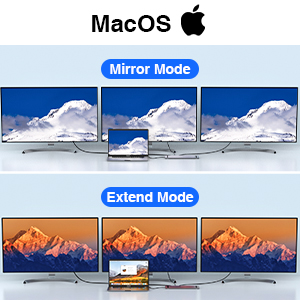
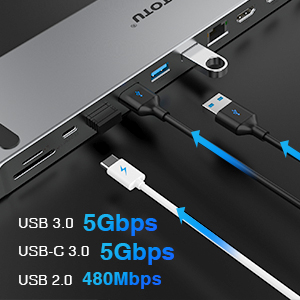

82W Power Delivery
TOTU docking station offers a USB C PD3.0 port to power the product and laptop. Support Max 100W power input and 82W output, it is recommended to connect the PD port during the use of the product. Please note the charging cable is not included in the box, please use the original laptop charging cable to plug into the PD port.
Super Speed Data Transfer
This USB C docking station is equipped with 2 USB 3.0, 1 USB-C 3.0, 2 USB 2.0 ports allow you to connect keyboard, mouse, hard drive, etc. USB 2.0 supports 480Mbps data transfer, USB 3.0 data transfer speed up to 5Gbps, 10X faster than USB 2.0.
Stable Gigabit Ethernet
Our docking station provides a stable and fast RJ45 Gigabit Ethernet port, supports up to 1Gbps and automatically adapts to 10/100/1000Mbps, making your work more efficient. Please make sure the internet in your laptop, home network and router are configured for 1 Gbps.
| Dimensions: | 27.94 x 5.08 x 2.11 cm; 254.01 Grams |
| Model: | TT-DC005 |
| Manufacture: | TOTU |
| Dimensions: | 27.94 x 5.08 x 2.11 cm; 254.01 Grams |
| Origin: | China |






Excellent docking station
Connect all of your peripherals to this including screens, network cables, keyboards etc, even your USB C power adapter then just pop the USB C cable from this into your laptop and presto – everything connected and you’re done no more faffing with half a dozen cables every morning
Brilliant – everyone who uses a laptop for work should have one of these
The first thing that impressed me about this Totu TT-HB003A docking station was the packaging it arrived in. The hub was secured inside a custom-branded box with a cellophane seal around the entire exterior.
The hub itself is an excellent piece of kit which expands one USB-C port of a compatible laptop into twelve ports.
These ports are:
2 x 4K HDMI
1 x VGA
1 x RJ45 Gigabit Ethernet
1 x USB-C PD port (for charging only – not for data transfer)
2 x USB 3.0
2 x USB 2.0
1 x SD Slot (Card Reader)
1 x TF Slot (Card Reader)
1 x Audio/Mic 3.5 mm.
There’s a bit of a mixup on the product page, which bills this docking station as “13 in 1” – it isn’t: it’s a 12-in-1 hub. This is confirmed in the “Product Details” section, which correctly gives the number of ports as 12. Count for yourself if you want to check. It’s a 12-in-1 docking station, not a 13-in-1. The product page needs revising to reflect this.
Performance wise, the TT-HB003A is fantastic. All ports can be used simultaneously without any port suffering slowdown.
The docking station has an aluminium body. This provides a strong lightweight shell for the internal components while also effectively dissipating the heat they generate.
The current price of 79.99 is fair. Some comparable hubs retail at over 100.
Good value. A solid dependable docking station.
I just received this and hooked it up. I have a simple setup connecting an M1 MacBook 13″ to a single 4k monitor, external mouse, keyboard and camera. Works as I expected so far.
One of the main things I like about this adapter is the fact that it has the three display connectors I required – 1x DP + 1x HDMI + 1x VGA.
This allows me to connect either my new or old monitors I currently have laying around with my PC, allowing for a triple screen setup.
However, using 3 screens in tandem does cause the hub to get hot, even if none of the other ports are in use.
Also, the resolution will be capped at 1080P if the VGA port is being used alongside the DP and HDMI ports.
There are 4 USB ports on this hub – 2x USB2.0 and 2x USB3.0 – a microsd/SD card reader, an ethernet port and a 3.5mm audio port.
All of this comes at a price of 80.99, which seems high but for what you’re getting, I actually think this is good value for money.
This is considering the fact that other hubs tend to focus on multiple HDMI ports or just the HDMI/VGA ports, whereas this has got all 3 ports on here, which is very convenient for those who still use older monitors.
Overall, this is a hub that I would definitely recommend – it’s convenient to connect multiple displays and has plenty of USB ports should I feel the need to add extra peripherals and whatnot.
I recently upgraded my lap, which had no USB ports, only a Type-C connector. The small docking station I’m able to attach to another monitor with no issues at all. Super happy with the mini docking station, I won’t be leaving home without it. High recommendation from me.
I haven’t used all the ports and abilities, but I do tax my equipment with heavy graphics and multiple ports are always active. My MacBook Air (2019) keeps up with all of it through the use of only one USBC port. I use it at work so I can quickly dock my laptop and undock it just as easily.
This USB C docking station is an extremely good quality product that is compatible with type C devices mobiles and laptops. It charges faster and is safe to use. Moreover, the device is lightweight and easy to carry, and ideal for travel.
I am very satisfied with the performance of the item, and therefore highly recommend it.
This relatively compact dock made my work from home laptop setup fantastic. I hooked it up to both my Thinkpad X1 Carbon, as well as my MacBook Air, and it worked for both laptops well. For my Windows machine, it extended my laptop display, giving me 2 screens. This was the most important feature for me. The USB-C port provided enough power for all my devices, and the HDMI ports were more than I needed to hook up my screens. The extra USB 2.0 and 3.0 ports are nice to have and both my laptops automatically recognized everything like they were built in to the computers. I pulled out an old SD card to test that out and that worked well, and I can see using this for viewing files from cameras or other devices, but I think I could get a huge SD card and use it as a local backup for pictures, etc. I didn’t have any need for the VGA port, but if you need a legacy port, this has it. It also has an ethernet port which I think is very useful, with laptops requiring dongles these days for wired internet. I didn’t notice any faster internet from being wired vs. my wireless connection, but I may see if my connection is more stable over time. The only time I felt restricted was with the short connecting cable to my laptops, which for most people will help keep their workspace tidy. This is definitely a great little dock, with almost every port you will need, and instantly compatible with both Windows and Mac laptops! It makes WFH better and I can switch my workspace from my work laptop to my personal laptop very easily.
Well packaged and delivered quickly.
Easy to use, plug and play docking station.
Used for extra connections on a laptop and also to connect to a TV screen for watching films.
Neat little device and small enough to easily fit in a laptop sleeve with other cables.
Well made and reasonable priced.
No issues with this very decent little hub as it’s fantastic how much usability and functionality it adds to your laptop and is the most complete and capable hub have come across but none the less is quite expensive – if in your budget then would absolutely recommend though as seems to be a good build and very useful.
At the time of writing this review, the price for this docking station is 39.99.
The dual HDMI ports can directly stream your screens to monitors and TVs easily. It supports Dual HDMI displays up to 4K @30Hz. The type-c port supports power delivery up to 100W, basically you can power up your setup through a single type-c port. For 39.99, the hub is priced a little bit high, but consdering the build quality is very good, maybe it can last for a few years without problem.
The 12 in 1 USB C docking station from TOTU is a premium and versatile product which offers great performance. It’s lightweight yet well built and is the best USB C Hub that I’ve used by a long way.
I’ve been using this with my work HP Elite Tablet and the performance has been superb. I’ve had issues with other hubs so was expecting the same from this however I’ve had literally no issues whilst using this. The right angled head of the USB C connecting cable fits perfectly into my tablet and feels much more durable than the standard USB C straight connection.
I’ve connected my tablet to a monitor via the HDMI output and have utilised the USB 3.0 ports for my peripherals. Though it’s quite expensive at just under 80 at time of review, I feel it’s worth a 5 star review because it’s reliable and well built. I’ll continue using this in future and would highly recommend it.
My son has a macbook and I got this for him. He is really impressed with it. He has now used all the components and says that the quality is superb. It allows you to use multiple connections at once, and doesn’t disable others once one is in use.
He is very pleased with it.
This is an incredible little dock! It has absolutely everything you could possibly need on it, and it’s tiny for what it can do! This has a permanent spot in my laptop bag to carry around with me everywhere I go, because it’s just so incredibly versatile!
What’s even more amazing is that they haven’t even gone full budget on the ports. You get 1080p@60hz with the VGA port, 4k@30hz on the HDMI ports or 1080p@60hz, and 1000mbps on the ethernet port! There are a lot of docks out there that only support 100mbps internet, so it’s great that you get high speeds and high resolutions!
There’s a pass-through charging USB-C port to connect your charger to, and 4 USB-A ports, 2 of which are USB 3.0 for data transfer, and 2 which are USB 2.0 for attaching low speed devices like a mouse and keyboard.
Overall, I think this is a fantastic dock for the price and I would highly recommend it!
I use this with my Chromebook and the 4 ports available are all working perfectly fine and allowing me to multi-task a few things I have to do each morning.
The quality of the unit is good. Nice and sturdy. Very light as well.
It was simple to set up when I first used it, as it is every time I use it. Just plug it in and away you go. It’s recognised first time and works without fuss every time.
I am very happy with it and the versatility if offers me with my work.
This 14 in 1 USB C Adaptor have now become the norm, as you probably know most laptops only come with 1 usb C port, thus limiting your options of connecting different devises. I have been using this HUB more than two weeks now and it works perfectly. I have connected a wireless mouse, keyboard, and two external HDDs and a printer, everything works fine there no data glitches when transferring Files from my laptop via the HUB, all my devices stay connected and work fine. This has a fast charging port that supports PD for phones that handle it. There is HDMI output @4k 30fps to connect to a monitor and even a audio jack port included. The unit is well built the aluminum casing ensures good heat dissipation and is very sturdy. This device virtually does everything it has enough ports and inputs for most people. Overall a quality product.
This is the sixth or seventh different hub I’ve tried from this brand. A with all the others it is well made, durable, small enough to travel with, and the ports are as advertised and all work. Fairly priced. No complaints.
Does everything and more, a great laptop docking station that’s ideal for any USB-C laptop. The dock has a huge range of features but the stand out one for me is how it can be used as a keyboard riser for your laptop, raising it from flat to that perfect typing angle. Overall a fantastic laptop dock well worth the money.
Exactly what I needed to get a lot more use out of my laptop. The docking station works great and doesn’t require a separate power source like my older USB dock. The build quality is very good, feels solid and pretty sturdy when used, and is small and easy to travel with. However, as much as I like it, the angle is not perfect, and there is a noticeable gap between my laptop and the docking station. Unforunley, my laptop doesn’t rest perfectly on the rubber pads. So far, I’m quite happy with its performance, and I am experiencing good port connections and no lag at all.
Simply amazing!!! It works perfect with my macbook pro (non M1) and I love the fact that it can support charing the macbook as well. Technically, I have everything connected there and i just plug one USB C cable to my laptop and everything works! It has 2 HDMI ports, 1 VGA, 1 ethernet, several USB ports, and and TF as well. All I need in just one device
This hub is very well made, and looks and feels like a quality product. With a wealth of ports, along with the ability to drive two HDMI and one VGA monitors, it hugely expands the functionality of my MacBook Pro or iPad Pro I especially like the wedge design, that allows a more comfortable typing position. It has so far performed very well, with no issues, handling everything I’ve thrown at it.
From a value perspective, this is a great device that is well made, with an impressive number of ports, but the price is a little on the steep side. You do however get what you pay for and it does show in the quality.
Overall I am really happy with this device and find it easy to recommend.
This long single side access USB C plug and play docking station display port has everything I need for 90.
I like the way my MacBook Pro can fit snugly on top if you want it at an angle in use at the same time as the displays.. Triple display support but I only usually need one HDMI displays, and it worked straight out of the box. Connection to this hub is by a short cable.
Check the device compatibility list.
You get 12 ports including; 2 HDMI port, VGA port, 4 USB ports, 2 charging ports, 3.5mm Audio & Mic port, an ethernet port, and a TF/SD card reader.
This docking station is dark aluminium grey, lightweight, but it looks durable. I can take my laptop from work and set up at home in one easy step. I can now have another monitor display, charge my phone, and link up to my printer.
You can’t use both the TF and SD card slots at the same time.
An expensive docking station but well made and it is much cheaper than a powered hub.
I have a surface pro 4 which needs additional ports to help make it a better desktop machine and I didn’t want to purchase a surface pro dock for the price.
I ended up trying this item out since it adds a much needed HDMI out, ethernet port in, USB 3.0 and even a USB C port.
There is also an audio jack, USB 2.0, and VGA ports.
I was pleasantly surprised by the heftiness of this dongle and the weight helps to keep everything in place once you start plugging things in.
I didn’t have an issue with the hdmi signal outputting to my monitor along with sound and the ethernet is rated as a gig.
The USB 3.0 ports seemed to work fine with my external HDD.
This docking station can make my work very useful.
Recommended
This is excellent and I use it on all my Apple computers, including the MacBook Pro, Ipad pro and Mac Mini, all of which have limited ports, though not so much for the Mac mini.
The hub comes with:
1* 4K HDMI port
1* Gigabit Ethernet port
1* USB-C female PD port
2* Standard USB 3.0 ports
1* Standard USB 2.0 port
1* SD slot
1* TF slot
So you are well covered. Great to be able to read both SD cards and micro Sd cards and to view them on the larger screen by attaching the HDMI cable to the port.
These were seriously expensive when they were first released but now boy affordable, easy to use and at a more friendly price.
Soo well made! Feels very great quality.
Has lots of ports and all of them works great as it should
What i really like about this that it acts as a small laptop riser so laptop dosent overheats and makes more comfortable typing experience!
Great device!
This is a well designed, fully functioning, multiport USB C hub.
It has nearly every feature you could ever want.
The construction quality is excellent and it is well made.
Basically, with 13 ports it’s “One hub that does it all”.
It’s USB 3.0 not 3.1 or 3.2 – It only matters if you are doing high speed transfers or backups.
I don’t understand why a VGA port is still being included – I don’t know anyone who uses VGA.
HIGHLY RECOMMENDED! AAA+++
This USB C docking station display port has everything I need for displays, and possibly need in most circumstances. Great multiple display options that worked straight out of the box. Connection to this hub is by a short cable.
You get 12 ports including; HDMI port, DP port, VGA port, 4 USB ports, a charging port, 3.5mm Audio & Mic port, an ethernet port, and TF card reader.
This docking station is dark aluminium grey, lightweight, but it looks durable. I can take my laptop from work and set up at home in one easy step. I can now have another monitor display, charge my phone, and link up to my printer.
When the VGA port is used with the HDMI and DP then the resolution for all the displays will revert to 1920×1080@60Hz. Whilst using just the VGA and HDMI then the HDMI output is 4K@30Hz.
An expensive docking station at about 80 but well made and it is much cheaper than a powered hub. Although if you do not need the varied display ports than select one of their alternative options.
I have a Dell XPS 9360 and although it’s better than most laptops for ports, I find myself needing a fairly lightweight portable hub I can keep in my laptop bag and bring with me. This is exactly what I wanted!
Pros:
* Slim and lightweight
* Has VGA, DP and HDMI ports for screens
* Works plug & play with Linux
Cons:
* A bit pricey for what it is
I was excited for the opportunity to test this, especially given I really need something like this.
My laptop has a HDMI port luckily but obviously lacks ethernet and enough USB ports for using my mouse, keyboard and charging my headphones at the same time – a common problem for today’s slimline technology.
The unit itself is very lightweight, feels solid and has a nice, cool durable aluminium enclosure. It’s quite thin and compact so fits in the front pocket of my laptop bag nicely, and has a good length USB C wire to connect to your laptop.
There’s a plethora of ports, including 3 for screens (including a VGA one which is super handy), an ethernet port, 2 USB 2.0, 2 USB 3.0, 1 USB C, and a microphone port. There’s also a microSD and SD slot, and I always find these a bit pointless, but actually every now and then it’s useful to be able to read these especially when dealing with phone media.
The speed of the device is definitely sufficient. I can’t say I’ve noticed any lag in my devices or in charging or transferring data with USB 3.0, and all ports function as they should using Ubuntu with Linux.
My laptop isn’t quite powerful enough for multi-screen, so I need to use DisplayLink compatible and more powerful, bulky hubs at work, but for on the go and extending with one screen this is ideal.
Overall, I’d recommend this as a heavy laptop user for professional and personal use. I will however deduct one star primarily on the fact this is pretty pricey and I’m not entirely sure why it’s so high, given that there’s only one HDMI and other devices are a bit more competitive.. Perhaps because it’s so versatile. Either way though, it’s good quality and works well, and with Linux so this is a plus for me.
This hub is very well made, and looks and feels like a quality product. With a wealth of ports, along with the ability to drive two HDMI and one VGA monitors, it hugely expands the functionality of my MacBook Pro or iPad Pro, while being extremely compact. It has so far performed very well, with no issues, handling everything I’ve thrown at it.
The only area where I believe this device is lacking is if you need additional USB-C ports for your application, as this has none, apart from the PD port, that’s really only intended for passthrough charging.
From a value perspective, this is a great device that is well made, with an impressive number of ports, but the price is a little on the steep side. You do however get what you pay for and it does show in the quality.
Overall I am really happy with this device and find it easy to recommend.
TOTU 13 in 1 USB C Docking Station from the TOTU Store
Why is this docking station more massive than most similar products in the market? It is quite different in design as the ports are all lined on one side, unlike others that go all around in a small unit.
Moreover, this C hub got the essential ports I need when working on my computer. It has two HDMI ports for a second monitor but is also ideal for consoles or projectors. It transmits high def audio and video flawlessly. It has two USB 3 that decently transports my data to and from my laptop to my external drive, and it charges and connects my phone and other gadgets efficiently; and two USB 2.0.
The spacing of the ports is just right, even for chunky plugs. What’s best is it comes with an ethernet port, making it possible to connect to LAN, which is essential for me as I work from home. VGA is not that essential but is good to be there anyway.
Overall, all ports are working as I expected after using this for almost two weeks. It is too early to say if it is durable. It could have been better if it came with a warranty after 30 days. But still, I find it recommendable.
This works well as an alternative dock for My dell laptop. Whist it doesn’t have all the bells and whistles of the full functioning dell dock for instance 2 screens. Its perfect for a home setup where you just want to plug one cable into your laptop and get up and running.
So you can have 1 external monitor and the monitor on the laptop.
Mouse and keyboard connected via USB.
Ethernet for a hardline to the internet.
You also have a pass though of power to your laptop.
So one cable and your done. You have a working work station.
This is brilliant for those hybrid workers out there who just want to get going as far as possible.
I have a choice. 250 for a dell dock for my laptop like they use at work Or, well this.
To be fair id have been happy if this dock delivered me just one monitor and took the power cable and ethernet but this actually delivers more than the dell dock.
4 USB ports
2HDMI 1 DP
Ethernet
Mic or Headphone jack (or both)
So its completely plug and play, out of box, plug it in, windows picked it up straight away.
Into display settings, set up all 3 monitors, and well that was it.
It just worked.
Its been stable, no crashing, and works straight away.
So that’s a saving of 180, wished I had done this before.
I have a modern very slim laptop with only 2 USB ports, so this docking station is super useful for me.
It is very versatile and compatible with many devices as it has USB-C plug.
It is plug and play device, very easy to connect and use.
TOTU 13 in 1 USB C docking station with dual 4K HDMI, VGA, 82W PD, 4 USB looks and feels well made, sturdy and durable.
I have many devices to include mouse, printer, separate keyboard, external monitor etc., connected through it to my laptop.
Everything works well.
When I need to take my laptop with me all I need to do is to unplug this docking station, what is very convenient, fast and easy to do.
This docking station gave my laptop plenty of new possibilities.
Practical design, well made and very useful so I would happily recommend it.
At the time of ordering it was priced at 89.99 what was a bit pricey in my opinion, at the moment there is 40 off voucher taking the price down to 49.99 what is more reasonable.
This 13-in-1 multi-functional docking station includes all of the essential features required for daily life and work.
Windows and MacOS laptops with Type-C ports that support DisplayPort Alt Mode are compatible with the TOTU 13 in 1 USB C docking station (Thunderbolt 3 or Full function USB-C port with Display function). USB-A to USB-C adapters is incompatible with the docking station. No drivers are needed; just plug and play.
Docking Station has a nice weight to it, a very solid build quality throughout, and it just genuinely feels well-made and well-thought-out. Although they add a natural wear element to an otherwise sturdy build, the grips are a nice touch. It also has an intriguing concept and helps prevent your desk from turning into a web of cables by keeping all the ports facing the same direction.
Overall, the docking station will aid in the creation of a neat and tidy workspace while providing fast data transfers as well as multiple screen displays, a clever design with superior performance. I will say though price wise it it not the cheapest but certainly worth considering.
This USB-C hub comes nicely packaged with a manual and a small carry bag.
The included bag is quite nice and a little too big for the hub so you could probably put a couple other small things in it such as an SD card or USB stick.
The hub is very durable and well made yet still lightweight. It is also quite thin and narrow which, along with the carry case, makes it very easy and comfortable to travel with.
On the hub, you get 4xUSB-A ports 2 of which are USB 3.0, a display port and a HDMI port, an SD card and micro TF reader, a headphone jack, VGA port, gigabit ethernet port and a USB-C port. All of the ports work well, both on window and mac however personally, I mainly use the USB ports on my MacBook which is handy to have instead of just the 2 USB-C ports on my MacBook.
All of these add up to 12 ports however the description states that there are 13 ports which is slightly misleading but not a huge issue.
Overall, I would recommend.
I have had this docking station now for just over a fortnight and has performed admirably in that time. Upfront, I don’t have any Mac computers, so I will be looking at this from the Windows PC perspective. It’s not always easy to reach around to the back of the PC when plugging items in and out. All I needed was a Thunderbolt/USB4 extension cable in order to locate the docking station in a more appropriate place.
This docking station arrives in a rather plain printed box along with a simple user manual. To get the maximum benefits from this docking station you really do need thunderbolt on your motherboard or use a Thunderbolt add-in card. Fortunately, my motherboard has Thunderbolt 3 on board. If you don’t have Thunderbolt, then you can only use some parts of the docking station.
A word of warning, when using an extension cable: you have to use a genuine Thunderbolt/USB4 cable. A standard USB-C cable will not pass on all the connections needed. A USB-C charging cable or PD cable will only pass on USB2 speeds and only the USB2 sockets will be available to use.
There are three display ports, two HDMI and one VGA. I haven’t tested the VGA output as I don’t have any old VGA units. The two HDMI ports work fine and can output 1920×1080@60Hz when both are in use or 3840×2160@30Hz if only one is used. These figures are fine for me as they drive the second and third monitors on my system and the main display is handles by the PCs video output.
There are two USB2 and two USB3.0 Type-A sockets. One may question the need for USB2 sockets nowadays, but some wireless adaptors used by things like mice, can work more reliably on USB2 as USB3.0 signals can interfere with the radio signal. There’s also an SD card slot and a microSD/TF card slot and these both work fine. The only downside is that you can only use one or the other at any one time.
The RJ45 Ethernet port is a 1Gbps variety and works faultlessly. There are two USB-C sockets, one offers USB3.0 data speeds while the other will only offer Power Delivery (PD) and USB2 data. Finally, on the end of the dock is a 3.5mm jack socket for audio in and out.
Personally, I think the manufacturer has missed an opportunity to offer better USB speeds than USB3.0 and could have easily offered USB3.1 Gen2.
The dock has a metal case and feels nice and sturdy. Quality is good. Price (90) is a bit high.
Overall, good quality but a tad pricey. I hope that helps.
This definitely does make my life really easy with all the ports that come with this; especially expanding my storage. I make use of all the ports from hdmi cable to all the other a accessories, but the one that I was mostly happy about was the VGA cable. This works on the Mac and I’m surprised it works because to have an VGA cable working I would need extra accessories and maybe I would need to buy a Mac and this saved me a lot of money and time. This item is also very portable and lightweight and does a really good job with detecting all the ports. I also used this to screen share using hdmi cable to the TV and it supports 4k quality and I felt that I didn’t lose any quality or any sort of delay to the charging speed also. Therefore, a very good item and saved me a lot of time and money.
Great little docking for WFH or out and about.
Work out of the box for my android tablet – pixel slate.
There is an USB C charging port and a spare USB 3.0 for USB devices or USB stick- or a bigger brother version with Ethernet and Audio too.
This is great little device for holiday too, making the full use of the big hotel TV screen for work or movie- you will need HDMI cable too.
Price is a bit steep @ 40, as expecting at least 6 in 1 at this range.
USB C Docking Station. This is an impressive piece of equipment. The build quality is very high standard with a nice metal finish. The specifications are .
1xtype C power connection
2xHdmi ports
1xusb port
2xusb3 type A port
2xusb2.0 type A port
1x SD/TF cardreader slot
1xLAN port
1x 3 5mm audio/micro 2 in 1 port
1x USB C
Very impressive piece of equipment. Well built . arrived well packaged . A quality piece of ki
I got this for my daughter to use at uni but you can use this at the office or even home. I like that there are different sockets for every occasion as she had one that had only 4 sockets and now has various different ones.
The build quality is good on this adapter and the price is about right.
Overall I think it’s a good buy.
This feels slightly on the expensive side of things but for that money, you do get very good build quality and plenty of ports/options for connections.
I’m primarily using it with my chromebook (Pixel Slate – which only has two USB C ports) to add more ports and flexibility. It works a treat for what I need it for. Listening to music whilst working, either through the 3.5mm jack option or plugging in my DAC to the USB C port, works perfectly.
The main body of the unit is aluminium and all the ports are secure and there is no rattle or looseness to them.
The right angled head of the USB C connecting cable feels very well made and capable of taking multiple connections without damage. It’s also clad in the same metal as the main body of the unit, which although a small thing, helps with the feeling of connected quality.
The only downside then is that cost I’m afraid. I’ve seen comparable items that are cheaper and though they may not have as good a build quality as this, once this is plugged in and working you do just forget about it being there.
Otherwise this is very good and I’m pleased with the benefits it brings.
The built quality is great and it feels premium. Small and lightweight so great for portability and easily carrying it around in the laptop bag. It is an all-in-one solution for modern laptops especially Macbooks as they are lacking most of these ports nowadays.
The performance was also impressive. I have tried data transfer through a USB memory stick and the speed has no noticeable difference.
It arrived well-packaged. The price is ok in my opinion.
Overall, I am happy to own it.
Had few issues at the start but customer service was excellent – replied to me within a day and resolved the issue with no hassle
Dock works grea
I was surprised at how neat this device was. The two HDMI ports was what I wanted. The USB C is a bonus.
The built quality is great and it feels premium. Small and lightweight so great for portability and easily carrying it around in the laptop bag. It is an all in one solution for modern laptops especially Macbook as they are lacking most of these ports nowadays.
The performance was also impressive. I have tried data transfer through a USB memory stick and the speed has no noticeable difference.
It arrived well-packaged. The price is high in my opinion.
Overall, I am happy to own it.
TOTU’s 13-in-1 USB C hub is a cost-effective and space-saving solution for adding ports to your laptop, PC, or gaming system so you can work effectively and efficiently.
The hub provides a stable connection and increases the productivity of your device by expanding the female USB C port to multiple possibilities of connectivity. It is equipped with a 4K HDMI Port, 4K DP Port, 1080P VGA Port, Gigabit Ethernet Port, 4 USB Ports, PD USB C Charging Port, SD/TF Card Slot and Mic/Audio jack.
It has a unibody aluminium alloy ionized finish, extremely compact and slim. This one is also plug and play so you don’t have to install any additional software for this to work. Just like the other laptop docks, this can also be used to connect your mouse, and keyboard, extend your screen to a monitor, transfer files and transfer photos and videos. It is widely compatible with most devices that have type C connectivity. It also works with most operating systems like Windows, Mac OS, Linux and more.
I have tried so many adapters like this and all of them are working fine and perfectly. The only difference is the ports included on the hub. I also tried using it for transferring files and as the brand claims to be, it has a transmission speed of up to 5 Gbps. Quality-wise, it seems well made, I just hope that it will last long.
All in all, this hub is indeed useful and can make your everyday work convenient and efficient, so I am happy to recommend this one.
TOTU’s 12-in-1 USB C hub lets you enjoy an incredible visual experience by extending your laptop or Type C smartphone to a 4K effect monitor.
The hub supports display alt mode and power delivery which is especially perfect for New Surface Laptops plus it has a 90-degree cable connector for easier and more stable connections. It is equipped with 2 USB3.0 ports, 2 USB2.0 Ports, SD Card Slot, TF Card Slot, 4K HDMI port, PD 92W charging port, Gigabit Ethernet Port, VGA port and Headphone/microphone socket.
It is widely compatible with most laptops that have type C connectivity. It is plug and play so you don’t have to install any additional software for this to work. It also has a sleek and compact design so it would be easy for you to put it in your bag and bring it anywhere. It can also help you extend or mirror your laptop screen to a 4K monitor using the HDMI port and reach 1920 x 1080 @60Hz resolution using the VGA.
Frankly speaking, I have tried so many adapters like this and all of them are working fine and perfectly whereas the only difference is the brand, ports included on the hub and their price. There’s nothing special with this one but this one seems to be really in good shape and well-made.
To sum up it is expensive, however I am happy to recommend this especially if you have the budget since it’s a bit pricey but indeed it is good quality.
This 13-in-1 USB C hub has almost all the ports that you need for work or home life to make you more efficient in doing your desk jobs.
The hub provides a stable connection and increases the productivity of your device by expanding the female USB C port to multiple possibilities of connectivity. It is equipped with 2 built-in 4k HDMI ports, 2 USB 2.0 ports, 2K VGA ports, USB 3.0 port, RJ45 Ethernet Port, Type C Female PD charging port, 3.5mm audio jack, SD card reader and TF card reader.
It is widely compatible with most devices that have type C connectivity. It also works with most operating systems like Windows, Mac OS and Linux. Just like the other laptop docks, this can also be used to connect your mouse, and keyboard, extend your screen to a monitor, transfer files and transfer photos and videos. It has a modern and compact design which is also plug and play so you don’t have to install any additional software for this to work.
For some reminders, make sure that the docking station is connected to the USB-C port on your host device. Kindly keep in mind that you must make sure that your laptop’s Type C port supports Display Port Alt Mode and Power Delivery to make sure that it will work properly.
I have tried so many adapters like this and all of them are working fine and perfectly. The only difference is the ports included on the hub. So far, this one from To TOTU has an Ethernet port which is really useful for wired internet connection. I also use this to extend 2 monitors and so far, so good.
For my overall opinion, most hubs that I have tried including this one are somewhat expensive but indeed useful and can make your everyday work convenient and efficient, so I am happy to recommend this one.
This is a very nice USB-C laptop dock. I have used this on a Windows PC but it also supports MacBooks. Although the multi monitor support doesn’t appear to be as capable as it is on Windows. I found it very capable. It supports DisplayPort Alt Mode which means it can make use of your GPU. I ran with two additional monitors, one ultra wide. No issues at all. The dock is wedge shaped so can be slipped under the back of your laptop to add a little lift, changing the angle of your keyboard. This can make the use of your laptop’s keyboard a little more comfortable. However, I use an external mouse and keyboard so don’t really benefit from this myself. I can see how it would be useful though, depending on your setup. A little expensive but not terribly so. It is certainly worthwhile and recommended. The only issue being that a lot of manufacturers make docks specifically for their laptops. I would check those first and consider this as a great alternative if one is not available or they are more expensive (which they often are).
The TOTU 13-in-1 USB Hub has worked impressively both on Mac and Windows adding a lot of extra ports to my setup.
The box is generic, inside containing the hub itself. The hub has a premium aluminium feel in space grey which nicely matches a MacBook Pro (even if I actually intend to use this with a Windows PC!).
I tested this dongle on a MacBook Pro, a Windows Laptop and an Android phone and everything worked as expected. I got 4k 60Hz on both my Windows and Mac using the HDMI port (I don’t have a DisplayPort so couldn’t test that). I also successfully got a Dex connection with my smartphone connected to a display
I’ve found these types of USB dongles struggle to maintain connection with a Windows PC, however this one has worked flawlessly so far. I’m using it to house all my dongles on my Windows PC and it has maintained Bluetooth connection to my mouse and keyboard perfectly.
The dongle gets pretty warm to the touch quite quickly so I’ll see whether this becomes an issue over time. I don’t think it will however as it doesn’t get any more than very warm.
My one minor gripe with this is that I’d have liked a few more USB-A ports, given that it’s clearly targeting Mac owners and that it can only support a single external image. I feel having 3 display ports (2 HDMI and 1 DP) is a little overkill. I’d have happily traded in one of those HDMI or DP ports for an extra USB port.
Overall, whilst this is a pricey dongle, it is very effective and reliable. It is more expensive than others that I have used that are equally as effective (at 79.99 at time of review, though there is a 30 voucher too). If you’re looking for a dongle that is flexible for different monitor types then this is likely a good option.
13 in 1 usb hub! This dock is amazing as is the mega hub of the docking station world. Offering 13 slots to connect your items from just your one usb c port. It is a powered hub so you can also charge say you laptop or other items through it too up to 87W (which is most items). The hub has a mix of ports from USB C, standard USB, Ethernet, HDMI, SD, Micro SD and VGA. All work perfectly, even at full capacity. Arrived smartly boxed and I believe the price is reasonable for what you get. Great manufacturer who I would buy from again. I love how its designed so if you are using a mac, it can sit under your laptop to make a slight stand too.
For my second set up this is ideal, I needed a hub that had ethernet, USB-A (3), HDMI, USB-C, and could deliver enough power to keep my MacBook Pro going, this is perfect, does everything I need and more. allows my take the laptop away, and just plug in a single cable upon my return and everything is connected straight away.
TOTU aren’t the cheapest hubs out there, and at 90 this isn’t cheap, but it’s premium build, all the ports are nice and secure, and the fact that it sits so perfectly under my MacBook Pro makes it ideal.
can’t fault this!
hope my review helped
So far, I am happy to own it. The built quality is great. Lightweight and small to accommodate it in the carry bag. It feels premium and reliable.
Many of these ports are missing in modern laptops especially Macbooks, So this is a good all-in-one solution.
The performance was impressive. I copied data over the USB port and the speed for good.
It arrived well-packaged as shown in the attached photos.
The price of 79.99 GBP is expensive in my opinion.
Overall, it is a decent USB-C hub to own and will recommend it.
I have Dell XPS 13 and similar to many other modern-day slim laptops, they have very few USB ports (only two for mine). So it looks nice but makes it very difficult to connect to multiple devices. I have been searching for an easy-to-use dock so that I can put it on my desk and do not have to plug and unplug all the cables each time. I really like this product also because its USB connector is sideway, so it saves space and looks really nice.
This docking station from TOTU not only has a number of ports (13 in total), power pass through, and dual 4k HDMI out to get the most out a thunderbolt 3 port, it’s also go a unusual slanted design, allowing you to have your laptop on the dock itself.
It’s an interesting concept, and is useful for keeping all the ports facing one way (ie. the back!), rather than turning your desk into a cable spiderweb. If you’ve got a suitable desk, the back facing ports can be used in a way that really works in terms of cable management — which was great for me, but I did run into issues accessing the spare ports afterwards due to the shape of my desk.
It’s got a very solid build quality throughout, a nice weight to it and just genuinely feels well made and well thought through. The grips are a nice touch but adds a natural wear element to an otherwise solid build.
This dock does deliver in a number of scenarios though and assuming you won’t be requiring to move it often and can keep it static, makes for a good setup to neatly add cable management to great effect.
A super little display hub, transforming any laptop with a USB-C outlet into a multi-media centre, enabling a triple screen display.
Included:
1 x PD, enabling the laptop to maintain charging through a USB ‘C’ input whilst using.
2 x HDMI,
1 x USB 3.0
The list given of computers is I think incomplete; It would certainly work as a display hub with any computer with a “C’ port. A little green light shows when it is functioning.
The unit is well made an finished in a silver grey that will match many laptops: However, though it is well finished, it is quite pricey within a very competitive market. However, as an easily transportable hub for presentations or multi-screen use, it’s very well made and presented.
This USB-C Docking station is great, it’s easy to use and connect to my MacBook and also works as a stand too. Amazing and really useful. It’s got loads of slots so you can connect loads of devices and USBs. Amazing!
There are several USB-C docking stations including alternative designs from the same brand that offer 12 ports of various types and specifications and a lesser number that offer 13 or 14 ports usually adding axtra USB port or two; this “Docking Station, TOTU 13 in 1 USB C Docking Station with Dual 4K HDMI, VGA, 82W PD, 4 USB, Laptop Docking Station and Stand for MacBook and support Triple Display on Windows Laptop with Thunderbolt 3” takes the middle-ground in offering 13 ports where those offered are a mostly expected combination; given its unusual sizing, it has the potebntial to house many more ports. There are many variations among the brands where the port mix varies, some added and others lost, sometimes with a pass-through or extra capabilities for the ports provided so a precise match to personal needs may be possible.
It also has several unique features, starting with its size – it is about 30cm long and about 7 cm wide and considerably longer than any other yet seen but will match most laptops, and especially those with screens of about 14-inches and larger. It is designed to raise the rear of a laptop so that its keyboard may be at a more usable angle with all but one of its ports (audio IN/OUT is on a narrow side) in-line and readily accessible, the other is that its USB-C connector is a right-angled version and very few of those are seen in other such expansion docks. There are also silicone pads embedded into the top of the unit to ensure that the laptop is secure and does not slip.
The port line-up starts with two PD ports (one towards each end with 82W actual power), a VGA port, 2x 4K-capable HDMI ports (with limitations), 2x USB 3.0, Gigabit Ethernet, 2x USB 2.0, SD and TF card readers and a dual-purpose audio jack – two PD ports is unusual but useful should two devices need be simultaneously recharged!
It needs be noted that the unit needs to be connected to a USB-C/Thunderbolt port as fitted to various devices. Although there are adapters and cables that permit some USB-C devices to connect to an A-type USB port, with this and other expansion hubs that would disable several functions.
As with other docks of its type, it supports most post-2016 Macs from all series, many Windows, Chrome and Linux notebooks and other portables, and some tablets and smartphones but not all its ports will then be supported. There are further usage restrictions, not least relating to its video ports – each HDMI supports 4K at 30Hz if used alone, but only 2k at 30Hz if both are used in combination; add VGA and all three are limited to 1920 x 1080 at 60Hz, the standard VGA resolution! Macs will also only permit a screen image to be shared while Windows permits an expanded desktop with an option for different screen displays.
The SD and TF readers are considered a single unit so transfers from one to the other are not permitted; a second card reader (connected to one of the Hub’s USB 3.0 ports or otherwise connected to the parent device) can be used – some alternatives allow such transfers. The audio jack can be used for headphones or a microphone; wired headsets as used with Skype, Zoom etc are usually not supported.
Typically, similar expansion hubs are priced at levels equivalent to about 5 per port but this is noticeably more expensive; a right-angled USB-connector and a couple of silicone strips do not justify the difference. However, consideration should also be given to HDMI 4K performance needs which, at 30Hz, is lower than that offered by other docks where each solo HDMI supports 4k at 60Hz, but 30Hz when both are used.
13 is unlucky for some, not for me, I’ve always quite liked the lunar calendar – but here is an exceptional USB C hub, with pass through charging, and a plethora of ports in a aluminium case, making a good first impression of quality.
So there’s “2 x 4K HDMI ports, DP port, 75 W PD charging port, Gigabit RJ45 Ethernet Port SD/TF Card Slot/3.5mm Audio port, 2 x super speed USB 3.0 Ports(Up to 5Gbps), 2 x USB 2.0 Ports”
This really gives you the full range of expansion, potentially three monitors, and internet connection.
The inclusion of an audio port means you can then connect a regular 3.5mm audio jack.
USB 3 is useful for fast data transfer, and USB 2 is not without utility – Keyboards, mice, and webcams use this standard.
This hub pretty much covers every eventuality, and while not the cheapest it has a great deal to offer.
The only practical negative is the USB C cord is quite short, but this seems to be almost universally true with these USB C hubs.
And of course the full functionality of the hub depends on having the appropriate USB C socket ie DisplayPort Alt Mode and Power Delivery.
This is a very complete hub.
This docking station allows you to add and aditional HDMI monitor and USB ports.
The new chip ued for this 4 in 1 USB C adapter that can accommodate a laptop and a cell phone. The triple shielding protection of this Type C adapter cable ensures quick and stable signal transmission. It also ensures that dual monitor output is not frozen, flickering, or distorted. It is designed with superior heat dissipation to extend the life of the adapter. The hub’s USB C PD connector offers Max 100W fast charging for your laptop and adds 2 additional USB ports as well.
What I appreciate best about this product is that it is simply plug and play, with an aluminum style case, its compact so you can simply slip it into your pocket, and is also ideal for your desktop, business trips and travel.
I will say though that much as it does its job well and is a very useful product as priced it is expensive as there are a lot of other products with the same or similar features out there at a much lower price to choice from.
Out of the box the first impressions for this device are it is well put together, the aluminium housing and quality cable.
The Hub then provides at USB C power port, with pass through charging – 2 USB 3 ports, a 1GB ethernet connection, a 4k Hdmi port, and card reader for SD and micro SD, and a single USB 2 port.
That latter is still useful as many devices require no more, such a keyboards and mouse.
There are many options with USB C hubs, so the variety and number of ports really depends on your requirements,
This unit has a good selection and fresh from the box seems well made and functioned as expected.
How I remember the day I discovered these hubs. I have a home desk with my personal computer, but I also use that area to work when I’m not in the office. Being able to connect all the cables with just one USB-C whenever I need it is priceless. There is nothing I like less than having to plug in every single cable, there is always one that has fallen behind the desk or is pushing the lamp or the base where I place the laptop. This hub, which also supports many inputs, saves time and annoyance.
The weeks I have been using it it has worked very well, just as it did when I had the cables connected one by one. Devices connect quickly and there is no lag. The internet connection is also good and stable. The audio works fine, I can hear well and nobody has complained about my microphone.
It is true that it has a lot of inputs and is well made, it feels robust, but the price seems a bit high.
This multi port docking port does just what it is supposed to do. The ports fit well and the overall look look and performance is the device is excellent. It is good to see USB C fittings more regularly.
Firstly this hub will work not just on Windows but also comfortably on Mac iOS android et cetera. As long as the device has a USB C port, it will give you a host of connectivity in a very compact and neat box. The HDMI port is an especially handy touch which is great if you regularly make presentations I want to be able to display from your laptop onto your home television. This can essentially act as a full docking station as it also has a USB C in socket meaning it will pass through the charge to the device you plug it into. At less than 50 it’s a very good value solution and should be a must have for any laptop bag.
12-in-1 Thunderbolt (USBC) Docking Station
================================
A nice thunderbolt (TB) usbc docking station. Being TB it is backwards compatible with lower usbc ports. If you want to use dual or triple monitors with this hub, it is recommended you stick to TB ports. You can plug it into lower ones, since USBC standard is backward compatible, but you will get latency issues with the lower ports not having as much bandwidth. The unit comes with an old style 1080p VGA port, and 4k HDMI and DP ports to connect this to external monitors.
Comes with a variety of other ports including a Gigabit RJ45 (network) port. I believe the listing mentions this unit as 13-in-1 as well as a 12-in-1 – this depends on if you count the audio port as one or two (can be used with a normal headphone jack, or mic/audio jack). This listing does also count the SD and Trans Card ports as two seperate ports (they are, but you can only use one at a time).
This hub is aimed primarily for work purposes (with only a max of 30hz on the hdmi and dp ports). Like other hubs of this nature, this does warm up a bit on use, but that’s quite normal. Worked well testing on Win 10 , using Thunderbolt 4 port. A nice unit for work / watching videos and light gaming. Currently selling for 79.99
This hub has a brushed aluminium finish, which is well matched by the soft grey cable. The unit looks and feels solid. Considering the range of connections it offers, it’s very compact.
The connection cable provided is a reasonable length. I was pleased to find that it was flexible, as this makes it easy to put it where you want to, not just jutting out of the side of your laptop.
The pass through power worked for a MacBook, which was a big plus.
There is a huge range of connectivity capability, even including an SD + MicroSD card reader with a fast transfer speed. The benefit is even more noticeable if you have a MacBook with only two USB-C ports.
The three USB ports are well spaced, allowing for different sized USB plugs/cables to be plugged in at once.
I didn’t test the Ethernet capability, but it is a good option to have.
The data transfer slows down a bit when you push it using multiple ports. This isn’t too much of a problem. However, if you are using HDMI and all the USB ports, the second screen sometimes drops out and returns; I assume this is due to USB power draw. This is a pain, but other hubs have the same issue. Otherwise, pretty impressed.
There’s a lot going on in this hub, a lucky thirteen.
Device is plug and play.
So as the description goes.
1 * 4K HDMI Port
1 * 4K DP Port
1 * 1080P VGA Port
1 * Gigabit Ethernet Port
4 * USB Ports ( 2xUSB 2 & 2xUSB 3)
1 * PD USB C Charging Port
1 * SD/TF Card Slot
1 * Mic/Audio 2 in 1
So, the display ports allow you drive two 4k screens and then there is the VGA too – so, up to three extra monitors (but using the VGA port means all 3 will be only at 1080p). The Ethernet port gives a fast wired connection.
It may seem backwards to have two USB 2 ports – but many devices are USB 2, for example keyboard and or mouse, and webcams.
The two USB 3 ports give faster data transfer.
The pass through USB C port allows your device if applicable to charge.
The card reader is useful – many devices; phones etc, still have SD card slots.
Lastly you can connect a set of headphones with mic.
This hub then provides a whole range of connectivity that some devices lack.
Price is high relative to other USB C hubs, but this is a very comprehensively equipped device.
Construction seems from first impressions very good. The device comes with soft cloth pouch, and a manual.
In conclusion this is a lucky 13.
So the hub build quality is extremely lightweight and that might be appealing to quite a lot of people. I have been looking for a handy docking hub for my Surface Pro 8 for a while and I came to this one recommended by Amazon. It works as expected. Two USB 2.0 ports that provides interface for the traditional USB peripherals. The usb 3.0 ports are perfect for use with fast drives. The speed output is very good.
1 HDMI allows you to extend your screen/sound to an external monitor. The Ethernet ports brings the hard-wired cable option for network if it’s available. What I do like about this device is it allows you to connect more than 1 USB device to the Surface Pro (I have a 6).
I can also now hook up to a tv monitor to watch my uni lectures while taking notes, it works like a charm for that! Would recommend to anyone hoping to add some versatility to their surface!
Hope this review helps.
This USB-C hub offers good quality, good performance and good features, but it is expensive at 44.99, which was the price at time of writing.
It offers:
– 1x USB 2.0 480Mbps
– 2x USB 3.0 5Gbps
– 1x HDMI 4K @ 30Hz
– 1x ethernet 1000Mbps max
– 1x SD 104Mbps
– 1x TF 104Mbps
– 1x USB-C charging 92W
All in all, it’s competive with similar products on Amazon performance wise, but more expensive. Having said that, it will still be great for work or entertainment, but you can get better for the price.
Whilst I am sure that this is robustly constructed, it is incredibly lightweight and will not weigh you down when you have it as part of your kit. It offers a range of options and is a straight plug and play device, which is just as well since there wasn’t an instruction leaflet in the box. The rrp seems overly optimistic, but it feels made to last.
This is a smart little adaptor that gives you 1 x PD, 2 x HDMI, 1 x USB 3.0, I found I didn’t need to install anything it was simply plug and play so very simple to use, so far no problems and build quality is great, easily fit in a pocket to travel with or slip in a laptop bag.
I decided to try this Totu USB-C connector after initially trying a different brand, that didn’t work. So I was eager to test all the ports and features of this Totu USB-C connector. Right from the initial box opening, I could tell this was a quality product, with metal case and clean finish. I’m pleased to report after testing each of the ports everything worked exactly as expected. I checked both HDMI ports, and the VGA ports, and they all worked. I did have to change the laptop audio on to the HDMI output, so that sound came through — but that was only on initial connection, so no big deal. I also checked the audio on via the earplug port, and that worked fine. Both memory cards worked as expected, as did the Gigabit ethernet port. Overall, I had no problems. The nice thing about this is it had no drivers to load — it just worked with my Windows 10. PS- I’m using this on Lenovo Yoga 930c.
For a 8 in 1 with single video output even with Ethernet, I feel this unit is still expensive as competitors are under 35.
The unit id well made, and it does what it says it should, but just needs a price tweak hence dropping the fifth sta
I have had this hub for about two weeks now and use it daily with a 2019 15″ Mac Book Pro with four thunderbolt (USB-C) ports, so you have to have some sort of hub.
This hub is small at 4″ long, 1 1/2″ wide and a 1/2″ thick, but is the perfect size for portability and has plenty of ports. It has a green indicator light letting you know it is connected, two USB 3.0 Ports,one USB 2.0 Port, 4K HDMI and a SD/TF Card Port. The build quality is great and is aluminum construction with a finish that matches the Mac Book perfectly and feels heavy and solid in the hand. Peripherals all fit snugly into their slots so you don’t have to worry about anything coming loose. Each slot performs at the rated specs including the 4k HDMI. I am very satisfied with my purchase, the build quality and the value. This is a great little device at any price point, but is a real value at the current price without compromising quality.
I have seen a couple of reviews where people said it would be good to add a Thunderbolt 3 port for charging or high speed data transfers, but to be honest I find it easy to use a separate cable for power because the hub can be lifted and moved easier to plug and unplug things.
This is a great addition to my go to accessories!
Pros: Works for all USB type c display ports – Windows, Mac, Android, Samung Dex.
Premium build quality – made out of strong and lightweight metal.
Multiple display outlets – works duplicate AND extended screen on laptops; dual duplicate screen on dex mode/android devices.
Power pass through works great and had no problems charging Samsung tablet or laptop while using.
SOOOOO MANY PORTS! – Packs enough room to connect wireless keyboard, multiple hard drives/usb Sticks/Memory cards, plus dual monitors (possibly 3 monitor support, but I did not test), Ethernet capable and power pass through.. A+++
I was looking to replace a malfunctioning hub I had that not only would work with many devices but also multiple displays. After trying a couple of hubs that fell flat on compatibility and product description, I ran across this one from TOTU. Not only did it work with my Windows 10 work laptop AND my Pixel Slate, but it charged both as well (you have to supply your own 87W power supply). The dual HDMI ports keep you from having to deal with various resolutions. The Ethernet port handles high speed traffic without issue and the 2 USB 2.0, 2 USB 3.0 ports, and SD card slots add to the overall power pack. I personally don’t see the need for the VGA port but I’m sure that it is handy if you have an older monitor that can’t use HDMI.
All in all, it is a great hub with tons of features at a reasonable price for all it does.
It’s a solid little hub. I bought it to use with my 2017 MacBook Pro. I don’t see why one would get a hub if it doesn’t have every possible port one could use. Otherwise, you may end up needing more than one hub. That’s why I went for this one. I opted for the one that had two HDMI ports, rather than extra usb ports. You never know!
The ports themselves all work, and everything fits tight. If you’re having trouble getting the headphone port to work, you need to change the audio output to “USB PnP Audio Device.” If you do that, the audio comes through great. The casing on the hub feels like aluminum, and though it will get warm to the touch, it doesn’t get outrageously hot.
It also comes with a soft case, nothing fancy. I’ll include a picture. I’ll also include a picture of the hub next to my computer so you can get a feel for its size. For context, it’s a 15-inch screen.
It’s one of the most expensive hubs, but it does everything you could want and works like a charm!
As a hub this is very nice, it works very well, didn’t have any issues at all, it has a nice build quality (all metal), but there’s an obvious elephant in the room, 80 for a USB-C hub? My 4 stars reflect the quality and functionality of the hub, it does not reflect the the price, I’ll let you decide if you think it’s value for money.
it’s nice and compact similar to the numerous USB-C hubs flooding the market, but that’s the thing, all of its specs are the same, gigabit ethernet, 4k @30hz, 104Mb/s SD slots, HDMI & a VGA… you rarely see VGA nowadays, but there are still those occasions when you may need it I guess.
One saving grace it does have is that it works with the M1 iPad Pro… when Apple released the M1 iPad Pro they changed its USB-C port from USB to Thunderbolt, which unfortunately resulted in most USB-C hubs on the market not outputting a signal on the HDMI port (not even recognising the port), these same hubs work fine with the previous iPad Pro (I know as have both). Of the ten or so hubs I have tested over the past few months only 1 other worked with the iPad Pro M1.
So for me, this will now become my go to hub for my iPad Pro M1
hope my review helped
Again a decent unit with HDMI and VGA. Has a right angle plug which is useful, the issue is the price which at 80 is just too high.
Lots of socket and well built but then so are the alternatives, and from experience, many of these units are exactly the same but with a different logo. If you use the VGA, the resolution will drop down to 1080P
A M1 based Mac can only support one external screen
Your USB-C must support video
Triple video and Ethernet and PD all in one unit.
A M1 based Mac can only support one external screen
Your USB-C must support video
And if using all three external screens you will almost certainly have to turn your laptop screen off.
Ethernet outlet which is very useful
Recommended if you need three video outputs otherwise if you just need say 2 HDMI and Ethernet etc there are other options at a lower price. Note if using the VGA, the screens will drop to 1080P
Triple video and Ethernet and PD all in one unit.
A M1 based Mac can only support one external screen
Your USB-C must support video
And if using all three external screens you will almost certainly have to turn your laptop screen off.
Ethernet outlet which is very useful
Recommended if you need three video outputs otherwise if you just need 2 HDMI and Ethernet etc there are other options at a lower price. Note the use of the VGA will drop the screens to 1080P.
Expensive compared to competitors
Very happy with this device. It is a 13 in 1 dongle adaptor.
I shouldn’t think I will ever have 13 devices charging in one go but the way things are going these days nearly all of us will have a lot and that’s where this dongle comes in handy, instead of having things spread about the house charging in different rooms, you have a lot of them together so you know where they all are.
Fast charger that will charge most things.
Thank you for reading my review, I hope it helped.
This USB docking station display port has everything I need for displays, and possibly need in most circumstances. Great multiple display options that worked straight out of the box. Connection to this hub is by a short cable.
You get 12 ports including; HDMI port, DP port, VGA port, 4 USB ports, a charging port, 3.5mm Audio & Mic port, an ethernet port, TF card reader, and SD card reader.
This docking station is dark aluminium grey, lightweight, but it looks durable. I can take my laptop from work and set up at home in one easy step. I can now have another monitor display, charge my phone, and link up to my printer.
You can’t use both the TF and SD card slots at the same time. When the VGA port is used with the HDMI and DP then the resolution for all the displays will revert to 1920×1080@60Hz. Whilst using just the VGA and HDMI then the HDMI output is 4K@30Hz.
An expensive docking station at about 80 but well made and it is much cheaper than a powered hub. Although if you do not need the varied display ports than select one of their alternative options.
If you’ve got a little laptop with a severe shortage of ports but a decent USB C outlet, this hub could transform it. It even has VGA, which I haven’t used for 10+ years, but the twin HDMI ports could feed two extra monitors, there’s an audio output for headphones or speakers, Ethernet for a fast connection, card readers for you cameras and 1 USB C (which can charge devices) and 4 USB A ports, 2 of them v3.0. I used the USB A v3 ports then tested it by copying over 100GB of data onto a microSD card via a USB 3.0 port and USB C adapter. The hub didn’t get too hot, plenty of aluminium to dissipate heat, and it was copying at around 20MB/sec, about what I’d expect. Of course you can get much slimmer and cheaper hubs – I’ve got one that does card reader, 3 USB A and an HDMI outlet, but if you want one of everything and 2 of some things this should do the trick.
This is a pretty awesome, very well-made, rugged yet compact (metal bodied), USB C Docking station for laptops / MacBook / PC. It is feature rich, and providing you are using with a suitable laptop (with suitable thunderbolt C) enables 75W PD, plus fast data transfer, as well as 2 x USB 3.0 ports and 2 x USB 2.0 ports. In addition to that, card reader, audio out 3,5mm port, Gb Ethernet port, along with HDMI x 2 (4K) + DP(4K) out ports allowing up to 3 x external monitors (extended / mirrored) for PC, but for MAC – mirroring only. If more than one HDMI connected, 1080P only
This is a highly versatile device, and just the job for home office, where you may use a laptop, as opposed to Desktop (although can be used with that also, obviously) This really is a high spec bit of kit, but If you are merely looking for more USB connectivity, with a few add-ons, then I would recommend a more traditional USB hub, that will be more suitable, and far more cost-effective.
The USB cable connector is fairly short, but this shouldn’t be an issue, since if you needed to, you could always use a USB C (ensuring it supports Thunderbolt) extension cable.
All in all, this is a high quality (aluminium), very versatile device. It isn’t cheap, but decent value for the functionality / build quality etc. Recommended.
I hope this has been helpful.