Insta360 Link – PTZ 4K Webcam with 1/2″ Sensor, AI Tracking
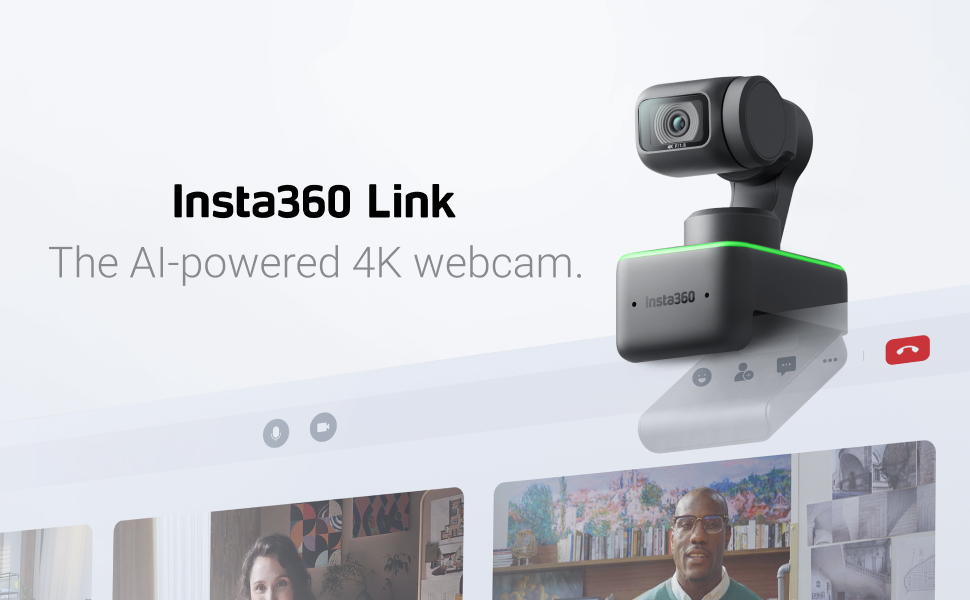
Insta360 Link – PTZ 4K Webcam with 1/2″ Sensor, AI Tracking, Gesture Control, HDR, Noise-Canceling Microphones, Specialized Modes, Webcam for Laptop, Video Camera for Video Calls, Live Streaming

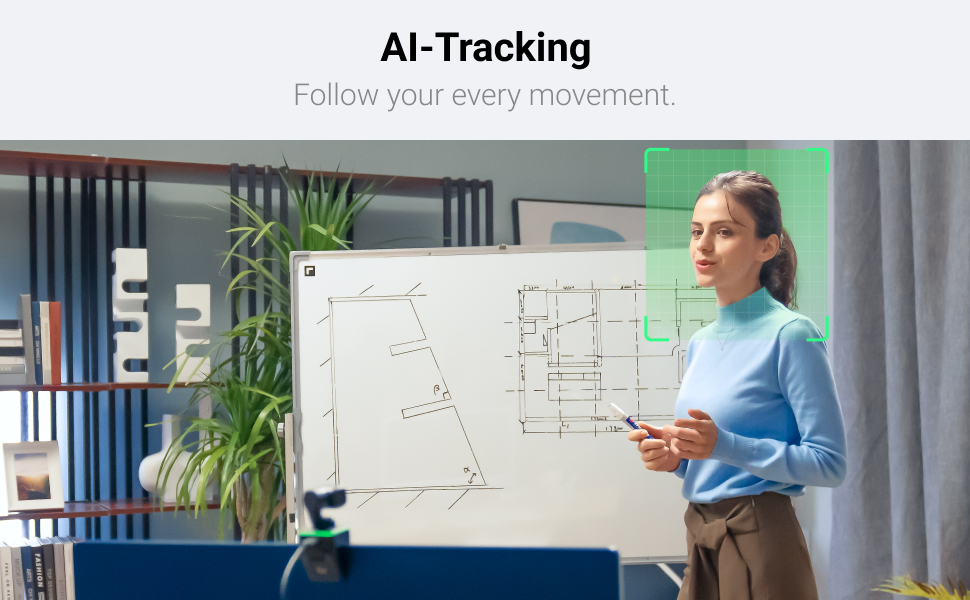
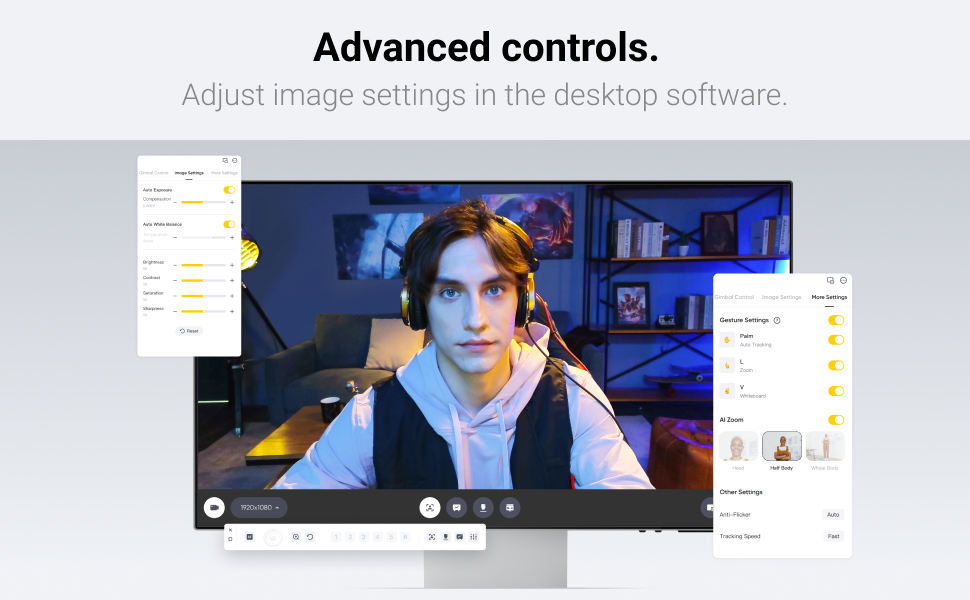
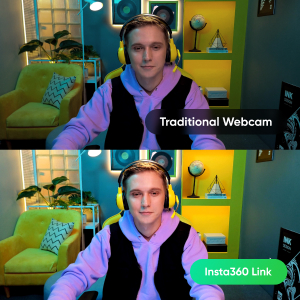

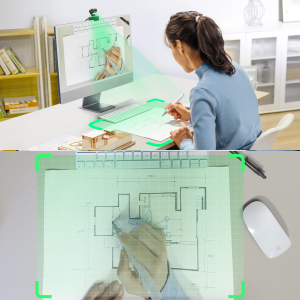
Whiteboard Mode
Improve your online classes and work presentations. AI algorithms enhance your presentations, focusing and squaring off your whiteboard to give your audience a clear view.
Portrait Mode
Level up your live streaming and social media. Unlike many other webcams, Link shoots in totally uncropped 9:16 by rotating its gimbal head, which is perfect for viewing on a phone.
DeskView Mode
Simply mount Link to your computer screen, toggle on DeskView mode and let it automatically adjust to show your tabletop. Perfect for presenting during a video call.
| Dimensions: | 6.3 x 3.5 x 4.5 centimetres |
| Brand: | Insta360 |
| Model: | CINSTBJ/A |
| Part: | CINSTBJ/A |
| Dimensions: | 6.3 x 3.5 x 4.5 centimetres |
The Insta360 Link PTZ 4K Webcam is a top-notch choice for anyone needing a high-quality webcam. The 1/2″ sensor delivers crisp and clear video quality, and the AI tracking with gesture control is a standout feature. The zoom function is smooth, and the camera’s ability to follow movement is impressive. However, using hand gestures to control the camera can feel a bit awkward during meetings. The HDR and noise-canceling microphones further enhance the quality of video calls. This webcam is ideal for both professional and personal use, offering advanced features in a user-friendly package.
The Insta360 Link PTZ 4K Webcam is a state-of-the-art advancement in streaming and video communication. Its 1/2″ sensor records video in breathtaking 4K resolution, guaranteeing excellent image quality for live streaming and video conversations. It’s a smart and easy-to-use device with AI tracking and gesture control features.
This webcam’s HDR technology produces clear, detailed images that improve the viewing experience as a whole. Noise-canceling microphones are included to guarantee crystal-clear audio and remove background noise during video chats. It’s a whole video solution, not just a webcam.
Whether you’re holding business video conversations or participating in live streaming sessions, the Insta360 Link’s specific modes are designed to meet your demands. Its adaptability is evident in its design. Its adaptability as a webcam for laptops increases its utilization, making it a practical option for consumers who are constantly on the go.
In conclusion, for individuals who value excellent video communication and streaming experiences, the Insta360 Link PTZ 4K Webcam is a strong and feature-rich tool. With this cutting-edge webcam, you can enhance your virtual interactions.
Si quieres sacar todo su potencial recomiendo descargar el programa para la computadora y la app para smartphone pues te da mayor control sobre sus funciones.
Soy profesor de guitarra, la uso para dar clases todos los das, aument mucho la calidad de mi trabajo y me di facilidades que ninguna otra cmara me ha dado, parece magia.
El nico pero que le pongo es que a la camara le cuesta detectar el gesto para hacer zoom y por cada vez que lo detecta solo te permite acercar o alejar un 20% la imagen por lo que hay que repetir el proceso varias veces, recomiendo evitar el gesto de zoom y controlarlo con la app o el programa. Le doy 4.5 estrellas solo por el detalle del zoom.
Todo lo dems funciona perfecto, aunque su precio es alto para una webcam hay que tener en cuenta que no es solo una webcam, es un camargrafo y una cmara profesional. Si eres profesor o creador de contenido y buscas mejorar tu calidad de imagen esta es una muy buena inversin.
I plugged this in and I was shocked at the immediate quality. The camera is reminiscent of the DJI pocket camera, with a 3-axis gimbal. The ai in the camera follows you perfectly and allows hand gestures that work quickly while using it. I streamed my first segment with it the night that I got it. It takes my production to the professional quality I was looking for when I ordered.
Expensive but well worth the cost.
This is perfect for my daily work/remote meetings, also for livestreaming! I needed something not too fancy but decent and easy to operate.
The camera quality is good and this AI tracking works great.
Super Kamera fr die Arbeit daheim – sicherlich auch sehr gut fr Gamer und youTuber geeignet. Qualitt hat allerdings auch ihren Preis. Das Bild ist aber berragend und meinen bisherigen Kameras berlegen. Weiabgleich und Autofokus sind top. Software macht ebenfalls einen sehr guten und durchdachte Eindruck. Insta wei auf jeden Fall, was sie tun.
Using a camera that follows you around is fun. The picture quality surpasses all my previous cameras, but the software is confusing. It often gets stuck and lacks a user-friendly interface, making it feel like a beta version. However, the hardware is excellent and requires minimal attention. This is my go-to camera for Zoom meetings.
Me decid por la insta360 porque aunque cuesta un dinero, todo el mundo deca que estaba muy bien.
Quera una cmara que tuviese calidad de imagen, incluso con poca luz, y que pudiese funcionar bien en windows y linux. OBJETIVO CUMPLIDO!
La cmara en windows va perfecta. Absolutamente perfecta. Las mejoras de IA para seguir la cara y dems tambin funcionan muy bien.
En linux no tiene drivers propios que haya que instalar: en un fedora 38 funciona directamente. Adems se queda con las configuraciones que le haya dejado el software de windows, as que te sigue y mantiene el zoom.
Con la aplicacin Visor de cmara web Camorama puedes controlar en linux el movimiento, zoom, brillo, etc, y funciona perfectamente con google meet, teams…
Adems la calidad de imagen es con diferencia la mejor que he visto en una web cam, incluso con el zoom metido.
MUY MUY CONTENTO.
I love this webcam.
I bought this towards the end of my attempts to do content creation and was looking for a viable B cam. I did a TON of research and had a few misses trying to cheap out on other supposedly “4k” cameras. Finally, I bit the bullet and bought the Insta360.
It turned out to be easier to use and dial in a usable picture using automatic settins than my main camera. I did have to disable to some of the gesture controls because the camera would frequently confuse something in frame as the hand signal to start a different mode even if there were no hands in frame.
Picture quality: 8/10 – It’s not perfect, but it comes close and is way better than what I’d expect for around $300.
Features: 9/10 – It’s surprisingly easy to use.
Companion Application: 10/10 – Super intuitive without being overly complicated.
Overall: 9/10
If you’re looking for a webcam and have the cash to spend, get this one.
The Insta360 Link Webcam has truly impressed me during virtual meetings. The video quality is clear and sharp, and the microphone does an excellent job of capturing my voice. While it doesn’t support Windows Hello, its overall performance surpasses other webcams in its price range.
The setup was easy, and its compact design fits perfectly on top of my monitor, which is a great addition to my setup. The AI technology for tracking is smooth and almost feels like you have a personal camera man with you. If you need a reliable webcam for virtual meetings, I highly recommend this.
Video quality is suburb. It does rival DSLR cameras and the quality is excellent even in dim light. The microphone is noise cancelling and sounds great. The Insta360 mic is exceptionally bright and clear compared to the Logitech C920 mic.
I use the Insta360 link on a Mac Studio M1 Ultra machine running Ventura and the software controls all aspects of the webcam and even gives you video help showing how to use the different hand gestures to control face tracking and other features.
This camera is pricy but worth every penny. I can see using this camera for many years.
If you want to impress your friends / colleagues and yourself on your next video call this camera is for you.
Trs bien.
Qualit d’image, fonctionnalits, suivi… conformes ce que j’avais pu lire sur les tests.
Je recommande qui le budget.
Pourquoi pas 5 toiles ?
Le suivi stop parfois de faon alatoire.
La dfinition aussi lors d’utilisation sur Teams, la cam se met seule en 1280×720…
I didn’t take off any stars because minus those bugs, even after updating firmware, this little camera is awesome! It is replacing my Canon EOS M200 camera for streams. The follow feature even on normal speed is fast! Overall I am happy with my decision to go with this camera and look forward to using it for a long time.
Update: I guess I missed the part where you make an L with your hand you move your hand up slowly to zoom in and down slowly to zoom out. Its still finicky for me, but overall works now.
il prezzo potrebbe sembrare proibitivo , ma quale altra webcam offre questo livello ? se siete degli streamer AVETE BISOGNO di questa cam !
Ricordo che le alternative sono webcam inferiori sotto tutti i punti di vista ,
oppure dovete optare per una ingombrante reflex che vi coster un migliaio di euro inclusi adattatori , bracci per fissarla da qualche parte ammesso che avete lo spazio, e in pi si scalder quanto un fornetto e spesso si spegner se non adatta a riprese prolungate per ore a certe qualit video ,inoltre la reflex non si gira seguendo il vostro volto eh !
questo micro ammasso di tecnologia permette di avere riprese professionali per una stream di qualit e addirittura con l’aggiunta del fatto che rimarrete sempre inquadrati e ben messi a fuoco ! la potete mettere ovunque per quanto piccola e la qualit video pazzesca , webcam super luminosa e definita ha un sensore veramente ottimo, quindi ragazzi il prezzo alto ? relativamente parlando non affatto alto anzi un affare , ovviamente dipende dall’uso che volete farci , non una camera a portata di tutti , serve per chi ne ha veramente bisogno
I wrote a review last week that criticized this product pretty heavily on gesture tracking, and the tracking in general being too slow when getting up from a chair. While I still believe I have to be too careful when moving around during the tracking, customer service had reached out to me after the review to walk through troubleshooting steps and to help update my firmware, which did turn out to solve the main issues I had with the gesture tracking.
With that resolved, this is a pretty pricey camera, but it is well worth it given the features and quality of the camera. If you’re looking to up your teleconference game, this would be the one I’d recommend.
Of course for the amount of money this camera costs, a lot is expected from it. In my opinion, it delivers. The images are much clearer, the lighting is exceptional in the video, and the setup was easy. The only complaint i have is that the desk view mode doesn’t work well from a big monitor. It points too far forward and misses most of the desk. I fixed this by tilting the camera base on my monitor so the camera could point more down. They need to fix this flaw by either having the tilted position be default, or move the camera forward on its base so it can look more downward when on monitors.
Overall, I recommend this camera as it does what it claims, it significantly improves video quality for your video calls.
The camera is advertised as a 3-axis camera, but functionally, you can only fully control 2 of the axes. This limitation has made the camera considerably less functional for my specific application – mounting it to the ceiling to capture dynamic shots of in-progress wargames for live streaming.
The “roll” axis, which is crucial for achieving the desired rotation, is locked into one of two positions: normal and “streamer mode” at 90 degrees. Additionally, the camera automatically sets the azimuth, fixing it to the horizon. This lack of control over the roll axis makes it impossible to achieve the desired rotation for my shots, which was the main reason I purchased a 3-axis camera in the first place. Needless to say, this has been disappointing.
I have reached out to the manufacturer regarding this issue, but their response has been less than satisfactory. They either assure me that they will look into it or don’t seem to fully understand the problem at hand.
Despite this limitation, I must acknowledge that on every other front, this camera has been fantastic. It delivers excellent video quality and the updated software has resolved any previous issues I encountered. If you don’t require full control over the roll axis, this camera is definitely worth considering for its other impressive features.
Overall, the camera’s limitation regarding the roll axis prevents me from giving it a perfect score. However, if this particular functionality is not a dealbreaker for you, then I highly recommend this camera for its outstanding performance in other areas.
I communicated with Insta360, via email, about my non-functioning camera (still under warranty). Per their request, I even emailed a video clip showing the gimble was not functioning. They then provided instructions for the process of sending the camera in for service. (Shipping was free, by the way.) It was just a matter of days before Insta360 responded and said another camera was enroute back to me. The camera seems like a new replacement. It works great and feels solid. At this point, my confidence in Insta360 has been restored- both in the product AND the service. Noteworthy is the prompt replies and follow up throughout the whole process. I am delighted to change my rating to 5 stars for the product.
Previous Review:
Unfortunately, my Insta360 Link died and is completely unresponsive in about a month and a half. It arrived via Amazon on Mach 30, 2023. By May 18, 2023, I noticed the gimble to the camera wasn’t right. Upon further examination and troubleshooting, I realized it needs to be replaced or repaired (returned window expired, but still under warranty). Now, the camera just sat atop my monitor. The camera, itself, hasn’t been touch in any way since setup.
When the camera was working properly, I was very happy with it. It had all the features and design elements I could ever want. The camera looks and feels like a quality product.
I do a lot of teaching via Zoom and or Teams and have relied on Logitech Cameras (StreamCam and C930). The Insta360 Link is a superior product in every way – phenomenal video quality, solid build, excellent performance and the app is easy to use. The AI setup is amazing and the device centers you in the frame easily. Much better than Apple Centerstage. It’s pricey, but you get what you pay for. I’d buy it again. If they could add eye-tracking it would be even better.
It’s a bit crazy that you have to post this much for a decent camera, but it’s so worth it.
The Image Quality alone is brilliant, it rivals my DSLR & Cam Link. It takes seconds to set up. The build quality is absolutely premium. Even the packaging is so well done.
The second you take it out of the box you can feel how well it’s put together.
It light weight design and small size means it will be great for travelling, wherever you might need to plug this into a laptop, it’s ready to go.
That’s without mentioning the AI features… what the **** ?!?!
The auto tracking and zoom, is ridiculously good. You can set it up and it will follow you, in either a close up, mid shot, or full body shot, depending on what you select. You can also use hand movements to zoom in, stop tracking, focus on a whiteboard etc.
Man, i only bought this thing yesterday and i can’t stop messing around with it. There are so many other features, like the table down view so you can show your keyboard, mouse, what you’re writing etc.
If you’re undecided about this.. BUY it. you will be writing a 5* review on here after. There’s nothing like it available right now
As a Streamer, this is easily Best my purchase of not only 2023, but the last few years. I’ve been waiting years to switch to a webcam, finally there’s one that’s worth it.
Nick Savage
I don’t know who is reviewing this product or why this only got 2 stars, but something doesn’t seem right. Insta360 is a strong and well supporting company. If you have any issues (which I never do with their products) they are there to help. I honestly cannot recommend this camera enough. It is high quality, as good as DSLR (HONESTLY) and the face tracking is smooth and .. it works! When you’re not using it, the camera automatically points to it’s own base to give privacy. You can point the camera anywhere you want using the app and save the position and zoom level as a preset. You can have multiple presets and you can use hotkeys to switch between them. I had 3 webcams on my stream, I’ve sold them all, (Logitech C220s) which more or less gave me my money back for buying this camera, and this thing out-performs them hands down! I HIGHLY recommend this camera 10000% 20/10!
Ich wollte gerne mal endlich eine Webcam, die mein Bild nicht nach Webcam aussehen lsst. Die Insta360 macht das. Super detailreich, scharf, super Weiabgleich, auch bei schlechtem Licht noch recht ansehbare Resultate. Da ich therapeutische und beratende Sitzungen online anbiete, will ich mich natrlich fr meine zahlenden Klienten professionell in Szene setzen. Dafr finde ich den Preis dann auch in Ordnung, wenn auch im uersten Schmerzgrenzenbereich fr eine Webcam. Das sollte man sich vorher fragen, was ntzt es mir eigentlich, wenn ich fr andere gut und scharf zu sehen bin und lohnt sich die Ausgabe dafr ?
Das Bild von einer richtigen Fotokamera mit gutem Objektiv ist sicher noch einen Tick natrlicher und detaillierter als das Bild der Insta360.. also wenn man z.B.1080p oder 4K Youtubevideos macht, dann merkt man den Unterschied noch ein wenig.. frs Chatten per Zoom oder Teams etc. aber nicht mehr..
Selbst fr professionelles Streamen oder Produktprsentation wrde ich sagen, dass die Insta bei guter Beleuchtung ausreichend gute Quali abliefert bei gleichzeitig erheblich unkomplizierterer Bedienung.
Die Grenzen zwischen Webcam und Proficam verschwimmen mit der Insta360, werden aber nicht komplett eingerissen. An die Qualitt eines Glasobjektivs und eines APS-C oder gar Vollformatsensors kommt die Insta naturgem nicht ganz ran. Aber besser als einfach jede andere Webcam, die ich kenne, ist sie 100 % und bei guten Lichtverhltnissen wird der wahrnehmbare Unterschied schon sehr sehr klein.
Dafr ist sie billiger, viel einfacher einzusetzen, super transportabel und kommt mit hervorragendem KI-Autotracking per eingebautem Gimbal.
Diese KI Gesichts- bzw. Personenverfolgung funktioniert wirklich zuverlssig und beim Chatten kann man sich damit einfach mal ein wenig bewegen ohne gleich aus dem Bild zu wandern. Ich habe die Nachverfolgung auf langsam gestellt, damit es nicht zu ruckhaften Bildwechseln kommt.. das sieht auf langsam gut aus.. wie eine weiche Kameranachfhrung. Sehr gute Lsung, die ich bei manchmal stundenlangen Sitzungen zu schtzen wei. Endlich nicht mehr so mumienhaft steif sitzen sondern auch mal rumlmmeln knnen, mal nher ran oder weiter weg, aber trotzdem immer zentriert zu sehen sein fr das Gegenber. Top ! Auch im Raum rumlaufen und Ganzkrpertracking geht super.
Das Einstellen von Zoom und Nachverfolgung per Handgesten funktioniert.. ich bevorzuge aber, weil unaufflliger, in der Unterhaltung die Touchsteuerung an der Kamera zu verwenden.. einfach kurz an die vordere Plastikflche tippen und schon ist die Verfolgung an oder ausgestellt.
Die Software gefllt mir auch gut, man kann die als kleine Leiste minimieren und z.B. unterhalb des Hauptchatfensters laufen lassen und damit jederzeit die wichtigsten Parameter ndern.. den Aufnahmewinkel oder Zoom einstellen, Belichtungswerte einstellen usw.. allerdings brauche ich das nur selten.. auf Automatik oder mit den voreingestellten Settings sieht das schon super aus.
Man kann, je nach eigenen Lichtbedingungen, mit den manuellen Einstellungen teilweise noch einiges an Bildqualitt rausholen bzw. an den eigenen Geschmack anpassen. Ich mag z.B. mein Bild mit etwas wrmerem Weiabgleich, etwas schrfer, leicht aufgehellt, weniger Kontrast..als Preset leicht anwendbar.
Den Unterschied zwischen 4K und 1080p finde ich nicht ganz so erheblich wie man meinen sollte.. bei gutem Licht merkt man eher Auflsungsgewinne.. aber bei schlechterem Licht und ISO ab 1000 ist das 4K Bild von dem 1080p kaum zu unterscheiden vom Detailgrad. Frs chatten macht 4K ja sowieso keinen Sinn.. das geht sowieso in der Videostreamkompression verloren.. aber fr Aufnahmen vielleicht schon.
Grundstzlich finde ich 1080p mit 60fps fr die Kamera optimal.. da geht dann auch HDR.
Nicht ganz mithalten knnen die Mikros. Nicht das die schlecht wren. Frs chatten bzw. Videokonferenz absolut ausreichend… aber natrlich sind die nicht auf der Hhe von guten Standmikros… die Stimme klingt warm, leicht verhallt und nicht so fein aufgelst, wie man sich das wnschen wrde. Aber man ist klar und deutlich verstndlich und die Stimmfrbung wird (zumindest bei mir) nicht verflscht, wie das bei vielen Webcams und Headsets leider immer noch oft der Fall ist. Also tauglich fr vieles, aber nicht ausreichend fr alles.
Fr Zwecke jenseits von Chat und Zoomkonferenz bleibt also ein professionelles, dezidiertes Mikro Pflicht.
Noch ein groer Pluspunkt: Die Kamera ist wirklich klein ! Sie ist super transportabel, geht auf jedes Notebook und aufs Stativ und strt wenig, wenn Sie vor einem bzw. vor dem Bildschirm plaziert wird. Ich stelle meine Cams gerne vor mir auf, auf Augenhhe, damit ich in die Kamera schauen kann um Blickkontakt wenigstens ab und an mal zu simulieren.. wenn die Kamera dann recht gro ist, fllt es schwer daran vorbei auf den Bildschirm zu schauen, bzw. ist sehr ablenkend. Die Insta ist tatschlich fast schon winzig im Vergleich zu vielen gngigen Modellen. Top !
Nichts sagen kann ich zu den Whiteboard und Deskview Optionen, da ich die bisher nicht gebraucht habe. Fr manchen Anwender sicher super, wenn man auf Knopfdruck die Kamera auf Prsentationsmaterialien schwenken kann.
Fazit: Aktuell (1/2023) meiner Meinung nach die mit groem Abstand fhrende Webcam fr eine breite Anwendungspalette, die ber klassische Webcamanwendungsflle deutlich hinaus geht und zumindest fr ein semiprofessionelles Aufnahmesetting schon ausreichen kann.
Volltreffer Insta !
Wer nur ein wenig chatten, zoomen, skypen, teamen will, fr den reichen die herkmmlichen und deutlich billigeren Webcams vllig…da gibts schon ab 50-60 recht gute Gerte…es sei denn man ist eitel… dann muss es vielleicht doch die Insta sein 😉
My second complaint is the company service. We are still working out on the problem but they keep asking the same questions from my for like the 4th time and I have already explained to them (4x) the problem. So far. The problem is that when I was done using the camera, I went to pull out the cord from my computer port when the silver plug came off! it was stuck inside my computer port and came off from the cord it was attached to. So I contacted INSTA360 so i could get a replacement, (which lots of places do that with no problems) I get an email asking “…..May I confirm whether you find this issue while opening the package or not? If so, could send us a pic of the package you have received, and also the broken part? And pls provide purchase proof or our order No. for further confirmation.” I replied as follows: “The silver part of the plug came off the cord and was stuck in my computer port till I was able to get it out. I would show you the problem but I am unable to locate the damaged cord.” So they replied, again: “In order to make sure that we are on the same page, do you mean that the cord cannot work normally with the camera? May I know if you have tested the camera and the cable with another camera or tried to insert it into another USB port of your Pc? It will be highly appreciated if you can provide us with a video about your testing process so that we can further help you. My reply was: “It appears that you don’t trust me when I say that the part of the power cord that plugs into the computer some how broke off and was stuck in my computer till I was able to pull it out. I can not show you the damaged cord because I throw it away thinking there would be no problems from Insta360 replacing the cord but I see, I was wrong. Never mind, I will just purchase a new cord. From Best Buy. Which they replied, again: “I understand how frustrating it can be and will try my best to help you. We asked for the above information in order to understand the details of the problem to provide a better solution
Could you kindly also provide the Amazon order No and purchase link?” Which I already sent them and I am waiting for their reply which is now 2 weeks sine this started. Is it I that is misunderstanding therm?
Daher muss die Bild- und Tonqualitt optimal sein. Mein erster Versuch war eine Logtech 4K Brio – angeschlossen, installiert und enorm enttuscht von der schlechten Bildqualitt. Mir absolut unverstndlich, warum man diese Brio mit 4K bewirbt. Und noch mehr warum dieser Koloss an Firma hier so ein fr mich enttuschendes Produkt mit solch einem schwachen und wohl viel zu kleinen Sensor auf den Markt gibt. Kamere ging selbstverstndlich umgehend zurck. Schade. Ohne Not liebe Logitech Entwickler. Einfach ein paar cent mehr fr einen greren Sensor und die Kiste htte funktioniert.
Somit ging es gleich weiter in Richtung Insta 360 Link welche ich nach einer weiteren Recherche dann nher unter die Lupe genommen habe – bestellt, installiert und WOW. So geht das. Super wertig von der Verpackung bis zum Produkt. 4K Bild wirklich top. Ton konnte ich noch nicht testen, gehe aber davon aus das es in Ordnung geht. Die Gestensteuerung bentige ich nicht in Prio 1 aber wenn man es hat, dann knnte man im Bedarfsfall. Die “Verfolgung” ber den Gimbal ist absolut super. Einzig der enorm hohe Preis hat mich zu Beginn abschrecken lassen. Weit ber dem doppelten Preis der Logitech. Aber schluendlich bereue ich es nicht. Aktuell drfte die Insta 360 Link in ihrer Qualitt und Funktion die absolute Referenz in Sachen Webcame darstellen. Fazit: Wrde ich ohne zu zgern wieder kaufen.
Small form factor, smooth motion gimbal, amazing quality 4K and lots of great features.
If you are wanting DSLR quality for vlogs or YouTube content this is perfect. The phase detection focus is incredible and it performs well in low light.
Straight out the box, hand gestures are working with OBS. With the insta360 app you can setup camera position presets, which can be assigned to a hotkey or programmed into streaming gear.
Using this camera is a breeze! It can be placed on flat surfaces, mounted on a tripod or on top your monitor / laptop screen. Using a bendy mount or one that can move to lean the camera to it’s side, if you lean this camera it flips into portrait 9:16 for making content on social media.
So much more that makes this camera on excellent choice. Well worth it!
What I really like about this camera is that it can move/pivot. The face tracking is very good too, but if you move too quickly, it loses you and you must reset it. The software is very easy to use. Buy this camera… you won’t regret it.
It’s used for Zooming lectures and displays, events – streaming to participants. Much more versatile than the fixed camera in most laptops. It works straight out of the box. Very little to set up. Integrates with downloaded software easily. Upgrades easily. Quality output.
If I have a niggle it’s that the gestures work when you are relatively near the camera and are more hit and miss at longer distances. Can be confused in a crowded situation.
Se voce procura um webcam com excelente de qualidade de imagem e som. compre sem pensar 2x.
There’s a ton of video reviews on YouTube. They all love this camera and so do I! It is a great piece of tech! I use it in my webinar production business every day!
Occasionally my image would appear turned upside down in meetings when switching between pre-programmed camera locations
All the reviews talk about the image quality but it’s hard to find one that mentions the built-in microphone. I use this extensively for work calls and this was a huge upgrade over my laptop’s built-in microphone and another webcam one I had. All my coworkers noticed the better picture while my customers can easily hear me. Works on Windows 10 and 11.
I was extremely disappointed in the quality of the webcam in my Apple Studio Display, and this really saved the day for me. The vertical option is a bonus as it allows for easy short-form video recording. Lighting adjustments and AI are awesome. Quality workmanship. No complaints.
The camera tracking was excellent. I would have preferred it to zoom automatically as well.
Sadly, just over a month after purchase it fell off my screen onto the desk (just over a foot fall) and no longer works.
This is an astonishingly great camera. Head and shoulders above Logitic web cameras.
Overall, I like it. However, I’m trying to suss out a problem with it and zoom on my Studio Mac/Studio Mac Display.
Super Qualitt! Nur die Software knnte besser sein! Zum Beispiel mehrere Presets also Voreinstellungen abspeichern zu knnen! Dann extra ein kleines Button Steuerelement um nicht das ganze Programm dabei geffnet haben zu mssen. Die Kamera und Auflsung echt Top fr diesen Preis, kann ich jeden Streamer nur empfehlen!!!!!!
Works incredibly in every way and works correctly the first time I plug it in everytime. Autotracking works amazingly too. I only wish I could get the desktop mode to work from up on my monitor. I have to move it elsewhere for that to work.
This camera is hands down the best webcam on the market,,to say no more anyone who sees the quality think it’s a DSLR camera and then the Ai kicks i
All the features work fine, its just gets really hot even while not in use.
However, it works fine as “just a webcam” without the software, including on Linux! It’s too “smart” and decides how it’s going to center you and that it’s going to show half of your torso no matter what you do if you don’t have the software, but it looks great.
Its abilities to focus almost instantly to something you hold up to it and make you look good even in less-than-ideal light are fantastic.
For the privacy-minded, know that, when it’s off, the camera “looks down,” pointing the lens straight down. So not only will you know it’s on when the light is green, the lens doesn’t face you unless the camera is activated.
This device performs well and delivers great resolution in comparison to other similar products
The picture quality is excellent but will default to 1080p randomly. A significant step up in terms of quality from my Logi 4K camera
Comments have included “you look like you are in a TV studio”
The picture is quite a close crop and I would prefer a wider field of view even if this were at a slightly reduced resolution
The AI tracking is excellent but to be honest after a few days I stopped using it. Conference call recipients said it was distracting. Less so when set to fast tracking
Despite the good lens there is no bokeh like you can get with other cameras through the depth of field or in camera processing
The camera has locked up a couple of times requiring the app to be restarted
Summary :
A good quality camera with AI features that you probably will not use. Feels a little over priced
Una telecamera, cio molto pi che una webcam. Qualit sorprendente. Buono anche il suono. Ottima anche sotto OBS.
Un po’ acerbo il software di gestione. Qualche baco, qualche imperfezione qualche volta non rivela la camera. Sicuramente ci saranno aggiornamenti.
Le funzionalit scrivania superlativa. La funzionalit lavagna non so.
Vale tutto quello che costa.
NB.: per un pc portatile a batteria, attenzione che assorbe parecchio e quindi accelera la scarica della batteria. Consiglio l’uso con rete elettrica connessa.
Fonctionne trs bien, surtout sous MacOS, belles images et application simple et pratique.
Gros problmes avec l’application Windows…
I use this for video meetings and its quality and use is better than any other camera I have seen. The gimbal is a great feature letting me direct the unit wherever I want.
Love the head tracking feature that always keeps my face in the frame and made my presentation stand out in front of my bosses. Auto exposure lighting is good. I have a huge window behind me and I struggled with the backlight. this webcam makes my face so clear and HD. One thing that impressed me is that really the Link includes how quickly it finds focus in its autofocus mode. Even when the face tracking feature is activated, it can put other objects in focus much faster than I expected!
It is a bit steep of a price for just a webcam, but as a casual streamer who doesn’t really wanna go the big fancy camera route, this does the job fine, and even lets me have access to some cool new angles that I could not achieve with a single webcam set up or with the stationary BRIO. Hoping for a Stream Deck integration in the future!
However, the gestures need some work. I can get the camera to do focus tracking maybe 50% of the time, and I can get the zoom controls to maybe work 10% of the time.
Even with those issues, this is one of, if not the best cameras on the market.
By far the best webcam I have ever owned. I use it with my Mac Studio on an LG Display and it’s perfect. The picture is crystal clear, the operation is super simple, and the software is very intuitive. It’s a little on the pricey side but totally worth it.
Die Bildqualitt ist bis dato das beste was ich hatte. Das Tracking hat paar kleine konzeptionelle Schwchen, die aber per Software gelst werden knnten. Im Meeting heist Hand heben ich will was sagen – daher Gesten sind klasse aber bitte auch den Kontext beachten und alternativ eine Aktivierung in der Software zulassen. Ansonsten fehlt mir das die Kamera ein Software Backgroundblur besitzt. Dieser knnte automatisch deaktiviert werden wenn das Desktop Look down Feature nutzt und umgekehrt. Denn ansonsten muss der Nutzer zu viele Klicks erledigen um den Blur in meetup oder teams zu deaktivieren und das Feature verkommt ehr zu einem netten Gimmick.
I love this device. It’s great fun to use, and the output quality is excellent for a webcam. The mount is sturdy, and the gimbal mechanism keeps the lens steady. I don’t think I’ll use the “follow” feature, but it worked well when I tried it. I can’t think of a better device to take away with me when I need to have a meeting on the road.
Watch out when carrying it, though. I’d suggest keeping the insert and the original box for now. Then, hopefully, Insta360 will make one, or we’ll see some after-market carrying cases.
Aside from that fact the device sends data back to the manufactuer, the quality of the webcam was superb, the AI tracking worked flawlessly, and overall the WebCam performed as advertised. However, buyer beware that this device phones home a lot and it’s difficult to determine exactly what data/information iss being sent to China from my Windows laptop. Because I can’t use the device I’m forced to return it.
Piu piccola di quanto immaginassi perfetta per essere agganciata sopra monitor notebook per feedback diretto mentre si condivide , piccola notazione ma veramente minima … a volte la gestione dello zoom se vicini alla camera stessa
good white balance, good image resolution, clear and bright (even in lower light). Easy to setup and the software that you can download is great. You can easily move camera around up and down, left or right and zoom in or out. Love that when you are not using it, it flips backwards for privacy…..definitely worth the extra money.
I’ve been using this camera for the last 2 weeks and have gotten nothing but compliments on the picture quality I’m using this camera as a PTZ cam for Zoom Rooms for Conference Rooms and it’s been amazing and we as a organization are considering using them in our future Zoom Room deployments as it’s a great camera 100% recommended even for Professional Use I wish that they get away from the TikTok advertising and show it as a great alternative for a webcam. It’s lasted throughout a 9hr Conference with no problems I really hope Zoom.us can add full support to the cam so when you use the controller it doesn’t Jol
This little webcam is surprisingly absolutely stunning in terms of image quality, and is packed with useful functionalities. Best than most DSLR cameras for streaming. Excellent tracking and easy to use. Will recommend
I’ve been using it in internal team calls and with external partners. The crisp image quality, the ability to handle complicated light conditions with the HDR mode, and my favourite AI tracking, all make it as the best webcam in years. I also have so much fun when enabling the tracking/zoom/whiteboard mode with simple gestures.
But i do wish they could have invented this product earlier, for example in 2021. Now people are starting to get back to office, WFH meetings should be less frequent than before. But for those who will continue to work remotely, this webcam is still a good product to have. And I have to say this is still the best webcam I’ve seen in years.
I made my purchase after reading many reviews online and I can say it definitely lives up to the (sometimes sponsored) hype. I haven’t compared it personally, but I watched enough video reviews to reach the consensus that it is far superior to the similarly functioning Osbot; although its also twice as expensive…
FUNCTIONALITY:
the Insta360 allows you to control its PTZ features, either in the app or using hand gestures; or automatically based on your movement. It tracks you really fast and the gimball makes it very smooth. You can adjust the speed at which it moves. If you’ve used other webcams or security cams with similar features, this will blow that experience out of the water.
IMAGE QUALITY:
The surprisingly large image sensor, quality optics and AI insures that the image quality is pretty amazing.
The default settings appeared kind of dark in my setup, but not with any of the typical low-light distortions of other cams.
And the app allows you to adjust the image Exposure (with compensation in Auto mode), white balance, and all the usual image adjustments: Brightness, Contrast, Saturation, and Sharpness.
The auto focus is ridiculously fast and smooth to the point where I don’t really notice it happening.
The AI does a good job and keeping the image consistent and I find I don’t have to constantly adjust it even if I have most settings on Auto mode and I change my shirt color or the amount of light on me fluctuates. My other webcams struggle a bit with that.
Prior to this, I had been using an older Google pixel 4a I bought second hand as my webcam… which STILL provides better image quality than any USB webcam – when combined with a mobile and desktop app combo like CAMO STUDIO.
However, the Insta360 comes pretty close. And its PZT functions make it a much more versatile solution for multi-cam streaming setups.
FIRMWARE/SOFTWARE:
Here is the one place where the Insta360 could use some improvement and the reason I deducted a star from my rating.
The app DOES provide a fantastic user experience for setting the PZT – allowing you to drag directly on the image to reposition. And the image adjustments are easy to set up, and precise to control.
But it is a little frustrating that there is no way to SAVE multiple image adjustment settings… and the ability to save ONE setting is a little strange in that it is a toggle and its not clear how it works.
Oddly, You CAN save multiple PZT settings, which makes the software design seem inconsistent.
And when it powers up, The cam DOES remember the last image settings; but it doesn’t automatically return to the last (or any saved) PZT settings, so you have to go into the app to re-select it.
So overall the app seems a little unfinished.
So in summary:
The best solution for a fixed webcam experience is still a relatively recent mobile phone (google pixe, iPhone, or Galaxy?) and a software app such as CAMO STUDIO. This may be a more economical proposition too, if you have an old phone or don’t mind using your current one.
But when it comes to the functionality and image quality provided by the Insta360 Link, you can’t find a better out of the box webcam solution, in my opinion.
Hopefully, at some point the Insta360 Link software will become as functional as the CAMO STUDIO app. Until then, it seems a little half-baked.
In any case; you have to decide if the additional functionality and convenience of the Insta360 is worth the steep price tag. (Currently ~$300.)
If you are an academic working online/ content creator etc – or just need the best image for meetings, etc and can afford it, just buy one.
The main reason I bought it is for the auto tracking because I give several presentations each day and I need to be able to move around my space without worrying about moving my laptop with me. The tracking works super well, even if I move around quickly!
The whiteboard recognition mode seems pretty game-changing and I’m now working on incorporating a white board into my demos so I can utilize this feature more. Very nifty!
The free software that comes with it is easy to use.
Too many features that I still haven’t tried. Can’t wait to play around with thing some more!
Why did it take this long for someone to come up with a webcam on a gimble? What a brilliant idea. It makes face tracking flawless.
Image quality: Amazing, even at 1080p (though this does 4K too). This just looks so much better than any other webcam I’ve used. Does well in low light, too. I uploaded a 4K still image along with a 4K video shot with the Insta360.
Audio quality: Noise cancellation is really impressive! Background air conditioner and a washing machine were totally blocked out.
Software: (see screenshots) Lots of options to tweak and control the camera. Just one minor bug, but no show-stoppers.
Overall, if you can afford this camera and want a high-quality webcam that’s feature-rich, I’d highly recommend it!