Mini PC Windows 11 Pro,MeLE Mini Computer Celeron J4125 8GB
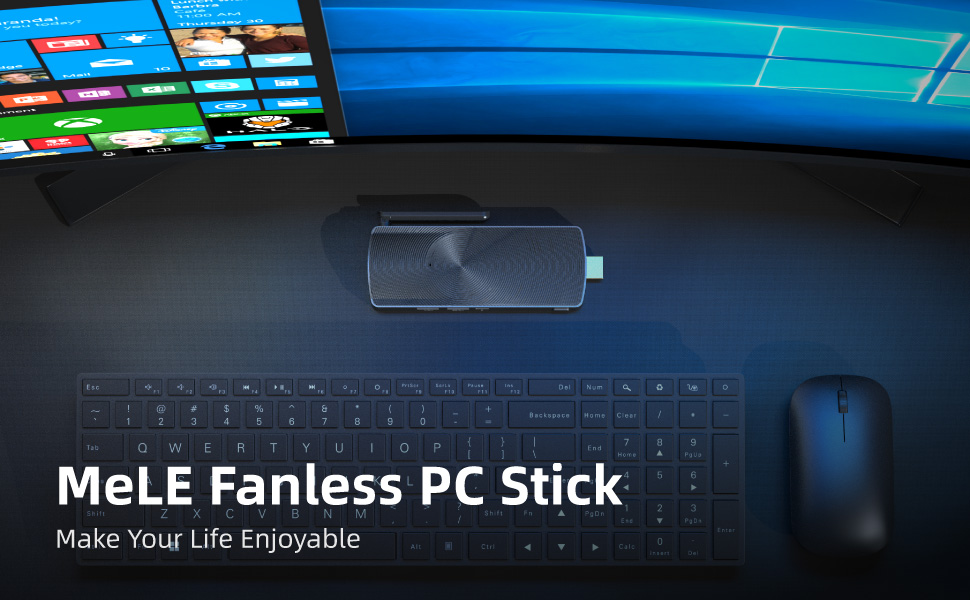
Mini PC Windows 11 Pro,MeLE Mini Computer Celeron J4125 8GB RAM + 128GB ROM Desktop PC, Dual WiFi 2.4G/5G, Ethernet 1000Mbps, BT 4.2, 4K@60Hz HD,HDMI+2 USB 3.0,Education, Home, Office
MeLE Fanless Mini PC Windows 11 Pro PCG02 J4125 8GB 128GB
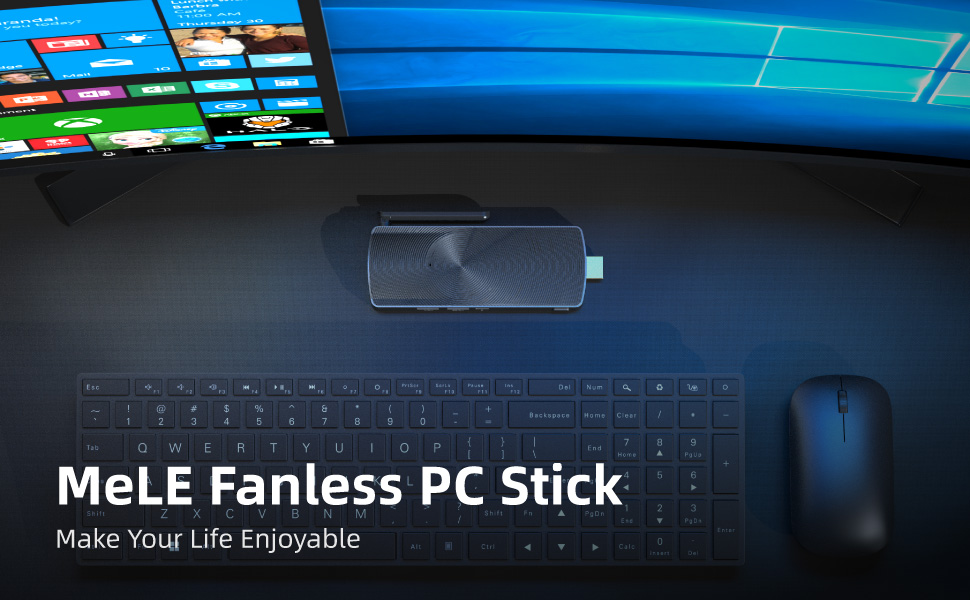




5V/3A DC Power Adapter with USB C Port
1. Provide a 5V/3A DC power adapter with UK 3-pin plug, the length of the cable is 1.5M.
2. The Intel stick pc power adapter is required in a rang of voltage 5V-5.4V, so we suggest DO NOT use any other power supply to charge the stick computer and only use the one we provide. If you need an additional power adapter, please purchase from MeLE on Amazon.
MeLE PCG02 Stick PC Specification
Model:PCG02 GLE
- CPU: Intel Gemini Lake Celeron J4125 Quad-Core
- GPU: Intel HD Graphics 600(Integration)
- Operating System: Windows 11 Pro (64-bit)
- Memory: 8GB LPDDR4
- Storage: 128GB eMMC Built-in
- Expandability: Micro SD up to 1TB
- 2x USB 3.0
- 1x HDMI 2.0 port, support 4K@60Hz
- 1x 3.5mm Audio jack
- 1x Micro-SD Card Slot
- 1x Gigabit LAN Port
- 1x Kensington Lock Slot
- 1x USB Type C (For power charge only)
Tips of PCG02 GLE
1.How to activate Windows?
Each MeLE Mini PC has preinstalled Windows 10 License, can support Personalization, Windows Update, and reinstall Windows repeatedly. Windows License is embedded in the BIOS,there is no need to input the 5×5 key number when you recovery or reinstall Windows. Windows will be activated automatically when MeLE Mini PC connected to the internet.
When you fail to activate Windows automatically, you can do as below:
Step 1, Connect to the Internet.
Step 2, Correct the date and time. Click Right mouse on the date/time area in the taskbar->Select Adjust date and time->Turn off Set time automatically and turn on it again to Synchronize date and time.
If the Windows still can’t be activated after the correct date and time, please restart your PC stick->Enter Settings->Update&Security->Activation->Troubleshoot to check whether the windows can be activated.
2.How to enter into BIOS Setting?
Press the power button and press F7 or Delete continuously to enter select boot device menu –> select Enter Setup and press Enter.
3.How to reinstall windows?
Step 1, Prepare a USB flash disk with NTFS file system.
Step 2, Download the latest windows image from the MeLE forum and decompression the .zip.
Step 3, Copy all the system files of the windows image to the root in the direction of your USB flash disk.
Step 4, Plug the USB flash disk into Mini PC and connect a keyboard.
Step 5, Press the power button and press F7 or Delete continuously to enter into the boot menu. Select your USB flash disk to re-install Windows OS. There is no need to install the driver separately with the install image provided by us.
Step 6, Mini PC will shutdown while the install process finished. Plug out the USB flash disk, then press the power button to power on your Mini PC.
| Weight: | 220 g |
| Dimensions: | 13.97 x 5.84 x 1.78 cm; 220 Grams |
| Brand: | MeLE |
| Model: | PCG02 GLE J4125 |
| Colour: | Black |
| Batteries Included: | Yes |
| Manufacture: | MeLE Technologies (Shenzhen) Co., Ltd. |
| Dimensions: | 13.97 x 5.84 x 1.78 cm; 220 Grams |

I’ve put this through some notable challenges. Everything is fine, and it meets the claims in the listing. If I’m copying GBs of data between two external HDDs, it’ll overheat after ~10 mins writing at 100mb/s. It just stops writing, and bricks.
No big surprise, also not a task I expect to do very often since it’s really only for traveling. Overall great deal. (I have the other two larger PCs from Mele as well. All solid. The largest is the most useful apart from size).
Then there is performance. It’s obviously not gonna be capable of functioning like a high-end gaming rig, but for everyday tasks, including FHD and UHD video watching and multitasking, such as using browser, office applications and playing music at the same time – I haven’t notice any lag or performance issues, and I’ve been using it 3-4 days a week for several months now.
If you need a pocket computer for travel or whatever use you may have for it – this is the one to get. I’m pretty happy with the value it provides for its cost.
I bought this to turn my downstairs TV into an all-in-one entertainment unit. It works GREAT! If you pair it with a cheap wireless mouse and keyboard it makes it even better. Sure you can buy a smart TV that has Youtube and stuff on it but I basically turned my TV into a computer and its great. I will say it gets a bit warm so it might be worth looking into one with a fan but it hasn’t given me a moments issue since I bought it.
Ich betreibe diese kleine sparsame Zauberkiste an einem Monitor, die Halterung fr Monitore liegt bei.
Erst habe ich Windows 11 getestet und ich muss sagen es luft richtig gut, fr Office/Streamen sehr gut geeignet.
Ich wollte aber wissen was der Mele wirklich kann und habe einige Linux Distros durch (Fedora, Mint und Ubuntu)
Und was soll ich sagen? Linux halt! Flink wie ein Wiesel…
Wer nicht immer erst den groen PC anmachen will um zu Surfen, Youtuben etc. ist hier genau richtig.
Keine Sorge bzgl. der Temperatur, im normalen Betrieb liegen wir hier bei 50 und beim Rendern *Zwinker* 75, die CPU (Intel Celeron N5105) knnte sogar 105 aber das erreicht sie nicht.
Das Gehuse wird unten lauwarm und oben im CPU Bereich sehr warm, die Wrme leitet gut ab und ist vllig bedenkenlos. Das Material ist fr solche Temperaturen ausgelegt und die CPU drosselt nie runter.
Natrlich habe ich es mir als Bastler nicht nehmen lassen und habe da mal reingeschaut 😉
Ein groes Wrmeleitpad auf der Vorderseite und auf Rckseite der CPU ist Paste. Habe alles ersetzt und sogar paar Grad gut gemacht.
Fr mich genau richtig!
I used it for astrophotography with all the control systems running on this PC attached to the mount. It connects to wifi and sends all photos to the main file server. Had no issues using it in -15C for hours.
While running windows 11 pro 22H2 on the device I was met with some pretty hefty heat from the device. It shut off twice because of this.
I decided this was more a microsoft problem of poor OS optimization and decided to (effortlessly) install PopOS! (Linux).
With a much more efficient OS is still did run into heat just not as quickly. (Didn’t shut off tho)
I opened the device and realized how much this plastic is an insulator rather than say an aluminum chassis. With this, I installed an SSD heatsync with copper pipe and fan as seen in my picture. (Yes this absolutely voids any warranty). I did have to Dremmel a square on the side of the CPU and upgrade the thermal pad.
The device is still silent and so much cooler.
My advice to the manufacturer, vaporchamber with vents and preferably aluminum chassis or at least fins. I am pretty sure the thermal pads would have much more of an impact with such a design.
I would have paid $50 for some or all these enhancements.
Thermals aside… the bios is very open so becareful with your settings.
This is an excellent replacement and upgrade to Intel’s computstick lineup but not as ‘daunting’ as a raspberry pi, and near the same price these days -end of 2022.
Works as advertised. Really great for travel, the back of a projector, remote streaming device, or an emergency device backup.
I bought one to connect to a TV. The unit came shrink-wrapped, and everything that was listed was in the box. After turning it on and going through the set-up for Windows 11, I downloaded some apps like YouTube TV, and Xfinity Stream. Also downloaded Libre Office. Everything installed and works fine. Streaming Netflix and Prime Video also work fine. I was concerned about the heat generated by the unit after reading other reviews about it running hot, but the heat generated was not excessive, and was about what I expected; warm for sure, but not hot enough that I couldn’t touch the the unit. Small form factor made it easy to find a spot for it near the TV. Went through a Windows cumulative update with no problems. Plugged USB camera into it, and used it to Zoom family. Worked flawlessly. Only issue I had was setting up the time zone. It wouldn’t let me use Windows config/setup, so I used the command line to set it. After two weeks, it’s done everything I hoped it would, but I’m also not a serious gamer.
great product, price is good as compare to other vendors. delivered on time
I haven’t had any major problems with it since I started using it. Even my transition from Windows 10 to 11 was quite smooth and I have been able to keep using it as I did before. It accomplishes all the things I would want a PC to do, including streaming videos, movies, and shows, talking with friends on Discord, Twitter, etc., and playing some games I’ve installed. Regarding games, don’t expect this to be a high-end machine you can use to run games like The Last Of Us or Resident Evil Village, but it has been able to run games like Minecraft and Nickelodeon All-Star Brawl (on low settings) quite fluidly, and it’s also worked well for older titles like Star Wars Battlefront II (2005) as well as PSP emulation via PPSSPP.
The only reason I give this PC stick four stars instead of five is because having only two USB ports feels rather limiting, since I own a USB DVD player and an adapter for my old PS2 controller, and I like to have as much storage for my computer as possible. So I had to buy a couple USB hubs to connect so I could use all of my devices.
Overall, however, this is a very good PC stick for the average user and I would gladly recommend it.
That file contains a one line shutdown command. This is clearly not a part of Windows and is a rogue file that should be removed.
I was completely surprised on its functionality and handled like a full size computer. Very happy with how
it works and does all what I need in all aspects of a computer. I highly recommend and easy to take on the go if need be.
Interestingly mine came with “Win 11 Pro” higher than what described here. After 3 weeks of use I can say that it’s working great. It’s a bit slower than a desktop PC or laptop, but this is expected from this CPU and memory type. It works seamlessly without any issue. It supports 4k display on a 50″ TV. I can confirm that it also plays 4K YouTube videos perfectly without any lag on video or audio unlike some other reviews that complained about lags etc. It perfectly worked with my Bluetooth keyboard and mouse. Win 11 was a bonus that really made it much more appealing.
Simple et efficace ne pas oublier d’investir dans un clavier sans file et d’une souris
I like the products probabilities and it does the job that I’m looking fo
I bought this for my sister because her laptop had given up the ghost and was looking for an affordable option. She was skeptical so I got it and had it sent to her as I’ve used something similar in the past and it was great. Long story longer, she loves this thing! Super easy to set up! Super fast! Super performing! I plan to order a few more so I can take my “pc” with me whenever I go by just slipping it into my pocket. Awesome product!
I use this to stream video on a non “smart” TV. It’s just about perfect.
Portable with keyboard and mouse.
Take it anywhere or use it at home as a proxy for your internet connection.
Good for kids studying at home.
Excellent product. Now let’s see if it will stand the test of time.
We purchased to use to set up a Kios to access our web page in a lobby, Came with Windows 11 super quick setup, and used Windows integrated Kiosk mode and had the sytem updated and fully installed in a matter of hours.
Device does get hot it would be improved if it had an aluminum housing and mounting brackets.
I bought MeLE fanless computer for business to test my software on Win 11. The time between order and delivery was the best I have had for a web purchase. The product is excellent and runs straight out of the box. The only disappointment was Win11, enough said.
Good product and easy to use. I hope it can last long. I just start to use, i like it and the price is good. It reach on time, and i am happy.
What I liked about this computer was the form factor. shielding on the USB ports caused interference with a very sensitive camera that I was using with the device. I had to return it for this reason otherwise I would’ve kept it.
I’ve used this for several months now. It works fine. It’s a bit long to plug directly into the HDMI port of my TV, so having an extension cable and mlbeing able to mount the unit somehwere to the TV is a must depending on where your HDMI outlets are on your TV.
Small and discrete, fits in the back of our TV. Plays all our 1080p media no problem. Pretty happy with it! Delivery was really fast too.
Cercavo un mini pc che fosse compatto, affidabile e senza ventola per far girare office, andare su internet ed eseguire programmi di base. Avevo gi acquistato un mini pc in formato “scatola”, ma devo dire che questo formato “stick” molto pi comodo da tenere, e soprattutto non si vede e non ha bisogno di essere appoggiato (essendo ancorato dietro al monitor tramite la porta HDMI).
Lo consiglio per chi non ha particolari esigenze!!!!
Pro Tip: If you have a USB 3 wall charger with enough amps, you don’t need the wall-wort power supply. That’s just one less big thing in my backpack. I have a dual output one that will power both my portable monitor and this PC stick. Also, make sure you have “High Speed” USB cables to get the amps.
Was going to use on the back of our tv, but given the heat output, thought better of it. Went through a lot of grief to register the Windows on it. Make me wonder if it was a legitimate Windows license. I guess it could be, but it took 3 layers of tech support just to register it. Strange…
What’s Included:
– PC Stick, Manual, Micro USB power adapter with 2 changeable plugs, HDMI extension cable
First Impression:
– Stick is a lot larger than expected. Thought it would be something larger than a thumb drive, but is more like a thin laptop power adapter.
– Measures 13cm x 6cm (including the WiFi antenna) x 1.4-1.8cm (thinnest/thickest parts)
– Comes with 2 USB, LAN, WiFI, a MicroSD port & 3.5mm headphone jack
– Specs:
o Intel Celeron N4020 CPU, 1.1GHz/2.8GHz, 2 Cores, 2 Threads, 4MB Cache
o Intel UHD Graphics 600
o 4GB DDR4 memory & 128GB eMMC integrated storage
– Amount of memory is a bit low for PC’s these days
First Use:
At first boot up, the OS setup took quite a bit of time. I’m not expecting the same performance as an Intel Core series desktop/laptop CPU. The completion of Windows took longer than my older 6th Gen Core i5 laptop, but my laptop does have 8GB ram and a Samsung Evo 970 NVMe drive.
Unfortunately, the CPU specs in the description and marketing photos are for the Intel J4125 CPU, which is quad core, the N4020 is a 9th Gen processor but is only a dual core.
Fan less design makes it very quiet and I like it has a LAN port, so I don’t need to run it purely off of WiFi.
Connected the device to my TV with a LAN cable & the power adapter. Tried a USB cable plugged into a PC and it starts the boot process (red light changes to blue), but power off after approx. 20 seconds.
While performing Windows updates, the CPU climbed to 100% usage and memory usage climbed to 3GB. While the CPU and memory was maxed out, the device temp climbed to 60C.
Run HDTune on the local drive. It was able to get a transfer rate of 72MB/s (min), 240.3MB/s (max) and an average of 169.1MB/s. Unfortunately, it gave a read error when performing the access time & burst rate tests.
I don’t have a 4K TV, so I connected the PC to a video capture card and was able to output a maximum resolution of 4096×2160.
I’m not a gamer, but I wanted to use this PC as my video streaming system. I loaded local videos, photos, music as well as Amazon Prime Video and all loaded/played without issues. Although they didn’t have any issues running, running the apps did take a bit to load and the videos on YouTube start out choppy and after it buffers it goes smooth.
Pros:
– Full blow PC in a very small package
– Runs a full Windows 10 pro 64bit OS
– Fan-less design makes it ultra-quiet
– Capable of running Windows 11 by going to the MeLe website and downloading the installation media
Cons:
– Not the fastest of PC’s
– At 4GB, short on system memory
Final Impression:
Overall, the MeLe PCG02 PC on a Stick is a good starter system to make any HDMI TV a smart TV. The ultra-compact device has everything built in. These days, the system should have a minimum of 8GB of memory as it may help the performance on heavy loads.
I did a bit of research before selecting this product. I knew what I wanted and this PC stick offered the feature versatility I was looking for. You can review the features for yourself, but the versatility of the device was a large part of why I chose this one. I converted it from Windows to Linux before I did anything else with it. I have it wired to my router, but still have buffering/connection issue in some cases. Not quite sure why that is yet, so I won’t make any assumptions. If I determine it’s related to the PC stick itself and not anything else, then I will update this review.
*A FAVOR: Movilidad, Buen procesador para su tamao, El disco duro MMC de 250 G. ofrece velocidades aceptables de 200 Megas/s.,La memoria RAM de 8 Gigas es suficiente. Vamos que con un Monitor de 15,6 pulgadas hacemos un portatil a buen precio…No se pueden pedir milagros, ya lleva alguno como el Windows 10 Pro. y actualizable al 11 Pro. Aparte de una BIOS muy buena…
*EN CONTRA : Podra llevar una bateria recargable para casos de necesidad,se soluciona con una extraible PD…Falta un puerto USB C.aunque es cierto que lleva dos USB 3,que lo solucionan.
PARA MIS NECESIDADES UN 9 notable DE PUNTUACION.
Tech support not needed, so not rated. No camera that I’m aware of, so not rated. I have an aging desktop I wanted to replace, but also wanted portability. This was for business, so I didn’t want to use my personal laptop. I have monitors and keyboards at various locations so thought I’d give this a try. It’s very compact/portable and much faster than I expected.
I am bussines man and i bught this PC for traveling concept.
Very good and easy to use just conect to tv and have everything.
A couple of things I don’t like. I swapped an older Mini-PC with this one in my basement. The older PC did not have issues connecting via RDP or TightVNC. But this one gasps and groans when using remote access. I haven’t been able to run a single RDP session since I moved it to the basement.
Therefore, do not use it with Wi-Fi if it’s in a spot such as the basement without some kind of mesh network or Wi-Fi extender.
The other thing is the terrible positioning (and design) of the Power Button. If the PC is on, and you try to move it instinctively by picking it up from the HDMI cable end of it, you end up pressing the power button accidentally and resetting the PC! A recessed power button would be a great idea if its position cannot be changed.
Overall, good look and feel and easy to use provided you can live with the limitations above.
I was surprised at how smoothly this thing got set up and working. It appears to be a fully featured Windows 10 machine. Windows even offered to upgrade me to Windows 11, which I stupidly accepted (because it messed up some settings and took more time than I thought–but that’s a problem with Windows, not the Mele computer). The Mele is now running Windows 11 without any trouble, though. I use it to power a kind of digital sign in my own home, showing weather, slide shows of our family art work, and a few other things. So it runs 24/7 and so far (after a few weeks) it’s working quite well and I am happy with it.
This is actually my business computer for my home business, and I am really impressed! It’s processing speed and capabilities are almost as great as my desktop! The only downsides are that there is quite limited memory storage (not surprising, but easily remedied) and the lack of ports. I haven’t figured out a way to rig my dual monitors to it (not sure if it even supports it) and you need a UPC extension to add other peripherals. I’m not a bluetooth guy so maybe that’s part of the issue. Anyway, a GREAT product, right out of the box, highly recommend!
I use this in my shop/garage (cave) located 50 feet from my home. I feed it wireless from a home wi-fi network using 2G. I can search online as needed for repair videos or ideas on various projects. You tube and other video streams run just fine. It feeds a 42″ 4K cheap TV I mounted on the wall. I can also log into my cable provider to stream as well. For simple web cruising and streaming, it’s perfect for my needs.
Works well for specs given – ie light office work, web browsing, streaming video, casual gaming. Extra small size – tucks in nicely behind desk monitor. I’d give it a fifth star if they add a way to use a smaller/portable power adapter for traveling (must use provided power cord only.) Small size very suitable for use when traveling (just plug HDMI into hotel TV.)
Mini-PC der nach kurzer Konfiguration nutzbar ist und die Erwartungen erfllt. Der beiliegende Zettel im Postkartenformat gibt keine Hinweise auf ein ausfhrliches Manual. Hoffe sehr, dass ich das nicht brauchen werde.
As long as you know what you’re buying, this thing is fine. You’re not going to play games on it, but that’s not why I bought it. It came in VERY handy when I was building a new gaming rig and the logic board would not boot without a BIOS flash (the board required an upgrade to support an AMD 5900 chip.) I was able to connect the miniPC and create a BIOS flash drive in a hurry. Saved the day!
I rated support as 5 stars because a rating was required, but I never had to use support. Giving them the benefit of the doubt.
I wasn’t expecting much for such a small device and a sub $300 price tag. I was pleasantly surprised though. Running Windows 10 Pro out of the box, in 1080P works quite well. It’s a bit laggy here and there as expected but it will certainly do for most mundane PC tasks. This would be great for elderly folks who don’t want to deal with a desktop or laptop as it can just be plugged into an existing television and connect a keyboard and mouse and away they go. This will probably be going to my mother for that exact reason; it outperforms her current laptop.
(Note: I ran the Windows 11 Upgrade Assistant and was able to upgrade the OS to Win11 no problem. It’s working flawlessly. I’m NOT recommending people do this, I’m just saying I did it and it worked. You may have a different experience, so don’t blame me if something goes wrong. )
Ah! Ademas el wifi no permite crear zona de cobertura, que vendria tambien estupendo para la aplicacion que yo busco.
I can’t believe the value for the product i received. Positives are that there’s no fan, so it’s perfectly silent. The power consumption is super low, so the batteries i bought with it last for a very long time. Could be better if it had an onboard battery, i have to power cycle when switching batteries. Also the power supply connector would be better if it was a usb-c connector rather than micro usb.
This little computer is excellent for what it does. I’m sure it doesn’t have the processing power for intense gaming/graphic editing but it is perfect for conference calls/general productivity. I also use it for dvd media on our main TV to play discs that can’t be played by newer players.
Professionally it is AMAZING for mobile presentations! No worrying about WiFi/LTE or any other variables for set up. Pair it with wireless clicker/keyboard/mouse and you are bullet proof and it’s easy. All you need is hdmi plug and a power plugand if those aren’t there it is not going to be a good day anyway.
Una pasada. Lo tengo configurado para manejarlo a travs de la tablet.
La nica pega es que en casa se recalienta bastante, en el campo, sin problema.
un encombrement minimal ce qui permet de le cacher facilement derrire un cran ou un tlviseur.
Je complterai mon apprciation aprs plus ample utilisation (astronomie, contrle de tlescope et acquisition d’image, distance)…
Just plug it into a HDMI socket at the back of your TV. Add a wireless keyboard and you have a fully functioning Windows10 Pro PC.
Windows booted up quickly, and I installed Firefox as well as the one package for which this was targeted with no issues… including a slew of package add-ons. Processors are obviously not the latest and greatest, but I had no issues with processing speeds. I don’t know whether I’d make this a workhorse machine, but basic web-browsing with multiple tabs, mail, and light work. With the ability to carry this pretty much anywhere, it’s a really convenient traveling PC… Finding the right mouse and keyboard combination to match the portability is probably the hardest part of the entire configuration.
At the price, for the functionality, I think this is a great choice! Haven’t needed any support with it, so can’t really comment on that, but I’m very happy with the purchase.
It has enough RAM for good operation of Windows, plenty of it’s 128GB SSD storage for programs, with plenty left to allow for Window updates (32 GB is definitely too small as I found on an older compute stick). You can also add a microSD card to expand the storage space with a 2nd drive.
Network is 2.4G and 5G as well as hardwired 1 gig Ethernet port. And there are 2 USB 3.0 ports to add other peripherals. Fanless operation allows silent use in a bedroom or living room. And there is a combo audio jack.
I use it to play videos from my NAS server on my large screen TV, and it works without fail. Also useful for browsing together with a group. For Zoom Conferencing, just add a Webcam on top of your big screen TV, maybe an external microphone, and you can Zoom with the whole family!
I do not play games. This computer is an amazing bit of kit and I am very pleased with it.
I bought this to contribute processing power for BOINC (Berkeley Open Infrastructure for Network Computing) & World Community Grid To contribute processing power to science areas (biomedicine, physics, astronomy, and so on). Another reason I bought this is to contribute the PC stick’s processing power to help find potential treatments for COVID-19. I originally signed up earlier this year for both BOINC & World Community Grid (in reverse order) to help stop this pandemic. both of my accounts are currently completely set up for stopping the Coronavirus. But even after the pandemic has stopped I want to contribute my device(s) processing power for other things too. I have few devices not being used for anything so contributing their unused processing power for many things is a great way to make them useful.
I was quite frustrated with BT keyboard wake up problems; it was taking 20-30 seconds to come alive (on two different keyboards). I did lots of research and found the standard solutions did not work, although I made all the power setting revisions as suggested. Mele tech support got involved and sent me a link to the most current drivers; they were very helpful in their communications. I installed the Qualcomm driver and all was good! I did read one suggestion that simply said remove all power to the computer including unplugging the power supply. I did that first and it seemed to work at that point but I went ahead with the driver anyway.
I really like this little stick computer. It’s decently fast and having Win10 Pro is a great feature. The one problem I’m having is with the keyboard Bluetooth; it just does not work consistently. The BT mouse is fine but I’ve tried two different BT keyboards without success. Keyboard function is spotty and very frustrating. I would not recommend this little gem solely because the keyboard Bluetooth works poorly.
This unit is a very small and “cute” device. The antenna for wireless (which provides very concise wireless signal) and the option of using the ethernet port is welcome.
If you are looking to use this a more in depth product, you will need a usb hub as you are limited in terms of availability of USB ports (2). The ability to password protect it is an awesome feature I expect from a first rate windows product.
Whilst this was an unknown brand to me, I believe that doesn’t matter if you have the functionality you need at the right price. The windows pro and response time is excellent. The ability to password protect it is an awesome feature I expect from a quality Windows product.
I can highly recommend this to people who want to work on the move. Carrying a micro computer around with a usb mouse, keyboard and HDMI cable for a monitor is all you need.
Wanted a small computer to use as a media center connected to our TV in the family room. This does a great job for that. Had an issue with Windows activation, a 5 minute call to tech support solved the problem. Only other issue is that I have not been able to get it to boot from a USB stick yet. Not a pressing issue so I’ll contact tech support for that at a later date. Good performance for a tiny system. I would definitely recommend it to anyone that has similar needs…
In einschlgigen Benchmarks erzielt er etwa die 2- bis 3-fache Leistung im Vergleich zu einem PC Stick mit Intel Atom Z8350 CPU oder einem Raspberry 4 und braucht kaum mehr Strom.
Das Fanless-Design ist eine Wohltat, wenn der Rechner nahe zu Personen ist.
Die Sendung kam gut verpackt an.
Flattened it on arrival and put on CentOS without the GUI (don’t forget BIOS Setting ->Chipset ->Common Function ->OS Selection ->Select Intel Linux) so can’t offer any comment on the graphics side. So far so good, runs cool and best of all no fan noise.
Stick’s intel 600 chip can output 4k. Great little PC. Great seller. Recommended. Thinking about buying a second one for the bedroom TV.
I purchased to use as a Home Theater PC to stream stored video files. It worked flawlessly streaming videos along with the associated audio file. Just what the Doctor ordered :-0
FYI: You must use the included power supply as a USB feed from the TV does not have sufficient voltage to operate. I have ordered, from Amazon, a 2nd power supply to make portability between TV’s easier.