eufy Security SmartTrack Link Bluetooth Item Finder and Key

eufy Security SmartTrack Link Bluetooth Item Finder and Key Finder, 1-Pack, Works with Apple Find My (iOS), Find your Phone, Remotes, Luggage, and More, Water Resista


Free to Use, Free From Worry
Keep track of anything that you or your family constantly forget for free! Find keys, bags, dolls, backpacks, luggage, and more.

On Apple’s Find My App
Hear a Room Away
Link is so loud, you’ll hear it if it’s covered or in another room.

On Apple’s Find My App
Find Items Anywhere
Use the power of Find My to instantly locate your items with the help of millions of Apple devices.

On Apple’s Find My App
Never Forget Again
Keep forgetfulness in check with a left-behind alarm that triggers if you accidentally walk away.

More on eufy Security App
Silent Mode Unmuted
Even if your phone’s in silent mode, you just need to double-tap Link to get your phone to ring.

More on eufy Security App
Get Alerts for Free
Give yourself several less things to worry about with left-behind alerts that don’t cost extra.

More on eufy Security App
Secure QR Code Link
If someone finds your lost item, they can find your preferred contact method via a QR code.

More on eufy Security App
Share Item Locations
Easily allow friends and family to track your items too.
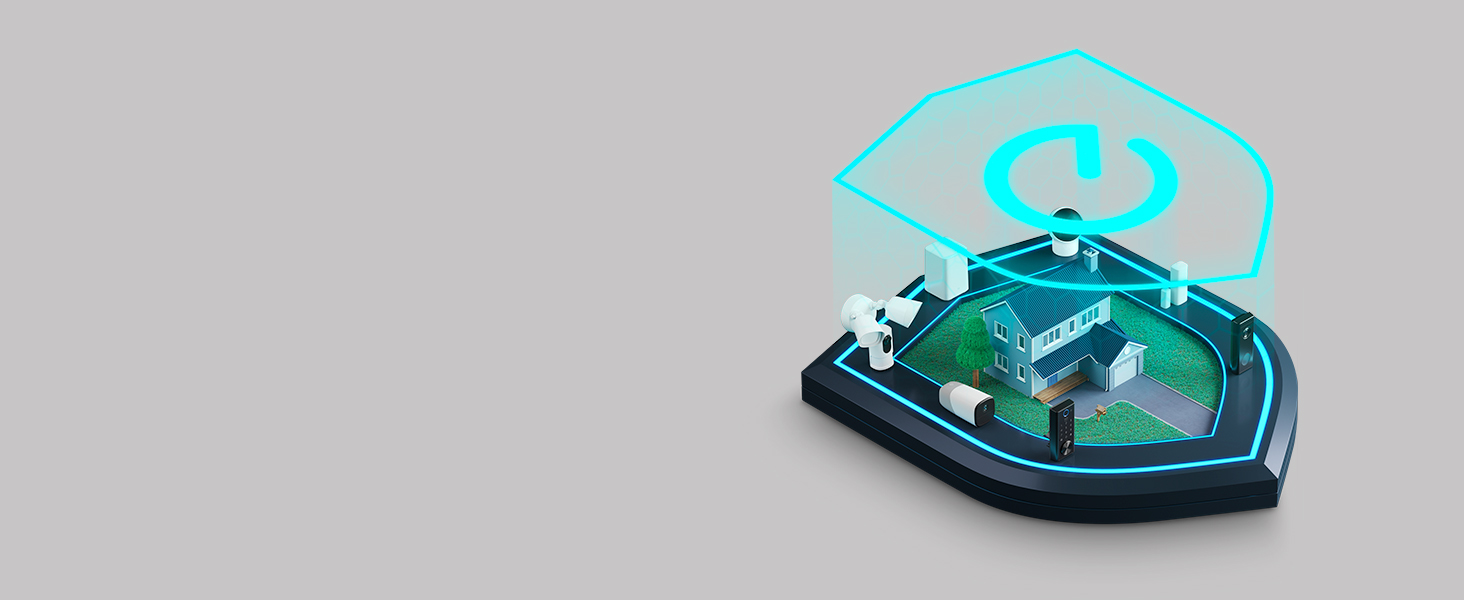
Built-In Privacy
Your privacy is a priority. Your location and data are anonymous and encrypted to everyone but you.
What is Apple Find My app and Find My network?
Find My app is a pre-installed app on devices from Apple. The Find My network is a network of hundreds of millions of Apple devices to detect missing devices or items nearby and report their location to the owner.
How do I add my SmartTrack device to Apple’s Find My app?
Press and hold the button on SmartTrack for two seconds, you will hear a tone. Open the Find My app and tap Items > + > Add Other Item. Find My will find your SmartTrack device. Follow the on screen prompts to complete setup.
Is SmartTrack certified by Apple?
Yes, it is certified and works seamlessly with the Find My app and network.
Does it have GPS?
No, it doesn’t. SmartTrack connects to devices via Bluetooth and reports its location through Apple’s Find My network.
Can I use SmartTrack if I am an Android user?
Yes, you can use SmartTrack with the eufy Security app on Android devices. Apple Find My functions will not work if using SmartTrack with an Android device.
| Dimensions: | 3.7 x 3.7 x 0.65 cm; 9.07 Grams |
| Model: | T87B0011 |
| Batteries Included: | 1 Lithium Metal batteries required. |
| Manufacture: | eufy |
| Dimensions: | 3.7 x 3.7 x 0.65 cm; 9.07 Grams |
| Origin: | China |

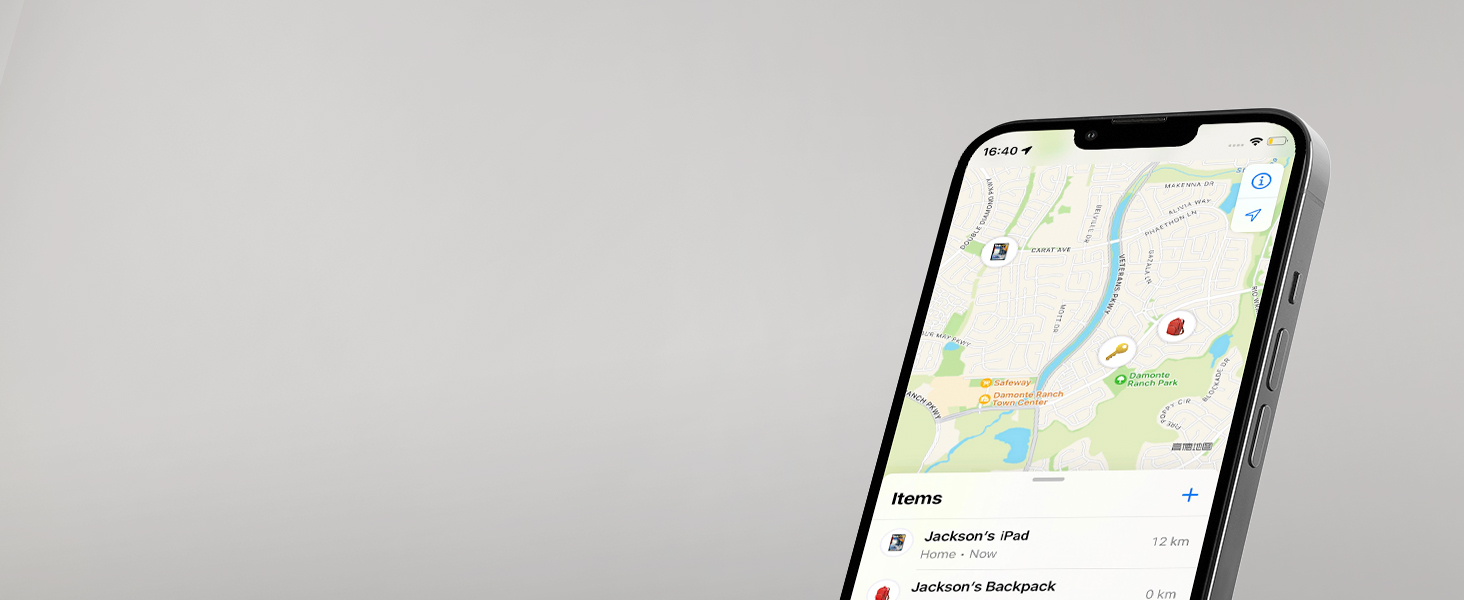




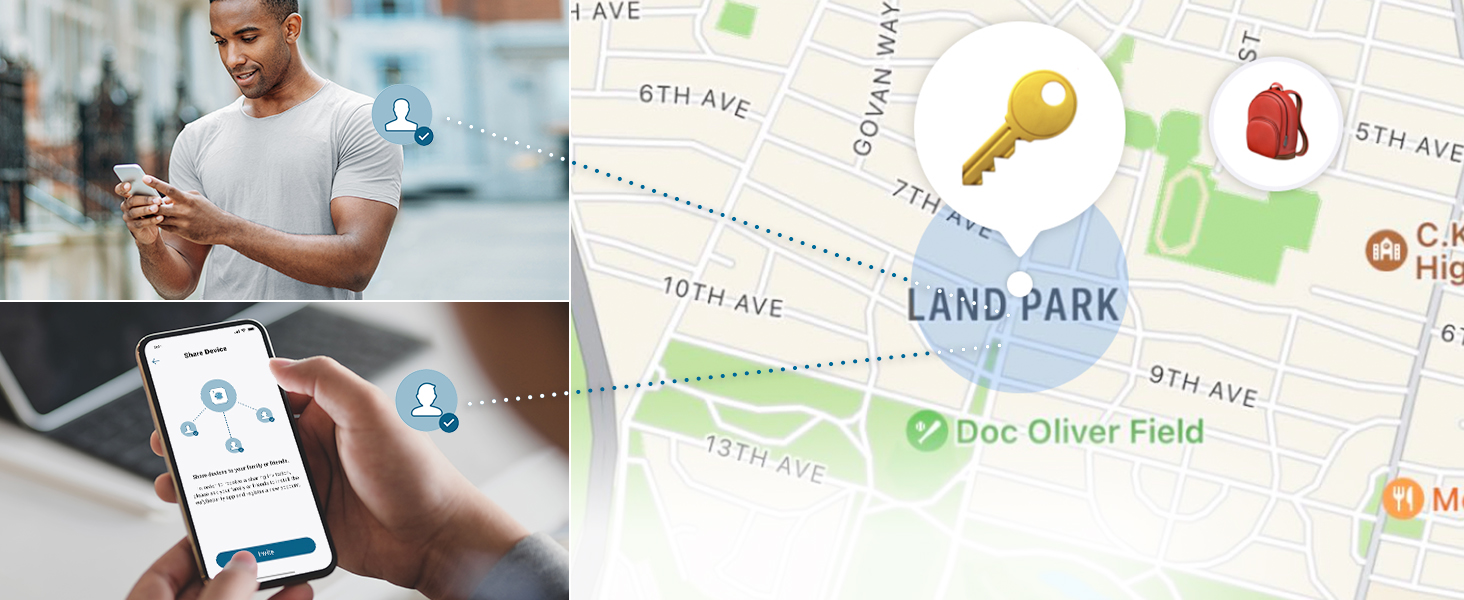
I’ve been using Anker products since 2014 and have been happy. I have cameras and video doorbell from their Eufy line. So I had high hopes for this tracker and it’s mentioned Android support.
Having purchased Apple Airtags to track our luggage on a recent trip, which meant using our iPad (connected to wifi hot spot) or my work iPhone to track them, I was looking for an Android option.
This Eufy option seemed like it could be it.
For iOS, this tracker is functionally equivalent of the Apple Airtags, although the alarm/sound on the Eufy tracker is louder, which is a Plus. It can be registered on the apple “find my” network. With the many iPhones and iOS devices to rely on for the “find my” network, it tracks as precisely.
On Android you are limited to connecting with the Eufy Security app. As you can imagine, there are less Android users with the Eufy Security app running. So the ability to track it when it’s outside of the range of Bluetooth LE from your phone is basically non-existent.
If you have an Android phone and want to track your keys, purse or something like that around the house, then this is a fine tracker. But if you want to things that can end up further away, like tracking luggage on your trip, you better have iOS or this is not the tracker for you.
You have to go in to the Eufy app on your phone after you added the Smart Tracker and turn on Lost mode, then fill in your information and leave lost mode on if you want the QR code on the back of the device to display your contact information. I just got the device, so will update this review after I try it out, I plan to use it attached to checked baggage when traveling to give a little more assurance in case my luggage is lost or stolen. Not sure how well this is for this purpose because I’m an Android user, not iPhone, so I only get the Bluetooth tracking feature.
I have an AirTag but I put it in my dog. I like the Eufy tile as it does the job needed at a decent price point. May purchase some for my parents for Christmas.
If you want to use it with Android then it’s just uses Bluetooth to locate the tag, so don’t expect to use this for putting in your luggage or on a bike to find them. It’s only really good for keys or you wallet when you loose them in your house.
Very quick to set up, integrates with Find My network and will work with Android via the Eufy app. Great alternative to AirTags.
Previously I’ve used Tile trackers, but these Eufy trackers are so much better, with extra features and don’t require a month subscription.
They are so easy to set up and they DO work seamlessly with Android phones/tablets.