VHS to Digital Converter, WAVLINK USB 2.0 Video Capture Card

VHS to Digital Converter, WAVLINK USB 2.0 Video Capture Card Device Converter, Edit and Save Analog Video to Digital Files for Windows XP/Vista/7/8/10/11,One Touch VHS/V8/Hi8 to DVD/VCD/SVCD




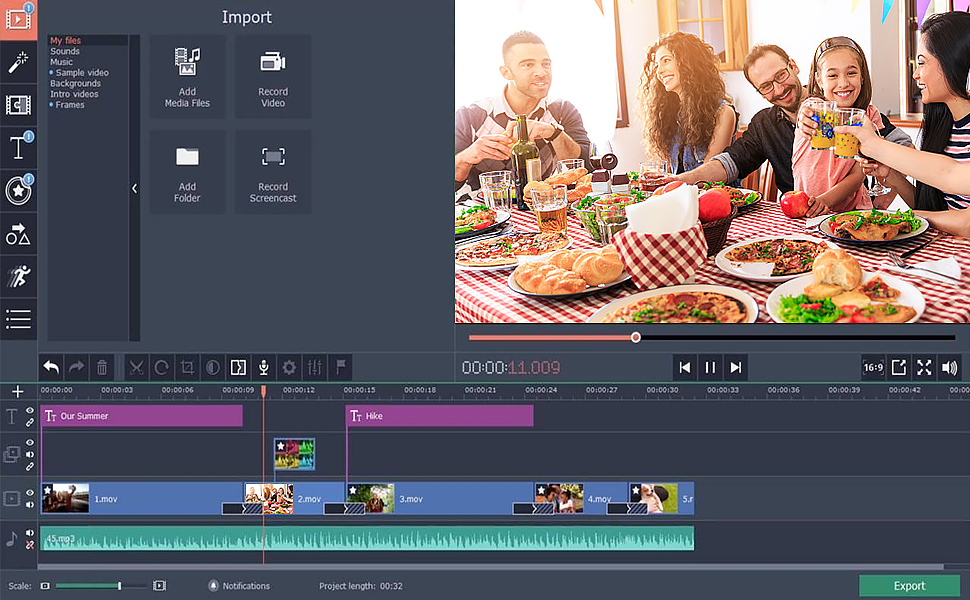
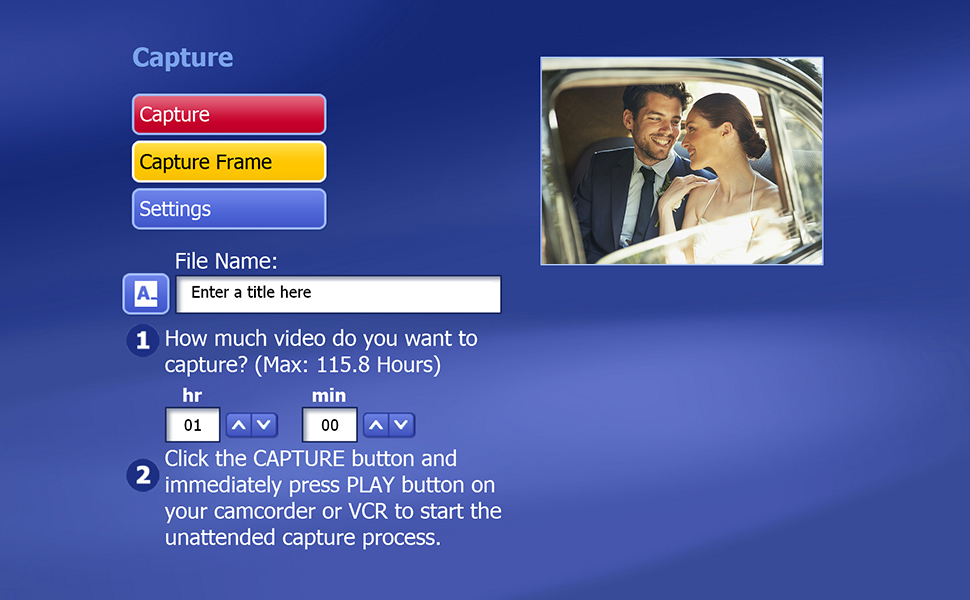
| Dimensions: | 18.9 x 14.9 x 2.7 cm; 130 Grams |
| Manufacture: | WAVLINK |
| Dimensions: | 18.9 x 14.9 x 2.7 cm; 130 Grams |
| Origin: | China |
Used it for my VHS video transfer to computer. No problem loading to my latest Windows 11 laptop (via external CD player) [why don;t they give you a direct web link as most PCs/laptops don;t have a CD player]. Nevertheless, everytime I plugged in the USB my computer crashed – no reason -tried reloading same problem. Either a problem with computer’s drivers (on a new PC?) or simply not compatible with Windows 11. Wavlink were very good in responding to be fair but they perhaps need to check compatibility issues as I loaded it to an old Sony laptop [Windows 7] and works perfectly! Be warned, when x-ferring old VHS video footage you will experience so-called ‘jitter’ – a common problem when transferring analogue to digital. This can spoil the video footage- not necessarily a problem with the Wavlink convertor – so invest in quality video editing software that can elliminate it. Otherwise a good buy!
Brilliant little device that was easy to set up and use.
NOTE: install the software off the disc, both the driver and recording software then restart your PC. If you don’t restart it won’t pick up your input.
With this device I am digitising home videos off an old Sony camcorder with Hi8 tapes. It’s working a treat and excellent quality! I am more than impressed