Alienware AW2723DF 27 Inch QHD (2560×1440) Gaming Monitor

Alienware AW2723DF 27 Inch QHD (2560×1440) Gaming Monitor, 280Hz (OC), Fast IPS, 1ms, AMD FreeSync Premium Pro, NVIDIA G-SYNC Compatible, 95% DCI-P3, HDR, DisplayPort, 2x HDMI, 5x USB, 3 Year Warranty

INNOVATIVE HANGER
Keep your headset off the desk and out of the way when not in use. The hanger slides in and out of the monitor frame with a simple push to keep your battle station organized.
FUNCTIONAL BEAUTY

The Alienware 27 Gaming Monitor is a work of art with bold features. The iconic Legend 2.0 design in Lunar Light seamlessly integrates into any gamer’s battle station. With powerful AlienFX lighting signature, 360 degree ventilation, improved cable management, and fully adjustable stand and height adjustment for marathon gaming.
WORLD-CLASS PERFORMANCE
Get in the game with smooth and consistent performance 280Hz overclocked / 240Hz native variable refresh rates. Fast IPS panel with lightning-fast 1ms GtG (Gray to Gray) response time in Extreme mode reduces any issues for lag-free gameplay. AMD FreeSync Premium Pro Technology, NVIDIA G-SYNC Compatible, and VESA AdaptiveSync certification allow for stutter-free, tear-free, low-latency gaming and crystal-clear graphics.
PICTURE PERFECT
Dive into vibrant colors across a wide viewing angle. See it all on an InfinityEdge screen with IPS Nano Color technology that lets you experience dynamic, vivid colors with 95% DCI-P3 color coverage and VESA DisplayHDR 600 certification for a truly immersive gaming experience.

EASY ON THE EYES
Settle in for your next gaming session with optimized eye comfort on this flicker-free TUV-certified monitor. ComfortView Plus, an always on, built-in low-blue light screen technology that reduces blue light emissions without impacting color accuracy.

ULTIMATE VERSATILITY
For content creators and game developers who require precise color-critical work, the new Creator Mode feature was designed for you. Choose between the native (DCI-P3) and the sRGB color space, depending on your work needs, and the ability to adjust the gamma settings. The Picture-In-Picture (PIP) and Picture-By-Picture (PBP) feature lets you view two PC source simultaneously for next-level multi-tasking.

CONNECTIVITY
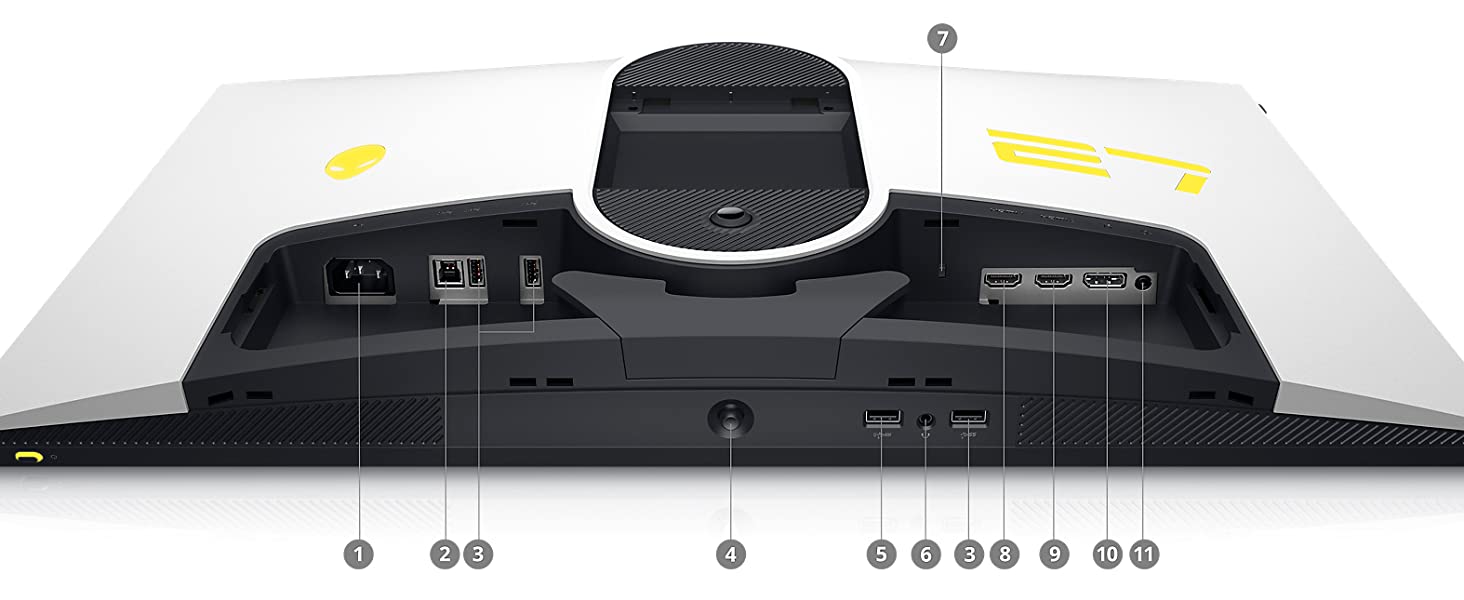
1. Power Connector | 2. SuperSpeed USB 5Gbps (USB 3.2 Gen 1) Type-B upstream port | 3. SuperSpeed USB 5Gbps (USB 3.2 Gen 1) Type-A downstream port (3) | 4. OSD Joystick | 5. SuperSpeed USB 5Gbps (USB 3.2 Gen 1) Type-A downstream port with Power Charging | 6. Headphone port | 7. Security lock slot (based on Kensington Security Slot) | 8. HDMI port (HDMI 1) | 9. HDMI port (HDMI 2) | 10. Display Port | 11. Line-out Port
| Weight: | 8.90401822 kilograms |
| Dimensions: | 60.66 x 26.8 x 51.61 cm; 8.9 Kilograms |
| Brand: | Alienware |
| Model: | AW2723DF |
| Colour: | Lunar Light |
| Manufacture: | Alienware |
| Dimensions: | 60.66 x 26.8 x 51.61 cm; 8.9 Kilograms |


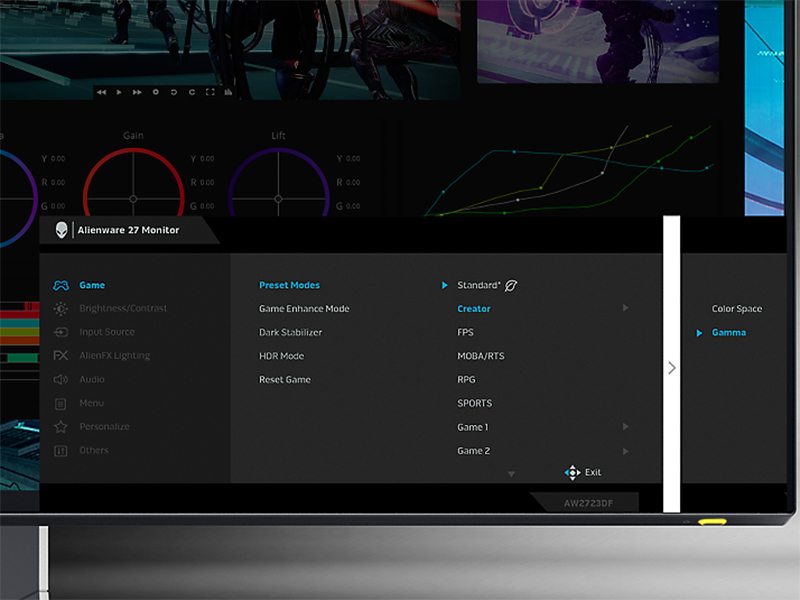
Best monitor till date, display is top notch BUT if I had display flickering problem for some reason had some lines flashing which was barely visible, solution for this is to use display to its full potential (280Hz) that resolved my issue.
The stand the monitor comes with is sturdy and doesn’t take up much desk space
Overall it’s the best oled ultra wide you can get for your money
I returned the monitor 4 times to Dell due to defects, each time they sent me a brand new one with the same defect as previous or a new fault. After 6 months a line appeared down the right side of the monitor and wouldn’t go away, so cut my losses and returned it to Amazon.
10/10 for Dell customer service, they dispatched a replacement within 24 hours every time I contacted them. 2/10 for the product, absolutely terrible QA.
I can’t comment on burn in yet, as I’ve only had it for a month. There is a pop up after 4 hour of use (cumulative), which asks you to refresh the screen (takes 6-8 mins). You can set it to do this automatically when you turn the display off.
Per pixel dimming is now a must for me – unparalleled image in my opinion.
I haven’t noticed any text fringing either (windows 11 fresh install with no workaround tweaks).
Would highly recommend, 5/5
I picked up this deal from Amazon Warehouse on a used item and was so super pleased with this AW2723DF instead of the AW2721D. Completely no issues with item itself just the packaging was dented.
The monitor has a really solid build with a very high quality stand, although I have it on my dual monitor arms. The tiny thin bezel is fantastic and of course the 280hz OC refresh rate is incredible with the screen and colours looking great.
It isn’t 4K and it isn’t OLED but I didn’t want to spend the crazy money for those features when this QHD 1440p option is really fantastic! I think it will last a very long time as the build quality feels great. Would definitely recommend checking out Amazon warehouse for more bargains
Der Monitor hlt was er verspricht, es bleiben keine Wnsche offen.
Gaming?
nteractive entertainment boasts a great experience due to it’s 175hz, 1ms response time and GSync Ultimate, allowing for the ultimate gaming experience for an ultrawide.
Movies & TV?
Movies and TV viewed on streaming services excel due to the near perfect black levels, brighter and greater vibrance and availability for HDR 400 and 1000, movies boasting 2.39:1 support shine their best for cinematics here.
Productivity?
For work loads of all kinds, productivity is greatly improved due to the increased screen real estate available thanks to the display 34in @ 21:9 corner to corner.
Just got this monitor and it looks great. Works like a dream and the colours are amazing but it would not go to the max ref rate of 280Hz for some reason. I can see the option in Windows and Nvidia CP but whet I try to crank it up the monitor just turns black and nothing happens until I revert back to 240Hz.
Wondering if anyone else had this problem and how was it resolved?
What a great upgrade from an old cheap AOC G2460PF 144hz TN Panel, first time owning a 2k monitor and I am very pleased with the performance, colour, gamma. Can’t see any ghosting at all on the motion test.
Things that I may dislike is a bit of a blacklight bleed at the bottom corners of the screen but it’s not really noticeable to my side vision unless you really stare at it, very visible through the camera. Also would like to mention that you might want to position your monitor away from the windows, so that the light doesn’t reflect to the screen, as it can be slightly annoying due to the slight glares from natural lighting.
An sich ein toller Bildschirm, doch ich habe ein gewisses flackern feststellen knnen. Bin smtliche Einstellungen, verschiedene kabel durchgegangen doch das hat alles nicht geholfen. Kann sein das ich ein sonntagsmodell erwischt habe oder das es einfach beim transoprt einen wegbekommen hat,naja musste leider zurck. Im dunkelen Raum konnte ich bei schwarzen szenen ein leichtes leuchten in den ecken wahrnehmen (volle helligkeit), was aber beim zocken nicht wirklich gestrt hat oder groartig aufgefallen ist. (Ist auch relativ normal bei Ips bildschirmen). An sonnsten ein top gert mit seehr guter Verarbeitung.
Lg
Super cran, on peut facilement jouer en 280HZ 1440P.
Trs jolie.
Point ngatif : les pieds un peu trop sur l’avant, a gne un peu mon clavier quand je joue cran trs rapproch
Simply an excellent purchase – even at this moderate price point it shows fantastic value.
I use this monitor for gaming, movies, and photo editing. Thus far it has been flawless in every setting.
Image quality is generally very clear – it’s sharp, with punchy but natural colours and above-average contrast for an IPS display.
Colour accuracy is really good out of the box – I use a calibration tool to get a neutral color balance and only needed to reduce the blues by 5% on my specific unit. I can’t say I noticed the difference.
The factory calibration is adequate and the report for it comes in the box.
The HDR, however, is sub-par (the local dimming is poor) but I personally rarely use HDR, so this isn’t a dealbreaker for me.
Response times are incredible – ghosting is minimal and Input latency is very low.
All of this at 1440p, 280Hz makes for an incredibly immersive gaming experience in all genres. As generic as that sounds, there is no other way to describe it.
Highly recommended.
Nach ber einem halben Dutzend Monitore, endlich ein Gert, dass praktisch keinen unerwnschten hochfrequenten Schall bis 20 kHz emittiert. Es geht also, man muss es nur tun.
Glckwunsch an Dell dazu!
Die Bildqualitt ist sehr gut.
Empfehlenswertes Gert.
Einziges Manko meiner Ansicht nach ist der Stnder, der etwas zuviel Platz auf dem Schreibtisch beansprucht. Die Tiefe betrgt hier konkret 23 cm. Das geht besser.
Unless you want to pay double for a mini LED monitor (at which point why not go OLED?), this is the pinnacle of current 1440p IPS monitors.
Extremely colour accurate out of the box for both sRGB and DCI-P3, 280hz on the desktop is beautiful but from the few games I can actually run at 1440p/280fps (HiFi Rush is an amazing example of this, even on my lowly 3060ti) it’s fantastic.
Another big draw for me was the lack of branding on the front in addition to the ridiculously svelte bezels. It’s arguably the cleanest looking monitor around currently, and the casing plastics are all of very good quality, including the magnetic cable tidy.
Overall very happy with my purchase – cant find anything that good at that price range.
Stunng monitor. The best I’ve seen to-date. Blacks are deep and rich and highlights are amazing. By far hands down best in market for picture and display quality. I was initially worried about text quality, fan noise and burn in. The text is crisp and clean, no need to run the 3rd party cleartyoe tall. Fan noise? What noise, completely silent! Burn in… With the new tools that maintain the screen and the 3 year burn in warranty… Non issue, I’m very comfortable leaving the screen on windows while working for long hours, no hint of an issue.
Best gaming monitor for deep rich blacks and you won’t be unhappy. Every time I boot a game up I get a big grin, just buy it now.
The overall build quality and design of this Alienware monitor is superb – plenty of space in the centre of the stand to hide even thick keyboard cables as well as DisplayPorts/HDMIs, and I think relatively tasteful RGB lighting. The 240-280Hz refresh rate is really good too, though coming from 144/165Hz perhaps not as noticeable an improvement as you might expect. It does go fairly bright too, but I’ve seen brighter – and as an IPS the colours and blacks are decent but obviously not in the same league as OLED. I have a slight gripe with being able to rest my webcam easily in the centre – the screen is quite thick and my Logitech C920 doesn’t stay on it particularly easily. The feet of the stands are pretty enormous too – very sturdy but does cut into desk space. However GSYNC works well and it is a really nice monitor to use for many hours, both for work and gaming. It’s just not particularly cheap!
* First of all, this monitor is truly incredible and many people will tell you the same. Sales just have started in the UK on Dec 6th, but it’s been a while since this beast was released in the US. That’s why you can check out YouTube for tons of incredibly positive reviews of it or it’s previous make (without the last F). Check out LTT, Monitors unboxed or PC Centric, all of them will tell you that it’s great.
* Picture quality is unbeatable. If you experience it once, all the other monitors will look, well, meh to you simply because nothing can beat OLED in blacks. Even doing simple tasks like browsing is much more enjoyable and comfortable for eyes. There’s no backlight, so the picture doesn’t “glow”.
* It has 34″ diagonal, and first it looks massive sitting on your desk, but it’s really feels this way for the first few minutes. The curve helps fighting this feel a lot.
* It comes with two display port inputs and two display port cables (DP to DP and USB-C to DP). For me it’s important as I can connect desktop and work laptop and switch between them for work and leisure.
* Packaging is nice and something you’d expect from a premium product.
Now a bit of cons:
* As many reviews mention, monitor has non-standard subpixel layout, and it makes text look not smooth. In my experience, this problem got too much attention, because even though it’s noticeable, very soon you stop noticing that something isn’t right with text on the screen
* it’s 2022 and I’d expect from monitor to have a proper USB-C input with power supply for laptop. USB-C to DP cable can’t provide power supply.
Will see how it goes, but right now I’m incredibly happy with my purchase.
Please make sure you read the right reviews. Amazon have mixed up reviews for different monitors, which is a shame.
I’ll start this off with a conclusion — if you can afford it, buy it!
This is typical Alienware quality. It screams “well made” when you pull it out of the box. The Dark Side of the Moon finish is great, although the overall finish is not quite as good as the DW.
The stand clicks in place with a very satisfying and solid clunk. Dell provides you with all the cables you will need but most of them are 6 foot long so a little short for my liking. Getting cables to plug in to the back of the monitor is fiddly, there isn’t much room to manoeuvre.
The performance of this monitor is just staggering. The colour is absolute jaw dropping, and the blacks are like something you have never seen on a monitor before and when you play a game the speed is amazing. Never mind the refresh rate, the monitor is just so responsive and fast.
It’s a Freesync monitor so anything above 48fps there’s no messing. It also works perfectly with an NVIDIA GPU even in HDR mode. I have not tried it with an AMD GPU as yet.
My last monitor is the AW3821DW and there is no doubt the AW34 is better. By comparison the AW38 is a business monitor. The colours on the AW38 are very good, but not as good as the AW34. With the larger screen and better small text the AW38 is great for general work but the contrast on the AW38 is very poor compared to that on the AW34.
I have seen some complaints that the monitor only gives 8-bit colour above 100Hz. This is incorrect. The monitor can work in HDR 10-bit mode all the way up to 144Hz although there is a problem that there isn’t enough bandwidth for a 10-bit signal to be sent to the monitor at that refresh rate. But graphics cards have a work-around in which they effectively use alternate frames to communicate the data to the monitor. The end result of this technical magic is you get full 10-bit colour albeit not quite as accurate as it should be. Certainly I can not notice any difference between 10-bit and 8-bit+magic. It is also possible to manually setup a custom refresh rate of 120Hz at 10-bit.
There is a fan inside the monitor but I have not heard mine yet. It’s to cool the panel down so the less brightness you are using the less it is needed. I use mine in a fairly dark room so there is no problem and OLED’s are known to be better suited to darker rooms.
Some people have complained about coil whine from the monitor, but this seems to just be the usual power supply lottery that exists for all modern devices with power supplies built in.
To avoid burn-in the monitor runs some magic now an then. This happens every four hours or so when you switch it off or your PC goes in to standby. A screen pops up (which you can disable) telling you it needs to run the routine when you next go to standby.
The only defect to my eyes is the colour fringing on small text. This is not an ideal business monitor! The fringing is not visible during games and films and so on, but it is very visible on white text on a dark background. This needs the likes of Microsoft to create font processing, specifically for qd-oleds pixel layout. This will probably happen in time but until then the fringing is noticeable. It’s noticeable enough that I have known people to stop using “Dark Mode” in Windows.
In passing, Windows 11 handles HDR much better than 10 so you should consider moving to 11.
The monitor has a number of HDR modes and it is slightly unclear what some of these are. They are not documented by Dell. However, there are standard HDR400 True Black modes and an HDR1000 mode. There is also a gaming mode which seems to be HDR2000. Details on these are scant. The HDR1000 mode seems to be bugged however, and owners are awaiting a firmware update on that one.
The general recommendation from users and reviewers seems to be to select Console in the menu and then Source Tone Mapping as being the best for gaming. You need to be in HDR mode in Windows to do that otherwise the menu is greyed out. However, it remains greyed out for some AMD GPU owners and in general there seem to be some bugs in the firmware if you own an AMD GPU. Unless you want to wait until they sort out the firmware, or take the risk that they will do so soon, then you may be better getting the AW3423DW. The G-Sync version has been demonstrated to work with AMD and NVIDIA. The F is considered to be a better monitor, but it does have a few teething problems.
You can download the Dell Monitor Application from Dell, which works with the monitor. Although it doesn’t offer all of the settings it does offer most of them.It has some nice additions to Windows functionality that may make your life easier like the ability to quickly snap windows to preset locations on the screen.
All in all, it’s an exceptional monitor. Although expensive, it is nearly perfect. For gaming and media I recommend it without reservation. For business, you might want to wait until Microsoft have add qd-oled pixel layouts to ClearText processing in Windows.
Without doubt the best monitor I have bought to date. It’s amazing. Like I said at the start, if you can afford it, it’s a no brainer.
Although the on-monitor controls are nice and clearly thought through, the actual options are confusing and impractical, however once properly set up the screen is very bright the colour accuracy is acceptable but not amazing, it’s a large screen and produces a very detailed image when matched with Nvidia settings.
The ability to increase or decrease vertical movement, tilt forward and backward and movement left to right is a huge plus as I personally find myself moving it around my desk a lot!
Ive gone through 3 different 240hz monitors being benq zowie xl2546k, ASUS TUF Gaming VG258QM and now this Alienware monitor. The main part that stands out to me is the screen size which I went from 25 inches to 27 inches to see the difference and it all depends on how you sit at your desk. With a 25 inch monitor I noticed I was more close to my screen whilst gaming but with a 27 inch I can have a better posture whilst still performing just as good whilst gaming. The response time is just as good as Zowies 0.5ms response time and the quality of the screen is alot better than both monitors Ive tried. The only issue Ive had with this monitor is the stand which has a massive base that took up a lot of my desk space and limited some of my mouse movement. So if you wanna get this monitor make sure you have a good size of a desk or invest in a monitor arm as I have.
This monitor is very good what what it says and I sure will be recommending this to other people. And my games are extremely smoother and feel so much better to play than they’re were before for myself. The price is good for what you are getting very easy to assemble.
The Problem
The stand takes a lot of space but if your desk is a big size or you have a monitor arm you will be fine and not be having this problem. And there is no speakers that come with it built in for this price I was very surprised but it comes with a area we’re you can plug your headphones in.