ASUS ROG Rapture GT-AXE11000 Tri-band WiFi 6E Gaming Router

ASUS ROG Rapture GT-AXE11000 Tri-band WiFi 6E Gaming Router, New 6GHz Band, WAN Aggregation, 2.5G Port, Lifetime Free Internet Security, Mesh Wifi Support, 4 LAN Ports, VPN, Advanced Cooling System

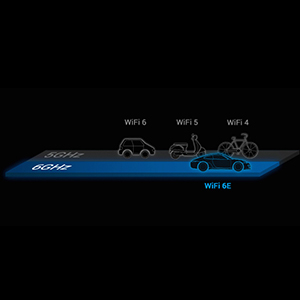

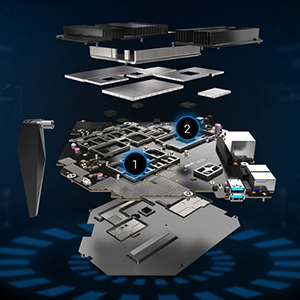


Triple-level Game Acceleration
GT-AXE11000 provides triple-level game acceleration to boost game traffic every step of the way. This lowers ping rates and reduces game latency for an amazing gaming experience.
Simultaneous Gaming and VPN
VPN Fusion lets you run both a VPN and an ordinary internet connection — simultaneously! So even if other network users need to use a VPN, you can still enjoy maximum gaming speeds.
Advanced Device Security
GT-AXE11000 features AiProtection Pro powered by Trend Micro, with automatic, regularly updated security signatures to protect your devices and personal data from internet threats. This powerful security solution includes advanced parental controls, including the ability to block specific websites and mobile app types.
| Dimensions: | 32.8 x 32.8 x 17.9 cm; 1 Kilograms |
| Model: | 189954 |
| Manufacture: | ASUS |
| Dimensions: | 32.8 x 32.8 x 17.9 cm; 1 Kilograms |
| Origin: | China |
I do not normally leave reviews, but if you are like me and not totally tech savy and wonder why your wifi is slow even after getting fibre, it is your router. Yes this is an expensive bit of kit but we have gone from getting 20mbs to 160mbs, it is worth every penny. The app is great too. The only thing you need to be aware is that it is quiet large and not to everyone’s taste, but hey boy does it do the job!
Was tempted with the AXE16000 or 11000 but for the price this is a great upgrade from standard ISP kit or lower level consumer grade routers. I replaced my old RT-AC68U and two WiFi signal extenders with this single device. 4 bed detached house and with it installed centrally it covers all three floors and the garden and garage. Speeds are fast, and VPN Fusion is a game changer. Being able to connect the VPN on a per device basis has removed my need for a second router running the VPN and cleared my WiFi signal congestion from multiple SSIDs. Very happy.
Expensive but a solid build. Was working great until I added some firewall rules and it failed on the commit. Required a factory reset but seems to be working ok now. Have only had one failure so far and a quick reset sorted it out (not sure if the mesh node (asus) caused this but will see if it continues
I’ve owned several Asus routers over the years but this one is the best so far. I’ve had no need to even consider installing any sort of Wifi Repeaters.
My laptops from various spots in the house as always had full bandwidth on Wifi. Some people may not be a fan of this particular look, but all-in-all it’s been a great router with zero issues.
This beast is the best router I have ever owned. Great connectivity and interface. Fast speeds from my isp and fast transfer speeds to my connected hard drive. Would highly recommend.
Been having issues with my Wi-Fi bandwidth as we have multiple devices and our old one was not able to handle them all and this was affecting my gaming. After purchasing this and going through the set up now we have 3 Wi-Fi signals. One for gaming another for tv services and the final for all of our computers and phones. Couldn’t be happy. Worth the money if you are a serious gamer and you have others sharing your Wi-Fi.
Performance is certainly better than my old RT-AC5300 before that AC2400 as always with ASUS they is bugs so make sure you update your router when available.
Wifi 6 in any regard is worth it but can’t help thinking Dual Mesh ones would work better the issue with my signal in the bathroom has always been a no signal with previous and still struggles in most of it as I live in a Victorian house and the bath room literally used to be an out house which has been joined via a kitchen. (my theory is that rebar was used in the out house to support the flat above)
However yeah for the price I would say just get anything Wifi 6E as even with my Wifi 6E PC/ Wifi 6 consoles within eye line of the router Wifi 6 has sometimes weird issues with frequency switching drop outs, sure again they have been improved with latest couple of firmware updates.
If I were buying now I would probably go with ASUS RT-AXE7800 to save money as I live in two gamer household tho I would probably go with the successor ASUS ROG Rapture GT-AXE11000 because I clearly have more money than sense lol.
I’ve been waiting for a router with these capabilities for a long time. It is definitely expensive and if you don’t need the advanced management capabilities that this has I would move on. But for me and especially for my work this router is amazing. The coverage, the IO, the management tools are incredible and absolutely top of the line. Definitely worth getting if you need the absolute top end in routers.
Given that this is compared to the AX86U. It does indeed do slightly better on speed and range in best case scenarios. However there are afew issues with the software that make it a more subdued upgrade. The Ax86U in comparision, is polished all round and will always deliver good results.
Ping was great in my tests but worse with the iPhone 12 Pro oddly. Mac M1 and iPhone 14 Pro were great as they were on the AX86U so not sure what is going on there. Virgin Media Hub 4 had issues with this but seem fixed now (likely Virgin as the ASUS had no fw update in that time).
Excellent software and options. Default Wifi settings are probably the best for most. 160mhz is disabled at default which again is fine for most people. The size of the router is larger but it does feature two 2.5g Gig ports.
I’ll give this 5 stars once software and performance is more polished. The AX86U is more tried and tested in comparison, but high priced given this GT-AX6000 can be found on offer sometimes. Overall a great router given its 2.5G ports. Wifi 7 and Wifi 6E are either far off or impractical making this an interesting high end buy. For most the cheaper Wifi 6 ASUS routers will serve them brilliantly.
Stable, boosted my signal and speed out of the same broadband, way better than the nighthawk.
Great router love the design and features, the speed of the 6e WiFi is fantastic.
Bought 2 for a mesh network at work. Very easy to set them up, just needed to update firmware and set one as a node, then it wirelessly bridged two switches without issue. Not had a chance to stress test it yet, but in terms of setup and operation it is very simple and robus
1) Bigger than I thought
2) Looks ugly no saving the looks on this router, do what you want with the LEDs it’s still ugly.
3) ASUS firmware interface is ugly.
Good points
1) Best router I owned!!!. I have sky 1 Gbps connection. Easy setup and achieving Max speeds via. WIFI.
2) Merlin firmware is a must, wow… Not changing back to Asus firmware unless Merlin ever becomes unsupported. (just install straight away save your time).
3) Fast WiFi anywhere in a modern 4 bed house. Mobile phones hitting 100 MB/s ( 1 Gbps), laptops and PC also achieving same. – no drop outs fully stable. Easily connected at 240 MB/s on WiFi or essentially over ( 2.4 Gbps) for 5ghz WIFI connection/ip6 compatible, achieving full download speeds.
4) The features on the router are overkill for me but nice to have all these options.
5) Silent router or I certainly can’t hear it in living room!
Please note it can take 10 minutes for 5ghz to configure on higher channels (160mhz mode) and might show unavailable, you just wait and be patient it will show. I made this mistake first week and thought it was faulty. Think there’s a few reviews on same thing here saying 5ghz only available on certain channels, but you just need to wait for it configure which takes a while on channels 100+.
Expensive I didn’t get it in deal but glad I got this router, exactly what I wanted super fast, easy to use especially on Merlin and capable max WiFi for 1 Gbps connections.
I have been using ASUS products for over 2 decades now, which should say a thing or two about how I find ASUS products in general and as important is how Asus apply cutting edge Technology into their consumer devices.
The Asus RT-AX89X specifically has what I want in-terms of Physical networking/Routing functionality offered via either the 8x1G Ports and or the 10G Copper/10G Fibre SFP+ port.
The combination of ports deployed on this device coupled with the Wireless feature set was enough to make this purchase a no-brainer.
This router is is acting as a 10G backhaul via Structured CAT6A cabling to a secondary wireless AP. The WiFi Speeds are very good. The Signal is again very powerful and can manage an average Large Family home needs in terms of number of connected devices which is does with ease. No bottlenecks. Things just work as expected with high speeds.
Physically this devices footprint is quite large especially when you consider that you can have up to X10 thick and quite stiff CAT6A cables coming out of this thing, in cramped places this could be an issue, fortunately this is not the case for me..
Downsides
=========
Firmware: There is only one real downside and that is not really a negative as such more of a missed chance because at present this router is NOT supported by Merlin’s Custom AsusWRT firmware. This doesn’t run on Broadcom’s SOC chipset but instead its powered via Qualcomms SoC Chipset. So, if you were looking to be running Merlin’s Firmware on this device at the time of writing this its not possible.
Wi-Fi 6 Downside is this router is not Tri-band router and does not support the latest WiFi 6E specs
there is 2.4GHz and 5GHz bands but no 6GHz band.
Internal Fan: This router has an internal fan which can be controlled via the GUI and probably via the Terminal.. This makes sense as under load this will generate enough heat that traditional thermal measures used in other devices would not be sufficient to keep this thing cool especially during the warmer months. I see this as a plus side as opposed to a negative, It shows Asus have considered this aspect in the design stage and have provided a solution, a solution with a shelf life tied to the fan’s life but a solution none the less..
Summery
========
All-in-All this is a wicked Powerful & Fast bit of kit.
Security: There is powerful 2-way IPS and Malicious website blocking and infected device blocking all managed and monitored through AIProtect.
VPN: Easily create PPTP/OpenVPN/IPSec VPNs and Instant Guard.
Adaptive QoS with App Insights
Open NAT / Simple 3-steps Port Forwarding Setup for Gaming Rules for port forwarding.
AICloud 2 with all the usual stuff. Can easily turn this device into a NAS server, etc..
Traffic Analyzer Monitor and Statistics
Smart Home: Alexa & IFTTT (“if this then that.”) Supported
Etc..
firmware is quite buggy even updated to the latest one. faced a couple of issue in 5ghz and its very weird that 160mhz only work on channel under 100ch , the most stable 5g channel is 36. Once i figure it out. the network is quite stable and fast at the end. I could reach nearly 1G lan performance at ax160mhz . i feel quite disapointed that it does not allow to use 1G lan as a wan and leaverge 2.5gbe wan port in lan network. it make more sense if you could have only 1gb boardband.
I live in an upstairs flat and this is only for my own single person use.
I must start by saying that it was to be delivered about 7 days after I ordered it and it arrived the NEXT DAY via DPD and I was amazed and such a great service from Box Online Technology Store and THANKS Guys!.
I peviously owned the ASUS RT-AC5300 and loved it until it suddenly died on me after almost 5 years and it never let me down until it did – OOPS!.
This has the same user friendly interface as my old one and makes it so easy to set up.
The aerials on this model are much better and they lock into place and I am so glad they changed that.
I have had all my 5 PTZ Foscams all running at the same time in 2K mode via Wifi and no lag on any of them and it does it well.
PS5 is perfect online too in 4K but that is connected via LAN.
I don’t use my old gaming rig these days but I am sure it would work perfectly.
I only have Virgin Media Fibre 100 Mbps and I never even need all that speed to be honest.
I have only been using it for a week but have had no problems on any of my 3 laptops and PC and my 2 Samsung tablets etc so far.
I didn’t even realise it had a fan inside until I read that in here and mine is really quite.
I Googled about it found the following info about the fan in case anyone wants to know …
The fan is just a general fan and not over a processor etc.
DC BRUSHLESS MODEL AFB0712VHB
DC 12V 0.55A
LIFETIME @ 40 DEGREES CENTIGRADE: 70,000 HOURS
DELTA ELECTRONICS INC
I love Asus routers and I recommend this one too guys!.
Does everything I need it to with no issues so fa
Given that Asus generally are amongst the most active with firmware updates amongst router manufacturers, and that the few reviews of this online were positive i gave it a try.
I was toying with a mesh network system, but the ET12s are silly money and the XT8s are getting on a bit.
This also hit the sweet spot, as there have been a number of firmware releases since December which have helped squash a number of bugs, security issues etc.. But you’ll have to manually trigger a firmware update to get the latest – and THEN set the router to auto update.
This is big and loud; two things that had put me off. Thankfully the Mrs gave her seal of approval based on the pictures on the product page so i was covered! The RGB can be turned off, and the red colour on the antennas are just plastic – no lights/LEDs.
Once setup it looks like an upended spider, not one of our piddly ones; think giant Aussie Huntsman.
Coming from an Asus router the web admin console was familiar, with a few gamer apps/options thrown in. But compared to the Bluecave the AX6000s admin console if ridiculously quick. My Bluecave had a few issues which drove the upgrade; TP-Link KP303 extension strips would knock out 2.4Ghz wifi, Logitech Harmony hubs couldn’t get online with it and on the odd occasion my Mrs Laptop would fail to get online. None of those issues have occurred with the AX6000.
On to the main reason the buy this; Wifi 6. I have 2 wifi 6 clients active; an AX201 card in a PC motherboard and a Galaxy S10. The PC is located on the floor above the router in a back bedroom – the spacing is about 8-10 meters. Once 160Mhz bandwidth was enabled and the control channel set to over 100 on the 5Ghz band the speed hit: 1361Mbps down.
Transferring a 5Gb file to my file server which is hard wired to the router from my PC achieves transfer speeds at 80MB per second. That was to a old fashioned HDD.
The Bluecave hit 60MBs at best.
In terms of signal strength improvement, i have a wifi security camera on the outside of the house and it would struggle with the BlueCave. Initially the AX6000 didn’t far much better, but after 2 days the camera registered full signal – through 1 internal wall, 1 external wall where the camera is behind a steel lintel.
All in all a good upgrade; better wifi coverage and speed, a newer product (hopefully supported for as long).
The good:
+Super simple setup – connect it via ethernet, launch a web browser and it’ll start the process
+It’s fast both in terms of wifi throughput but also performance when in the web admin console
+Some degree of future proofing with 2x 2.5Gbps Ethernet sockets (1x WAN and 1x LAN)
+Gamer features – VPN, QOS; although some more of a gimmick
+Great wifi signal across both bands – but allow it 1-2 days to build up an accurate picture of your house (which it does using wifi signal reflection) and will then adjust the signal to best suit the environment/maximise signal.
+Reasonably priced (got mine for 280)
+You can turn off the RGB
+AiMesh software built into the firmware allows you to turn multiple single Asus routers into a mesh network
+MerlinWRT firmware is now available
The bad:
– It’s got a large footprint, almost the size of an A4 sheet
– 160Mhz bandwidth is not enabled by default, but is easily enabled
– The looks; it screams teenage gamer taste
– Not fully future proof: no Wifi 6E
A few tips:
1. Upgrade the firmware as soon as you can manually; mine shipped with the earliest release firmware
2. When replacing an existing router reboot your modem or ISP provided router once it’s connected via ethernet and powered up. I needed to go this before the AX-6000 picked up the IP address and got onto the internet.
3. Enable 160Mhz bandwidth, it unlocks the real speed
4. Wifi channels below 100 don’t make use of the full speed. This can be manually set.
5. Reboot any/all devices if you are re-using SSIDs and passwords from your old router with the new one to get them to register/back online.
6. Auto firmware updates with Asus can be a risk; with my previous router a firmware update killed guest networks and it took them a month to deploy a fix.
7. Use one of the 6 guest networks for your smart home products, and disable intranet access on the guest network for better security/segregation.
8. Use either the router app OR the web console for administration – don’t use both as they can cause conflicts.
A few full tech reviews:
Linus Tech Tips (more a paid infomercial)
Dongknows.com – best review by far
AVForums
I really liked my Ax89X Crab router but I decided to replace it the moment I saw GT-AX6000 released.
I did it mainly because of 3 main Ax89X drawbacks:
– noisy and not reassuring built in fan,
– no support from Merlin firmware because of Qualcomm chipset inside (Merlin supports Asus routers with Broadcom chipsets),
– Lack of VPN tunnelling per single client (only supports vpn tunnels per all clients connected to the router).
As much as I like Ax89X and think it is still one of the best Asus routers – I prefer the new kid on the block.
This baby is from Asus ROG line of products, so the firmware is a bit different and offers more features.
I don’t really care so much for gaming features as I have more less the same pings I had with Ax89X.
I do care about the VPN Fusion on GT-AX6000, which allows me to set up a VPN tunnel just for my Smart TV, so that I can access and stream VOD content from my home country! This also means that I am able to set up multiple different VPN tunnels if necessary and designate only specific devices for those tunnels!
I also enjoy the fact that there is no built in fan so there are no moving parts that can fail and gather extra dust.
I also hope Merlin will some day support this model with his firmware, which would give me even more stable and feature rich firmware option!
As for performance, this is the first router that allows me to download content at almost Gigabit speed levels (>100MB/s) from my Synology to iPhone 13 pro. Ax89X was hovering around 80-95 MB/s and I get around 90-105 MB/s with this one.
I wholeheartedly recommend considering this AX router even if you are not interested in the “gaming” features. For me those gaming features are just the cherry on the cake, which allow me to set up the router and my home network just the way I want!
ASUS ROG Rapture GT-AX6000
The router comes well packed, with the router itself, aerials, and a power supply, a Cat6 cable and a quick start leaflet. One slightly disappointing issue is that there are only five lan ports. With a router this expensive I would expect eight.
The finish is more like the RT-AX82U, in that it is not that expensive looking. Older routers certainly look and feel more impressive. This router is light and, well, dare I say it, very plastic. The legs don’t light up and even the illuminated Asus logo really doesn’t do it. Mine was unevenly lit and the effects not at all smooth. The aerials have red plastic inserts but they don’t light up so I am not sure why they bothered. All in all it looks like a cheap router. Strange considering the gaming world is very particular about product looks. Strange coming from Asus too, they are normally produce good looking products.
Plugging in you need to attempt to access the internet with a browser and you are immediately met with the Asus configuration page. You need to sort out some passwords so it’s advisable to have paper and pencil handy. The setup is remarkably good and is a really strong feature of the router.
If you have owned an Asus router before then the user interface comes as no surprise. It has all the familiar options with a few new ones.
Overall performance of the router is just staggering. It’s very fast indeed. No complaints there!
There are a wealth of options in the Asus including the new three step gaming acceleration. I have to say that I found this a little disappointing because it was involved setting it up. It is also very “Asus” oriented in that it boosts performance for Asus hardware and apps running on your PC. I couldn’t even find where one of the apps downloaded from. This is very different to something like the DumaOS which is configured out of the box – ready to rock as they say – no configuration required. The Asus has more potential though as long as you don’t mind spending time getting to know what it all does.
One downside to the router is that nearly all of the advanced features need your consent to allow Trend to collect your data. That can even consist of emails.
I am not sure what to think. On the one hand the performance is great, the flexibility is great, but the looks and ports are very meh for the price. Overall if you have a rubbish router at the moment then this is a great general purpose replacement but if you want an out of the box gaming router or if you are looking to upgrade an already good router then perhaps look elsewhere. The Asus is a lot to pay for not a lot of new features.
As a general purpose router there is no doubt the Asus is excellent and now it is supported by Merlin which adds one star. Unfortunately the price really is a big negative with this router.
Oh, and don’t believe the “reduces ping by 90%”. Unless you have a very specific problem, it’s not going to solve anything.
Recommended but over-priced and good grief Asus, do something about the looks!
We have several devices with wifi 6 and the inclusion of two 10gbe ports for the price was something i knew i would use.
My wifi 6 clients connect at 2.4gbps and the signal is noticeable stronger than my previous router. The old router now gets the job of extending the wifi to the bottom of my garden.
The interface is very much the same as the old one so Im comfortable in knowing what setting is where.
I do have concerns over the fan failing but I’ll have to cross that bridge when I come to it.
So far, so good and for 389, i think its worth every penny. It will last me for many years to come.
High quality router with excellent Wi-Fi performance. I bought this to replace an Asus ac3200 from years ago that still works fine but can’t keep up with my households bandwidth needs.
I also upgraded my internet speed and wanted to be able to take advantage of it.
I don’t have any Wi-Fi 6 clients yet but even the Wi-Fi 5 performance is 2 or 3x faster than the ac3200. Getting 800Mbps+ speeds on 5ghz band with DFS channels.
Going over range extender still doing around 400Mbps where before I was getting between 2 and 300.
I was bummed that custom firmwares didn’t seem to be available but now I see that AsusWRT Merlin has a beta version available so I’m encouraged.
Been using it for a few weeks now and no stability or performance issues with the latest firmware from Asus (9.0.0.4.386.41994).
I don’t use any of the ROG features at the moment so can’t comment on how well they work.
Went straight back to asus
We’re on virgin gig1, I have a 5 piece aimesh now
WiFi speeds are really fast
User interface is second to non
The aimesh is way way advanced over the tp link and tenda set up I tried
If you have a small amount of knowledge, a fast WiFi connection then this is the kiddie
All bugs seem to be gone with latest software ( previous reviews). All my kids have WiFi speeds that exceed the ability of their equipment in their rooms and not 1 drop out or complaint
My mesh is strong and stable and very controllable with the app
Having tried the rest, I can honestly say although what I have is expensive it’s miles above the competition…..
WiFi 6 too so its future proofed for a good few years
I was a little hesitant about buying this router because of the way it looks on the product photos. Having received it the photos, don’t really do it justice as I think it looks really in person.
Initial set up is really easy using the app or browser. Just as a tip when you set it up run all the firmware updates (there might be more than one) then when that’s done factory reset it and run through the set up normally again and customise it how you want.
The range of the WiFi is incredible, it even gets a strong signal outside the front of my home and back garden. There are no WiFi black spots in my large house. The internet has remained stable and all devices work with no issue. Be warned though if you have an xbox one if you keep tweaking things too much it can cause problems but to be fair you don’t need to change the router setting for the xbox to work flawlessly with this router.
Setting up port forwarding is easy if your game is already on the list, just pick the game and device then you are done. Game boost is as simple as flipping a switch to prioritise game traffic, you can just leave it on if you want. These are great but you don’t really have to use them unless there are actual problems that they solve. To help keep the router stable I would avoid excessively changing settings as this will lead to problems. I know when you get a new router with this level of customisation you will want to turn everything on (understandable, you just paid a fair bit for it) but you can set it and forget it for some incredibly strong all round performance.
I received the hardware version 1.1 of this router, I also have the version 1. There isn’t much visible difference but the 1.1 does seem to offer stronger connections for all my devices, for example my outdoor cable went from -78dbm to -65dbm (lower dbm = better, 70 Is ok and 30 is the very best, 80 isn’t good and over 90 is unusable). That’s a pretty good upgrade in my book (the router and camera were in the same place as before to help keep the test fair).
I tried AiMesh with this and it’s really easy to set up. You might not need this as this is a single powerful router and mesh systems usually consist of two or three weaker devices. If you do set this up in AiMesh then don’t forget to use roaming assistant and roaming block lists (this locks certain devices to the main router so they never connect to the node).
I thought I wouldn’t like the LED but so far I’ve left it on colour cycle and it looks good. The antennas are really chunky on the router, and come out of the side so you will need a fair bit of space to place this.
Overall I’m happy with the product and enjoying a good internet connection, hassle free with enhanced features if I need to use them. If you are looking for a router in this price/ performance category then this will have to be on your shortlist.
Purchased due to being sick and tired of VirginMedia Superhub 3.0 with poor relatability from disconnecting for no reason and WiFi coverage poor.
Since installed and tested for over 2 weeks we have had no issues with the router, the only time we had a problem was when Virgin Media service was at fault: very easy to find out due to the excellent Network logs on the web interface.
We live in a semi-detached 1930s built 3 bedroom house (not a big house) with 3 floors and was struggling to get any signal on the 3rd floor.
I decided to go for a WiFi 6 router (yes we do have Wi-Fi 6 Devices) instead of a mesh system due to high costs and having to power more than one device but the good thing about this system is you can add another ASUS router in the future if required to make a mesh WiFi.
Ok the bad: (my particular home)
Signal drops to one bar outside and at the end of a small garden the signal drops out. (I was quite surprised how so many antennas didn’t give me better results)
Saying that even when the WiFi was only giving me one bar of signal, the connection was flawless and worked excellent.
3rd Floor:
Again only one bar of signal, the same I got from the Virgin Media router but the ASUS router still worked flawlessly without any issues with just one bar of signal.
Conclusion:
Excellent product to replace VirginMedia Superhub 3.0.
Don’t expect a massive difference to longer distance WiFi coverage of your home.
Excellent consistent & relatability of WiFi signal even when signal is at its lowest strength.
Purchase another ASUS router in the future compatible with this device to make a mesh system which I might do in the future But for now I have no issues at the moment regarding one bar areas.
Update August 2020:
Purchased ASUS AX6100 WIFi 6 so I can use the AiMesh feature, the AX11000 being the main router and AX6100 as the node works brilliantly.
Extremely easy to set up and much better WiFi coverage for 3 floors. One installed ground floor and the other on the third floor.
Using the ASUS app I can see what devices are connected to which mesh router which I find quite useful as it’s difficult to know which one you are using as this is done automatically without doing anything, brilliant!!
The system is learning all the time so I wouldn’t worry about why your device isn’t connecting to nearest router as mine took a few hours to adjust and work out the best settings for each connected device.
Only gripe is WiFi strength outside is still a little weak even with 2 mesh routers inside. We live in a 3 bed semi – standard sized house and garden.
Easy to set up at first
Login to Virgin router 192.168.0.1 and set to modem mode
Plug Asus into Virgin modem via lan and set up via walkthrough
500mbps all over our 4 bed detached
Not had to restart it once so far
Upgraded firmware to latest 8011 nightmare no matter what I did my speed dropped from 500 to 200 mbps everywhere
Sorted it now by turning smart detect on and then changing chanels to 160mhz and changing from auto on those 2 chanels 60 and 104 I think
Back to 500 now so very happy with it even put the Aimesh RT-AX92U upstairs for my lads xbox
Its wireless to that then lan cable into xbox hes getting test figures over 600 on the xbox 1 x so again well impressed
Should last a few years now being wifi 6
Samsung s10+ both get 500
Xbox over 500
Old PC upstairs on wireless 250
Old laptop 2007 samsung r780 wireless 250
Version 7xxx introduces WPA3 WiFi security, the first time I’ve ever seen that implemented. However speeds from the router drop by 90% which is why it isn’t yet ready for general use.
I’m on virgin using their really terrible hub 3 which cannot reach my whole home.
Prior to that I was using, very successfully, the BT included smart hub 2 which was so good I discarded the Plusnet hub when I switched in favour of the by hub which I reconfigured easily to distribute Plusnet internet. That’s my last 3 years of internet experience with WiFi routers!
The Virgin hub3 is terrible. Speeds are good to you’re standing right next to it but for your generally larger than 1 bed home, don’t bother using it.
I bought the GT ax 11000 to use and easily connected it to the hub3 in modem mode.
To do that you wire the devices together after choosing modem mode in the Virgin hub 3 settings page, you can use any rj45 socket and cable (gen 7 is cheap now), switch on the router first, then after a minute or so switch on the Virgin hub 3, so that it finds the router in a state of grace. It then allocates an IP address to the router which then begins broadcasting internet. The Virgin hub3 turns a solid red after cycling through some green colours which means things are good.
I have paired this with 2 AX92Us in my 3 floor townhouse and the performance is superb with excellent cover all over. On its own, it covers all but the 4th corner bedroom top floor, where speeds drop to 20mbps from the 213mbps everywhere else.
Initial impressions: a beast of a router. It’s huge. The box is beautiful, the Rog sign is aura compatible when wired into my custom-built-by-myself Asus Rog PC apparently, but I haven’t tried that yet. You can switch the light off completely along with the white LEDs on the front. The 8 antennae state ‘asus high performance antenna’ on each. They screw in and click fold in at 45 degree or 90 degree from a flat 180 degree extension. It’s quite heavy in total.
Hardware: The 4 core CPU runs at 5% utilisation most of the time and the ram runs at 60%. When paired with the AX92Us the ram utilisation is 94% with no performance degradation. There are 2 usb 3.1 gen slots for adding in wired hard disk drives which I have done and use as network Lan or FTP if you are adventurous. There is a 2.5gb port which is really good if you know what it does, and 4 other standard Lan ports.
Setup: is a breeze using the ‘Asus router’ app. You can, if not wanting an app, use your computer or mobile device and make your way to router.asus.com or 192.168.50.1 which is what the default base address is. The settings homepage seems formidable at first, but easy to understand once you tinker about. You can save the settings file to your computer and restore if needed, but you need to restore using the same asus firmware you saved them in. Firmware is easily updated by using the app or using the administration tab in the WiFi settings.
The way Asus have built these things is really cool. The Aimesh really is a good idea. You can use any old Asus routers you have lying around to form an extended mesh. Obviously I’ve used 2 new ax routers to ge the best speeds possible for gaming using a hardwired connection to one of them, but I don’t have any WiFi capable devices yet for the WiFi 6 protocol this has. Some friends will turn up with latest iPhones and will notice a difference!
Quite expensive for what it is, in essence, a router, which is why I bought a used Amazon warehouse item for almost half price at 197. I wouldn’t dare buy this at full price ever, instead I’d buy the AX92Us for the offer price of 266, which happens every 3 months or so, which is what I got them for new.
I researched loads before buying this router. i wasn’t too keen on spending so much money on one, but after lots of reviews this was the only router that gave total confidence.
Im with plusnet in the UK, who quite frankly are utter rubbish. The plusnet router can barely offer a strong wifi signal even in the same room, and they didn’t care to help.
Fitted in the ASUS router 1 month ago now and i am acheiving WIRED speed every where in my house, its quite simply amazing. Very simple to setup too and i now use the 5Ghz frequency which means no channel conflict with other local networks.
With 5 smart devices, TV and 3 laptops all using the wifi, 2 of which are used for gaming, the wifi still doesn’t slow at anytime!
In short, this router is worth the extra money over the others, it absolutely obliterates wifi blackspots in my 3 floor house.
EDIT: Seems the original router was a dud for some reason. I know have had it replaced with a new one. So far 3 days, no dropouts or restarts, just rock solid super fast performance. I’m happy (Changed my rating from 1 to 5 stars)…Although ASUS support could be a little sharper, but hopefully won’t need them now – I never have in the past!!
Original Comment.
I bought this router as a replacement/upgrade to an ac66u, which was a solid router. When working the AX11000 is OK, good performance and feature rich. Although my problems started immediately – loss of network connection multiple times a day. At first I thought this was Virgin Media, but on deeper investigation I found that the router was randomly restarting several times a day, also confirmed by router uptime. Log file reveals that the router just dies and restarts, almost as if its been powered down. Really frustrating. ASUS support were not particularly helpful. All front line support could offer was factory reset (which I had done several times already) – or return it !!!??? Support by email is useless, unresponsive – its almost as if they just don’t care or are in denial. Agents just don’t know enough to help in any meaningful way. Poor.
This isn’t really a review on the product but the journey the router took to get to me. This is my second router, as a week ago when I bought the first one it was 60.00 more expensive. I couldn’t find anywhere where I could ask for a refund of the difference so I had no choice but to buy another one and return the original one for a refund. I was horrified to find that after receiving a message that product had been handed to a resident as I was out only to find the router hadn’t been handed to anyone but left in my designated safe place with just an address label stuck on the actual router box, with no brown box. This is a router costing over 300.00!! Normally deliveries have been good but this time has made me rethink about ordering expensive items. Rant over! Peace.
This router is packed with the latest wifi technology (WIFI 6) which offers the fastest connection to your devices. At the time of writing, WIFI 6 is only available on the new Samsung phones (UK at least). However, there are a ton of other features that the router offers in terms of network management. One of the handy features I’ve found is the guest wifi which can be created temporary to allow guests to connect for a set period of time. This can be done in a few clicks via the ASUS app on your phone (as well as control many other features). The router has in-built malware/Denial of Service (DoS) protection courtesy of Trend Micro; handy if you have people connecting to your network who have malware which could spread through your network – low risk but handy to have that protection in the router. The router has dedicated gaming features to minimise lag/ping when playing fast paced games like call of duty – there is even a button on the router itself which can be clicked to enable this immediately. The LED logo on the top of the router is a nice touch and even that can be customised to glow different colours in certain scenarios. This customisation of this device goes on and too many to list here. If you have multiple devices such as home assistance, laptops, xbox’s etc – this router can manage all of these without any loss in speed. Great device.
ASUS have released their new mesh system which has one ax backhaul and ac 5ghz and 2.4ghz channels for device traffic. Since none of this is cheap, I wanted every channel to be ax, so I keep the new setup for as long as possible. What I went for was 2 ax11000s, which was by no means cheap and have setup AiMesh. So rather than my nodes be pretty small boxes with weak performance, I have 2 massive beasts each with great range and solid backhaul.
I did try out one ax11000 on its own to compare it with my old rt-ac68u, which I’ve had for 5 years. The good news it that the signal strength is WAY better. Previous 5ghz dead zones were filled with Wi-Fi. However I was getting only okay speeds at the back of my house (albeit an improvement over no signal). When I put the second one as an airmesh node in my kitchen I was getting full internet speed at the back of my house. My virgin media connection clocks at about 220Mbps and given when connected to the AiMesh node at the back of my house I was still getting 220Mbps, the ax connection between the the 2 AX11000s must be well over the virgin media speed.
In conclusion if you want the benefits of mesh and the benefits of conventional routers, AIMesh is a great way to go. I am repurposing my rt-ac68u as a media bridge as it would have messed up my nice new aimesh setup if I had added it as a aimesh node, ie backhaul would have dropped to ac rather than ax.