AUFGLO Wireless Controller for Ps4,Compatible

AUFGLO Wireless Controller for Ps4,Compatible with Ps4/Slim/Pro Console (Graffiti)



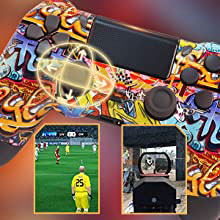

More Ways to Play
Touch pad that supports multi-touch opens up new gameplay possibilities, the premium gaming controller is a must-have for real players.
Advanced Stereo Headset Jack
Chat online with friends using eadset with a 3.5mm jack and enjoy gaming without disturbing your family or roommates, Bring you a better gaming experience
Refined Analog Sticks
the gamepad is exquistite made for your excellent gaming experience. The optimized layout of high sensitivity dual analog sticks can improve the accuracy of critical moments, and simplify the game while reducing response time.
Bluetooth wireless control
The longest control distance is within 10 m/33 ft. For the stable connection of the ps4 game controller, we recommend that you effectively control it within 8 m/26 ft.
Package:
1 * Wireless Controller
1 * Micro USB charge cable
1 * User Manual
Usage Tips:
1. Make the controller fully charged before first used ( A Micro USB charging cable came along with the packing).
2. Pair to the console: Turn on the PS4 console, plug the USB charging cable included in the package to the ps4 console, press the “home” button for 5 seconds, then complete the pairing. If you can not connect to PS4, delete the name of the Bluetooth installed in the PS4, and try again.
3. When you need to use headphones, please use Sony’s original headphones. Additionally, when using headphones for the first time, you need to open the game homepage and set up according to the following procedure: Settings> Peripherals> Audio Equipment> Output to Headphones> Turn on all audio output.
4. If the controller response time is too slow, please confirm whether this controller has sufficient power first. Too low power will affect the connection of Bluetooth. With enough power, reset the controller by poking the reset hole on the back of the controller twice in a row.
5. If the ps4 controller cannot be charged, it may be because the power of the gamepad is too low. The battery is under its own protection and will automatically lock. Before recharging, reset the controller by poking the reset hole on the back of the controller twice in a row. Otherwise it may cause the phenomenon of not being able to charge.
6. If something’s wrong with the product, it can be reset. How to reset: Please stab the switch in the small hole on the back of the product and re-pair with the host to check if it is normal.
| Dimensions: | 16.2 x 11.8 x 7.2 cm; 280 Grams |
| Dimensions: | 16.2 x 11.8 x 7.2 cm; 280 Grams |
| Origin: | China |