Corsair 4000D Airflow Tempered Glass Mid-Tower ATX Case
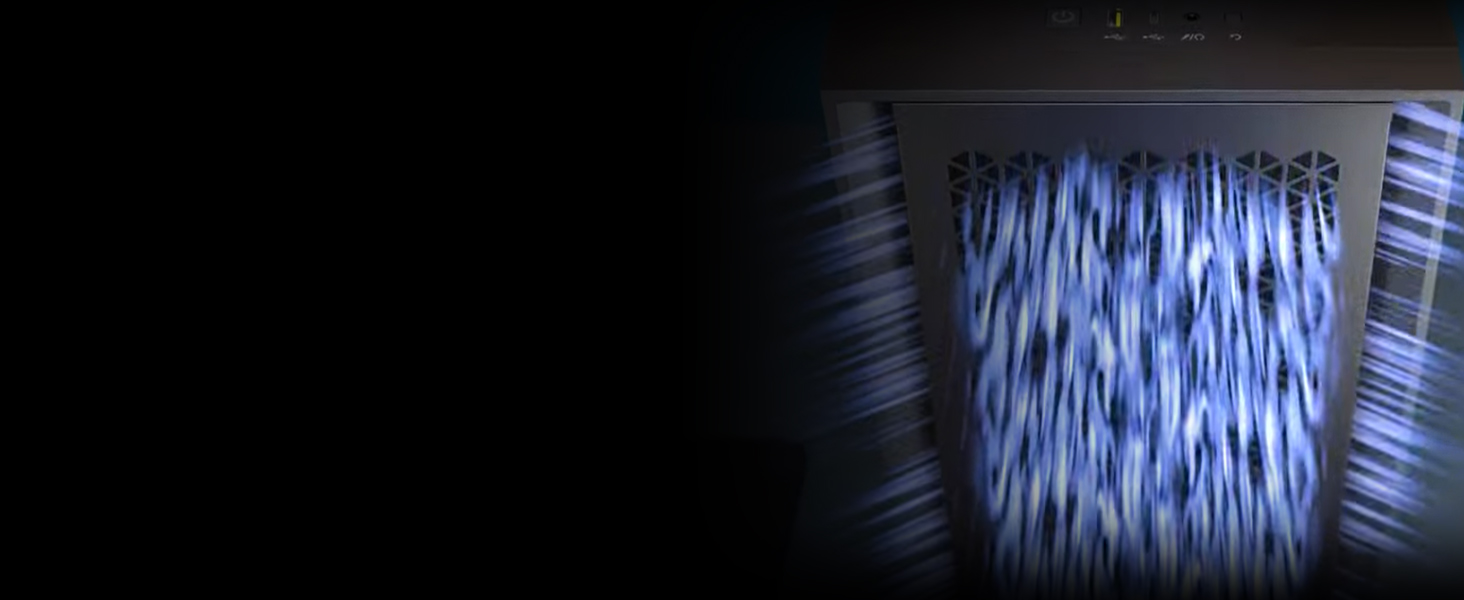
Corsair 4000D Airflow Tempered Glass Mid-Tower ATX Case (High-Airflow Front Panel, Tempered Glass Side Panel, RapidRoute Cable Management System, Spacious Interior, Two Included 120 mm Fans) Black
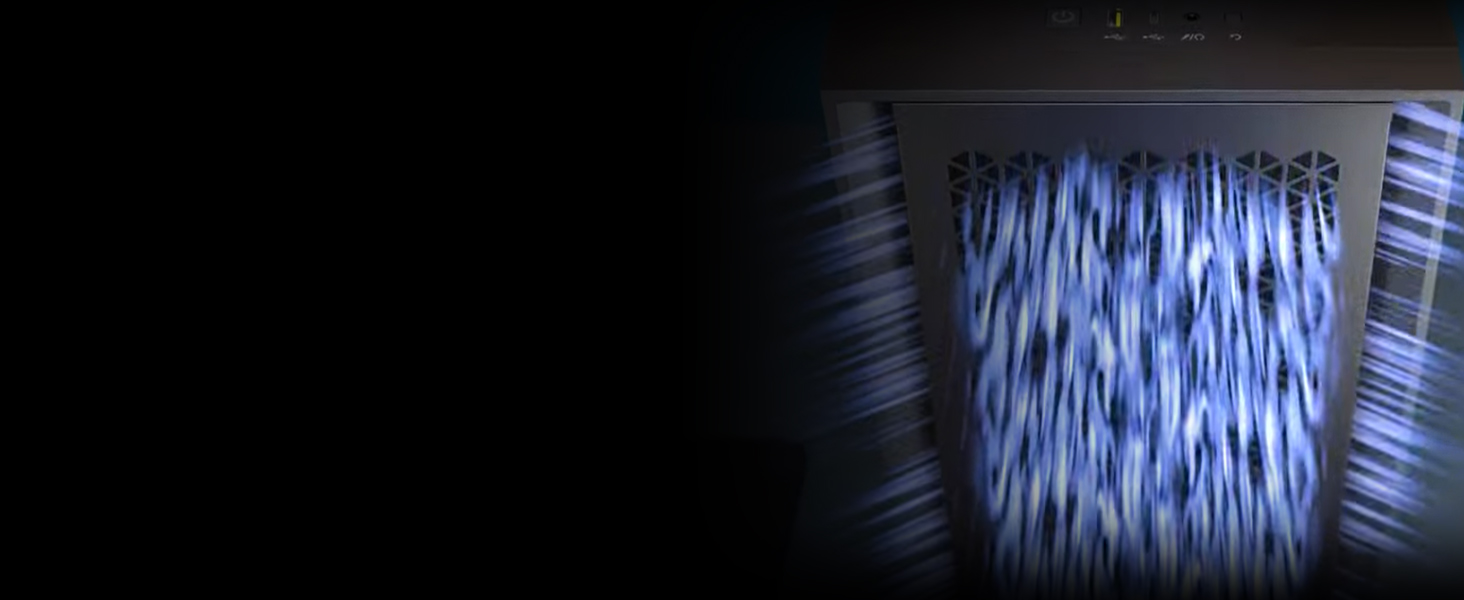

CORSAIR RAPIDROUTE CABLE MANAGEMENT
Route your major cables through a single channel, with a roomy 25mm of space behind the motherboard for all of your cables, making a clean-looking build easier than ever.





ALL THE STORAGE YOU NEED
Fits up to 2x 2.5in SSDs and 2x 3.5in HDDs, with relocatable SSD trays that can be moved.

VERTICAL GPU MOUNT READY
With included vertical PCIe slots and a screw mount for a CORSAIR PCI-Express 3.0 extension cable (sold separately) you can show off your GPU and keep it secure at the same time.

PUT YOUR CONNECTIONS WITHIN EASY REACH
The modern front panel I/O panel includes a USB 3.1 Type-C Port, USB 3.0 Port and a combination audio/microphone jack.

EASY SLIDE-ON, SLIDE-OFF SIDE PANEL
Show off your high-profile components and RGB lighting with an easy slide-on, slide-off attach method.
| Dimensions: | 45.29 x 23.01 x 46.61 cm; 7.85 Kilograms |
| Model: | CC-9011200-WW |
| Batteries Included: | 1 Lithium Ion batteries required. |
| Manufacture: | CORSAIR HOLDINGS HONG KONG LTD |
| Dimensions: | 45.29 x 23.01 x 46.61 cm; 7.85 Kilograms |
| Origin: | China |








It’s a great spacious mid tower case with plenty of room for bulky GPU’s and bulky coolers like the dual tower Noctua cpu cooler. Has many slots for fans, I currently have 5 120mm case fans but you could probably fit 8 if you wanted to. Airflow is great and a noticeable improvement over my previous case.
Right, this case is very nice, much better than the one my old rig is sitting in. The airflow is great, I have an AIO fitted to the roof venting air out and the (supplied fan) pulling air in at the front. The only complaint I have is the lack of space for cables once the PSU is installed. Make sure you fit all the cables you need before inserting the PSU as otherwise you’ll have to disconnect all the cables, unsrew it and start over. The HDD cage was simple to move over to give more room but even this didn’t help much and no, I need it as I am using a HDD. Cable management is good, could be better though as there is a lack of room, especially at the top once the motherboard is installed which made getting cables into their slots a pain, which for me was the AIO pump, fans and the CPU power. Overall it’s a good, cheap case that will serve you well.
Lovely cable management im building a pc first time so this is a bit confusing for me but this is a great case from what i see of it so highly recommend getting this
Thank you,
Corsair!
And Amazon!
The Obsidian 4000 series by Corsair offers a pretty, minimalist design at a decent price, with everything you need for the vast majority of ATX builds.
Pros:
Clean aesthetics and refined interior
Good enough thermal performance on the 4000X RGB
Mesh option for performance enthusiasts or budget builders
RGB variant includes iCUE hub
Relatively quiet
Cons:
Only one front USB-A port
Fans don’t spin fast enough for extreme performance requirements
For a first-time PC build, I had no issues with this case. It provides plenty of space for your build, even if you’re using an ATX board and a triple-slot GPU, all while looking great. There’s also an abundance of cable management supplies to neaten things up.
A couple of notes, I removed the HDD cage to allow some more room for installing my power supply, that only takes a couple of screws. Also, if you use a 360mm radiator, you can only put into the front, it will not physically fit on the top.
If you want to make a clean build, its so very easy. There are places to run cables easily without them being on show and they already cable managed the connections for the power button/audio/USB connections on the front so thats already done for you. Definitely the easiest case I’ve ever done a full build in.
Just a word of note for anyone who picks this up – The motherboard screws and other bits that come with the case are in small box they put into a hard drive bay that you wont see until you’ve removed the back panel. Hopefully that saves someone 30 mins of looking around on the floor assuming you dropped it when getting the case out of the delivery box!
I was worried about getting this case because of the E atx motherboard size. And it did fit perfectly bit tight by cpu connector but all good . Solid quality as you expect from corsair i already have corsair 1000d for my primay build and thought getting the 4000d will be ideal and it was. Also for the price is not braine
I would love to give this case a perfect 5 but I think the bit where you place your PSU is just a bit too cramped, especially if you’re using 3.5 HDDs too in the compartment next to it which makes accessing cables such a major pain and a jam. Especially if you’re using modular PSUs and need to put in more cables 🙁
The rest of the case is so well built and amazing for cable organising and so simple to use! Love the sleek design, hate the tacky gamer looking cases. Overall a very modular case for adding things like fans and easy to open up too for messing with parts without fuss.
I like the case it feels solid and has very good airflow.
However the model I want doesn’t come with enough fans just one at the front and one at the back I did purchase some aftermarket ones though.
However there’s some annoying things about the case.
The mechanical hard drive bay is a little too close to the PSU wires so makes it a little cramped there.
Also for daily use only 1 usb for the front panel and the other is a usb c.
I would have preferred it to have 2 USB 3s instead of the usb c.
I guess i’ll be buying a usb 3 hub.
That said it feels solid and overall I am happy with i
This is a ver good case for the money. Corsair are known for their quality products but they are not necessarily cheap however, this case is around 100 at full price and can be bought new for as little as 70 on occasion. I think that is an excellent buy. It has plenty of room inside, some of the best air flow you will find in a PC case and is of great build quality. The case comes with Corsair branded velcro straps to use for cable tidying and it has a full length open air front panel for optimum air flow. The case can also be bought with a tempered glass front panel and the airflow panel can be bought separately, which is what I wish I had do6if I’m being honest. I am very happy with this case and I have multiple Corsair products such as 6x AF 120 RGB fans, H100i Elite XT AIO, PSU and RAM as well as other products in the past. Definitely recommend this case, even at full price.
I’ve buit computers for two of my friends, built both of them in this case.
-Easy to build in
-Cheap
-Comes with a couple of fans preinstalled
-Comes with cable management
-USB type C on front IO
-Attractive
-Has dust filters.
If you don’t know what case to pick, pick this one.
Amazing case, easy to work with, looks good, lots of air flow, ample room to work in.
Big case, plenty of airflow. Cable management is a breeze. my 3080ti was suffocating in my h510 with temps going as high as 80c. now with this case the max ive seen it go to is 68c.
Can’t comment on the pre applied fans as i taken them out to put my other fans in, but they seem like the standard corsair fans which im sure would do the job.
As someone who was updating their 7 year old pc, I thought it would be a laborious and daunting task. However this case made everything a breeze.
Light case so it’s easy to move.
When you open up the case, Corsair have made really smart decisions which you can see from the pre-tied case cables which assist you in your pc building. I also love how neat the HDD and SDD bays are.
To top it all off, the case looks really stylish and smart.
This case is great and the airflow is amazing for cooling temperatures. I switched from an NZXT H510 and this was amazing for the space.. and looks!
Well designed case with plenty of room. Purchased for my first gaming pc build and was not disappointed. Would highly recommend
Got 6 noctua fans along with this case (both match the colour scheme well) and it’s great, amazing airflow whilst having amazing styling and a nice colour scheme which suits any build, wether it’s black or white.
A basic PC case but well ventilated and organised. If you need just a basic PC case without flashing lights and all that crap, then this will work as well as anything.
I havent built many pc’s before but this case made it even easier, my old case was the 60 quid one thar corsair sells and even that one was decent so you can’t be surprised when I go for corsair again, good space for cable management, airflow everywhere you look, filters on every intake/exhaust and of course you have to add the sex appeal as well, very good looking case.
Highly reccomend
Made a gaming pc into easy to build pc case. Corsair rules.
This is a great ATX case for any PC build. Simple and easy to work with, has great cable management capabilities.
Built with 13700k and rtx 4080 and the thermals are amazing in this case. The cpu is running at 5400 mhz on all cores and never goes above 55 degrees and the gpu has never gone above 63 degrees.
I did find it a little tricky fitting all of the power cables behind the 3.5″ hard disk tray but with good cable management I was able to retain the hard disk tray without removing it and keep cables tidy as well.
First time doing a custome build, was easy to build in and plenty of expendable for my needs
Airflow on this case is great and the general build is of very high quality, easy to build with too as there’s more than enough room for cables to fit, definitely worth it. Side panel is tinted too which makes everything inside look that much nicer.
Amazing case, fits my rediculous oversized gfx card , triple fan AIO and has great air flow.
My old case used to overheat causing tons of problems, this case literally solved all my problems.
I mounted a microATX motherboard in this case. There are several standoffs already fitted, but I had to remove them and put the correct ones in for my board. This was a lot harder than I was expecting, as the standoffs were really difficult to take off. I had to use pliers and a lot of force to get them out, shedding little shards of metal all throughout the case in the process. At least there’s markers indicating where to place standoffs depending on your board’s form-factor; it was pretty convenient.
Be careful when taking off the side-panels. They’re attached by a ball and socket joint and secured via thumbscrews, but if you’re not careful it is really easy to drop the glass side in the process because it rests on a small lip near the front.
The included fan screws seemed really cheap, to be honest. Too many of them started to strip when I was attaching my fans.
Although the review has been mostly complaints, it’s only because there’s not too many positive things to say about the case that cannot be inferred by just looking at it. It’s a gorgeous upgrade for virtually any setup.