Epson Expression Home XP-3200 Print/Scan/Copy Wi-Fi Printe

Epson Expression Home XP-3200 Print/Scan/Copy Wi-Fi Printe


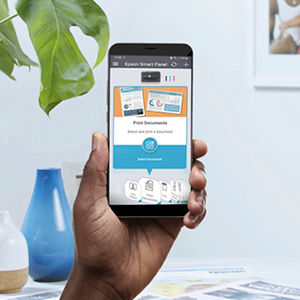


Affordable solution
Epson’s four-colour ink set provides reliable, clear prints with minimal outlay. In addition to reducing your printing costs with affordable, individual inks in standard and XL cartridges.
Epson Smart Panel
Print, scan and more, directly from your phone or tablet using the Epson Smart Panel app*. Plus, with the Epson Creative Print app, you can print photos directly from FaceBook, create greeting cards and more.
Minimise printing costs
There’s an affordable option to suit with both standard and extra large (XL) cartridges. By investing in XL inks, you can print more and pay less, and with both cartridge types, the colours are available individually so only the colour used needs to be replaced.
* Mobile printing solutions require a wireless and/or an Internet connection to the printer. For a list of Epson Connect enabled printers, compatible devices, apps and ways to connect.
** AirPrint enables instant wireless printing from iPhone, iPad, iPod touch, and Mac without the need to install drivers or download software.
*** Determined in accordance with ISO/IEC 24734 showing the average of ESAT from the Office Category Test for default simplex.
| Weight: | 5.49 kg |
| Dimensions: | 44.7 x 39.79 x 24.7 cm; 5.49 Kilograms |
| Brand: | Epson |
| Model: | C11CK66401 |
| Colour: | Black |
| Manufacture: | Epson |
| Dimensions: | 44.7 x 39.79 x 24.7 cm; 5.49 Kilograms |




very pleased. Replaces a relatively new Canon which was exceptionally noisy and broke down a couple of days after the guarantee ran out. Have had several Epsons and have always been impressed.
So far all seems OK, but surprised to discover one of the cartridges is showing low ink after very little use.
I suspect that the inhouse cartridges supplied are not filled with much ink, encouraging customers to buy new at horrendous prices
I have owned this printer for some time and regularly clean its head using the maintenance facility. It works consistently well, prints adequately and has been incredibly useful. I have owned other makes but this Epsom is by far the most reliable. I am very happy with the prod and the price.
For us It took hours to achieve connectivity with Wi-Fi ,others might be more lucky, this was our experience, hours of frustration, thought plug and play was supposed to be easy.
In short I recommend the printer but check the running costs first and compare with other options.
Setting up is pretty easy, set up via a USB connection first, the password & serial number are on the inside of the print chamber, & make sure you download all the latest drivers for both the scanner & printer. Then unplug & set up Wifi access – its pretty seamless.
I’ve had no issue with ink charging times, or any of the issues mentioned in other reviews & this printer replaces an Epson XP-202 which I had for three years. This is better as the Wifi connection works well & is stable & the phone app is brilliant for ad-hoc infrequent printing from a phone or iPad.
Good value for money printer. perfect for the household, (might not be suitable for a shared office). Light & compact. Easy to use. As usual Epson cartridges are expensive, but at least they are individual, so that can keep costs down…or buy compatible ones.
i had an xp322 b4 it finally gave up after 12 yrs. i wanted another 1 same make and this does the job perfect.brilliant print qual. colors are really prominent. waiting now to see how it behaves when i need to realign heads,clean install new inks.highly recommended in my opinion.
I have had Epson printers for many years and have been very happy with them- using compatible inks. My last one (an Expression Home Premium XP-520), was excellent, cheap to run and easy to use.
This one is quite easy to use, but the controls are harder to follow and even compatible inks are much more expensive. It seems they want you to buy the more expensive Ecotank models, which I guess could be cheaper in the long run. However, I don’t produce many copies, so it would take a long time to make an overall saving. Just be careful in making your choice.
A great price for a quality printer. The display screen makes things so much easier and all the buttons are at the front, some printers have them at the top, which is a problem if you have your printer sitting on a shelf. The original Epson inks are a little pricey for the tiny amount you get. It makes sense purchasing the XL cartridges, which have 10ml of ink. The included inks have 4ml, so they will deplete in no time at all.
The only downside the description states ready to print, but this isn’t the case as doesn’t come with ink cartridges so had to pay another thirty four pounds so not such a cheap printer as they state .
Bought to replace a failed printer / scanner. Works well and easy to setup and use via wireless or usb. Scanner works over wireless and provides great image quality. Print quality is good and supports printing on both sides of a page. Only downside is that the print cartridges don’t last very long and are costly to replace.
Setting it up wasn’t easy as I use it primarily for a Windows 10 laptop so I couldn’t use the app and the instructions are next to useless. Mine came with a pin on a tiny piece of paper stuck deep inside the printer so it took an absolute age to find – why don’t they just stick in on the lid
Now that its going it prints decent quality prints pretty quickly if a bit noisy and clunky so all in all its a decent printer for the price.. Can’t say what the the ink use is like as I haven’t had it long enough
I love how easy it is to download an app on my tablet and smart phone. And it all works without a problem.
If i was to say one bad thing. It would be the price of the replacement ink. Epson wants to sell you a monthy plan for ink. But i dont use a printer that much to justify that. And you cant buy compatibles iv checked
My first impression straight out of the box wasn’t that great as a slim plastic cover that fits beside the paper feed tray fell off whilst I was removing the printer from the protective bag. I soon got it clipped back on but it wasn’t a great start. There are a few slightly flimsy-feeling parts to this printer – that cover, the output tray and the console buttons, which resemble the kind of keys you got on a Sinclair ZX81 computer in the early 1980s. The display console itself can be tilted upwards to give you a better view of the screen and buttons.
The process of setting up the printer is very easy though and you definitely don’t need an app or a laptop to do so. In the interests of research, I did it without and the most fiddly part was inputting my Wi-Fi password using the cursors on the control panel. The Wi-Fi reception is excellent and better than my previous printer. After fitting the supplied ink cartridges, you need to align the print heads and it’s all done automatically as part of the setup process, which took about 15 minutes to complete. This does use a little bit of ink so it’s just as well that you get some included. On the subject of ink cartridges, you can buy ‘compatible’ ones (as I have) complete with chips that the printer will recognise. Whilst they cost roughly the same as Original Equipment ones, they’re high capacity so should last a lot longer. Remaining on the subject of ink, the heated piezo print head used on this printer apparently results in a small amount being deposited in an ‘ink receptacle’ which you need to unscrew and empty from time to time – perhaps an automatic job for whenever you change the cartridges.
Print quality really is great with smaller type faces being crisp and clear. Colour reproduction is vivid and should meet most domestic needs. The print speed doesn’t appear to be quite as fast as the maker claims but A4 b/w letters take 4-5 seconds to complete. The print queue lag is quite lengthy by comparison to my last printer and takes some 45 seconds before the printer begins after clicking ‘print.’ You have to physically turn on the printer to start printing as it doesn’t have an ‘auto-awake’ function if it’s left plugged in to the mains but switched off at the printer. However, you can leave it on standby for as long as you want by adjusting the relevant setting. The rest of the functions (scan, copy etc.) are easy to navigate, and the dual sided print function is accessed via the print manager function on your laptop or mobile app, or on the printer console if you’re using it to photocopy. The mobile app is pretty good and is easy to download and use. Besides using it to control print jobs, you can also do other things like check the ink level.
On the whole, this is a very good printer for the price. It’s been a while since I bought one for domestic use but this one does everything I need it to do and the print quality and speed is a definite step up from my old one.
Very easy to install, so much better than having to plug it into the laptop
IT TOOK ME A LONG TIME TO FIND THE “JAM” WHITE PAPER,WHITE ROLLER, PLUS BAD EYES.
It had to be cheap and easy to use because for sure I am going to use few times a year I don’ t want struggle to use it.
It is wonderful and I am so happy with it. Easy to set up easy to use. Very straight forward. Even if you are not sort of person has no idea to set up such a things you will do it.
Very happy, great value!
Someone else installed it for me.
Takes a little time to get going so I have to walk away or I would fiddle. You need patience.
Good brand, easy to install, but my one is not printing… App on the phone is easy to use.
Print quality is good for the price; the key point is separate cartridges for the ink, which should make things a little cheaper. Once you have the app, setup is pretty easy on a phone or a PC/Laptop/Tablet.