Fitpros Ultrasonic Weightloss Smart Watch, Ultrasonic

Fitpros Ultrasonic Weightloss Smart Watch, Ultrasonic Ultra-tech Body Shape Wristband, Matteo Ultrasonic Body Shape Wristband, Komo Ultrasonic Liquefaction Hand Strap for Men and Women (Black)


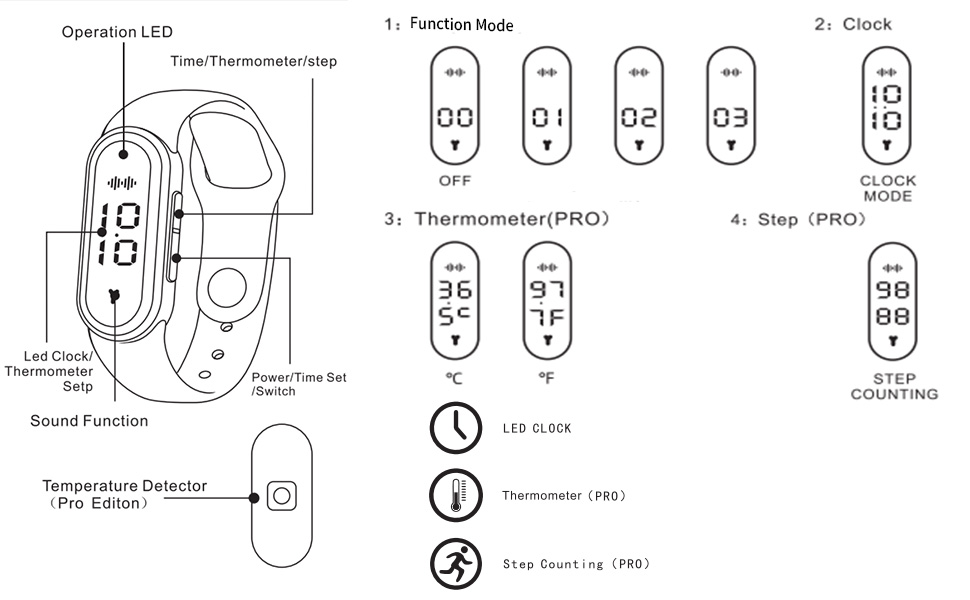
The buttons on the lower right hand side of the screen are: power on/off button / gear switch / clock setting
Buttons on the top right of the screen: clock display / temperature display / settings / pedometer
In standby mode, press to turn on the power display 01 to use.
Power on for one gear 01, the blue light comes on for two seconds and flashes every 10 seconds thereafter.
Press the button again to switch to second gear 02, the blue light comes on for two seconds and flashes every 10 seconds thereafter.
Press the button again to switch to third gear 03, the blue indicator lights up for two seconds and then flashes every 10 seconds.
Press the button again to display 00 to switch off the function, the blue indicator does not light up and the unit enters standby mode.
How to set the clock:
Clock interface, long press the power switch button/clock setting button for three seconds, the screen clock flashes, set the hour first, press the setting button to adjust the hour, confirm by pressing the power on button/clock setting button, after confirming, automatically switch to the minute setting, after the minute setting, press the power button to confirm, the clock setting can be completed.
To display the clock:Click on the clock display button and the clock display screen will turn off automatically after 10 seconds without any operation.
*Note: If the unit’s battery is completely depleted, the clock will need to be reset.
Pedometer function description:
In standby mode, press the display button twice in succession to display the number of steps, the maximum number of steps is 9999, after exceeding it, the count starts from 1 and automatically returns to zero after 0 (in the display step interface, press and hold the display button for 2 seconds to return the count to zero).
Indicator light description:
Red light: Charging indication. Connect the charging cable, the red light indicates charging.
Green light: Charging is complete. Connect the charging cable, when the battery is fully charged, the red light goes out and the green light comes on, indicating that the battery is fully charged.
Blue light: Working mode, press the button, the blue light will be on for two seconds, then flash every 10 seconds to indicate working. Can switch gears for use.
Body temperature monitoring function
The temperature monitoring function should be worn for more than ten minutes, with the temperature probe close to the skin surface in standby mode, press the temperature display button three times in succession to check the Celsius temperature and the fourth time to display the Fahrenheit temperature. This product is not a substitute for a medical thermometer.
| Manufacture: | Yikeyuan |
| Origin: | China |
| Reference: | HG987 |