KOORUI 27 Inch QHD Gaming Monitor 144 Hz, 1ms, DCI-P3 90

KOORUI 27 Inch QHD Gaming Monitor 144 Hz, 1ms, DCI-P3 90% Color Gamut, FreeSync, Ultra Slim Frame, VESA Mountable (2560×1440, HDMI, DisplayPort) Black

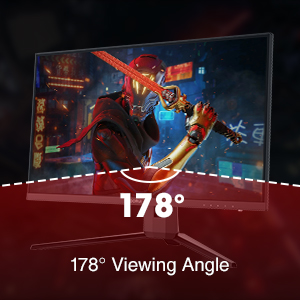

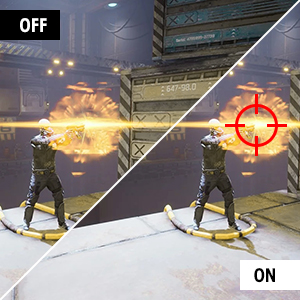


Multi Use
Not only for Games, but also for Movies, Web, Text.
Product Model: 27E1QA
| Screen Size | 27 inch |
| Panel Type | VA Panel |
| Refresh Rate | 144Hz |
| Response Time | 1ms (MPRT) |
| Resolution | 2560 x 1440p |
| Brightness | 300cd/㎡ |
| Aspect Ratio | 16:9 |
| Color Gamut | DCI-P3 90%/sRGB 100% |
| VESA | 75x75mm |
| Ergonomics | Tilt Only: Forward 5°/Back 20° |
| Connectivity | HDMI 2.0 x1 /HDMI 1.4 x1 / Displayport 1.2 x1 / Audio out x1 |
| Packing List | 27inch Gaming Monitor x1, Power cord x1, DP cable(1.5m) x1, User manual x1 |
| Weight: | 5.6 kg |
| Dimensions: | 15.8 x 78.2 x 45.8 cm; 5.6 Kilograms |
| Brand: | KOORUI |
| Model: | 27E1QA |
| Colour: | BLACK |
| Manufacture: | KOORUI |
| Dimensions: | 15.8 x 78.2 x 45.8 cm; 5.6 Kilograms |
I use it for work so no gaming. Works well and it’s the perfrct sixe for having two docs open in each half. Easy to set up physically and the colours as you prefer.
You may have heard of KOORUI or you may have not heard of then. I bought this monitor having no clue if it was a lie about the specifications but it’s not a lie whatsover, very good monitor with a build in crosshairs you can add all for free and more.
Read a lot about some issues this screen has with ghosting etc. I use this with the Xbox series x and whilst there is some, I don’t find it that bad at all. Only issue I’m having really is trying to work out how to do 1440p at 120hz. I assume this could be due to only being able to achieve that through a display port. Overall, decent for price.
I saw a few reviews of this monitor on you tube, i wasn’t really looking on changing my monitor, was using a 40 inch 4k samsung tv.
I thought i would take a chance on it, and see what 144hz is all about.
Im surprised by it, one you sort the white balance out the picture is very good, im going to keep it.
Tried a few games on it and its decent, well worth the money.
I use this for pc gaming and the quality is great. Especially for the price.
Only downside is you can’t change the height or tilt it side to side on the stand but the picture quality makes up for it.
1440p 144 HZ over Display port only, 1080p 120 fps or 1440p 60 fps over hdmi, i came from a 1080p 120 fps 1ms Ben Q mobiuz with a series S and this is way better, much more responsive better blacks and much more detailed in 1440p 144hz with my little gaming pc, even with the series S 1080p 120 fps looks and plays much better and feels more like an E Sports monitor!
I bought this monitor as an upgrade from a 1080p, 24″, 75hz monitor and i can confidently say the picture quality and refresh rate performs beyond my expectations for the price (paid 144 pounds on sale).
Pros:
– Amazing quality (95 brightness, 75-80 contrast). Take a look at the image i attached, although it doesn’t do it justice.
– 144hz and freesync works amazing, at least in the games i play.
– While the screen doesn’t reach the bezels, it is still large enough and much better then my previous monitor.
– Truer Blacks, see attached image, where the monitor on the left is the KOORUI and the right is my old 75hz, 1080p monitor. It may be hard to see in the image, but the old monitor has washed out blacks, while the KOORUI has much more realistic blacks.
Cons:
– Smearing/Ghosting. Yes, this monitor suffers from this. However, at this price point there will always be some compromise and the smearing is no where near as bad as the reviews say it is. If you use OverDrive, Freesync and increase the contrast a little the smearing is less noticeable. If you really don’t want smearing, go for another monitor but you might be compromising elsewhere by doing so (artifacting/other issues). In my opinion, it’s manageable and I am 100% not complaining at this price point. If this monitor was 250+ then yes, it is bad.
It’s a solid monitor for a value better than it’s price. It does what it says but reached max fps when in 1080p but other than that it’s a excellent monito
I do mainly video editing using this monitor and from time to time I also play games and it is important to have a fast response and this monitor has the features that I was looking for. Specifically for my use I have adjusted a bit the colors and here I mean I have increased luminosity to the max and also the contrast with around 20% extra and the result that I got is up to my standard especially considering the color space that I’m shooting the videos.
Because I edit quite a lot of videos, it is important for me for the colors to be displayed correctly and even after I used special tool to calibrate the monitor I didn’t see any major changes which indicates the fact that this display is set accordingly as standard.
My experience with this monitor while playing games his also fine, I have put the settings inside the game to the max and so far since I have this display I didnt experience any kind of issues so I have nothing to complain about.
Had a bit of a struggle getting the 144hz option to show in display properties (WIn11). Could get 1080p/144hz or 1440p/60hz, not 1440p/144hz as i wanted. Figured out eventually that you must use HDMI2 connection, as only this one is HDMI 2.0, whereas the HDMI1 port is 1.4. Swapped over and all was fine. Hopefully this helps someone.
Other than that, seem to be great for the cost.
Fortunately, after a freak cup of tea spillage where my old monitor gradually lost pixels like a spreading disease across the screen I chose to buy this monitor as a replacement.
It arrived with the usual Amazon speedy delivery and was simple to assemble onto the stand provided although I did have to raise it up on a stand to get it to the correct viewing height for a tall person.
As soon as I connected the HDMI cable and turned this new monitor on I realised my old monitor was horrible and should have died sooner!
The picture quality is amazingly sharp, Excel has never looked clearer, Outlook mails are no longer fuzzy, and my PowerPoint slides almost sparkle. I would almost say it is a joy to work for hours with this screen, but my boss might read this and give me more work!
The on screen menu is simple to use and allows me to switch between my desktop and laptop easily.
I am not using this screen for gaming so cannot comment on how amazing the latest first person shoot em up or even Minecraft looks with some crazy powerful graphics card, but it is certainly of a quality that would handle better graphics than I’m using.
I honestly wish I’d bought this screen earlier and would definitely look for a future purchase to match this level of spec.
(Besides this small thing, monitor is a steal for the price, is a great 2k 144hz monitor, there is a little bit of ghosting when moving your mouse quickly, but not too noticeable. you might need to turn down the brightness when first time using it, as its a really bright screen. was a great upgrade from my old monitor)