Lavaudio HiFi Bluetooth 5.0 Music Receiver for Home Stereo

Lavaudio HiFi Bluetooth 5.0 Music Receiver for Home Stereo with LDAC, Bluetooth Audio Adapter with Audiophile DAC aptX HD, RCA Optical Output for AV Receiver or Stereo Amplifie





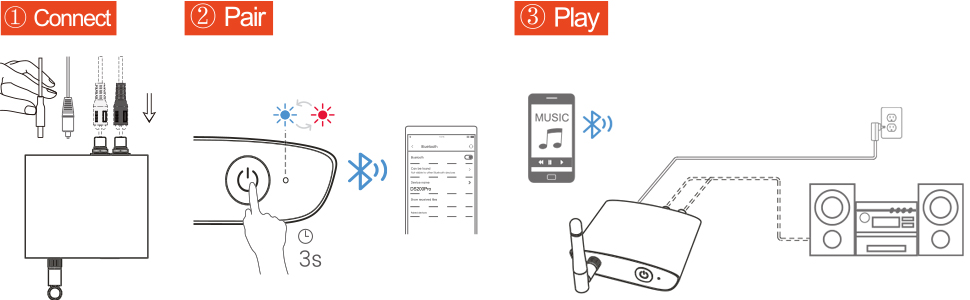
How to enter pairing mode?
First long press “power button” for 3s to turn off Ds200pro, then long press “power button” for 3s again get it to the pairing mode(Release your finger till the LED flashes red and blue).
How to pair and connect two Bluetooth audio devices at the same time?
1.Long press “power button” for 3s to turn off DS200 Pro.
2.Long press “power button” for 3s again to enter the pairing mode( LED will flash red and blue).
3.Turn on Bluetooth on the second audio device, and then select “DS200pro” to pair.
4.Back to the first audio device, tap “Ds200pro” on the Bluetooth list to reconnect again.
5. Wait for the device to connect successfully and enjoy the music.(Note: You can only play music on one device at a time. To switch to another play device, please pause the current one)
Why do I have sound problem when connecting DS200Pro by optical output?
A: If your device does not support 96K sample rate, switch LDAC to off, this usually solves your sound problem.e
Find DS200Pro in the Bluetooth list of your phone – Click DS200Pro to open the drop-down list – Switch LDAC to off.
Please make sure to use a power adapter for power supply, this way will eliminate ground loop noise.
Why can’t I connect the second phone?
A: When pairing with the second phone, we need to first turn off DS200Pro by short pressing power button (the led indicator flashes red), and then long press the power button for about 3 seconds until the indicator flashes red and blue.
What in the box?
A: DS200Pro Bluetooth Receiver x 1; 3.5mm female to 2 RCA splitter cable x 1; 2RCA to 2RCA stereo audio cable x 1; Optical audio cable x 1; USB charging cable x 1; Self adhesive feet bumpers x 4; User Manual
| Dimensions: | 14.1 x 12.3 x 6.2 cm; 340 Grams |
| Manufacture: | Lavaudio |
| Dimensions: | 14.1 x 12.3 x 6.2 cm; 340 Grams |
| Origin: | China |



Easy to set up pairing with two devices (In my case TV and iPhone). Both work without re-pairing and no nasty ‘bleeps’ on connection/disconnection. Subjectively sound quality is good. Well made (aluminium case) and supplied complete with good-quality phono and optical cables. Requires a power supply with a standard USB-A socket like an apple iPhone charger.
Excellent bluetooth receiver so easy to use just plug and play connects straight away highly recommended.
Using this with a very high end audio system, that would destroy sound quality if it wasn’t any good, but it’s fantastic and highly recommended. Easy to set up, just plug and play.
I have wanted to get a tablet-based ‘Jukebox’ set up for a long, long time. I wanted it to connect to my existing hi-fi which is Audiophile quality (separates). Having looked at some very expensive options – with some recommended solutions costing close to 1,000 – I decided to have a go at a DIY job to see if it was going to be satisfactory. So…. bought a brilliant value 10-inch tablet (Teclast M40 Pro – 128Gb) for the ‘Jukebox’ and this Lavaudio Bluetooth receiver to connect direct to my Denon amp. Transferred all my CDs and downloaded digital audio to the tablet, set up a couple of apps (VLC Player recommended) to play my music from, and installed YouTube Music for my streaming. Dead easy to set up, and so easy to now select any of my music when I feel like browsing rather than playing an LP or a CD.
So what’s the quality like? I have to say it is simply superb! No lag, excellent dynamic range. The simplest way to explain how impressed I am is just to say that without doing a side-by-side with an LP (top-end turntable) or a CD, I think you’d be pushed hard to say it was being sent via Bluetooth to this Lavaudio adapter rather than being played direct from a good traditional source.
In case this info is useful, and you want to create your own, similar set-up, I bought three well-rated Bluetooth adapters and this one stood out not just for sound and performance, but also for build quality. As for the tablet, it is incredible value. I bought two tablets, both Teclast due to their great spec at a sensible price-point, and I’d have to recommend the model mentioned above over the more expensive ‘Air’ model that theoretically has a higher spec. In reality, performance was not actually as good.
Bottom line is that for around a total price of 200 for tablet + adapter, I now have what I have waited for for years. All my music played from a nice set of apps, controlled from a 10-inch screen, whenever I’m in the browsing or playlist mood, and all through my existing hi-fi. Superb!
Had this for 18 months till upgraded to the DS600. Mainly used for connecting tv to hifi for movies and music. No issues connecting via BT and a very stable connection and never drops out.