Waveshare 1.51inch Transparent OLED 128×64 Resolution

Waveshare 1.51inch Transparent OLED 128×64 Resolution Light Blue Color Display Compatible with Raspberry Pi Embedded Independent Driver Chip, Using SPI/I2C Interfaces

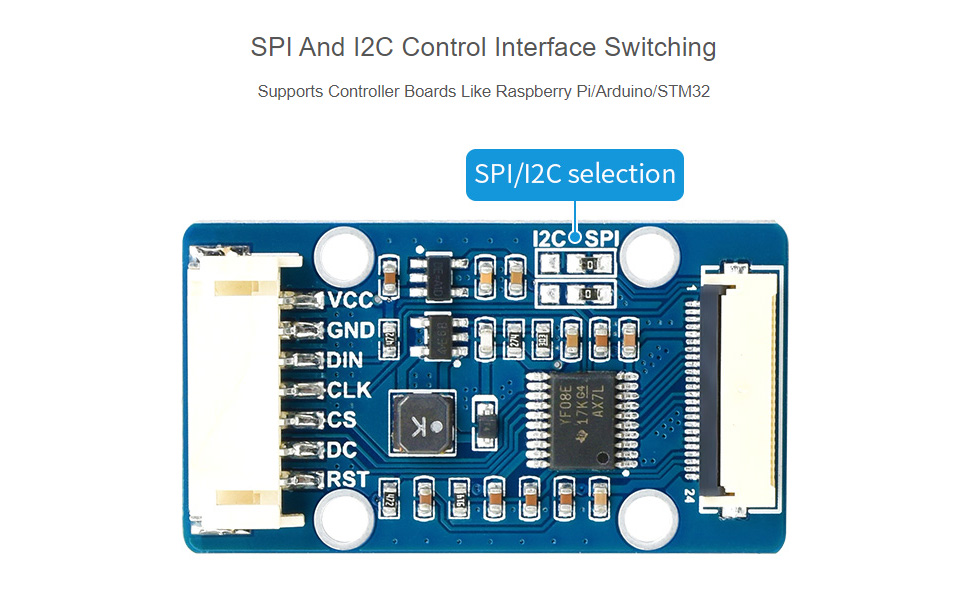
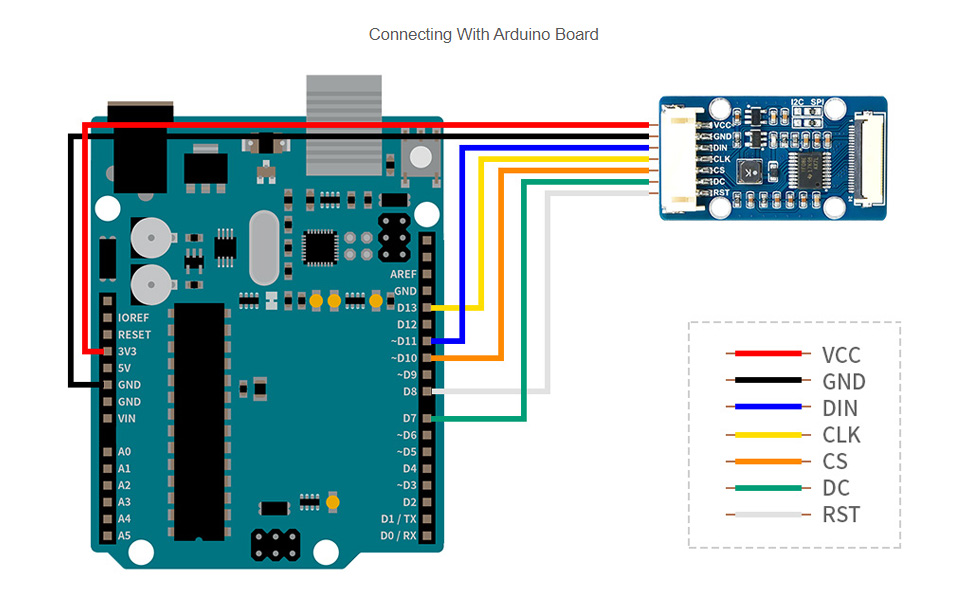
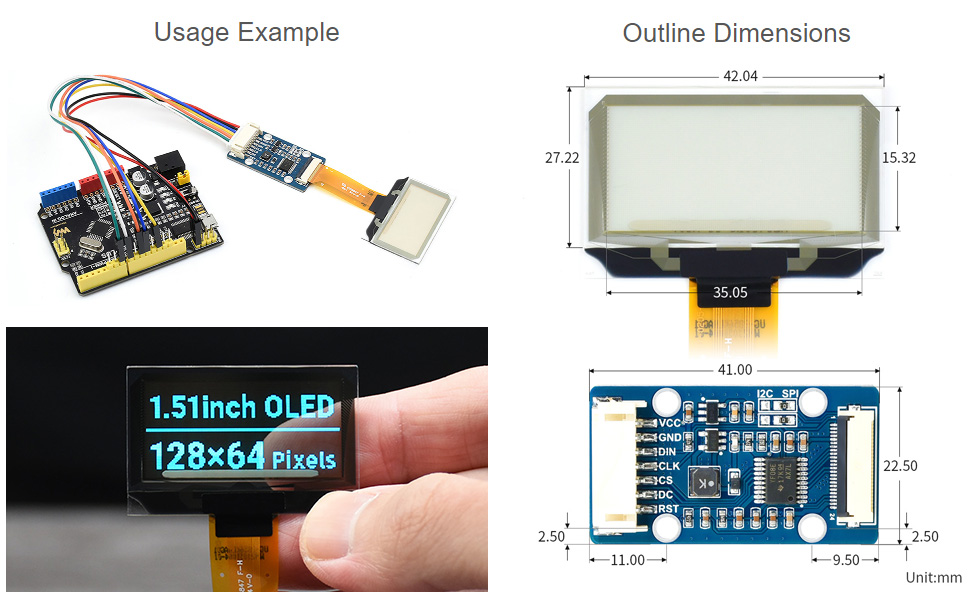
| Weight: | 30 g |
| Dimensions: | 10.7 x 8.1 x 3.2 cm; 30 Grams |
| Brand: | Waveshare |
| Model: | 1.51inch Transparent OLED |
| Manufacture: | Waveshare |
| Dimensions: | 10.7 x 8.1 x 3.2 cm; 30 Grams |
Awesome little display. Like others said I didn’t have a hard time getting the demo up and running with the wiki commands. Then I simply took the code from OLED_1in51_test.py and ask chatGPT to write some scripts for general PC stats being displayed (needed to install psutil) and this was the result. Worked out perfectly!!
It sucks the cable is so small, it makes mounting this virtually impossible, as well as the fact there is nothing to mount to, no screw hole or something. The cable and board makes it a very odd form factor to fit where you want it and I am struggling with that in my case. But as the title says, this was all expected when I bought it so I cannot fault the product. Awesome display!!
I bought 2 of these and neither one worked with Waveshare’s software demo from their Wiki page. I simply had garbage on my display. It seemed odd because in general I’ve had good experiences with Waveshare epaper displays and other devices.
So I researched online and many people said Adafruit’s SSD1306 library was compatible with this device. What could it hurt so I gave it a shot and ran the 128_64_SPI demo. Worked first time and the only thing that did not work out of the demo was text scrolling (I can live without it).
This device would get 5 stars if their demo worked but I am happy it just works…
Bei mir waren alle Teile incl. Display selbst vorhanden und alles war stosicher verpackt.
Grundstzlich ist das OLED Display schn hell und kontrastreich. Optimal fr Anzeige von kleinen Basteleien im Zusammenspiel mit einem RasPi, Arduino …
Es sind einige Anleitungen beiliegend, allerdings hat der Hersteller auch ein sehr umfangreiches Wiki fr dieses Display wo wirklich alles erdenkliche erklrt ist incl. Code-Beispielen etc.
Eine Plug & Play Lsung ist das Display natrlich nicht, aber zum experimentieren und basteln gut geeignet.
Ich muss zugeben ich bin bei Waveshare Produkten bisher nicht immer zufrieden gewesen. Hufig war die Dokumentation eher mager.
Als mir dieses Display ber Vine angeboten wurde, war ich allerdings mal wieder willig einen Test zu machen, da ich das Display sehr gut fr meine aktuelles Kaffeemhlen-Mod-Projekt nutzen kann. Ein transparentes Display ist einfach toll wenn man dann noch etwas vom Innenleben des Gertes erkennen kann…
Das Display kommt gut gepolstert und in anti-statischer Verpackung an. Das Displaytreiber-Modul wird mit einem Flachbandkabel an das Display angeschlossen. Das kennt man zum Beispiel auch von MIPI-Kameramodulen.
Zum Anschlieen muss man den kleinen schwarzen Plastiksteg an der Buchse aufmachen und das Kabel dann gerade einstecken. Hierbei am besten etwas vorsichtig sein, denn mit zu viel Gewalt bricht der Steg gerne mal.
Auf der Prozessor-Seite wird das Display dann mit einem 8-poligen Stecken angeschlossen. Der Stecker ist leider etwas schwergngig und ich hatte kurz Sorge, dass ich die Platine beschdige. Wenn man ein lngeres Kabel braucht, dann kann man das fr wenig Geld seperat kaufen, das sind alles absolute Standardteile.
Auf der Seite von Waveshare findet man die zugehrige Dokumentation und C-Bibliotheken fr den Einsatz mit STM32, Arduino oder Raspberry Pi. Ich habe die STM32 Bibliothek mit einem STM32F4 getestet, sie funktioniert ohne Einschrnkungen.
Ich selbst mchte das Display allerdings mit einem ESP32 nutzen. Das stellt auch gar kein Problem dar, da der Display Driver SSD1309, der von Waveshare verbaut wurde, recht blich ist und sich alle Informationen und Datenbltter zu diesem online ohne Probleme zu finden sind.
Fazit:
+ Schnes transparentes Display
+ Code fr verschiedene Plattformen, der auch ohne Probleme funktioniert
+ Guter Preis
– Stecker etwas schwergngig
Alles in allem also ein wirklich gutes Display fr verschiedene Anwendungen. 5*
Ricevuto in un’ottima confezione protettiva, funziona correttamente tramite interfaccia SPI, testato con Arduino UNO. Unico display trasparente rimasto in commercio, peccato per le piccole dimensioni e i bordi che sono troppo visibili
The Waveshare 1.51-in Transparent OLED display is a neat project for your Raspberry Pi or Arduino. The display is nicely made with a glass screen and is mostly transparent, besides the white strip on the bottom. Instructions are not provided but you can find an online guide on the Waveshare Wiki site. It provides step by step instructions on setting up the display with Raspberry Pi and Arduino, how to run the demo programs and a quick guide on programming the display. Just a word of caution that the cable colours on the web guide do not match what is provided in kit. The pinout on the driver board is the same, it’s just some of the colours are not the same so ensure you are connecting the right cables from display to GPIO of Raspberry Pi or to Arduino board. Instructions were easy enough to follow to get the demo programs running. I connected using my Raspberry Pi 4B and was able to run the demo programs without too much issue. Only thing that wasn’t detailed was which way to connect the display ribbon cable to driver board. You want to have the pins on the ribbon cable facing up. The display is blue and has a relatively low resolution (128×64), but the transparency of the display is the key feature. Because it is OLED, you don’t want to display a static image for too long else you risk image burn and permanent damage. This is mentioned in the Wiki.
I’m apparently now collecting/hoarding Waveshare displays, LOL. With that, it’s easy to see a pattern of great documentation and quality products. The documentation thing is quite rare in the land of electronic components of this type.
Since changing the board to I2C requires surface mount soldering (the one negative point) I opted to test with SPI. If you do have to change between them, remember that “zero ohm resistor” is code name for “a piece of wire” a.k.a a solder blob when you inevitably drop or lose them. I would have appreciated jumpers, but that complicates machine assembly at manufacturing time, so I understand the tradeoff.
I wired it to a BL602 Pinecone running Nuttx. Choosing the SSD1309 suboption in the SSD1306 driver is easy. Here’s the part where Waveshare excels: they provide enough chip-level doc and sample drivers in about a half dozen operating systems, so you probably don’t have to do any real device-level programming, but if you do, the info is there. For almost everyone, an existing driver is already there and waiting to be used from an example. Notably, Pi and STM32 drivers are just there and it was already built into my Nuttx build.
The electronics are both 5 and 3.3V tolerant so you can attach it to pretty much anything and not need external buffering or level shifters.
As shown in the pics, the display is transparent, but with a slight smoke tint to it. The ‘hook’ for this display is also its curse. The transparent display is very eye catching with your text just kind of floating in space and there’s an definite attention grab to it. That attention is also going to be drawn to how you choose to mount the display and that’s a challenge. There are no brackets or holes to attach it any place you put it, the back will be visible. Probably if you’re printing 3D and can make a slot system to slide it in or have recessed groove to glue/tape it in place, it’d work just fine.
Overall, if you have the right application for this physically, it’s a great display and all the tools you need to succeed – great docs, existing drivers, and support – are there. 5* for being as described and well documented.
I have SO many little OLED displays; just the cheap 128×32 and 128×64 modules you can find everywhere. I like them – they’re cheap, pretty easy to interface with a microcontroller, and look nice. However, none of them are transparent. Do I *need* a transparent OLED display? Probably not. But do I *want* a cool futuristic little display? Most definitely.
Like other Waveshare products, it arrived in good condition, with ample protection and mounting hardware. There weren’t any instructions or links on the box, but if you go to the Waveshare site there’s a wiki page for this display, with instructions, support libraries, and examples for a host of platforms (Arduino, raspi, and STM32). Personally, I often use MicroPython for prototyping and tinkering; they didn’t have any guidance there, but the SSD1309 controller that the display uses is compatible with MicroPython SSD1306 libraries, so I was able to get up and running within just a few minutes.
The interface board they provide is pretty nice; it supports both I2C and SPI, though to use I2C you have to desolder and then re-solder a pair of 0 ohm resistors. I’ll probably end up switching it to use I2C, just to reduce wire count.
One thing – I wasn’t sure which way to insert the ribbon cable in and put it in upside-down at first (with the exposed copper facing down). Obviously it didn’t work, but the board also started getting very hot, and I could have damaged it if I didn’t pull the plug in time. A little heads-up on the wiki page (for those of us who don’t use FFCs much) would have been nice.
Anyway, besides that, I wired it up to an ESP32 S2-mini running MicroPython (on the display, DIN goes to MOSI, CLK goes to SCK, CS goes to CS, MISO is unwired, and you pick the other two pins (DC and RST)). With I2C, you should be able to leave the DC and CS lines unconnected. Make sure to use a 3.3v supply.
The display is really nice; it’s glass, and when blank has a slight grey tint to it. When lit, it’s nice and bright, and it looks really, really cool. The picture doesn’t quite do it justice, as my camera and the display were out of sync. However, it’s not perfect; there is a little bit of horizontal striping in the display, and there is also some ghosting (which you can see beneath the solid light rectangle in the picture). So beware, image quality could be a little better.
Anyway, it’s a really neat display, that I hope to find a fitting use for. It’s a little pricey compared to non-transparent displays, but if you’re like me, it’s hard to resist.