WD_BLACK SN850X 2TB M.2 2280 PCIe Gen4 NVMe Gaming SSD up

WD_BLACK SN850X 2TB M.2 2280 PCIe Gen4 NVMe Gaming SSD up to 7300 MB/s read speed


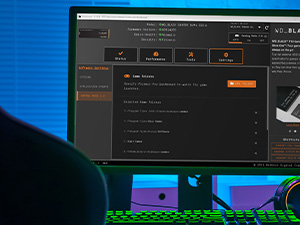

Soup Up Your Rig
Extremely low latency loads graphics fast with minimal stutter and lagging for an incredibly smooth, satisfying gaming experience.
 WD_BLACK SN850X |  WD_BLACK SN770 NVMe SSD |  WD_BLACK SN750SE NVMe SSD |  WD_BLUE SN570 NVMe SSD | |
| Capacities (3) | 1TB – 4TB | 250GB – 2TB | 250GB – 1TB | 250GB – 1TB |
| Interface (2) | PCIe Gen4x4 | PCIe Gen4x4 | PCIe Gen4x4 | PCIe Gen4x4 |
| Sequential Read (MB/s) (1) | Up to 7,300 | Up to 5,150 | Up to 3,600 | Up to 3,500 |
| Sequential Write (MB/s) (1) | Up to 6,600 | Up to 4,900 | Up to 2,830 | Up to 3,500 |
| Great for | Gaming | Gaming | Gaming | Creators |
1. Based on read speed. 1 MB/s = 1 million bytes per second. Based on internal testing; performance may vary depending upon host device, usage conditions, drive capacity, and other factors.
2. PCIe Gen4 storage technology requires a compatible motherboard. WD_BLACK SN850X is backwards-compatible with PCIe Gen3.
3. 1GB = 1 billion bytes and 1TB = 1 trillion bytes. Actual user capacity may be less depending on operating environment.
Western Digital, the Western Digital logo, WD_BLACK, and the WD_BLACK logo are registered marks or marks of Western Digital Corporation or its affiliates in the U.S. and/or other countries. NVMe is a mark of NVM Express, Inc. PCIe is a mark of PCI-SIG in the United States and/or other countries. Windows is a mark of Microsoft Corporation. All other marks are the property of their respective owners. Product specifications subject to change without notice. Pictures shown may vary from actual products.
2022 Western Digital Corporation or its affiliates. All rights reserved.
| Weight: | 7.5 g |
| Dimensions: | 8 x 2.2 x 0.24 cm; 7.5 Grams |
| Brand: | WD |
| Model: | WDS200T2X0E |
| Colour: | Black |
| Batteries Included: | No |
| Manufacture: | Western Digital |
| Dimensions: | 8 x 2.2 x 0.24 cm; 7.5 Grams |
Brought for new PS5 slim and works great straight out the box and into the playstation within 5 mins job done turn on playstation knows its there and install job done works great one of the best as i did my research
Runs PS5 games without a hitch as advertised, Easy install.
When you read what a item like this can do you are never sure if when you get it the performance is the same.
I have found this is fast and reliable and it’s in use temps are super cool so it’s doing its job
Easy to fit to the internal slot of the PS5. No mucking about. Open the PS, slot this in, fire up, system does a check and BOOM loads more internal storage. Spot on. Would recommend for use with PS5.
Purchased as an expansion for the PS5, after reviewing multiple others I went for this one.
Speed is fantastic, plays games direct with no issues. All in all very happy!
Came next day as expected, fit through mail box. Easy enough to fit, only issue was getting a decent screw driver to take out the screw in the PS. Everything running smoothly and so much better.
Very very quick memory! You can waste this in a gaming pc and guarantee future proofing performance for a decade! Or if you are managing a lot of data or large sets of programming, it will call your files lightning quick! 10/10 if you have the money!
Got this M.2 yesterday and installed it today. Installed Crystal Disk Mark and it come in at 7.3gbs read and 6.7gbs write. Unreal speed. I purchased the 4TB drive and got it at a decent price. When this first came on sale it was over 800. Now Amazon have it on offer for 265. I always check Amazon first me for everything and 9.9 times outta 10 they are cheaper than everyone out there. So whatever this drive is going for now on Amazon you won’t get it cheaper anywhere else. Free delivery. And alot quicker and safer delivery than anybody else too.
Even if you have no technical experience you will be able to install this with 5 minutes including the actual setup of the software updates and storage option for new games and apps.
There are more than plenty of you tube how to videos to help you though the included instruction information with this purchase is simple to follow.
Why a USB SSD cannot be used as for this task as it was on the PS4 is beyond me? USB SSD can only be used for storage only and not able to plug and play sadly but the WD 2TB is an acceptable option even if a little expensive it is totally worth it.
Maybe wait for Amzon to have a sale before buying this if your financial situation is like many this day and age a bit restricted for disposable funds.
I have not noticed any difference in gaming from the expansion drive than from the original drive that Sony has installed from the factory.
Overall verdict: 100% needed on every PS5 Consoles so definitely buy an expansion SSD even a 1TB will be plenty to save and install quite a few games.
The only issue was that I had to contact customer service to ask for a replacement. When I received the item through the post for the first time, the packaging was intact, but the seal was damaged and had been opened. Upon inspecting the contents, I discovered that the SSD was missing. Thankfully, everything has been resolved now. It’s just quite baffling to me, as I’ve never experienced something like this before.
Really liked the speed up from 3500 to 7000. Works perfectly, no issues whatsoever. I found it after reading a bit online and the reviewers all said that it good value and quality for the money
This is a great little ssd an perfectly suited to my ps5. Straight forward to setup an Speeds are nice an quick. The transfer rate is out of hand any faster an the ps5 would be ready for lift off. An a great price tag too
WD stuff has never been cheap but this was a deal for a 1TB drive.
Only downside, even with a decent heatsink on is…. its gets proper hot
Havent seen it hit me with any performance issues yet, but dread to think what would happen if I ran it without a decent heat sink on.
My advice, grab this is if its on offer, but please use a decent heatsink to keep it under control as it gets a bit toasty when hard at work.
Very happy with the extra storage so far, but lets see how it does long-term. I’m hoping this drive lasts for at least a few years. I will update this review with any long-term findings.
Very highly recommended.
Photo shows benchmarked performance, write speeds hold up very well indeed, some serious optimisation of writes is going on here.
(Laptop has Hexacore cpu Xeon E-2276M, 32Gb 2666 CL15 DDR4 RAM, and an RTX3000 GPU, on W11 Pro)
Is exactly what it says on the tin, works perfectly for my PS5
This is very fast – it will reach 7300 MB/s in a PC however it maxes out in a PS5 at about 6505 MB/s. However loading games seems quicker than using System Storage, although I cannot 100% confirm that’s the case.
Would definitely recommend.
The heatsink is a nice touch, but may be overkill for some, glad I got one, but prolly don’t need it, and the devices without the HS will work just as well for most folks. Mine is averaging about 30c so pretty good.
Easy to fit, depending on your case/build…some USFF/CFF/SFF may be a bit more tricky, just do it in the light and you’ll be ok…
Overall, great speeds, rock solid perfomance, top notch quality, good wear levels and warranty. and looks good..Enjoy it…
Easy to install. Only worth getting at least 1tb. Excellent quality overall
Bought this to upgrade my ps5…very easy to install, setup and use. Great product.
Really fast hard drive. Took less than a few moments to install in to the playstation 5, And so glade it came with the heat sink to keep it nice and cool. Runs really fast, Has no issues playing playstation 5 games or playstation 4 games. Makes an excellet upgrade to the playstation 5
Probably the easiest installation experience I’ve had with a storage drive of any kind. All 1GB of storage is available for your games as well which is great!
The heat sink is already pre installed so you don’t need to take any additional steps when installing the drive in a PS5.
*My screw in my PS5 which is used to keep the drive in place after installation was already stripped by manufacturing but rest assured if this happens to you, you can use an alternative screw to secure it as I had to do; just make sure they fit properly.
The read and write speeds are tremendous! Actually better than the PS5 M.2 SSD already installed. I have a 1GB internet download speed and was downloading 80GB games in 15 minutes or so. Probably the best and easiest option if you’re looking to upgrade your storage with brilliant results.
Received good a day earlier and fitted it in my ps 5 very easy to install once I put it in and did the update turn it back on I was really surprised on how much quicker it was to load up the play station 5 and it made it so much faster to load the games on it very happy with it would buy agai
Does what it says. Simple to install and works amazingly! Would highly recommend over external hard drives.
So easy to install, and now I can have big games without any compromise
Easy to install – very fast gen 4 drive – well worth the money. Will buy again to replace old HDD.
Been looking into SSD drives for a bit and reading up reviews. Was debating between Samsung or WD. Think I made a good choice. Literally took 5 mins to install. Only tricky part is taking the PS5 cover off. Atleast now I can save more than 3 games on my PS5.
I am lucky enough to have a PS5 and I can say it’s great but has a small problem. That problem is the on board memory size. I purchased this SSD on a black Friday deal and got it at a very low price. I watched SSD reviews on YouTube and on paper it is abit slower than others in certain areas however, it is only seconds slower or faster than others and as a gamer its not that important. It was easy to fit and took seconds to install (youtube it for a fitting vid). I would recommend it to any PS5 owner and I would purchase it again. Cheers JB
This may be a bit more expensive than similar NVME drives. However, it is super fast and works perfectly with the PS5 and with the built in heat sink, which you do need for PS5 use, you don’t have to add one.
Excellent drive, fast read/speeds as advertised, and its easyer to instal than is to out a piece of paper into an envolope, (SERIOUSLY IT IS, NO BULL). And load times are no diffrent than the internal drive so it’s bang on. It’s a shame these are still so expensive. but trust me wen I say, it beats only having 600gig of a socalled 1TB machine to playwith considering the size of some of todays games. Forbidden west, GT7,Farcry 6, FF7R an Destiny 2 just to name a few that clock in at 100gig plus. its definitely a must of an upgrade. And WD products have allways been reliable in my experience building my own pc’s. Neva had an issue with there tech before so I’m confident it will be a solid bit of kit and last a long time
Got one of these during a prime deal and put it in my PS5. Absolutely amazing speeds and no noticeable performance difference to the in built storage.
procured the M.2 including heatsink for a great price (cheaper than the none heatsink one i picked up 2 months ago for my PC!) to upgrade the PS5 with an additional 1TB capacity, installation was easy, drive was picked up by the PS5, formatted in seconds and now allows for many more games to be installed. 1TB capacity is still best bang for buck Vs larger 2TB drives that seem to be more than 2 x the cos
Will only take about 5 mins to install and transferring games internally only takes less than 1 minute….I’ve had up to 20 games stored on my ssd 1TB but it’s all depends on how big the game is overall I’m really made up with this load times are good
As a bonus, the price I paid for the 2TB SN850X wasn’t far off the cost you would have paid for a 1Tb SN850 edition of just a year ago. Quite a saving! It still comes with the same great heatsink pre-installed on the 1TB and 2TB capacity models (and improved Windows support if you plan to use it on a PC.)
The price benefits, and improved overall performance, make this X edition a better choice than the SN850 packaged and badged for use with the PS5. You won’t regret it.
Not everything is good with this drive. It has no hardware-based AES 256-bit full-disk encryption,so if you are someone who needs this feature,it might be deal breaker for you.This drive heats up pretty fast,so please use this drive with a good heatsink,if you want to get sustained performance.
To conclude,Western digital SN850X is a fast superior drive. if you can get this drive for the price I purchased,it would be a no brainer.
I bought this drive for fast additional hard drive space in my hand-build gaming pc. I was using an old 2TB SSD as my games drive, and it wasn’t very fast, with max speeds of 550/520 MB/s. This WD Black NVMe drive does a max of 7300/6600 MB/s, and I am really noticing the much faster load times for my games.
I bought the version of this drive without the additional heatsink because I have excellent ventilation and cooling in my case. At idle, my WD Black runs at 35’C, and I’ve seen it reach 48’C in a full-on gaming session. The max operating temperature it can do is 80’C, so it was running very comfortably below that max. It is mounted on my motherboard right next to my RTX graphics card, so that will be contributing to higher temperatures.
If you are in any doubt about the ventilation and cooling in your pc, I would suggest getting the heatsink version.
Hold one part of a corner of tour PS5 (laid on its front). Make sure to ya get rid of any static from you and the PS5. Hold the opposite corner diagonal. Lift the top right corner and then twist then lift the diagonal bottom corner and twist. It unlocks the base lid. Take a small Phillps screw. Undo it, set it aside safely. Turn the next screw removing the SD silver cover plate. Undo the small screw on the green board, set it aside safely. The small Metal ring move to one side safely. Push the head of the WD Black SSD with the gold thin ridges into the slot on a slight diagonal angle, into the slot on the PS5, covering the green plate. Get the METAL Ring and place it in the hole on the green board. The hole should correspond to the hole on the back of the SSD card, linking up as you lay down the SSD. Tighten the small screw securing the WD SSD M.2 Drive.put the base lid on the ps5 and twist back on. You’ll hear a snap as it clicks in. START UP THE PS5 and it will recognise the drive. Follow on screen instructions. GOOD LUCK. Again lots of videos online.
Update. SINCE fitting this, the speeds on the PS5 load are incredible, and will be upgrading to an external SSD drive aswell, rather than the Playstaion Disk Drive (This Hard Disk drive is fast for having PS4 games on, bit load times are slow, compared to the SSD Black)