BenQ GW2480 24 Inch 1080p Eye Care LED IPS Monitor

BenQ GW2480 24 Inch 1080p Eye Care LED IPS Monitor, Anti-Glare, HDMI, B.I. Sensor for Home Office – Black

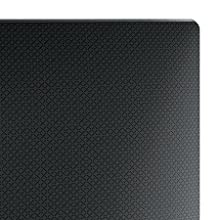




Flicker-Free Technology
Exclusive BenQ Flicker-Free Technology eliminates the harmful flicker of traditional LCDs to prevent fatigue and vision damage.
Low Blue Light
Proprietary BenQ Low Blue Light Technology filters out hazardous blue light, effectively reducing eye fatigue and irritation.
| Weight: | 3.84 kg |
| Dimensions: | 17.5 x 54 x 42.01 cm; 3.84 Kilograms |
| Brand: | BenQ |
| Model: | GW2480 |
| Colour: | Black |
| Batteries Included: | No |
| Manufacture: | BenQ |
| Dimensions: | 17.5 x 54 x 42.01 cm; 3.84 Kilograms |
I’ve used two of these side by side for close to 3 years, working flawlessly, picture is oustanding
I really like these as my eye sight is quite poor so when working from home I opted for 2 of these & don’t need to wear my glasses.
Dont do gaming so cant comment on that but a very good “second” monitor with a laptop.
Also with the speakers built in can use it with firestick etc to watch movies
I’m running this along side a QHD big brother SRGB compliant Benq Panel and yeah, the quality of output is ok for just reading things but wouldn’t advise to use this for any colour specific requirement work.
I was using it on older PC to play older games. It works perfect for that. Of course it’s no match for more expensive models with higher resolution and/or refresh rate but they cost much more. Rated power consumption is 30W which sounds good, quite efficient.
Nice clear screen but the speakers are so tinny. Speakers totally useless for music, but strangely voices are very clear in video calls. (After I tweaked them in PC settings). I have separate speakers I turn on for music so for notifications and voice speakers are adequate. No Screen height adjustment on my model so I have a book under stand to raise to eye level.
Happy with performance. No flickering as used a HDMI cable to connect the BenQ monitor to a Mac Mini M1.
Easy set up. Easy to use menu on monitor.
Some monitor manufacturers have had issues with flickering when connected to the new Mac M1 computers.
Ordered another make of monitor, but returned that one unopened as read several issues with flickering.
BenQ online knowledge centre recommend connecting BenQ monitors to Mac M1 directly via HDMI in order to maintain consistent performance.
Being used as a second monitor for my Mothers laptop, slight lag, but to be expected, much faster than the old Phillips monitor it replaced, far less lag.
Overall, Benq are quite good, I have a 27 inch rotatable one in my office, their only downside is being slightly too dark compared to others and hard to locate rear/side controls; the former I suspect related due to the attempted reduce in blue light.
This thing is huge and works amazing for my MacMini. I use for GarageBand and so I can edit my songs with a nice size screen. This was an expensive purchase at the time, but 6 months on its still working great.
Features I love and use daily:
– has displayport
– has multiple HDMI ports (I have a SNES Mini outputting to screen as well as Mac)
– built in speakers
– anti glare screen
– large size
– ultra HD IPS screen
– 4k gaming
In summary it was the best money I ever parted with and a highly recommended purchase.
When my PC monitor failed I needed a replacement fast, so many options but BenQ had good reviews. It was easy to install, fired up straight away and provides first class picture quality. The included speakers are handy but not great quality but adequate for YouTube. Amazon suggested delivery would take a week and I paid for premium delivery and expected it in a few days as the tracking indicated, it arrived next day even though the tracking said it had just been despatched, lucky I was in to accept it.
Struggling to get monitor from Local Retailers during lockdown, click and collect useless. I just gave up in the end and ordered this instead- a bit risky as I had not heard of Benq before.
Nonetheless it was delivered the vary next day, in pristine condition, took about 10 minutes to set up, another 10 to become familiar with how to adjust, and three weeks later its going great and looks great too.
This model does not have a “tilt” function but none is needed, it’s perfect from all angles. I could though do with a “swivel” function and am investigating ways to achieve this.
Can’t fault it, very happy.
Takes a bit of setting up and, like most TV’s, I have no idea who determines the various colour modes, possibly a colour blind individual, they are just ridiculous!
Anyway after a bit of faffing about with brightness, contrast, colour and gamma settings it is possible to make this monitor display a pretty good image, so well worth the money.
If I was being fussy, I would say there is a bit of shading ion the edges, but that’s about it. Text is sharp and readable and once having set it up properly, the colour rendition is pretty good.
My decision to buy this monitor was based mainly on the huge number of positive reviews on Amazon — and I have not been disappointed. It includes a power cable and HDMI cable. Assembly was simple and connecting the monitor up to my PC was straightforward. The picture was fine at factory settings but you can use the simple menu buttons on the lower right of the monitor to set things up to suit your needs — or eyes. My opinion is that the display is absolutely great for whatever you are doing and I would thoroughly recommend this monitor.
What I found most impressive about this monitor is its build quality. There’s no creeky sounds when I move it (I have to move workspace often). The picture quality is excellent. I use this mostly with a mount arm and have had no issues.
Very pleased with these as home office computer monitors. Blacks could be blacker but isn’t an issue for me as not gaming or watching films etc.
Auto contrast is a bit irritating if turned on (off by default) as it shows an icon when it is changing and I couldn’t find a way to have it on without seeing the icon every couple of mins (as a techy user).
Refresh is good, no flickering. Balance of contrast is good and allows light details to be visible on a light background. Colour is nice. Good set of modes which are well set.
Check physical sizes on the manufacturer website as I found the product dimensions looked weird on Amazon and a few places and I think the dimensions include the stand (useless if you are trying to get an idea of what it will be like on arms)
So glad I got this after struggling with a dull monitor that resisted all attempts to give good results despite wrestling with OSD settings and Windows 10’s Intel HD Graphics configuration applet.
With the Benq installed, and the default OSD settings, I set Intel HD Graphics to brightness 0, contrast 50, gamma 1.4, and everything looks great.
I have also taken to using many apps in half-screen mode (by snapping with Win+Left or Win+Right), as half the screen width is adequate for many of them. Some apps, I run full-screen, eg for movies. Still getting used to having so much space.
Off to the side I have an ancient monitor which I use for watching YouTube videos while I work on the big screen, so I can keep ‘entertainment’ quarantined from ‘work’. I don’t have to do that, but it keeps me disciplined.
bought a pair of these and a thunderbolt dock so i can use my laptop at my desk properly, these are incredible for the price. its not gonna be the most colour accurate or the best for gaming but you get what you pay for. the stand is metal and high quality (though i didnt use it because i bought a monitor arm) and it comes with a power cable and vga cable. the edge to edge screen is incredible and really makes dual monitors look so much better since theres basically no gap between the two. insane value for money and completely worth it imo.
The connected laptop automatically defaults to the monitor as audio device and I spent ages trying to work out why there was no sound coming from it, even when muted and volume up, trying different cables and source devices, but there was sound coming from some headphones plugged into the jack at the rear of the monitor.
After time on the Support Chat, I looked at manufacturers website, comparing to another BenQ monitor I own with speakers.
The spec here isn’t entirely clear until you go on manufacturers website for this model, that there are no built-in speakers.
I can work around this with some external speakers, but not everyone can, so beware if you are expecting built-in ones.
Good otherwise.
I’m using this as a monitor for Mac mini and I’m very happy with it.
Screen is slim and button easily accessible on right underside. The stand is nice and robust, fits together well and has it’s own captive locking screw to assemble it – no screw driver required. There is no raise and lower (you can always sit it on a pipe of books if you want to adjust the height) but it does tilt, which is great. Power lead comes with a standard UK plug.
Good definition for what I use it for and there are built in speakers if you want audio.
Just bear in mind if the resolution is right for you. I’ve been using a 1080×1920 on a 24 inch and that gives a good amount of space and pixel density. Bear in mind this, larger monitor, is also 1080×1920, so the same pixels displayed in a larger area. Thus you don’t not see any more on this 27 inch than you do on a 24 inch. Images, text etc are all larger. This is fine for my as I use if for work and have failing eye sight as a get older but a mate told me to go for 1440px on 27 inch for gaming, and I can see why. I don’t game so don’t care.
All in all very pleased.
When I fully set up the screen I had the same issue with the colour palate as everyone else and it took a lot of googling to finally figure out how to unlock the HDMI RGB PC range option.
Before I unlocked it and maxed out the RBG the colour palate was very muted and not as vibrant as my other monitor.
To unlock the option go to AMD Radeon software(or whatever software you use) -> Settings -> Display -> Choose the display -> Pixel format -> RGB 4:4:4:Pixel format PC Standard (Full RGB).
Afterwards go to the screen settings -> Picture Advanced -> HDMI RGB PC range -> RGB (0-255)
I now work from home permanently and I have a Dell S2716DG & ASUS VG278QR already but really felt like I needed a 3rd monitor to help with productivity and ideally wanted something to match in looks and size.
I wasn’t expecting much with this BenQ in comparison to my other two monitors as they’re more than double the price (yea they’re primarily gaming monitors and TN) but the BenQ is a huge surprise, I have it mounted on a desk arm next to my others and it’s really nice quality panel and aside from gaming makes my other two look a bit of a rip off.
Positives;
– Nice light panel
– Good menu, easy to navigate unlike some
– Thin bezels
– Deep blacks and vivid colours
– The Price!!!
Negatives;
– The monitor stand it comes with is very poor (buy a desk arm mount)
– Random gloss bit that sticks down at bottom of screen, as far as I can tell it has no function.
I bought this monitor from Amazon and it was fitted with a UK plug. The monitor is used for office work, internet browsing and hobby photo editing. On my desk, 60cm from my eyes, the screen is a very good size. The clarity and resolution are fine for for my purposes and the narrow frame make it pleasantly compact.
On the whole, it does the job very well and, at about 100, I think that it represents very good value for money.
It loses a star overall because the headphone socket is not easily accessible. It’s in a recess on the back, next to the VGA socket and facing downwards. It’s so awkward that I leave the headphones permenantly connected and switch between them and external speakers.
This is not the greatest picture or screen quality but good for the price. It has 2 HDMI inputs so I can connect my PC and Xbox which is why I bought it. It came with a VGA cable ( which does not do sound) rather than an HDMI so if you want sound from the speakers you will need to buy an HDMI cable. The speakers are OK for games but if you want to watch DVDs you will need additional speakers.
Monitor arrived today (3 days from order) and was super easy to set-up. No tools required. The stand is great quality and the whole product has a premium feel/look to it. I have the 24″ and it came with a HDMI cable and UK plug (others mentioned issues, but both were there for me).
The picture is of the screen before I changed some settings based on others advice, so straight out of the box it does look a little off. Easy to change though (just check the top reviews for settings to use).
All in all very happy, however will be looking for a 1440p monitor next time as 1080p has had its day.
I didn’t need anything spectacular because it’s a monitor for browsing, research and documents. Very happy with it. My only issue is the position of the sound jack! I regularly switch between earphones and speakers and the position is a pain. But that is my issue, I should have checked before buying. Just be aware if you do the same 🙂
Ages ago I bought a Samsung monitor/TV to use as a second screen, it cost 250 and I was instantly disappointed when I hooked it up to my laptop. Not only did it have a gradient on it but even on the brightest settings, it was really dark. Anyway this little beauty is really good, no glare, no weird gradient, and pretty crisp type. It doesn’t get 5 stars because there are way better screens out there, however, for the price it’s excellent. Am tempted to get another one.
Arrived on time by courier & very well packaged.
Bought to replace my daughter’s very old pc monitor.
This is a superb quality wide screen 24″ full hd monitor.
Very easy to set up and install.
The picture quality is brilliant, extremely clear with crisp, vivid, bright colours.
The quality of the screen is also outstanding with edge to edge picture.
The monitor base stand is excellent, nice & strong plus very sturdy.
My daughter is an avid gamer, graphics tablet user plus A lever student. This monitor ticks all the boxes for use for all the above.
After much searching it came down to a choice between this monitor and another well known make. Both monitors were basically identical except for one thing. The BenQ tipped the scales due to the design and quality of the monitor stand.
Overall this is a fantastic quality monitor at an affordable price.
Highly recommended.
Thank you.
5*
I normally use my laptop for editing photographs but although the laptop is powerful the screen was just too small I decided to try this monitor and the price was good, I didn’t have hight expectations but this monitor is great.
It took all off ten seconds to assemble out if the box, the screen is very slim and lightweight.
Cyling through the different modes to adjust presets for photos again took second.
I couldn’t be happier with the picture quality and colours, it’s a real bargain
I know have it hooked up to my laptop and my surface pro using the duel hdmi slots
I don’t think anyone could be disappointed with this monitor for under a hundred pounds
I bought this monitor as part of my new PC set up and it is great! My PC is centred around Design, Rendering, etc along with light gaming, so having an IPS monitor was the most necessary choice. The colours of this monitor are fantastic and the experience I’ve had with this so far is nothing short of amazing.
I highly recommend!
The Eye-Care technology with Low Blue Light technology and flicker-free performance for extended viewing comfort was the other main draw for me given the amount of time I typically spend in front of the screen. Didn’t really need to play about with the settings at all, picture is crystal clear but may try out a recommendation on settings provided by one other reviewer. Really like the proportions of the screen and stand – make it an ideal choice for those with limited office space.
My only minor quibble would be this product doesn’t come with an HDMI lead and for that alone I’d rate this product 4.5 stars.
I initially got a BlackHawk 1ms 27″ gaming monitor but it didn’t like my MSI graphics card so I sent it back and got this one. Wow although its not a gaming monitor it is certainly better than the gaming monitor I tried. It has a vesa 100 wall mounting slot and takes all of the leads, dvi, usb, play etc. Oh and built in speakers which are better than other builtin speakers i have tried.
Now this might sound daft but I am so pleased with this monitor I am trying to stop myself from buying another. I don’t need another but it really is that good.
The description says this monitor comes with a UK plug, but it actually comes with a different plug and a UK adapter. My adapter did not come with the monitor, but the seller sent one to me soon after mentioning this to them. Good quality monitor, I’m very happy with the picture, and the price is not bad compared to others of less quality.
I purchased this monitor predominantly for work and it has delivered thus far. I use it predominantly for coding so the bigger screen is perfect – text is clear and readable. Videos are clear as long as the resolution isn’t too high for the monitor to display, otherwise, there is noticeable dithering.
The speaker on the monitor is poor – tinny, quiet sound. Very little low-end frequencies can be heard.
**Would I buy again?**
Yes – It fits my usage perfectly, although for video editing or gaming I would avoid.
Very crisp clear image, deep colours and the 24″ is a perfect size. One problem with the screen itself is that there could be some more depth in the black, as it’s more of a grey colour. This makes it kind of hard to see in games with dark settings, but this isn’t a major issue as I got used to the visuals. The other problem I have is that it came with an EU power cable, and no adapter for UK sockets. But fortunately it is meant to come with one and after contacting the seller they sent one out to me to replace the missing one, the only problem here being an extra waiting period. Overall would recommend, and definitely worth the reasonable price.
Product is great: screen is great and material for base is very sturdy.
However, delivery of the product while timely was compromised. A large whole was in the box, and the screen didn’t have adequate protection on it to prevent damage… Luckily the scuff was surface level and I’ve been able to wipe it nearly all off, but that’s by luck more than design.
I would recommend especially at this price! But maybe attach message for the delivery service to be extra careful, and the supplier should put protective polystyrene over the whole screen to prevent damage being an issue.
I had 2 22″ HP monitors which were similar model numbers but were slightly different sizes, driving me mad at times. SO for about 1100 delivered I thought I’d try the Benq 24″ monitors, buying an AmazonBasics dual stand.
Have to say for the money I’m very impressed. Good size screens and clear. There is a slight difference to colour (more red in one) but this is very minor and could be due to cables or anything so I am ok to live with it.
I have the screens linked to a laptop and a desktop, both work well and by using the HDMI and DP ports I don’t have to mess changing cables, switching is pretty easy. The included HDMI cables are stupidly short so if using a desktop away from the top of the desk I’d get another. I bought 6 Amazon 1.8m DP cables which you will need if you want to use with multiple computers.
Brightness is ok, not super bright which is probably a good thing.
Overall very pleased, hard to get anything better for anywhere near this price.
Highly recommended.
Love this BenQ monitor,bought for my son for playing on his Xbox etc …I really like that it’s easy on the eyes…as many parents with Xbox loving kids might understand!…one word of advice though…these are very delicate monitors this actually is the second one I’ve bought as I did some wall paper stripping in my boys room and I put the monitor on it’s back “very carefully” (disconnected) on his bed , but then when he came to turn it on it had like massive screen patterns (like zigzags) so I contacted BenQ directly but unfortunately our monitors warranty was finished …so hence just purchased another…my fault for leaving it in a steamy room I guess…so too&bottom move it out of a room if your decorating etc
it’s a good monitor, for the price is amazing actually, get a IPS for this price? is really really impressive, and you get all the benefits of an ips the only thing is that the brightness is not ideal, for an office or a bedroom where you can close the windows and have total blackness is the best option, but I wouldn’t use it for a brightly lit environme
Well the new desktop pc just arrived this morning, (I ordered the desktop and monitor separate) had the monitor a few days now before the pc.. Happy to report that the monitor seems to be doing good, nice clear picture with good colour. . The inbuilt monitor speakers are good for most applications so don’t need separate speakers. Will be used for multi tasking including some light gaming. So pleased with the purchase so far.. Especially like the little wire hideaway on the back of the stand to keep your wires out of sight… A good value monitor. .especially at black friday sale prices…
All round amazing monitor. Great colours, the display is sharp and no stuttering. You can change the preset in the settings to suit your use or environment eg. Reading, office, game and Movie… The eye care feature is great and helped eye strain when reading in the dark and also minimised eye strain during the day. There is a good selection of ports to plug your computer or games console into. The bezels are very pleasing to look at and you don’t notice the one at the bottom. The texture of the display and included stand is nice instead of plain black. Only con is that the blacks are not as dark more like a dark grey this happens on most IPS panels but once you’ve used the monitor for a couple of days you don’t notice it. Great monitor. I’m thinking of buying another to make a dual monitor setup. Would recommend to anyone no matter what the intended use is. 9/10
Okay first off… If VESA Mounting this monitor does NOT come with supplied screws! Screws required are M4 x 10 Machine screws.
And secondly, I am a little biased towards 1440p monitors but for 1080p it is fairly decent.
Moving on to how this monitor looks, Style: The monitor’s style looks nice and slim. Textured back and stand, giving it a somewhat supported and modern look. Also, the textures help grip when moving this monitor.
Bezels: the structured edge is 2mm thick while the amount covered by actual screen space is 3mm so overall the bezel is roughly 5mm thick all around, except the bottom of the monitor which is 20mm thick.
Connections: HDMI, Display Port, VGA. +headphone jack and possibly Audio In (Not Sure) “UNE IN”?
Buttons: 5 buttons on the front display excluding the Power Button that lights up white. But the white led is positioned about 5mm back so can’t be seen if looking down on the monitor.
Have not tested brightness yet but, not anywhere near as good out of the box as my MSI Optix MAG27CQ (Still biased to 1440p 😀 )
May Update once I get my damm screws for VESA Mounting 😛
For an IPS panel a very good price. I like the low blue light setting which is much easier on the eye. It does give a very slight yellowish cast to the screen. If you don’t like it you can turn that function off and have a standard display. Personally my tired eyes like it! Very responsive , nice high definition. I’m not a gamer so can’t comment on its performance in that respect. I would certainly recommend this monitor.