Crucial P3 Plus 2TB M.2 PCIe Gen4 NVMe Internal SSD – Up

Crucial P3 Plus 2TB M.2 PCIe Gen4 NVMe Internal SSD – Up to 5000MB/s – CT2000P3PSSD8

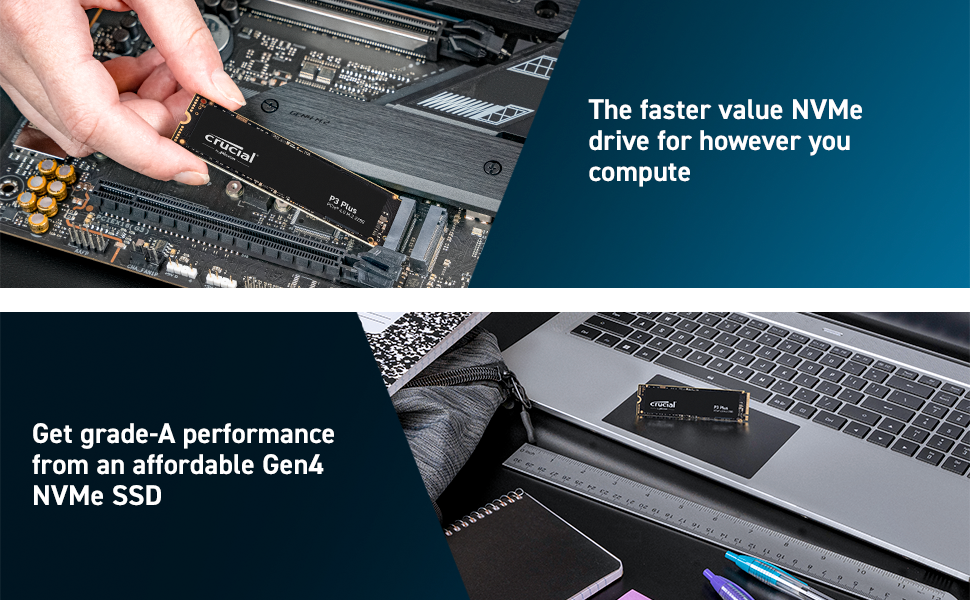
1. Typical I/O performance numbers as measured using CrystalDiskMark with command queue full and write cache enabled. Fresh out-of-box (FOB) state is assumed. For performance measurement purposes, the SSD may be restored to FOB state using the secure erase command. System variations will affect measured results.
2. Some of the storage capacity is used for formatting and other purposes and is not available for data storage. 1GB equals 1 billion bytes. Not all capacities available at initial launch.
| Weight: | 17 g |
| Dimensions: | 8 x 0.23 x 2.21 cm; 17.01 Grams |
| Brand: | Crucial |
| Model: | CT2000P3PSSD8 |
| Colour: | Black |
| Batteries Included: | No |
| Manufacture: | Crucial |
| Dimensions: | 8 x 0.23 x 2.21 cm; 17.01 Grams |





Purchased one of these on the advice off my son who is a gamer big time.
Was on sale at less than hang the price and more so.
Don’t really know to much about all this hard drive malarkey ect to be honest,
But OMG for real, how much faster these things are are unreal,
Everything loads as good as instantly
I was that impressed that I got another one for my other slot whilst on sale.
So the stuff I use a lot and need like instantly goes onto these now and other stuff goes into my standard hard drives which to be honest are fast but not like instantly straight away that second fast.
Definitely a well good purchase without a doubt and comes with a limited 5 year’s warranty as well which is another bonus,although personally I can’t see how you can damage them like a standard hard drive as there’s no moving parts to damage, but still it’s nice to No that if an issue did arrive that your most likely covered if crucial are good to their word, as limited warranty is so much different to a normal warranty as I’ve found out the hard way in the past.
Anyway, if your looking for a cheap upgrade for your pc then get yourself one of these and you can’t go wrong.
10/10 all the way
I bought this SSD and used it to upgrade my AsusVivoBook’s storage. The SSD comes with a free cloning software (which can be downloaded from Crucial’s website). The software is really useful so I don’t need to reinstall Windows, recreate partitions, and manage all files.
At least it is easy to fit when you realise the WiFi card uses the same M2 connector as the HDD. A little speed boost over the 256GB SSD that was in the device. Very happy with the price and capacity. It’s a pity it didn’t come with the Acronis drive cloning software they used to but for the price that is forgivable.
I’m not good at build so the small screws did challenge me a lot and I lost one of it (but thanks god there is a backup one). The SSD got a good price and good performance which solved my issue very well.
Good drive, works as described, as you would expect from Crucial!
Using with external USB caddy to clone my PC NVME system drive for instant recovery in the event of internal drive failure or virus
There are a few brands – like Samsung and Crucial, that seem to be ahead in the management and value stakes. So I confine my purchases to them.
Ease of installation will depend on what you’re doing. If you’re replacing a drive within a laptop, it can sometimes be fiddly, with a need to disassemble several parts of the machine to get at the drive housing. How clear and how easy that is, will depend on the information the laptop manufacturer makes available, not the drive manufacturer. It’s also worth finding out the maximum drive size (TB) that can be installed. Some CPUs and motherboards have their limits — exceeding this can be possible — but can involve diving into the BIOS and work-arounds. So it’s best to do some research.
These Crucial disks have the same form factor and installation options as other disks of their standard – by Crucial and other manufacturers – I’ve yet to see a difference between brands. Installing in an external housing is usually very straightforward.
For gaming, speed can be critical. I’ve not used this for gaming, it’s on a disk array on a powered external USB hub and the USB speed is the limiting factor. The manufacturer provides full details of the maximum read and write speeds that can be obtained.
I’ve found the value for money per GB of storage that Crucial offers is excellent.
I bought this Crucial and a Samsung 970 Evo plus at the same time (both 1Tb). I ran some speed tests on them in order to decide which would be the drive I use for my laptop and which would be my spare. This Crucial drive was fast but a little inconsistent with it’s speeds. Therefore the Samsung won. The crucial overall was fractionally slower than the Samsung in my tests. It was also a lot more inconsistent speed wise than the Samsung. Good value for money though.
Wow.JUST WOW!This thing is blazing quick.i did not expect these read and write speeds from a 40 SSD from such a known company.When i recieved it my initial thoughts were on how fast windows downloaded and how quick it could boot up.Even with my pentium 6th Gen it still loaded up into the full windows menu in under 10 seconds.I were amazed as the old Toshiba NVME Gen3 SSD took about 2 minutes.It has relieved so much stress on my processor leaving it about 1% utilization most of the time i can even play GTA now at 60FPS which is unreal! The crucial executive storage manager provides many options to improve the SSD which is a big plus.If your looking for an SSD go no further with this SSD going up to 4TB and 5000,4800Mb/s Read and write speeds i personally think it is a steal
The SSD arrived on time and was well packaged. Over the last few months I have bought several Crucial SSD from P3 to P5’s both SATA and NVMe. These drives are so easy to setup and this one was no different. It took only a few minutes from getting it out of the box to a working drive in my PC. This is also a nippy SSD. I am happy with my purchase would would recommend it especially at the price it is.
After doing a lot of research I opted to buy 2 x 1tbit drives.
They are supoer fast and super easy to install.
Fast to write too and read from. My new system is much better then my old 10+ year old system.
For the price of this card you can’t go wrong. A real bargain.
Must give this card or both cards I got 10-10 for sure. Well deserved.
My ASUS Z390-A motherboard has two M.2 slots so I was able to add this 1TB NVMe SSD card then clone my 250GB C: boot disk to it using the Crucial data transfer software. I then swapped the M.2 cards over so the PC booted off the new 1TB card (couldn’t see how to change boot sequence in BIOS which would achieve the same thing). I was a bit apprehensive but it all worked well and I’m getting 3500 MB/s sequential read speeds. I download Crucial Storage Executive too which will be useful. I had an issue screwing down the loose end of the SDD to secure it as there was no support post in my PC, i found a workaround so not an insurmountable issue
I purchased this Crucial M.2 SSD to use in my custom gaming PC build. Installation was super easy, just slotted it into the motherboard. Boot times are lightning fast now and games load notably quicker than with my old SATA SSD. Read and write speeds are very impressive, around 3500MB/s when I benchmarked it. For the price this SSD has great performance – very speedy for gaming and multitasking. Overall an excellent NVMe drive that boosted speeds in my gaming rig. Highly recommended
Good Value for a 2TB M.2 and it also has good speeds.
My Rig as of writing this review
Monitor:
Philips Gaming 279M1RV (3840 x 2160 / 27 Inch / 144Hz) +
ASUS ROG PG27V (2560×1440 / 27 Inch / 165hz)
Operating system:
Microsoft Windows 11 Pro (22H2)
Motherboard:
MSI MPG Z790 CARBON WIFI ATX
Processor:
Intel(R) Core(TM) i9-13900K CPU @ 5.8GHz (8+16 Cores, 32 Threads)
RAM:
Corsair Vengeance RGB 64GB DDR5 7200MHz CL32
Graphics card:
NVIDIA GeForce RTX 3070 Ti (8 GB)
SSD:
Crucial P3 Plus M.2 2TB
SSD:
Samsung SSD 990 EVO M.2 2TB
SSD:
Samsung SSD 970 EVO M.2 500GB
SSD:
Samsung SSD 850 EVO 2.5″ 250GB
Case:
NZXT H440 Red/Black New Edition
Internet:
1 Gigabit Download and 0.41 Gigabit Upload FTTP Fiber
VR Headset:
HTC Vive
My new PC build warranted some SSD drive storage space, after all, if I’m building a better PC its only going to be better if I upgrade the drives.
Along with the new motherboard, processor & RAM my newly built PC makes my 5 year old system look like a snail, when transferring data to/from this drive over my LAN the bottleneck is now the speed of my NICs, not the speed of the old mechanical drives.
Value for money, yes it was, I’m sure the price will drop shortly as with most PC components.
Long story short – if you need a new SSD and your motherboard is compatible, then go for it!
Decent Performance for the price. Random Read & Write IOPS values are average.
——————————————————————————
CrystalDiskMark 8.0.4 x64 (C) 2007-2021 hiyohiyo
——————————————————————————
* MB/s = 1,000,000 bytes/s [SATA/600 = 600,000,000 bytes/s]
* KB = 1000 bytes, KiB = 1024 bytes
[Read]
SEQ 1MiB (Q= 8, T= 1): 5180.188 MB/s [ 4940.2 IOPS] < 1614.42 us>
SEQ 1MiB (Q= 1, T= 1): 3127.982 MB/s [ 2983.1 IOPS] < 335.02 us>
RND 4KiB (Q= 32, T= 1): 699.048 MB/s [ 170666.0 IOPS] < 181.39 us>
RND 4KiB (Q= 1, T= 1): 64.191 MB/s [ 15671.6 IOPS] < 63.69 us>
[Write]
SEQ 1MiB (Q= 8, T= 1): 3612.888 MB/s [ 3445.5 IOPS] < 2317.58 us>
SEQ 1MiB (Q= 1, T= 1): 3607.560 MB/s [ 3440.4 IOPS] < 290.20 us>
RND 4KiB (Q= 32, T= 1): 534.512 MB/s [ 130496.1 IOPS] < 237.82 us>
RND 4KiB (Q= 1, T= 1): 280.427 MB/s [ 68463.6 IOPS] < 14.48 us>
Profile: Default
Test: 1 GiB (x5) [C: 27% (48/180GiB)]
Mode: [Admin]
Time: Measure 5 sec / Interval 5 sec
Date: 2023/06/03 0:37:34
OS: Windows 11 Professional [10.0 Build 22621] (x64)