DJI OSMO Mobile 6 Smartphone Gimbal Stabilizer, 3-Axis Phone

DJI OSMO Mobile 6 Smartphone Gimbal Stabilizer, 3-Axis Phone Gimbal, Built-In Extension Rod, Portable and Foldable, Android and iPhone Gimbal with ShotGuides, Vlogging Stabilizer, YouTube TikTok Video
DJI OSMO Mobile 6 | Intelligent Features, Quick Launch

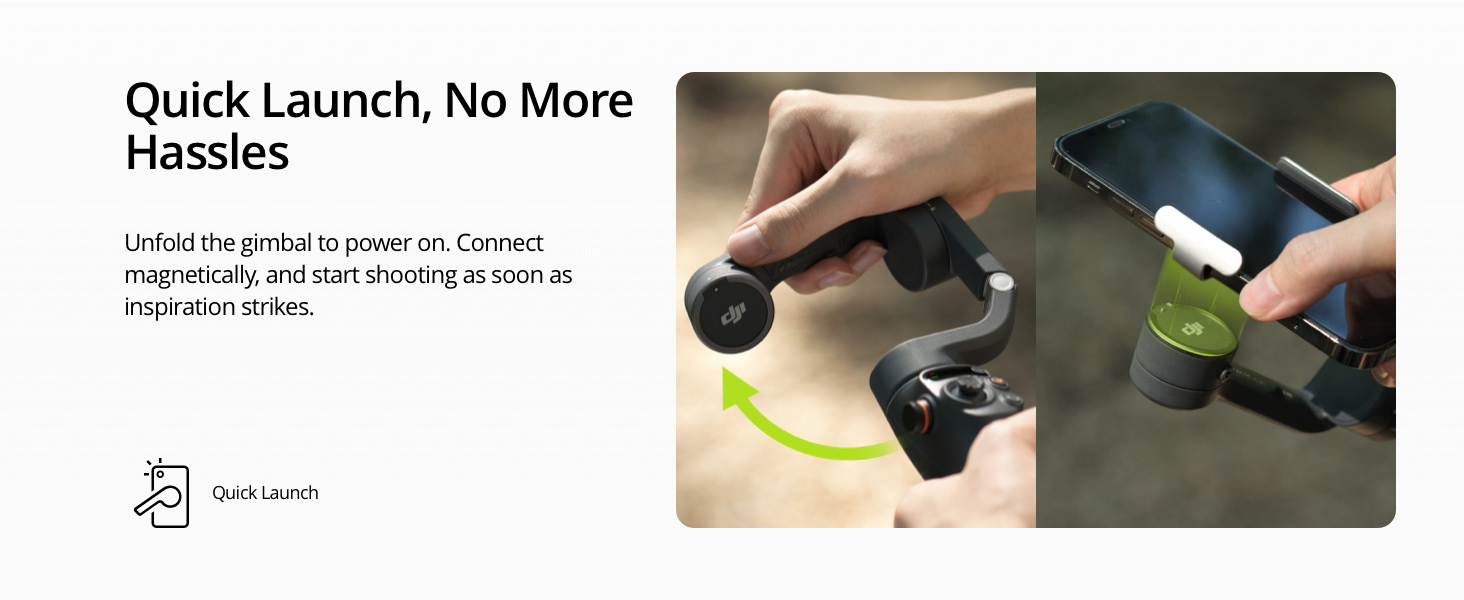

Mobile Phone Compatibility List
| Apple | iPhone 14 Pro Max, 14 Pro, 14, iPhone 13 Pro Max, 13 Pro, 13, 12 Pro Max, 12 Pro, 12, 11 Pro Max, 11 Pro, 11, XS Max, XS, XR, X, 8 Plus, 8 |
| Samsung | Galaxy S22, Galaxy S21 Ultra, S21, S20 Ultra, S20+, S20, S10, Note20 Ultra |
| HUAWEI | Mate 40 Pro+, 40 Pro, 40, 30 Pro, 30, P50 Pro, P40 Pro+, P40 Pro, P40, P30 Pro, nova 10 Pro, nova 9, nova 8 |
| Xiaomi | 12S Ultra, 12S Pro, 12S, 12 Pro, 12, 11 Pro,11 Ultra,11, Mi 10 Pro, 10, 9, Redmi K40 Pro, K30 Pro |
| OPPO | Reno6Pro+, 6 Pro, 5 Pro+, 5 Pro, 5, 3 Pro, Find X3 Pro |
| vivo | X80 Pro, X80, X70 Pro+, X60 Pro, X60, X50, iQOO 9 Pro |
| OnePlus | OnePlus 10 Pro, 9 Pro, 8 Pro, 8 |
| Pixel 6 Pro, 6, 5, 4 | |
| HONOR | HONOR 70 Pro, 60 Pro, 30 Pro, Magic 4, 3 |
Which is the Best for You?
 DJI Osmo Mobile 6 |  DJI Osmo Mobile SE |  DJI OM 5 |  DJI OM 4 SE | |
| Weight | Gimbal: 309 g | Gimbal: 352 g | Gimbal: 290 g | Gimbal: 390 g |
| Dimensions (Unfolded) | 276×111.5×99 mm | 276×111.5×99 mm | 264.5×111.1×92.3 mm | 276×119.6×103.6 mm |
| Subject Tracking | ActiveTrack 5.0 | ActiveTrack 5.0 | ActiveTrack 4.0 | ActiveTrack 3.0 |
| Quick Launch | ✔ | ✘ | ✘ | ✘ |
| Built-In Status Panel | ✔ | ✔ | ✘ | ✘ |
| Side Wheel | ✔ | ✘ | ✘ | ✘ |
| Axis Lock | ✔ | ✘ | ✘ | ✘ |
| Built-In Extension Rod | Extended up to 215 mm | ✘ | Extended up to 215 mm | ✘ |
| ShotGuides | ✔ | ✔ | ✔ | ✘ |
| Weight: | 0.46 Kilograms |
| Dimensions: | 20.5 x 19.5 x 7 centimetres |
| Brand: | DJI |
| Model: | OF200 |
| Part: | CP.OS.00000213.01 |
| Colour: | Slate Gray |
| Batteries Included: | 1 Lithium Polymer batteries required. (included) |
| Dimensions: | 20.5 x 19.5 x 7 centimetres |
Paired with the DJI app there is so much you can do with this . Ideal for a beginner to videography/blogging.
I followed the instructions as per the app tutorial provided and was able to use this Gimbal pretty quickly.
I’ve used stands in the past which can be a nightmare to set up correctly in order to have the right stance/aim however with the magnetic attachment my phone is attached on and off within a second and then the gimbal automatically aligns itself to view.
The in app assistance to create footage is also outstanding, templates are available as well as further in depth tutorials to get the most out of it.
The Gimbal is super sturdy as well you can tell its well made with decent materials The extender works great and feels strong unlike other extenders I’ve had before on regular stands.
Love it, brilliant little gadget for steadying your videos, 1st one developed a fault when it tried updating, replaced within a few days, gimbal itself works brilliantly, I use the standard Samsung camera app but for a v limited few modes on the app its quite good. Battery life is good for a few hours on a full charge. Compact and lightweight. Sturdy. Fits Samsung S22 ultra with a case or without, I have a chunky case and it fits and operates fine. Would recommend
This makes such a difference when recording video on a phone. I’ve been using it on an iPhone 14 pro, and the smoothness of the videos is astounding. The DJI Mimo software isn’t too bad (you can use others, like Filmic Pro) and offers many camera control options. Recommended.
I also wish the app would open once magnet is connected because the screen is locked.
It would only do a 180 angle but when tried in real the end result wasn’t impressive. A friend had another brand and device and it went more then 270 angle.
On the other hand its a DJI product and easy to use. I upgraded to another item from DJI which would also support 2 x DSLR’s.
The gimbal does an amazing job at smoothing out movement and keeping things level I typically use it in ‘TiltL Lock’ mode. The built in extension pole is also extremely useful – especially for reaching above a crowd when sight seeing – and of course for selfies! And talking of selfies, the ‘follow me’ feature is great fun!
So far, I’ve never had any issues with battery life – even when out for most of the day.
I use an iPhone 14 Pro Max with a quadlock case – which makes hooking it onto the gimbal’s clip a slight challenge, so I swapped to a slimmer iPhone case for most of the vacation.
FYI: The gimbal proved less useful when on safari – as sometimes I needed a very quick shot to capture something – and waiting for the gimbal to fire up and align took too long. I subsequently resorted to ‘hand held shots’ for that specific activity. NB: That’s NOT a criticism of this product – just a general comment.
At the time I was using it most – in Jan 2023, the DJI app didn’t support the iPhone 14’s ‘cinematic’ mode. That meant that I needed to use the iPhone camera app – rather than DJI’s gimbal app – loosing some DJI features as a consequence. That may well be resolved via a DJI app update by the time you read this 🙂
Bottom line, a fantastic piece of kit – wouldn’t be without it! Go buy one!
The 3 used to require careful balancing and alignment of the phone in the cradle, which could take a few minutes sometimes. The fact that the 6 doesn’t, doing it automatically, makes it worth the upgrade all on its own. I bought a MagSafe adapter, and now just magnetically grip the phone to the gimbal in a split second, letting me start filming much much faster than the 3. It also has a built-in extension so you can film high up or low down without needing a selfie stick or extendable tripod. The Osmo 3 folds away nicely in your bag, the 6 folds away better – you can even fit it in your jeans pocket, plus it can be locked when folded so doesn’t unfold on its own.
The DJI app used to make videos is excellent, also improved in the years since I bought the 3. The follow tracking function works really well and I can film myself moving left and right, up and down, safe in the knowledge I remain centered in the picture. The app gives lots of tips on improving your filming, recommending angles, features and functions that enable better, more enjoyable video creation. There are many features like Timelapse, Panorama and Hyperlapse that produce quality images and footage.
Battery life is good – I’ve yet to run out of charge whilst filming. Charging is accomplished via USB-C, and can be done when away from mains plugs using a powerbank, allowing for longer video sessions.
The gimbal is also compatible with many of the best video apps available on the iPhone such as Filmic Pro, which offers Osmo compatibility as a built-in setting.
The Osmo Mobile 6 is a great improvement over the 3, and will serve my videoing needs for years to come. It’s very good, and remains one of the best gimbals for smartphones on the market. Two thumbs up.
Anyway, if you are looking for an excellent gimbal for you smartphone, that is suprisingly inexpensive, the DJI Osmo Mobile 6, is one I would highly recommend.. and yes I also have a DJI Mini 3 Pro kit, but that’s and entirely different kettle of fish.
I recently purchased the DJI OSMO Mobile 6 Smartphone Gimbal Stabilizer, which has completely transformed my video recording experience. The 3-axis phone gimbal provides smooth and stable footage, even when I’m on the move. I love the built-in extension rod, which lets me quickly capture different angles without needing additional equipment. The OSMO Mobile 6 is also portable and foldable, making it easy to take.
One of the features I love the most is the ShotGuides, which provide helpful tips and creative ideas for capturing different types of shots. This has elevated the quality of my videos and made them more engaging for my viewers. I’ve also found that the OSMO Mobile 6 is great for vlogging and capturing content for social media platforms like YouTube and TikTok.
Overall, I highly recommend the DJI OSMO Mobile 6 Smartphone Gimbal Stabilizer to anyone looking to up their video recording game. It’s a fantastic investment that has truly exceeded my expectations.
But the best part was person tracking. You don’t need to keep a constant eye on the direction you’re pointing the camera as it does that for you.
My only two minor gripes are the Mimo app although feature rich, feels a bit out of kilter with iOS experience (I’m using an iPhone). And you don’t get to use the zoom/focus feature using the normal iPhone camera app. Jumping between shooting functions is also not as straight forward as I’d expect.
Oh and you don’t have complete 360 rotation. from any axis, each axis is limited so don’t expect 360 panorama from standstill.
Some reviewers have commented on it being overpriced. But in my opinion you get what you pay for.
Yes there are cheaper options, including earlier dji models. But i think the extension arm was the dealbreaker for me. I get the impression it will last me for years, so have no problem being 145 lighter in the wallet.
I just wanted to mention Two things that potential buyers might find useful, I haven’t seen already mentioned.
Firstly, it works absolutely great with the iPhone 6 Plus, altho dji’s own compatibility list says earliest phone is the 8. Ok, it’s an old phone, but I’m sure there’s still plenty in circulation. I will be upgrading soon tho.
Secondly, you don’t need to use the app, if you just want basic 3 axis stabilisation and start/stop, and picture taking features. It works as a standalone unit. It’s just a Bluetooth connection. You don’t get the zoom or tracking of course. But can still pan in all directions.
So if you just want to do a basic shoot, just use your phone’s camera app. Why would you do this you may ask. Well to save your phones battery life. If there’s one downside to the app, is it literally sucks the life out of my phones battery. I can’t comment on newer phones with bigger capacity just yet.
All in all tho, it’s still 5 stars from me. I love it.
I may do an update, when i get my 13 pro max next week.