LG Electronics UHD 4K Monitor 27UN83A-W, 27 inch, 4k, 60Hz
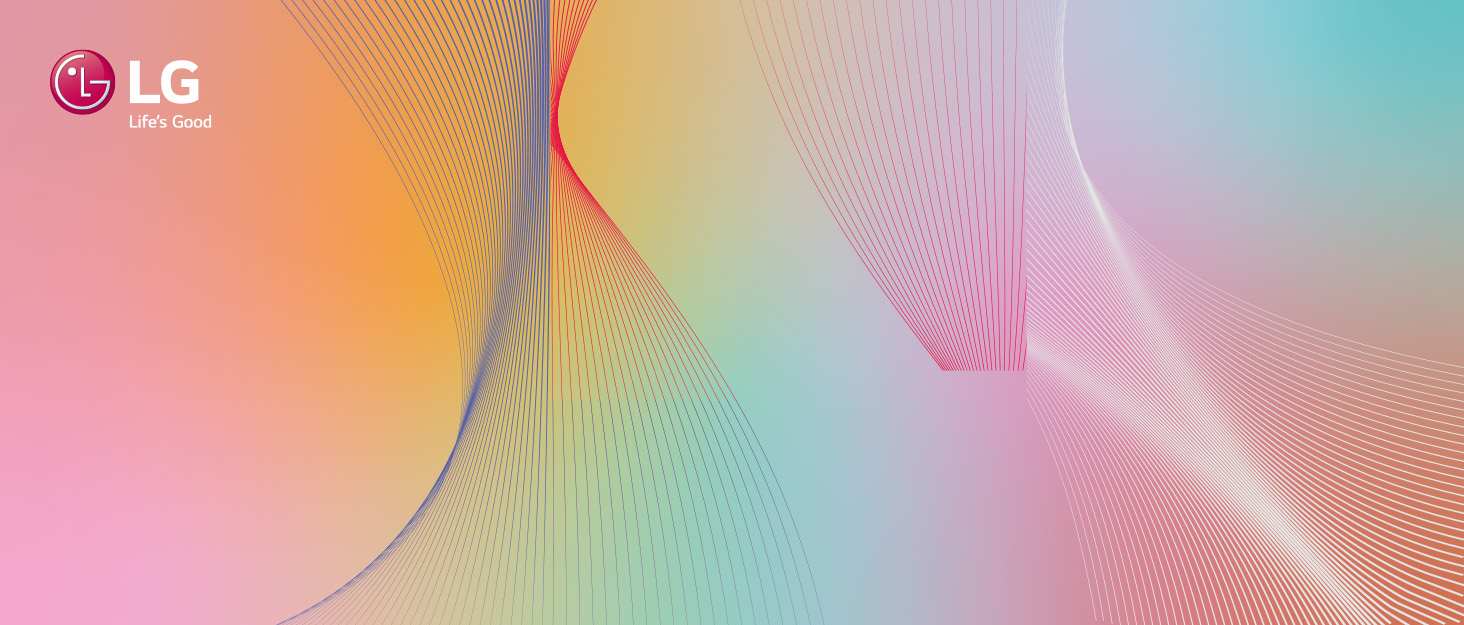
LG Electronics UHD 4K Monitor 27UN83A-W, 27 inch, 4k, 60Hz, 5ms, IPS Display, HDR 10, AMD FreeSync, Energy Saving, HDMI, DisplayPort, USB C, Anti Glare, Adjustable Stand
From the brand
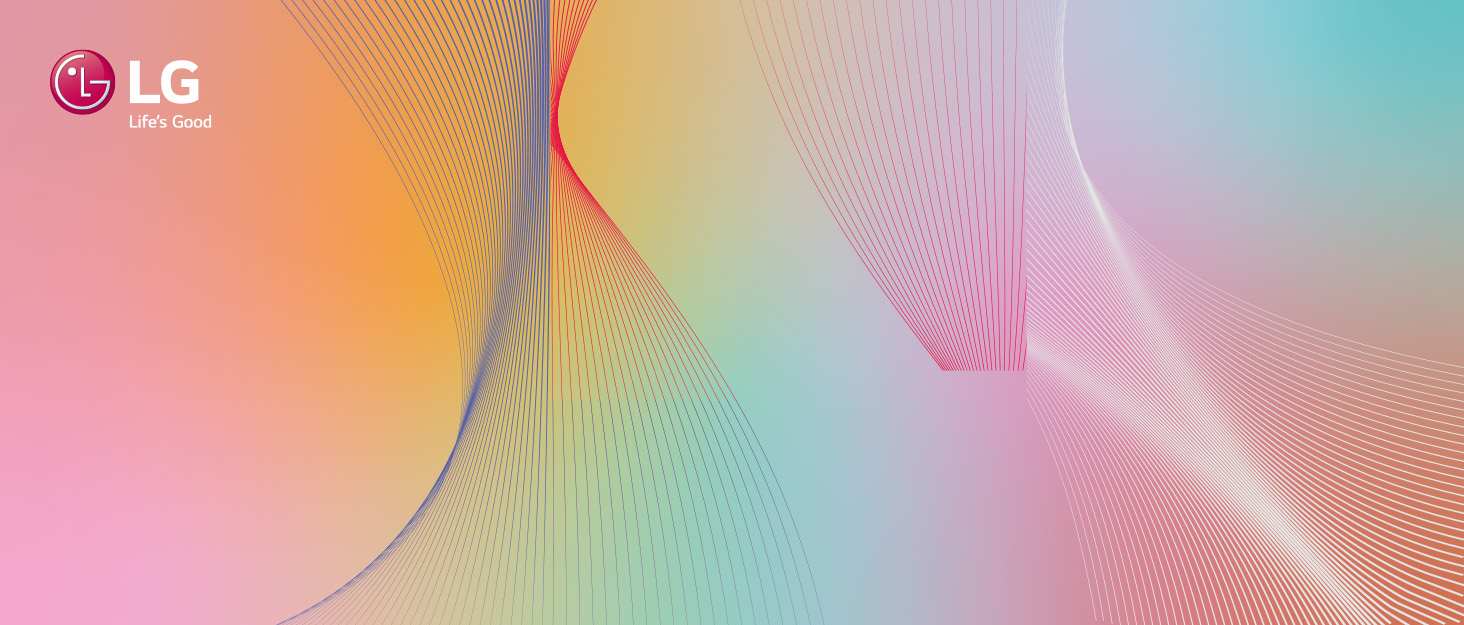










See Gaming by LG
| Weight: | 8.38 kg |
| Dimensions: | 79.3 x 62.9 x 18.9 cm; 8.38 Kilograms |
| Brand: | LG Electronics |
| Model: | 27UN83A-W.AEK |
| Colour: | White |
| Manufacture: | LG Electronics |
| Dimensions: | 79.3 x 62.9 x 18.9 cm; 8.38 Kilograms |
Excellent picture quality for the price. I’m using it as a second monitor with my 27in Mac. Very pleased with the overhaul package.
I’m an Apple user and have this monitor as a second screen. It’s not quite up to Apple standards but it’s not far off.
Great for the video work that I do.
Amazing clarity on the screen when watching video clips. You can rotate the screen from landscape to portrait. One thing I could not believe was that the screen does not ‘twist’ left and right. It’s fixed to the supplied stand. I’ll buy an adjustable arm for it later on.
I was also under the impression that USB-C monitors were powered by the USB-C cable. No ! LOL. You need to plug it into the wall socket (duh) The USB-C is just about it connecting to your computer.
24 hrs later, with the brightness turned down to 38% (yes, 38), scaling 150% , contrast 68 and the MAXXAUDIO OFF, the result is a still vibrantly bright, immensely colourful, balanced and crystal-clear monitor which now seems like an extremely shrewd Black Friday deal at 279.
I did a lot of research before buying & whilst my main usage for this is home office use, anyone thinking of going from 24-27″ for the same reason should just do it – the extra screen space makes office tasks so much easier, (whereas 32″ might be too big) & that detail on the text and imagery, makes this an outstanding value purchase at the price point quoted. Even the speakers are OK and certainly good enough for Teams, Zoom etc. Turn up that contrast and brightness & switch the OSD settings to suit 4k video and the picture quality is unmatched at this price point (looks as good as some 500 monitors I’ve seen). My only gripe?? Well, for reasons unknown, the much-hyped HDR just gave everything a super-saturated artificial look, so I’ve kept that off, but I’m still going for 5 stars and a hands-down recommendation.
Compared to mac, screen brightness is relatively low. However, in a day or two, you get used to it, and brightness is actually at sweet spot. It is very soft on the eyes, and a whole day working doesn’t give you an eye rush
Rec709 mode is more than adequately accurate for an amateur photographer like me. The USB hub is a great feature, even if it’s only USB-A, not C. The speakers are irrelevant in this day and age of superb and often inexpensive Bluetooth earbuds/ headphones and should you really want them, they’re okay
I love the size: I was hankering after the 32″ screen, but after using this I know anything more would’ve been unwieldy. And if I really need more, I can duplicate on my TV via airplay.
Picture quality can be better but overall it is a good monitor, great design as the screen go up and down and can be rotated
Has a wide range of inputs and low power consumption.
The speaker is low quality but you probably don’t care and neither do I.
I use the monitor for spreadsheets, zoom calls etc so couldn’t comment on gaming performance.
Much better than my old Dell HD but why is the back white? Black or grey would be a better choice.
It’s a good monitor nice picture but with a two monitor setup windows 10 doesn’t let you use hdr on one and not the other. Also you cannot enable hdr and freesync at the same time.
i am not expert, so can only describe the colour show is similar to the retina screen on the MB, which i think is good.
And the cable that come with the monitor does charge the MB.
for usage nearly 3 months does not find any problem.
just to mention. the sound output of the monitor is just producing sound, don’t expect anything quality.
I’ve dropped 1 star as the first unit that was sent was DOA with no screen backlight. Replacement unit has been working 100% with no issues.
It’s also great to have the single USB-C connector that charges the Air and also the USB hub – this has really reduced desk clutter for me. A
As someone else wrote, if you are have MacBook Air, look no further.
After much thinking I went for this UHD. Seemed to me at the time the most value. I have not been disappointed. Coming from a 5k imac I find this display perfectly adequate and at times I’m impressed at the quality. Sound through monitor with dvi was awful. Sound through USB c connection was much improved and satisfactory, obviously your not buying this sound. To sum… it looks great on Samsung dex and running an mac mini i
Good monitor with some very nice touches. Just a one questionable thing but no deal breaker. One USB-C should all be USB-C, USB2 hub with 3.1 ports. the hub is so slooooow 480mbps. Some awesome touches for the money the full 4K screen with great controls also fantastic USB-C 40GBPS and lots of other connections / ports. I would recommend at the price good build quality at fantastic price and lots of connectivity. I would buy it again. Note: not a gamer so that you would have to research
Deliberated for a while and read some reviews for other screens specifically Dell not working well with the Macbook Pro M1 chip. One of the best perks I read about but didn’t realise would be such a huge deal is that my laptop charges through the USBC that is used to connect to the screen, I have not used my laptop charger once since getting it. Love it.
very good clear and crisp picture nice size, some games will not support the high definition but still give
a much better picture and viewing mode. Very pleased with it.
Screen is decent quality in my opinion and works well with my MacBook usb c to both charge and carry display. The only bad part I can see so far is that auto switching between input modes doesn’t happen and has to be manually navigated to with buttons. Never had a non auto switching monitor before and this surprised me as the rest I’ve owned are the cheapest of the cheap
This monitor is a great buy. If you use the USB-C connector it is a one cable job for both the monitor and the integrated USB hub. Plus it charged my MacBook Pro to boot.
Excellent 4k image, able to connect to newer Mac laptops with USB 3 cable. Only 4 stars because the sound quality is inferior to the laptop speakers to the point it distracts listening to speech.
The usb c cable supplied with the monitor allows the MacBook to charge whilst projecting into the screen.
With a magic keyboard and mouse connected, the lid of the MacBook down, the monitor allows for the full 27″ real estate to be used in crisp detail and rich colours, with the LG settings allowing you to change the resolution.
pro ; nice colour out of the box
work with my Mac mini m1 with usb-c cable
doesn’t brake the bank
os very easy to understand and use
can charge your laptop throw usb-c cable
cons; the stand it’s ugly ( in my opinion)
no left -right adjustment
sound it’s not the best( honest in line with rest of the monitors on the market)
sometime doesn’t see my Mac mini m1( probably a Mac issue but easy to fix by cancel save power on
Mac)
could be brighter ( 350 nit are ok but not enough for HDR how the monitor it’s advertise)
1. Picture is fantastic. As you would expect for 27″ 4K
2. Usb C input that also acts as a USB A hub and provides 60W power delivery to a laptop
3. It’s slim and pretty neat
Mixed
1. Price is a good bit more than the ilyama which has just as good a picture, an off switch, but no usb c or PD
2. HDR mode appears to ruin your video feed
3. Comes with 1 usb C and 1 display port cable
4. The stand isn’t standard VESA so you can only use it with this monitor – but it is quick fit and appears quite slick. Plus the VESA mount is in a sensible place (talking to you, Samsung)
Cons
1. No automatic input selection. You have to use the joystick thing to flip between sources & that’s in an annoying place to reach
2. No physical off button. You just wait for it to go into power save
3. Usb hub only has 2 ports. Needs at least 4
4. Inputs stick out instead of down, so messy cables
5. No DisplayPort out, so you can’t daisy chain
6. It’s not very energy efficient
Note: I use it for office work and strategy games. Doesn’t have the refresh rate for action games
When I had exhausted all my other option regarding intel/HP support and reinstalling drivers I realised that the only thing that may fix this issue is a display port cable, so I purchased one from Amazon and right away the problem was solved.
I think all the relevant cables should have been included and although it may seem obvious now, if I hadn’t realised what the issue was, I might even have returned this product (HP support thought I needed to reinstall my OS or even replace the motherboard so it wasn’t obvious to them).
That aside, it looks sleek, and my workspace is massively improved.
On a Mac you can turn it off on your display settings. On an iPad it’s under “Display & Brightness” then “Connected Displays”.
P.S I’m Using this monitor more then a month no Issues.
I have a pair of these monitors and they work very will with Macs. I traded a ten year old mac book for a mac book air. The monitors with USB C connect directly and the picture quality is a good match with the Mac.
LG UHD 27UN83A 27 Inch Monitor IPS 4K (3840×2160) – VESA DisplayHDR 400. I bought it to pair with my LG Ultra Fine 5k 27-Inch, both are connected with my MacBook Pro. This one is 4k, but I have the LG Ultra Fine 5k, so no need to spend money to buy another expensive one. This 4k one works for process normal work documents or basic pictures, etc. It’s very easy to set up, plug and go. However, if you have another screen monitor like me, it’ll take some close attention and patience to calibrate the screen color for consistency across the two external monster and the laptop. If you only this LG UHD 27UN83A 27 Inch Monitor with a laptop, It may be easy to calibrate the screen color close to your laptop. I don’t play any games, so no comments on the speed for game. For normal use of playing videos I don’t seen any issues. There is a slight difference in the resolution when I see a picujtue on my 5K and this 4k monitors side by side, but only to the eyes of a photographer.
Got to say I’m blown away at the quality, its crystal clear and really easy on the eyes. I use it for work and for gaming and its great for both.
The additional connections are handy too, have it connected to my PC with the supplied USB-C cable and also have an XBox connected to one of the HDMI ports. Only slight gripe is that it doesn’t automatically switch inputs when I turn my XBox off.
Apart from that its a brilliant screen and I’d highly recommend i