Logitech G502 LIGHTSPEED Wireless Gaming Mouse, HERO 25K

Logitech G502 LIGHTSPEED Wireless Gaming Mouse, HERO 25K Sensor, 25,600 DPI, RGB, Adjustable Weights, 11 Programmable Buttons, Long Battery Life, POWERPLAY-compatible, PC/Mac – Black

G502 LIGHTSPEED
PLAY AT LIGHTSPEED
Iconic design reinvented with insanely fast, pro-grade 1ms LIGHTSPEED wireless technology.

Ride the lightspeed.
Game faster and more accurately with the iconic G502 gaming mouse—now upgraded with ultra-responsive 1ms LIGHTSPEED wireless, HERO 25K sensor, LIGHTSYNC RGB and POWERPLAY infinite charging.

No wires. No limits.
Cut the cord with our pro-grade wireless technology trusted by esports pros. LIGHTSPEED overcomes the limitations of wireless latency, connectivity and power with a scorching 1 ms connection.

Next-gen HERO 25K sensor
Our HERO sensor delivers incredible speed and accuracy with zero smoothing, filtering and acceleration across the entire 25’600 DPI range.

11 programmable buttons
Programmable buttons and dual-mode hyper-fast scroll wheel give you new control over your gameplay. Use G Hub software to setup buttons with custom game macros, shortcuts and more at your fingertips.

Tunable weight system
Customize mouse weight and balance to your advantage. Add, remove and arrange six included weights for just the right feel to match your style of gameplay.

LIGHTSYNC customizable lighting
With LIGHTSYNC technology and Logitech G Hub Software, you can personalize RGB lighting from approx. 16.8 million colors, synchronize lighting with your gameplay, and create your own RGB animations.

Game greener
G502 LIGHTSPEED is PVC-free and was awarded Plastic Neutral Certification by Plastic Bank*. With every purchase, Logitech helps fund programs that extract ocean-bound plastic from the environment.

Advanced wireless power
Game up to 60 hours on a full USB charge or 2.5 hours with a quick 5 minute charge.* Add the POWERPLAY system for continuous wireless charging without ever having to worry about battery life again.

Button tensioning system
A metal spring tensioning system built into the left and right mouse buttons delivers a crisp, clean click feel and ultra-responsive performance.
 2
2LIGHTSPEED Wireless USB receiver
” data-position=”triggerHorizontal” />311 programmable buttons
” data-position=”triggerHorizontal” />

POWERPLAY Wireless Charging System
Make battery hassles a thing of the past with a revolution in wireless charging technology for G502 LIGHTSPEED.

G513 RGB + LIGHTSYNC Mechanical Gaming Keyboard
Take your game to a new level with a winning combination of high-performance key switches, customizable key lighting, and LIGHTSYNC audio-driven lighting.

G533 LIGHTSPEED Wireless DTS 7.1 Gaming Headset
See why PC World said, “The G533 is probably the best-sounding wireless headset..”

G560 LIGHTSYNC PC Gaming Speakers
Make your games more immersive than ever with powerful sound and LIGHTSYNC RGB lighting driven by in-game explosions, approaching enemies and more.
Combine G502 LIGHTSPEED with a Logitech G keyboard and more for a complete setup, delivering next-gen gaming speed, accuracy and audio performance.
Compare gaming mice

G502 LIGHTSPEED

G703 LIGHTSPEED

PRO Wireless

G903 LIGHTSPEED
LIGHTSPEED Wireless ✔ ✔ ✔ ✔ POWERPLAY compatible ✔ ✔ ✔ ✔ Sensor HERO 25K PMW3366 HERO 25K PMW3366 Battery life (lights off) Up to 60 hrs Up to 48 hrs Up to 60 hrs Up to 48 hrs Customizable buttons 11 6 4-8 11 LIGHTSYNC RGB lighting ✔ ✔ ✔ ✔ Adjustable DPI Range 200 – 25’600 dpi 200 – 25’600 dpi 100-16,000 dpi 200 – 25’600 dpi
| Weight: | 114 g |
| Dimensions: | 13.12 x 7.52 x 4.11 cm; 114 Grams |
| Brand: | Logitech G |
| Model: | 910-005568 |
| Colour: | Black |
| Batteries Included: | Yes |
| Manufacture: | Logitech G |
| Dimensions: | 13.12 x 7.52 x 4.11 cm; 114 Grams |


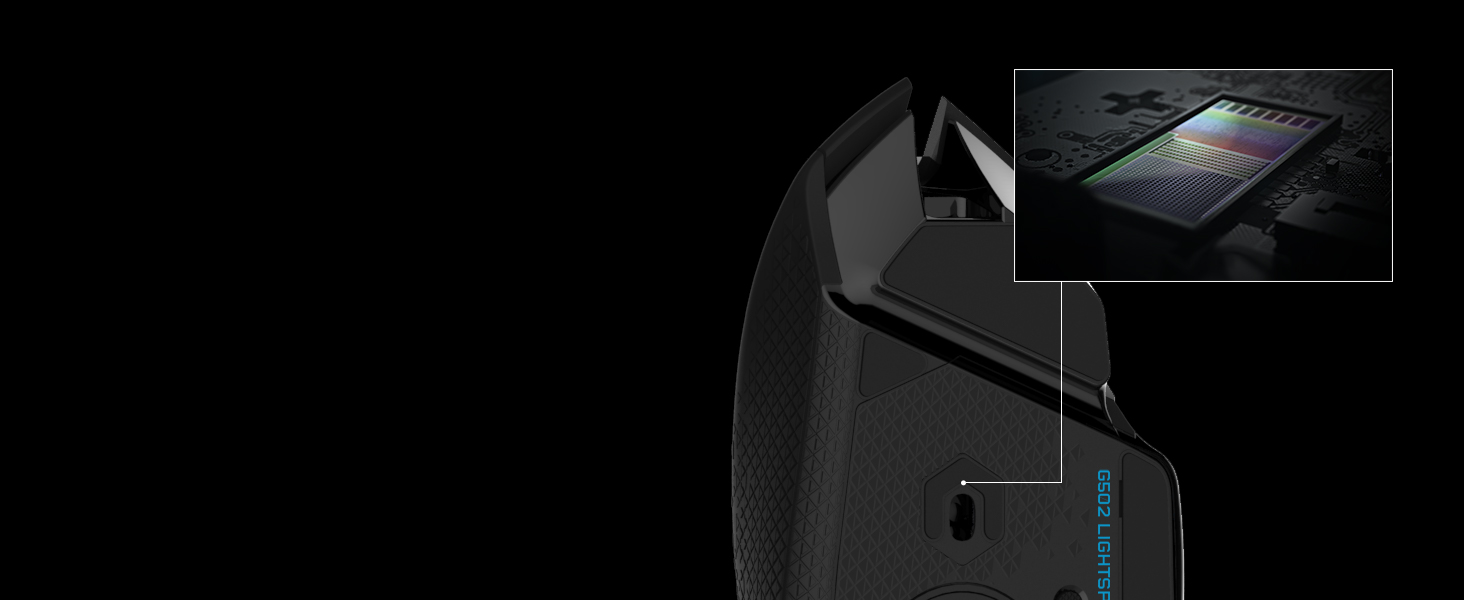
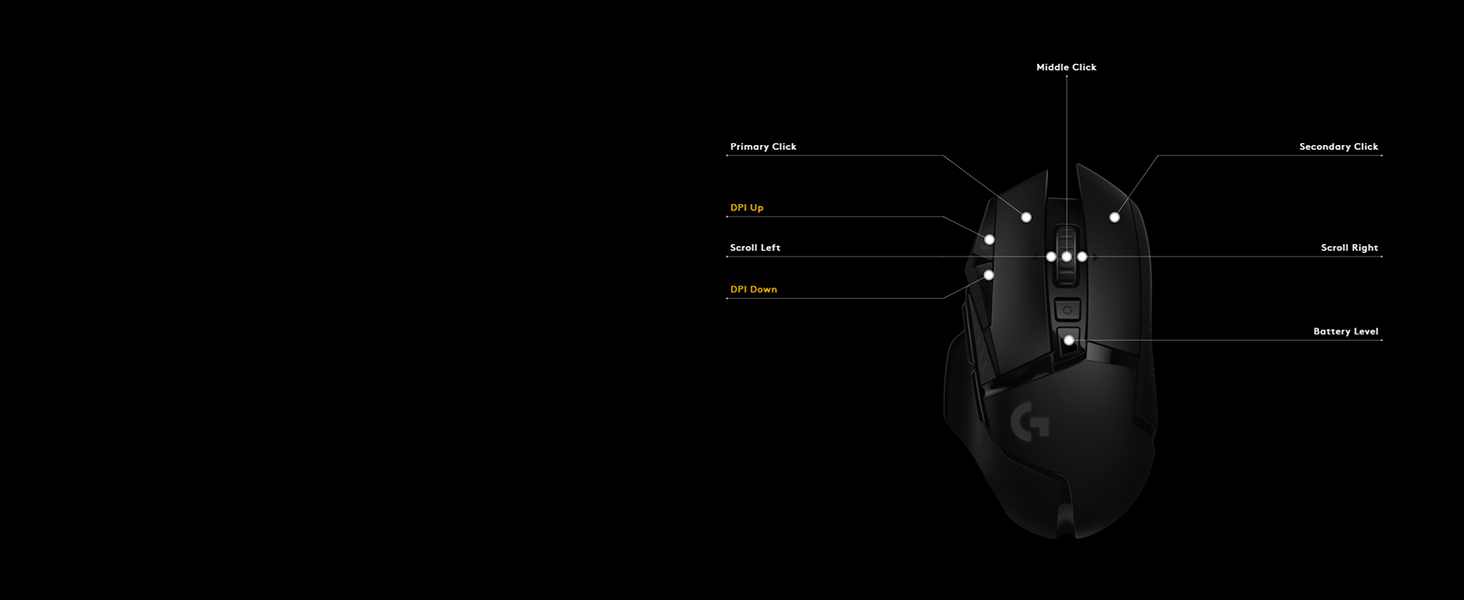
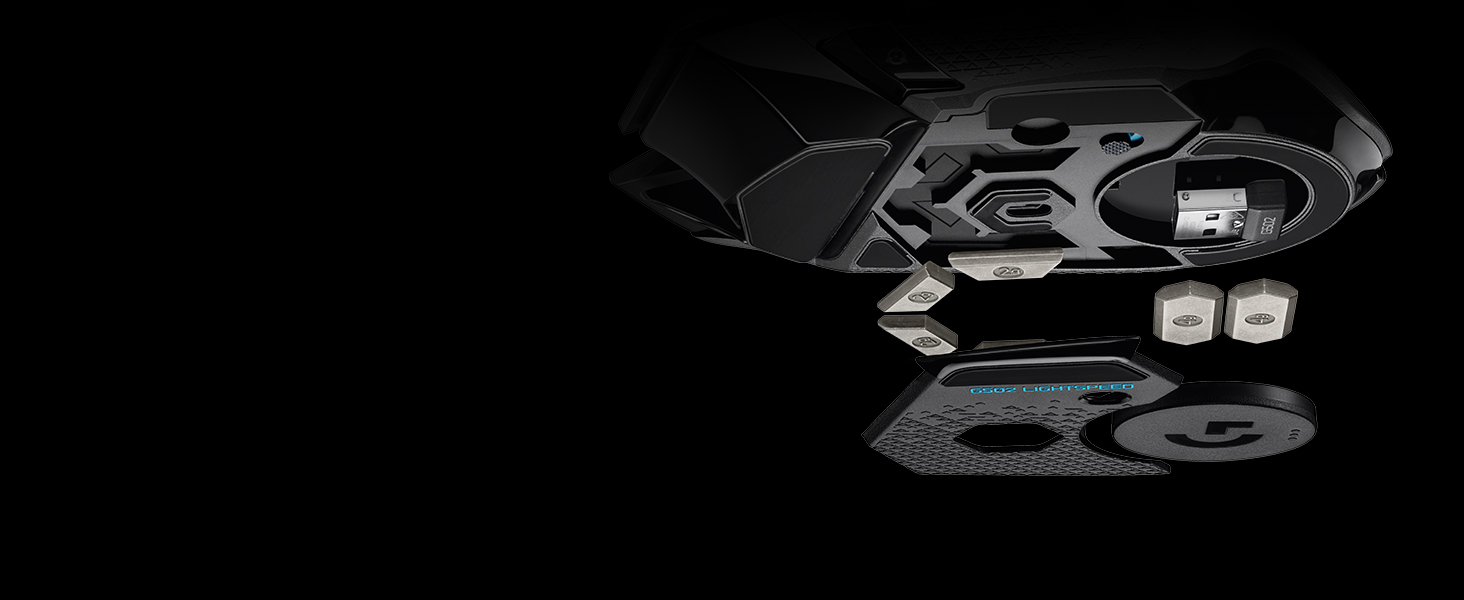


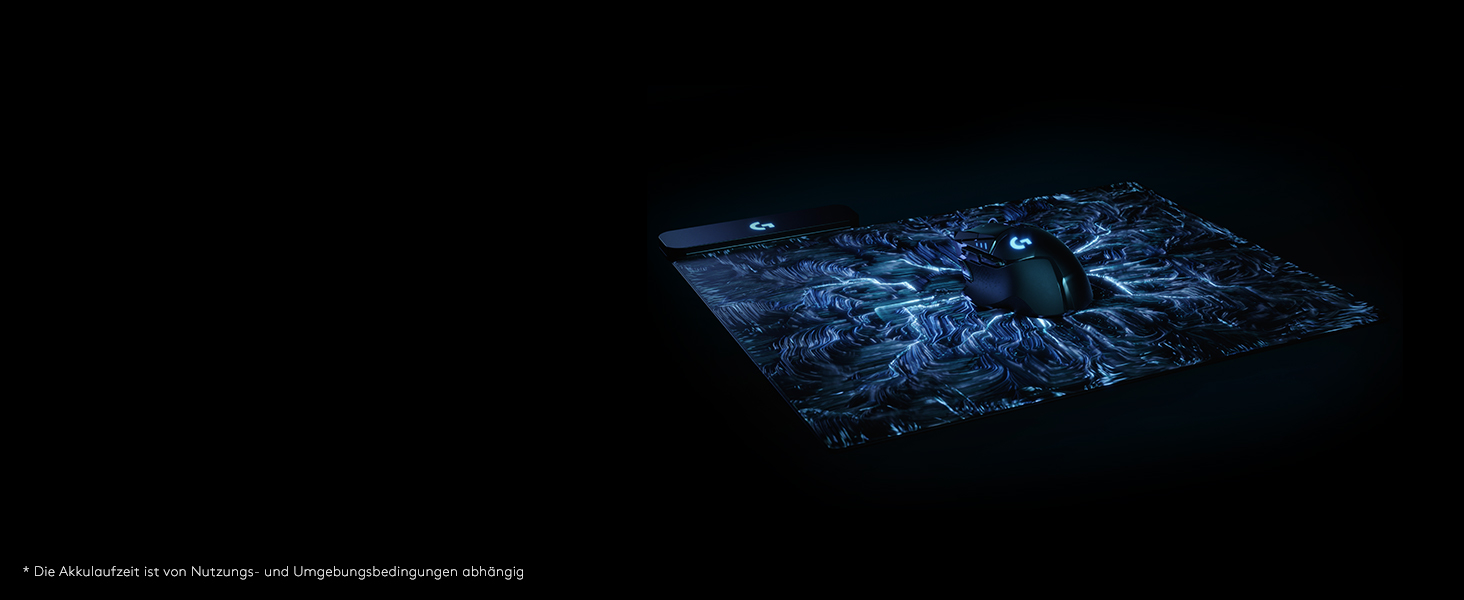
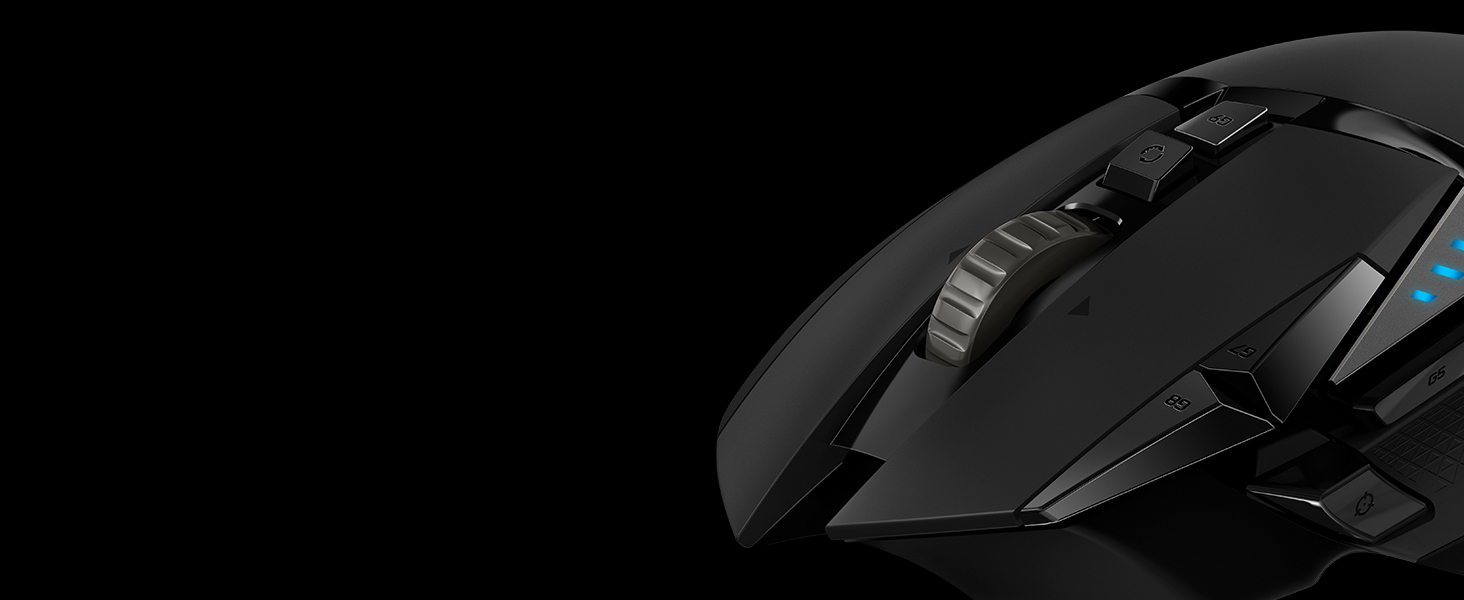




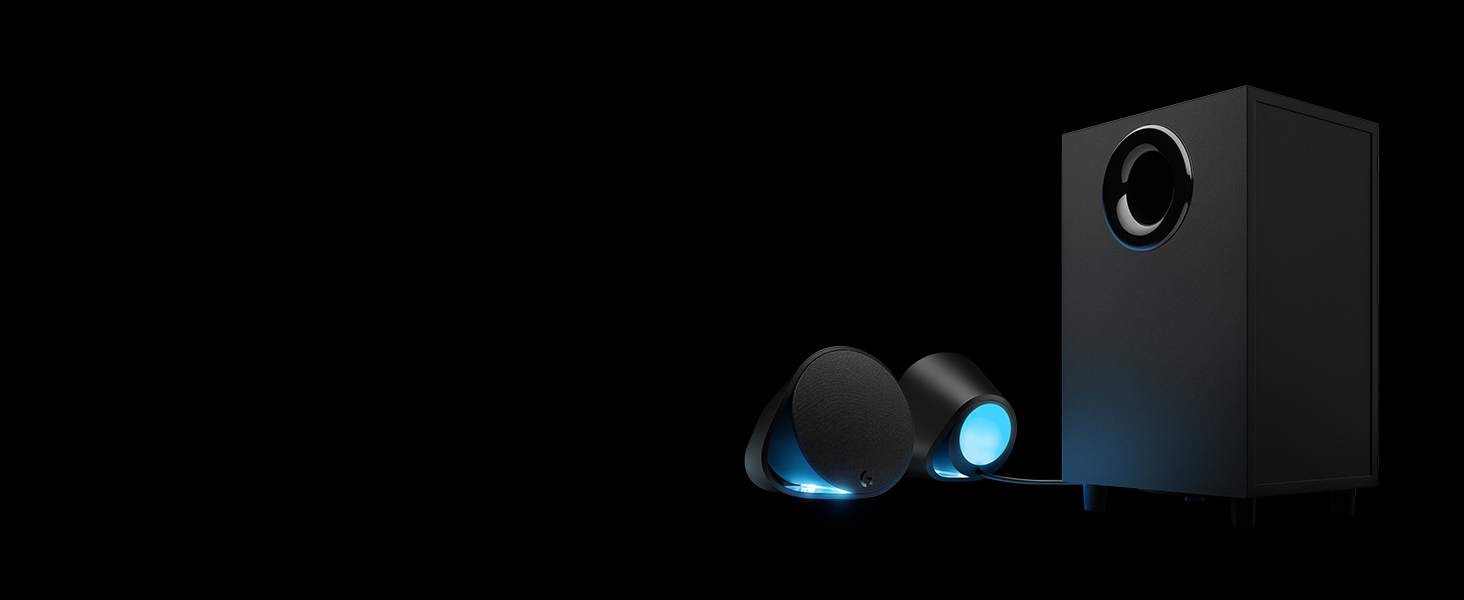

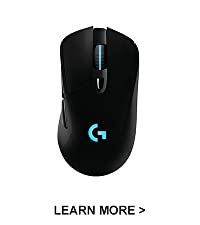


Had this mouse for a while now and love it. No complaints, enough buttons to have a few options without being overwhelmed by 10+ buttons and functions.
On the fly dpi change.
Have big hands and it fits well for claw grip
The mouse is comfortable, configurable, and has nice positive clicks on the buttons.
The free spinning scroll wheel is something I ever knew I needed.
This is quite possibly the best mouse I’ve ever used.
Highly recommended.
Wow what a great mouse for gaming. so light for certain games then put the little weights in the mouse was easy to make it heavier for other games. size if great for your hands. cannot be happie
Suffers from a common bug which displays an incorrect battery percentage in the app, it updates when the charge drops below this figure. The charge indicator button is much more reliable.
Got this mouse for a discounted price of 60 with the currently running promotion of 33% off on 3 month PC Gamepass.
Right off the bat, the first thing I noticed is how big this box is. Maybe it’s just me since I’ve never really purchased any wireless gaming before, let alone a heavily accessorised one like this.
In the box:
* The mouse
* USB-A to micro USB cable (not braided unfortunately)
* Quick start manual and safety documentation
* Box with dongle and weights
At stock configuration, the mouse didn’t feel much heavier than my trusty Redgear Emera G11. It’s shaped really well with a lot of mappable buttons which are gonna take some getting used to but are still placed conveniently within the reach of the thumb and index finger.
The mouse has two zone RGB, the logo and the lights at the side. The RGB has a few effects that can be configured via the G-Hub. My first time trying to set up the RGB was a bit of a headache trying to navigate the G-Hub UI. Plugging the mouse in the first time, you’ll notice that it charges pretty quickly but for some reason mine would not go beyond 68%. Looking around on Reddit showed that this is a software bug and the mouse does in fact charge to a 100%. It’s 2023 and Logitech sadly hasn’t fixed it. Apart from that, I have experienced no caveats with the mouse so far.
This is a fantastic mouse. Good build quality, little input lag and great battery life. The plastic buttons however do have a little bit of a rattle and are a bit flimsy. They haven’t broken though it’s just a bit of noise. The mouse is quite heavy but that is expected. Good tracking on different brands of mousepad including Logitech’s own. There is decent slipperyness on the mouse feet. Logitech’s software isn’t the best but it’s functional. Using the memory mode is enough for me.
I bought this as an upgrade for a wired G502 I had owned for years.
I have had this mouse for over a year now and I have never once had a moment where I wish I had bought something else. In my opinion the G502 / MX Master series of mice are some of the best ever made for ergonomics and useful features. Not saying its a feature, but it’s even survived several direct tea spillages, just taking a couple of days of being completely off to recover. Even after all of that the battery still lasts several days on a single charge with ~8 hours of use per day average.
The only improvement I wish it had was USB-C. A high end product made in 202X still using Micro USB is a bit of a letdown, its a very small issue but it is one that is only solved by buying logitech’s 105 mousepad I guess. (or warranty voiding modification)
The GHUB software is also garbage, but that’s not really a criticism of the mouse, more just the Logitech G brand in general.
I would absolutely recommend this mouse to anybody who has used a previous generation G502, or somebody who wants effectively a gaming spec MX Master, providing productivity and gaming features.
The mouse has very low latency and lots of features to enhance your gaming experience. The only issue I have with the mouse is that the logitech sticker was not included otherwise highly recommended. Where is the sticker??
Moved over to this wireless G502 as its now much cheaper (75) since the G502x has been released so well worth the money now, especially as the used ones on eBay are still going for 60+. I also have a wired G502 that still works well after 3 years despite it being a bit worn so hoping this will also last as long.
Its great not having the USB wire and somehow it seems a bit more responsive. There is a slight difference in the key press being a bit stronger and a tiny bit louder but that’s about it.
This is the kind of mouse you use for years and when it finally dies you buy the exact same. Great features, awesome scroll wheel, solid software very comfortable for small hands and looking at the size will be just as comfortable for big hands. The battery life could be better however, although I do go what feels like an entire month without charging, and I HEAVILY use this mouse for work and gaming. Honestly I can’t recommend this enough, Logitech really do make some solid hardware.
Used for gaming most days of the week, bought in june 2021, just broken. Took it apart and had a look, the scrollwheel side buttons is what broke, part of the holding mechanism has come off, but considering i used this mouse every day for intense gaming for 2 years, im not pleased, but it lasted a good while. battery life was always good, and even from 2 years of use, i only charged it once a week even with a minimum of 3hrs gaming every day. Very good product, just wish it lasted longer.
If you looking for a relatively affordable gaming mouse than this is it!
plug and play! but if you get the software for it you can easly customise for your fit.
I’ve own another Logitech mouse before that. so i will stay a loyal customer!
The Logitech G502 LIGHTSPEED is a high-end gaming mouse with wireless functionality.
It features a robust and ergonomic design.
The sensor provides a broad CPI range, ensuring consistent performance regardless of mouse movement speed.
The mouse offers exceptional click latency, leading to fluid and immediate cursor responses.
Its design supports a palm grip due to its shape and thumb rest.
The mouse may be too large for individuals with smaller hands, regardless of grip type.
Its weight is adjustable, however, it is on the heavier side even without any weights.
It can be used wired or wirelessly.
Fully functional with both Windows and macOS systems.
I bought this aa a present to my 12 years nephew. First steps towards his dream gaming desktop. Asking him for a feedback (as he’s the one using it already), here it is:
“The G502 and the G915 are an excelent working combo but they work just as well on their own. The G502 is probably the best mouse I’ve tried so far from Logitech with over 9 buttons perfectly equipped for a gaming experience, and an amazing scroll piece. It fits any hand perfectly and has 5 effects not including the easy sync with any other Logitech keyboard. The G915 may be expensive but it’s definitely worth the price. It has brown switches with easily removable caps. The keyboard has over 8 effects that are all easy to use and the led brightness can be switched easily with the Logitech app. The G915 is also equipped with a sound bar and two buttons to choose either you want a light speed or Bluetooth connection. The lightspeed button can be pressed when there are two usb’s plugged in the computer or laptop. Overall I would give it a 4.5 rating.”
As an avid gamer, I recently got my hands on the Logitech G502 gaming mouse and overall, I’m quite pleased with its performance. One of the standout features of this mouse is its weight customization, allowing me to find the perfect balance for my gaming style. The ability to adjust the weight to my liking gives me precise control and accuracy during intense gaming sessions.
However, there is one minor drawback that I encountered with the G502, and that’s the scroll wheel. It has two settings – one that allows for free spinning, which is too sensitive and causes unintentional clicks as I move the mouse from left to right, and another that provides a clicky feedback, but feels a bit too heavy and clunky for my liking. I found it challenging to strike the perfect balance between the two settings, and it slightly affected my gaming experience.
Despite this issue, the Logitech G502 gaming mouse is still a solid choice for gamers who value customizable weight options and precise tracking. Its ergonomic design fits comfortably in my hand, and the additional buttons are conveniently placed for quick access to macros and commands. Overall, I would recommend the Logitech G502 for its performance and customization options, but be mindful of the scroll wheel settings to find the sweet spot for your preference.
I loved the wired G502 mouse and wanted to upgrade to a wireless mouse and I thought there would be no better choice.
I love everything about my upgrade apart from the annoyance of having a lower mouse DPI when I first start up my computer (400DPI) and once I load up G-Hub, it reverts back to my desired 1000DPI. I have researched ways around this but cannot seem to find any. Hope this isnt an issue for others who want to buy the mouse in the future!
I also like how the mouse goes into deep sleep when inactive for a time period to conserve power and save battery. the mouse is controlled using Logitech’s G Hub Software, while not perfect it offers enough functionality to customise your mouse. which is available on Windows and Mac. the mouse also works perfectly in Linux albeit it needs some tinkering. you need an opensource app called piper which acts a frontend to libratbag which is the driver that controls the mouse. if you want to know the battery, you need to download another software called Solaar which are both available in pretty much any repo. only downside is there is no software on linux that can control the rgb properly, you can use Ckb Next or openrgb. but both are not perfect and will not always work. hopefully, Logitech adds support to Linux or the Open Source community builds a software that is similar to Logitech G Hub which can control the lighting, the core support is there. All in all it is a great mouse and works as intended.
Its a good mouse and is very nice with the weights but as far as it comes with weight id recommend not adding them if you are a gamer.
In terms of comfort it is nice but could be better there are sharp parts on the middle buttons and when left clicking it might catch your finger and hurt a little.
There is also a rattle coming from the middle of the mouse i don’t know what it is mine is new and made the sound out of the box.
Other then that it is a good mouse and i would recommend it if upgrading from a g402 or any mouse in general if you rare looking for the side buttons.
One thing to note: if you have the lights on the mouse at all times it takes away a huge amount of battery life from it from 60 hours to maby 48 or even less depending on the settings. It came out the box with 24hours due to the settings it had.
Although it took me surprisingly long to figure out why my mouse wheel just randomly started clicking instead of spinning. (SPOILER: that wheel button in the middle toggles free spin or page scroll.)
I work in IT and am an avid gamer so it’s almost always doing something. I’ve had it over a year now and the battery still lasts many days with easily 14+ hours a day. It comes with a nice long cable anyway.
Works with a unifying dongle too which fits inside so easy to use on multiple machines. I use mine through a USB hub on a switch and it never fails to connect.
Extra buttons are customisable and allow multiple profiles which switch when you launch applications. Perfect for gaming.
The weights inside allow you to choose how heavy the mouse is. I like to keep it heavy. If you don’t, switch out some weights. Maybe I’ll try it when my wrists give up in a few years. Hopefully it’ll last ’til then. If not, I’ll probably buy the newer model.
I like that there’s magnetic flaps to pull off and mess with when I’m idling about or just chatting with people. I don’t think that’s why they were made but it’s what I use them for.
I’ve only got a couple of small complaints; it’s quite a bit smaller than it looks (about 80% of the size of a Deathadder) and I’d like it to be a bit bigger, but it’s not uncomfortable. It’s also a little light, so I immediately whacked in all the weights. I’m aware that super lightweight mice are in fashion, but people really wanting that would get an Ultralight or similar instead.
A byproduct of Logitech’s freewheel has historically meant that it feels kinda pants when not in freewheel mode. This wheel is far from their worst wheels, and definitely feels better than the wheels of cheap mice, but unfortunately the nature of it means there’s a bit a loose feeling when scrolling with it locked.
However I *do* like the analogue button rather than a firmware based solution for locking or freewheeling. Their current MX scroll wheels are better, but this has a button so it’s hit and miss in that regard. Freewheeling is quite nice though, and always has been.
Finally, the two buttons for changing sensitivity is an idealistic choice for an extremely small sect of gamers, I suppose, but more often than not I find I bump a button by accident when I grab my mouse and have to change the sensitivity back afterwards. It’s just a bit silly.
This is my review of the Logitech G502 Wireless.
As a first time pc gamer, coming from a history of consoles I was devastated at the new BF2042 which was released. I purchased a ps5 specifically for that game, I decided to sell it and buy my first custom built pc ( I spec’d it out with the latest GPUs etc ). The mouse I had previously was a named brand combi pack from Amazon Hav-it mechanical keyboard and mouse, struggling to find comfort and the countless tenis elbows and muscle spasms in my forearm promoted me to give up with gaming as I couldn’t find anything which replicated that battlefield feeling including the new battlefield. After 6 months I found a game on the stream store world war 3, using the mouse and keyboard I gave it ago and quickly find myself back in a battlefield styled game with all the trimings! I was excited but needed more functionality to make life easier in game needed a wireless more button mouse!!!! I was torn between the aerox 5 and this but after much thought I went with the G502! I have made full use of all 11 buttons and I’m some what of a king in this game now. The mouse is perfect I can’t speak on weight because I came from a 190g mouse to this so even at the weight it’s at is perfectly light and well grounded. However the back buldge of the mouse is a bit to big do you can’t get that nice even spread of hand mouse ratio. Battery life is excellent haven’t charged it since first charge.. to programme the mouse you do it through the Logitech G Hub which makes it easy to set profiles, control the RGB, assign keys and check the status of the mouse along with other things.
Overall I’d give it 4.5/5 Stars as this mouse alone stopped me from selling my pc and giving up gaming.
Originally I bought the MX 2 but once I placed my hand on it I couldn’t access the side buttons the buttons were way too small and my hands aren’t that big!!
Sent it back and bought this beauty. The G502 wireless mouse.
Battery life amazing.
Comfortable and I love the amount of button customisation and profiles you can setup.
When I connect to my work VPN pc from home the buttons will be mapped to my design software. When I disconnect its back to std PC profile. My PC can’t game as it has no GPU and although this mouse is expensive it does everything I want from a mouse. Accuracy with the adjustable dpi is great.
For gaming I’m not soo sure.. depends what you play I guess.. for twitch games like FPS etc where super fast snipes and movement is required some may find this mouse too heavy. Even with all the weights removed its still heavier than a Razor mouse that my son uses.
But with all those extra buttons and an extra sniping button that drops your dpi to a set amount for control when sniping would be great. Let go of the button and it’s back to high dpi.
I’d prefer to game with this mouse over the razor purely for the extra buttons this has and the extra weight I’m used to and require for work. But then I don’t game competitively so can’t really comment on whats best for gaming.
If this mouse last ad long as my old original G700 gaming mouse I’ll be happy.
Worth the cost in my opinion and I recommend it to anyone.
Great mouse for the money, takes a bit of getting used to the varied button placement, but nice to have the options
Battery life is decent, RGB is nice & the option to use the included weights is a nice touch
Everything is fast and responsive as you would expect from lightspeed
Drawbacks:
1) For the money, the scroll wheel is unacceptably loud on normal mode. The tactile clicks it makes are good, but the mouse is incredibly resonant and the mechanism needs to be quieter & less grindy feeling. This shouldn’t bother me, but it’s really quite irritating, especially when used late at night
2) Micro usb, not usb c charging. Although it charges relatively fast, I can’t believe a 100+ peripheral still uses micro usb. The port to charge is hidden between M1 and m2, which can be a bit fiddly to get to.
3) A minor gripe, but the coloursync / colour profile I set is not remembered by the unit unless I turn on the Logitech g software
Overall a solid gaming mouse, but I feel it’s a bit overpriced for the few issues it has. 50-60 on sale? Worth it
100+ ? Would recommend trying one before you buy, that scroll wheel can be quite irritating
I would say 4 stars if you can get it on sale. But at the higher price points, compared to competitors, I would give it 3.5 stars.
It pairs beautifully with the PowerPlay Mouse Mat. It gives you all the benefits of having a wireless mouse and none of the down sides! I went to a 4-day LAN without the mat, and was stunned to realised that the mouse had only dropped down to 75% by then end of the weekend!
At a short glance, I see a few negative reviews based on the quality of the mouse wheel. While I can’t attest to its quality relative to other mice of the price range as my reference point is limited to the G502, I can however say that I believe the mouse wheel is actually better in this version compared to the wired version.
The 2 reason my review is 4/5:
– I had to return this after 2 weeks as the plastic on the LMB game loose from its switch, and would catch on the sides all the time. Given that the only negative reviews on this product were on the topic of the mouse-wheel, I went ahead and repurchased the mouse under the assumption that I’d just been unlucky enough to receive a faulty version.
– After informing a friend of the above, he informed that this might be because of the fact that Logitech switches to a cheaper, lower quality switch from China (as oppose to the Japanese ones they used before)
in all of their light speed products. That’s a bit of a downer :/ But again, I’m going to assume it was due to a fault in my specific product, and that the mouse switches will last me a while. I am apprehensive, though.
Pros:
– Very accurate
– Good overall quality
– Pretty decent for comfort
– Wireless charging (Using the powerplay pad)
Cons:
– Sits small/slim in the hands/palms
– The scroll wheel feels/sounds a little cheap
LONGER REVIEW:
My old friend the wireless G700s started to show its age, despite it still working fine, it started developing a sensitivity fault, so thought it was time to say goodbye. The G700s was an absolute dream for comfort, so a replacement was going to be a tough choice.
From briefly using the mouse for gaming, it is pretty solid. It is very accurate, decently built for comfort and good quality. Though, it is a bit slimmer than the G700s, which is taking a bit of time to get used to, so I’ll see how I find it after a week or two.
One little thing I noticed, the scroll feels a little cheap-sounding compared to my G700s. I mean, I am not saying it will fall off or break, but for the price you’re paying, you kind of expect a solid scroll wheel.
I do not have big hands, they’re probably smaller than average, but this mouse seems to sit quite small in my hands/palms. So, if you have big hands, I probably would not recommend this, as the ASUS ROG Spatha would be a better option, if you wanted a mouse with similar ergonomics in this price range.
The next coming days/weeks will tell if I will stick with this, or go for something else. However, I love the wireless charging with the Powerplay pad (YAY no more batteries or cables), so will give it whirl.
22/01/20
After a few weeks, I have really gotten use to this mouse. I just needed time to adjust. Will be keeping this!