Logitech G915 LIGHTSPEED TKL Tenkeyless Wireless Mechanical
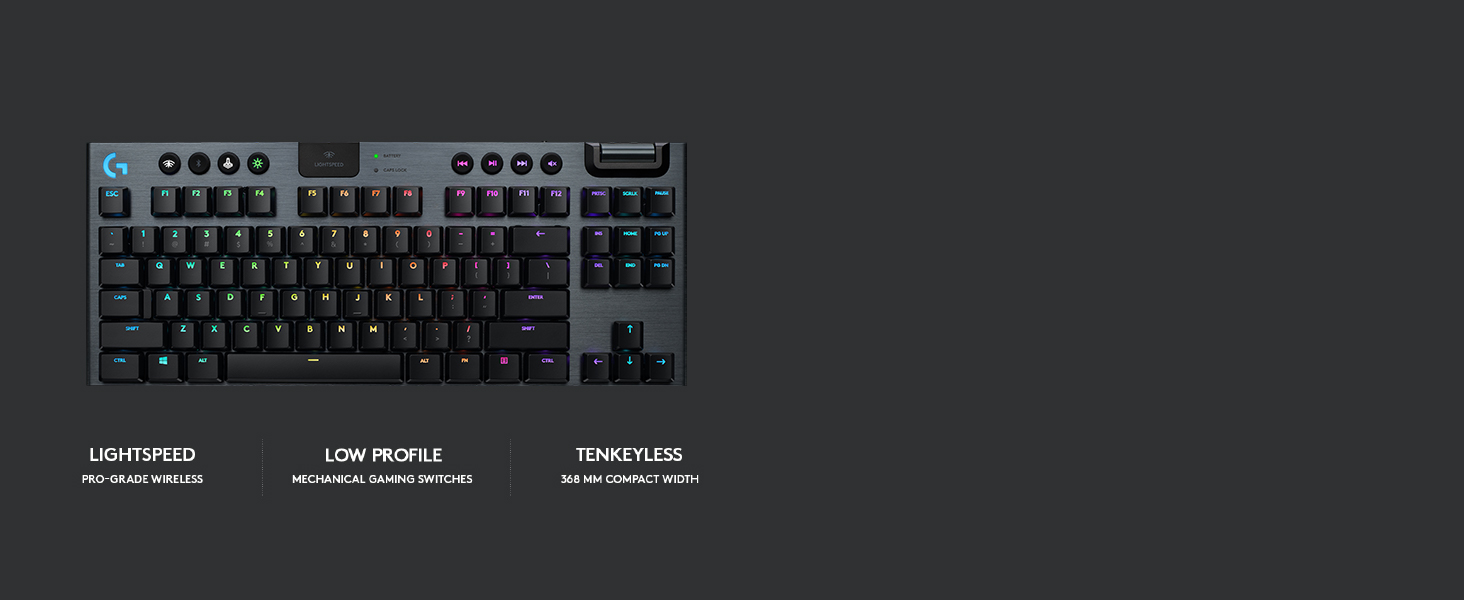
Logitech G915 LIGHTSPEED TKL Tenkeyless Wireless Mechanical Gaming Keyboard with low profile GL-Tactile key switches, LIGHTSYNC RGB, Ultra thin design, 40+ hours battery life, QWERTY UK Layout – Black
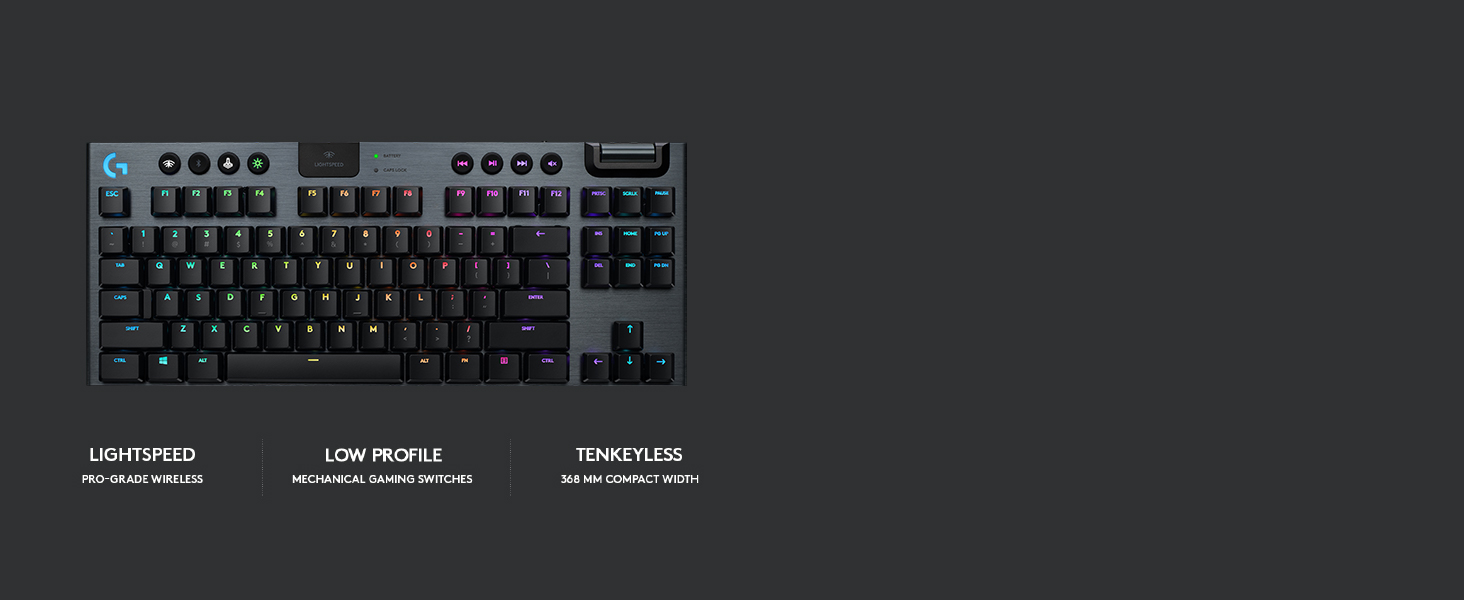
Play the Next Dimension
A breakthrough in design and engineering, the G915 TKL features a compact form factor, LIGHTSPEED pro-grade wireless, low-profile GL switches, and LIGHTSYNC RGB. Extreme performance is now tenkeyless.

LIGHTSPEED Wireless
Pro-grade LIGHTSPEED wireless achieves super-fast 1 ms performance. G915 TKL is also fully functional when plugged in via USB, so you can charge and play simultaneously.

Impossibly Thin
G915 TKL is incredibly refined, impossibly thin, durable, and built with a no-compromise commitment to performance and feature set. It truly is the next generation of gaming mechanical keyboards.

Advanced Low-Profile Mechanical Switches
Three choices of low-profile GL mechanical switches provide the speed, accuracy and performance of traditional switches at half the height. GL Clicky delivers an audible click and tactile feedback.

LIGHTSYNC RGB
Customize per-key lighting across approx. 16.8 million colors.* Create your own animations or choose from a selection of preset effects for the most immersive RGB experience.

Endless Control
Sleek and sophisticated, G915 TKL offers a focused, high-performance experience with every feature you need to take total control—like onboard profiles and game mode.*

Remarkable Battery Life
Enjoy hours of non-stop game time on a single charge. Battery indicator light notifies you when the battery is low. Recharges in under four hours. Keep playing while it’s charging via micro USB.

Dedicated Media Controls
Onboard media controls are right at your fingertips. Dedicated controls quickly adjust volume, play/pause and skip music or videos, and mute audio instantly.

Logitech G HUB Software
Gain complete control over your gear and games. Customize lighting, create macros, fine-tune gear settings by game, connect to third-party apps like Discord or OBS.
 LIGHTSYNC RGB
LIGHTSYNC RGBAdvanced per-key lighting customization and animations
” data-position=”triggerHorizontal” /> Low-profile GL Tactile switchesHigh performance at half the height
” data-position=”triggerHorizontal” />Long battery lifeGame up to 40 hours on a single full charge
” data-position=”triggerHorizontal” />
Complete Your Ultimate Wireless Gaming Setup
Combine the G915 TKL keyboard with other top-of-the-line gaming gear from Logitech G for a complete and completely advanced setup meticulously designed for serious gamers.

G903 LIGHTSPEED wireless gaming mouse
Upgrade to competition-grade performance, speed and accuracy with our most advanced HERO 16K gaming sensor. LEARN MORE

G935 wireless 7.1 Surround LIGHTSYNC G-headset
Hear your games in all their glory with advanced audio technology delivering our most expansive, detailed and immersive soundscapes ever. LEARN MORE
Comparison Table

G915 TKL LIGHTSPEED

G915 LIGHTSPEED

G815

PRO
Mechanical Switches GL Clicky GL Clicky GL Clicky GX Blue Clicky LIGHTSPEED Wireless ✔ ✔ ✘ ✘ LIGHTSYNC RGB ✔ ✔ ✔ ✔ Single-key RGB ✔ ✔ ✔ ✔ Connectivity USB receiver + Bluetooth USB receiver + Bluetooth USB Keyboard + USB Passthrough USB Keyboard + USB Passthrough Battery Type Rechargeable Rechargeable N/A N/A Battery Life Up to 40 hours Up to 30 hours N/A N/A Programmable Macros F-Keys 5 dedicated G-keys 5 dedicated G-keys F-Keys On-board Profiles Yes-Up to 3 Yes-Up to 3 Yes-Up to 3 Yes USB Passthrough ✘ ✘ ✘ ✔ Palmrest ✘ ✘ ✘ ✘
| Weight: | 810 g |
| Dimensions: | 36.8 x 15 x 2.2 cm; 810 Grams |
| Brand: | Logitech G |
| Model: | 920-009501 |
| Colour: | Black |
| Batteries Included: | Yes |
| Manufacture: | Logitech |
| Dimensions: | 36.8 x 15 x 2.2 cm; 810 Grams |

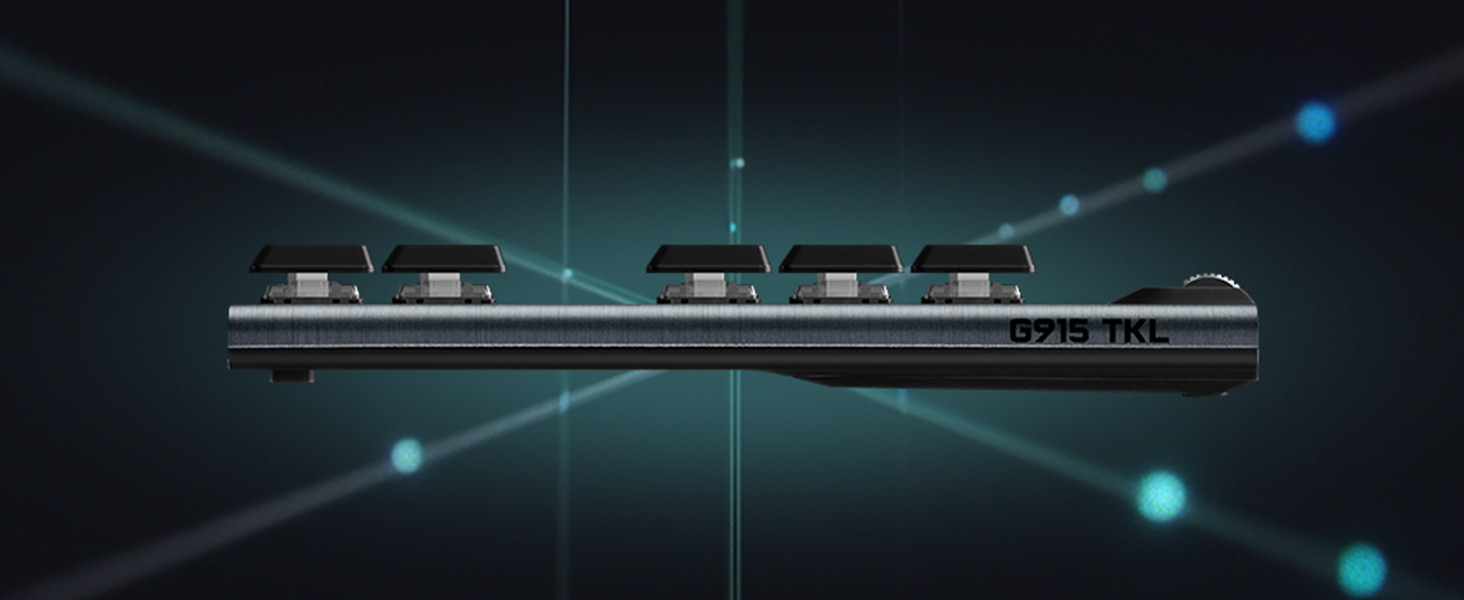
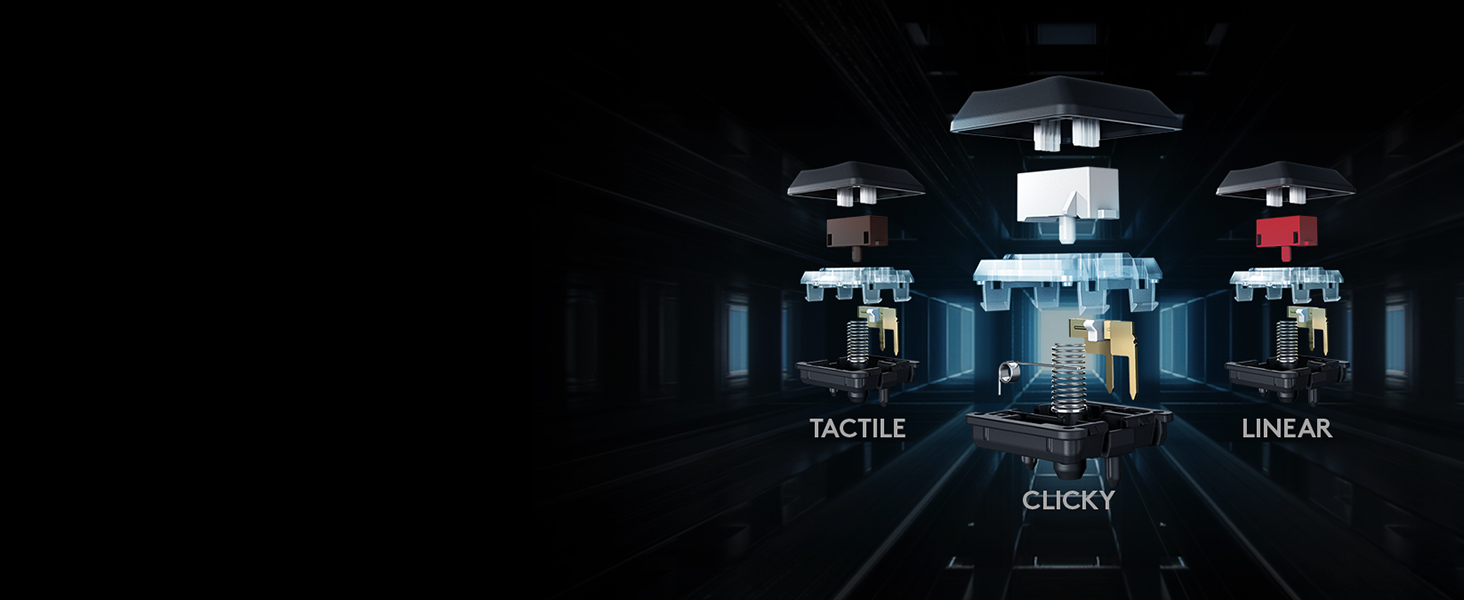







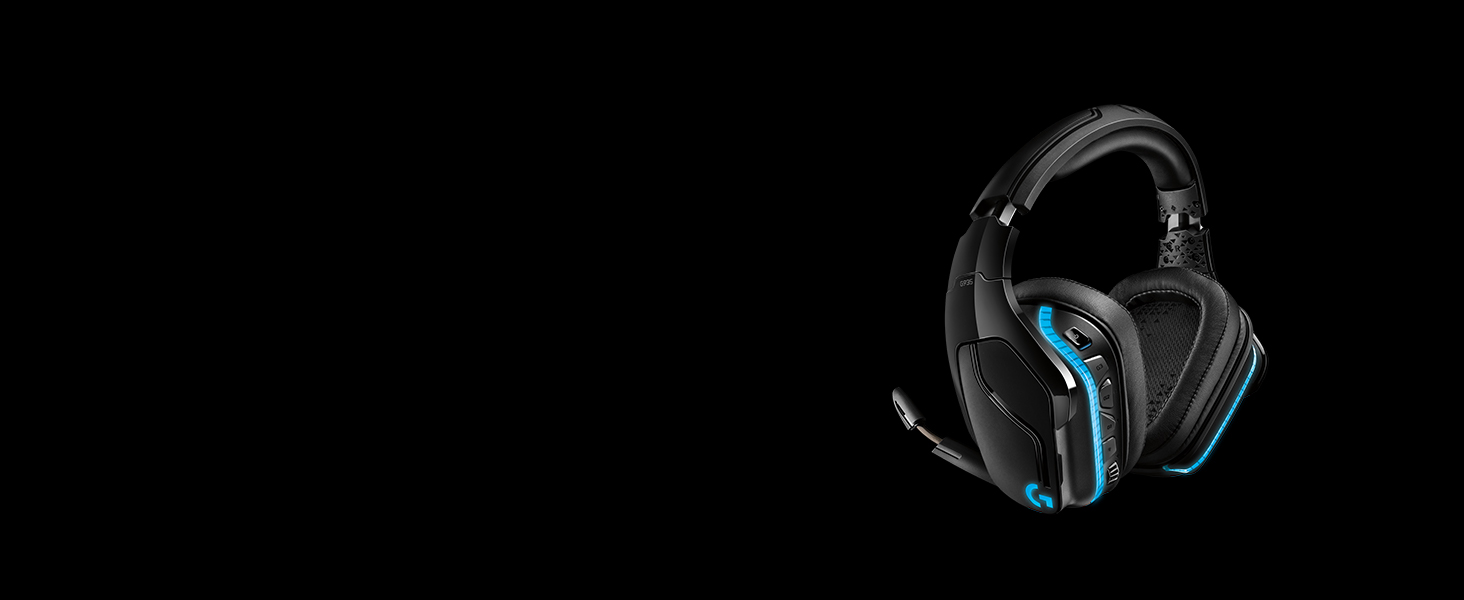




Only downside is the position of the macro key, I’m used to finding my hand position based on the ctrl key and it took me a while to stop pressing the macro keys or the wrong keys because of that. Everything else in this keyboard is great.
Battery seems to last forever and it seems to wake up and send the key press almost instantaneously.
Plus, Logitech support is the best support. I’ve had a couple of peripherals from them and the one time I needed help they went above and beyond. Love it.
The keys aren’t as stiff as other mechanicals that I’ve had. I love typing on this, it’s smooth and accurate and is a real pleasure to work with. I am using the keyboard for work about 9 hours a day so wanted something that was quality and this definitely is.
It’s not perfect though. The symbols on the keys don’t light up! So in the dark you need to remember where @ or the ! are because they are not illuminated.
Also by left CTRL broke after a year, which really messed up cutting and pasting. Logitech support were useless. Hard to get hold of and really slow to respond. Amazon had it sorted in less than 24 hours with a new replacement sent to my house. This is why I shop on Amazon, they’re just brilliant at customer service.
My tactile buttons feel really good. The software is very easy to use and not intrusive like some others.
Its low profile so essentially it fits anywhere.
My only issue is the keycaps, i’m dreading the day when i have to take them out to clean knowing that breaking a keycap can be very costly as they are uniquely made for this keyboard. Other than that solid keyboard would suggest if you have the dough.
I wanted a keyboard with shallow keys; to that end, this keyboard is excellent. The battery life is good but could be better (since I use the RGB in its lowest brightness setting). It also takes a micro USB cable to charge this keyboard not sure why Logitech skimped out in this area as having a USB cable would really elevate this keyboard. apart from these two issues the keyboard is an all-rounder in other areas
The keyboard is pretty sturdy and doesn’t bend to what I’ve seen it’s portable as it’s wireless. Not that heavy either so easy to take it with you if you needed to. However, I seriously do not like the Logitech G hub software that you need to configure this board, it’s a convoluted mess of having to make different profiles for every single thing you want to do on your system. The keyboard is otherwise amazing to type on its one of my favourite boards, and they did great with the lighting RGB effects. Quality is solid no creek’s or anything.
Bought this as part of my couch PC gaming setup and really like it. The build quality is excellent, good battery life, stable connection, software seems lightweight too.
Best of all unlike most mechanical keyboards this doesn’t have a super loud key noise so ideal for using anywhere.
Good quality materials, switches are clicky but not too annoying for the people around you, the rgb are very bright on the maximum setting. The G hub could be better, but the keyboard can work without it. Overall it’s a great (small) keyboard.
Purchased this keyboard 2 years ago now and it has worked without a hitch since first plugging it in. The battery life lasts, the Bluetooth connectivity is a bonus as I use 2 computers (which is why I purchased this one). The keys have lasted all this time through medium to light use almost every day.
It is very comfortable to type, though I personally don’t prefer the low profile keys, but I got use to it. Though changing it for a different one which isn’t low profile as no longer need to use 2 computers with 1 keyboard.
I only have one bad thing to say about this keyboard. Logitech refuse to use standard size key caps for the bottom row. It’s not really a problem if you are not bothered about customisations, but if you want to pull keycaps and change them later on, then you maybe left disappointed. They have a smaller than average space bar, and different size ctrl keys. All other keys as far as I am aware are standard.
This looks and feels like a good quality keyboard, as you would expect for the price. I bought this in a sale for 150, but I can’t say I would pay the full price for it.
It’s very stylish and sturdy. I bought the clicky keys as I thought they would be quite satisfying (which they are) but later returned and bought the tactile keys. The clicky keys are very loud, so bear that I’m mind.
I have now had this keyboard for a few months, so though it best to review it after getting used to it
Yes, its well expensive, and that actually put me off it at 1st. Too much to spend on a keyboard I might not like?
Well, I like it. A lot. Brown tactile keys are quite nice to type on, and the lighting is nice too – not too bright and in your face.
All manageable via G Hub and the assignable G Keys are useful too – especially if you are a content and design creator like I am
Real happy with this. Perfect for speed typing, writing code, designing and gaming.
You get what you pay for.
Go for it… its good 🙂
The brightness levels of the rgb is quite good and it definitely shines in dark places with 16.8 million colours and multiple designed and even infinite designs if you get the app and use community ones or you could even make your own the Bluetooth is quite convenient also if your just trying to use it but your too lazy to put in the dongle or maybe the dongle is in but you want to save charge by putting it in bluetooth
I also love the onbored memory profiles as there superconvenient if your on a friends computer but with your keybored but I think what helps even more is when you logitech g app hasn’t even launched and you have all of your Windows keybinds
( not app specific keybinds)
but I thing I don’t like is how specific you have to put back a keycap if you decide to take it out and out of the box if you were to shake it it would rattle alot which
and when compared for a speed test with the dongle and wired they come out to the ms and its under 15 which is amazing that’s faster then some wired keyboards
quick mention the kickstand has two adjustable heights which I think is really nice unfortunately no arm rest but I think the kickstand makes up for it
overall it has minor things I don’t like but it’s still amazing
First and foremost, the G915 TKL’s compact tenkeyless design strikes the perfect balance between portability and functionality. The reduced size not only saves valuable desk space but also enhances its overall aesthetics. Its sleek and minimalistic profile exudes elegance, making it a true eye-catcher.
Logitech’s GL Tactile switches are a game-changer. These low-profile mechanical switches offer an exceptionally satisfying typing and gaming experience. With a tactile bump and a moderate actuation force of 50g, each keystroke feels precise and responsive without being overly noisy. Whether you’re executing complex gaming maneuvers or typing up lengthy documents, the GL Tactile switches deliver a remarkable blend of comfort and accuracy.
The wireless connectivity of the G915 TKL is nothing short of phenomenal. Logitech’s LIGHTSPEED technology ensures a lightning-fast 1ms report rate, virtually eliminating any latency or input lag. Gaming enthusiasts will appreciate the reliability and responsiveness that this wireless connection provides, granting them the freedom to move without restrictions. Additionally, the keyboard supports Bluetooth, allowing seamless connectivity across multiple devices.
Customization is another area where the G915 TKL excels. The per-key RGB lighting is stunning and easily customizable through Logitech’s intuitive software. You can choose from a wide spectrum of colors and dynamic lighting effects, creating a mesmerizing visual experience that matches your gaming setup or personal style.
Furthermore, the G915 TKL boasts exceptional battery life, thanks to its efficient design and smart power management. With up to 40 hours of non-stop usage on a single charge, this keyboard will easily handle your longest gaming sessions without interruption. The inclusion of a convenient USB-C cable ensures quick charging when needed, further enhancing its versatility.
While the Logitech G915 TKL may come with a premium price tag, its outstanding build quality, impressive performance, and robust feature set more than justify the investment. Logitech has once again raised the bar for wireless gaming keyboards, and the G915 TKL with GL Tactile switches stands as a prime example of their commitment to excellence.
In summary, the Logitech G915 TKL with GL Tactile switches is an exceptional wireless gaming keyboard that excels in every aspect. Its remarkable design, responsive switches, wireless performance, customizable lighting, and long-lasting battery make it a top choice for any serious gamer or keyboard enthusiast. With its well-deserved 5/5 stars, the G915 TKL sets a new standard for wireless gaming keyboards and is a worthy addition to any setup.
Disclaimer: This review is based on personal experience and evaluation of the Logitech G915 TKL keyboard. Individual preferences may vary.
The keys themselves are louder than a mesh keyboard but no way near as loud as other ‘clicky’ keyboards. They are responsive and really comfortable and nice to press. The response time is speedy and no double presses after several months of use.
The connectivity with the usb dongle is excellent! Although I have heard that if you have obstructions it can cut out which would be annoying. In my use case I have the dongle in the front panel, near the bottom of the case so it’s got nice line of sight to the keyboard.
The battery lasts for ever. I use my machine up to 8 hours a day, every day and it needs charging maybe once a week (dependant on usage). I’ve never had to charge it more than once a week. That is next level and totally premium (phone companies could take note, however I feel it’s because the battery is huge )
I love the different height levels you can set the kick stands to. It’s a really nice feature to help with wrist angles etc.
The lighting is really nice on the board. Ignore people that say “the secondary function keys have no backlight” on the white version it doesn’t matter at all and I’d like to see ANY keyboard light the secondaries
The only slightly poor things I have found is:
* No wrist support provided. I know it’s wireless and designed to move around but I would have liked some kind of detachable wrist support for the price.
* One of the LEDs on my model sometimes changes colour on its own nothing major but a slight annoyance.
* The control software, whilst solid, is sluggish and could easily slow down older pc’s. On mine it’s fine and for the most part unobtrusive, just a note that it will be notable slower on older generation computers (I run a 12900K, 32GB DDR4 3600MHz)
That’s about it really. I like it a lot. I was very concerned about going wireless but the tech has gotten so advanced now I was worried for nothing.
If you’re wanting a premium product then this is it! It does come however with a premium price. Them’s the breaks though!
4/5 stars for the few minor issues I noted.
Like every other Logitech peripheral, the keyboard is controlled via Logitech’s own Logitech G Hub that is available under windows and Mac. like all their modern peripherals it has light speed technology, which reduces the input lag and make the latency almost instant, there is no input lag when playing through long gaming sessions. if you don’t want lightspeed technology, you can use the traditional bluetooth method, just simply press the bluetooth button and it will switch to bluetooth, this however, will reduce the performance and the input lag will be noticeable.
there is also a volume wheel in the top right corner which controls the volume of your audio system and it works perfectly, I went for the full size keyboard rather than ten keyless because, it was cheaper at the time and the functionality is the same as the tkl variant, this version doesn’t have the G Macro keys on the left like the full size one. i had to disable the G Macro keys as I keep accidentally pressing it when i need ctrl this made me wish that i should’ve opted for the tkl version so, those macro keys are not there but, overall the keyboard is excellent and Logitech did extremely well with this one. I can comment on technical support since I haven’t needed yet. all in all great keyboard, good for gaming and general work. my advice would be if you have little room for a fullsize keyboard go for the ten keyless one or if you are not a fan of the wireless, you can go for the G815 which is the same as this one but, the 815 is wired. only gripe is that i wish Logitech would implement USB Type-C rather than micro-usb for convenience but, great keyboard regardless.
Typing experience was initially different but quickly got up to normal speed, keys are somewhat clicky, not really, good actuation level.
It’s got quite a sturdy build and is solid construction.
The RGB on it is really customisable and being able to change the brightness with one button is very useful.
Being able to connect via Bluetooth to a separate device is a good nice to have.
The smaller size of it makes it really portable even for just moving around the room typing.
Cons:
The volume wheel is… dreadful, appalling, vile. It has no tactile feedback at all and worse; it is quite sensitive I’ve found with no obvious way to change that, meaning that you have to be very slow in moving it so not to damage your ears by blasting loud sound into them suddenly.
The media control buttons are mushy rubber which feel awful and can’t you tell the difference between them just by touch.
It still uses USB Micro B and not USB C which sucks massively.
Should you buy it?
If you can get it for under or around 120, yes. Otherwise, no don’t.
The keyboard is well built. I have the white TKL version and I have to say the metal finish, the white keys make it a very beautiful keyboard. Using the volume scroll is so satisfying. The keyboard is very thin, and that is not a advantage, but a downside of the keyboard. This will be the most wobbly mechanical keyboard you ever going to get. If you look at the picture I shown, in order to make it as thin as possible, logitech chose not to use the standard cherry key. The problem with this key they design is that it’s not stable at all. All the keys are wobbly/shaky and does not feel good when typing.
The software has little to no bugs compare to other gaming company software I used. But Logitech Gaming Software is not user friendly. The keyboard has 12 G keys (F1 to F12) for you to program your macros. It also offers onboard memory. The onboard memory gives you ability to save your RGB lighting, but does not let you save your macros on the onboard memory. If you switch it to Onboard memory mode, you cannot bind macros, only some windows hotkeys. This is a very strange design, why not let people bind macros on the G keys? The plus side is it lets you save your RGB lighting. I believe razer does not offer RGB on board memory. Again, another but, it’s a hassle to set it up until you learn how to do it due to it not user friendly at all. Most people on the internet does not know how to do it and if google G915 onboard freestyle profile, a lot of people will say there is no such function. I’m running 2022.06.271036. In order to get it to work, you need to:
1) Create a custom profile, then go to go to Lightsync.
2) Go to Freestyle, and add a new freestyle. Setup your RGB lighting.
3) Go back to Preset, and select your new freestyle in the effect box.
4) Go to setting, turn on onboard memory mode.
5) In the M1 slot, select the new profile you just made, TWICE!! (You need to select it twice for it to work).
You can bind 3 different freestyle in M1 M2 M3 slot but again, this is lame to do something that simple.
The strongest area of this keyboard is the battery. I don’t know how but logitech somehow manage to put some magic into this thing so you only need to charge it once a month, absolutely crazy. The keyboard also comes with dual wireless mode. One using wireless dongle, another using blutooth. The function is really good as I use different PC but same peripherals for my work and gaming. With this function I can switch between the two with ease. This should be industrial standard.
My conclusion is the keyboard is ok to have. The problem is the current market does not have a gaming keyboard that has everything in a package (bug free software, complete onboard memory functions, easy to use lighting, good build quality). This could be it, such a wasted potential.
There are loads of online reviews for the Logitech G915 and pretty much all of them agree that it is an excellent keyboard, possibly the best wireless gaming keyboard going, 5/5 all round.
So why a 4-star review?
Well, I use multiple computers half of which run Linux and connected to my keyboard and monitor via a TESmart 4-port KVM.
The keyboard itself is good, everything the reviews claim. The tactile switches have a smooth action which is great for typing (I have yet to try gaming on this keyboard). I do have some criticisms though – the keytops are low profile and not standard so if you like customised keytops this probably isn’t the one for you, also the keyboard really needs to be lit – it is impossible to read the legends even in bright ambient light so if you are not a touch-typist that might be an issue, though it will wake up if you hit a neutral key like control. Other minor niggles include the location of the macro keys on the left of the keyboard – but that only takes a short while to get used to and the fact that (on mine at least) the return key feels a bit “dead”. Finally the keytops show grease and fingermarks readily.
The killer for me as a daily driver is that it does not work at all connected to the dedicated keyboard input of my TESmart KVM so you cannot use the hot-key switching. It works OK connected through the KVM general USB interface but then you need another way of switching between computers such as the IR remote or the buttons on the KVM itself. As my TESmart is hidden out of the way neither is an option for me. To be fair this is also likely true of all the other RGB gaming keyboards out there – they all need custom functions so have extra USB HID endpoints and extra bits of protocol for driving the RGB which makes them fundamentally incompatible with a KVM which wants to hide the real keyboard and just present a standard HID keyboard to the PC.
Finally the functionality offered by the various software packages on Linux is really not that great. I should stress that this is nothing to do with Logitech – except that they have not ported GHub to Linux. As a manufacturer they are not alone in this but I feel it is a mistake as Linux is finally getting to be a big enough market share that ignoring it is going to hurt sales (even if only a little).
I’ve tried ratbagd+piper – which is OK but not very flexible in the LED zones (basically the logo is one “LED” and the rest of the keyboard is the other). It also writes to the onboard flash profile storage but on my machine seems to kill all but the first, a further limitation is that it only works with the keyboard in wired mode, not wireless (though there’s a sort of hacky workaround if you only have one receiver and one device attached).
Openrgb is also a bit limited, it can at least control individual LEDs but the UI is fairly clunky, and it *doesn’t* have the ability to save to the onboard profiles as far as I can see so there is always a brief bit of rainbow scrolling when the keyboard first wakes up.
There’s also g810-led which I couldn’t really get to work at all, and keyleds which I haven’t yet tried.
Finally there is solaar, which can do what it does with the keyboard – but that does not include controlling the LEDs
It’s a nice keyboard, if you just use Windows and have the keyboard (or the receiver) plugged directly into the PC it is fine. GHub has its foibles – I couldn’t get it to install at first because it picked up an old HTTP proxy setting, half used it and didn’t give a meaningful error message, but it’s not the only piece of software I’ve had that reacted badly to things not being as expected. I managed to figure out what was going on and, now that it’s installed, seems to work as designed (whether that’s a good or a bad thing I’ll leave for you to decide).
* Form Factor: It’s very much personal preference, but I like the clean, subdued look of the brushed aluminium housing. It also has a decent amount of weight to it and feels solid – not much flex (although who spends time flexing their keyboard anyway!)
* Keys: I purchased the keyboard with ‘tactile’ low-profile mechanical keys – which I’m perfectly happy with, however I’m no mechanical keyboard afficionado – I know some people are VERY particular about the feel of their keyboards, actuation points etc – so if you have a friend who has one or you know of a bricks + mortar store which has one out on display I would recommend that you get ‘hands on’ before you purchase.
* Backlighting: The keyboard offers 4 different levels of key backlighting (as well as the ability to turn it off completely). I normally have it set at the brightest or second brightest setting as I work in a relatively bright environment. Keys are very clear when illuminated, however I (and others) have found the key lettering is quite hard to read whenever the backlighting is not enabled – even in a brightly lit environment. Most people will probably configure the backlighting to turn off after a certain period of inactivity to conserve battery power, so it’s possible you might unintentionally press the wrong key as you start to type again (before the backlighting reactivates). It’s also worth nothing that for those keys which have multiple characters, only the ‘primary’ character is illuminated – so secondary characters can be hard to see in dark environments (even when the backlighting is enabled) – so, yeah, some slightly strange design decisions on Logitech’s part when it comes to backlighting – not the end of the world, but something to be aware of.
* Connectivity: The keyboard can communicate with supported devices either via Bluetooth or via Logitech’s own ‘Lightspeed’ protocol (using the supplied USB dongle). In theory, you should use the Lightspeed protocol for lowest latency (the lower the latency the quicker your keypresses are communicated to your paired device). I’ve used both Lightspeed and Bluetooth without issue, but gamers will probably prefer Lightspeed. Dedicated buttons on the top of the keyboard make it easy to toggle between either protocol. Note that if you use Bluetooth, you might find that (depending on your PC) you might not be able to use your keyboard until the PC is fully booted and drivers required to support Bluetooth are loaded – so if you need to enter a BIOS password or Bitlocker passphrase during bootup, you might find that your keypresses are not registered (so you’ll either have to switch to Lightspeed and use the dongle, or connect the keyboard via a USB cable). If you don’t need to enter any passwords during system bootup then this shouldn’t be an issue for you.
* Battery Life: Since this wireless keyboard offers backlighting, its battery life between charges is never going to compete with standard wireless keyboards (unless you turn the backlighting off of course) – so you need to temper your expectations accordingly – you shouldn’t be expecting this keyboard to remain powered for months on end after a single charge if you enable backlighting – that said, even at the brightest setting the Logitech software estimates about 40hrs between charges – in addition, you can configure the keyboard backlighting to temporarily turn off after a configurable period of inactivity to eek out as much life as you can from a single battery charge. The lowest backlighting setting estimates approximately 149hrs between charges, and with backlighting disabled you can expect to see as much as 1124hrs of use (although you’ll probably need to be a well-trained touch-typist to work in those mode since as I mentioned earlier, keys are hard to read without backlighting).
* Charging: The keyboard is charged via the older and uni-directional ‘micro-USB’ connector, rather than the more modern and omni-directional USB-C connector. In general, it feels like ‘micro-USB’ connectors are less robust and easier to accidentally break than the USB-C equivalent – which might be a concern when you’re going to need to re-charge the keyboard on a reasonably regular basis. One way around this is to purchase a magnetic USB charging cable with a micro-USB connector – the connector can then be inserted into the micro-USB port on the keyboard and then the rest of the USB cable only needs to be attached when charging is required – no need to repeatedly insert and remove the connector from the keyboard and since the cable and connector connect magnetically you just need to bring them close enough together for them to automatically click together in the correct aligning – really handy in a dark environment – no need to try and figure out if you have the charging cable turned the right way around.
* Software: The supplied Logitech G-Hub software is okay – mostly intuitive and logical to create your own custom lighting – although I did find some specific settings hard to find. It’s also possible to store custom lighting profiles directly on the keyboard so that you can use and switch between them even when G-Hub is not running or the keyboard is being used with a computer which does not support G-Hub.
* Media / Miscellaneous Function keys: In addition to the standard keyboard keys, the keyboard comes with a number of additional kays such as Game Mode (which can be used to disable certain keys on the keyboard during gaming sessions, such as the Windows key, to prevent you from inadvertently pressing one of these keys during gaming and disrupting – or possibly ruining – your gaming session. There are also keys which allow you to control the backlighting level and wireless protocol used to communicate between the keyboard and your host device. Finally there are a number of media keys which allow you to start/stop/skip/mute media playback and a volume roller. These keys are made of a soft rubber unlike the standard keys (which are solid plastic) – it’s unclear why these keys are different and some people have reported that they don’t like the rubbery-sponginess of the keys – I have to say, this is not something I have an issue with – in my experience they are perfectly fine for their purpose – although they might be harder to clean if you accidentally spill something on them like a sugary drink or jam.
* Cost: I was fortunate enough to get this keyboard on offer for less than 120 – which, considering it’s usual retail price, was a very good deal and I ‘m happy with my purchase – although I’m not sure I’d want to spend 200+ on a keyboard, no matter how good it is!
Let us begin with its main feature – the keys themselves. I opted for the tactile keys as I’m not a fan of loud, clunky keyboards, but I still wanted to be able to feel the travel of the keys. Thankfully, this keyboard delivers. Every key is perfectly responsive for my typing style, and every keystroke feels comfortable. There’s not too much resistance, but not too little either. Each key has a nice, wide surface, and isn’t too “slanted” on the sides, resulting in there only being a small gap between the keys. For me, this results in a far more accurate typing experience, with far fewer errors due to my fingers missing the key surface and dropping between the keys (my main gripe of a lot of the Razer range of keyboards).
Visually, the keyboard is beautiful. It feels like Logitech took a less-is-more approach to every angle of the body, with stunning results. The aluminium alloy top plate gives the keyboard a premium look without being overstated, whilst also giving it a strength and rigidity that makes it feel tough and dependable. Compared to the G910, both this and the G915 are a massive improvement from an aesthetic standpoint. The slim body with slim keys makes the whole unit look sleek, refined, and professional, without being boring, or too plain. On top of this, the LED backlights give beautiful, fully customisable colour to every key.
As if this wasn’t enough, there’s the unsung party-pieces that really help bring this keyboard to life in a modern gaming environment. The 5 G keys are tied to four memory options, resulting in the equivalent of 20 G keys without all the extra size (and bulk) that would normally come with such a feature. The media keys work well with most media programs, such as iTunes and VLC, and even something as simple as the volume dial feels like it had a lot of thought and consideration put into it. But this keyboard is no bed of roses. Unfortunately, as much as I love it, there’s still a major thorn that cannot be overlooked…
…And that would be the software. Over the last two months, I have come to despise this clunky, unstable, problematic piece of bad coding that Logitech like to let us believe counts as “software”. It frequently crashes, and often fails to detect any peripherals. Sometimes, the program simply fails to detect any of my peripherals (I also have the G903 mouse and Powerplay mouse mat) – a problem that can only be rectified by closing all the Logitech processes in Task Manager, and then loading the software back up again. I also find the interface very confusing, and not at all intuitive. I found the section for controlling the G keys very confusing, and genuinely have yet to successfully program anything onto them so far.
The other more gripe is that the LED colour settings are not saved to the device by default. I prefer to have everything set as one non-distracting colour, to match the fixed colours of my PC tower (took me a while to colour-match it) …But as soon as the software crashes, all my peripherals default to a rapid rainbow-wave that’s almost nausea-inducing. There looks to be a way of editing the default setting of the device itself, but after an hour of fighting (and repeatedly needing to restart) the program, I only managed to set the keyboard’s default lighting setting to “off”, and couldn’t change it back …which is worse as now I can’t read any of the keys when I try to log into Windows.
Overlooking this (admittedly overly worded) frustration, this is a fantastic, dependable, feature packed keyboard with a lot to love. It’s comfortable, rugged, and feels like it was built to last. Its pinpoint accuracy and rapid response times mean it won’t leave you stranded in battle and will take you through most gaming use cases with ease. The professional, yet subtle, flair leaves it looking beautiful without too much drama, and the customisability options allow you to make this keyboard truly your own.
Overall, this is most certainly a keyboard I would recommend to anyone looking for something hard-wearing that will last them years. Granted, the price tag is a big pill to swallow – but for this level of quality and reliability, it’s more than worth the money. It’s just a shame the nightmarishly terrible software lets it down a little.