Logitech MX Keys Mini Minimalist Wireless Illuminated

Logitech MX Keys Mini Minimalist Wireless Illuminated Keyboard, Compact, Bluetooth, Backlit, USB-C, Compatible with Apple macOS, iOS, Windows, Linux, Android, Metal Build – Graphite

MINI SIZE, BIG COMFORT
A layout designed for effortless precision, with a minimalist form for better ergonomics.

SMART ILLUMINATION
Backlit keys light up the moment your hands approach and automatically adjust brightness.

THE ULTIMATE SETUP
Team MX Keys Mini with MX Anywhere 3 for advanced functionality and inspired design.

PERFECT STROKE KEYS
Type with confidence on spherically-dished keys shaped for your fingertips.

FLUID TYPING
Create with a keyboard crafted for efficiency, stability, and precision.

SMART KEYS
Get next-level productivity with Dictation, Mic Mute/Unmute, and Emoji keys.

WIRELESS CONNECTIVITY
Easily connect up to 3 devices with Bluetooth Low Energy – no need to use up a USB port.

MULTI-COMPUTER, ONE FLOW
Type on multiple computers – and transfer text, images, and files between them

CUSTOMISE FN KEYS
Assign the F-Keys for specific functions or custom shortcuts

MX + CREATIVE CLOUD
Get a complimentary 1-month Adobe Creative Cloud subscription with this keyboard purchase.
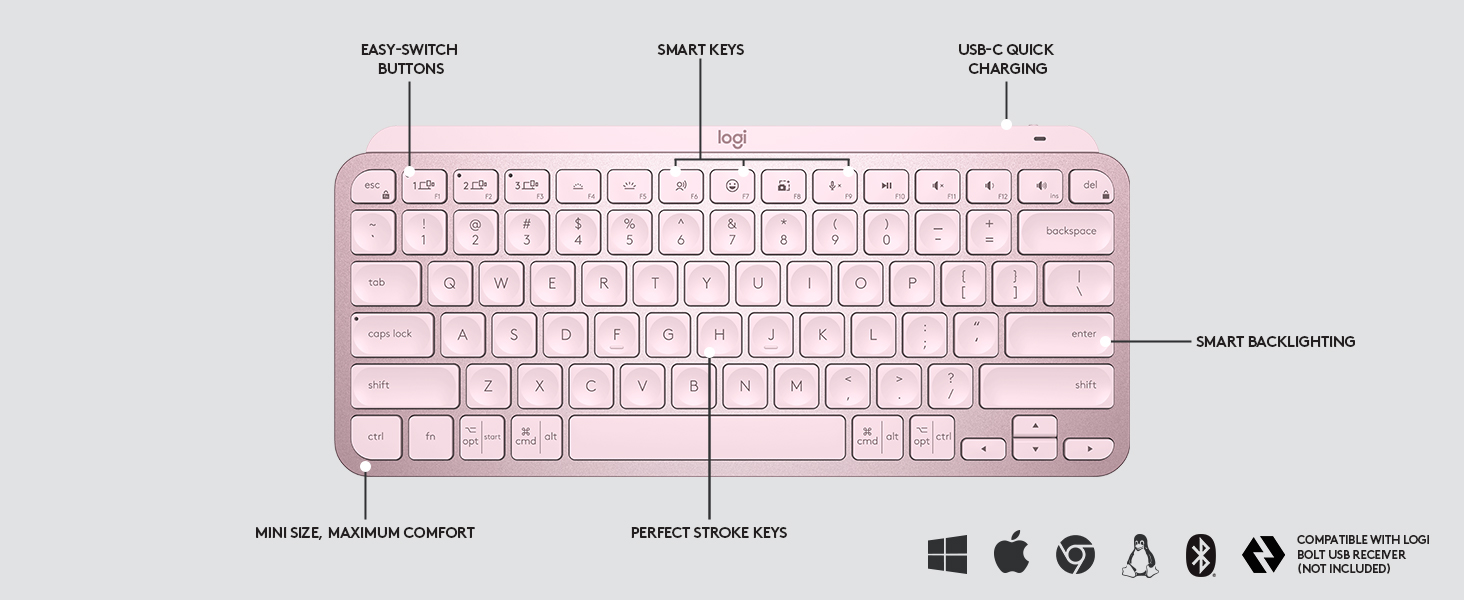 Mini size, maximum comfort ” data-position=”triggerHorizontal” />Smart Backlighting ” data-position=”triggerHorizontal” />Smart keys ” data-position=”triggerHorizontal” />
Mini size, maximum comfort ” data-position=”triggerHorizontal” />Smart Backlighting ” data-position=”triggerHorizontal” />Smart keys ” data-position=”triggerHorizontal” />Comparison table
 MX Keys Mini |  MX Keys |  K780 |  K800 |  Craft | |
| Size | Compact | Full size | Compact | Full size | Full size |
| USB Type | USB-A to USB-C | USB-A to USB-C | – | micro-USB | USB-A to USB-C |
| Illuminated Keys | Yes | Yes | No | Yes | Yes |
| Power | 10 days without backlight | 10 days without backlight | 2 AAA batteries / 24 months | 10 days | 7 days |
| Connected Devices | up to 3 | up to 3 | up to 3 | 1 | up to 3 |
| FLOW Control | up to 3 | up to 3 | up to 3 | No | up to 3 |
| Compatibility | Windows,macOS, Linux,Chrome OS | Windows,macOS, Linux,Chrome OS | Windows, macOS, Chrome OS | Windows | Windows, macOS |
| Compatibility | iPadOS, iOS, Android | iPadOS, iOS, Android | Android | – | – |
| Key Customization | Customizable Fn-row keys | Customizable Fn-row keys | Customizable F4,F5 and F6 keys | No | Customizable Fn-row keys |
| Logi Options | Logi Options compatible | Logi Options compatible | Logi Options compatible | No | Logi Options compatible |
| Weight: | 550 g |
| Dimensions: | 29.59 x 13.19 x 2.09 cm; 550 Grams |
| Brand: | Logitech |
| Model: | 920-010495 |
| Colour: | Graphite |
| Batteries Included: | Yes |
| Manufacture: | Logitech |
| Dimensions: | 29.59 x 13.19 x 2.09 cm; 550 Grams |

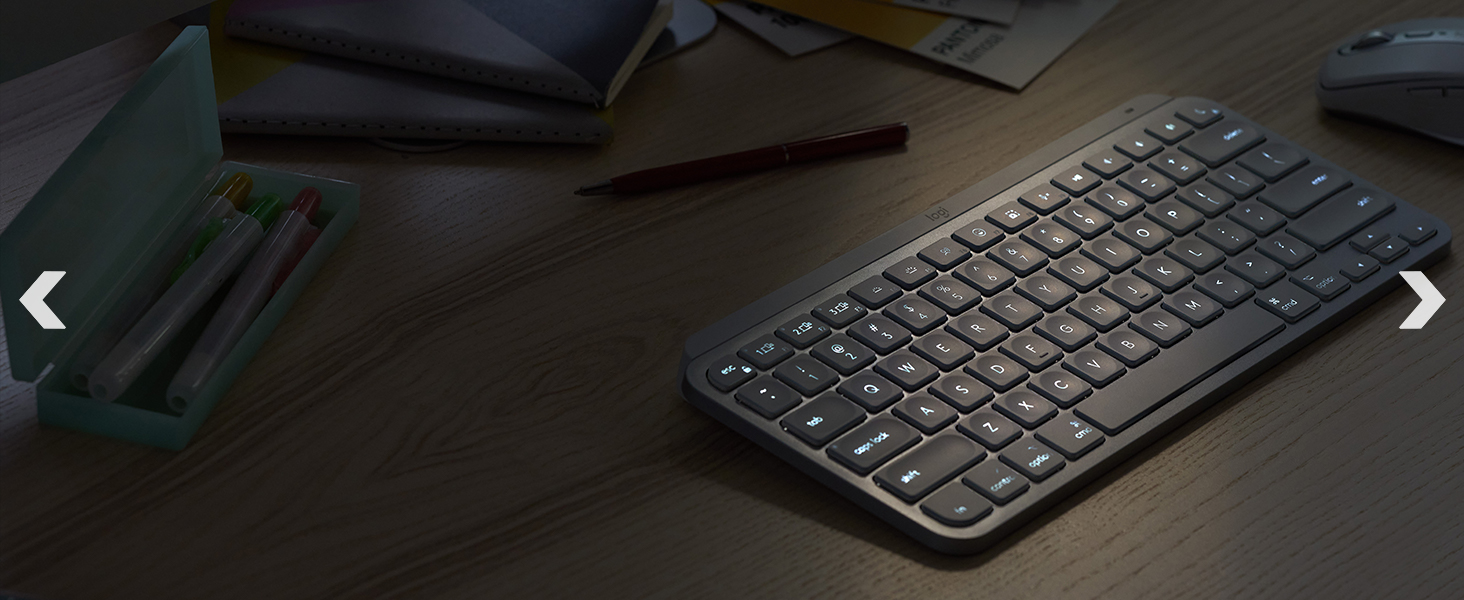














Very good keyboard, connects via BT straight away and can flick between 3 devices if needed. It compact size gives me some more space on the desk and I’m happy losing the number pad. Defo recommend this
Hands down the best keyboard I’ve ever used, purchased it 5 years ago and have been using it in an IT role daily and I still love it. Multi device support is awesome.
If you want a giggle filter for 1 star reviews… :’D
Bought for my iPad, should have done this sooner, very solid and well made, back lit keys and lovely action, really glad I didn’t get a cheap tacky one, so I repeat very well made you will be happy to have one
Firstly, pretty annoying that it doesn’t come with the Logitech Bolt USB, where as the larger keyobard does. Essentially costs 10 more when you have to purchase that in addition too.
The keyboard itself actually is really slim and lightweight, if I was commuting and carrying it around it would be perfect for that.
I usually use a mechanical keyboard with black switches, and it did take a little adjusting coming back to such a shallow key press experience. I felt faster on my last keyboard with MX switches, but I feel more accurate with this one. That being said, I don’t believe you can reach the same typing speed ceiling as is capable with a mechanical keyboard.
The backlights are helpful, but a bit odd as I see more glow around the keys than the glow of the letters mid-key themselves.
Really love the small form factor, and the aesthetics are still clean, though I wouldn’t mind if there was a refresh to make it the tiniest bit more modern looking. Looks rather unassuming and is really quiet, so would be great for office use.
If you really prioritise a really fast typing experience I would opt for a mechanical keyboard, but if you want something that’s reliable, lightweight, and genuinely works really well in all other aspects then this is a good buy.
Brilliant keyboard. Lovely response and feel to the keys and the materials and overall look and feel are very premium. At full price they are ridiculously expensive so my advice is hold off until Amazon have a deal on. I got 47% off and even then it was still just shy of 60. So, in short, if you can grab it during a deal then go for it without hesitation.
his keyboard is really really nice to type on once you get used with it and it seems like is high quality I don t like that they use a sensor for the light that automatically turn on the light when you hover your hand over it instead of this I would like it to program it to stay on all the time or at least 5 min but can t, even with the app/program. works fine for Mac/windows you name i
The design of the keyboard is compact so it great if you want to use it in different locations as it easily fits in a bag.
The keys have a nice feel to them which is similar to macbook keyboards.
The ability to switch between 3 devices effortlessly is a major bonus on this keyboard. I have mine set up for macbook, ipad, and iphone. There is a physical button on the keyboard that lets you switch between each mode.
The battery life is long is you do not use the backlight on the keyboard. It recharges via usb c.
The keyboard is great – but will only connect via built in Bluetooth or the Logitech BOLT adapter – I only had the Unifying Adapter for a Logitech MX Anywhere 2 Mouse. So had to then order the BOLT adapter. Another 10! Bit rubbish for a 110 keyboard….
I have tried many keyboards, most by reputable manufacturers, but never felt entirely comfortable with the layout, or key cap spacing/shape or depression force required. This is the best one I have tried and I am content to stay with it as my primary keyboard now. The reviews were generally very favourable and I’ve found them to be generally very true (Read some}. A good purchase indeed. P.S. the keyboard is surprisingly heavy…..which is OK as it doesn’t move much! It was pricey but worth the money.
Have had this keyboard for 1,5 years and have had no issues. Slim ‘low;’ keyboard and ergonomically good for the wrists, long battery life (doesn’t have to recharge often), can preset for two different computers (select button 1 or 2 to select the computer).
Wireless keyboard with great convenience for Bluetooth link to multiple devices. You can switch from typing on your pc to typing on your phone, and back with a single button press each time. 3 bluetooth links supported. The only snag was combining switching to Bluetooth and the provided wireless USB link was not possible. It seems to only use one or tge other, not seamlessly switch between both types.
I recently returned to the Logitech MX Keys S Wireless Keyboard in white after a brief stint with the Apple Magic keyboard, and I’m enjoying it. The battery life is impressive, and Bluetooth connectivity is smooth when switching between the 3 input options, but do note that the dongle now uses Bolt instead of the old Unify software, potentially causing compatibility issues with other Logitech devices.
The keyboard is indeed super comfortable and silent. But the battery make is very heavy and for me that uses is about 9 hours a day (light on low) I need to recharge about every 10-15 days. For a battery that heavy and big I would expect a long battery life. But besides this, I don’t regret buying.
It is of good quality and connects to my iPhone and iPad (not simultaneously though). It is easy to type with and I think it is a really good buy.
The typing experience is great, no question about it. I love it.
However, Logitech sacrificed PrntScr, ScrLock and Pause/Break to add a worthless feature of connecting to three different machines. I have much more than 3 and I am yet to see someone not using kvm or remote access for this purpose. And those keys are useful, for me.
With an automatic backlight at the dimmest level, the rechargeable battery life is about a week. 12 hrs a day use.
The unifying receiver range is abysmal. Forget about USB at the back of your monitor. Forget about USB extender cable. The receiver is very sensitive to voltage drop or timing.
At the time of writing (July 2023) – 60 would be a great price, 90+ is a rip-off.
All around very good keyboard. Definitely recommend anyone. There is only 2 things that would improve this keyboard.
1- I am using this keyboard and mx master mouse with 2 computers simultaneously. I wish this synced with mx master mouse automatically. I have to manually change computers on both mouse and keyboard separately. I found a workaround but I haven’t tried it yet.
2- backlighting turns of automatically by default in a very short time to save power. This is annoying especially when you are writing slowly due to thought processes. However you can set this up for your desires.
Great keyboard for productivity. Only shame is the keyboard provided has a US layout not UK as per the pictures and description.
For me this isn’t a deal breaker as i regularly use remote machines which happen to be setup with US region settings and in this case it actually helps finding the odd shift key combination. This could present challenges for other buyers so be aware.
Strengths:
– The build is premium, excellent material choices
– The keys have the perfect amount of travel, resistance and feel for typical desk based jobs
– Plenty of useful features: the ability to switch between machines is seamless by selecting one of three pairing buttons; able to re-assign keys; backlit keyboard that lights up as your hands approach it
– It’s quiet too: you’re able to hold a video conference using a desk / screen mounted mic without worrying about others hearing you types your notes
– Dongle or Bluetooth: Windows machines will recognise the keyboard without having to dig around Bluetooth settings which is impressive. You can also elect to use the included dongle, which is compatible with the MX Masters 3s Mouse if you have it.
Potential downsides
– If you’re looking for a mechanical experience with specific key stroke noise characteristics, then look elsewhere
– If you want RGB, this isn’t for you
Summary
If you’re looking for the ultimate typing experience that provides convenience (see strengths) and a very pleasant typing experience, then look no further. Having come from a Blackwidow Lite mechanical keyboard by Razer, that was very noisy and clunky, I couldn’t recommend this keyboard enough. For reference I paid 119 GBP for this item.
his keyboard is excellent for office use, typing flows well. Kind of heavy if you plan on taking it here and there but helps it stay in place
One of the best keyboards I’ve ever used. Must have if you work on PC and iMac simultaneously.
Keys feel goods. Build quality nice. Top plate all metal but base is plastic. Sleek solid build over all.
The keyboard is really good, slim and compact. Like everyone else says, it’s a great investment.
Feels great to the touch, typing experience is nice. The programmable keys are helpful and I use them for launching common apps. The wrist rest is also a nice touch. All in all a premium product.
Chuffed to bits I finally have a sturdy solid functional wireless keyboard. Works great with my M1 Max Macbook Pro. But too heavy to be portable.
Now I want to write a book as typing is so comfortable. No flimsy feel about this and battery lasts a long time (weeks so far). Although the battery has lasted so long, I have not tested the charging cable yet!
So buzzing about this purchase. Why did I not get a wireless keyboard years ago? I was not sure if this would be worth the money but I feel it is. Only issue is now I want to buy a wireless trackpad!
Very well built, heavy metal constriction screams quality. Super quiet keys. Used to hate working on my Mac in the office whilst my wife typed away at the old keyboard now its me getting kicked out the office because my apple keyboards too load. If you can afford it, buy it…….if you work loads of hours on a computer invest as its worth i
It’s the best keyboard I have brought. It’s tiny without the numeric keypad. It’s great for touch typist. It’s very tactile. There’s only one minor thing Logitech can improve this keyboard; one charge last about a month, that’s everyday word, excel, and PowerPoint uses.
I’ve been using logitech products for some time now. I loved the MX Keys, so i thought as i was in the market for a smaller keyboard, i’d give the MX keys mini ago.
To cut a long story short, dont bother buying if you plan on only connecting via Bluetooth (in windows). It was the most frustrating few days of my life trying to troubleshoot. In the end i gave up and purchased the MX master 3S to go along side the keyboard, but for most importantly, it comes with the new bolt reciever.
Its been fantastic to be honest. No more sporadic dissconnects. Solid experience so far.
I can honestly on recommend this keyboard, but only if you’re either buying/already have the bolt reciever.
So I was merely looking for a Wireless keyboard that used the 2.4Ghz USB mini adapter; as I preferred that over Bluetooth. (more solid/reliable IMO)…and so I was having a hard time finding one that seemed worthy…I came across this Logi keyboard and while I was not a fan of the price at all, I know that I loved my Logi MX Anywhere 2 mouse that I had since around 2016, and still going strong. And so I took the leap and got this keyboard. And WOW, it’s build quality has totally blown me away…strong, sturdy, has good weight to it. Just a ‘premium’ looking and feeling keyboard. The only downside is that you need to buy the BOLT USB receiver separately (https://amzn.eu/d/18eBq77) for an already expensive keyboard. But at the end of the day, with the premium ‘look’ and ‘feel’ of this keyboard, I’d say it’s worth the investment.
I need to be honest. I always bought the most reviewed and cheaper keyboard and mouse around when I needed it. But I never thought that investing on a more premium keyboard and mouse set would make a difference in my life. The Logitech MX Keys keyboard is something else, it’s an absurd how its keys feels good when typing, how smart it is the backlight that illuminates confirming your space brightness, conserving battery when it does not need to be lit.
As for the M720 Triathlon Multi-Device Wireless Mouse, it’s comfortable to use, you can customize ALL its buttons via software, and the fact you can use both products on three different devices with a click of a button makes it more interesting so you can swiftly changes devices while working on different things at the same time.
Pros:
– Very premium feel (but not 70 worth!)
– Keys are very nice to press and it’s easy to type quickly. It’s very comfortable.
– Easy to switch between devices with F1-F3 keys
– Connects to up to 3 devices, including my iPad Pro
– Pink
– Backlit (it’s bright enough, bear in mind that the pictures attached to my review are taken during sunrise with sun flooding my room!)
– Customisable function keys
– Pretty good battery life
Cons:
– overpriced
– doesn’t come with bluetooth receiver and you have to buy it separately. considering how expensive it is, it should be included!
– ‘Flow’ function on the Logitech Options+ software is limited for the keyboard. There is the option to have this keyboard ‘follow’ a compatible Logitech mouse when you switch devices with the mouse, but there is no option to have the mouse follow the keyboard. This is frustrating because it’s much faster and easier to switch devices with the keyboard than mice.
– Takes longer than ideal to connect to my iPad once I switch it over
– THERE IS NO WAY TO HAVE BACKLIGHT PERMANENTLY ON! YOU HAVE BASICALLY NO CONTROL OVER BACKLIGHT OTHER THAN TO TURN IT OFF. All you can do is increase or decrease brightness, but this isn’t a permanent change, as it resets quickly and adapts to environment. you can’t change how many minutes or seconds backlight turns off after you finish using it. you can’t leave backlight permanently on.
– Customisable function keys but there are no alternative key caps for them. bear in mind that Logitech do not sell replacement key caps for the MX keyboards either, so if one goes you have to try your luck on eBay with someone selling keys from their broken keyboard!
– Would be great if the keyboard raising bar at the back was adjustable. I struggle to use keyboards without wrist rests but this keyboard was far too low until I added my own feet to it.
– Possibly loose charging port. I am unsure if this is a fault specific to mine or if it’s like that on all of them and isn’t an issue. I have ordered a second one to compare and will return whichever according to if it he charging port is like that on purpose or whether it’s a fault.
Overall, it’s a very nice and premium keyboard, but it’s grossly overpriced and considering the price, it’s a bit of a joke that there’s such limited control over the backlight. I would recommend if you have a specific criteria like I did, but otherwise, you can save your money and find a cheaper option that would make you just as happy.
Bought this keyboard for general office use and software dev. It came with a unifying USB dongle but I don’t use it because I already have a Logitech mouse that also came with one. It’s great that I don’t have to waste another USB port.
It’s a good looking keyboard and wonderful to type on. High quality plastics. Key action is solid with a perfect amount of travel. Very useful shortcut keys and has a num pad but still manages to be quite compact. Height is not adjustable but the fixed height is fine for me. Battery is excellent so far. I don’t use the backlight so after a month’s use the battery level is still full. Logitech’s unified Options+ software is really good. It allows management of all Logitech devices and good level of customisation.
I live and work abroad and unfortunately Logitech do not allow exports of their localised products. I was desperate to get this keyboard with UK layout so a big thank you to Amazon UK for shipping this renewed product (actually good as new) to Japan with no hassle at all. Took about a week to arrive and still worked out cheaper than buying locally.
A lot of the special keys are unfamiliar which is taking some getting used to and I don’t know what most of them do yet. I couldn’t work out how to take a screen shot, it’s supposed to be the camera icon but that didn’t work for me, but the snipping tool shortcut is to hold down opt|start and shift and then click s, which is more useful anyway.
I hesitated before spending so much on a keyboard but it was definitely worth it.
I’m very happy with this keyboard, I deducted a star because Logitech has plenty of time to add the ability to have the backlight timer set to be longer than 5 seconds. In logi Options+ all you can do is turn the backlight on or off.
If set on the backlight activates when your hands are close to the keyboard but then only lasts 5 seconds. This wasn’t so much an issue for me because I have a light on my desk and prefer to disable the backlight to have the keyboards battery last as long as possible.
This keyboard also works with same usb receiver that the mx master mouse does which was another reason I wanted to try this one.
As long as you don’t care about the backlight issue I’m sure you will enjoy using the keyboard it’s really nice to type on.
It arrives in a lovely box which the inner slides out to reveal the keyboard all wrapped in crepe like paper, dongle underneath it and cable in a small box within.
The colouring is lovely, but it’s not made of metal.
It has a nice weight to the keyboard which keeps it stable when using.
The backlighting of the keys is controlled by a proximity sensor, but I have noticed it sometimes illuminates momentarily when I close, but not that close to it.
You can switch off the backlight when using during daylight or under lighting, this will increase battery life.
If you get the chance see if you can try one in a shop as the angle may not suit you, as it has no adjustable feet.
The base has thin rubbery feet which hold it in place firmly.
Build quality of mine is very good.
It can be connected either by dongle or Bluetooth.
When connected by Bluetooth to a Mac (well my Mac and I’ve since read probably all types of Mac) it does not work when you initially start up your Mac from shutdown, you need to sign in either on laptop keyboard or physically attached keyboard, then it will work okay.
You can connect the keyboard to 3 devices using Bluetooth.
You also get a dongle and usb c cable.
The on/off switch is on rear right side so is usb c port.
I noticed the large escape key, which makes all the top row keys not aligned with the row beneath, my other Logitech keyboards are aligned.
Fn key is bottom right of main keys.
If you use the dongle (unifying type) it works even after startup from shutdown.
This Bluetooth issue is mentioned on apples forums, it’s to do with how the driver loads up.
I find it a bit weird as my older solar k760 works just fine, even after shutdown, but I assume it’s due to older Bluetooth technology.
I now just put my Mac to sleep.
I do like the versatility of being able to change what the top row keys do with different programmes.
The lock button is very handy when needing to leave your desk.
I like how the keys feel when typing, with their concave centre shape.
This is my 6th or 7th wireless Logitech keyboard, having used the larger solar keyboard before with windows only, my k780, k760 and a variety of smaller other ones.
Reliability I have found to be very good, and expect same from MX.
My k760 & k780 still work.
Two things I would like on this keyboard are solar & being able to type password after a shutdown.
I use this keyboard in conjunction to my mx masters 2 or my Ergo mice.
The keyboard works just fine with windows based pc’s I have noticed no startup password quirks.
Overall in the short time I’ve been using I do like it.
Will update this once I’ve used it a bit longer, especially on battery life.
I’m using mainly as my main work from home keyboard on windows and personal on Mac.
I should also say it supports moving docs etc from one system to another, when both on same network, but I don’t use that, only experimented a couple of times to see it work.
Do I find it worth the price, so far I would say yes and if as reliable as my very ancient Mac k760 ( got it around 2012/13) I will be pleased, though I think my k750 is older but that’s a windows only one and it still works too but have changed rechargeable battery once on it.
In summary, lovely typing keyboard, well made, a couple of quirks and especially multi OS.
****Update****
I read on Reddit, that turning off FileVault on Mac allows keyboard to connect after starting from shutdown.
But then you need to weigh up security or convenience, I keep an encrypted portable hard drive.
I also have my old K760 just for startup issues.
One little point, Logitech needs to supply a usbc dongle, having to use a converter, makes it look terrible on the MacBook Pro, sticks out, but also gets round startup issue.
I looked at various keyboards before buying this one, and it has been a pleasure to use…
It has Bluetooth built in, and can also connect to a USB wireless dongle, which is provided. It can connect to 3 different devices, and has a quick button to connect to each, so I’m able to connect this to my work laptop, my home desktop or my Chromebook as needed.
The keyboard is kind of like a top end laptop keyboard, in that it is a scissor switch, membrane type (it’s not mechanical) with a very shallow degree of travel on the keys. However, I find that this lets me type relatively quicker compared to a full mechanical keyboard that has a greater amount of key travel.
It is also LED back lit, which is great if using in dim light. This can be set to be fully on (which shortens the battery life) or through a range of settings to being completely off. I have it set on the minimum light setting… this detects your hands near the keyboard and switches the back light on. When you stop typing for so many seconds, it will automatically switch off again.
The battery last probably a couple of weeks between charges on this setting, however, I have a USB 3.0 to USB C cable plugged into my laptop, so I can easily recharge if needed.
It might seem expensive for a non-mechanical keyboard, though given how many hours I spend using it, and how nice it is to use, I definitely think it’s worth the price.
The Logitech MX Keys Advanced Illuminated Wireless Keyboard is a solid and robust kb with lovely clicky keys that feel great to type with. I am not a gamer but us the PC for work and personal admin so on it for about 10 hours a day. I only have it linked to one PC but it will link to 3. I linked it easily to an existing Unify dongle that I was using with my MX vertical mouse.
The kb is compatible with apple and that is where I have only given 4 starts. The kb tries to do too much with the following keys having MS and apple markings: windows, alt, alt gr, left Ctrl, @, 2. This is very distracting and I have not yet got used to them, my muscle memory being the only thing helping me out.
I would also love a vol down key like the vol up key that does not share an F key. I have my F keys set to default so the media buttons need a fn plus key stroke.
Despite this kb annoyances, I would buy it again.
My concerns were unfounded though, as this keyboard is brilliant; very slim profile, very nice feel to type on which is very Apple keyboard-esque with low profile keys. Keys are well marked, and feel nice to type on with very little noise and, for me anyway, enough travel to feel like I’ve reassuringly pressed them but without causing typing fatigue.
I use a keyboard extensively at work from 9-5 and this feels fantastic, and has only been charged once initially when I got it. Admittedly I do not use the backlighting on the keys as I work in a well lit environment mostly, so I would imagine were I to use this and the “automatically light on hand approach” sensor would reduce my battery life. The battery can be replaced relatively easily with a bit of online research should the need arise anyway, and with this rate of discharge/recharge I shouldn’t envisage having to do this for a long time.
Physically switching between devices is very easy with 3 distinct pairings to specific devices above the cursor keys, with the current one being illuminated with an LED. I just connect via Bluetooth rather than use the unified receiver dongle, and have had no issues with drop outs or interference or anything of that nature.
I found that, in use, the feeling of typing was improved with the official gel wrist rest which is purpose designed for this very slimline keyboard. As this was very much a personal preference, I’d try without the wrist rest first and then buy it later if you felt like you might benefit from it, as the wrist rest is kind of expensive for what it is.
Some folk complain that having both the Apple and Windows specific key functions marked on some keys was messy, ugly, or a bit cluttered looking but I haven’t found that in use and as someone who switches between Windows and Mac/iPad I actually found it incredibly useful. Guess it might be slightly annoying if you only used one particular operating system but, even if I did I don’t know what the big deal is as to me it is still very aesthetically pleasing. I don’t know how they could have solved this being a multi OS device any more elegantly to be honest.
The backlight looks great and is dimmable, but as previously mentioned, I have it turned off as my workplace is well lit.
Absolutely great piece of kit, all I’d say is having experienced all the bells and whistles of the MX Master mouse, it would have been nice if this similarly had some tricks up its sleeve, but in this case it’s just a keyboard with limited customisable stuff other than a few buttons and the F keys. Might have been nice for my purposes had it had a jog shutter dial or something as is on the Logitech Craft keyboard or some kind of added value, but hey, that’s just a wee gripe about what it doesn’t have; everything it does have works well, and it feels great.
Much like the MX Master Mouse, I don’t regret the spend at all as I feel the quality of life improvements I didn’t even know I was missing are more than worth it for something I use for many hours on a daily basis.
TLDR
Sturdy feel, quiet, ok battery, few keys in different places which might annoy you, but if it doesn’t you’ll probably like it if this is what you’re looking for.
Long review:
I’m a practical type and a geek.
Most people expect me to have a mechanical keyboard with lightening responses and play all the latest games.
But the truth is, I don’t play games that much, and more into practical things, for instance;
I used to like traditional layout 105 key UK keyboards with coloured LEDs etc. Still do. Although I was looking for something quiet, sturdy and ergonomic.
This was the nearest compromise, as I wanted a more laptop and lighter touch feeling keyboard.
It has good functionality, it feels pleasant to type, and it doesn’t clunk in the background when typing over web calls.
I don’t need the switch computer function as I use a kvm, but I’m sure it could prove useful in the future
The battery life is ok, not amazing for the price, but if like me you’ve got a USB C cable hanging around your desk, it’s not a problem and can run whilst charging.
I’m glad the function keys can be function keys in the settings, I’m just a bit sad as the right mouse click key normally next to Ctrl on a traditional keyboard, is way over on the right above the keypad.
I’ll have to check Windows to see if I can change the key mapping, as you cannot change them in the Logitech software. This is just a bit inconvenient as I use it quite regularly, so I wonder if I’ll get used to it in the new location or miss it and it annoy me.
Overall though pretty good, the key and slightly short battery is my only gripe.
I bought this to go with my MX Master 3 mouse. I use them primarily to control an iMac and my laptop to do work on.
The build quality is great, it’s mostly plastic, but has a metal back and it’s actually fairly heavy. In a good way.
It’s easy to connect, I didn’t need to use the dongle however, cause both my computers have Bluetooth.
The Logitech software is good too. You can customise some of the keys functions to whatever you want, be it a function, open an app or perform a key combination.
Pairing it with the likes of the MX Master mouse is handy when controlling 2 or more computers too. I just move my mouse to whatever side of the screen the other computer is on, and the Logitech software automatically pairs the mouse and keyboard to the other computer, to provide a ‘near’ seamless controlling of each computer. All without using. KVM switch or that. You can even copy a file or text from one computer and paste it to another, as if it was the same computer you were on.
Manually changing the keyboard to another computer is easy too, it has 3 buttons at the top along side the function keys, so you can select and connect to the relevant computer quickly.
My laptop is a gaming laptop, so I have tried the keyboard for some gaming too. It’s actually decent for gaming. It’s not going to beat a full on gaming keyboard, and I do tend to find myself pressing cap lock or shift keys by accident. But this is probably due to being used to higher profile keys.
If you are looking to control multiple systems with one keyboard. Want some customisation options. And good build quality. Then it is worth the price. Best keyboard I’ve owned.
Hands down this is one of the best keyboards I’ve ever used. It’s very easy to set up, simply follow instructions. It does come with a partial charge, but you will need to give it a full charge for a few hours before the battery is full. It might be worth doing before you set up.
If you use a few computers/devices at once, then this keyboard will be easy for you to switch between devices, which will be a huge plus for some. The second huge plus is that you can use this if you are a PC or Mac user. Some of the keys will have 4 symbols with a line down the middle. The symbols on the left are for Mac users, the right for PC users.
The F keys also have 2 functions. One is for the usual F functions, the other is for the keyboard. Simply press the ‘fn’ button then the F key and it will do various things. For example, fn & F6 will turn off the backlight, fn & F7 will turn the backlight back on.
If you like the backlight, then you will get about 10 days of battery, if you are happy without then you will supposedly get about 5 months (although I’ve not had the keyboard long enough to test this out).
Ergonomics: This keyboard is very well built, and much more solid (and heavier) than most wireless keyboards. The keys have almost a cup in them to support your finger tips. As a touch typer, I appreciate this. It’s very comfortable to type on for long periods of time. The keys aren’t cramped together so you won’t get uncomfortable. However, it doesn’t have any adjustable feet. It does feel quite low down and it does have a slight slant downwards, but the lack of any adjustable feet may be a deal breaker for some. The keyboard isn’t silent when you type, but it’s not the loudest I’ve had either. I quite like the sound this one makes.
For a wireless keyboard, the connection is brilliant. There is no lag or missing of key strokes, unlike every single other wireless keyboard that I have used.
The reason I’ve knocked a star off is 2 fold: 1 is that it is expensive for a keyboard (although brilliant, the price point will put people off) and 2 is that when you select to turn off the backlighting, whenever you switch your keyboard off and back on again, it defaults to the backlight being on. Not a huge deal, but it is a little annoying.
Overall though, a brilliant bit of kit, worth investing in. Highly recommend.
Moving from Mac to PC, I was looking for a high quality keyboard with really low profile keys.
There’s a few around, but many get bad reviews, and others just seem poorly designed (such as the Microsoft Surface keyboard).
Some even have those compact arrow keys, where the up and down keys are only half size. I can understand why they do this on laptops, but who really wants this on a full size keyboard?
Pros:
– This Logitech one is nearly the exact same dimensions as a full size Mac keyboard, which is great.
– Very low profile keys, not quite as shallow as mac keyboard, but very close. Maybe 1mm more travel distance.
– I did worry the concave bevels on the keys would annoy me, but you can barely notice them. The photos do make them seem a lot more pronounced than they actually are.
– Connectivity is excellent, either via the dongle or even with bluetooth. Ability to switch is a cool feature
too.
– Battery life is great too. I use mine every day, for hours at a time, and have only charged it once since I bought it 3 weeks ago.
– Full size arrow keys!
– Great build quality. Nicely weighty, and the metal body looks and feels great with no sharp edges.
Cons:
– You can buy a model of this keyboard with Mac keys cut out of them, or one with combined Mac/PC keys. There is no version with just PC keys which is really annoying, especially as some keys look very messy displaying both layouts (such as the # key, which has 4 different symbols printed on it (2 for PC and 2 for Mac)).
– The backlight turns off very quickly, and is not configurable. Obviously this is to maximise battery life, but it would be nice if it was configurable.
– Not a huge fan of the strangely wide ESC key. I’ll get used to it I’m sure, but would have preferred a normal ESC key so the Function keys line up with number keys below them
– Non standard key caps mean if you lose or damage one, you will find it difficult to replace. Not too bothered about this myself, but something to bear in mind given how costly it is.
This keyboard feels lovely – quiet action, good tactile feel and a reassuring weight. The illumination is refined and classy and just about perfect. It has nothing of the ‘gaming’ feel about it – just elegant precision. I hesitated before spending this much on a keyboard because I wasn’t sure it was going to be THAT much better than a standard one but, for me, it definitely is.
I have been using it for about 9 months now (professional CAD, software coding and general use for about 10 hours a day, most days )and I am still extremely happy with it.
I like the fact that it works with the MX Anywhere 3 mouse with the ‘flow’ – when you move the mouse from a monitor on one computer to a monitor on a different computer, the mouse and keyboard automatically switch over. What’s more, anything you copied into clipboard one the first computer is still in the paste buffer on the second (e.g. copy a browser link, a screenshot or text form an editor using any normal copy command, and it’s there for pasting when you move the mouse to the second computer. No more emailing things to myself or waiting for Dropbox to sync). This is a very significant advantage to me.
Battery life seems reasonable – I was unsure whether I wanted a rechargeable keyboard as wireless ones I had lasted about a year or more with one or two AA batteries but it isn’t a problem. I plug in the supplied USB C cable every 3-4 weeks for an hour, and don’t really have to think about it. Having a cable on your keyboard very occasionally isn’t a problem to me at all.
The only very slight negatives are:
1) the ‘flow’ can be slightly sluggish and take a second or three when moving from one computer to another. That might be more a mouse thing than a keyboard thing but it’s hard to tell.
2) The keyboard layout seems to be dual format for Windows/MacOS. I knew this when I bought it but in an ideal world I would have only the layout for the OS I am using. I use both Windows and Mac so it’s easier for me to confuse myself and press ” instead of @ or ~ instead of ~ .
I don’ t know whether it would be such a useful experience without a ‘flow’ enabled mouse but it would still be a lovely keyboard to use and I would purchase this for use on its own. It pairs with up to 3 computers so, even without ‘flow’, you press the key associated with each computer (see photo) to swap. In this case the swapping from one to another seems flawless and instant.
The user experience is so good, that despite the very minor points, that I still feel it deserves five stars.
Anyone claiming this is a poor quality keyboard and not worth the money is very much writing a work of fiction. This Logitech MX keys takes the place of my 3rd K350 which had become too worn; the build quality and weight of the MX keys is instantly notable given its one piece metal build frame, no doubt packing a hefty battery – after 2 months of daily use, 8+ hours per day with the backlighting turned off, my battery warning light has finally come on!
The fact that the battery isn’t removal is a minimal negative but with no need for AA batteries you really do get a lot of life out of a single charge so it seems. For the first few hours of use i didn’t like it at all… but then something clicked and my writing speed and accuracy increased well beyond what was achievable with the K350. That said there are times when I’m not completely compos mentis or when typing words with characters in the top left of the keyboard when typing discrepancies tend to occur where normally on the K350 I wouldn’t have had any issues. This may well be due to the K350 having a slightly curved, ergonomic layout compared to the MX keys’ very ridge straight key alignment by comparison.
A few reasons why you shouldn’t buy this keyboard – firstly you’re a gamer… put simply this is no good for gaming, partly because of the key sizes but mostly due to amount of travel. You basically need a mechanical keyboard if gaming is your poison.
Secondly you shouldn’t buy this keyboard if you like to customise the gradient of keyboard angle. There is no way to raise or lower the angle of the keyboard, whilst although I bought the version with a palm rest, i didn’t actually find it useful and have ended up using it to place some of my USB cards or smaller, regularly used, desk knickknacks; a bit of a waste of 20 or so.
Finally I’ve found the customisation of the function buttons rather… frustrating… it would be good to be able to have a wider variety of function allocations. For example F5 i’d like to keep as “refresh” whilst maintain the added functionality of the other buttons on that row. Seemingly “refresh” isn’t an option that can be allocated however this is more a limitation of the software rather than a reflection of the quality of the hardware itself. Edit: the newer Logi Options+ beta software does seem to provide a greater variety and flexibility of key function customisation.
It would also be good to not have to always use the required dongle – I can’t seem to find a way to simply use my built in bluetooth rather than having the dongle connected… this also seemingly limits the ability to use the 3 different device buttons (of course unless you have a further 2 Logitech dongles handy).
All in all, a few gripes but a solid keyboard and a jump up from my previous K350 – the true test will be how long the non-replaceable battery actually last over the long term (given the built in battery cannot be replaced) and how long until the key labelling starts to rub off!
It’s a very good keyboard. The keyboard on my HP Elite laptop and the standard issue Microsoft keyboard I used before suddenly feel cheap in comparison. The Logitech keyboard has much more satisfying haptic interface. The switching between different devices works well. I am quite pleased with the fact that I can switch to my phone, reply to a message relatively quickly (much quicker than using the on-screen keyboard), and then switch back to my laptop. The Bluetooth connection is stable and without lag. I like that the keyboard is relatively quiet. I can type on the keyboard during online meetings, and the sound is not noticeable. I also bought a keyboard with mechanical Cherry MX brown switches to compare (a Durgod Taurus K310), and I soon realised that I would not be able to use the mechanical keyboard for work because of the noise. The Durgod keyboard also has a much higher profile, which felt uncomfortable. With the flat profile of the Logitech keyboard I can rest my wrists on the table while I type. It doesn’t feel as if a wrist rest is required. (By the way, if you are considering the Durgod keyboard, be warned that it takes ages to arrive because it is sold out of the EU.)
So almost a 5-star product. I have deducted one star because of a few – for me relatively minor – design flaws or compromises:
1. I would have preferred to buy a variant for Windows only. I don’t own a Mac and I probably never will. I am not too bothered about the dual Win/Mac keys such as the 2 key on a day-to-day basis. However, every now and again, I get momentarily confused when looking for a symbol on the dual keys.
2. I would have liked to have a Num Lock indicator. Given that the whole keyboard is illuminated, and given the presence of a Caps Lock indicator, I don’t think a Num Lock indicator would have been too much to ask for. An FN lock indicator would also have been useful.
3. The much touted Flow Control does not work if you cannot install the Logitech Options software. So you cannot use Flow Control on your work computer unless you are lucky enough to have admin rights. However, apart from the absence of Flow Control, the keyboard works flawlessly on my work laptops.
4. The backlighting works well, but I don’t find it particularly useful since I am always working in a brightly lit room anyway. I would have preferred a cheaper variant without backlighting.
Overall I am pleased.
Firstly I purchased this keyboard primarily to use as a dual Mac/Windows keyboard with the ability to hot swap. I often use both together by gaming on the PC and working on a separate monitor connected to the Mac right next to it. I have two mouses (and MX Master 3 for Windows and Ergo M575 for Mac). I tend to use a Windows PC for gaming and a Mac for everything else. The keyboard works well with this, the transition between both is very quick – usually instant – though sometimes there’s a split second lag. On one occasion the keyboard had interference/connection issues where it lagged behind after switching from PC to Mac but this was resolved by cycling back and forth between the two a few times using the hot swap buttons on the right of the function row. On another occasion – again during a hot swap – the keyboard had trouble connecting back to my PC after using it on Mac. A quick flip of the off-on resolved this and so far these have been isolated issues.
Pro-
Mac and Windows symbols on the keyboard as so to be able to use with both
Easy hot swapping ability which is mainly flawless
Nice quality and durable keys with the ability (though probably without manufacturer support) to remove keys for cleaning easily.
USB C
Cons –
No visible battery life indicator on the keyboard. I get a warning in OS when its low but it would be nice to have a way to see this level on the keyboard itself – EG tap a key to bring it up on screen quickly and with transparency.
What I’d love to see in future is for the hot swap keys to be themselves swappable. IE perhaps in the packet you could get spares with different logos (one with a laptop, Apple symbol, Windows symbol, tablet etc) so you can set the key to what its controlling.
Overall a nice product and I would buy again if it were to break/need replacement.
Compatibility between Windows and OS: 9/10
I’ve always been a fan of using an additional keyboard, especially with using a laptop for approx 15+ hours a day. Having previously owned a windows pc, I used the MS Sculpt for 2 years, and love the keyboard because it just worked so well, but it was Windows-Windows. After purchasing a MacBook, i got to quickly realise that the compatibility aspect of the MS Sculpt with the MacBook was not catered for at all, the keyboard lagged and was not responsive to the Mac.
My work laptop however, is a Windows PC, and the MX Keys (because of the dual compatibility) works flawlessly with it, due to the flow feature designed for the MX keys.
Bonus? You can customise the top row of the keyboard using the Logi Options software and change it to whatever you want. I’ve kept most of them in place since that’s what I’m most comfortable with.
Ergonomics and comfortability: 9/10
I did a lot of research on a range of ergonomic keyboards – before I came across the MX Keys and the Logitech k860. Since the Logitech K860 is the same shape as the MS Sculpt, I thought that that I would be really happy with it and return the MX Keys, but boy was I wrong! Even though the MX Keys is ‘flat’ and doesn’t have the split features like the Sculpt or the k860, the dips in the keyboard keys make it incredibly easy to manoeuvre your fingers and type on the next key because as there is no snagging of the keys. The dips in the keyboard makes it as easy for me to type on it as the MS Sculpt.
Every ergonomic keyboard is different, so of course it’s going to take some time to adjust. it’s taken me about a couple of weeks to adjust properly to the MX Keys, but i absolutely love it. It doesn’t even take a second for it to respond to the Mac, which for me is one of the best features.
Backlit features and Battery life:
This keyboard is backlit – one of the things that is absolutely necessary for me – having owned the MS Sculpt for 2 years, I really did want to not have to settle for a keyboard that wasn’t backlit. Ergonomic keyboards are expensive, 70+, and the majority of them (if any of them) don’t have backlit keys. The only problem with backlit keys is that it does drain the battery – the MX Keys is supposed to last around 10 days with backlit keys, and around 5 months without. For me, with the backlit keys on, I got around 14 days worth out of it using the keyboard for 15h+ a day. I do wish the battery life was a little longer, but it’s not a dealbreaker for me.
Appearance/Sleekness/Arm Rest:
I LOVE LOVE LOVE the way this keyboard looks against the MacBook. It’s elegant, sturdy and doesn’t give way to normal wear and tear.
My only regret is purchasing the arm rest thing that comes with the MX Keys – it wasn’t for me – it’s too flat, and is uncomfortable as it’s a rubber material and not cushiony. I have a large mouse mat that takes up most of the space on my desk, and this works well for my comfort.
Gaming:
Since I use a Mac, I haven’t really used any gaming software since Windows is much better for it, so I can’t really comment.
EVENTUALLY FIGURED OUT A SECOND UNIFYING RECEIVER WAS NEEDED.
I dropped a star dropped for minimal instructions. It was a struggle and required lots of patience (and I work in IT). No mention of ‘Bluetooth Low Energy’. A single diagram on how to connect. I ended up spending three days trying to figure it out. Many YouTube instruction videos watched, trawled comments, forums for help; I ended up puchasing a MX ANYWHERE 2S MOUSEE which comes with its own receiver. So two receivers (for iMac and Windows 10 laptop) and connected via bluetooth to MacBook Air.
Second issue, was the version of Logitech Options to configure Flow. Ended up with different versions on each computer, but they all now do connect to each other.
Setting up the connections seems a but random, switch on/off devices, click connect, wait for a minute or two before a response/connection is seen. Patience needed but eventually the devices/computers find each other.
FLOW WORKS GREAT!! So much so that I do not need to use the buttons underneath the mouse to switch between the three computers. THE KEYBOARD ALSO FOLLOWS THE MOUSE so no need to use the keyboard quickswitch keys either EXCEPT for the iMac which does (not yet) have the keyboard linked and following the mouse. I need to still use the keyboard keys to switch the keyboard to the iMac. I hold out hope, more reboots, updated versions of Logitech Options (or another utility). Note: the iMac is old purchased 2008 and cannot be upgraded any further than OS 10.11 El Capitan, but still works as well as the day it was purchased.
The physical keyboard is solid and feels well made. The low profile is good. The spacing between keys and slightly smaller layout is taking some getting used to, feels slightly crowded and i have small hands, but expect to get used to it from my old larger Dell keyboard. I have not yet fully tested the mac/windows keys or customised any, but no doubt will. Lots more to learn. Logitech Options gives loads of customised configuration.
Very happy with no more cables!!! One keyboard, one mouse actoss all three computers Mac and Windows.
It has a super-premium look and feel – even the heft of it when you lift it up says ‘expensive’. It is beautifully compact and slimline and yes, it has that aforementioned solid feel that says there is some quality engineering going on. The fascia has a brushed aluminium look but seems to be plastic when touched, this doesn’t really detract from the impression of a luxury finish though.
The keys are flat and square-ish, softened at the corners with rounded indentations to help you type and a decent spacing between keys. It’s just a personal opinion but I really like this form factor for keys, I seem to make far fewer false keypresses where I also hit an adjacent key when I type something. A nice touch is that the keys at the four corners of the board are extra rounded on their corners to match. The keys also have, for me, just the right amount of travel and very slight tactile feel with a bit of resistance. Definitely the best non-mechanical feel I have yet experienced. Nicer even than my trusty K800 which now feels ‘mushy’ in comparison. This kind of feel is fantastic for office and general purpose use but probably isn’t ideal for many kinds of serious gaming, especially things like FPSes where you may want to also get a mechanical board.
Key legends are very clear and easy to read. As a bonus for me, there are also Mac markings so if you are using it with a PC and Macbook as I am, you get the full functionality on both machines. I also paired it with my S10e and it worked great with Samsung Dex desktop. You get marking for media control and extra OS functionality on the function keys.
The backlighting is well implemented – adjustable from subtle to quite bright and like my previous K800 keyboard there are proximity sensors that light it up whenever you move your hands near. Very useful as being wireless, it’s not practical to keep backlighting on all the time.
Surprisingly, there is no way to adjust the tilt – There is a fixed tilt courtesy of the ‘step’ that spans the width of the keyboard along the top at the back. I get the impression that Logitech designed the keyboard to be used at this specific angle and optimised everything around that. It certainly works for me but I guess some might want more adjustability?
Connection is via Logitech’s nifty ‘Universal’ USB nano-receiver and/or bluetooth. Bluetooth is great for secondary and tertiary devices but the Universal receiver is a very good solution for the main connection and comes paired out of the box. It provides a fast and stable connection and supports many other Logitech input devices. You can switch between the three supported connections with dedicated buttons on the keyboard and if you are using Logitech’s ‘flow’ software, when you press the appropriate selection on the keyboard then you can have your pointing device switch too (if it’s a Logitech device that supports it, older stuff won’t).
You don’t have to use it, as the dongle makes the keyboard act like a standard USB device to the host computer, but Logitech’s new ‘Options’ software handles configuration. This is flashier than their old Setpoint software but to me didn’t seem quite as functional, perhaps that was down to familiarity or maybe because it is pretty new and will develop over time. It covers the basics though.
Charging is via USB-C which is good to see – this is definitely the way forward for connectivity. Note that the USB-C is for charging only, connection to computer is still via dongle or bluetooth. That’s a shame as a fully wired option would have been nice and allowed always-on backlighting but in practice probably won’t be much of an issue.
I can honestly say that this just might be worth the price. Yes, it’s super expensive for a non-gaming, non-mechanical keyboard but it for me at least, is pretty much the pinnacle of a general purpose keyboard. Looks and typing feel is off the scale (or maybe they just happened to nail my own personal preference for keyboard feel – these things can be pretty subjective). If you want to use it with multiple machines and across platforms, it offers even more functionality to justify the steep price. But anyone interested in a really good keyboard should at least try this out.
Logitech have done a tremendous job with this product. From the moment you un-package it, it’s clear that a lot of thought and attention has been paid to how the keyboard feels overall; and yes, it literally does feel it’s worth. This is easily the weightiest keyboard I’ve owned, and it does provide a sense of reassurance in the longevity of the product. It’s a dense aluminium frame with a hard-plastic battery/antenna across the top, nice rubber feet and velvety-feel keys.
They even wrap the keyboard in tissue paper! Doesn’t make you a better typist, but I mean come on!
Set-up requires no instructions; just flick the On/Off switch, connect to it on your device’s Bluetooth menu and you’re done. You then connect to other devices simply by pressing one of the other three connection buttons, which instantly ‘switch’ to said product during normal use.
The backlight does bleed a little more than I’d like, but to be honest you don’t need it super bright. It also has an auto-dimming feature for when you’re not typing, which is useful and clever.
Function buttons are well placed and exactly where you’d expect them – more reliable than the Touch Bar. The addition of a Calculator button that opens the said app is borderline genius.
But what about the main feature, the typing experience itself? On the whole, impressive. In its class I doubt there are many (if any) better alternatives for a slim profile keyboard, so I believe this is a safe consideration. Is it as good as the pre-butterfly MacBook keyboards? Difficult to say, but what I would also say is that MX Keys does feel more modern.
Yes, the velvet finish does make for pleasant transition between pressing each key, as crazy as it sounds. The way the keys bottom-out softly is very nice and reduces the pressure on your fingers, while the actual force required for input is balanced more on the heavier end. While it can take some getting used to, I’ve found that it does actually provide reassuring feedback, compared to lighter keys that may feel more gentle, but end up making more mistakes on.
The concave recession in the keys also takes a little getting use to, but again, provides a more stable and reassuring experience.
Speaking of typing errors, I’m making considerably less with the MX Keys. I knew I was bad with MacBook’s scissor keys, but it was only once I compared the two side-by-side that I realised how much more fluently I could type on the MX. It’s just a real joy to fly through work without having to constantly backtrack! Apart from stupid spelling errors…
So, is MX Keys worth your cash? Yes. It is on the verge of being eye-waveringly expensive (though I held out for a good sale), but do consider that Apple’s own Magic Keyboard – whilst very good in its own right – costs upwards of 30% ‘more’ than MX, and is not nearly as advanced or even well built.
Keep your eye on the price and go for it.