Logitech StreamCam – Live Streaming Webcam for Youtube

Logitech StreamCam – Live Streaming Webcam for Youtube and Twitch, Full 1080p HD 60fps, USB-C Connection, AI-enabled Facial Tracking, Auto Focus, Vertical Video – GRAPHITE

Full HD 1080p at 60 fps
StreamCam streams and records in full HD 1080p resolution at 60 frames per second, delivering sharp, natural-looking videos with smooth motion for YouTube, Twitch and more.

Auto-Framing
StreamCam’s AI-enabled facial tracking dynamically adjusts the framing to keep you in the centre of the shot, even as you move left or right.

Optimised for Popular Live Streaming Software
Logitech StreamCam is optimised for Open Broadcaster Software (OBS), XSplit, Streamlabs OBS and other popular live streaming software. Effortlessly stream to Twitch, YouTube.

Premium Glass Lens
StreamCam’s premium glass lens delivers vibrant, true-to-life image quality with crisp details. A wide 78-degree field of view always keeps you up front and centre while recording and streaming.

Intelligent Exposure
The intelligent exposure system adjusts the aperture and ISO speed of the camera in real-time to ensure accurate skin tones for a more natural, healthy look—even in varying lighting conditions.

Versatile Mounting Options
Achieve the perfect framing with landscape or portrait modes and mount on your monitor or directly on a standard tripod. Simply turn your StreamCam to instantly shift into different modes.

Smart Auto-Focus
Produce crisp videos in any environment with the advanced auto-focus system. StreamCam intelligently adjusts the lens in real-time so you always stay in focus, even with subtle movements toward.

Fast USB-C Connection
The standard for fast and reliable connections, StreamCam connects to your computer with the built-in high-bandwidth USB-C cable to ensure fast and reliable video streaming.

Enhanced Control with Logitech Capture Software
Logitech Capture makes creating content with your webcam easy, fast, and intuitive. Combine StreamCam with the included Logitech Capture software to unlock powerful features.
 Full HD 1080p at 60 fps
Full HD 1080p at 60 fpsStream and record in full 1080p HD resolution at 60 fps for sharp, natural video
” data-position=”triggerHorizontal” />Premium Glass Lens with Smart Auto-FocusCapture vibrant, true-to-life image quality with crisp details
” data-position=”triggerHorizontal” />Fast USB-C ConnectionHigh-bandwidth USB-C connection ensures stable and reliable HD video quality
” data-position=”triggerHorizontal” />

Yeti X USB Microphone
Designed for serious streamers, Yeti X is a state-of-the-art flagship USB microphone for professional-level gaming, Twitch streaming, podcasting and YouTube productions.

Radius III Custom Shockmount
Radius III is a vintage-style suspension mount designed to isolate Yeti microphones from noise, shock and ambient vibration.

Compass Premium Broadcast Boom Arm
Compass features a broadcast studio-grade design with enclosed aluminium construction, internal springs and hidden-channel cable management.
Comparison Chart

StreamCam

C920s

C922

Brio
Max Resolution 1080p/60fps, 720p/60fps 1080p/30fps 1080p/30fps, 720p/60fps 4k/30fps, 1080p/60fps Video Quality Best Better Better Best Focus/Exposure Smart Auto Auto Auto Auto Field of View 78 degrees 78 degrees 78 degrees 65/78/90 degrees Connection USB-C 3.1 USB-A 2.0 USB-A 2.0 USB-A 3.1 Vertical Video ✔ ✘ ✘ ✘ Mount 2-Axis 1-Axis 1-Axis 1-Axis Microphone Stereo / Dual Mono Stereo Stereo Stereo
| Weight: | 222 g |
| Dimensions: | 5.82 x 4.82 x 6.05 cm; 222 Grams |
| Brand: | Logitech for Creators |
| Model: | 960-001281 |
| Colour: | Black |
| Batteries Included: | No |
| Manufacture: | Logitech for Creators |
| Dimensions: | 5.82 x 4.82 x 6.05 cm; 222 Grams |






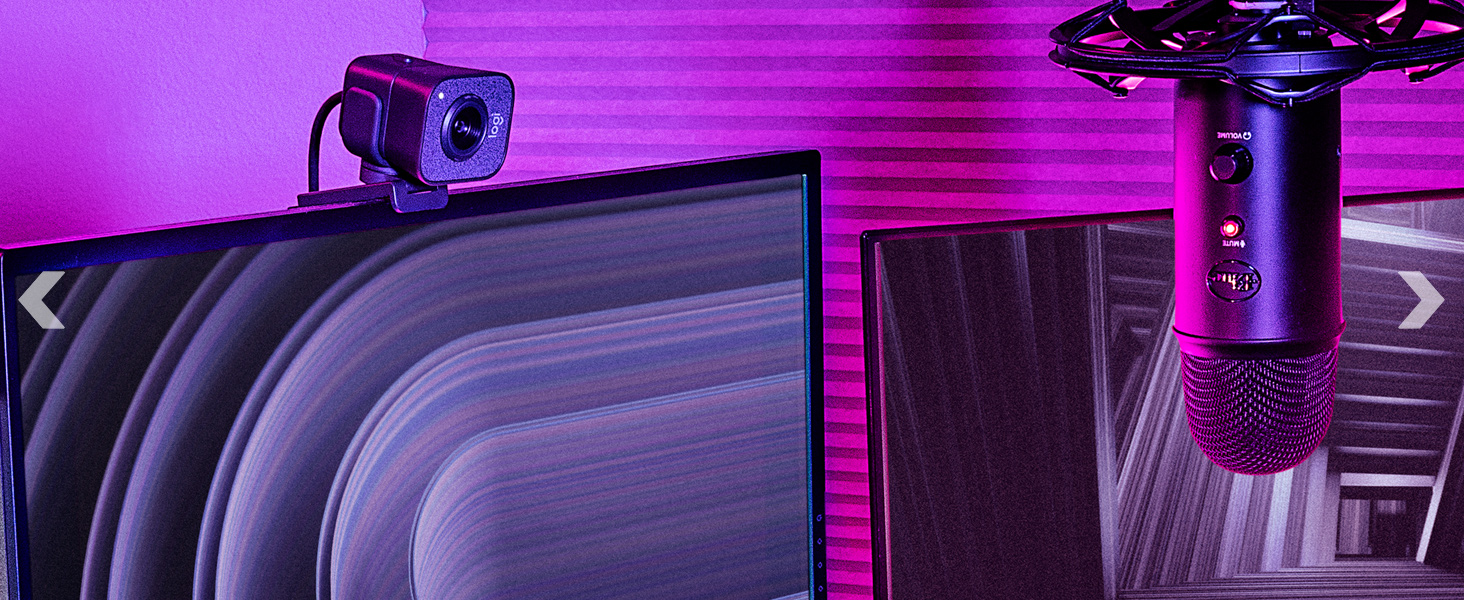






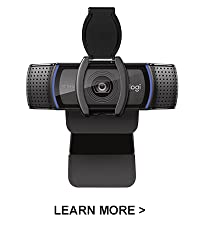
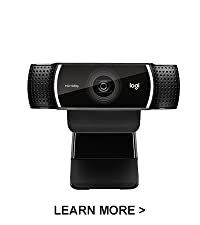

A dramatic difference in quality compared to other Webcams. Much better to use for professional videos and used for interviews on social media. Love how it can be mounted in different ways although I haven’t got everything to make full use of it. Also brilliant to use a USB-C connection instead of taking up another USB 2.0 slot.
The Logitech WebCam is nothing short of a technological marvel, revolutionizing the way we connect virtually. As a frequent user of webcams for various purposes, I can confidently say that Logitech has surpassed all expectations with this exceptional product. From its crystal-clear video quality to its user-friendly features, this webcam is an absolute game-changer in the world of virtual communication.
Best cam I’ve ever had and I’ve been using computers and buying hardware for 20+ years.
Quality. No fuss use. Elegant. USB-C.
Clear and flickerless at full HD resolution can be used with a stem attachment.
Recommending this to anyone looking for a quality upgrade from older stuff. Look no further.
Box was a little damaged in shipping but camera works fine thanks to the packing.
Works amazing 1080p 60fps it’s huge change compared to my old camera.
This is a great camera. I use it in a properly lit environment so “low light” and such features are of little interest to me. Also, I have a proper mic set up so I cannot comment on the audio capture capabilities of this camera.
I use the camera with OBS on a Mac. And that is why a star is torn the Logitech Capture software has NEVER opened on my Mac (it always crashes). The software was part of the attraction. I am writing this on my K790 keyboard I am a Logitech fan but this experience has been so-so.
If you get the camera a cheap enough price, then buy it. It does the job but would like to have the acidity to change some of the settings.
I love how it was so easy to set up, I didn’t realise that I don’t have the right port for the cam on my PC, but it was easy and cheap to buy an adapter for it. The video quality is amazing and it was ready to go as soon as I connected it. I couldn’t be happier with it. 🙂
Easy to install and set up. It doesn’t come with USB adapter so had to obtain one which came next day.
Good sharp images.
Camera is a little lacking but fantastic for the price. Easy to install but difficult to get to work with other programs if you’re not tech savy. Overall I really like my cam for streaming
The Streamcam is honestly one of the best webcams I’ve ever seen. Okay mine came in serious Japanese looking packaging but still. I used this after I punched my last webcam for almost no reason (it wasn’t a rage) and baby this thing served amazingly well up to the point where I finally started using a real camera to record face cam on PC.
The image quality is very good (for a webcam). For webcam standards, it’s amazing and looks incredible if you are able to tweak the camera in software such as OBS.
The microphone (yeah don’t use that part)
(unless you’re actually really desperate)
It’s also mountable to a tripod or whatever else you want to screw to a tripod mount.
Beautiful little webcam and very worth the money 🙂
For the price point it’s a pretty good webcam, and not too many faults. It very rarely tends to struggle with autofocus. It would’ve been great if Logitech offered a proprietary tripod of sorts to come with the camera – nothing fancy, but more than just the “monitor clamp” that it comes with.
The image quality, as with most webcams out there, will strongly depend on the lighting in your room. In an office setting this will give you an excellent image for live meetings and presentations, but in a darker setting like a dim bedroom the quality is quite bad. If you are looking to stream or get into content creation, definitely look into some sort of lighting setup to accompany this webcam.
Camera is surprisingly chunky but mounting bracket is nice and solid regardless of this, picture quality under lamp light is reasonable but still falls short due to the optic still be a single lens digital optic (don’t be fooled by the pic) brought this instead of the elgarto and honestly has a slight regret of not paying that little more for the Elgarto Cam which is multi lens optic.
Great camera with questionable design choices, if it’s a “streamer” webcam, why does it have built-in microphones? The ability to rotate the camera doesn’t make much sense to me unless you are streaming to something like TikTok or Instagram Live, but you might as well use your phone for those platforms. The USB-C port is also a weird choice and required me to purchase an adapter to use.
Be aware that this camera uses USB-C, and does not come with an adapter, so you’ll need to buy one to plug into many computers.
Software provided by Logitech for configuring the camera is poor, and I’ve found absolutely no “AI face tracking” or anything similar. I don’t really care about this as I’m just using it for video calls, but maybe some people will care.
I was looking for a compact HD webcam that would work with both Windows and Linux. Logitech webcams generally appear to be supported by the Linux kernel and this one definitely is. I used it for Zoom in Windows 10 – the picture quality and audio seemed fine. The autofocus appeared to ‘hunt’ a little but I believe this can be turned off using a Logitech download.
I’ve tried it with a Raspberry Pi running ‘Bullseye’ and ‘Motion’. Again, the camera worked fine, both video and audio. It’s possible to adjust various parameters, such as focus (manual + distance/auto), zoom (100% to 120% appears possible), brightness, exposure etc. using ‘v4l2-ctl’. I found by adjusting the exposure to maximum (2047), some low-light operation was possible – see photos – the first is under normal lighting, the second with the room lights off, relying on light bleed from the next room. Operation in darkness isn’t possible, of course.
All-in-all, although reasonably expensive and quite large, I’m very happy with this webcam.
[Edit Sep 2023]: Although I’m sticking with my review above, I’ve since discovered my Android phone produces MUCH better streamed video than any webcam I’ve tried, including this one – possibly because phone manufacturers have much bigger budgets than webcam manufacturers. I use the ‘Camo’ app which permits much more control over things like zoom and focus than I can achieve with the webcam under Windows. The only downsides I’ve found is that it ties up your phone while you’re streaming and sometimes the video is a bit jerky.
I bought this as I have a 32″ second screen for my 15″ MacBook Pro and got annoyed I was always in profile on Zoom calls looking at the bigger screen. As I have a MacBook which means four USB C ports, webcam options are pretty much limited to Logitec and Anker. I bought mine on sale, which I recommend as it’s extremely expensive for what it is. I bought a cheap webcam at the start of lockdown and used a USB C adapter but it connected about 50/50 and would randomly zoom in and out of two different focal depths so decided to upgrade.
Pros
Very well built. Its quite heavy and generally feels quality. Zero set up. You just plug it in. If it doesn’t connect simply open PhotoBooth (on Mac) and select it there and it pops up. Exposure is good, even in lower light. Sound is good also. Has a built in mic and I’ve never had a complaint about sound issues.
Cons
Image quality is just ok. I find it very desaturated which isnt a deal breaker but there are no settings or software so this is it and you basically just look a bit dull. The other annoyance is it also zooms in an out without wanting it to. I assume its an AI feature and if it sees you waving you arms etc. it widens the view. Either way you go from a nice tight shot to clothes drier with your pants on display on most calls!
Summary
I’m very happy with it and its a much better all round option than a 20 USB with a 5 USB C connector. Given work now is almost entirely on Zoom/Teams and if you’re on a Mac laptop with a second screen then buy this when next on sale!
I had cheapo external Web Cam. It was better than build in laptop camera. But I got fed up getting white balance right during the day when lighting condition change. So I decided to upgrade to Logitech. It was too expensive for full price but with discounted price it makes tempting proposition. I’m using it for Windows and you need install the software (Logitech Capture) to unlock full potential. It works fine on Windows. I am using it with excellent results on Teams, Zoom and Telegram. But Logitech Capture has some minor issues I do not like. For example it increase mic levels to 100% every time starts software so I had to adjust it manually to 65% every time or my USB microphone getting to sensitive and clipping. I could not remove background without green screen. Camera quality is excellent – not D-SLR quality that most Youtube bloggers use but very well for web conferences and recoding training seminars (aka streams). But beware you need computer with a lot of power to unlock HD functionality and high speed internet connected by ethernet wire then your web conference will shine if you talk one to one. On the group calls Teams degrade picture quality so I normally set 720p for group calls and Full HD for one to one meeting. Autofocus is very good without hunting and white balance is very accurate in various condition during the day so I left it to auto all the time. You need some additional light to make the best of it (cheap LED box or ring light behind monitor will do just fine). Mic is Ok but better get external USB mic on the arm or good headset for better clarity (mic should be up close otherwise you need sound treat the room as pro studios do). I took one star off because it still require fiddling with additional software and five star reviews often payed one.
First, the cable is **way too short** so the camera keeps falling all the time if you have a sit-stand desk.
Most modern PCs have a USB-c port at the back, so fair enough that it does not have a standard USB cable, but this feature coupled with a short cable makes it clear the design was not well thought out.
The quality is okay but not as good as I expected for 1080, with lots of white noise or grain in the image.
I would save up for a better camera.
What’s absolutely horrendous on this camera is the microphone. It’s is sensitive like other reviewers have said, but the audio quality of that microphone is so bad, I wouldn’t pay 10 quid for it and for this reason I don’t think this webcam is worth extra money. If you intend to use this camera for video calls, I’d recommend getting a separate microphone for it.
The price hike of this camera seems to be justified by the 60fps at 1080p, where most cheaper cameras would have 60fps but at 720p. If you really want 60fps at 1080p, then go for it.
Lighting and configuration.
You spend 100+ on a webcam, get all excited as you get it out of the box and then plug it in.
Does it look worth it, at first? No… but that’s because you’re using the standard auto settings and probably have lack-luster lighting.
I’m not going to go into detail here because there’s countless blog posts and youtube videos out there on the subject (google ‘streaming lighting set-up’ if you’re interested in this), but the high-end feel of this webcam can only be unlocked with the proper set up/prep. Otherwise you might as well make do with a <20.00, 30fps, off-brand webcam...
I have a ring light around my streamcam and a couple fill lights on either side (on low settings) to get rid of any shadows. Personally I prefer low, consistent light and then make up for the darker image using higher exposure and upping the gain a little (but not so much that you get noise/frame drops). Again, look up a video on this for more details as it's all personal preference.
This next detail is why I decided to add a review; YOU DO NOT NEED TO DOWNLOAD LOGICAPTURE to save these setting. Running this on your PC while also playing a game and streaming? I just don't have the spare CPU for that, and I'd imagine a lot of people also have this issue.
Luckily, I have Logitech headphones and have G-Hub on my PC already, and turns out you can also use G-hub to save configuration settings for the Streamcam in different profiles/modes. It's great, and uses next to no CPU comparatively. So now I don't have to change all my basic settings every time I restart my PC and my CPU usage isn't dangerously high. Only downside is that 'gain' isn't a setting within G-Hub, so you will still need to alter this every time you stream.
This has made my life a lot easier so thought it'd worth putting it out there for anyone else with low CPU capacity who still wants to mess about with their settings for the best image!
Absolutely brilliant camera in a small form factor.
The small form factor allows for a lot of versatility in setups, I personally have mine on a small tripod that is pushed quite close up to the key light I have. That setup just wouldn’t be possible with a Brio.
LogiCapture isn’t a particularly good application, however the full 1080 signal is possible natively with nothing more than OBS and the Logi drivers for the camera, so it’s a case of install LogiCapture, and just never use it. A lot of the filters and settings in LogiCapture are also locked behind creating an account.
The only thing that some users might have is if you run it wide open on 1080@60fps, then you *will* need some form of external lighting. Auto-exposure works great, but the low light compensation is a little aggressive, with the camera going high-ISO at a reasonably quick pace. An open curtain on a fairly overcast day on the subject is enough, but it’s something to consider. Don’t have an external light? Lower the frame size to 720p or lower, or lower the frame rate from 60 to 30.
If you have even a half good setup, this camera really shines, has tight and easy integration with nearly all streaming software, and is flexible enough to fit in almost any or setup that you can possibly get it in to.
With us all working from home, I try hard to get the same sensation of “being there” when having meetings with colleagues. For that I want to look natural and clear.
This is my 3rd webcam since lockdown, and the first were it really worked. The build is robust, the picture is clear. It works with MacOS Big Sur, it works without using the only USB-C port my laptop has ( its a vastly underpowered Macbook 12 inch).
Warning – there is some nifty “logi” software that supports the Cam.. while it does “run” on the MacBook, the performance of the machine is way too weak and cannot be used for meetings etc. For that you would need a more powerful laptop. There are recommendations for supported devices from Logtech, so please do check them.
Absolutely loved the thing were it can follow me around the desk… had great fun popping out from behind the desk chair and watching the camera find my face and then zoom in on it… like I say only a shame my laptop is not powerful enough for it to be used in meetings.
I love this product, and would recommend it even if you can’t get a discount.
I bought this camera for myself after my work sent me a very low resolution one that wasn’t fit for purpose.
This came up on all my searches as one of the best available for its resolution and functions. At the time I was feeling a bit guilty because it’s not cheap, but I got it on the Amazon 5-instalment plan and I’m super glad I did!
It has very good resolution and quite a few functions to adjust positioning, lighting, white balance, colours, and you can even do banners, add text and flip yourself vertically if you want.
Yes, you do have to download a small bit of Logi software and keep it open in the background if you’re using Zoom or Teams, otherwise the camera doesn’t communicate with them on its own, however I don’t find it annoying at all and I don’t see it causing any negative impact on my computer.
I have multiple video appointments with clients everyday and it never gives me any problems. The only small disadvantage is that sometimes there seems to be a tiny delay in the comms, but I’m not sure if that’s down to the camera or the oversaturated internet now that we’re all working from home.
One thing to notice is that the camera is 4K ready, but you need to have a 4K capable computer for it to work properly. I do, but my monitor is 2K unfortunately, so I use it at a lower res. But believe me, even at 720pp this is the best image in a webcam I’ve ever had!
Overall I’m really happy with this camera, due to the performance and the Logitech Capture software.
The visual quality is far superior to the front cameras in my laptop, phone and tablet, especially in low light. The higher frame rate really does make a massive difference. However, you will need a 4G/fibre internet connection to take full advantage of this on video calls/livestreams, as ADSL internet connections only offer a paltry 1 Mbps upload speed.
What is a shame is that it lacks a privacy cover and a USB type-C to A adapter, which would have cost them pennies to include them in the box and given the price of the camera, they really should have been included.
Thankfully I have a friend with 3D printer who was able to print me off a privacy cover, that I found on Thingiverse (by NeoZ3d), and I already had a USB type C to A adapter.
I guess back then we had an excuse seeing as cameras were generally 1.2 megapixel, or more frequently, absent altogether. But in these times of remote working, I’ve learned that making an impression online is and should be no different to physically meeting people in person. That is, aside from wearing shorts below a shirt and blazer.
Now this isn’t to say that I felt alone in my grainy, dull video world. Many of the people that I’ve been required to Zoom have used equally bad and unflatteringly positioned laptop-lid cameras to present important information. But this only makes the case creating a strong impression even greater.
I settled on the Logitech StreamCam seeing as the ever-popular C920/22 are now long in the tooth, and honestly not that much better than a laptop’s camera for the price you’re paying. The StreamCam is a little on the pricey side, but absolutely worth every penny.
For starters, it can be positioned in a wide array of ways. The C920/22 also have this ‘clamp’ ability, but it’s worth mentioning as not all manufacturers provide this design. A tripod mount is also included.
The device itself is a decent size and feels superb quality. It makes you realise why the sub-1cm depth cameras in our laptops are so poor, almost reassuringly so. I like the white colour and grey fabric microphone cover; they look clean and modern.
I’m also very pleased that it features a USB-C connector. It’ll take quite a few years before this interface becomes a standard, but the more manufacturers that jump on-board the better – it’s just very convenient when new computers offer these ports and you can actually use them.
But what it really all comes down to is performance, and the StreamCam doesn’t disappoint at all. The video quality is miles ahead of the C920/22 and competing products, to a point where YouTube videos drawing comparisons really don’t do the StreamCam justice. In perfect lighting it is crystal clear with incredible exposure, lacking any blown highlights or noisy dark areas; in less-than-ideal lighting it continues to outperform built-in cameras, and anything less results in an image that will more than do the trick. It works best with even artificial lighting.
The microphone is an interesting one. Having used the StreamCam on a few devices, I will say that it performs better than most, but when it came to the MacBook Pro, callers believed that the latter’s microphone was actually better than the StreamCam’s during a direct comparison, with it being more tinny. So your mileage may vary.
There’s an argument to be made that, in good lighting, this device may actually be overkill for video calls. I would disagree on the grounds that the StreamCam is incredibly versatile, and is going to look good in a wide variety of environments, whereas I honestly wouldn’t take a gamble with other cameras. Give it a go!
Compared to the C270, every little thing about this camera blows it away. Colours are far more true to life, focussing is instantaneous – even when you put your hand close to the camera and then move it away, and just the overall clarity of moving from such a low resolution/FPS up to this is clearly visible, even on stream!
The only one slight niggle I had was for some reason the drivers fail to save the settings you apply on OBS. In OBS, if you open up the “configure video” options for the camera, you can set things manually, such as; brightness, contrast, saturation, sharpness, white balance etc. – but I found for some reason, when setting these options, any time I would close and then re-open OBS, I would have to re-configure these settings. You can sort of fix this by downloading “Logitech Webcam Software” version 2.80.853.0. All you have to do, is download the software. Install it, even though it says the camera is incompatible, just install it anyways. Once it is installed, open the software and click “Quick Capture” then on the right hand side, click “Advanced Settings”. The same box you see when you click “configure video” in OBS should pop up, so just set this up the way you like in OBS. Once you have everything set up, click “Preferences” at the top of the window, click the “General” tab, and then check “Auto-launch webcam controller”. I have learned that upon a computer restart, it will still reset the settings, but if you set them on a fresh boot, they will remain the same for the whole session, even if you close and re-open OBS multiple times.
This is the only minor issue I have with this webcam, and it is caused due to the Logitech drivers, which it seems they haven’t fixed even after multiple complaints as old as 4 years.
Pros
This camera works well on my windows 10 PC which is fairly modern (I7 Pentium, Tons of Ram etc). Picture quality is very good when lit well. I do not have a dedicated USB C so have had to but a USB 3 to USB C extension.. Not good at the price.
The sound is pretty good for a webcam but I will upgrade.
Auto focus, light balance etc all good. It also pans out and side to side framing you if you use it in the settings.
I am on balance so far well pleased!
CONS
1) WHY… WHY if you are going to make the camera a USB C only not supply an adapter? Not good
2) The cable is totally fixed to camera. Not an issue but its neither short enough if using a laptop or long enough for a desktop if you have it on the floor. Extension therefore required
3) Software is pretty good but I have not as yet worked out if I am able to use the software via messenger – zoom etc. (This might be as i have not yet got it right
4) The Tripod mount is a separate mount Easy lost so would have thought a better design might have meant it all together
So in summary. Its a great camera and for me a huge step up from the C922 which I bought and returned. A few minor things would have made it a defo 5 star. Would i recommend.. Yes given the above Cons
If you found helpful give a thumbs up
Thanks
– It was available
– Its price had not been inflated due to current shortages
– The Logitech Brio, which I was really after, was available but for silly money
– The streamcam’s design
PROS
– Design: it’s a lovely webcam to have on your desk or monitor. Whilst rather large, it feels solidly constructed and fits well in a modern environment. I really didn’t want a black boring webcam like most are designed these days. I wanted something which stood out, this one does.
– Field of view: I was a little worried the field of view wouldn’t be wide enough, but actually it’s perfect for meetings, my head isn’t cropped like it was on the C270, I fill in about a 1/3 of the image and have a nice living room background.
– A serious upgrade on my C270. But then again, the C270 is so limited by today’s standards, any new webcam was going to be great.
– Microphone: clear voice, but do make sure you use “Dual Mono” and not “Stereo” for meetings. In stereo, the audio recording is incredibly low. In dual mono, the voice is amplified and you can be heard.
CONS
– Skype: I bought this camera for Skype meetings, and Skype just cannot give me an image better than 480p. You read that correctly. I appreciate it’s not Logitech’s fault here, but 480p is simply appalling. I’ve tried everything, read up online solutions, even submitted a ticket to Microsoft, Skype just won’t handle this camera with my setup. It could be my graphics card which is a little old, a Nvidia 660GT, but Skype only uses 3% of its GPU when running, so no excuse. I tried Skype on a three year old laptop, same problem. I then tried Skype online via Edge browser, and I get a clear 720p image there. I get a clear 720p image with Zoom, and 720p with Google meet. So I feel defeated by Skype, and this was an important reason for my purchase.
– 1080p quality: seriously questionable. The increase in detail between 720p and 1080p is so minor, it’s difficult to notice. I even feel Logitech is simply applying some sharpening to a 720p feed. I’ve attached a series of pictures to demonstrate this. Compare the 100% crop of the streamcam vs. a 1080p video using my Huawei Mate 20 Pro phone. Sure, the Huawei was 5x more expensive and was released around the same time as this camera, but the Huawei has 4 cameras, using Leica glass, can take 4K videos, has loudspeakers, screen, GPS, WiFi, Bluetooth, NFC, Infrared, battery, wireless charging, GPU, CPU, 128Gb memory… by this very standard, the Logitech is incredibly overpriced.
– 1080p meetings: currently, few communication tools provide 1080p meetings. If you have a professional subscription to Zoom, you can get 1080p. Otherwise, almost everyone limits their feeds to 720p. Again, a bit of a let down. Whilst 1080p means future proofing, there’s no service right now you’ll find to take advantage of the highest resolution.
SUMMARY
It’s an “OK” camera, overpriced for its performance, but given the current market, I probably would recommend it.
So I purchased this to replace my aging logitech webcam, and had been waiting, like many, for quite some time before it became available.
So when it did arrive, I was initially very pleased with it.
However, there are a couple of points of note:
1. It has a captive USB-C type cable on it, and no USB-A converter. So prepare to purchase one (only a few so not a massive issue).
2. My biggest issue is that whilst I have USB-C on my PC, using this caused consistent issues when using with Teams in that the microphone would drop out requiring me to unplug it and plug it back in. Not great when you’re in the middle of a training session with a client.
I’ve ‘solved’ this by using an adapter, and plugging it into a USB-A port, which (today) has been absolutely rock-solid. Such a shame it doesn’t simply ‘work’ out of the box…..I got close to returning the damned thing!
I decided to take a gamble (I can always return it if it didn’t work) and thankfully, I was in luck. The cam worked perfectly and the video quality is a big improvement to my older Microsoft Lifecam HD3000 (720px, 30fps) which was very blurry and did not stand up against the video quality when I compare it to others peoples’ during a Zoom music session. Given the price, I did not want to spend 140 on a webcam of that same quality but wouldn’t mind paying if there was a good improvement. I cannot comment on the mic as I always use a separate one, so whether the internal mic is good or bad is not a relevant issue to me.
Software-wise, after the webcam installs, it prompts you to download the Logitech Capture app, which works a charm and has more options and features compared to the standard Camera app on Windows (which now no longer works properly after an update a year ago; it can’t save a video or photo). So this is a godsend and hence why is has very easily gone out of stock very fast, being very sought after during the coronavirus disruptions.
One thing I would say is that I ordered the black version, but the one I received is grey. Not sure if that was a mistake, a new model replacement to the discontinued black, or something else. However, I do not mind it as I just want a good functioning webcam and how it looks is a secondary consideration.
As some have highlighted, it uses a USB-C type connector to plug into the computer/laptop, which they rarely have a socket for. So you need to purchase a separate USB-C to USB adaptor to connect it to the computer. This, I feel, is ludicrous. They should have provided the adaptor to begin with instead of having those without a USB-C socket fork out for one on top; and I question the rationale behind using a non-standard connector for a webcam such as this in the first place. It is because of this rather silly design choice I must knock one star off as this shouldn’t have been an imposition to begin with if they had used a standard USB, which every computer has.